BT Sport is one of the prominent sports streaming platforms in the UK. It is a perfect app for Firestick as it covers almost all sports. You can install BT Sport on your Firestick device from the Amazon App Store.
Important Message
Your IP is Exposed: [display_ip]. Streaming your favorite content online exposes your IP to Governments and ISPs, which they use to track your identity and activity online. It is recommended to use a VPN to safeguard your privacy and enhance your privacy online.
Of all the VPNs in the market, NordVPN is the Best VPN Service for Firestick. Luckily, NordVPN has launched their Exclusive Christmas Deal at 69% off + 3 Months Extra. Get the best of NordVPN's online security package to mask your identity while streaming copyrighted and geo-restricted content.
With NordVPN, you can achieve high streaming and downloading speeds, neglect ISP throttling, block web trackers, etc. Besides keeping your identity anonymous, NordVPN supports generating and storing strong passwords, protecting files in an encrypted cloud, split tunneling, smart DNS, and more.

BT Sport lets you stream live sports in full HD 1080p at 50 fps. The platform offers the UEFA Champions League, UEFA Europa League, European Rugby Champions, WWE, Serie A, Ligue 1, Moto GP, and more. You can even watch on-demand clips and highlights in the app.
You can follow this article for the smooth installation of BT Sport on Fire Stick devices. We have also provided alternative streaming ways and troubleshooting steps for BT Sport.
Features of BT Sport
- Stream all your favorite sports events live 24/7.
- Watch highlights and the latest news on sports, players, etc.
- With the timeline feature, play the key moments of live football and rugby matches.
- You can watch two events using two different devices simultaneously.
- Offers multiple bundle plans curated on user preference.
How to Subscribe to BT Sport on Firestick
Before you continue, you need to install Silk Browser on your Firestick and follow the steps to subscribe to BT Sport.
1. From the home screen of the Silk Browser, select the URL box. Next, input the URL https://www.bt.com/sport and hit the Go button.
2. After that, select the Buy Monthly Pass button from the BT Sport home page.
3. Select the Add and Continue button.
4. Enter your Email address, and password and select the Continue button to create an account.
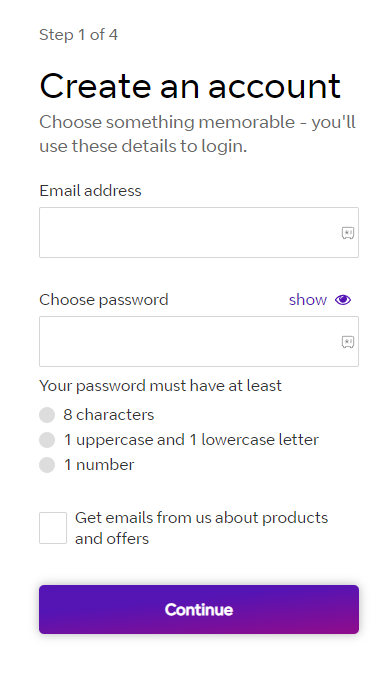
5. Next, fill in your required details and click on the Continue button.
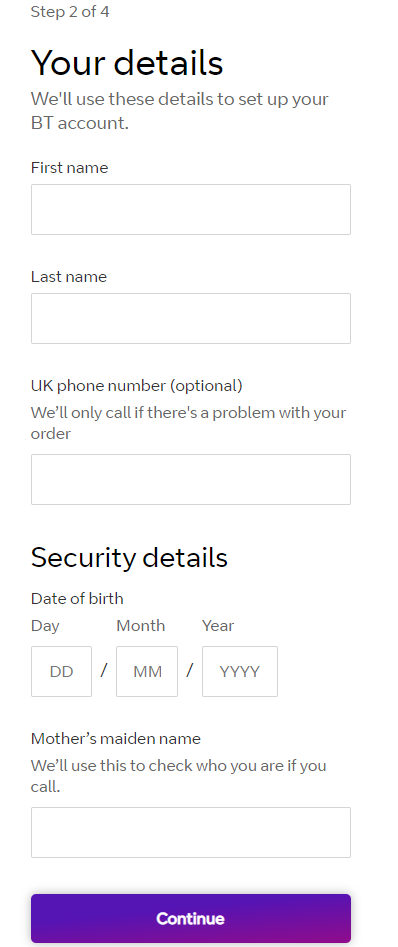
6. Type in your Postal Code and select the Find Address button.
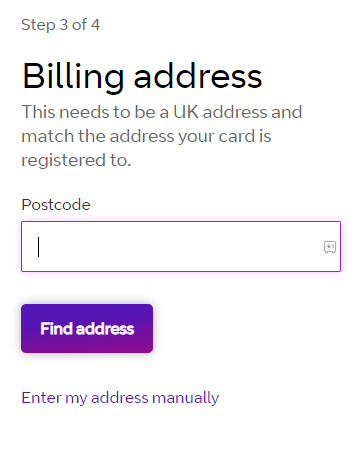
7. After that, select your address and click on Continue to Payment.
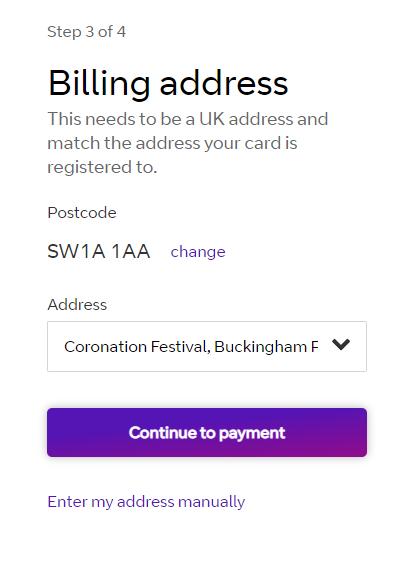
8. Finally, select your payment method and complete the transaction.
9. Once completed, your BT Sport account will be activated within 15 minutes.
How to Download BT Sport on Firestick
BT Sport is free to install from the Amazon App Store. To access the content on BT Sport, you should subscribe to the premium plan which starts at £18/month.
1. Connect your Firestick to the HDMI port on your TV.
2. Switch on your Firestick-connected TV and connect it to the internet.
3. Press the Home button on the Firestick remote and it will take you to the Firestick home screen.
4. On the home screen, select the Find icon.
5. Next, select the Search bar. A virtual keyboard will appear on the screen.
6. Using a virtual keyboard, enter BT Sport and search for it.
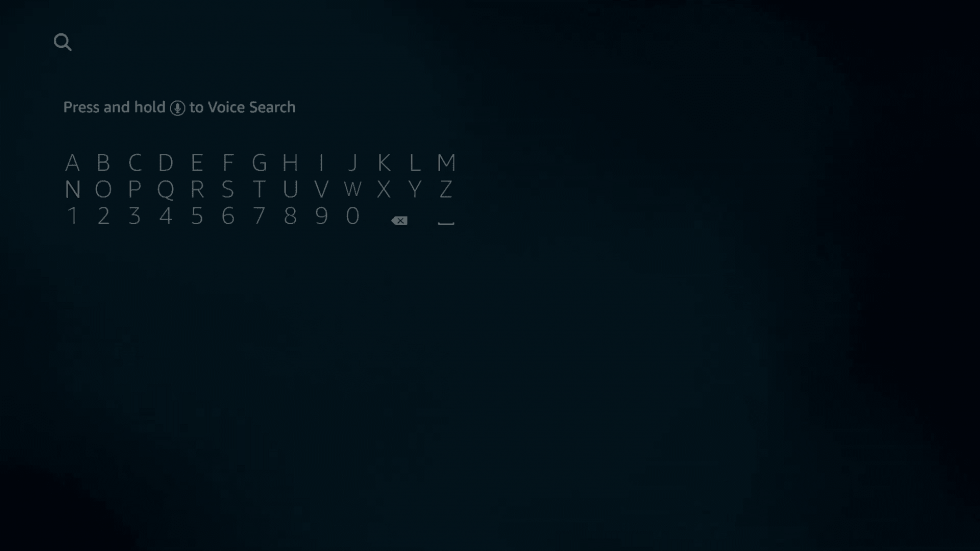
7. Select the BT Sport app from the search results.
8. Click on the Get or Download button to download and install BT Sport on Firestick.
9. Next, click the Open button to launch the BT Sport app.
10. Select the Login button and enter your credentials to log in to the BT Sport app.
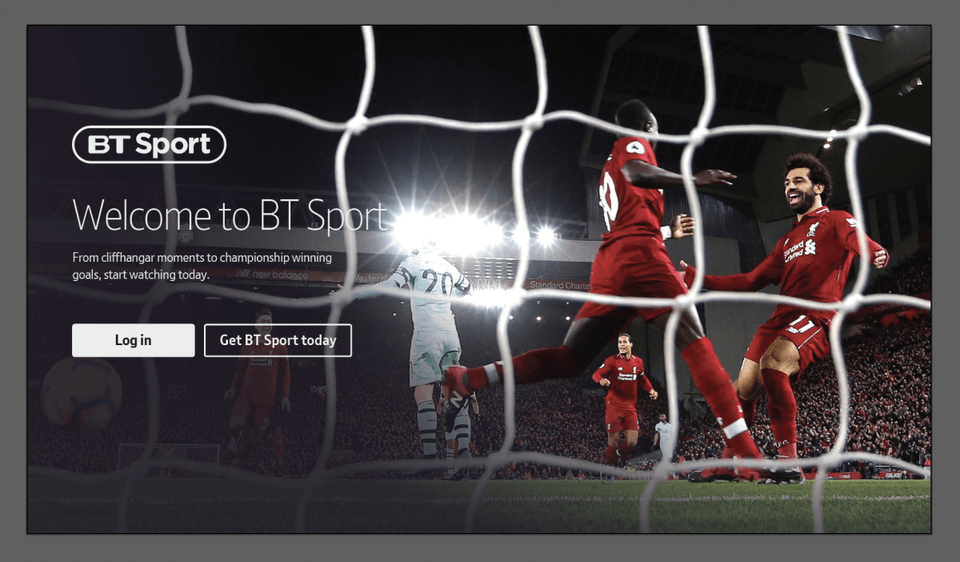
11. Finally, you can select any sports content to watch on your Fire TV.
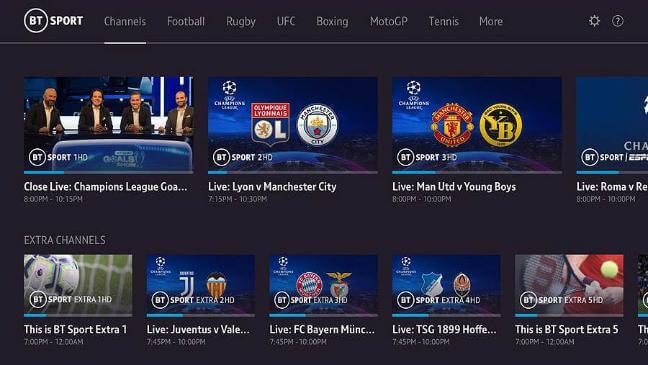
How to Watch BT Sport on Firestick Using Silk Bowser
You can stream BT Sport on Amazon Silk Browser using third-party streaming sites.
1. Install the Silk Browser from the Amazon App Store on your Firestick.
2. Launch the app and click Accept Terms to agree to their terms and conditions.
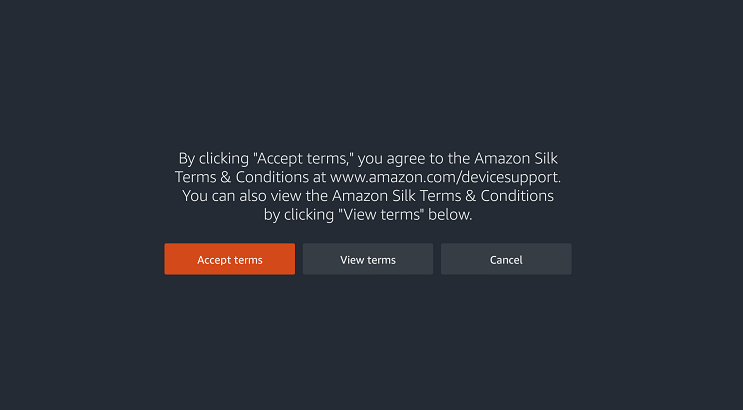
3. Click on the Search bar, enter the URL stitichsports.com/tv, and tap Go.
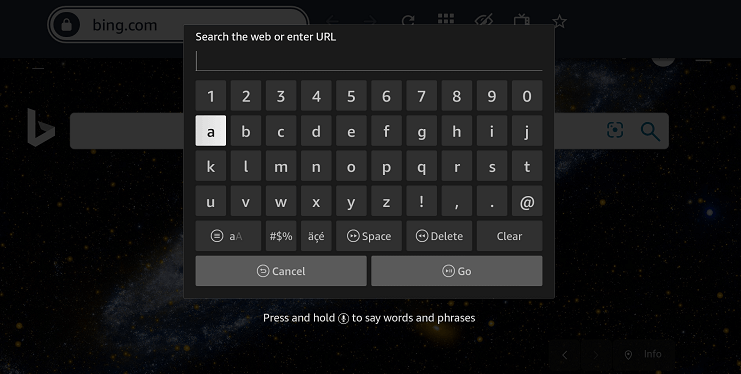
4. You will be directed to the SSLive TV webpage.
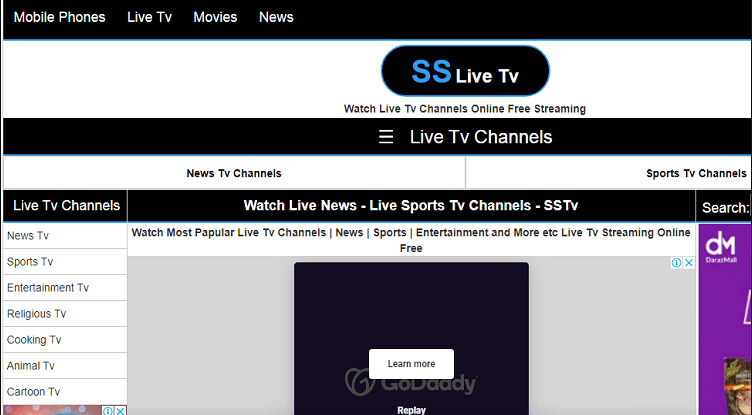
5. In the Live TV channels tab, select Sports TV.
6. Now, select the preferred BT Sport channel from the list and start streaming.
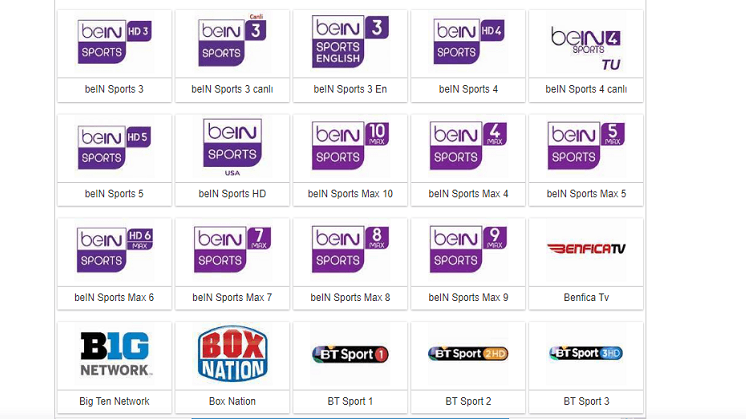
7. Click Watch Now and start streaming your favorite sports live.
How to Sideload BT Sport APK on Firestick using Downloader
If you reside outside the UK, you can sideload the BT Sport APK on Fire Stick using Downloader to stream the live sports. Before you sideload BT Sport, you must turn on Install Unknown Apps.
1. Connect your Firestick with the HDMI port on the TV.
2. Launch the Firestick and go to Settings.
3. Select the My Fire TV option.
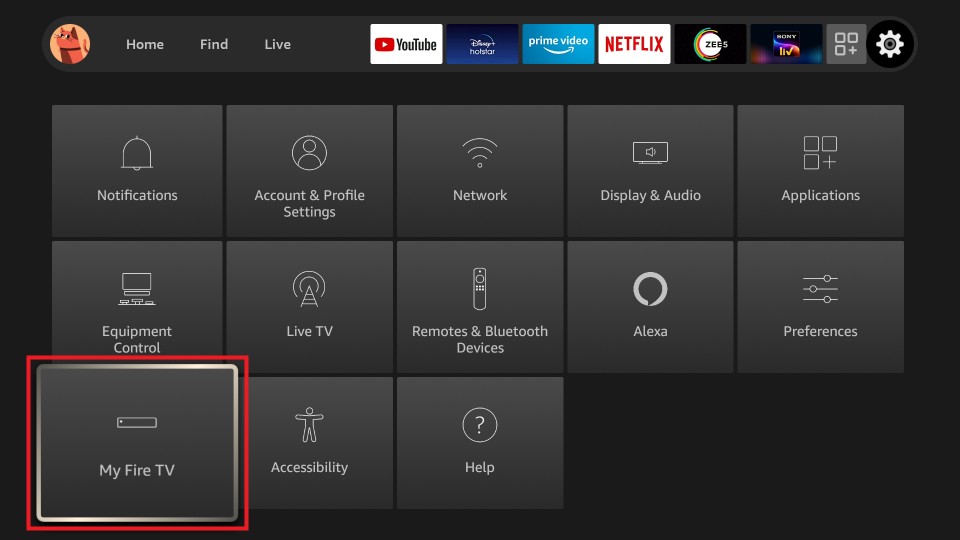
4. Select Developer options.
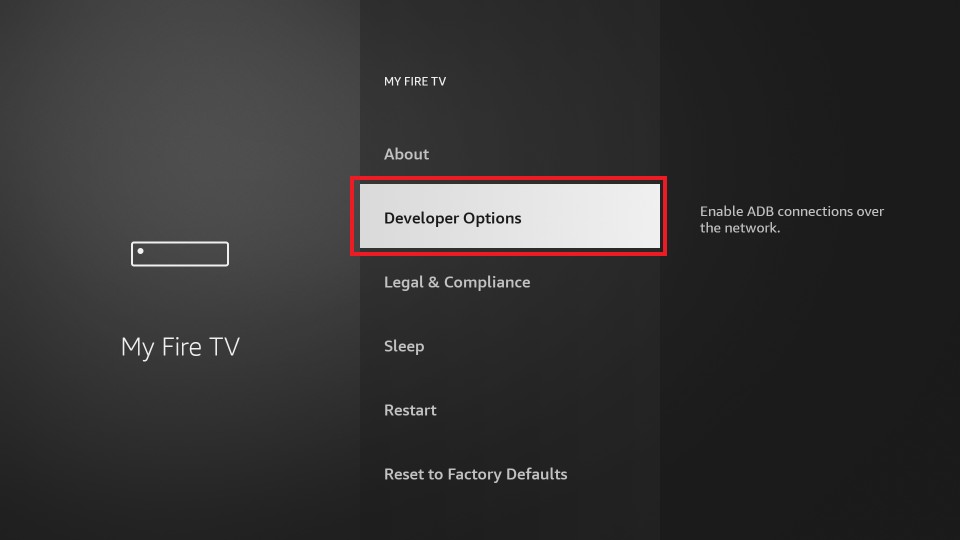
5. Click on the Install Unknown Source option.
6. After that, select Downloader to turn on.
7. Now, your Firestick is ready to install third-party apps.
8. Launch the Downloader app on your Firestick and select Settings.
9. Click on the Enable Javascript check box.
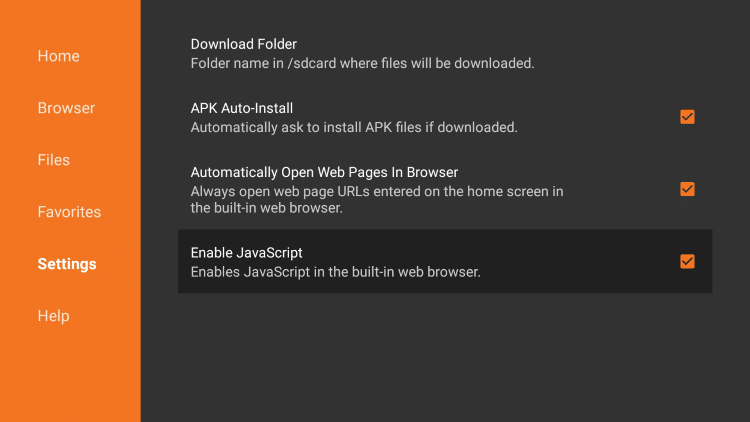
10. Click Yes from the warning prompt. Now, the JavaScript option is turned on.
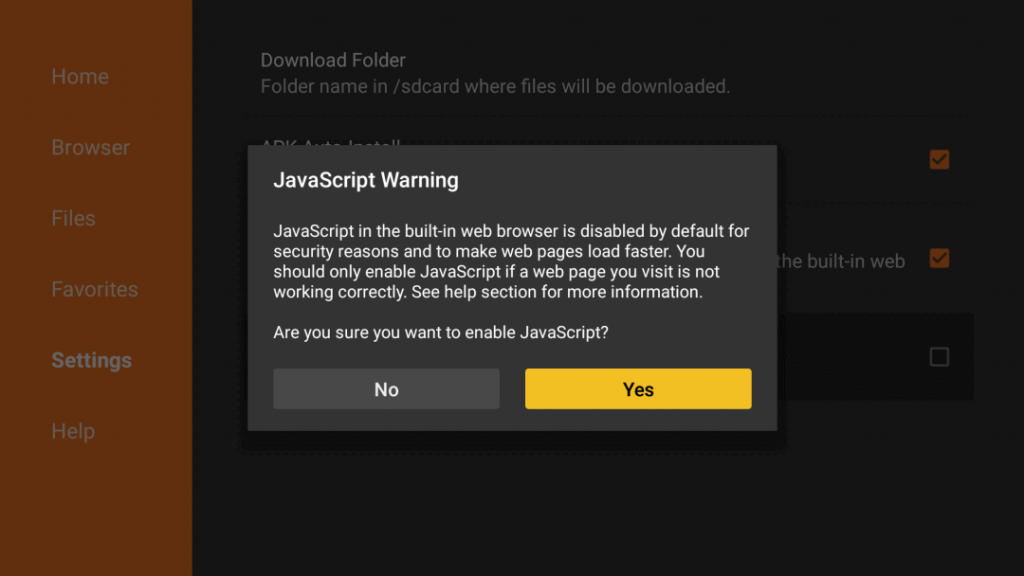
11. After that, click the Home button. and enter the BT Sport APK URL in the text field and tap Go.
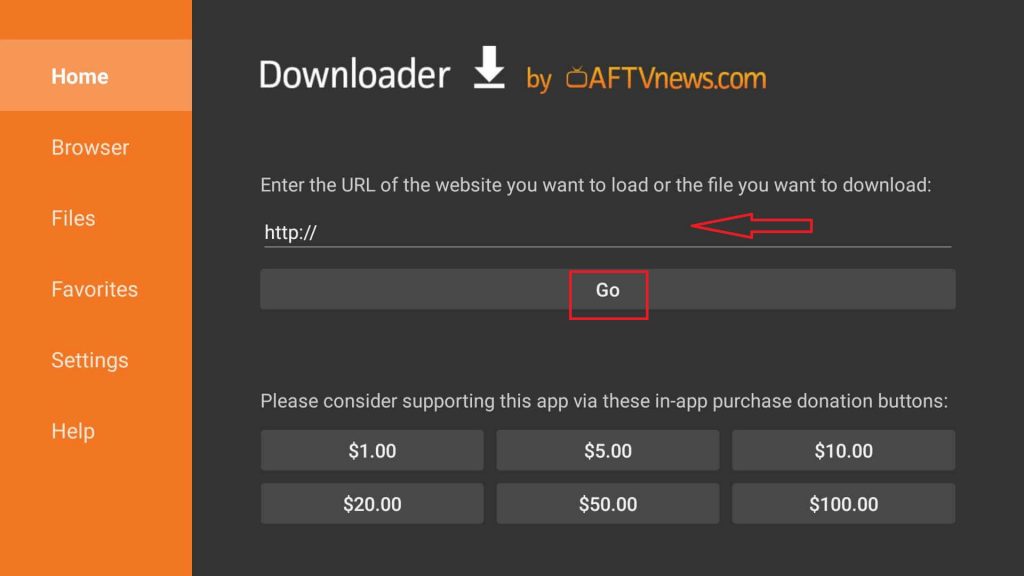
12. Now, the BT Sport app will start to download.
13. After downloading the APK File, a pop-up window will appear. From the pop-up window, select the Install button.
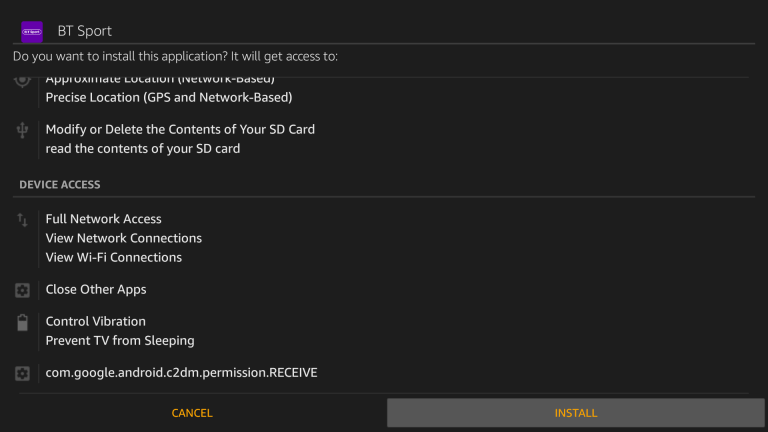
14. After installing the BT Sport app, click Open to launch the app on Firestick.
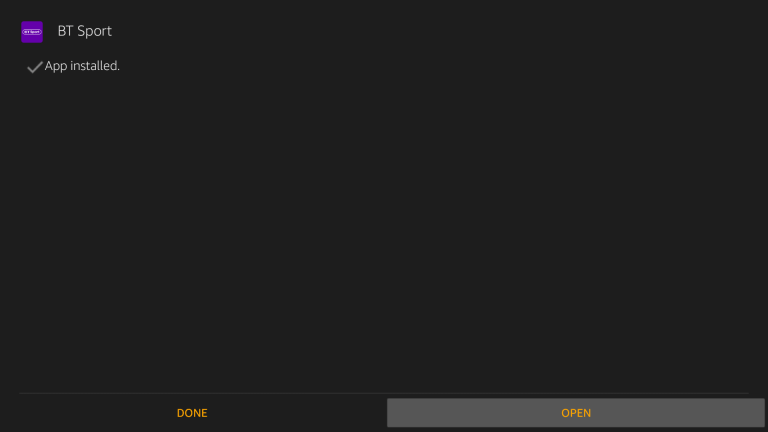
15. Enter your BT Sport login credentials to stream all your favorite games on your Firestick.
How to Install BT Sport APK on Firestick Using ES File Explorer
ES File Explorer is a similar side-loading app to Downloader. Here’s how to sideload BT Sport via ES File Explorer.
1. Click on the Open button after installing the ES File Explorer.
2. If you have already installed ES File Explorer, select the Apps tab from the home screen and launch ES File Explorer.
3. From the ES File Explorer home screen, select the Downloader icon from the list.
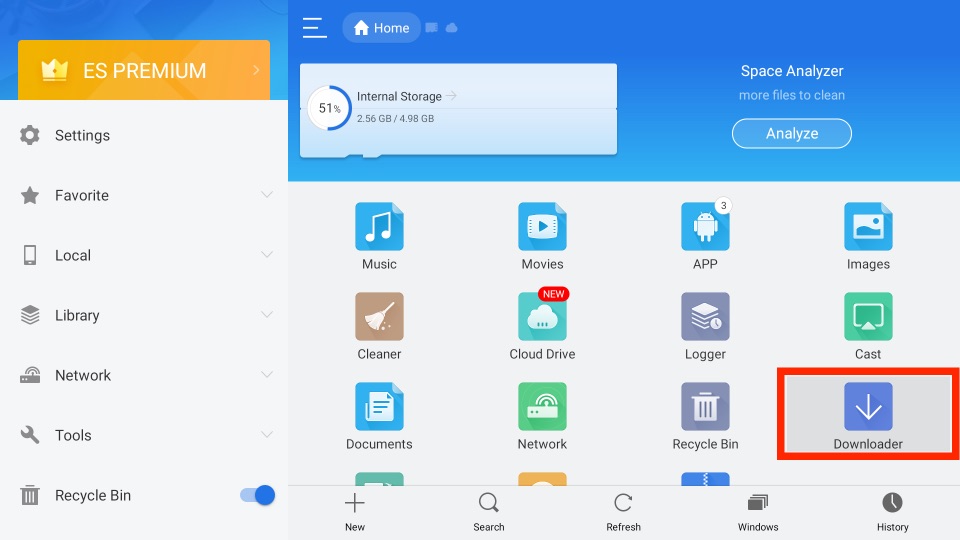
4. After that, click on the + New icon at the bottom of the screen.
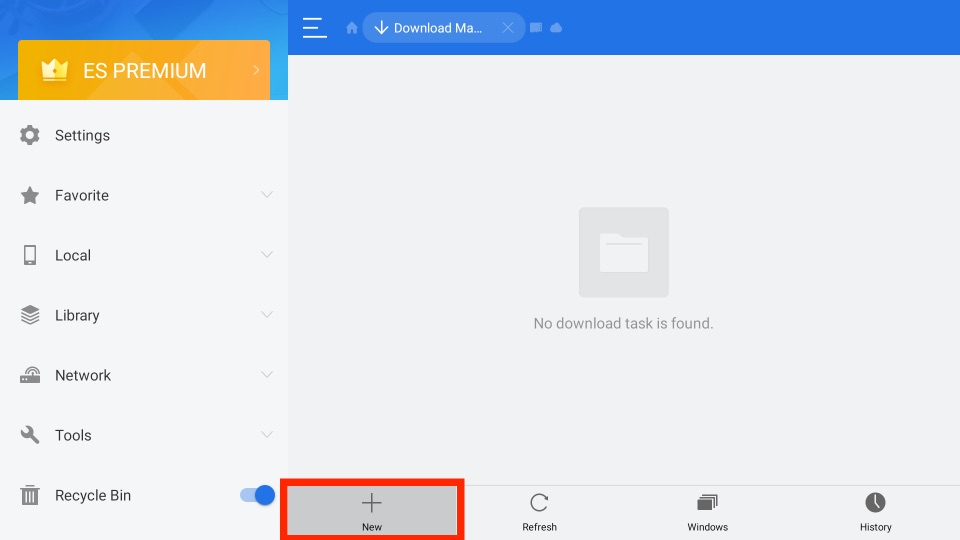
5. A small window appears on the next screen with the Path Field and Name field text box. Here, enter the BT Sport URL in the path field and BT Sport in the name text box.
6. Click on Download Now, and the APK file will start downloading.
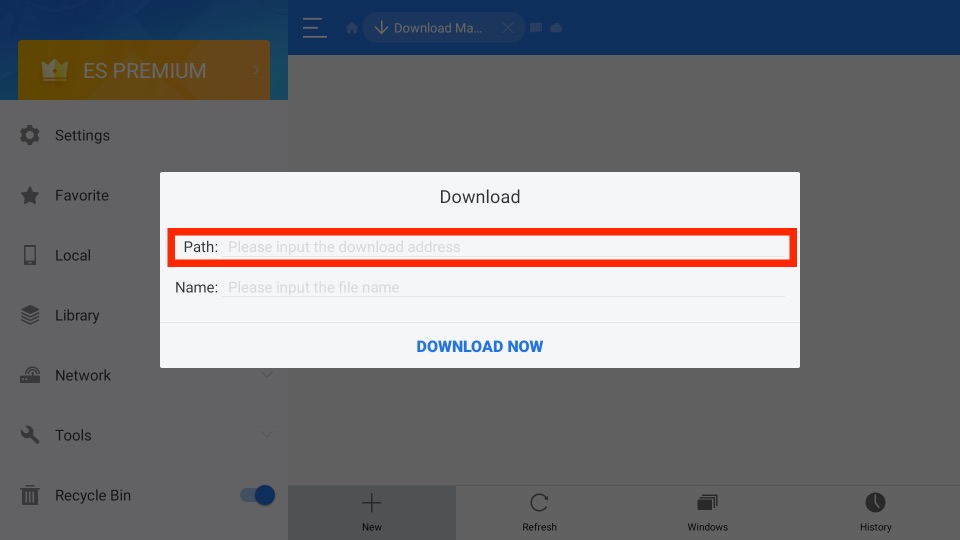
7. Once the download is completed, select the Open File button.
8. Click Install from the pop-up window, and the app will start to install.
9. Further, click Open to launch BT Sport.
10. Finally, log in with BT Sport account credentials to watch your favorite sports.
Is VPN Necessary to Stream BT Sport on Firestick
BT Sport is based in the United Kingdom. So, it is available to stream only in the UK region. To watch BT Sport outside the UK, you must connect a VPN server to the UK location. Also, the VPN will help you in other cases, like protecting your privacy and encrypting your IP address. To stream safely on BT Sport and access it outside the UK region, connect to the UK VPN server with ProtonVPN on Firestick.
How to Cast BT Sport to Firestick from Android Smartphone
Amazon Firestick devices support Screen Mirroring. You can use this feature to screen mirror the BT Sport app from your smartphone. Before you begin enable mirroring on Firestick.
1. Long press the Home button on your Fire TV remote.
2. Once a menu appears on the screen, release the Home button and select the Mirroring tab.
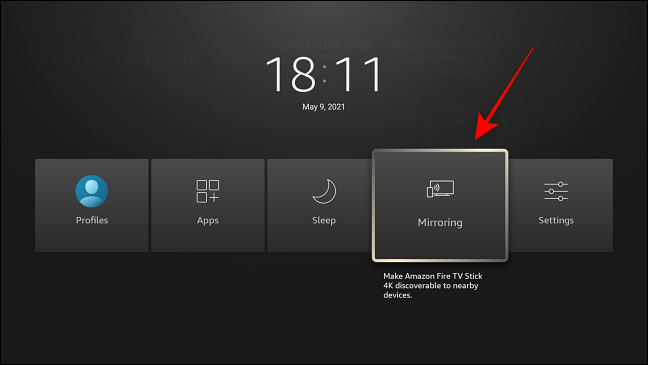
3. Connect your Android or iOS smartphone to the same WIFI network as your Firestick device.
4. Next, open the BT Sport app on your smartphone.
Note: If you haven’t installed the BT Sport app, you can install the app from the Google Play Store.
5. Launch the app and sign in to your account.
6. Keep the BT Sport app running in the background and swipe the Notification Panel.
7. From the Notification Panel, tap on Cast and choose your Firestick device.
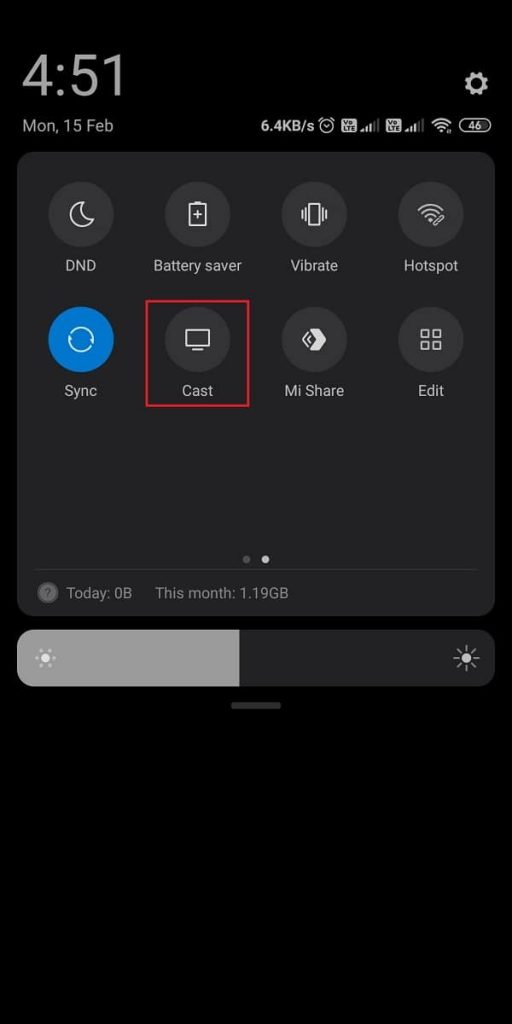
8. Go to the BT Sport app and select any sports content you want to watch.
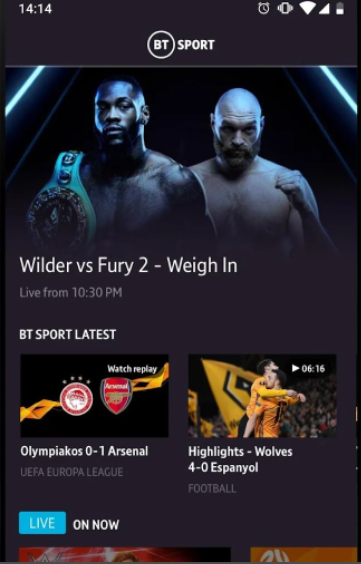
9. Finally, the sports content you selected will be mirrored to your Firestick device-connected TV screen.
How to Resolve BT Sport Not Working on Firestick
If you notice the BT Sport app not working on Firestick, you can fix the issues instantly by following the below troubleshooting methods.
1. Restart the BT Sport if it responds slowly to your remote commands.
2. Ensure the internet is stable when the video starts buffering.
3. Check the BT Sport server status using Downdetector [https://downdetector.com/status/bt-british-telecom/]
4. Restart the Firestick when the app keeps crashing and freezing.
5. Update Fire TV to the new firmware version.
Alternatives to BT Sport
The following are the other best alternative platforms to watch your favorite sports live.
Sky Sports

Sky Sports is a renowned sports channel available in the United Kingdom. And there are a lot of sub-networks of Sky. For example, the Sky Sports network consists of channels like Sky Sports Premier League, Sky Sports Football, Sky Sports Golf, Sky Sports F1, and other must-watch sports genres. To get all these channels in one place, install Sky Sports and watch all live matches on a big screen.
beIN SPORTS

The beIN SPORTS app allows you to watch events on Football, Tennis, Basketball, Motorsports, and more. In addition, you can stay updated with the latest sports news, scores, videos, highlights, and expert analysis for all events. Furthermore, you can watch TV shows like The Locker Room, LaLiga World, PitLane, etc. The subscription for beIN SPORTS starts from $19.99 per month
CBS Sports

With CBS Sports, you can watch sports like the NFL, UEFA Championship League, PGA Tour, National Women’s Soccer League, etc. Get the latest news of live sports, highlights, and betting advice for fantasy games. However, it requires a TV provider or Paramount Plus subscription to stream CBS Sports.
Fox Sports

You must have definitely heard about the Fox Sports channel, and it is one of the most popular sports channels in the United States. Also, with Fox Sports on Firestick, you can watch live sports on the big screen and with other popular sports events like the NFL, MLB, WWE, etc. And you can’t even miss a single sports game of your favorites because this app offers real-time game alerts and scores.
FAQ
No. Unfortunately, BT Sport doesn’t offer a free trial to new users.
Yes, you can install BT Sport on Fire TV using Aptoide TV.
