FilmRise is a free streaming service that has more than 20000+ titles for streaming. Enjoy seamless streaming of movies and TV shows in HD quality. FilmRise is a cross-platform streaming app that is even supported by Firestick. Amazon Firestick is one of the best streaming media players, and it allows you to watch plenty of online content from one place. Install FilmRise on Firestick, and you will never run out of entertainment with its massive library of movies and TV Shows from different genres. Let’s see what the steps required to install FilmRise on Firestick are.
Important Message
Your IP is Exposed: [display_ip]. Streaming your favorite content online exposes your IP to Governments and ISPs, which they use to track your identity and activity online. It is recommended to use a VPN to safeguard your privacy and enhance your privacy online.
Of all the VPNs in the market, NordVPN is the Best VPN Service for Firestick. Luckily, NordVPN has launched their Exclusive Christmas Deal at 69% off + 3 Months Extra. Get the best of NordVPN's online security package to mask your identity while streaming copyrighted and geo-restricted content.
With NordVPN, you can achieve high streaming and downloading speeds, neglect ISP throttling, block web trackers, etc. Besides keeping your identity anonymous, NordVPN supports generating and storing strong passwords, protecting files in an encrypted cloud, split tunneling, smart DNS, and more.

Features of FilmRise App
- Watch HD movies and TV shows for free.
- Never ask for registration, and it doesn’t require any TV provider subscription.
- All streaming content in FilmRise is legal with HD resolution.
- Movies and shows across genres – Thriller, Action, Horror, Drama, Comedy, etc
- The new playlist will be updated with new movies and titles every week.
- You are provided with an easy search feature to find out what you want to watch without delay.
Steps to Install FilmRise on Firestick
Generally, the FilmRise app is a domestic app available on the Amazon Firestick App Store. So, the installation is pretty simple and straightforward without complex navigation.
#1: Connect your Firestick to the TV.
#2: Turn on your Firestick device and connect it to the WiFi.
#3: Press the Home button on the Firestick remote, and the Firestick home screen appears on the TV screen.
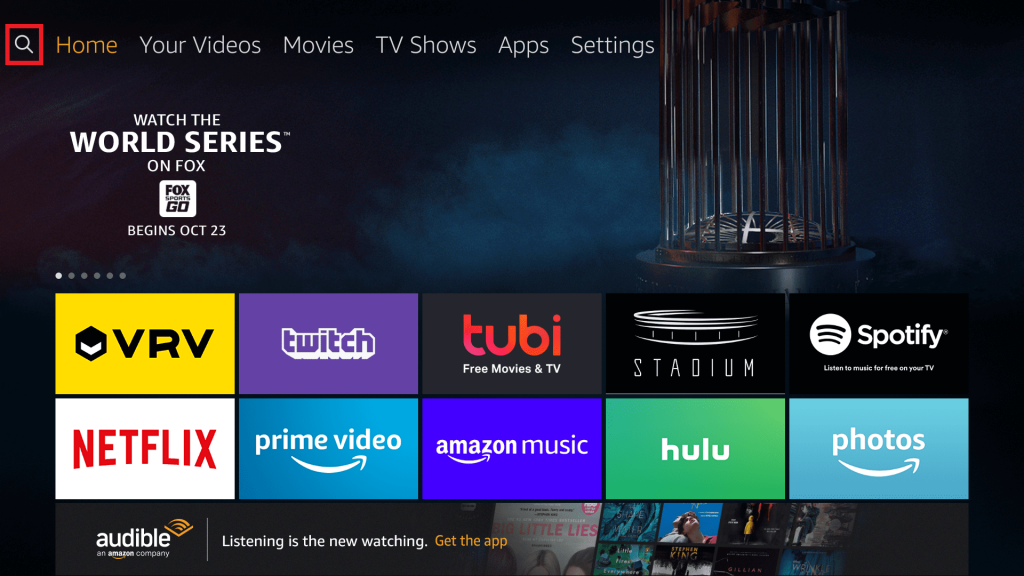
#4: Hover the Search icon and search for the FilmRise app.
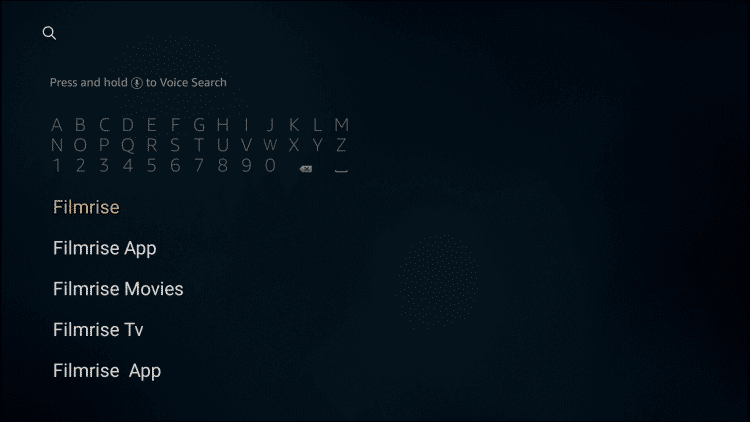
#5: Select the FilmRise app from the bunch of related apps
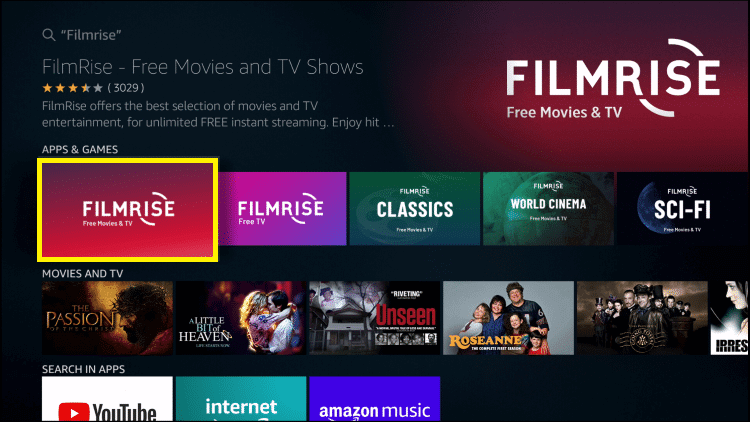
#6: Click the Download button from the app information screen and wait for the app to download.
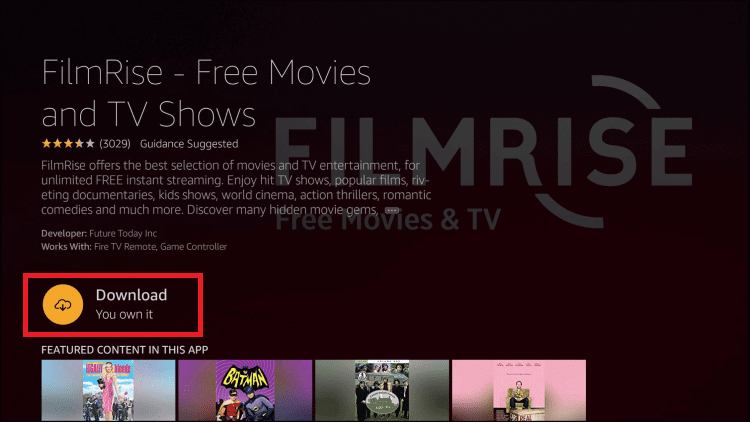
#7: Once you are done with the installation, the small message box on the bottom right corner pops up with the “FilmRise Ready to launch” Icon.
#8: Now select the Open button to launch the FilmRise app on your Firestick.
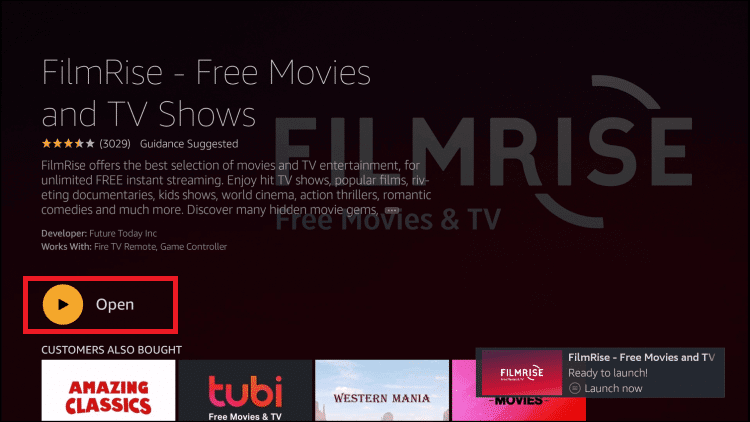
That’s it. You can watch unlimited Free movies and TV shows on Firestick.
Hence, FilmRise on Firestick is one of the best streaming services on Firestick for watching free movies and TV shows from the comfort of your home. The videos in FilmRise have advertisements, but much fewer than another free streaming service. FilmRise provides only legal content to stream in high quality. Unlike other free streaming, FilmRise doesn’t stream Illegal content. Still, we recommend using a VPN on Firestick for data privacy. Furthermore, you can create your watch list with your favorites on this app. For doubts, comment below.
![How to Install FilmRise on Firestick [Updated 2024] Install FilmRise on FireStick](https://firestickappsguide.com/wp-content/uploads/2020/03/FilmRise-on-FireStick-1024x600.jpg)