Fawesome TV is a streaming service that streams movies and TV series for free. You can stream titles in various genres, including comedy, romance, drama, horror, lifestyle, action, and more. Though it’s a free service, it is 100% legal as it is available on all the major app stores. With that, access to thousands of high-quality free movies and TV shows. The movies and TV shows you recently watched will be added to the recently watched for convenient viewing. It lets you search for your favorite videos with its advanced search functionality. Further, it is available on all the major connected TV OTT platforms. Fawesome TV is compatible with Android, iOS, Roku, Apple TV, Firestick, etc. Getting Fawesome TV on Firestick will be easy as it is available on the Amazon App Store.
Important Message
Your IP is Exposed: [display_ip]. Streaming your favorite content online exposes your IP to Governments and ISPs, which they use to track your identity and activity online. It is recommended to use a VPN to safeguard your privacy and enhance your privacy online.
Of all the VPNs in the market, NordVPN is the Best VPN Service for Firestick. Luckily, NordVPN has launched their Exclusive Christmas Deal at 69% off + 3 Months Extra. Get the best of NordVPN's online security package to mask your identity while streaming copyrighted and geo-restricted content.
With NordVPN, you can achieve high streaming and downloading speeds, neglect ISP throttling, block web trackers, etc. Besides keeping your identity anonymous, NordVPN supports generating and storing strong passwords, protecting files in an encrypted cloud, split tunneling, smart DNS, and more.

Features of Fawesome TV
- Fawesome TV comes with a user-friendly and intuitive interface.
- Completely free to download and stream different entertainment videos.
- Offers a massive library of on-demand videos.
- It comes with a built-in feature that can be managed easily.
- Available in most countries.
How to Install Fawesome TV on Amazon Firestick
As Fawesome TV has native support for Firestick, we are going to install the app directly from the Amazon App Store.
One Step Guide: Launch Firestick home >> tap Find and click Search >> enter Fawesome TV in search >> click Get >> tap Open to launch the app.
1. Go to the Firestick home screen by pressing the home button on your Firestick remote.
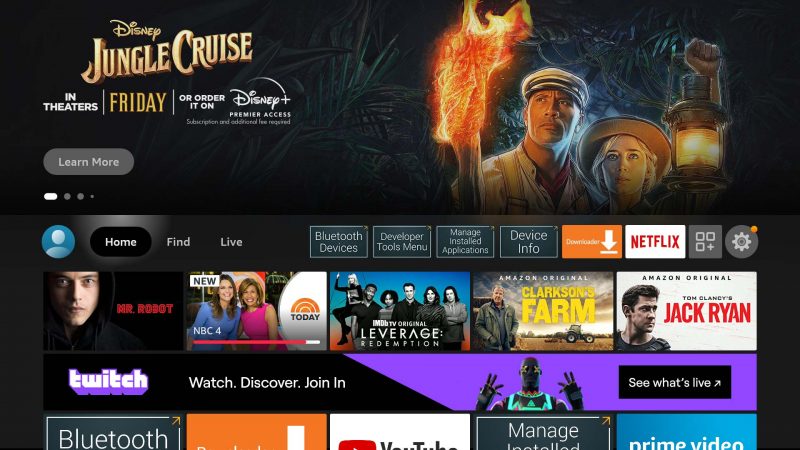
2. Tap the Find and click the Search tile.
3. Enter Fawesome TV in the search bar using the on-screen keyboard.
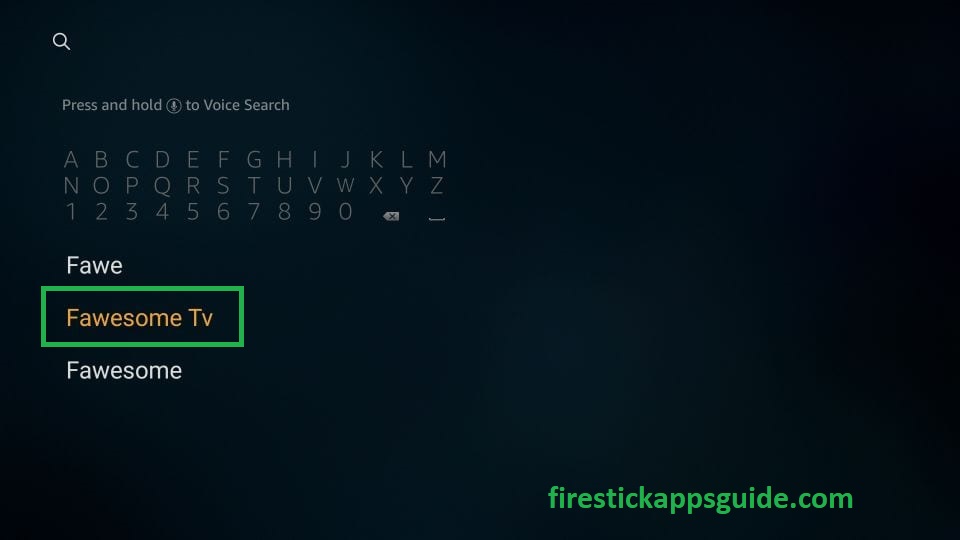
4. Pick the app from the search results and click the Get button to install the app.
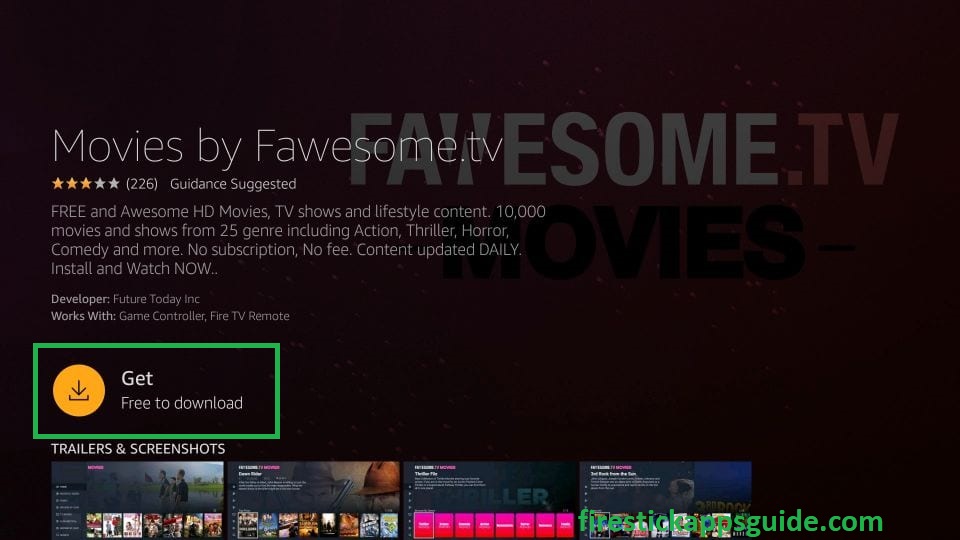
5. Once the app is installed, hit the Open button to launch the app.

How to Download Fawesome TV on Firestick
If you are unable to download the app, you need to sideload it using the Fawesome TV apk through the Downloader app on Firestick.
1. Navigate to the Firestick home screen.
2. Search for the Downloader app using the on-screen keyboard.

3. Choose the app and click the Download button.

4. After installation, tap Open to launch the app.
5. Go back to the Firestick home screen and click the Settings icon.
6. Tap the My Fire TV tile on the settings screen.

7. Choose the Developer Options.
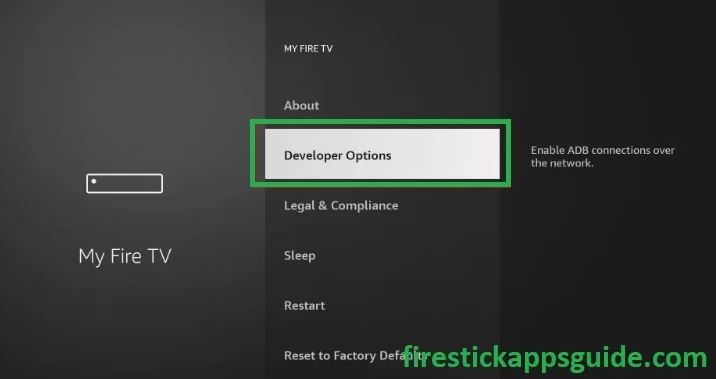
8. Click the Install Unknown Apps option.
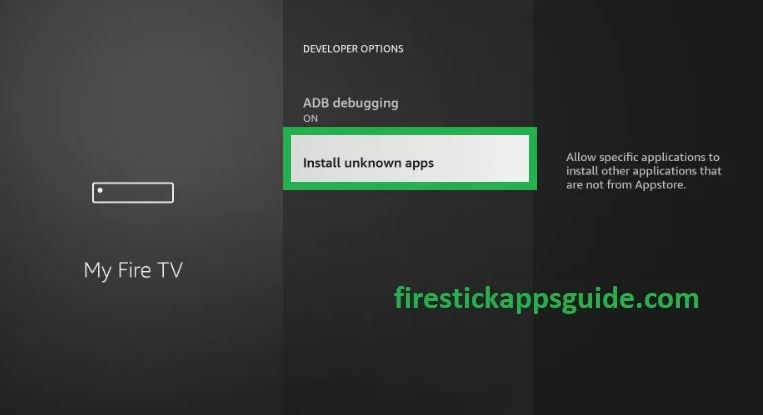
9. Turn on the Downloader to install unknown sources on Firestick.

10. Open the Downloader app and tap the Home tab.
11. Enter the download link of the Fawesome TV apk in the URL field.

12. Hit the Go button to get the apk file.
13. After the apk file is downloaded, hit the Install button.
14. Finally, click the Open button to launch the app.
How to Use Fawesome TV on Firestick
1. Long press the Home button on your Firestick remote.
2. Choose the Apps tile from the menu.
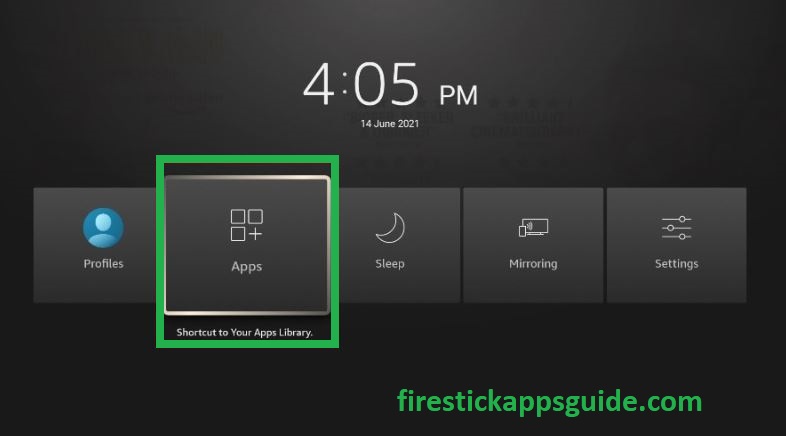
3. Select the Fawesome TV app among the available apps.
4. Press the Options button on your Firestick remote and choose Move to launch the app to the home screen.
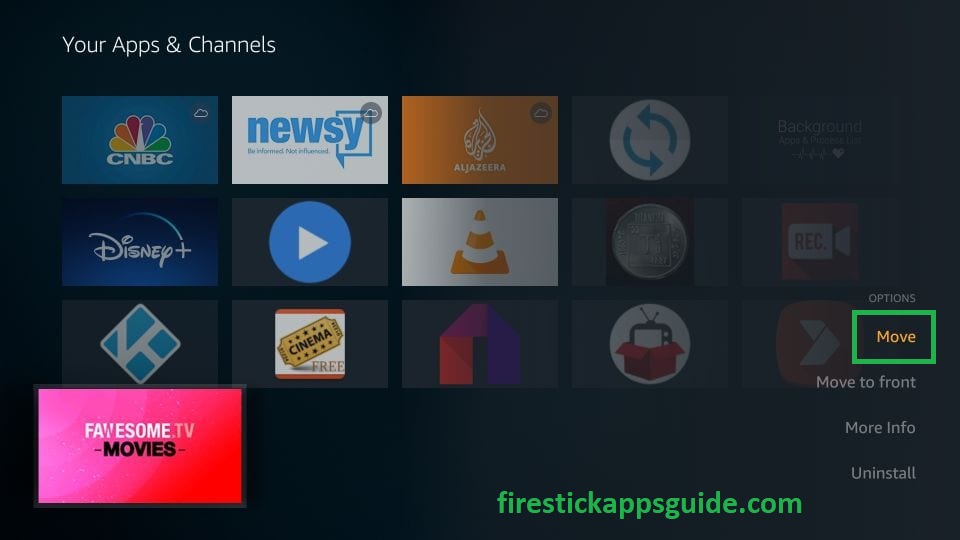
5. Open the app and view the home screen.
6. Choose the content and stream it on your Firestick.
Fawesome TV Category List
You can choose from the list of categories on Fawesome TV like
- Home
- Recently Added
- Family
- Browse By Year
- TV Shows
- Alphabetical
- Browse By Cast
- Search
How to Screen Mirror Fawesome TV to Firestick
The next method to get Fawesome TV on Firestick is to screen mirror it from your Android Smartphone to Firestick.
1. Connect your Firestick device and Smartphone to the same Wi-Fi network.
2. Press and hold the Home button on your Firestick remote.
3. Choose the Screen Mirroring tile from the menu that appears on the screen.
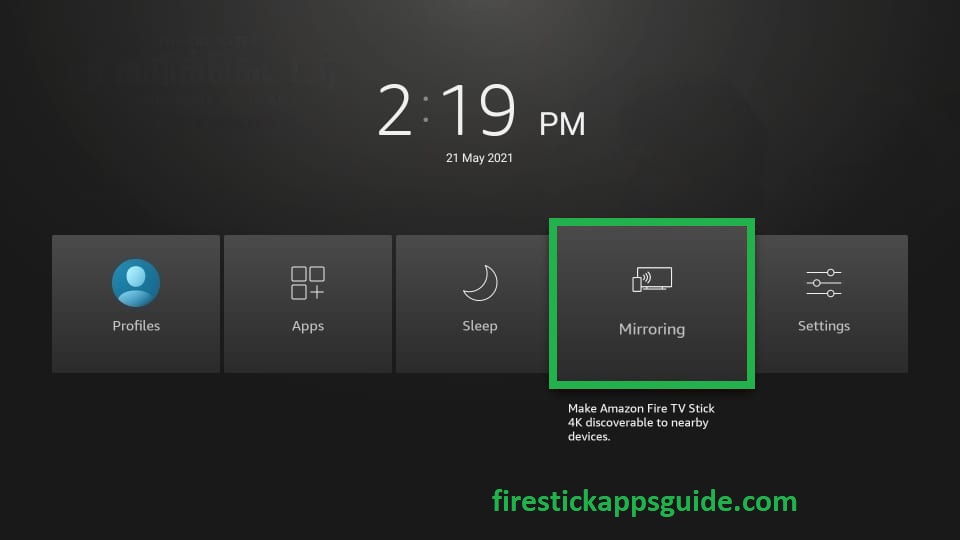
4. Now, go to the Google Play Store on your Smartphone.
5. Search for the Fawesome TV app and tap the Install button.
6. Once the app is installed, hit the Open button.
7. Navigate to the Control Panel and hit the Cast icon.
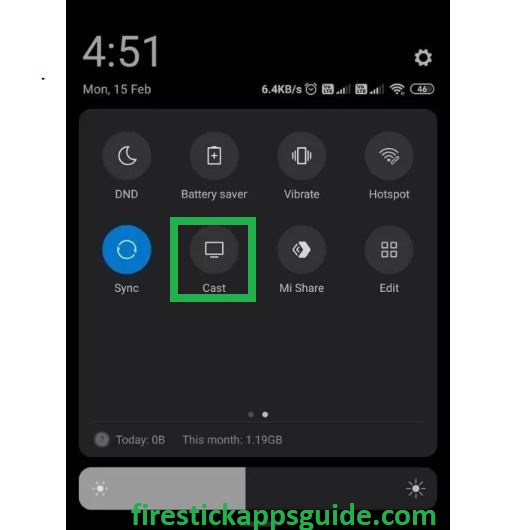
8. Now, your Android Smartphone screen will appear on the TV screen.
9. Open the Fawesome TV app on your Firestick.
10. Choose your favorite content and stream it on your Firestick.
How to Stream Fawesome TV using a VPN
If the Fawwsome TV app is not available in your place, you need to use a VPN to get access to it in your place. Using a VPN, you can spoof your location and access the geo-restricted content easily.
1. First, install the IPVanish VPN on Firestick.
2. Launch the app and log in with your account details.

3. Select a country and tap the Connect button.
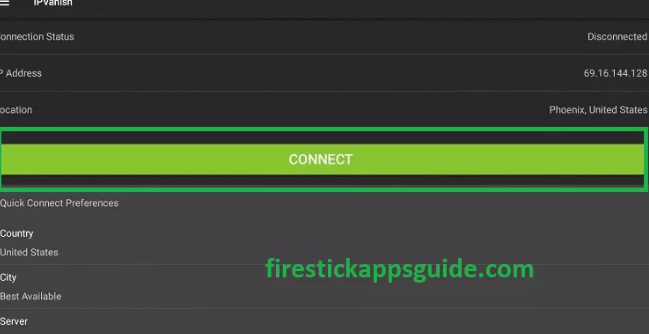
4. Open the Fawesome TV and stream on Firestick.
5. Finally, tap the Disconnect button to stop using VPN on Firestick.
Fawesome TV is the best and official option for Firestick users to stream their favorite movies and TV series on Firestick. Since it’s a free service, you can install the app directly and stream it on your Firestick without registration and subscription.
Best Alternatives for Fawesome TV
If you are in search of more content to stream on your Firestick, you can check out the Fawesome TV alternatives apps like
Frequently Asked Questions
Fawesome TV is a streaming application used to stream movies and TV series for free on Firestick.
Yes, Fawesome TV is an ad-supported streaming service.
Yes, Fawesome TV is completely free to use.
The Fawesome TV movie list includes Tamara, Primal Rage: Bigfoot Reborn, Belly of the Beast, Butchers, Backtrack, A Denom Within, Missing, The Death Zone, Crime Stories, etc.
Yes, Fawesome TV is legal and safe to use.
