Key Notes
- The 123Movies app is not available for Firestick and Fire TVs.
- You need to sideload the app using any third-party installers.
Tubi is a free video streaming platform that is completely legal to stream. The streaming library of Tubi TV is filled with content from different genres like Horror, Action, Comedy, Sports, Sci-Fi, Romance, etc. Moreover, the Tubi TV content is updated regularly. Thus, you can stream all the latest episodes of popular TV shows and new movies. Navigation is made easy with the easy-to-use interface. Tubi TV is compatible with various Android phones, iPhones, Roku, Amazon Fire TV, Xbox, PS4, etc. Tubi TV on Firestick gives you a better streaming experience for free, and it is the best replacement for expensive apps like Netflix.
How to Download Tubi on Firestick
Tubi can be easily installed on Firestick as the app is officially available on the Amazon App Store. Follow the below steps to install the app on your Amazon Firestick.
Important Message
Your IP is Exposed: [display_ip]. Streaming your favorite content online exposes your IP to Governments and ISPs, which they use to track your identity and activity online. It is recommended to use a VPN to safeguard your privacy and enhance your privacy online.
Of all the VPNs in the market, NordVPN is the Best VPN Service for Firestick. Luckily, NordVPN has launched their Exclusive Christmas Deal at 69% off + 3 Months Extra. Get the best of NordVPN's online security package to mask your identity while streaming copyrighted and geo-restricted content.
With NordVPN, you can achieve high streaming and downloading speeds, neglect ISP throttling, block web trackers, etc. Besides keeping your identity anonymous, NordVPN supports generating and storing strong passwords, protecting files in an encrypted cloud, split tunneling, smart DNS, and more.

#1 On the Home screen of your Firestick, tap the Find title and select the Search option under the expanding screen.
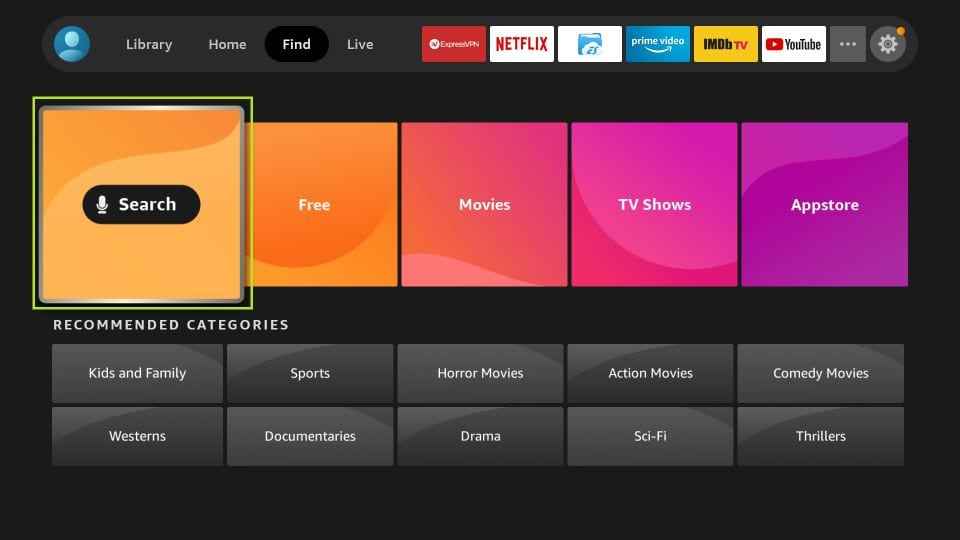
#2 Using the on-screen keyboard, type Tubi and click the search icon.
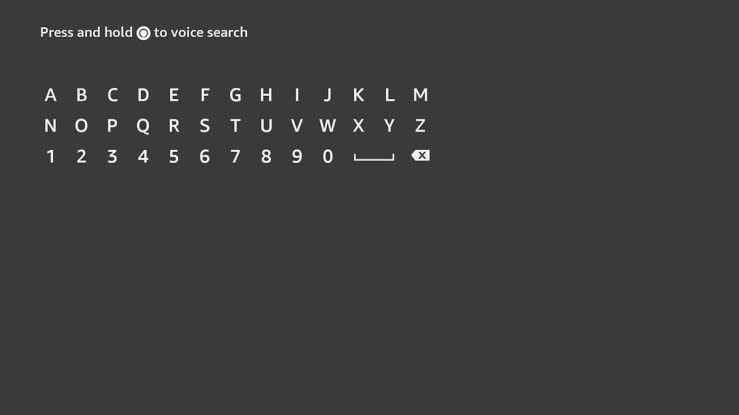
#3 Choose the Tubi app from the search results.
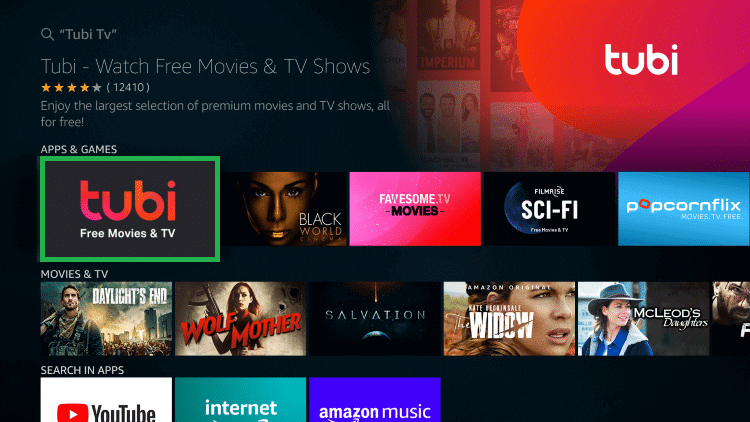
#4 Click the Get or Download icon to download the app.

#5 When the download is complete, click the Open button to launch the app.
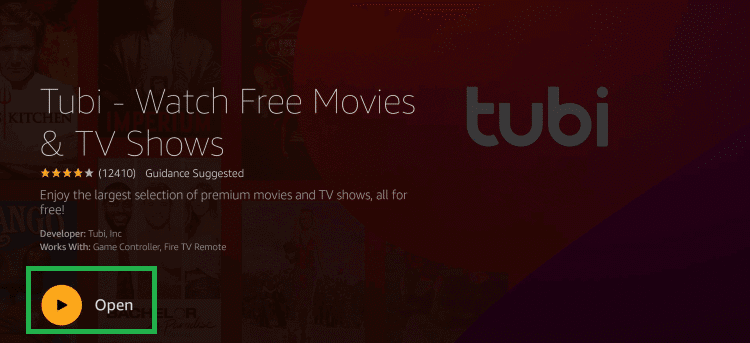
Note: If you can’t find the Tubi TV app on Amazon Firestick, you can use the Downloader to get Tubi TV Apk for Firestick.
How to Get Tubi TV on Firestick using Downloader
If you can’t download the Tubi app on your Firestick, you can use downloaded to get the app. But before you begin, make sure to enable the Apps from Unknown Sources option. To do that,
Go to Settings > My Fire TV > Developer Options > Select Apps from Unknown Sources > Turn it on.
#1. Install Downloader on Firestick from the Amazon App Store.
#2. Click Allow in the prompt to proceed.
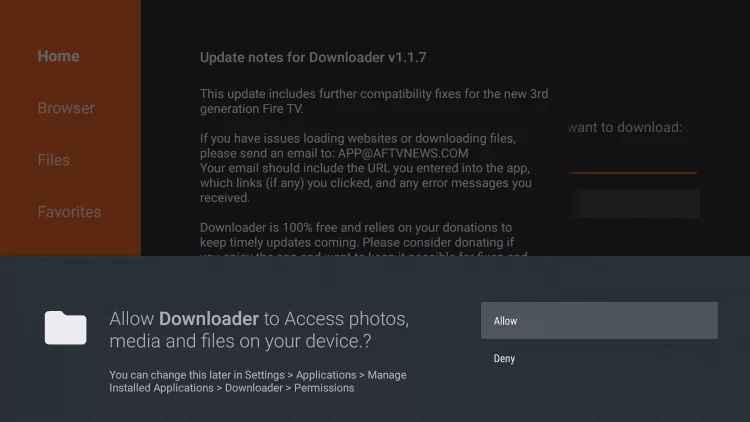
#3. Enter the URL of Tubi TV in the URL file and click Go.
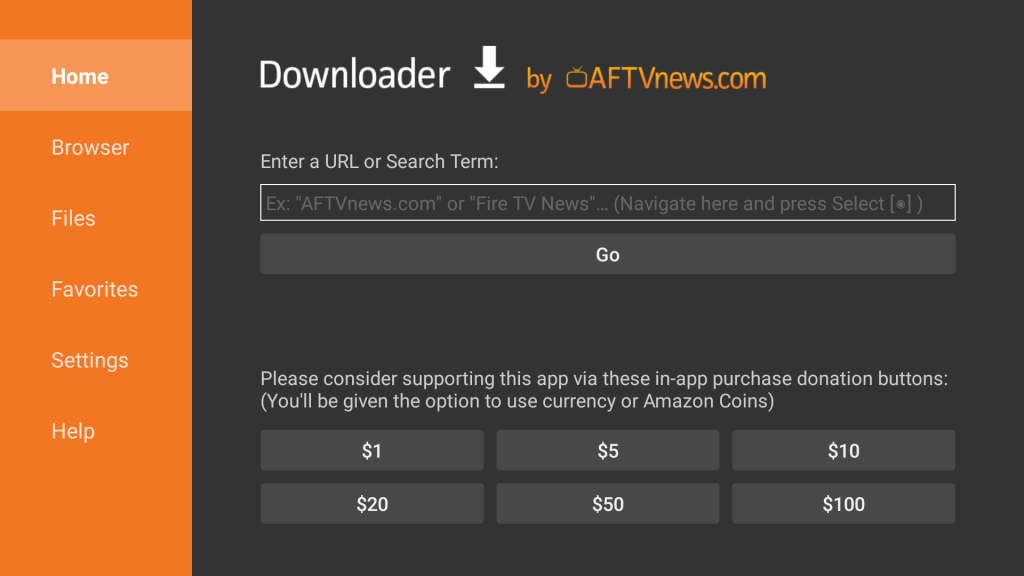
#4. Wait till the apk file gets downloaded.
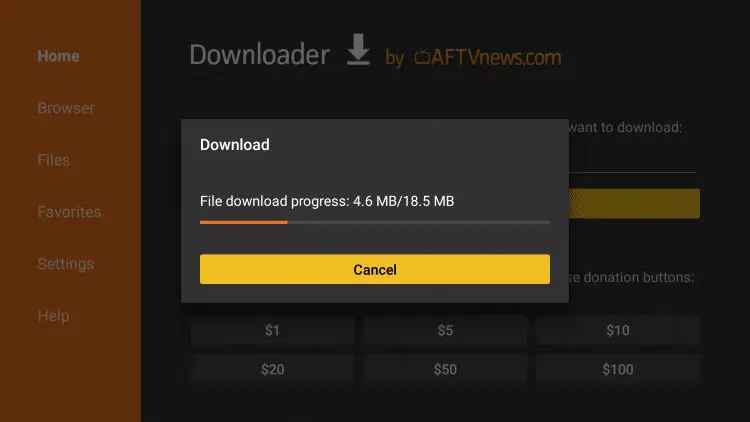
#5. Click Install to begin the installation process.
#6. After the installation, click Done and click Open to launch the app.
How to Activate Tubi TV on Firestick
On opening the Tubi app for the first time, You will need to configure it. You need to link your old Tubi account to your Firestick.
#1 Open the Tubi app on your Firestick.
#2 Tap Sign In, and you will get an activation code. Make a note of it.
#3 Now go to Tubi’s activation link https://tubitv.com/activate. You will get the following screen.
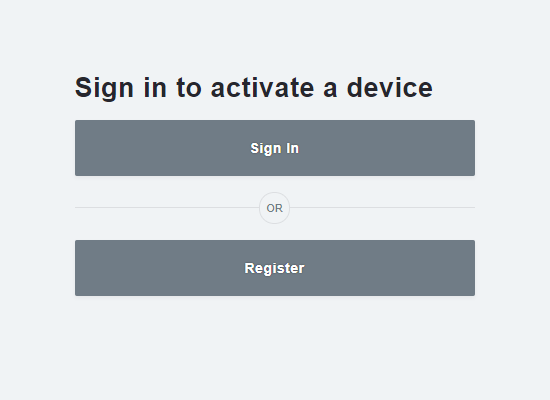
#4 Click Sign In.
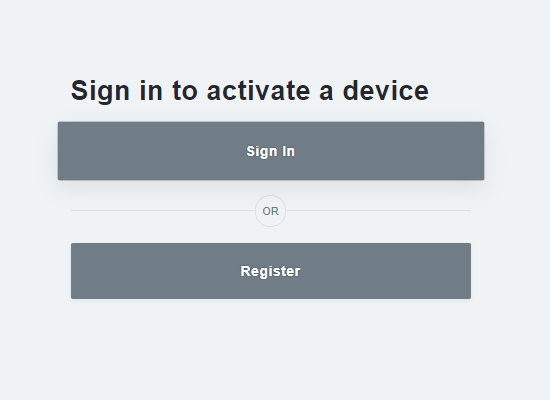
#5 Enter your login credentials on the next screen and click Sign In.
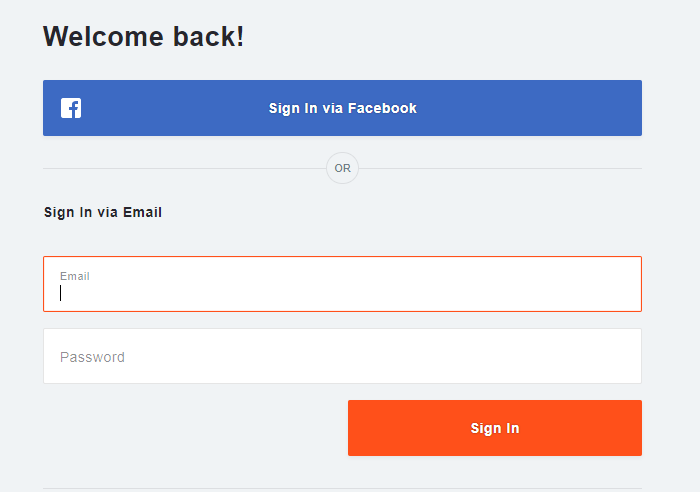
#6 Enter the activation code on the next screen and click Active Device.
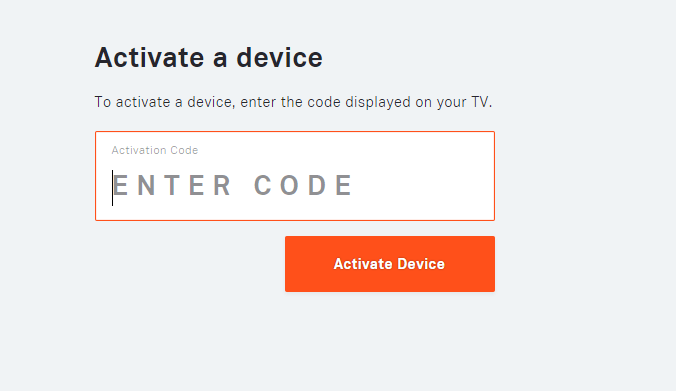
How to Use Tubi TV on Firestick
#1. Launch the Tubi TV app on Amazon Fire TV.
#2. On the left side of the Tubi TV home screen, click Menu.
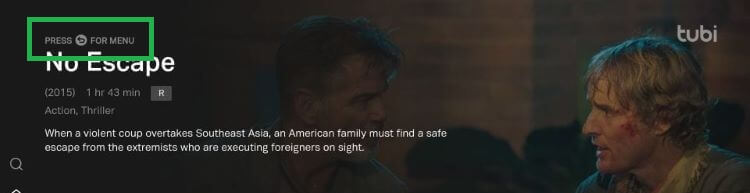
#3. Under the menu, you will see different options like Search, Home, Category, Channels, Settings, etc.
#4 Select Search to search for the movie or TV shows that you are looking for.
#5. Click Category, and it will display a list of genres to choose.
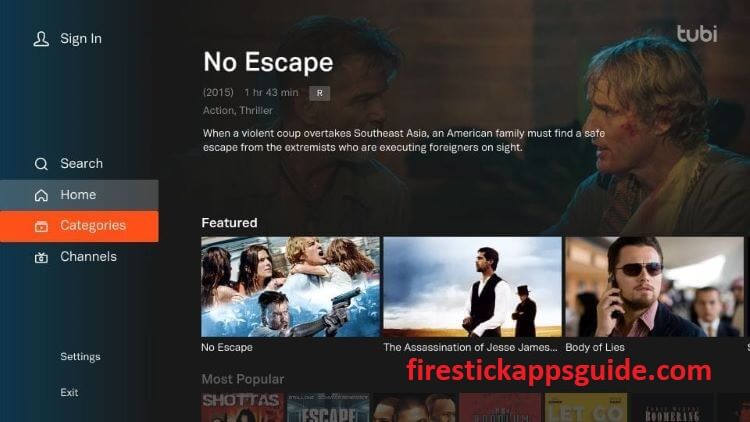
#6. By selecting Channels, you will see free channels available on Tubi.
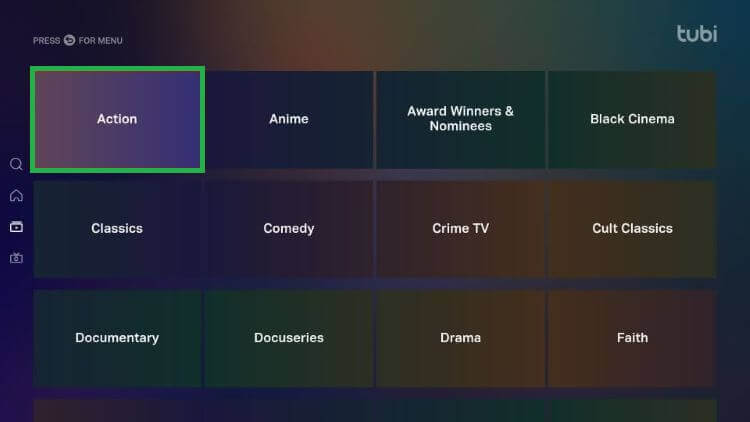
#7. Under Settings, you can find Parental Controls, Closed Captions, About, Privacy Policy, and Terms of Service.

Tubi is one of the must-have apps on your Firestick as the app is free to use. With Tubi on Firestick, you can get to stream all the movies and TV shows for free on your TV. Install the Tubi app on your Firestick by using the above steps and stream your favorite movies and TV shows.
How to Stream Tubi on Firestick using Silk Browser
#1. Launch Silk Browser on Firestick from the Amazon App Store.
#2. Click Accept Terms in the prompt to proceed.
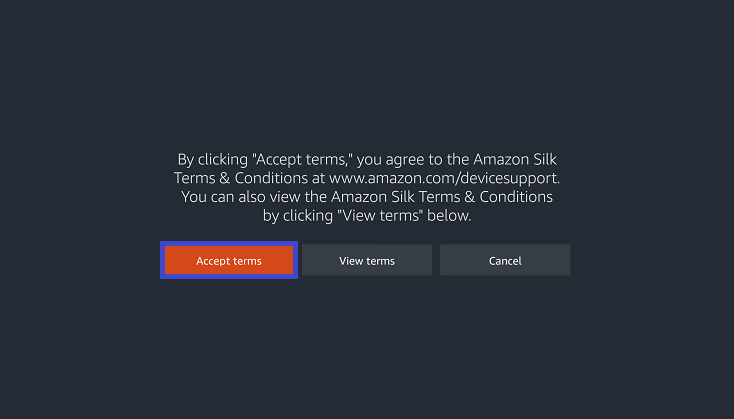
#3. Now, enter the URL of Tubi TV as https://tubitv.com/ and click Go.
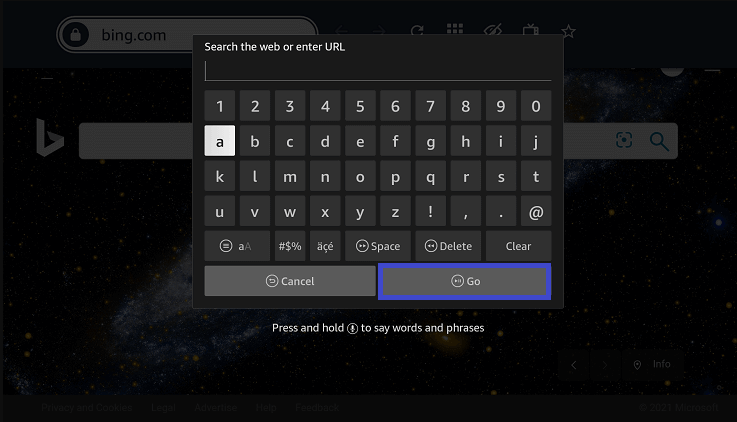
#4. You will now reach the Tubi TV web page.
#5. You can click Start Watching or Sign In to your account.
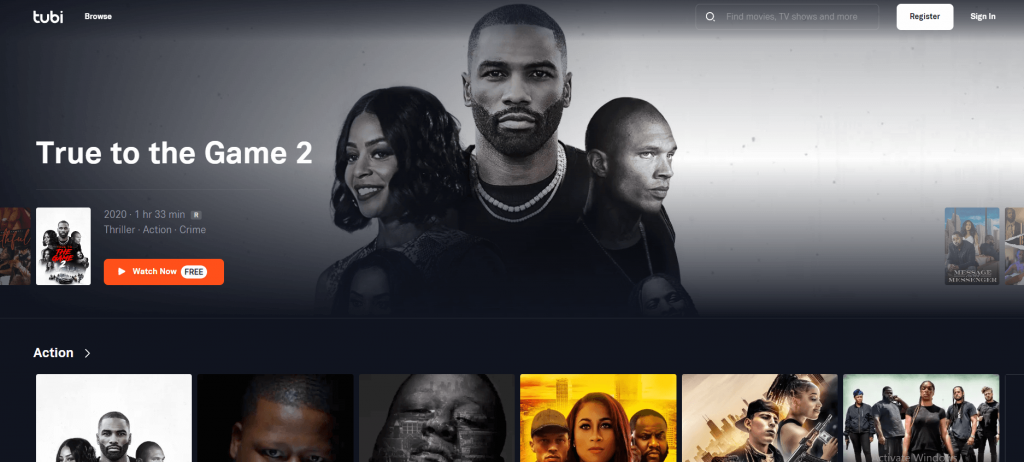
#5. Select any content to stream and enjoy streaming it on your Fire TV without installing the Tubi TV app.
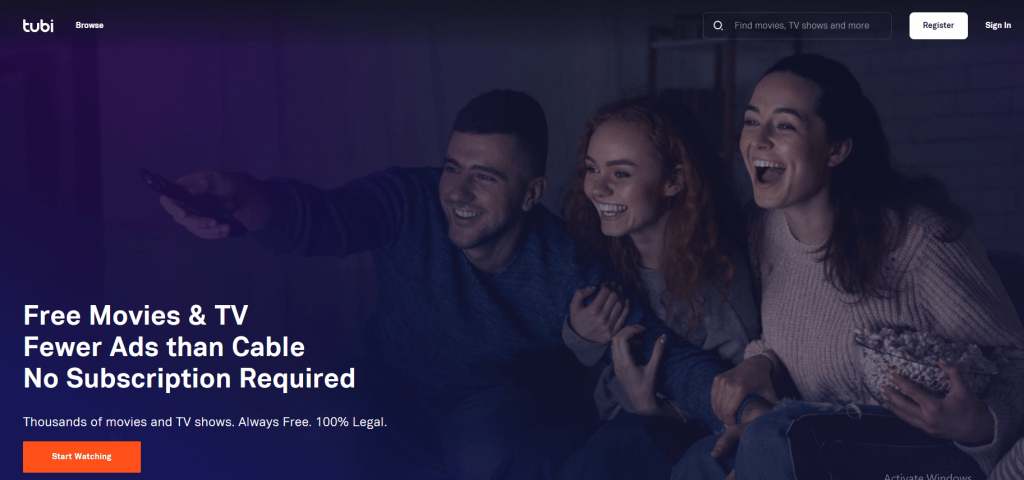
More About Tubi
Being a free app, the features of Tubi TV are top-notch. The features of Tubi TV are listed below.
- With Tubi, you can watch movies and TV shows in HD.
- Tubi offers over 20,000 TV shows and movies from A&E, Lifetime, Starz, Paramount, MGM, and Lionsgate.
- New movies and TV shows are added once a week.
- You can access your account on multiple devices.
- In Tubi, you can add a queue to your favorite TV shows.
- It offers parental control features to limit your kids from harmful content.
Best Alternatives
You will get more movies and TV shows on Firestick with the installation of Tubi TV alternatives like
FAQ
Yes, Tubi TV is completely free to install and use.
Launch the Fire TV home > select Settings > Applications > Manage Instaled Applications > Pick Tubi. Now check for any updates and click Update if available.
Yes, Tubbi Tv is completely safe to use. You can also use the best VPN for more privacy.
Try to connect with a better WiFi network and try again.
Launch the Tubi app and select the Channels option from the left panel. Choose any channel from the list and start streaming.
Yes, Tubi Tv is 100% legal to use.
No, Tubi Tv is still working fine.
The Tubi TV channel list includes LIFETIME, FILMRISE, COM PLEX, CON TV, A&E, etc.
