Exousia is an online streaming application that offers movies and TV shows for free. It is featured with new premiere movies and recently aired television shows. It is provided with the largest media catalog and contains tons of movies and shows which are organized under various categories, and sub-categories include ratings, language, and different genres like drama, romance, action, horror, thriller, etc. Even you can watch live TV on Firestick with the Exousia APK. Exousia Apk is available on multiple streaming devices, including Android smartphones, TV boxes, Amazon Firestick, and Fire TV.
Important Message
Your IP is Exposed: [display_ip]. Streaming your favorite content online exposes your IP to Governments and ISPs, which they use to track your identity and activity online. It is recommended to use a VPN to safeguard your privacy and enhance your privacy online.
Of all the VPNs in the market, NordVPN is the Best VPN Service for Firestick. Luckily, NordVPN has launched their Exclusive Christmas Deal at 69% off + 3 Months Extra. Get the best of NordVPN's online security package to mask your identity while streaming copyrighted and geo-restricted content.
With NordVPN, you can achieve high streaming and downloading speeds, neglect ISP throttling, block web trackers, etc. Besides keeping your identity anonymous, NordVPN supports generating and storing strong passwords, protecting files in an encrypted cloud, split tunneling, smart DNS, and more.

It offers media content from more than 20 languages around the world. You can able to download all your favorite content for an offline stream, and it permits you to share your downloads with others. Exousia is a cost-saving free app to stream live and on-demand media content whenever and wherever you are.
Features of Exousia Apk
- It has a user-friendly interface with easy navigating options.
- It provides ad-free streaming where you can stream your favorite movies and shows without any commercials.
- Exousia apk comes with a default media player, but it allows you to use your external media players like MX Player, VLC, and much more to watch your videos.
- Along with movies and TV shows, it also streams live sports channels. In addition, it offers both live and on-demand sports streaming.
- Exousia is a free streaming app that allows you to download videos for offline access.
Steps to Install Exousia apk on Firestick or Fire TV
Exousia is a Firestick-supported third-party streaming app that is not available in the Amazon App Store. You have to side-load it onto the Firestick or Fire TV devices. The most commonly used side-loading apps are Downloader and ES File Explorer.
Install Exousia on Firestick via Downloader
First, install the Downloader on Firestick from the Amazon App Store and follow the steps below.
1. Plug in your Firestick with an HDMI port on the TV and turn it on.
2. Go to the Firestick home screen and click on the Settings icon.
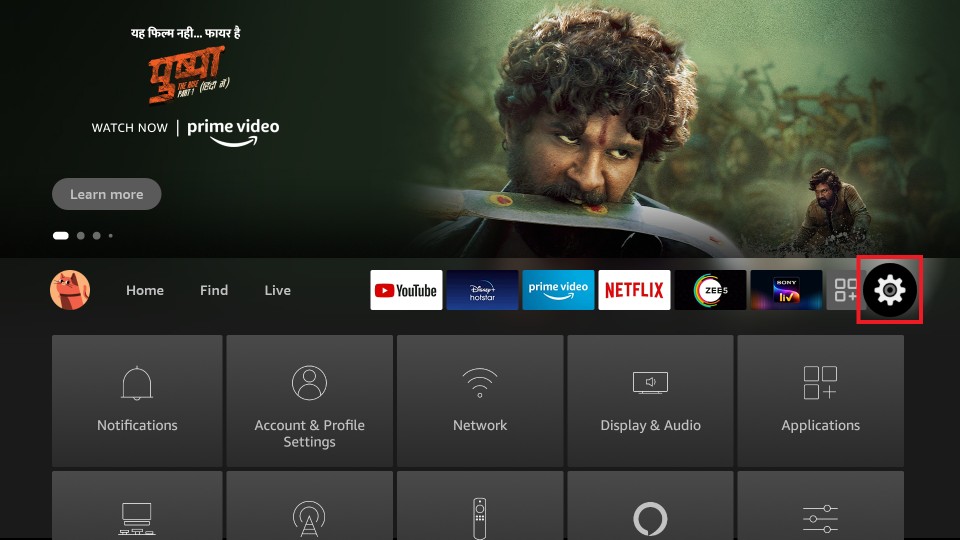
3. Select the My Fire TV option.
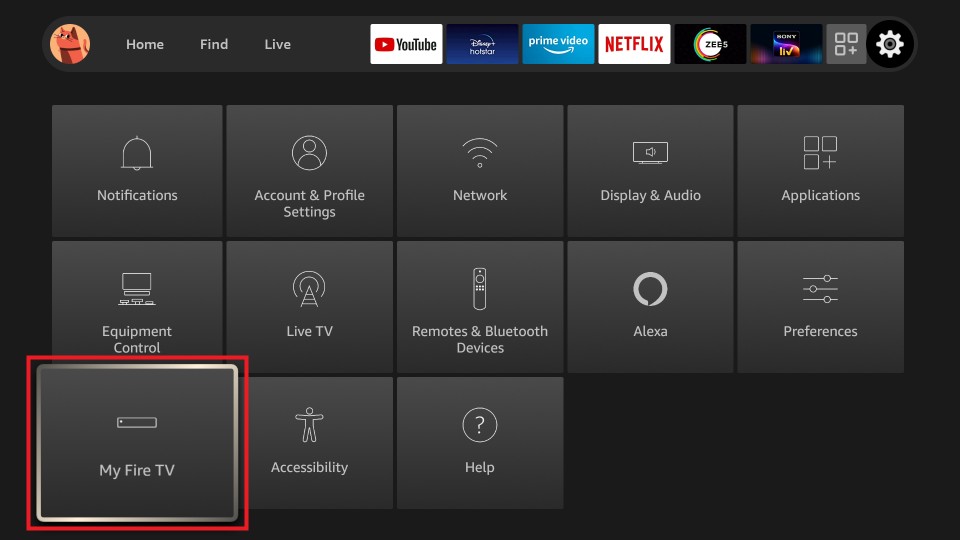
4. Next, choose the Developer options.
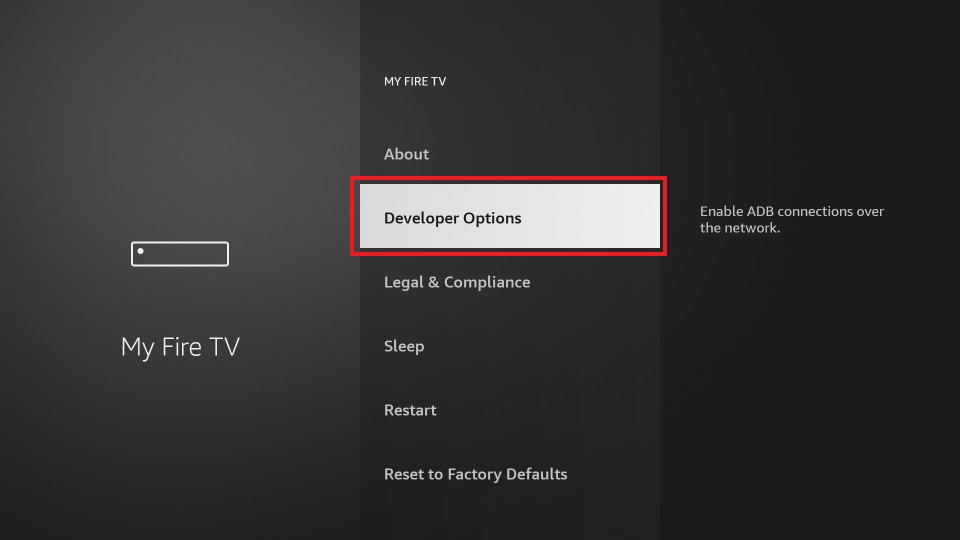
5. Click on the Install Unknown Apps option.
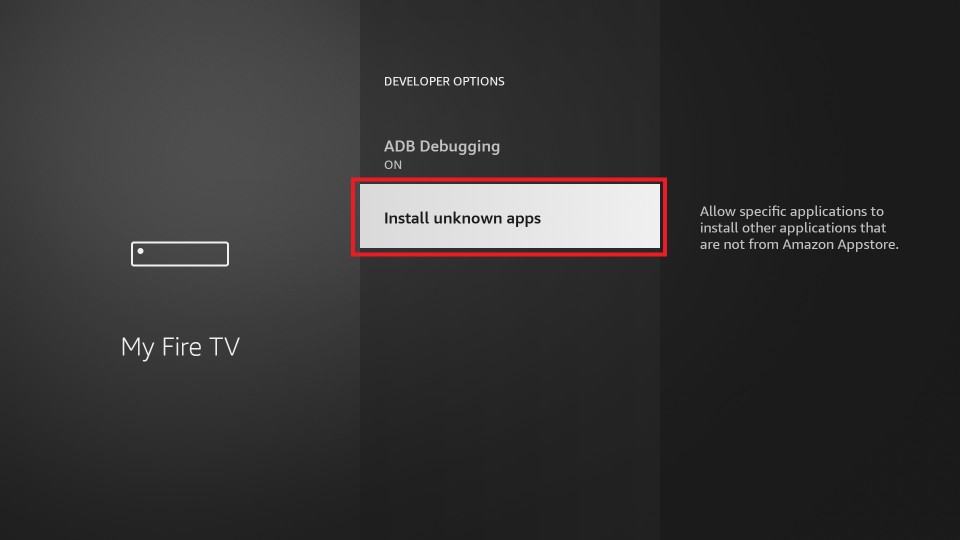
6. Now, screen down and find the Downloader app. Next, turn on the Downloader if it is turned off.
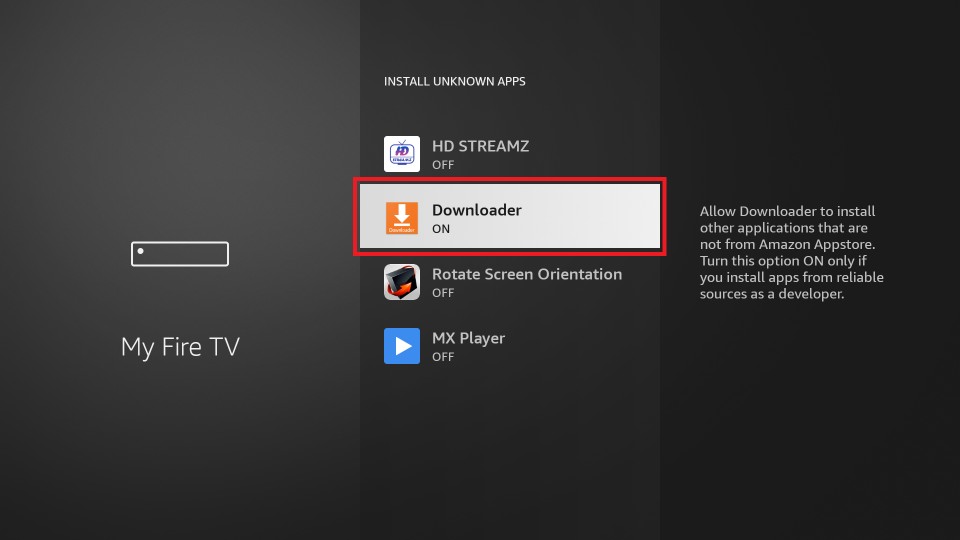
7. Go back to the home screen and select the Apps tab from the upper right corner.
8. From the Your Apps & Channels section, choose the Downloader app and launch it.
9. Select the Setting option from the downloader home screen.
10. Click on the Enable JavaScript option.

11. Click Yes from the prompt and return to the downloader home screen.

12. Enter the Exousia apk URL (https://bit.ly/3xPWDmB).
13. Click Go. The app file will start downloading.
14. After downloading, click next and then select Install.
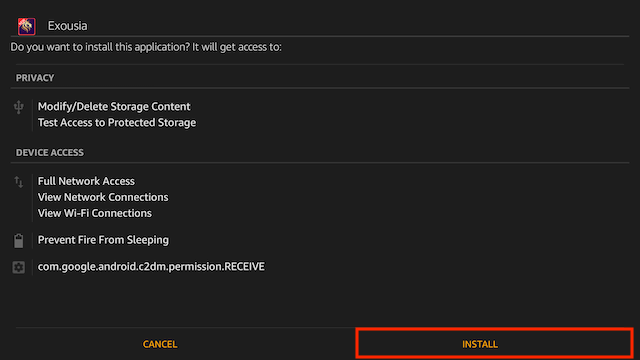
15. Once the app is installed, click Open to launch the Exousia app.
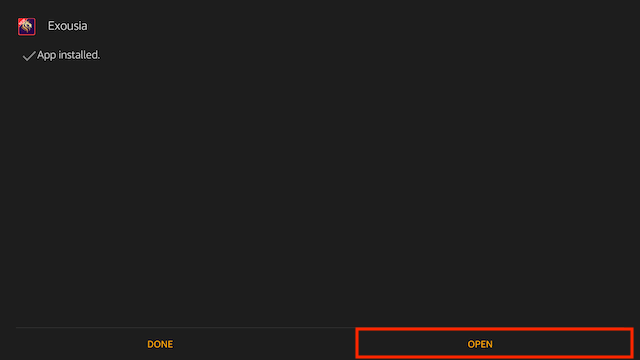
Install Exousia on Firestick via Es File Explorer
Es File Explorer app on Firestick will act as both File Manager and side-loader.
After installing the ES File Explorer app, go to Settings > My Fire TV > Developer options > Install unknown apps > ES File Explorer. Next, turn on the ES File Explorer.
1. Launch the ES File Explorer app on your Firestick.
2. Select the Downloader icon from the right side of the ES File Explorer home.
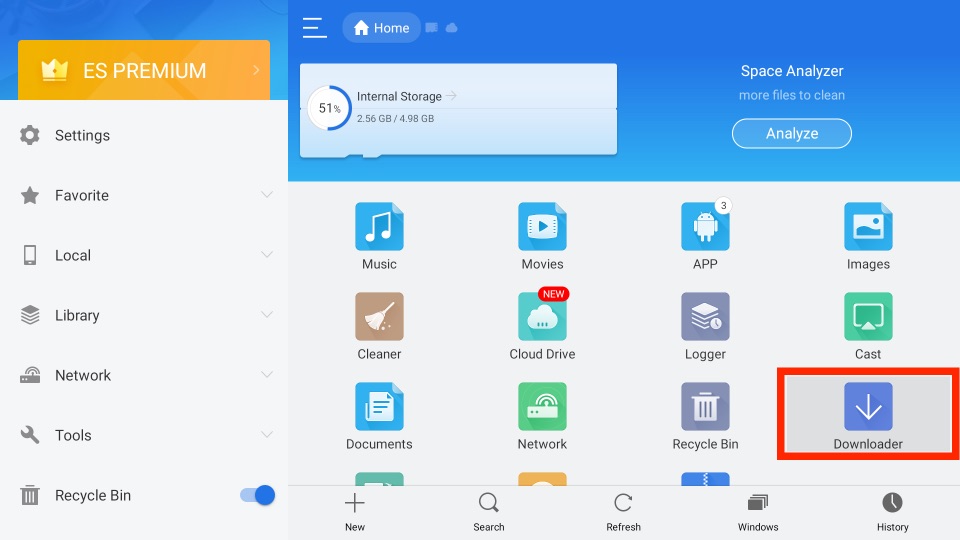
2. Click on the + New icon that appears at the bottom of the screen.
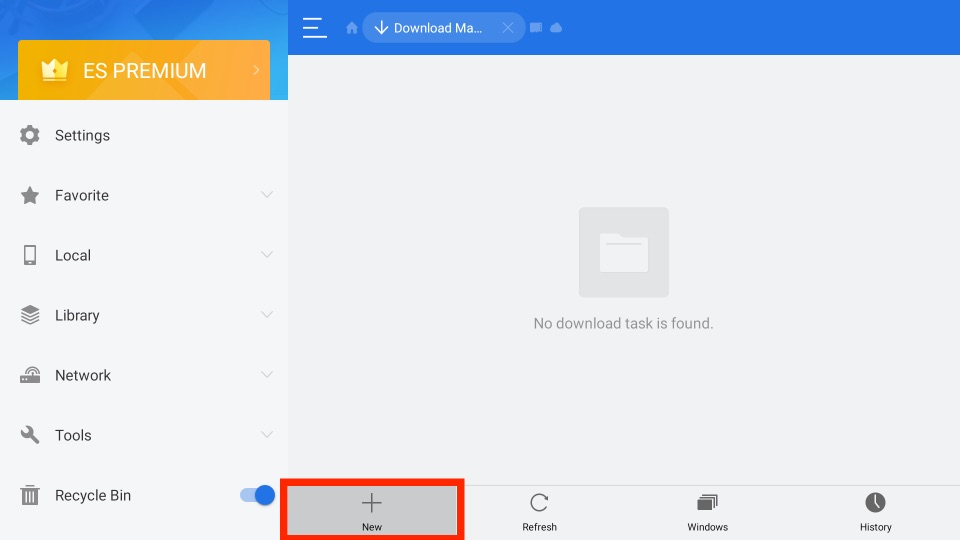
3. It will open the small window with Path Field and Name field text box. Here, enter the Exousia Apk URL (https://bit.ly/3xPWDmB) in the path field and Exousia Apk in the name text box.
4. Click on Download Now; the Exousia apk file will start downloading.
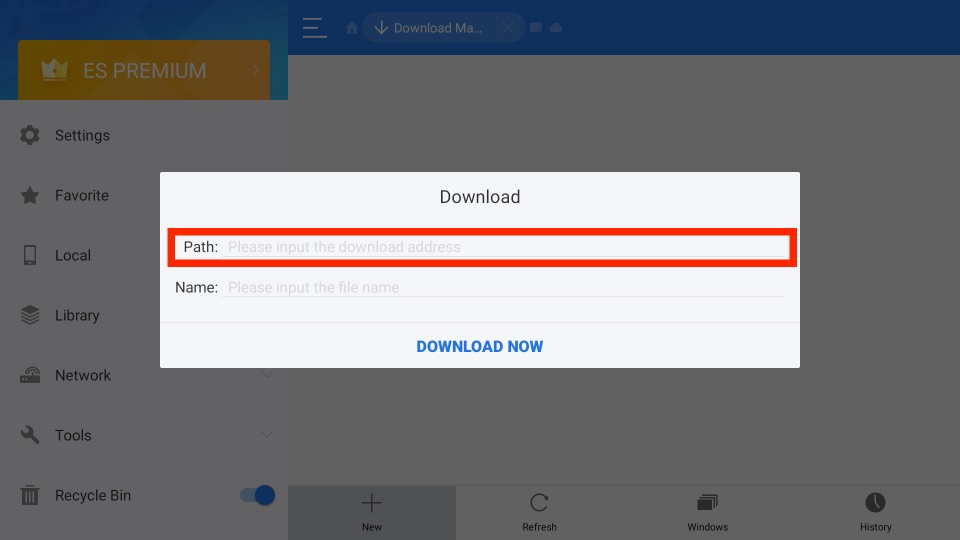
5. When the downloading is finished, click Open File.
6. Click Install from the small window, and the Exousia app will start installing.
7. Once the installation is finished, click Open to launch the Exousia app on your Firestick or Fire TV.
How to Stream on Exousia with Firestick Anonymously
ExpressVPN on Firestick is a powerful tool that helps you with encrypting your internet connection. That means with an encrypted internet connection; you can stream online on your Firestick safe and secure. Moreover, connecting to a VPN will help you with unblocking the geo-restricted content.
1. Go to your Fire TV home screen and select the Find tab.
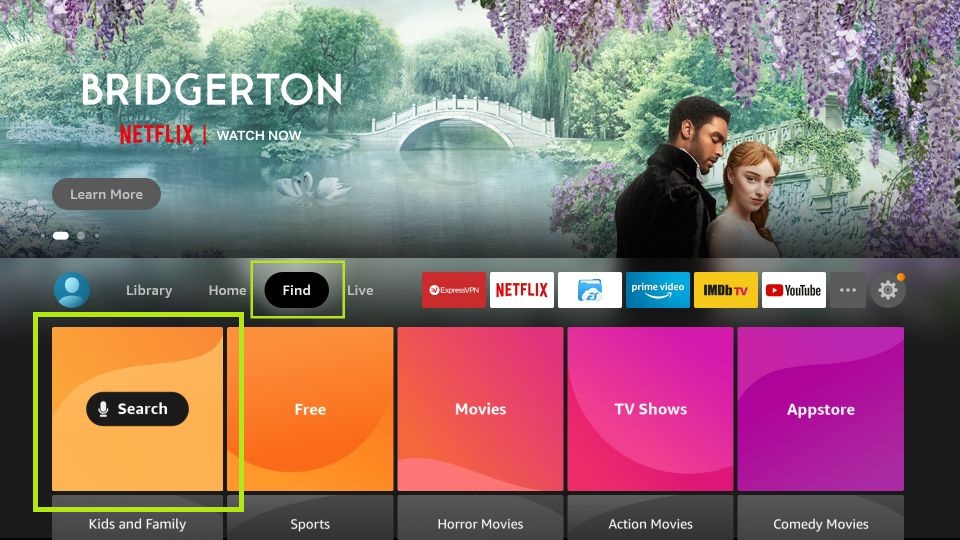
2. Next, choose the Search tile and use the virtual keyboard to search for ExpressVPN.
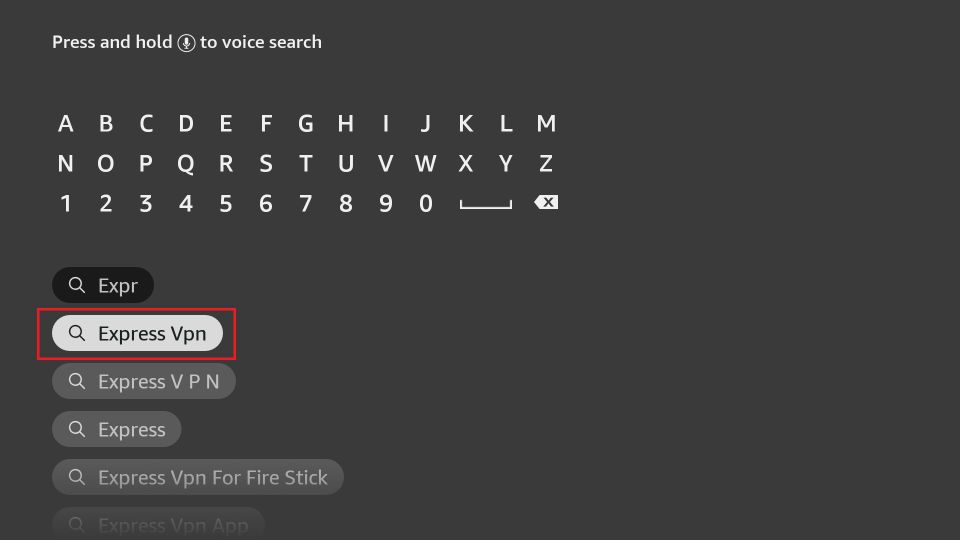
3. After that, select the ExpressVPN app from the search result.
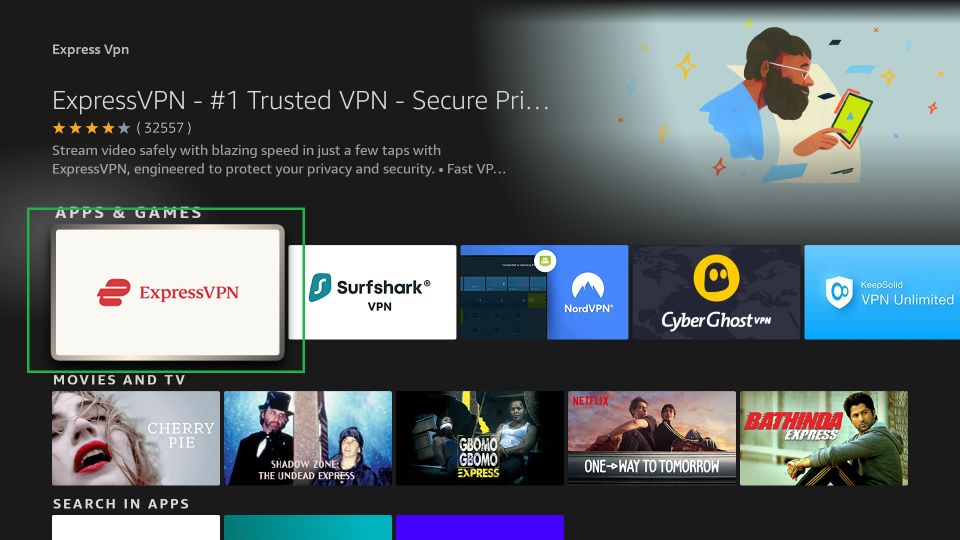
4. Now, select the Get or Download button to install the ExpressVPN app.
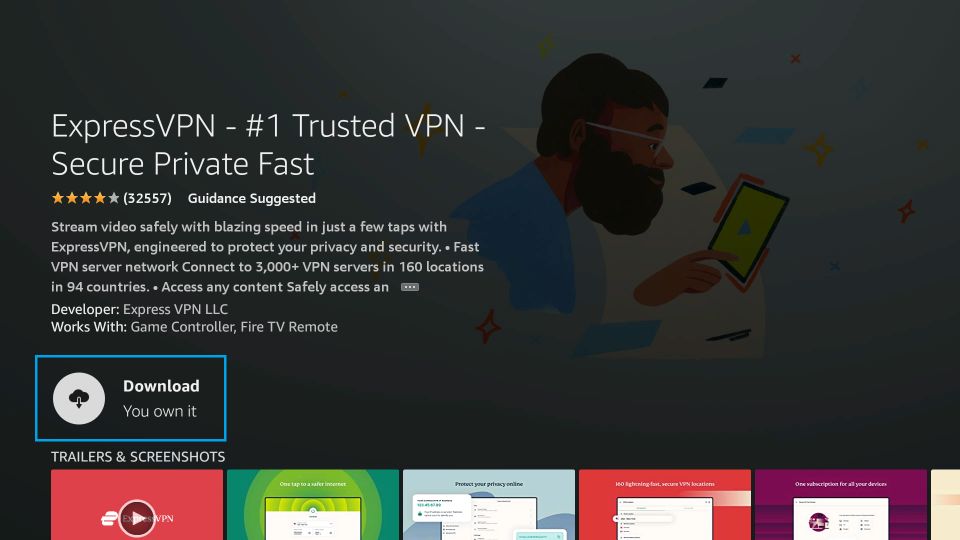
5. Once the ExpressVPN app is installed, select the Open button to launch it.
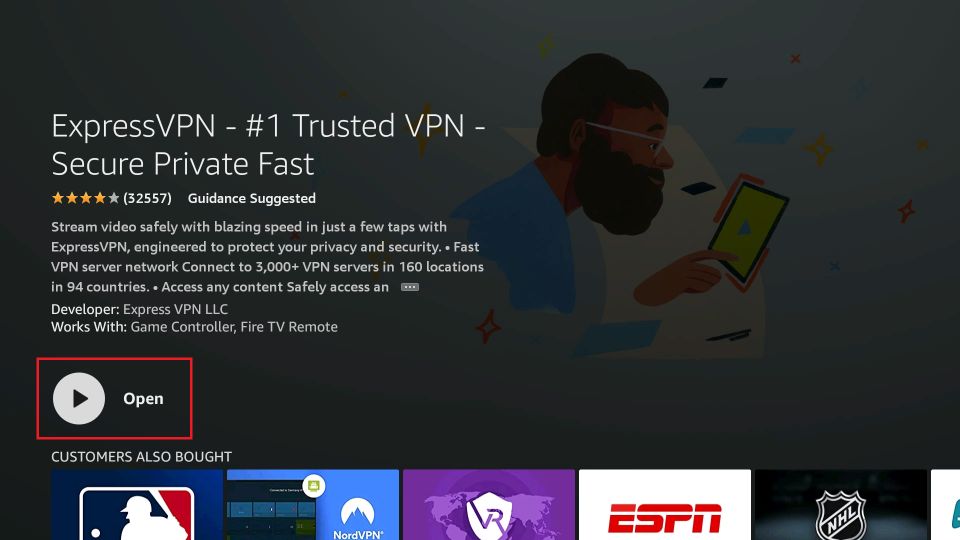
6. Enter your ExpressVPN subscription credentials to log in to your account.
7. Choose any VPN server you want and select the Connect button.
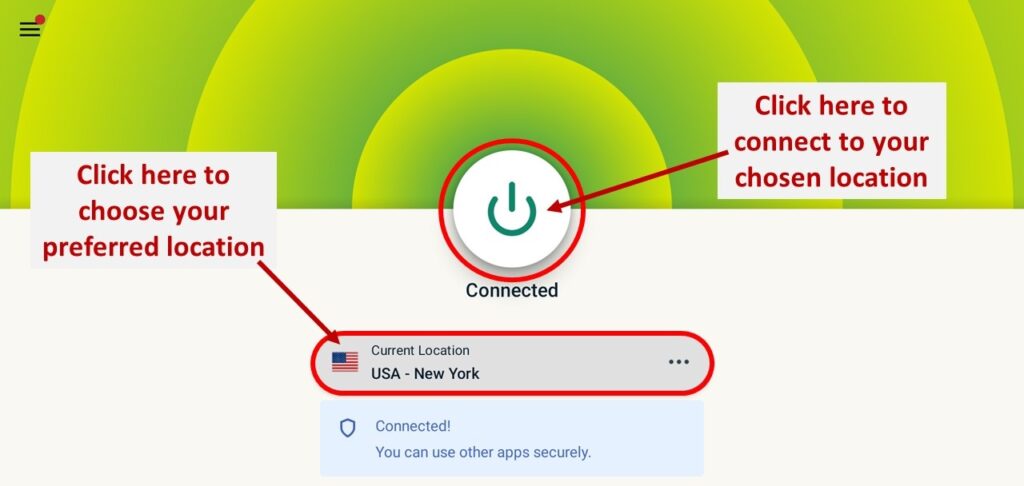
8. Finally, you will be connected to a secured VPN server on Firestick.
9. After that, you can stream your favorites with the Exousia app anonymously.
How to Use Exousia APK on Firestick
With the following steps, you can use the Exousia app on Firestick.
1. Long press the Home button on your Fire TV remote.
2. Now, choose the Apps tab from the new window displayed onscreen.
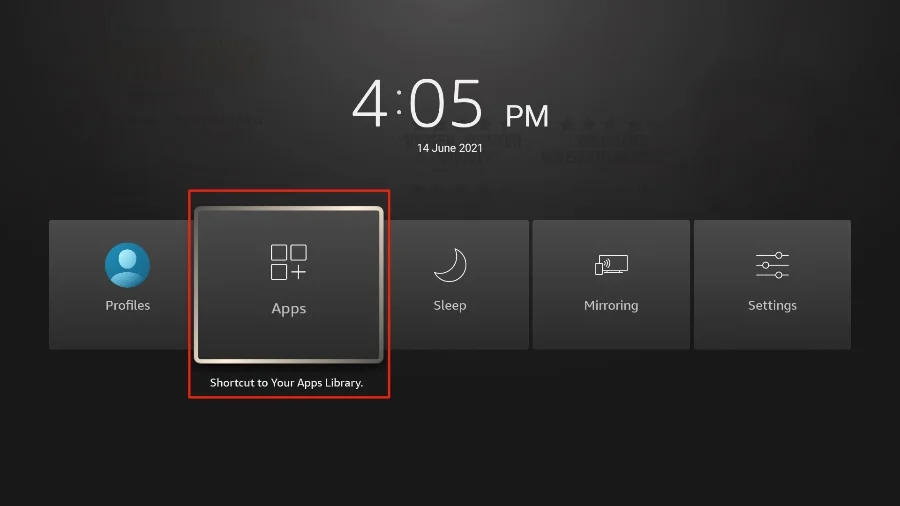
3. After that, select the Exousia app from the Your Apps & Channels section.
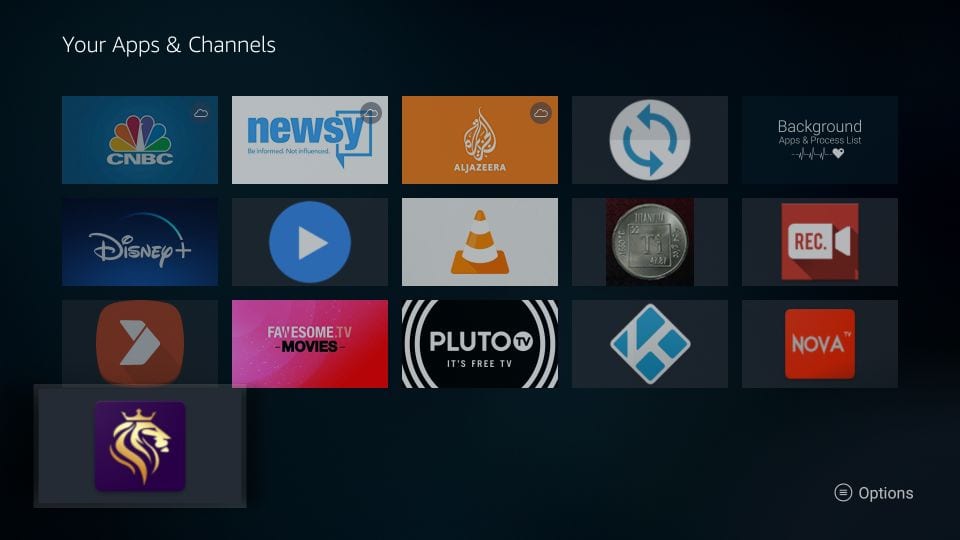
4. Press the Menu button on your remote.
5. From the list of options displayed on the right pane, select Move.
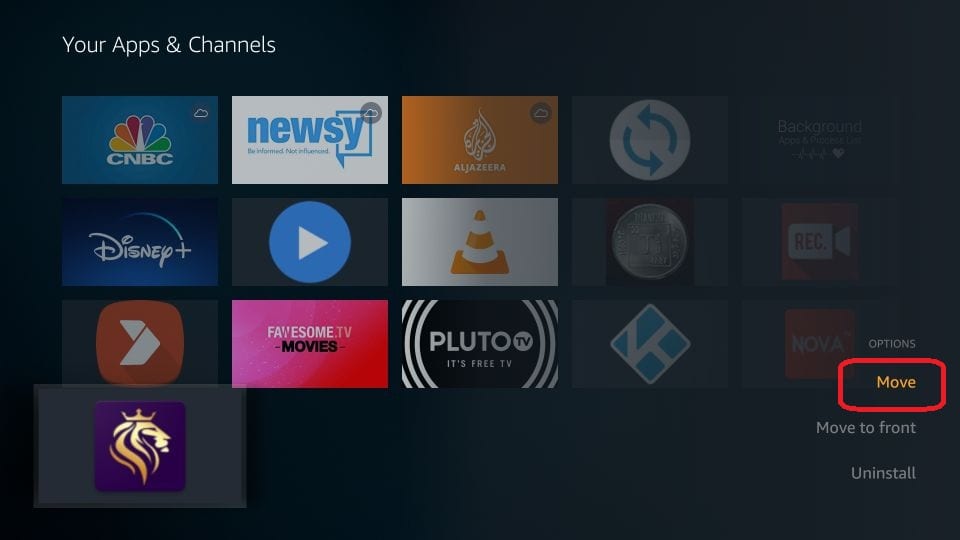
6. Use the Directional keys on your Fire TV remote to drag the Exousia app to the top of the order.
7. Go back to the home screen, and you will find the Exousia app. Select the app to launch it.
8. After that, you can watch the available content on the Exousia app for free.

You can also watch the content available on the Exousia APK via an external media player. To do that, you can follow the steps below.
1. On the left pane, select the Choose Player option.
2. Now, select the MX Player option.
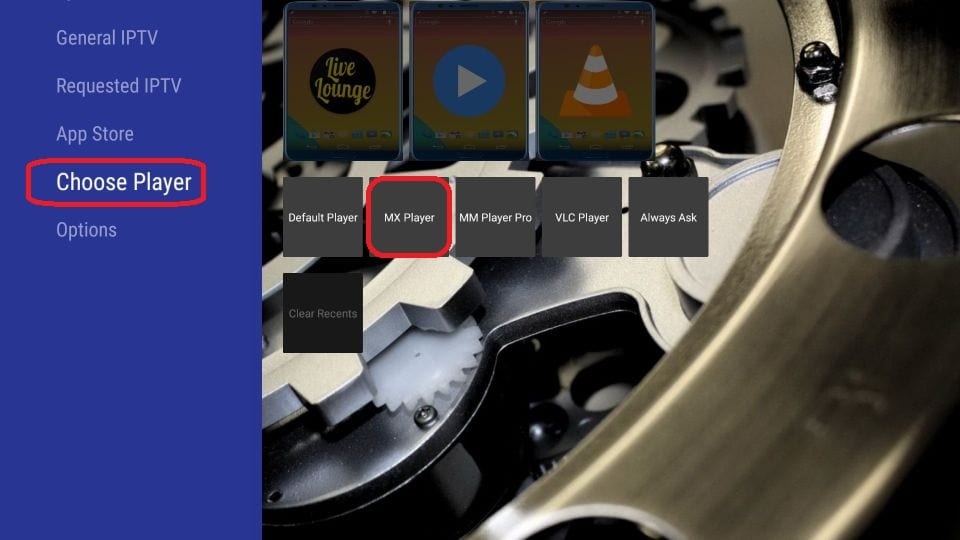
Finally, you can watch your favorites on Exousia with the MX Player app.
FAQ
No, the Exousia apk is unavailable on the Amazon App Store.
Yes, the access to the Exousia apk is free.
