Pluto TV is an online video streaming platform that can be used to stream live and on-demand videos owned by Viacom. As of April 2022, Pluto TV has 68 million monthly active users. Unlike other streaming apps, Pluto TV is free to use without any subscription. It has two versions and has content from more than 75 content providers. The main version is restricted to the US alone, and another version is accessible worldwide where some contents are restricted. Pluto TV is compatible with Android devices, iPhones, iPad, Firestick, Smart TVs, etc. With Pluto TV on your Amazon Firestick, you can stream all of your favorite movies and series without a cable TV subscription.
Important Message
Your IP is Exposed: [display_ip]. Streaming your favorite content online exposes your IP to Governments and ISPs, which they use to track your identity and activity online. It is recommended to use a VPN to safeguard your privacy and enhance your privacy online.
Of all the VPNs in the market, NordVPN is the Best VPN Service for Firestick. Luckily, NordVPN has launched their Exclusive Christmas Deal at 69% off + 3 Months Extra. Get the best of NordVPN's online security package to mask your identity while streaming copyrighted and geo-restricted content.
With NordVPN, you can achieve high streaming and downloading speeds, neglect ISP throttling, block web trackers, etc. Besides keeping your identity anonymous, NordVPN supports generating and storing strong passwords, protecting files in an encrypted cloud, split tunneling, smart DNS, and more.

Features of Pluto TV
The features of Pluto TV are as follows.
- Amidst all the streaming apps, Pluto TV is free to stream movies and series.
- Pluto TV has 100+ streaming channels in over 80 categories in its gazette.
- The channel list includes CBS, NBC, Bloomberg Television, and so on.
- With Pluto TV on your Firestick, you can get to watch 1000+ movies for free.
- In Pluto TV, there is a special category- “Not on Netflix or Hulu,” which will have exclusive content not available in popular streaming mediums.

Note: You can visit the Pluto TV website https://pluto.tv/ to check what they have.
How to Download Pluto TV on Firestick / Fire TV
Since the Pluto TV app is available on the Amazon App Store, you can easily download the app without using any third-party sources.
Quick Start Guide: Launch the Fire TV Home, click Find > Select Search > Type and browse for Pluto TV > Select the app > Click Get or Download > Click Open to launch.
#1 Tap the Find title and select Search on the Firestick Home screen.

#2 Using the on-screen keyboard, type Pluto TV and click the Search icon to search.
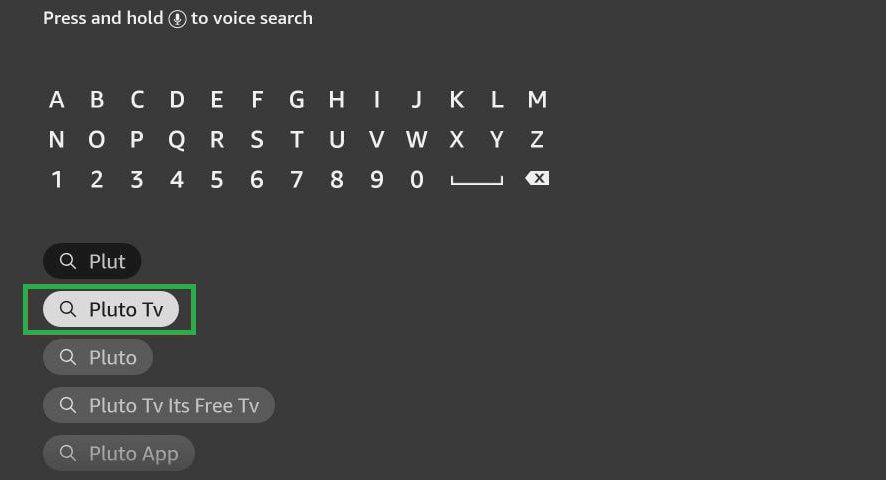
#3 Select Pluto TV in the search results.
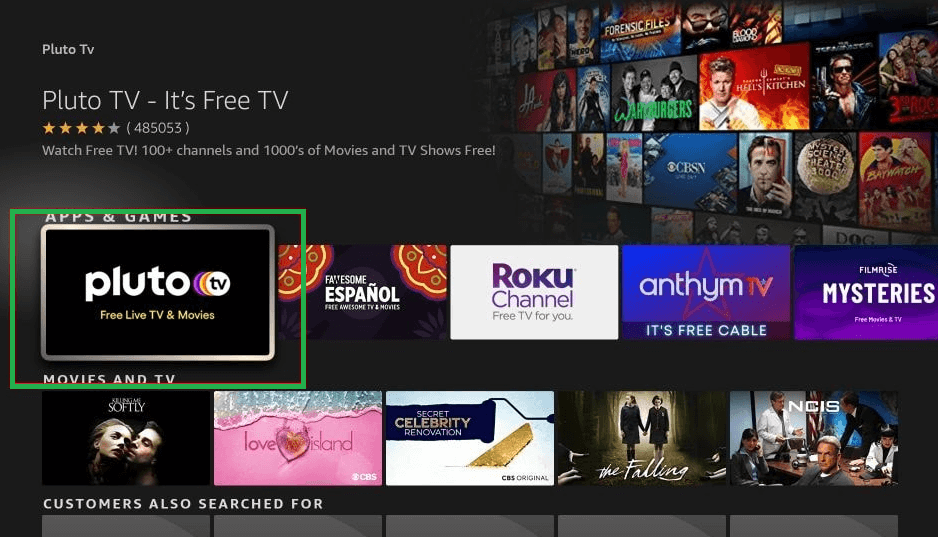
#4 Click the Get or Download button to download the app.
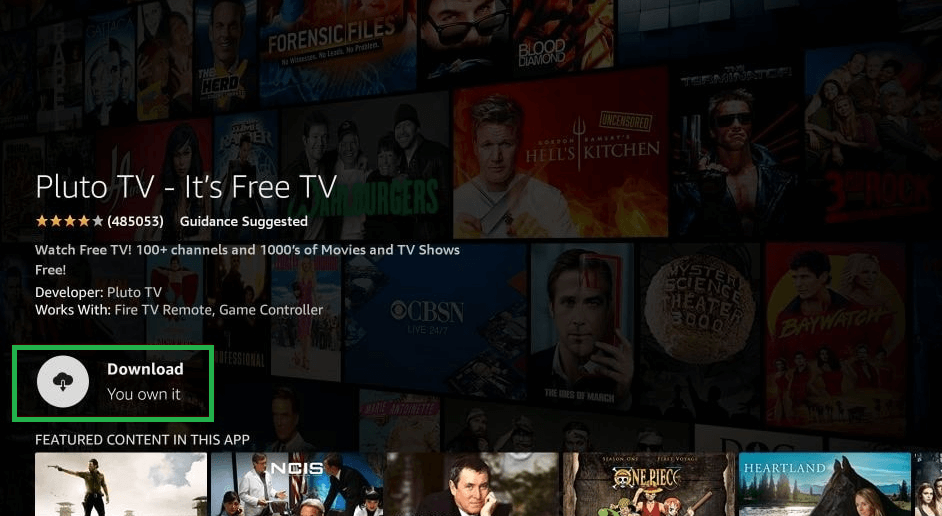
#5 When the download is completed, tap the Open button to launch the app.
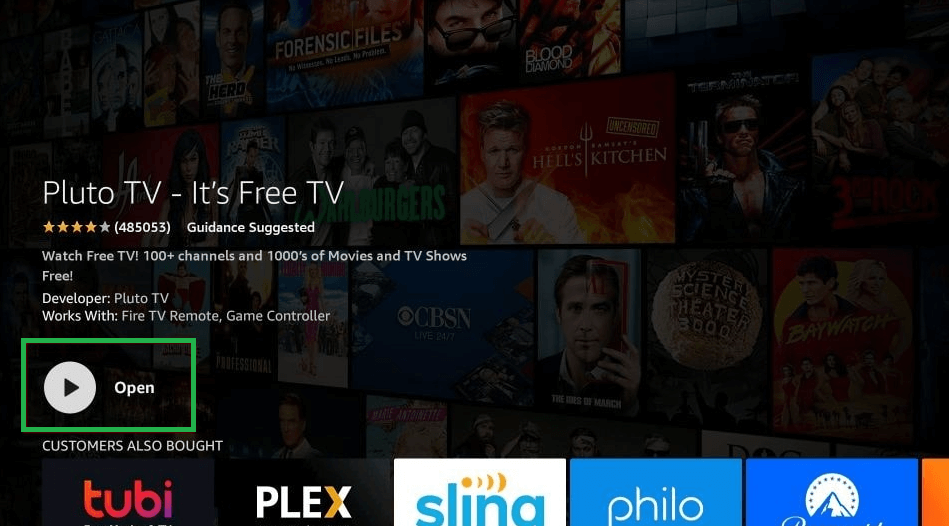
Alternate Method to Sideload Pluto TV on Amazon Firestick
You can also use the ES File Explorer on Firestick to sideload the Pluto TVapk on Firestick.
Preliminary Requirements: Go to Settings >> My Fire TV >> Developer Options >> Install Unknown Apps >> Turn on ES File Explorer.
1. Locate the ES File Explorer app and click the Downloader icon.
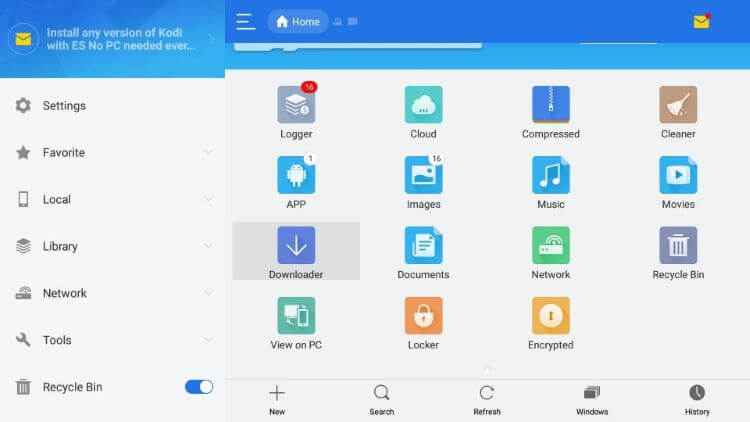
2. Tap the +New icon at the bottom of the screen.
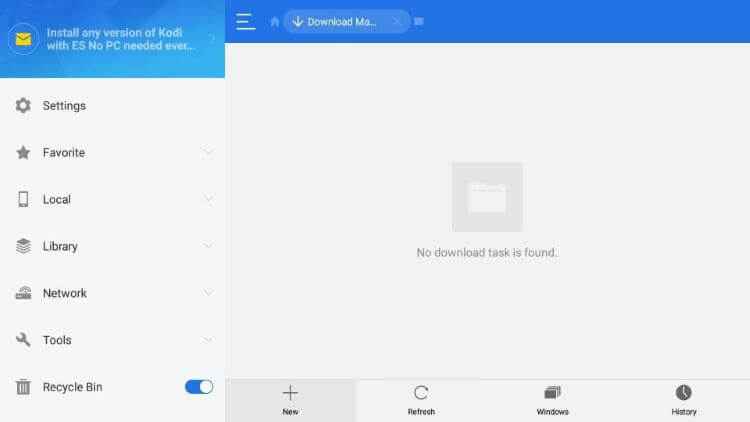
3. Enter the download link of the Pluto apk in the Path field and the name of the app in the Name field.
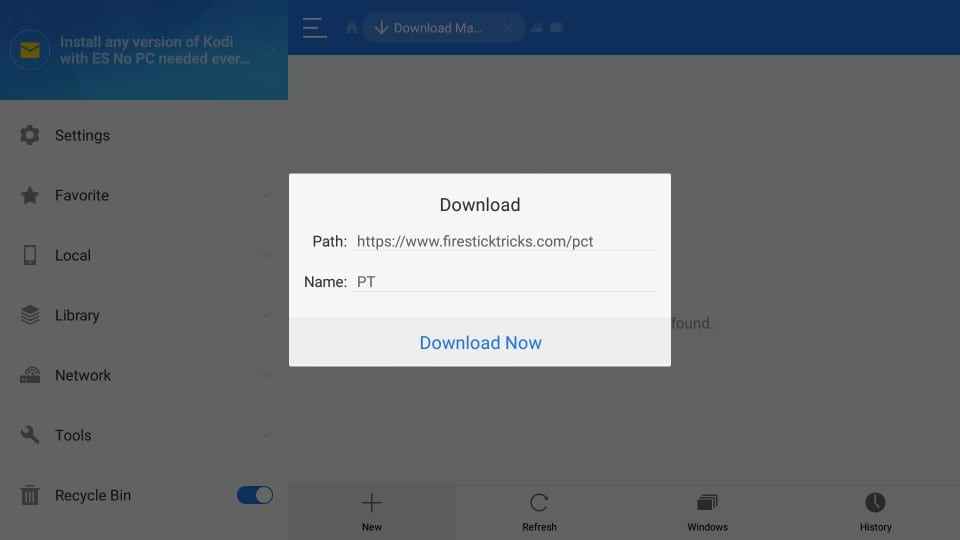
4. Hit Download Now to download the apk file.
5. Click the Open File button and tap the Install button.
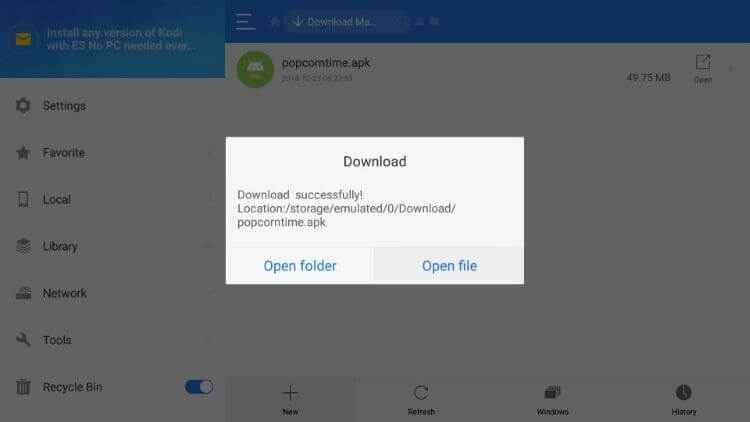
6. Once the app is installed, select Open to launch the app.
How to Use Pluto TV on Firestick
1. Click on the Home button on your Fire TV remote.
2. Select Apps from the list.

3. Highlight Pluto TV under the Your Apps and Channels section.
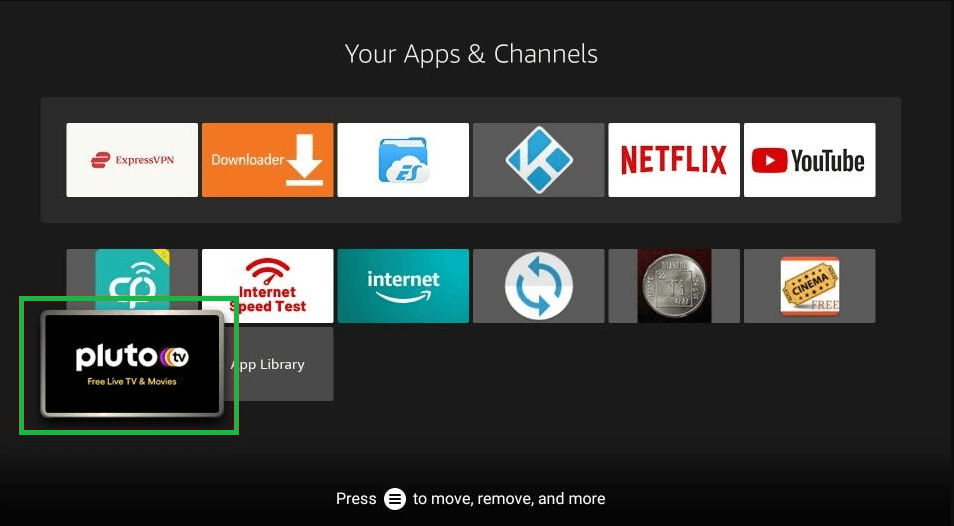
4. Click Options on the bottom of the page and select Move.
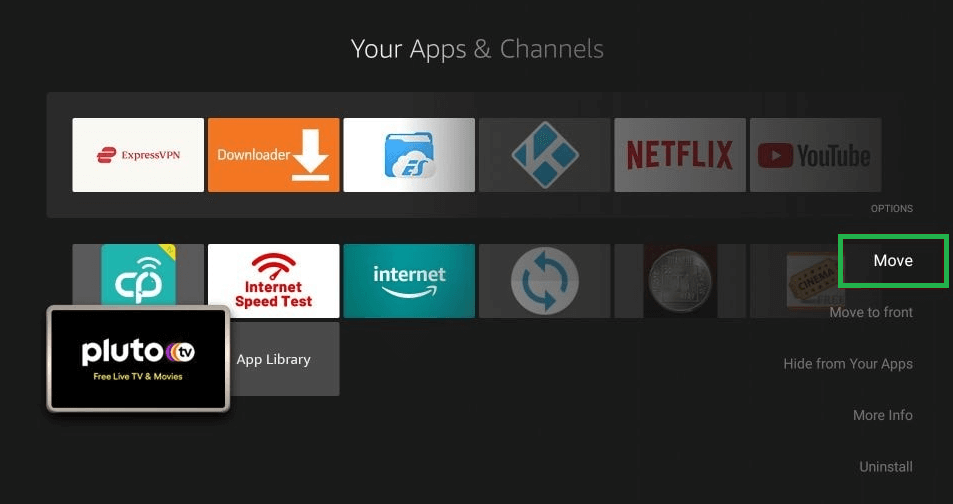
5. Drag and drop the app to the top section for easy access.
6. Launch the app and enjoy streaming your favorite content.
How to Get Pluto TV on Firestick using Kodi
You can also prefer getting the Pluto TV addon on Kodi if you have pre-installed Kodi on your Fire TV device. Moreover, you can get this from the official Kodi repository.
1. Launch the Kodi app on your Firestick.
2. Click Add-ons on your left panel and select Video Add-ons.
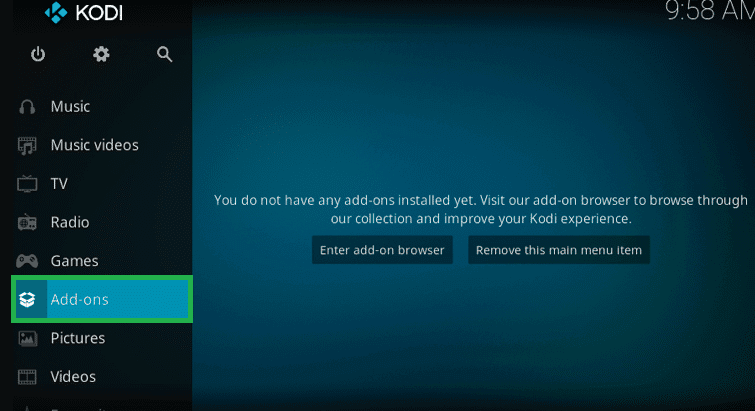
3. Then, click on the Download option from the list.
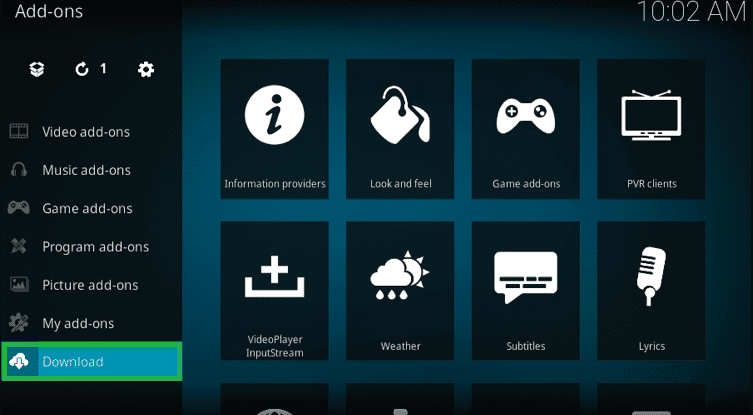
4. Proceed with Video add-ons and then select Pluto TV.
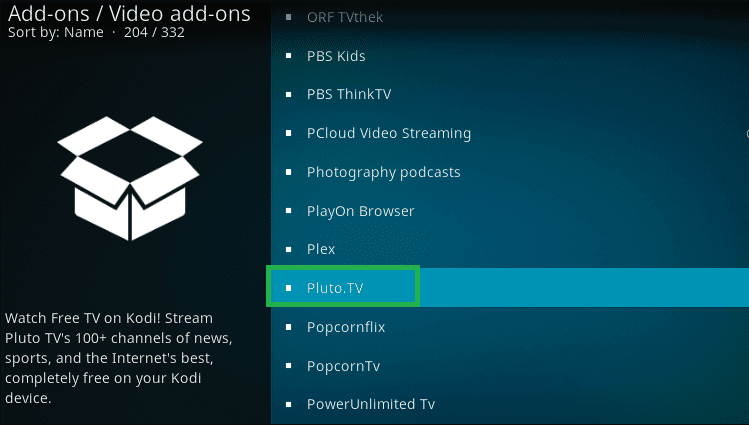
5. Select the Install option on the bottom right corner of the screen.

6. Click Ok to confirm the installation.
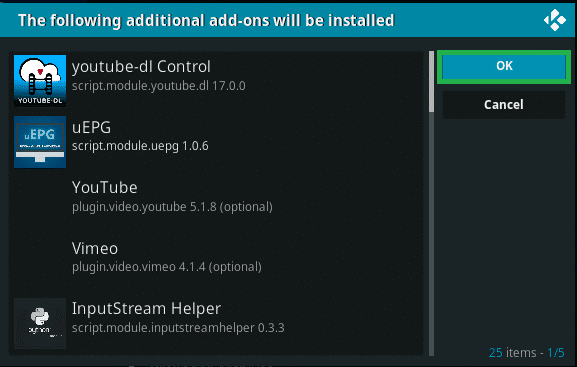
7. Once the installation is over, go to Video Add-ons.

8. Select Pluto TV to launch and select Sign In.
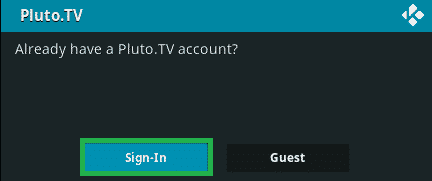
9. Sign in with your account and start streaming the Pluto TV Kodi addon.
Pluto TV is one of the best free video streaming apps. Having Pluto TV on Firestick, you don’t need to depend upon a cable TV subscription. Install the Pluto TV app using the instructions above and stream all your favorite movies and series. With Pluto TV on Firestick, you can get to stream all the live and on-demand video content for free.
Pluto TV Alternatives
FAQ
Go to Firestick Settings > Apps > Manage Installed Apps > Select Pluto TV > Check for Updates. If you find any, click Update.
Yes, Pluto TV is completely safe to use.
Make sure to connect your Firestick with a stable internet connection and try again.
Yes, Pluto TV is completely legal to install and stream.
No, you can access Pluto TV on Amazon Prime.
Pluto TV is completely free to install and use.
Yes, Pluto TV has commercials while streaming.
No, Pluto TV is still working and reachable.
Pluto TV doesn’t require activation or susbcription to stream.
Pluto TV works well with an internet connection and ad breaks.
