History Channel is a one-stop platform where you can watch a lot of popular documentaries. You also have the option to install the HISTORY Channel app on your Firestick from the Amazon App Store. Just sign in with your cable TV provider to access the popular movies & TV shows. Some of the popular shows you can watch on the HISTORY Channel are Alone, Pawn Stars, I Was There, Modern Marvels, The Curse of Oak Island, Forged in Fire, and more. To help you install the HISTORY app on Firestick, here is the guide we have prepared for you.
Important Message
Your IP is Exposed: [display_ip]. Streaming your favorite content online exposes your IP to Governments and ISPs, which they use to track your identity and activity online. It is recommended to use a VPN to safeguard your privacy and enhance your privacy online.
Of all the VPNs in the market, NordVPN is the Best VPN Service for Firestick. Luckily, NordVPN has launched their Exclusive Christmas Deal at 69% off + 3 Months Extra. Get the best of NordVPN's online security package to mask your identity while streaming copyrighted and geo-restricted content.
With NordVPN, you can achieve high streaming and downloading speeds, neglect ISP throttling, block web trackers, etc. Besides keeping your identity anonymous, NordVPN supports generating and storing strong passwords, protecting files in an encrypted cloud, split tunneling, smart DNS, and more.

How to Install & Activate History Channel on Firestick
#1. Launch your Fire TV home page and select Find → Search.
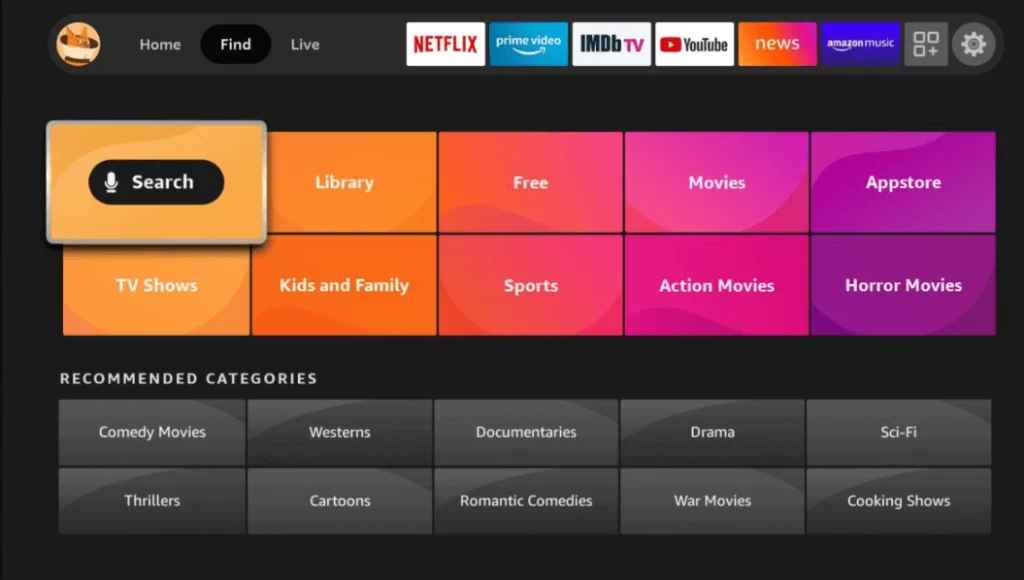
#2. Tap on the Search icon and search for the History Channel app using the virtual keyboard.
#3. Pick up the History Channel app from the search result and hit the Download or Get button.
#4. Once the app is installed completely, launch the History Channel app on Fire TV.
#5. Now, you can see an activation code on your TV’s display.
#6. Note it down and visit History Channel’s activation website [https://www.history.com/activate].
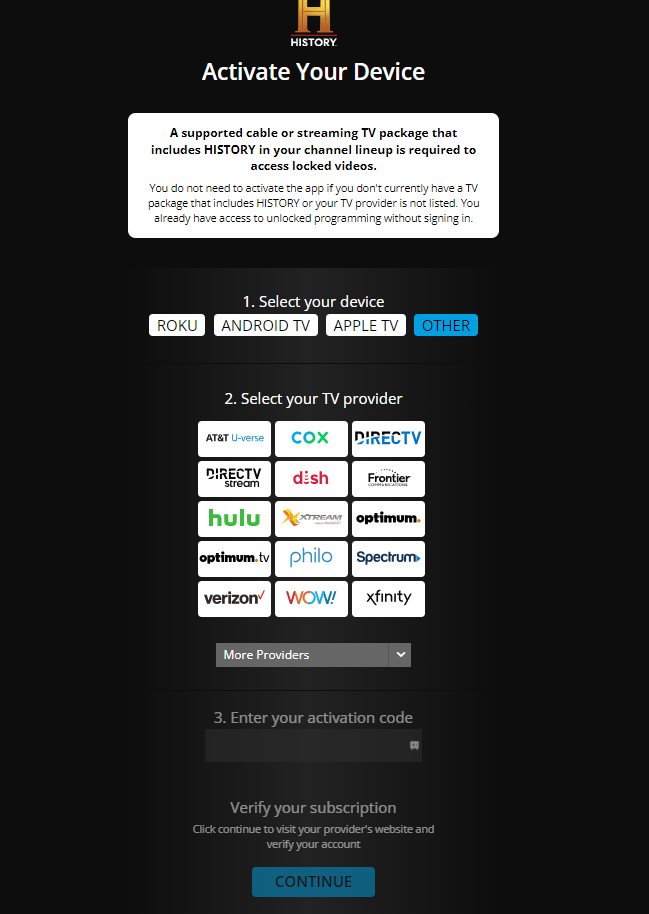
#7. Sign in with your free or subscription account.
#8. Input the activation code and submit it to activate the History Channel app.
#9. Relaunch the History Channel app and play your favorite music.
How to Sideload History Channel Apk on Firestick Using Downloader
To make the process easier, we have divided the sideloading process into three parts. They are:
- Installing the Downloader app on Firestick
- Enabling unknown sources setting for Firestick
- Sideloading History Channel apk on Firestick
1. Installing Downloader on Firestick
#1. On the Firestick home screen, move to the Find tab and tap on the Search tile.
#2. With the help of the keyboard displayed on the TV screen, type and search for Downloader.
#3. Select the Downloader app and tap on the Get menu. If you have installed the app previously but deleted it, tap on the Download option.
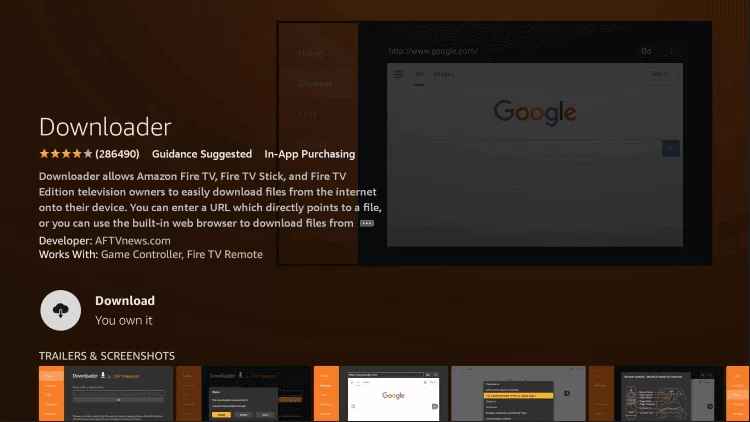
#4. Wait for the Downloader to install and then launch it by tapping on the Open button.
2. Enabling Unknown Source Settings for Firestick
Since you’re installing the app from an external source, you need to enable a setting for sideloading process.
#1. After installing the Downloader app, move to the home page of Firestick and tap on the Settings menu.
#2. Choose the My Fire TV option on the next page.
#3. Choose Developer Options → Install Unknown Apps option on the consecutive screens.
#4. The list of apps will appear on the screen. Choose the Downloader app and turn on the setting.
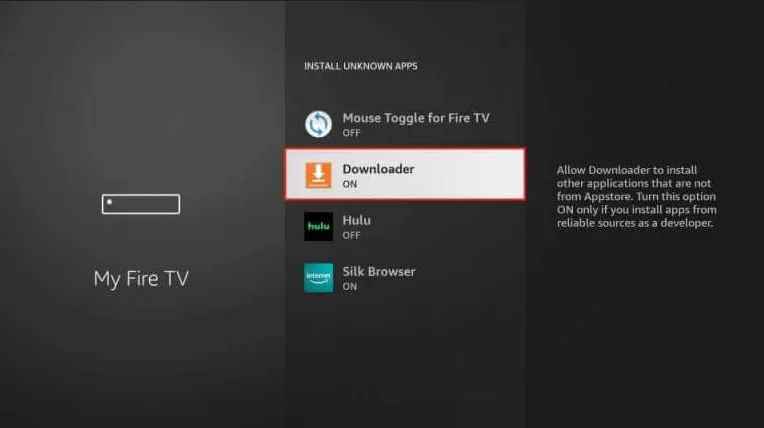
Now, you can sideload the History Channel apk file on Firestick via Downloader.
3. Sideload History Channel Apk on Firestick
#1. After enabling the setting, return to the main screen and launch the Downloader app from the Apps section.
#2. Allow the necessary permissions and go to the URL bar on the home screen of the app.
#3. Enter the History Channel apk link (https://bit.ly/3NcH52H) and tap on the GO button. You can get the History Channel apk link from the internet.
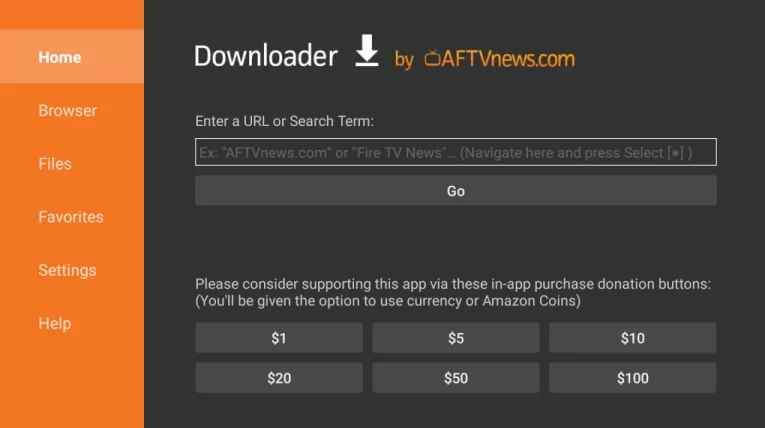
#4. The History Channel apk will download on your Firestick. After downloading it, tap on the Install button.
#5. Wait for the History Channel app to install.
#6. Once the History Channel app is installed, launch it and follow the on-screen prompts to activate the app.
#7. Once the activation process is complete, start streaming your favorite music.
How to Screen Mirror History Channel on Firestick
#1. Initially, connect your Smartphone and Firestick to the same wifi network.
#2. Launch the History Channel app on your Smartphone. If you don’t have one, install it from the Google Play Store.
#3. Access the Notification Pane and select Smart View or Screen Mirror, or Screen Cast option. On the other hand, enable the display mirroring option on Firestick by navigating to Settings → Display & Sounds → Enable Wireless Display.
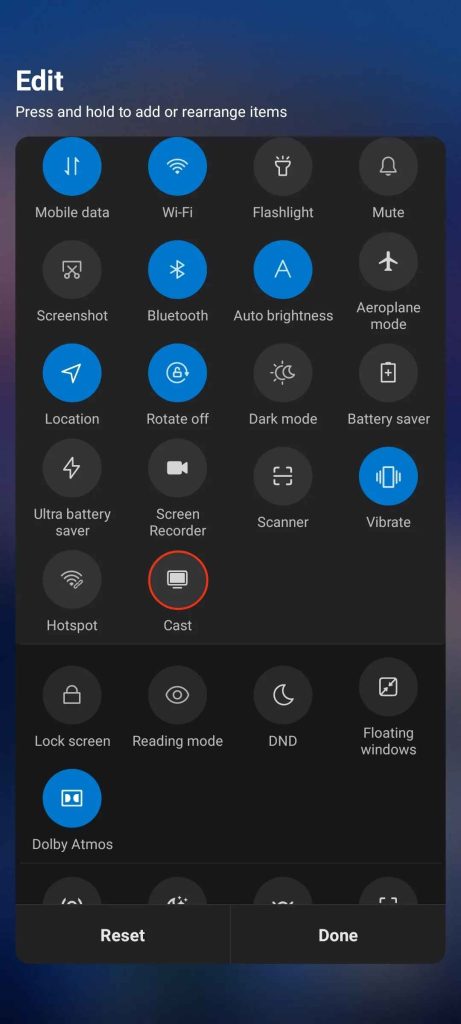
#4. Select your Firestick device’s name on the Android smartphone and allow the necessary permission to screen mirror the smartphone.
#5. Now, launch the History Channel app and play the required content to watch it on the TV screen.
FAQ
Check your internet connectivity and update the History Channel app to the latest version to fix if the app is not working on Firestick.
