Key Notes
- Sideload beIN Sports: Enable Install unknown apps → Open Downloader → Enter the URL → Click Go → Click INSTALL → click DONE.
- beIN Sports on Silk Browser: Open the Silk Browser → Enter beIN Sports website URL → click Go → Sign in with your TV provider or beIN Sports account → Start streaming.
beIN Sports is a popular sports streaming service. It primarily focuses on telecasting live matches of popular soccer leagues like the FIFA World Cup 2022, UEFA Champions League, Europa League, and more. You can also watch other sports events like MMA, Tennis, Boxing, and other popular sports. To watch beIN sports, you can log in with your TV provider or get a beIN Sports Connect Subscription monthly or yearly plan. There is no official app for beIN Sports on Firestick App Store. So, to watch it on Firestick, you can either sideload the app or utilize the website to stream sports.
Subscription Plans
BeIN Sports Connect Subscription
Important Message
Your IP is Exposed: [display_ip]. Streaming your favorite content online exposes your IP to Governments and ISPs, which they use to track your identity and activity online. It is recommended to use a VPN to safeguard your privacy and enhance your privacy online.
Of all the VPNs in the market, NordVPN is the Best VPN Service for Firestick. Luckily, NordVPN has launched their Exclusive Christmas Deal at 69% off + 3 Months Extra. Get the best of NordVPN's online security package to mask your identity while streaming copyrighted and geo-restricted content.
With NordVPN, you can achieve high streaming and downloading speeds, neglect ISP throttling, block web trackers, etc. Besides keeping your identity anonymous, NordVPN supports generating and storing strong passwords, protecting files in an encrypted cloud, split tunneling, smart DNS, and more.

- $19.99 a month
- $179.99 a year
- Both subscriptions come with a 14-day free trial.
How Sideload beIN Sports on Firestick
As mentioned above, the beIN sports app is not officially available for the Firestick device. To install the app on Firestick, you can try sideloading the app using a sideloading tool like the Downloader.
1. Select Find from the Firestick home screen and click on the Search tile.
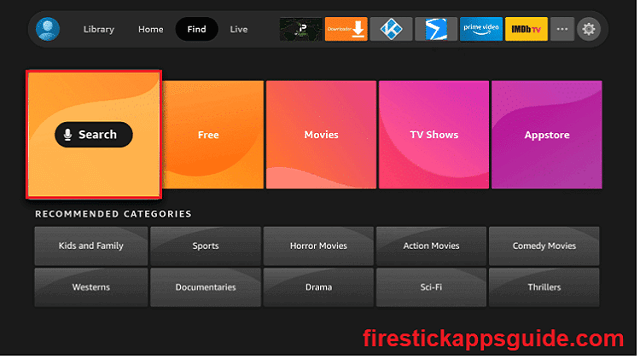
2. Type Downloader using the virtual keyboard and select the same from the suggestions
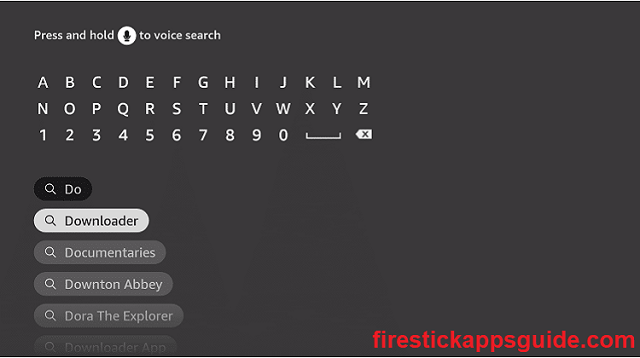
3. Select the Downloader app and install it on your Firestick.

4. Now, go to Firestick Settings and select My Fire TV.
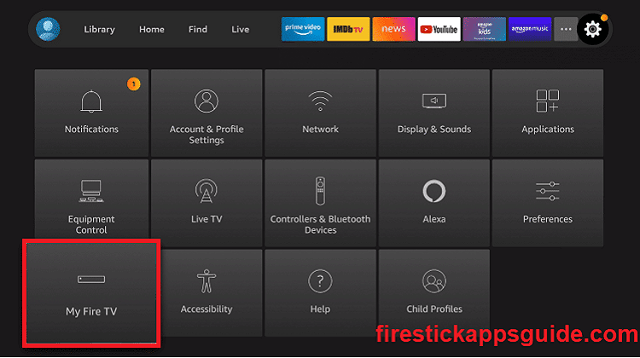
5. Click on Developer Options.

6. Then click on Install unknown apps.
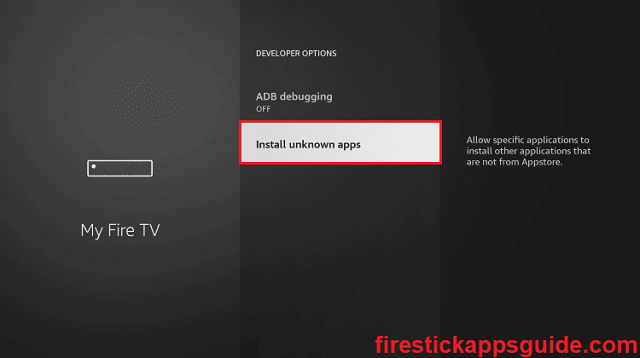
7. Select the Downloader and turn it ON to allow it to sideload apps on your Firestick.
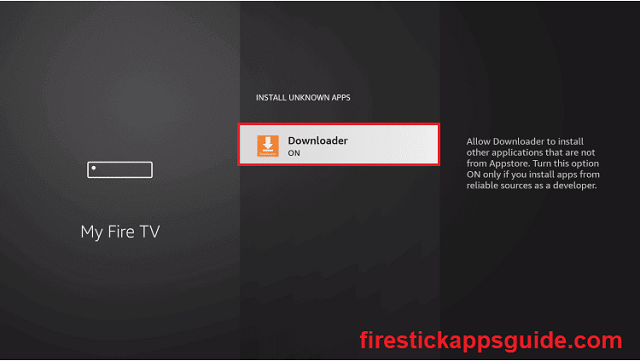
Note: In the Developer Options, ensure the ADB Debugging is turned ON.
8. Now open the Downloader app on your Firestick.
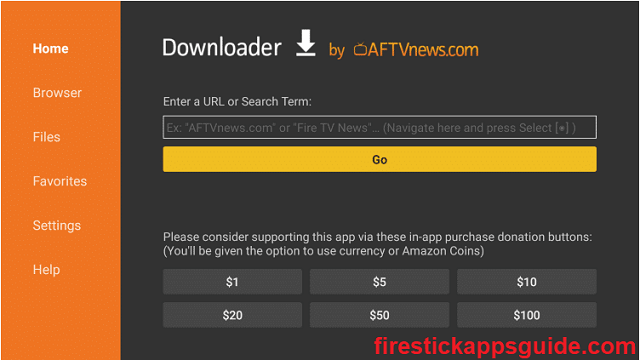
9. Select the search bar and enter the URL for the beIN Sports app. Click Go.

10. Once the apk file download is complete, click INSTALL.
11. When the installation is over, click DONE.
12. Click Delete for the following two prompts to delete the apk file.
How to Use beIN Sports on Firestick
After installation, you must activate beIN Sports with the TV provider’s subscription to stream its content.
1. Click the Apps icon on the Firestick home screen.
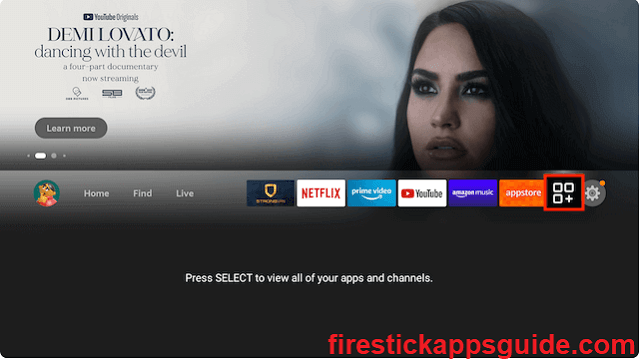
2. Under your Apps & Games, highlight the beIN Sports app.
3. Click the menu button on your Firestick remote.
4. Select Move to move the beIN Sports to a spot that is easy to access.
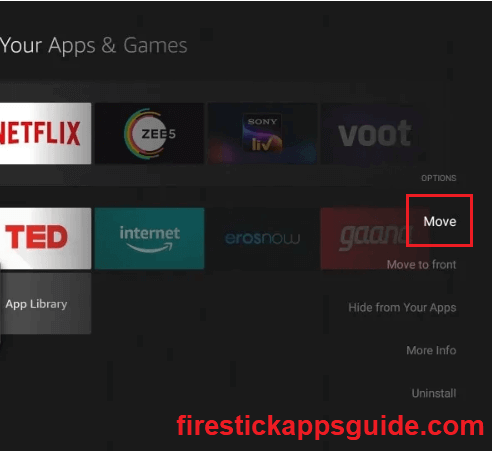
5. Launch the BeIN sports app.
6. Sign in with your Cable TV Provider and start streaming your favorite soccer league.
How to Stream beIN Sports on Firestick using Silk Browser
You can stream the beIN Sports content without sideloading the app or without a cable TV provider by watching it on Amazon Silk Browser. To watch beIN Sports on the browser, you need a beIN Sports Connect subscription.
1. Firstly, install the Silk Browser on your Firestick.
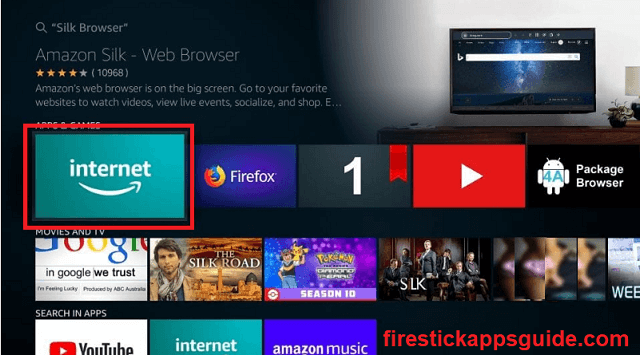
2. Open the Silk Browser
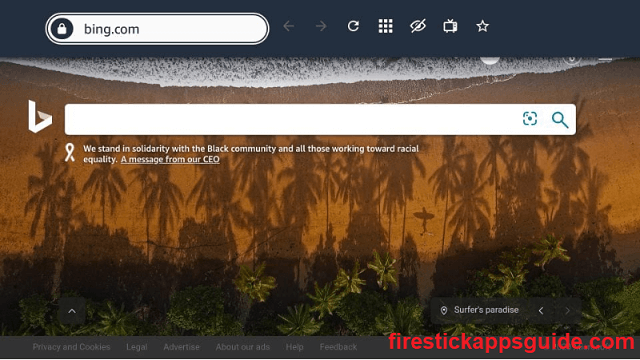
3. Type https://www.beinsports.com/ and click Go.
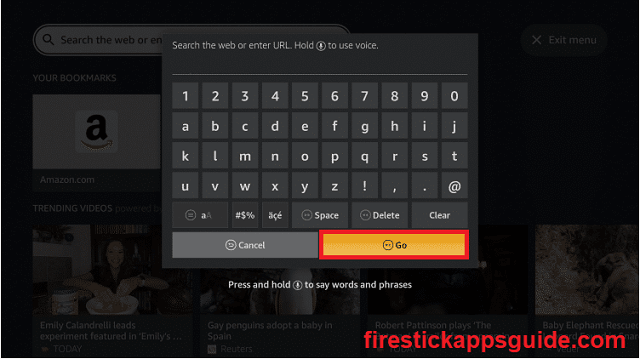
4. Sign in to your beIN Sports Connect account.
5. Once signed in, you can start streaming sports on your Firestick
How to Use VPN to stream beIN Sports
If beIN Sports is unavailable in the region you live in, you can use a VPN service like NordVPN and connect to a server where beIN sports is available.
1. Subscribe to NordVPN.
2. Install NordVPN on your Firestick.
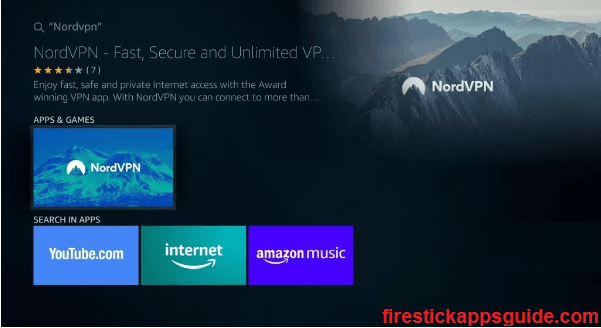
3. Open the NordVPN app and sign in to your account.
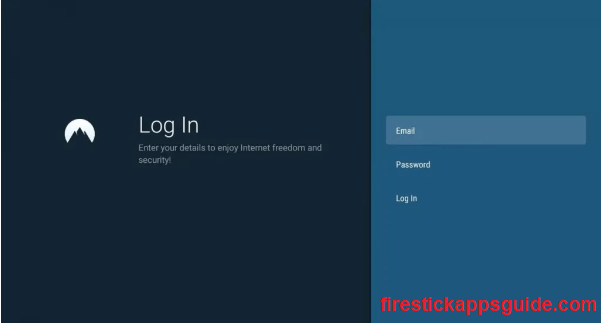
4. Select a server of a country where beIN sports is available.
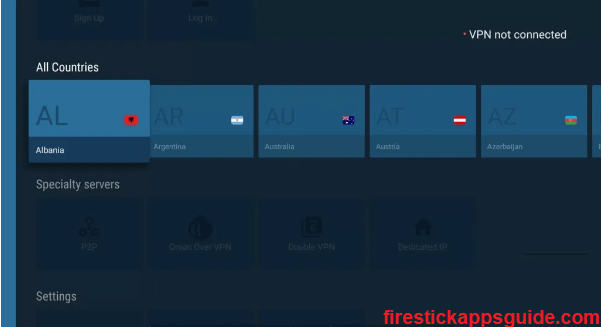
5. Go to the beIN Sports app or website and start streaming sports.
How to Stream beIN Sports on Firestick without Cable TV
With beIN Sports susbcription plans, you can watch the content without a cable TV provider. Alternatively, you can also use other streaming services to watch its content without a cable TV subscription.
fuboTV

fuboTV is a cord-cutting online subscription-based live TV service more oriented towards sports. It offers hundreds of channels and various on-demand content. With fuboTV, you get access to various channels to stream live sports. fuboTV includes the beIN sports channels on their service, so if you have a subscription, you can watch beIN Sports on fuboTV.
Sling TV

Sling TV is a subscription-based service that streams live TV. It is one of the best options to consider to cut down on the costly cable TV provider. They offer various live TV channels to stream news, movies, TV shows, series, and live sports events. With Sling TV, you can also watch the beIN Sports channels that stream famous football leagues like the 2022 FIFA World Cup.
YouTube TV

YouTube TV is another better replacement for the cords in your house. You can watch 70+ live channels on Youtube TV. The live channels consist of different sports channels where you can stream various sports events. The sports channel list has the beIN Sports channel that streams live soccer matches of different leagues worldwide.
DirecTV

DIRECTV is a pay-TV service provider, but they also have DIRECTV Stream, where you get up to 130+ Live TV channels on Firestick. Using the app, you can watch popular sports events, news, TV shows, etc., anywhere in the world. The DIRECTV list also consists of the beIN Sports channels in which you can stream your favorite soccer league matches.
More About beIN Sports
- Watch the 2022 FIFA World Cup on beIN Sports.
- Get access to live coverages of leagues that you can’t watch anywhere else
- Choose your favorite sports, league, and team to get curated content about them.
- Get the latest news, videos, highlights, and analysis for all sports matches.
- Know the live scores and standings of all the matches as they happen.
- Exclusive highlights of the latest goals and turning points of a match.
Alternate Apps
beIN Sports is one of the best services to watch soccer, but if you can’t find your favorite sport on beIN Sports, here are some other alternative services.
Frequently Asked Questions
You can watch soccer free on beIN Sports XTRA, a free service. The only downside about XTRA is that you cannot stream the popular soccer leagues on it.
In the web browser, head to connect-us.beinsports.com and log in to your account. Click on the Profile icon > Select Subscription >> Cancel Subscription >> Confirm.
