Pay Per View (PPV) is a pay television service that is mainly focused on broadcasting sports events currently. Here you need to pay for the specific programs to be telecasted. It is mostly known for combat sports events like boxing, wrestling, concerts, mixed martial arts, MMA, UFC, Superbowl, BFL, WWE events, and more. PPV is becoming more popular among users now. You can stream promotional fights between celebrities, and PPV events are accessible only during their runtime. Once the show is ended, you cannot access the contents. Along with streaming movies, TV shows, and series on Firestick, you can also watch PPV programs. With the best Kodi addons and streaming services mentioned below, you can watch PPV on Firestick.
Important Message
Your IP is Exposed: [display_ip]. Streaming your favorite content online exposes your IP to Governments and ISPs, which they use to track your identity and activity online. It is recommended to use a VPN to safeguard your privacy and enhance your privacy online.
Of all the VPNs in the market, NordVPN is the Best VPN Service for Firestick. Luckily, NordVPN has launched their Exclusive Christmas Deal at 69% off + 3 Months Extra. Get the best of NordVPN's online security package to mask your identity while streaming copyrighted and geo-restricted content.
With NordVPN, you can achieve high streaming and downloading speeds, neglect ISP throttling, block web trackers, etc. Besides keeping your identity anonymous, NordVPN supports generating and storing strong passwords, protecting files in an encrypted cloud, split tunneling, smart DNS, and more.

What are the Requirements to Stream PPV on Firestick
- You should have Fire TV Cube, Firestick 4K, or Fire TV.
- To download and stream apps, you need a strong Wifi network.
- You may download some third-party apps to stream PPV. So install the Downloader app to download the third-party apps.
How to Get Pay Per View on Firestick – Best Streaming Apps
You can stream PPV content using the best PPV apps on Firestick.
1. Sling TV
Website: https://www.sling.com/

Sling TV on Firestick is one of the best budget-friendly live TV providers to watch PPV. It allows you to stream events like boxing, MMA, wrestling, and more. To stream PPV from Sling TV, you have to sign in with your account and go to the Account page, and select Event to purchase the upcoming PPV events. And after purchasing, you will find the events on the Sling PPV channel. The price of the events varies from one to another, around $35 to 470.
2. ESPN+
Website: plus.espn.com/ufc/ppv

If you love to stream UFC PPV events, then ESPN+ is the best option for you. On ESPN, you can stream sports events from NBA, NFL, NCAA, UEFA, and MLS. To purchase a PPV event from ESPN+ visit its official website. You can access the purchased PPV events on the broadcasting date from the ESPN+ app on Firestick. ESPN+ costs only $4.99 per month. To stream UFC PPV events, you need to pay either UFC 247 event pack, which costs $64.99, or UFC 247 + Annual Plan, which costs $85.
3. DAZN
Website: https://www.dazn.com/en-US/welcome/

DAZN is a dedicated sports streaming service that offers you both live and on-demand sports at an affordable price. It offers sports events from NFL, NBA, MLS, UEFA, PGA, UFC, and many more sports networks. DAZN on Firestick costs $19.99 per month and $99.99 per year. With a single subscription, you can stream PPV events on DAZN. You can visit dazn.com to check the list of upcoming fights. Here you can stream the sports events in 1080p resolution.
4. FITE
Website: https://www.fite.tv/

FITE is the best sports streaming service that allows you to stream sports events from MMA, boxing, and pro-wrestling events. And you can also live stream from UFC, Professional Fighters League, RIZIN MMA, Impact Wrestling, WCPW, and more. FITE for Fire TV costs $4.99 per month and $49.99 per annum. With the FITE subscription, you can select PPV events and on-demand content without additional cost.
5. Showtime
Website: https://www.sho.com/sports/fights

Showtime on Firestick is a television streaming network that allows you to stream sports, movies, TV shows, etc. You can steam sports events like MMA, Boxing, Football, etc. You can get all the streaming content in HD streaming quality. It comes with a subscription of $10.99/ month. While the PPV events on Showtime may vary on different factors.
6. Sky Sports
Website: https://www.skysports.com/

Sky Sports is one of the best Firestick apps to watch PPV. It is one of the major sports streaming apps in the UK. With that, You can stream various sports like Football, Cricket, Golf, Rugby, Tennis, Boxing, Racing, Darts, etc with HD streaming quality. You can stream Sky Sports on Firestick with a NOW TV subscription at £33.99. You can purchase PPV events on Sky Sports from its official website.
7. BT Sport
Website: https://www.bt.com/sport

BT Sport is the best Firestick app for boxing events. other than boxing, you can also stream other major sports events like Rugby, football, etc. Thus, the BT sports App for Firestick is not available, you can stream BT events using the Amazon Silk browser. You can watch sports programs from BT Sport 1, BT Sport 2, BT Sport 3, BT Sport Extra, BT Sport ESPN, and BT Sport Extra.
How to Watch Free PPV on Firestick – Best Kodi Addons
Below are some of the best add-ons on Kodi to watch Pay Per View content. With these add-ons, you can stream free PPV on Firestick.
1. FightTube
FightTube is the best Kodi add-on to watch PPV on Firestick. You can stream events from WWE, UFC, boxing, kickboxing, wrestling, MMA, Karate, and more. It doesn’t have a dedicated PPV category, so you need to search for PPV events manually. And you can get replays of various PPV events once they are released on the web.

Repository: Rockcrusher
URL: http://rockodi.com/
2. Planet MMA
Planet MMA is another best Kodi addon to stream MMA and UFC events. It is an unofficial add-on that comes with all the categories, and you can also stream live events. On Planet MMA, you can stream MMA Fight Night, Fight Night Live, MMA Mindset, Born to Fight, UFC Fight Night, and more. With this add-on, you can also stream TV shows and documentaries.

Repository: Supremacy
URL: http://supremacy.org.uk/zip/repo/
3. The Loop
The Loop addon comes with a large collection of sports content, including PPV fights and highlights. You will find a dedicated Fight Zone section for boxing and MMA fans. And you can also stream sports events from NFL, NHL, and regional games. However, you may have to use a VPN for Kodi to meet the geo-restriction errors when accessing certain channels.
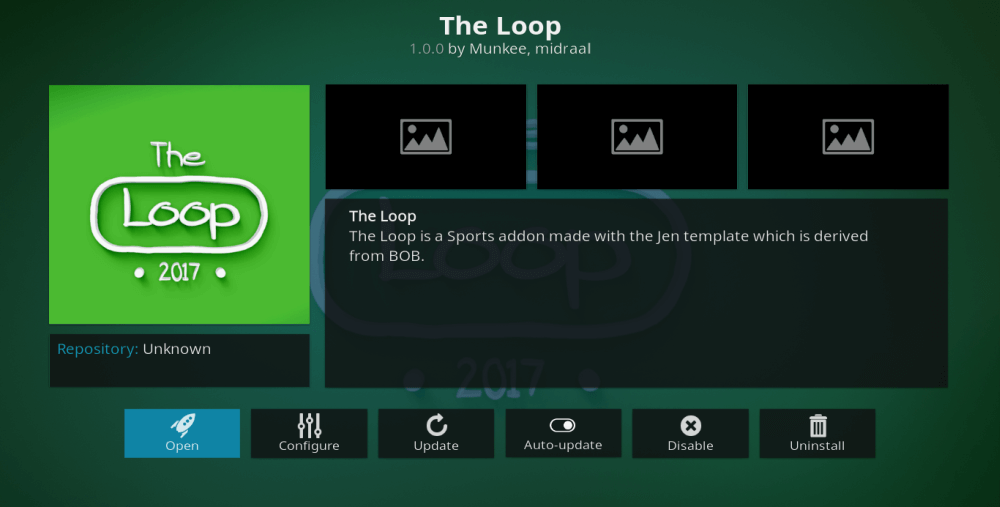
Repository: Loop
URL: http://loopaddon.uk/loop
4. Deceit
Deceit allows you to stream PPV events on your Firestick device. Unlike DAZN, it doesn’t have a dedicated PPV section to stream PPV events. So you have to stream the events by playing the live TV channels. And on deceit, you can also stream TV shows, podcasts, cartoons, movies, and more.
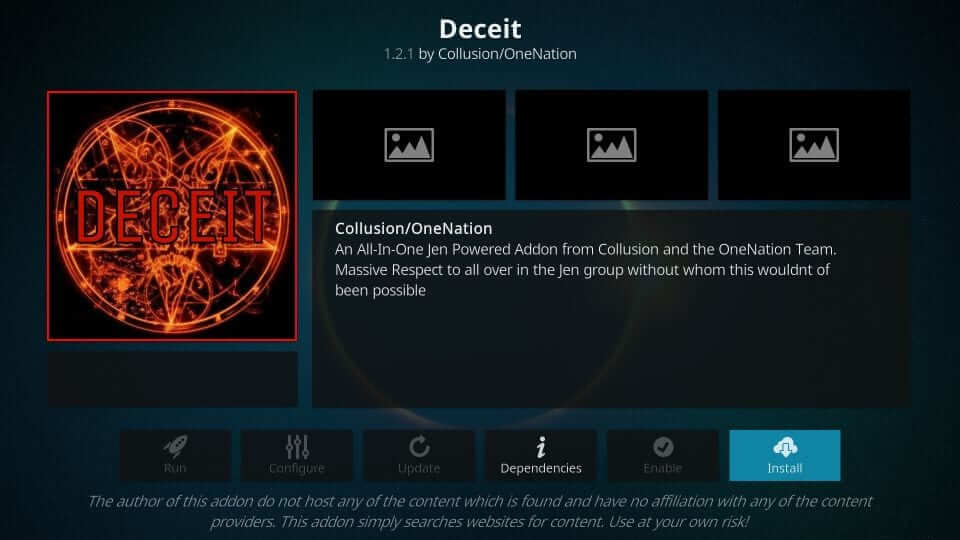
Repository: One Nation
URL: http://onenatio.info/repo
5. SportsDevil
SportsDevil is the most popular Kodi addon to stream sports content. You can stream sports content from NFL, NBA, UFC, NHL, Cricket, Hockey, Soccer, and many more. And you can also watch live TV, live sports, highlights, and more. You can find PPV events from the boxing, WWE, and UFC section.

Repository: Supremacy
URL: http://supremacy.org.uk/zip/repo/
Therefore these are the best streaming apps and Kodi addons to stream PPV on Firestick. PPV is mostly found in UFC, MMA, and boxing events. You have to pay $55 to $60 to stream a single PPV event. Based on the importance of the event, the price will be higher.
How to Watch PPV on Firestick Anywhere in the World
You can stream PPV anywhere in the world using a VPN for Firestick. With a VPN, you can easily unblock geo-restrictions and stream PPV programs without any hassle from your home location. All you require to do is get a trusted VPN for Firestick. Lets us look at the steps to use IPVanish on Firestick to stream PPV channels
[1] Install and launch the IPVanish app on your Firestick.
[2] Sign up with your IPVanish account details.
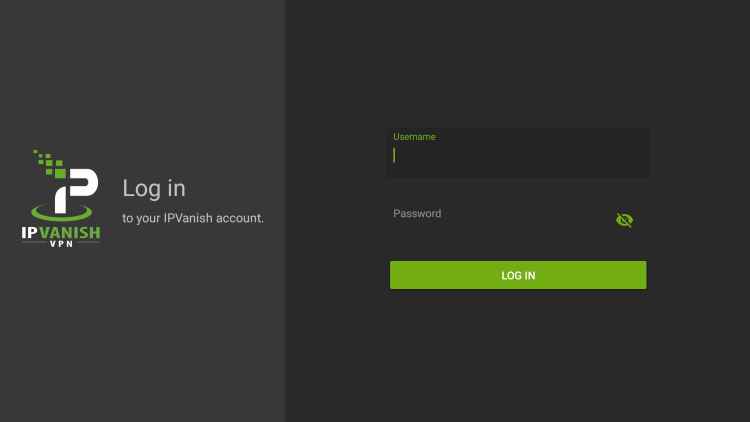
[3] Choose any server location to connect.

[4] Click on the Connect button.
[5] Tap Ok on the prompt to configure VPN.

[6] Once connected, start streaming PPV events without any hassle.
FAQ
Yes, you can stream Pay Per View events on Firestick.
Yes, you can stream PPV for free using Kodi add-ons.
Yes, streaming PPV is completely legal to stream.
![How to Stream PPV on Firestick/ Kodi [2022] PPV on Firestick](https://firestickappsguide.com/wp-content/uploads/2021/07/PPV-on-Firestick-1024x577.png)