NBC is the right destination for watching series and movies of Bravo, E!, Oxygen, SYFY, and USA on Firestick. As the NBC app is natively available on the Amazon App Store, you can install it for free. However, it requires a TV provider subscription to watch 100+ full episodes, talk shows, and more. With NBC on Firestick, you can watch popular TV shows like America’s Got Talent, The Tonight Show Starring Jimmy Fallon, Little Big Shorts, The Voice, etc.
Important Message
Your IP is Exposed: [display_ip]. Streaming your favorite content online exposes your IP to Governments and ISPs, which they use to track your identity and activity online. It is recommended to use a VPN to safeguard your privacy and enhance your privacy online.
Of all the VPNs in the market, NordVPN is the Best VPN Service for Firestick. Luckily, NordVPN has launched their Exclusive Christmas Deal at 69% off + 3 Months Extra. Get the best of NordVPN's online security package to mask your identity while streaming copyrighted and geo-restricted content.
With NordVPN, you can achieve high streaming and downloading speeds, neglect ISP throttling, block web trackers, etc. Besides keeping your identity anonymous, NordVPN supports generating and storing strong passwords, protecting files in an encrypted cloud, split tunneling, smart DNS, and more.

How to Install NBC on Firestick
1. Plug in your Firestick to the HDMI port of your TV and turn it on.
2. Connect your Firestick to WIFI and ensure that the device has proper WIFI signals.
3. Go to the Firestick home screen by pressing the Home button on the Fire TV remote.
4. Now, select Find > Search.
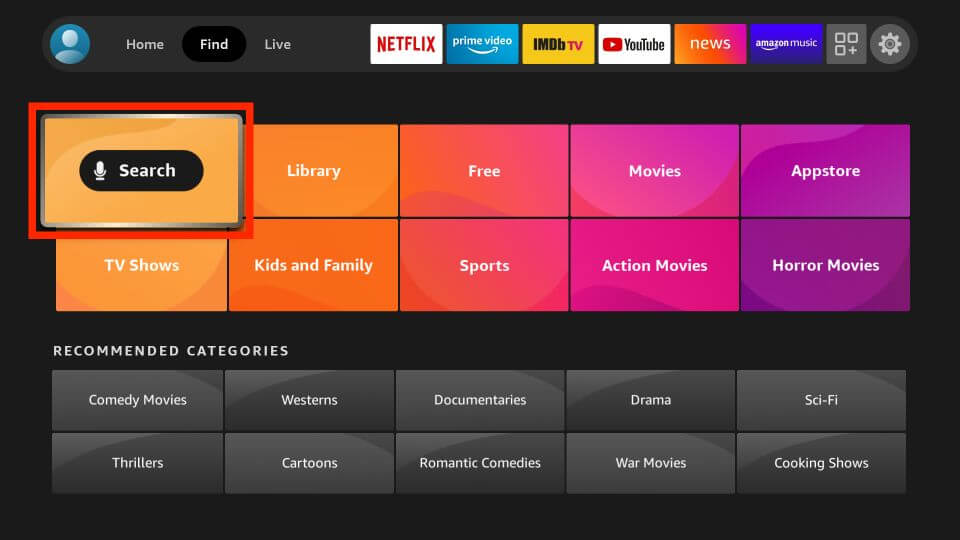
5. Use the virtual keyboard to enter and search for the NBC app.
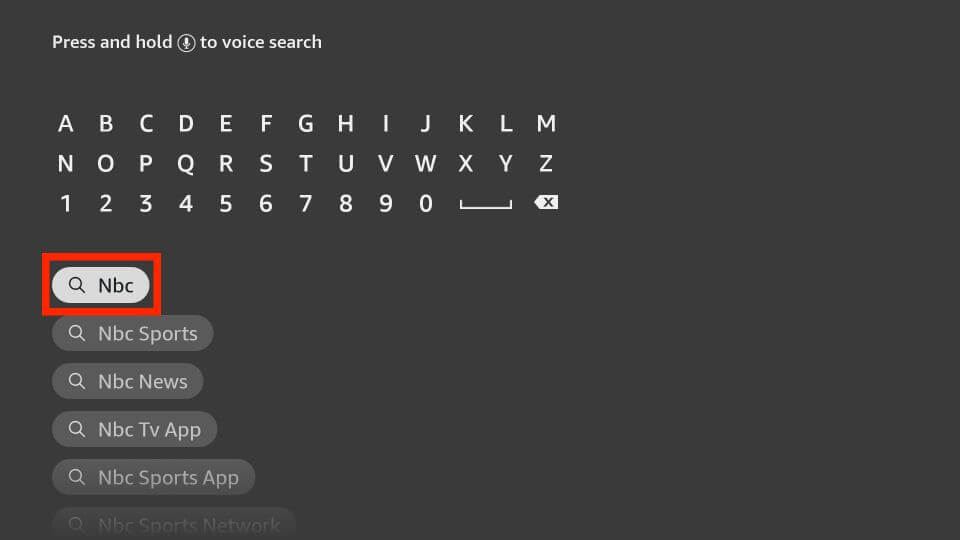
6. Under the Apps & Games section, choose the NBC app.
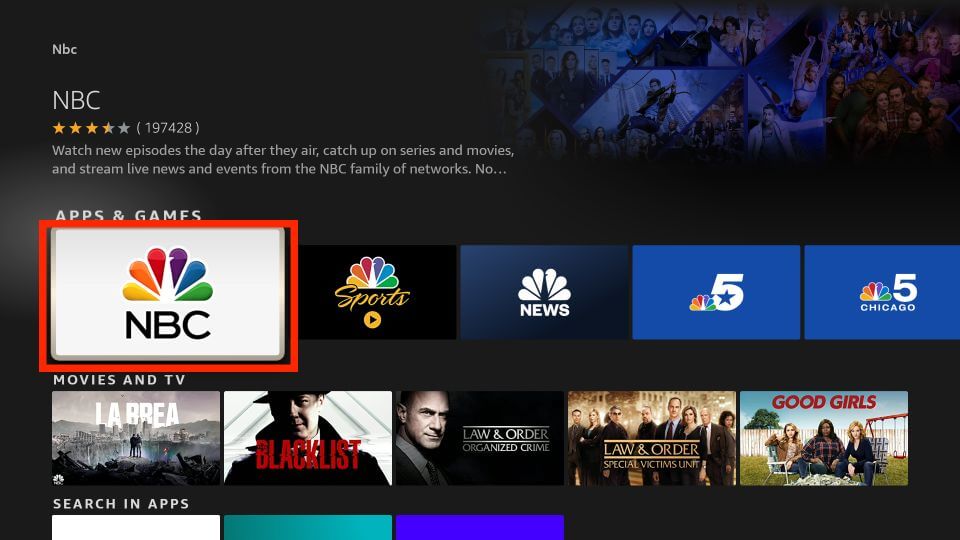
7. Click on the Download or Get button, and the NBC app will start to download
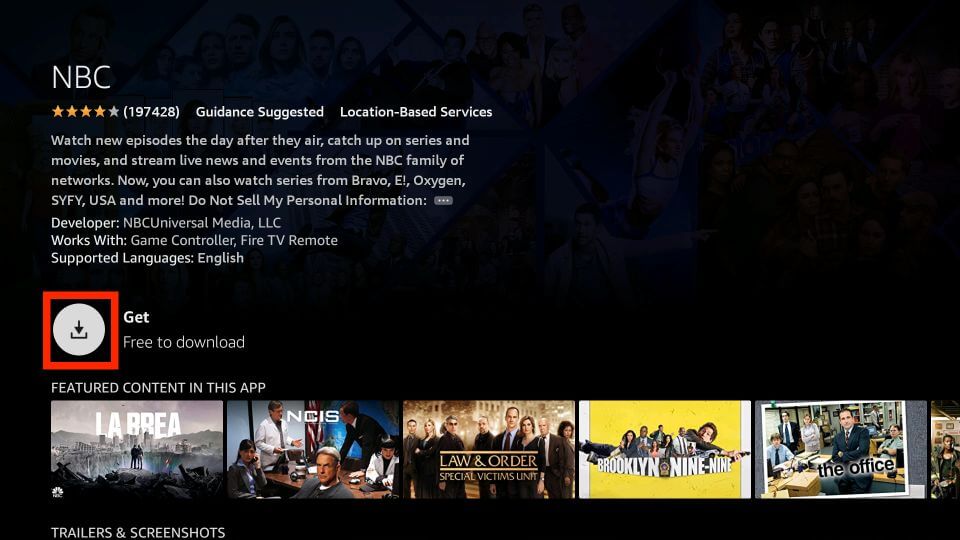
8. It will take a few minutes to install the NBC app on your Fire TV.
9. After installing the NBC app, click the Open button to launch it.
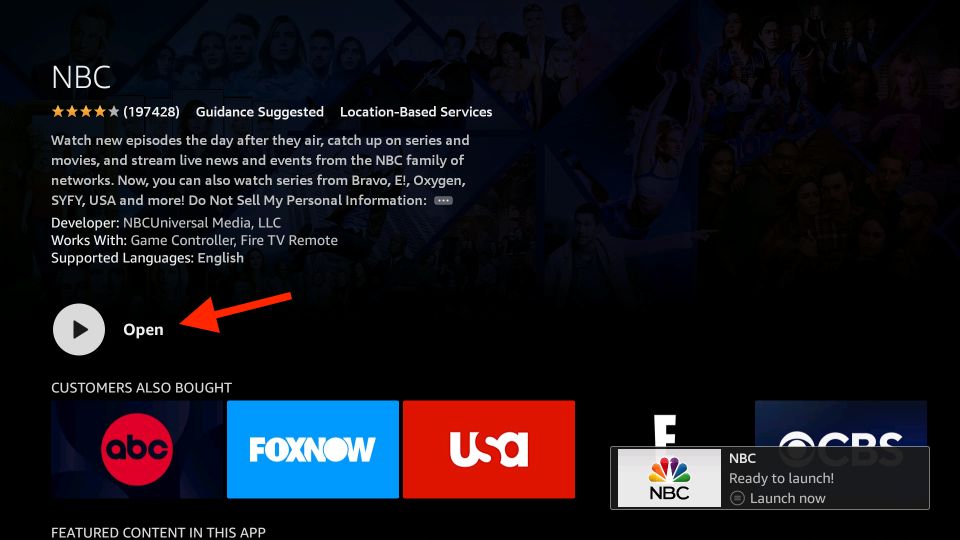
Tip! You can install FloSports on Firestick to stream live events of your favorite sports.
How to Sideload NBC on Firestick using Downloader
NBC is only accessible in the United States. If you are outside the US, you can’t install NBC from the Amazon App Store. Instead, you can use Downloader on Firestick to sideload the NBC apk from a trusted source.
1. Once the Downloader app is installed, go back to the home screen.
2. Then, select the Settings icon from the upper right corner.
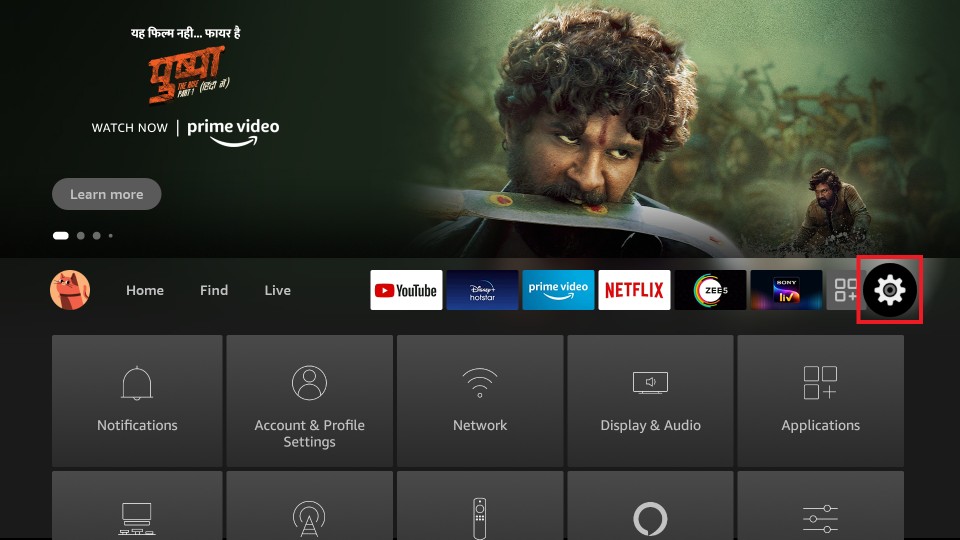
3. Next, choose the My Fire TV tab.
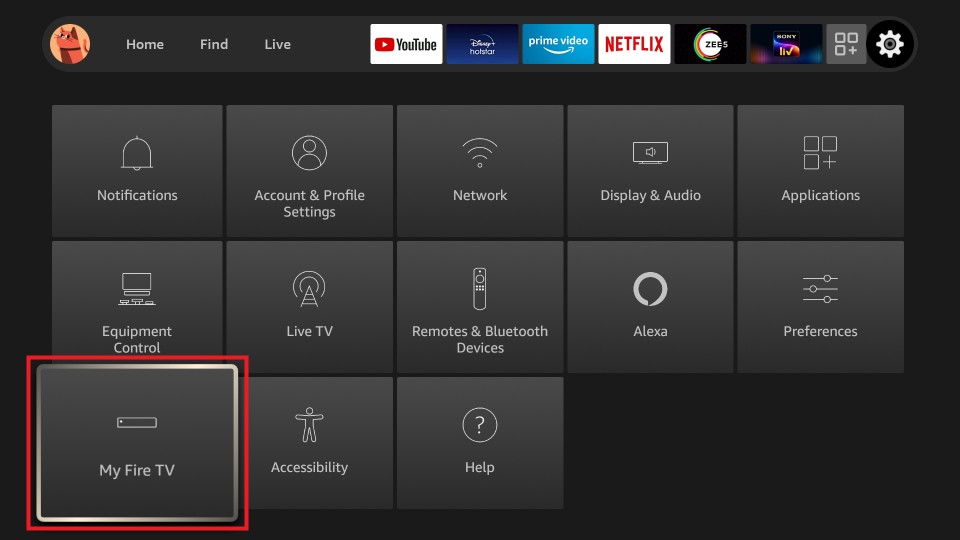
4. Under the My Fire TV section, select Developer options.
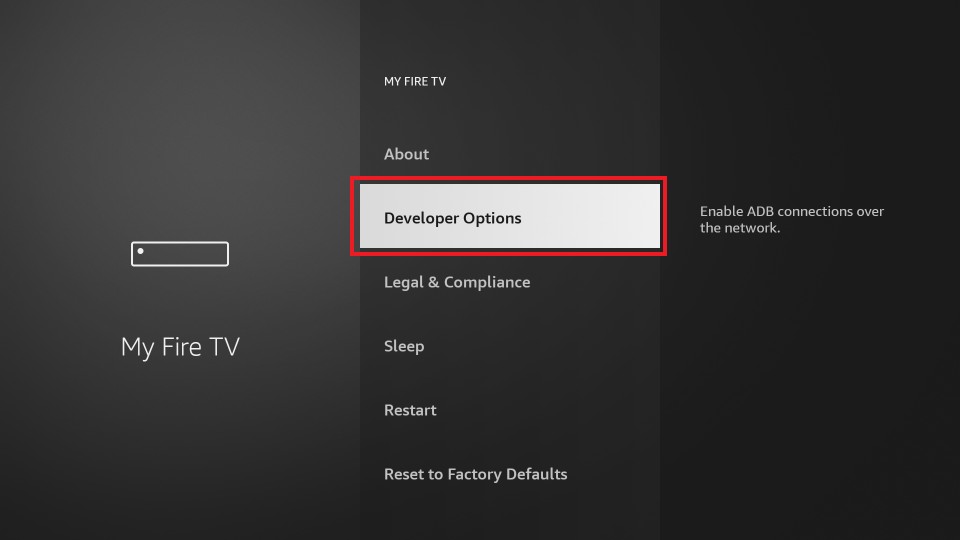
5. Now, select the Install Unknown Apps option.
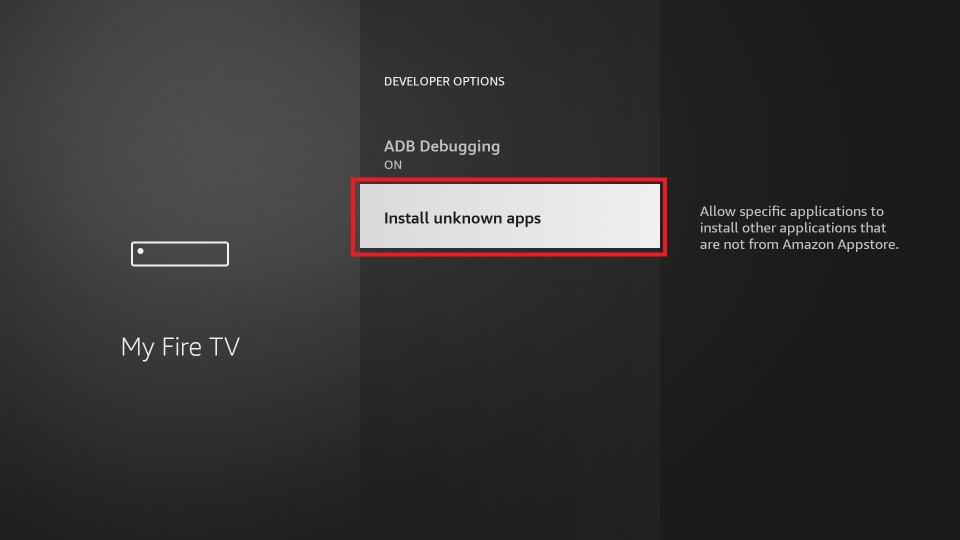
6. Choose the Downloader app and turn it on by clicking on it.
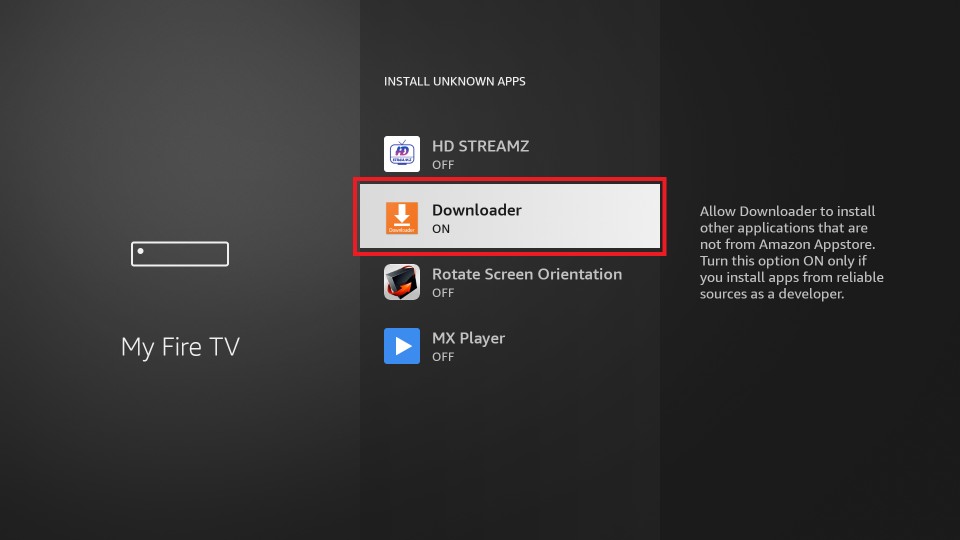
7. Long press the Home button on the Fire TV remote.
8. Select the Apps tab from the home screen.
9. From the Your Apps & Channels section, select the Downloader app and launch it.
10. Follow the on-screen prompts and set up the Downloader app.
11. Select the URL box using your Fire TV remote on the home screen.
12. Enter the NBC apk download link in the URL field using the on-screen keyboard.
13. Select the Go button, and the NBC app will start to download.
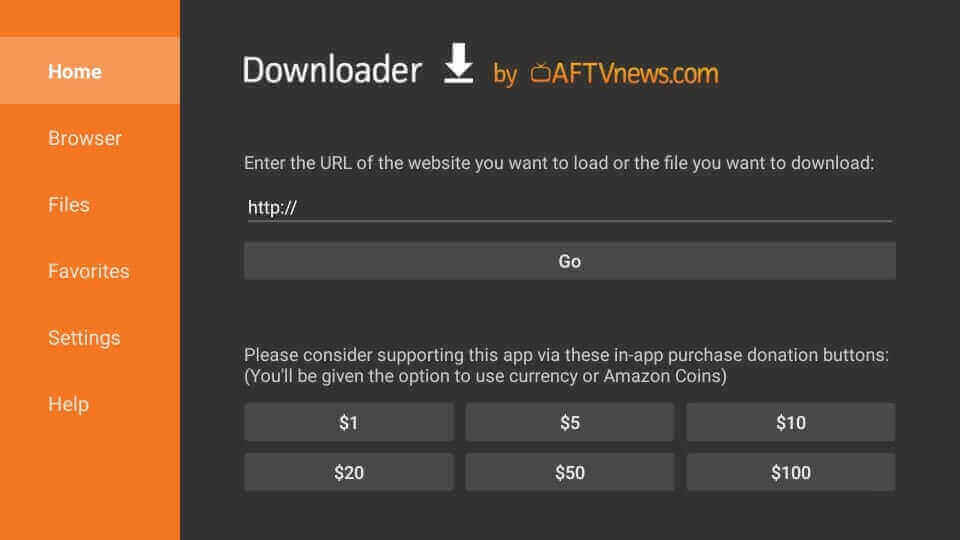
14. Once the NBC app is downloaded, open the file and click the Install button.
15. Finally, the NBC app will be installed on your Firestick within a minute or two.
How to Activate NBC App on Firestick
1. Long press the Home button on your Fire TV remote for a few seconds.
2. Select the Apps tab from the menu displayed on the screen.
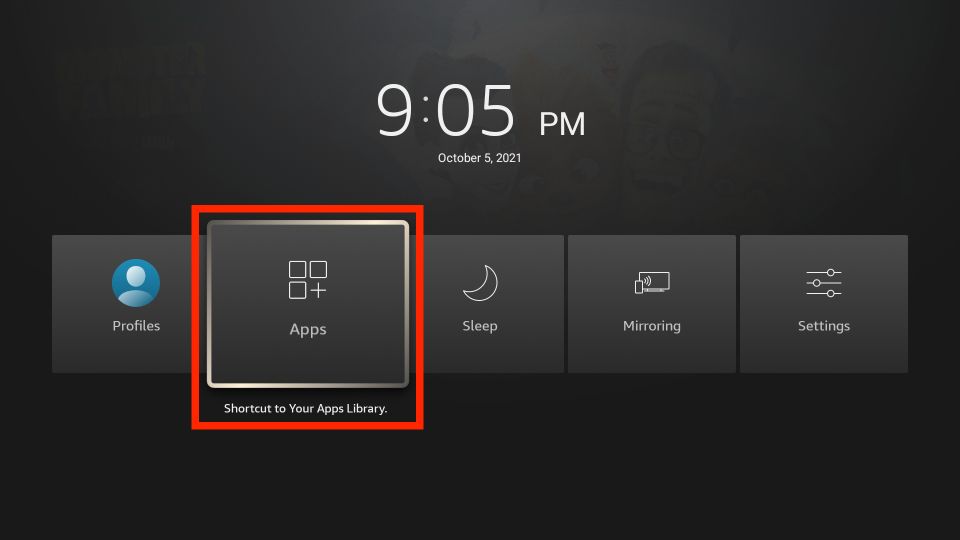
3. Select the NBC app to launch it.
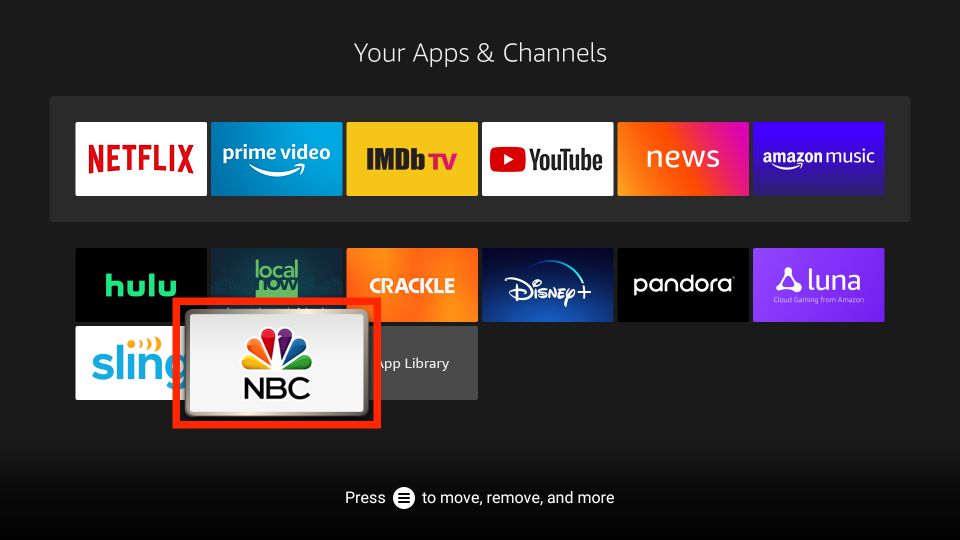
4. Next, select the More tab from the upper right corner.
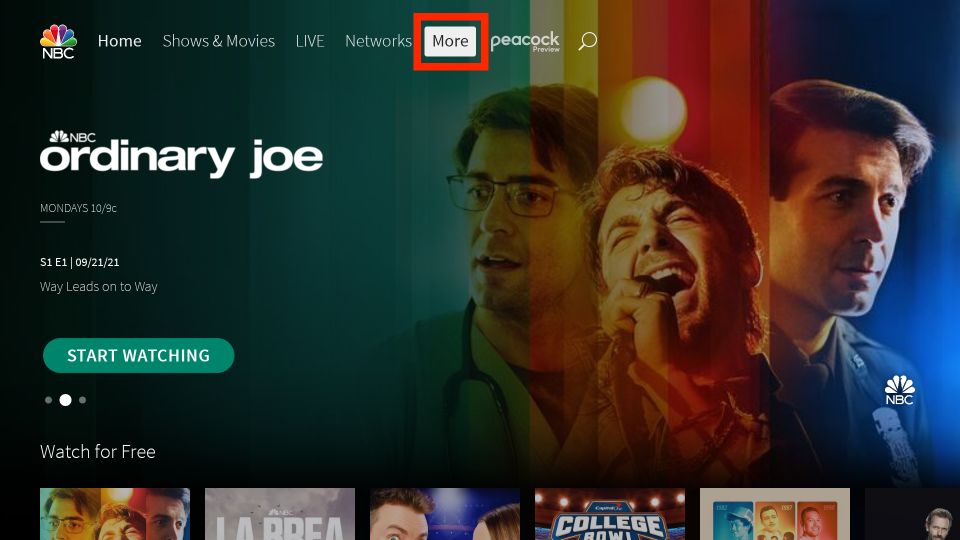
5. Now, select the My Profile tab.
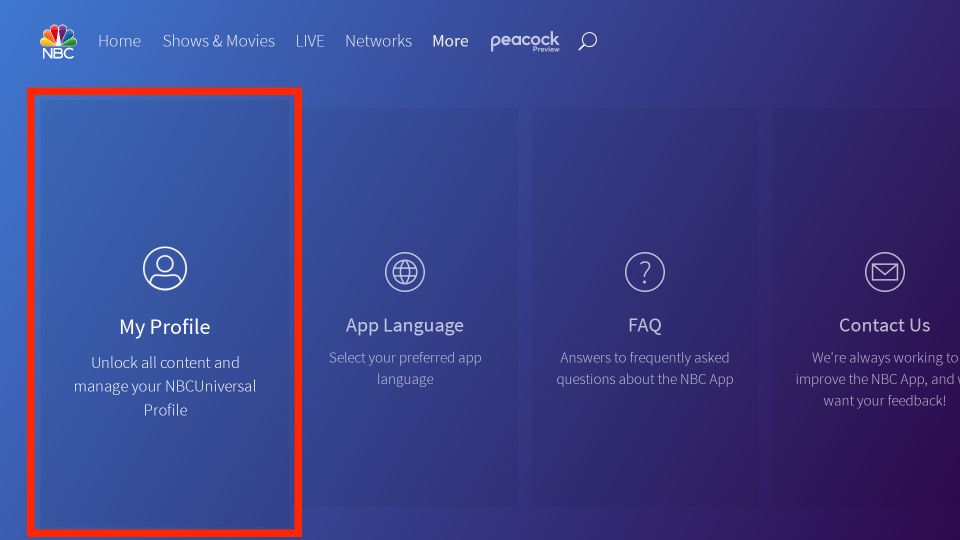
6. After that, select the Sign In button.
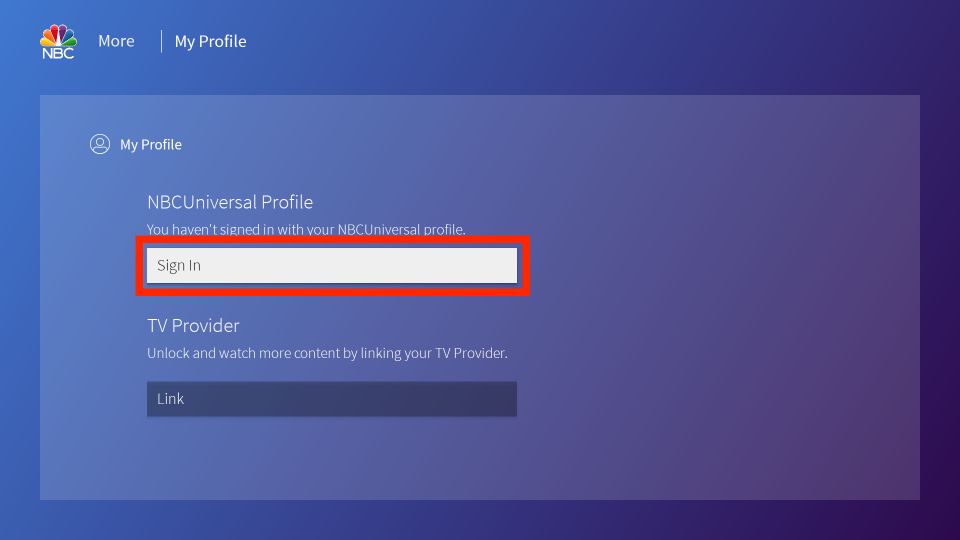
7. You can now see the activation code displayed on the screen. Note that code.
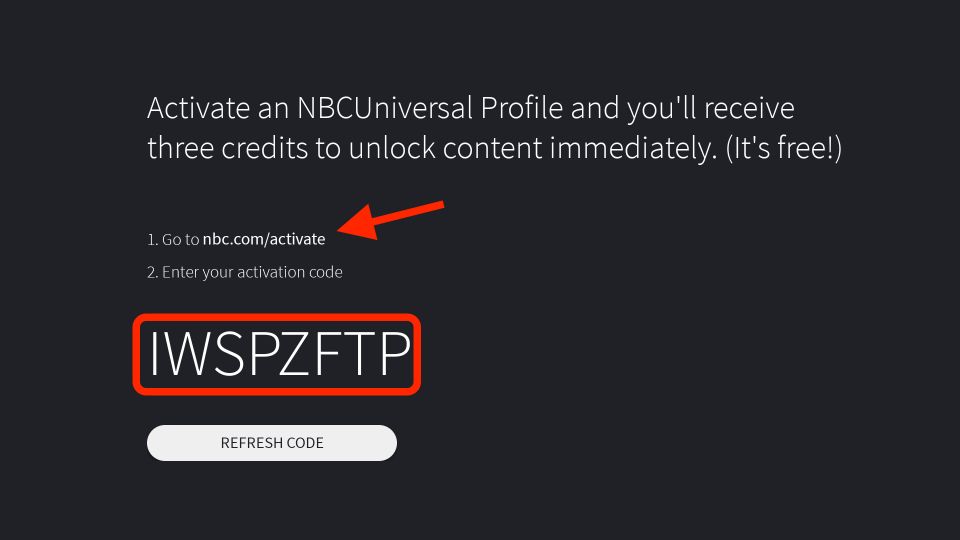
8. Go to https://nbc.com/activate from a mobile or PC browser.
9. Enter the activation code and click on the Continue button.
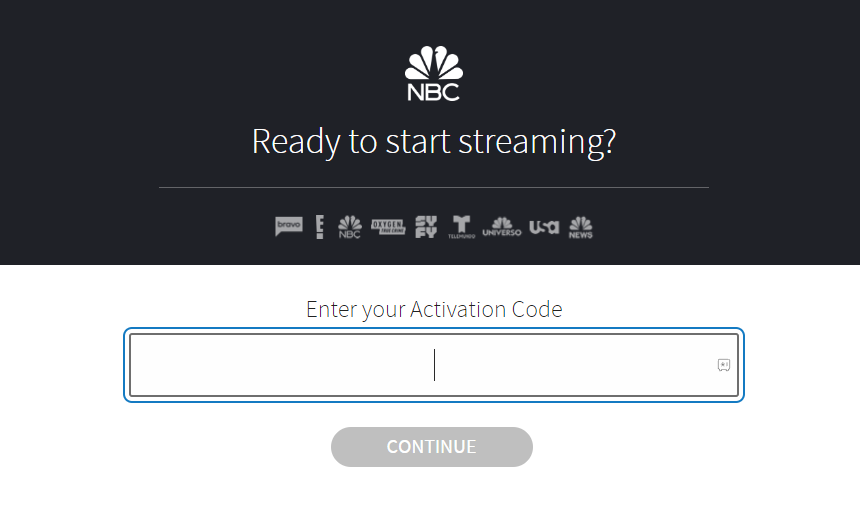
10. Now, sign in with your NBCUniversal profile to activate the NBC app on Fire TV.
Alternative Method: Sign In with a TV Provider
If you have subscribed to NBC using a TV provider, you can use these steps to activate the NBC app.
1. On the home screen of NBC on Firestick, click More at the top right.
2. Tap My Profile and click Link.
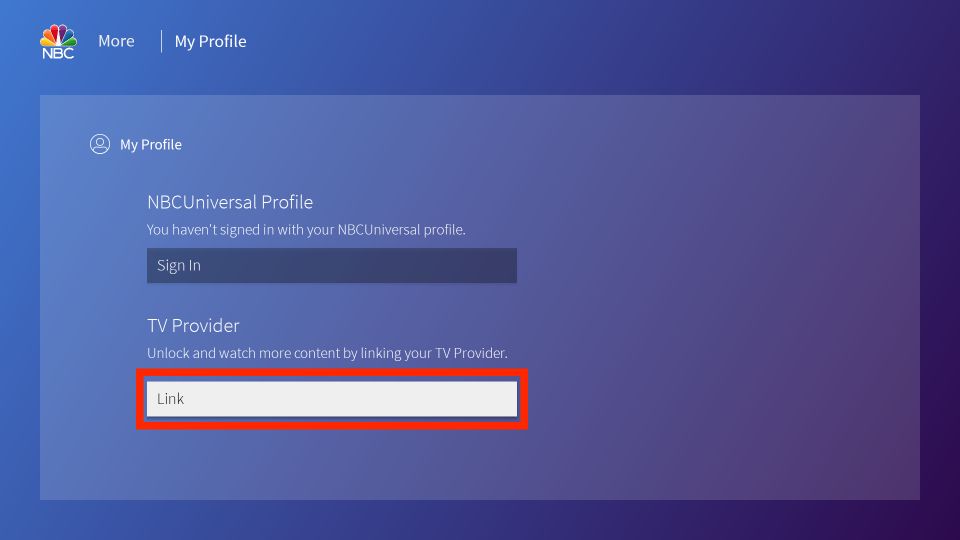
3. Select your TV provider from the list.
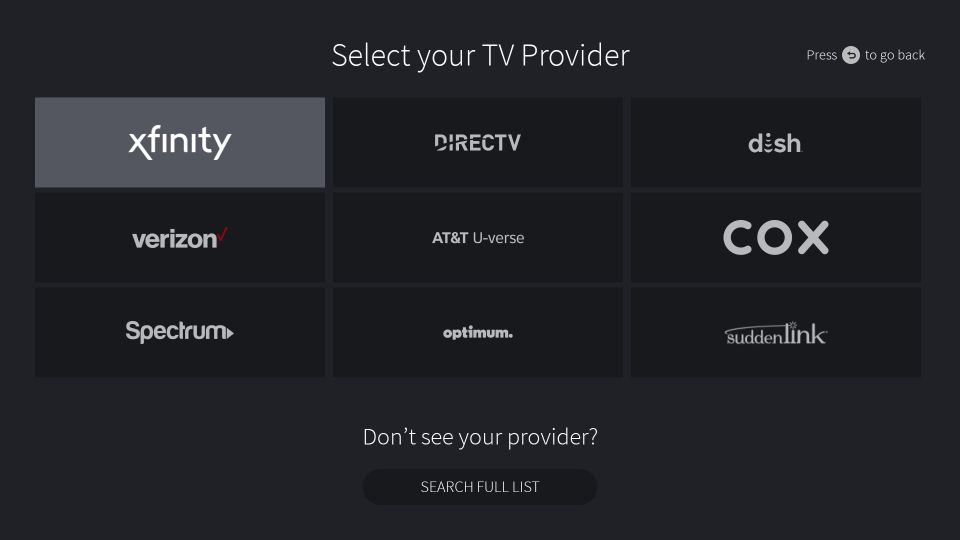
4. If your TV provider is not displayed, click Search Full List.
5. Enter the TV provider name using a virtual keyboard and choose it from the results.
6. Sign in with the necessary credentials to access your account.
How to Use the NBC App on Firestick
1. Press the Home button on the Fire TV remote and hold it for a few seconds. Click Apps from the options.
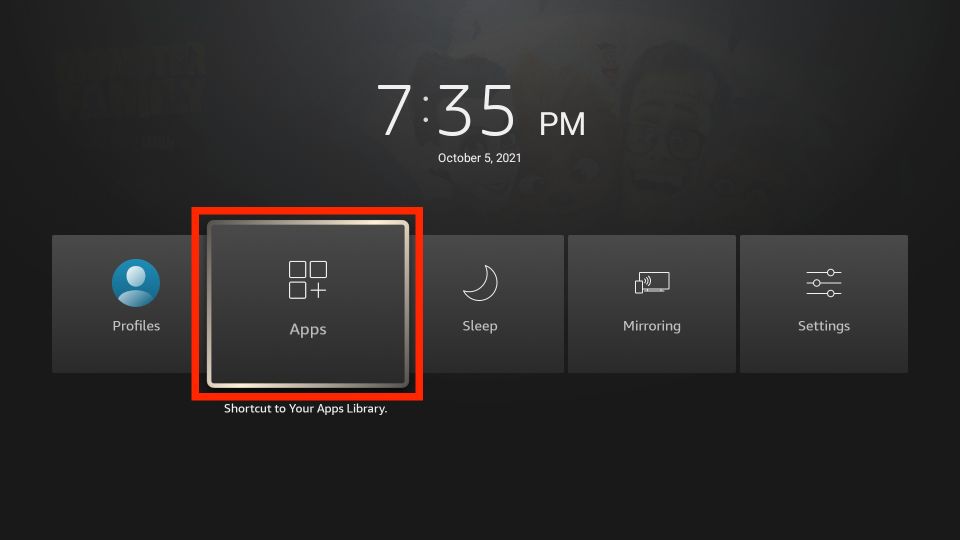
2. Highlight the NBC app and press the Menu button on your Fire TV remote.
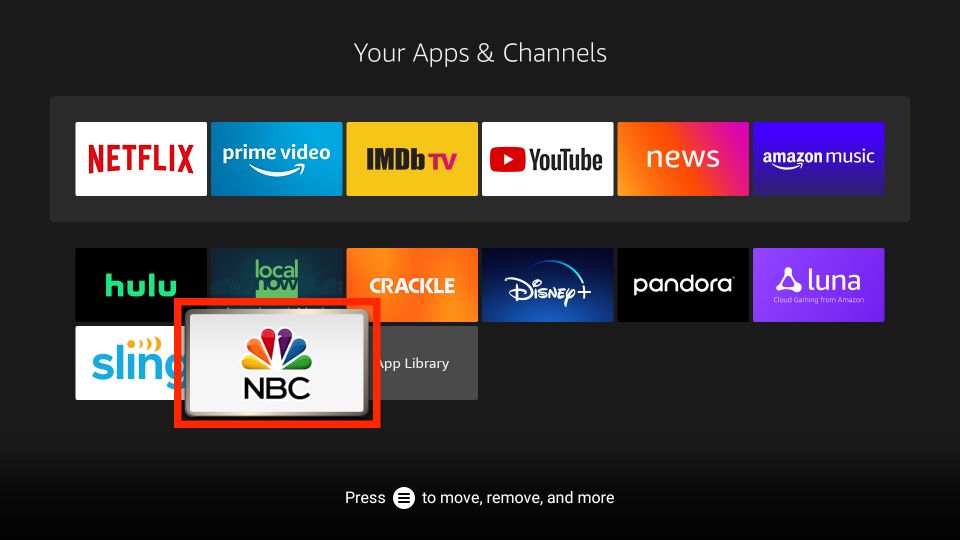
3. Click Move to Front to add the NBC app to the Firestick home screen.
4. Launch the NBC app from the home screen.
5. Then, select the NBC app icon to launch it.
6. Now, you can see the home screen of the NBC app.
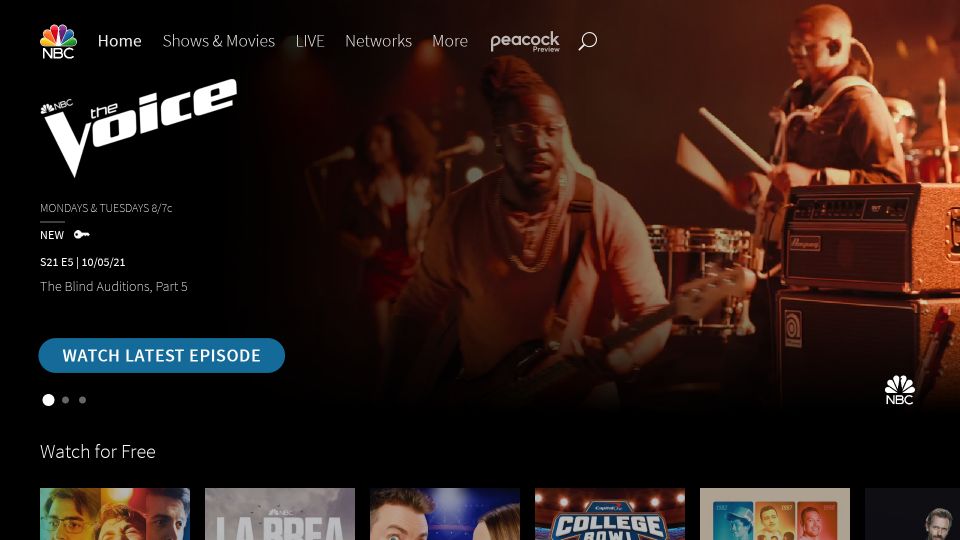
Start watching NBC live telecasts, the latest movies, TV shows, and more. In addition, you can access the Peacock TV on Firestick.
How to Watch NBC Live on Firestick Outside the US
A VPN is the only tool to unblock geo-restriction for NBC on Firestick. Since the VPN uses high-level encryption technology, all incoming and outgoing internet traffic will be encrypted. That means while connecting to a VPN; no one can track your internet activity since your internet traffic is routed through an encrypted server. So, connect to ExpressVPN on Firestick to stream NBC live on Firestick without exposing your IP address.
1. Go to the Fire TV home screen and select Find > Search.
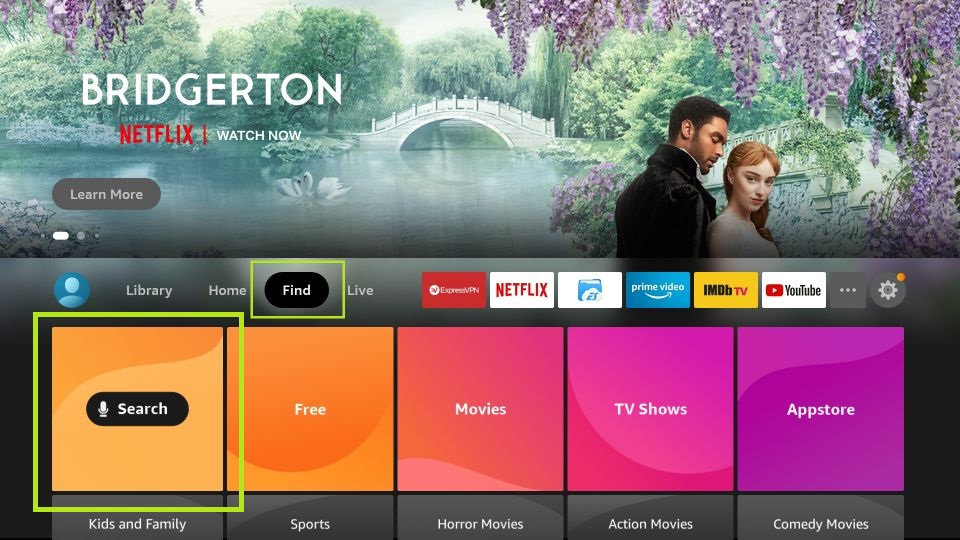
2. Enter ExpressVPN on the virtual keyboard and search for it.
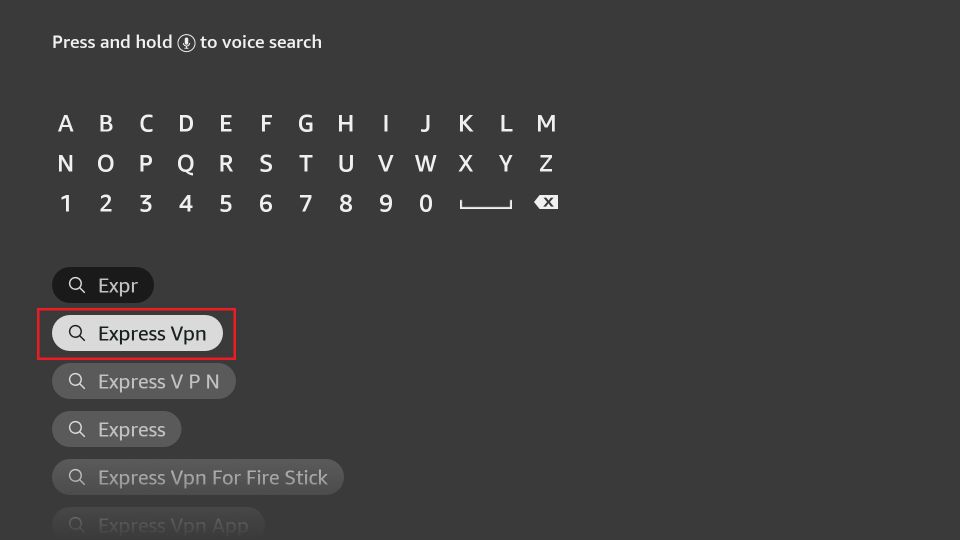
3. After that, choose the ExpressVPN app from the search result.
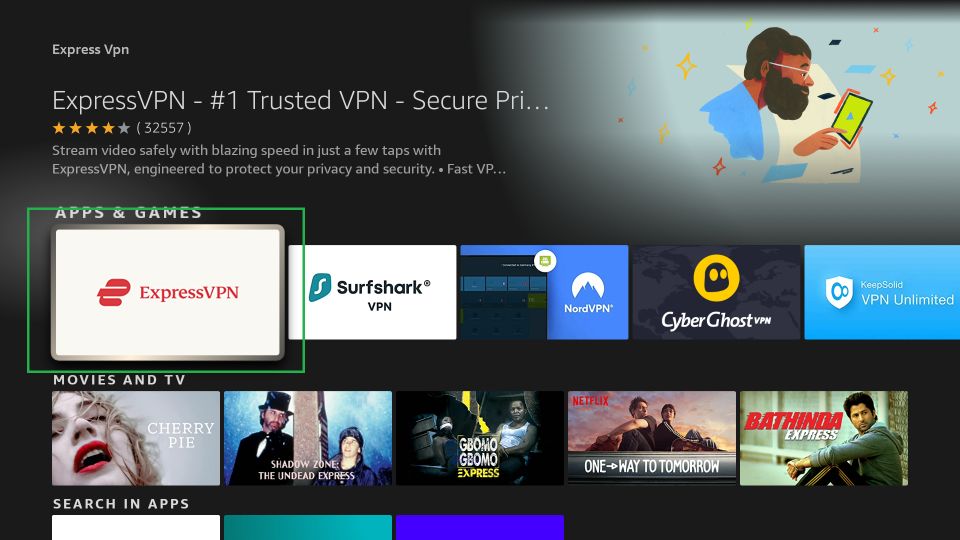
4. Next, click on the Get or Download button to install the ExpressVPN app.
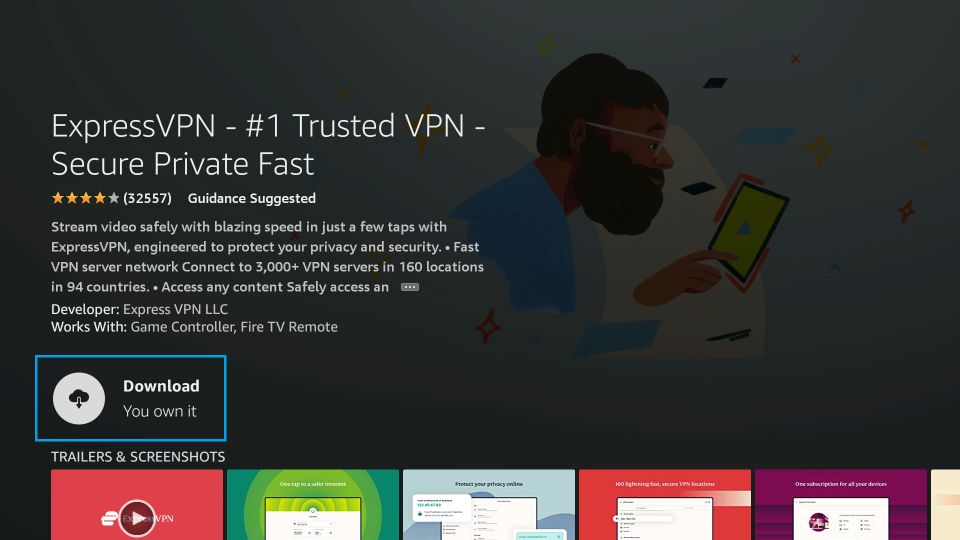
5. Once the ExpressVPN app is installed, select the Open button.
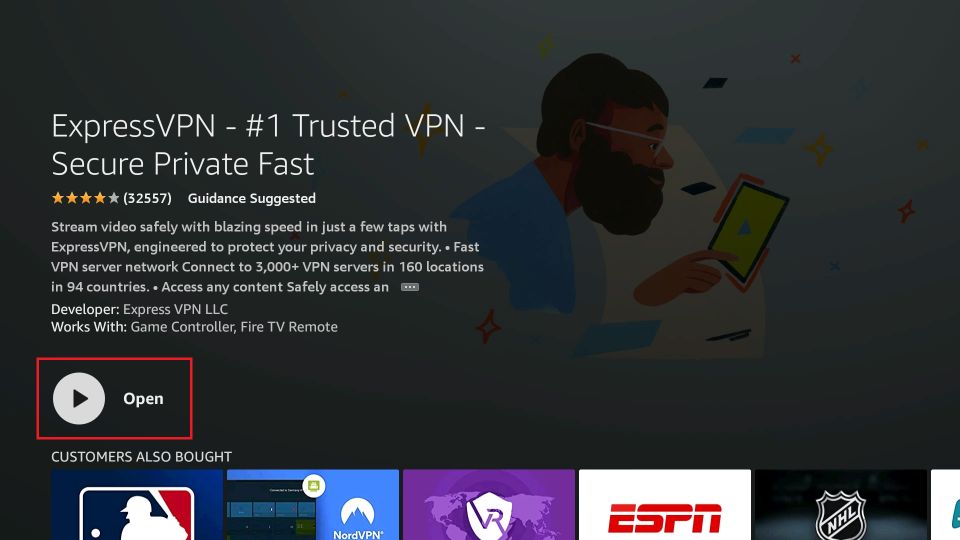
6. Enter your ExpressVPN subscription credentials and sign in to your account.
7. Click the Location tab and select any US server of your choice.
8. Then, click on the Power icon-shaped button to connect.
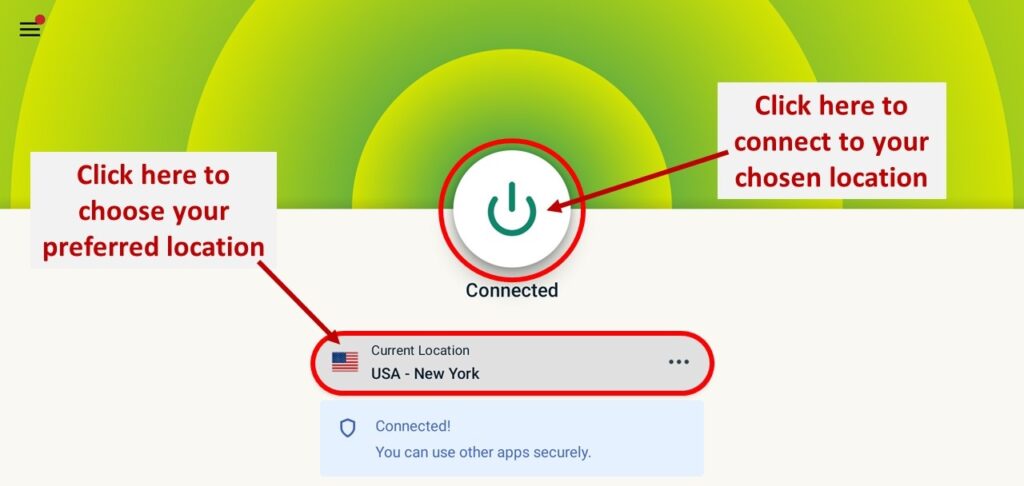
9. Finally, you have connected your Firestick to a VPN.
Once all the above steps are completed, you can launch the NBC app and start using it.
How to Watch NBC on Firestick Without Cable
Even you have the option to access the NBC channel on your Amazon Fire Stick without a cable TV subscription. To do that, you can subscribe to any of the streaming services mentioned below.
Sling TV

Sling TV on Firestick is one of the most affordable streaming services to date. To get the NBC channel via Sling TV, you have to subscribe to the Sling Blue package at $35 per month. Additionally, you can watch channels like Food Network, USA Network, TBS, Lifetime, NFL Network, and more. It also provides 50 hours of cloud DVR storage.
fuboTV

fuboTV on Firestick is also the best choice to get the NBC channel. By subscribing to the fuboTV Pro plan at $74.99 per month, you will get NBC and NBC Sports, along with 152 channels. It also provides 1000 hours of cloud DVR storage. In addition, you can use your fuboTV account on up to 10 devices at once.
Hulu

Hulu on Firestick offers NBC on its Hulu + Live TV subscription that costs $69.99 per month. With this plan, you can able to stream 85+ television channels on entertainment, news, and sports. It supports two simultaneous streams with one account. You can also record your favorite TV shows with unlimited DVR storage.
YouTube TV

YouTube TV on Firestick offers 100+ TV channels including NBC, ABC, FOX, and ESPN in its base plan. The subscription costs $72.99 per month which includes a limited free trial for new subscribers. You can create up to 6 personalized profiles and enjoy three multiple streams at a time. It also offers unlimited DVR space for live recording.
FAQ
If the NBC app is not loading on Firestick, you can force stop the app, update the NBC app, clear the NBC app cache, log out of your TV provider, and log in again, or else reset Firestick to factory defaults.
You can use the free trial of YouTube TV, DirecTV Stream, and fuboTV to watch NBC for free on any device.
![How to Install and Watch NBC on Firestick [Updated 2023]](https://firestickappsguide.com/wp-content/uploads/2020/02/NBC-app-on-Firestick-2-1024x593.jpg)