UkTVNow is an online streaming app that can be used to stream all the live and on-demand video content for free. Like all streaming apps, the UkTVNow app can be easily installed on Amazon Firestick. With UkTVNow, you can get to stream live videos in all the categories like sports, news, movies, entertainment, series, and so on. With more than 150+ TV channels, you can get loads and loads of video content to watch. This UkTVNow app doesn’t ask for any login credentials and personal details; you just need to install the app and start to stream all the video content.
Important Message
Your IP is Exposed: [display_ip]. Streaming your favorite content online exposes your IP to Governments and ISPs, which they use to track your identity and activity online. It is recommended to use a VPN to safeguard your privacy and enhance your privacy online.
Of all the VPNs in the market, NordVPN is the Best VPN Service for Firestick. Luckily, NordVPN has launched their Exclusive Christmas Deal at 69% off + 3 Months Extra. Get the best of NordVPN's online security package to mask your identity while streaming copyrighted and geo-restricted content.
With NordVPN, you can achieve high streaming and downloading speeds, neglect ISP throttling, block web trackers, etc. Besides keeping your identity anonymous, NordVPN supports generating and storing strong passwords, protecting files in an encrypted cloud, split tunneling, smart DNS, and more.

The UkTVNow app is neither in the Google Play Store nor in the Apple App Store. You need to download the app using third-party app sources. The UkTVNow app is completely free to use. This app is well suited for cord-cutters. Instead of paying money to Hulu, Netflix, and other similar devices, you can go for apps like UkTVNow as you get similar content and features for free. UkTVNow is one of the must-have apps on your Amazon Firestick. Follow the below instructions to know how to install UkTVNow on Firestick.
Features
- The UkTVNow app is free to use and doesn’t require any personal details.
- The UkTVNow app has videos from 9 categories with over 150 channels.
- You can list your favorite channel on the Favourites list.
- You can customize and change all the settings in your desired way.
How to Get UkTVNow for Firestick
The UkTVNow app is not available on the Amazon App Store, and you need to install the app using third-party app sources. There are two ways of doing it.
- Using the Downloader app.
- Using ES File Explorer.
Getting Firestick Ready
Since the app is not available in the Amazon App Store, you need to give permission to install apps from sources other than the Amazon App Store. Follow the below steps to give permission.
- Tap the Settings icon on the Firestick Home screen.
- Choose My Fire TV or Devices.
- Click the Developer Options in the list.
- Select the Apps from Unknown Sources to turn on if it is turned off.
- Click Turn On to confirm your selection.
- Repeat the same procedure to turn on ABD debugging too.
Steps to Install UkTVNow on Firestick using Downloader
Downloader is one of the best apps to download apps that are not available in the Amazon App Store. If you don’t have the app install the Downloader for Firestick with all the needed guidelines.
#1 Open the Downloader app on your Firestick. Tap Allow if any pop-up prompts.
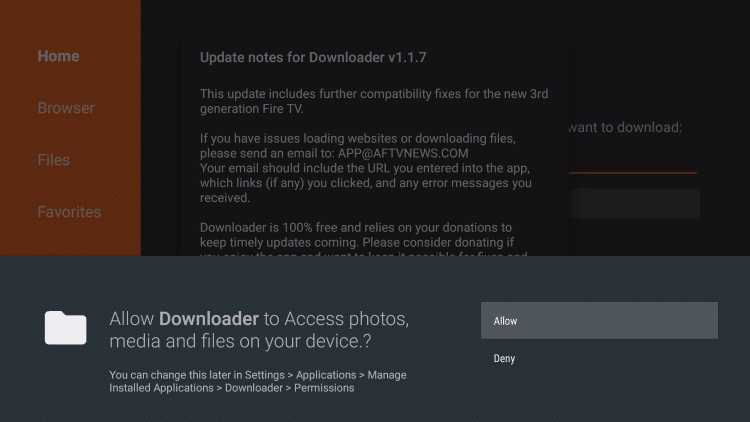
#2 Click the Home button to get the search bar.
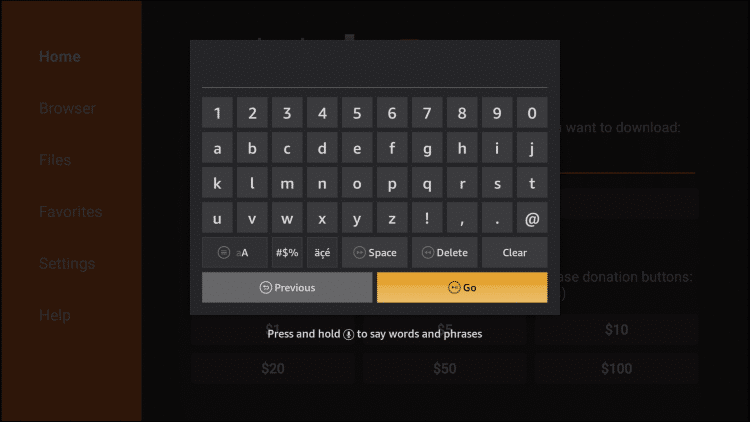
#3 In the search bar, type the UkTVNow’s URL https://bit.ly/3LQtdJH and click the Go button.
#4 Wait for the download to complete. When the download is complete, tap the Next button.

#5 Now click the Install button to start the installation process.

#6 When the installation process, tap Open to launch the app.

Steps to Install UkTVNow for Firestick using ES File Explorer
ES File Explorer is one of the best alternatives for Downloader. Both have the same functionality. If you don’t have the app, install the ES File Explorer app for Firestick using this link.
#1 Open the ES File Explorer app on your Firestick.
#2 Click the Downloader icon on the app screen.
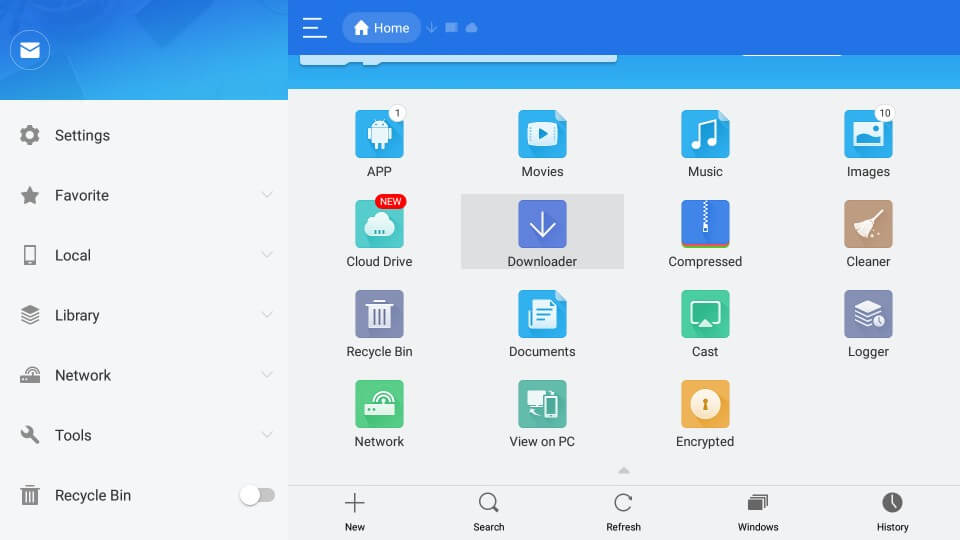
#3 Tap the +New button on the screen.
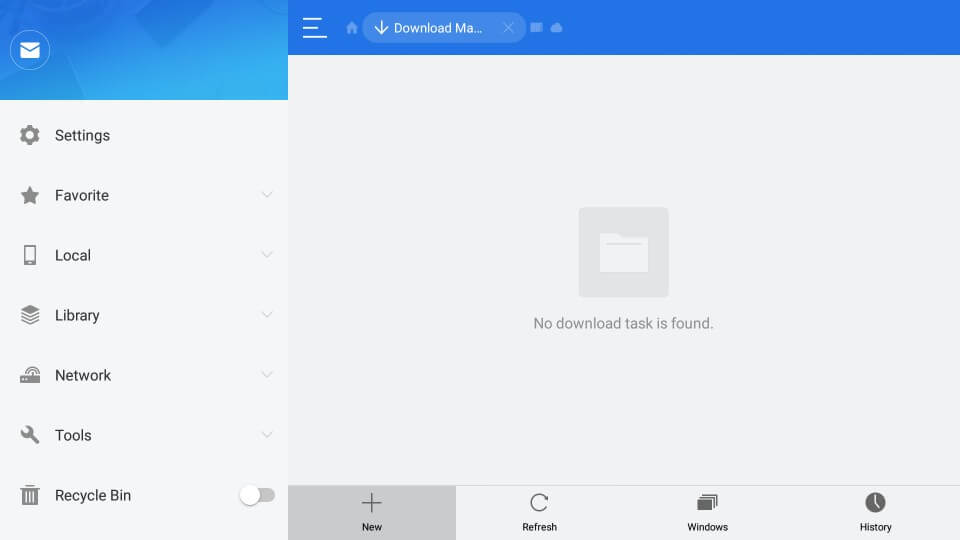
#4 In the Path area, type the UkTVNow’s URL https://bit.ly/3LQtdJH. In the Name area, type the app name UkTVNow and click Download Now.
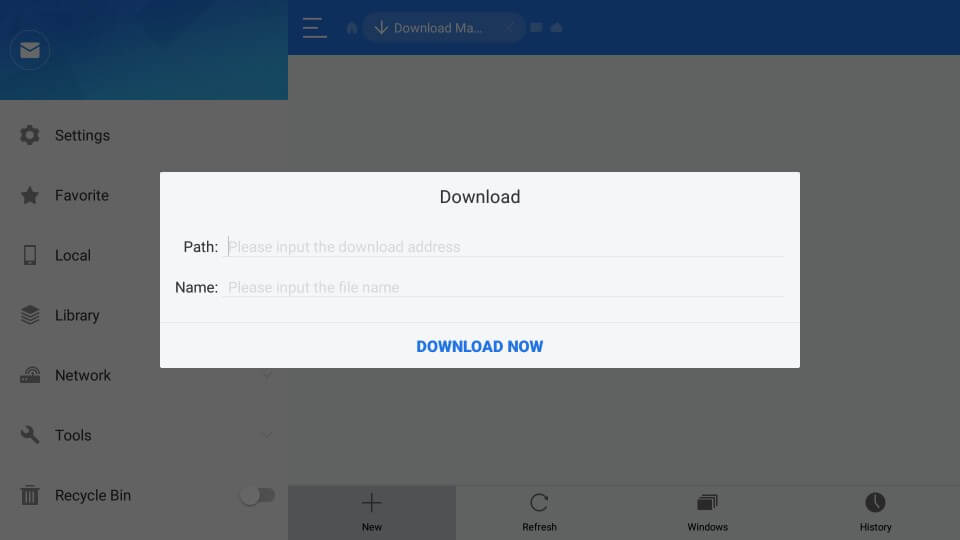
#5 Wait for the download to complete.
#6 When the download is complete, tap the Open File button.

#7 Tap the Install button on the next screen. When the installation is done, you can open the app and start streaming all the videos for free.

How to Stream on UkTVNow Anonymously on Firestick
Since UkTVNow needs an internet connection to stream on it. There is a possibility of your privacy getting leaked because it will be easy for hackers to track you with your IP address. And the VPN is the only tool that can save you from being tracked, and also, this tool protects you from hackers by using high-level encryption technology like the AES type 256 bit encryption system. So, if you want to stream on the UkTVNOW platform anonymously, you can connect to the best VPN on Firestick.
Is the UkTVNow Not Working on Firestick? Here are the Fixes
If you have any streaming or buffering issues with the UkTVNow app, follow the below solutions.
- Make sure that the UkTVNow app is updated to the latest version.
- Restart your Firestick and try again.
- Update your Firestick to its latest firmware and try again.
- Still, the issue persists; try other free streaming apps like TeaTV and Cyberflix TV.
- If you have the same issue on all the free streaming apps, reset your Firestick and try again.
Frequently Asked Questions
Yes, you can download UkTVNOW for Firestick.
You can download the UkTVNOW app on Firestick with the Downloader or the ES File Explorer app. After that, you can install the APK File on Firestick.
