Are you interested in watching reality TV shows, pop culture, celebrity news, and music? MTV is the best option where you can stream everything in one place. As the MTV app is natively available on the Amazon App Store, you can install it on Firestick for free. By signing up with a TV provider, you can watch MTV shows like The Challenge: Ride or Dies, RuPaul’s Drag Race, Ex On The Beach: Couples, and more.
Important Message
Your IP is Exposed: [display_ip]. Streaming your favorite content online exposes your IP to Governments and ISPs, which they use to track your identity and activity online. It is recommended to use a VPN to safeguard your privacy and enhance your privacy online.
Of all the VPNs in the market, NordVPN is the Best VPN Service for Firestick. Luckily, NordVPN has launched their Exclusive Christmas Deal at 69% off + 3 Months Extra. Get the best of NordVPN's online security package to mask your identity while streaming copyrighted and geo-restricted content.
With NordVPN, you can achieve high streaming and downloading speeds, neglect ISP throttling, block web trackers, etc. Besides keeping your identity anonymous, NordVPN supports generating and storing strong passwords, protecting files in an encrypted cloud, split tunneling, smart DNS, and more.

How to Install MTV on Firestick
1. Connect your Firestick to WIFI once you plugged the streaming device into TV’s HDMI port.
2. On the Firestick home screen, click the Find menu using the Fire TV remote.
3. Next, click on Search.
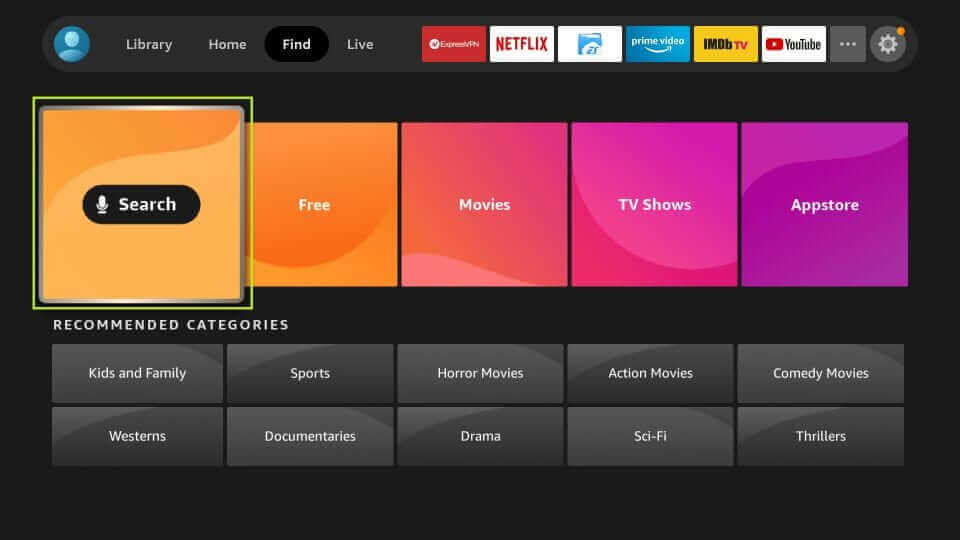
4. Now, you have to enter MTV in the search bar using the on-screen keyboard.
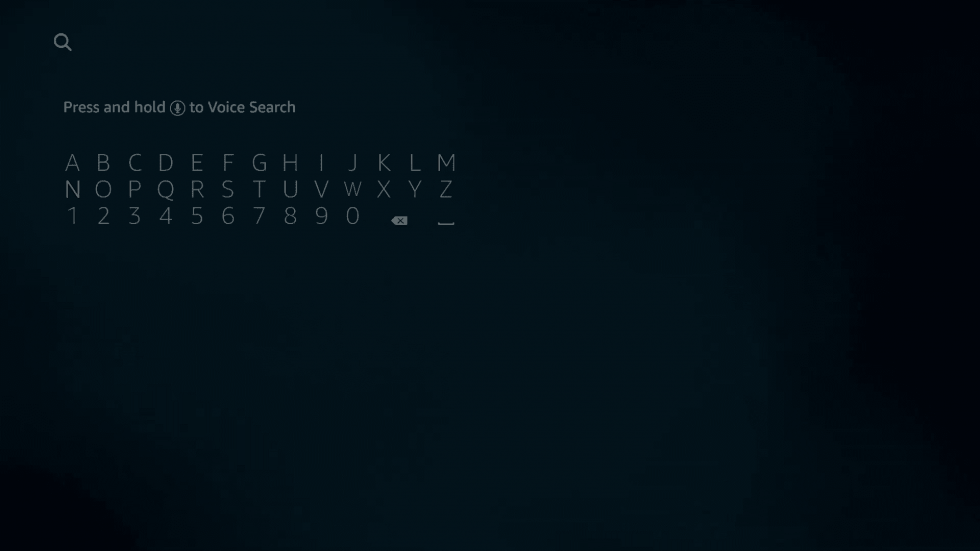
5. Search for the MTV app.
6. Pick the MTV app from the search result.
7. Select the Get or Download button.
8. It will take a couple of minutes to download and install the MTV app.
9. After installing the MTV app, click the Open button to launch the app.
How to Sideload MTV on Firestick
If you are in a geo-restricted region, you won’t find MTV on the Amazon App Store and you can’t install the app. In such cases, you can sideload the MTV APK on Firestick from a trusted source.
1. Install Downloader on Firestick which is natively available on the Amazon App Store.
2. After installing Downloader, click the Settings icon on the Firestick home screen.
3. Go to My Fire TV > Developer options > Install Unknown apps.
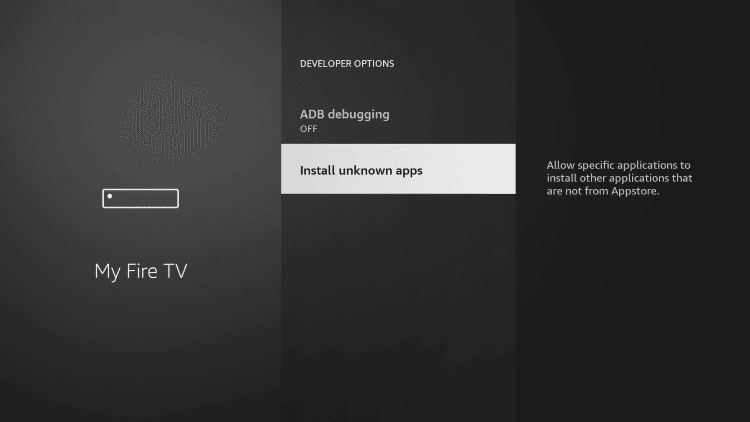
4. Turn on Downloader by switching a toggle.
5. Now, you can launch the Downloader app on Firestick.
6. In the URL text field, enter the MTV APK download link.
7. Click Go to start downloading the app.
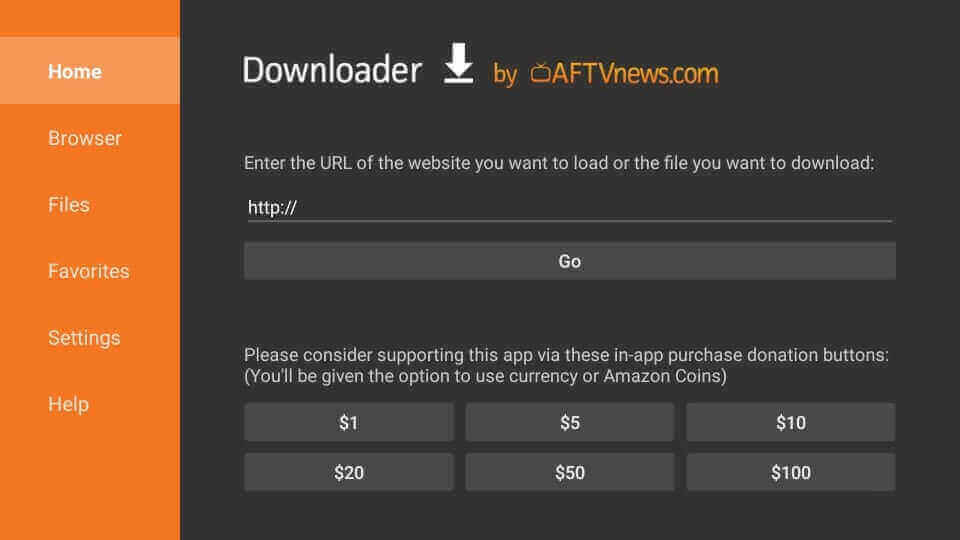
8. After downloading the app, open the file and click the Install button.
9. Once it gets installed, click the Open button to launch the MTV app.
10. If prompted, click Delete to remove the apk file from your storage.
How to Activate MTV on Firestick
1. Open the MTV app on Firestick.
2. Click Sign In to get the activation code on the TV screen.
3. Visit https://www.mtv.com/activate on a web browser using a mobile or PC.
4. Enter the Activation Code in the required field and select Continue.
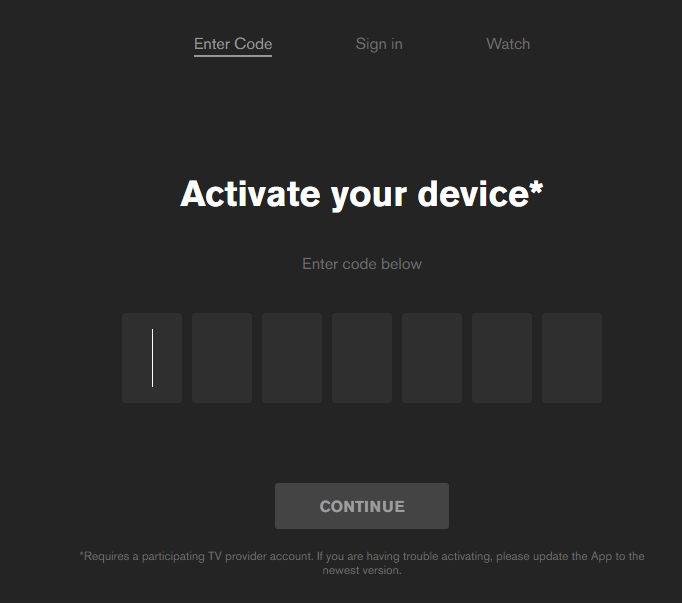
5. Sign in with your TV provider account.
6. Now, you have successfully verified your account.
7. Then, Relaunch the MTV app.
8. You are ready to stream MTV on your Fire TV.
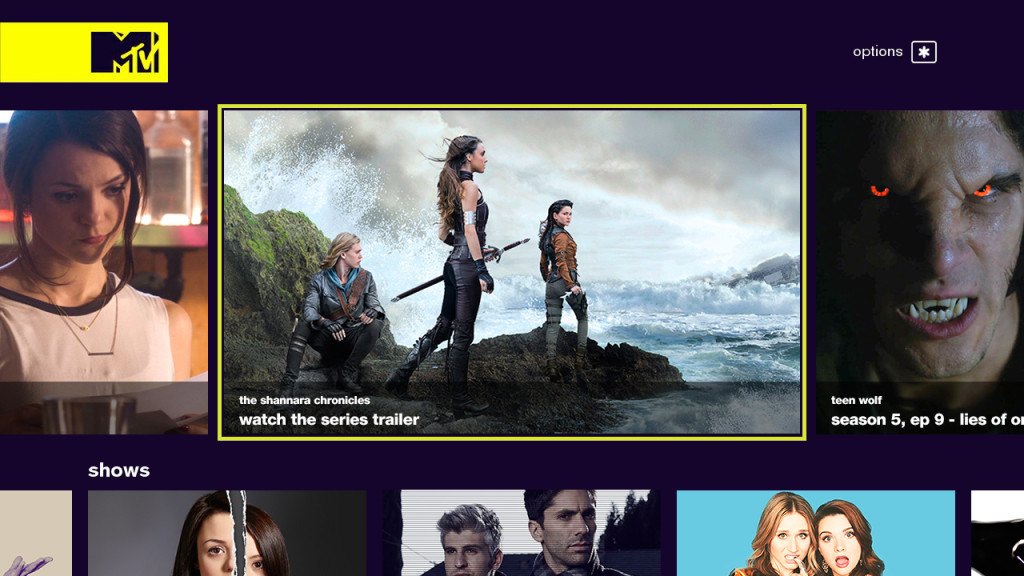
How to Watch MTV on Firestick Using Silk Browser
1. Open the Silk Browser on Firestick. If you haven’t installed the app, you can get it from the Amazon App Store.
2. Enter mtv.com in the address bar and go to that website.
3. Click the three-line menu icon at the upper left corner.
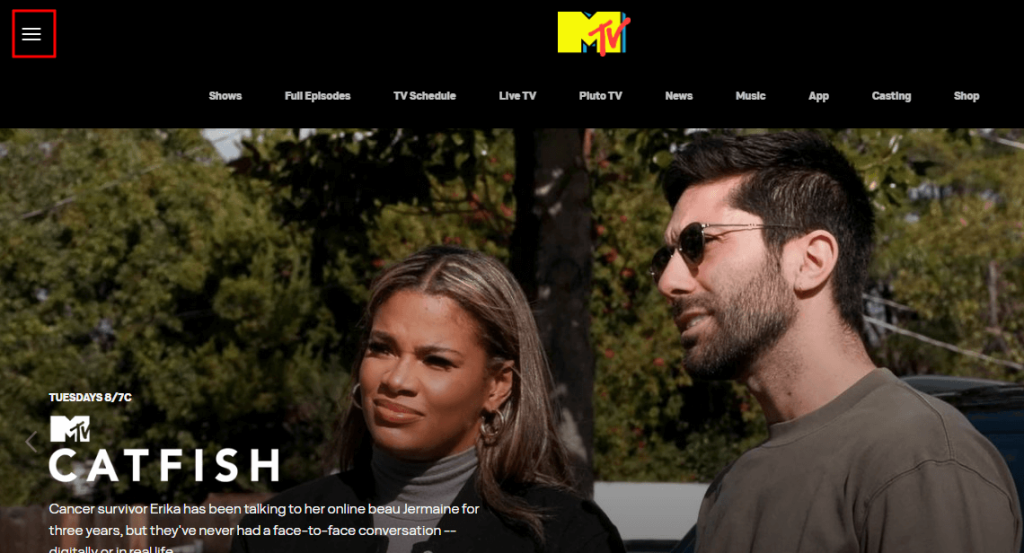
4. Tap Live TV from the list of options.
5. Click Sign in with your TV provider.
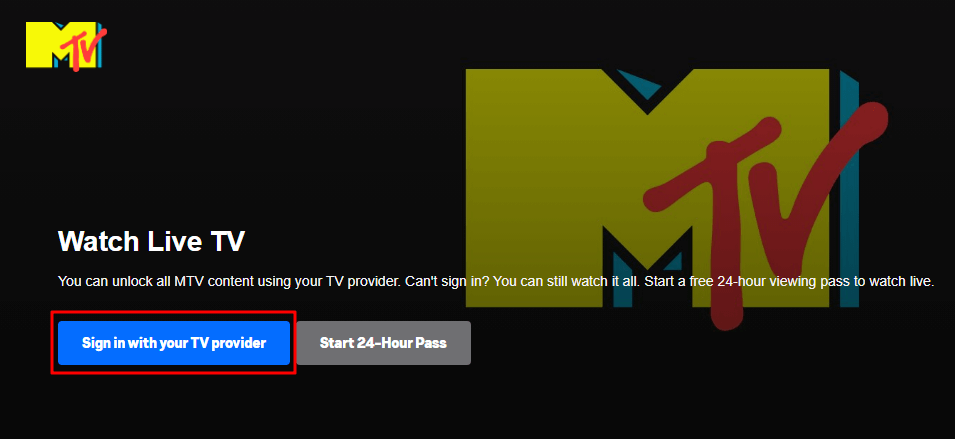
6. Select your TV provider from the list. If not found, click View all providers and select it.
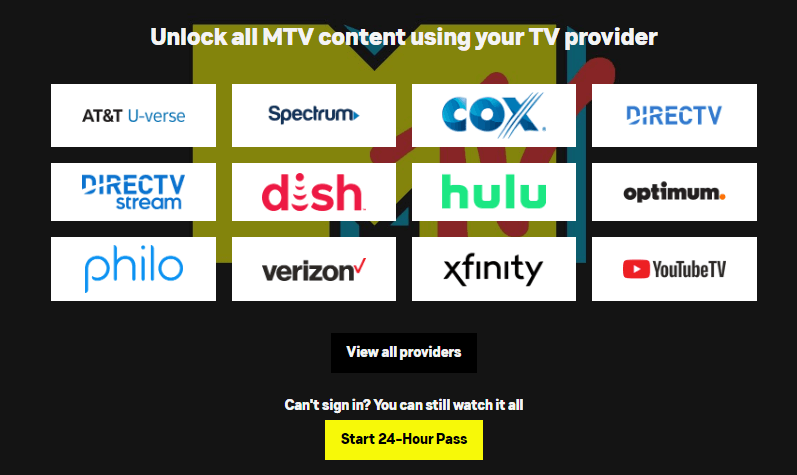
7. Sign in with your TV provider credentials to access your account.
8. Click on a TV show to play it on your Amazon Firestick.
Key Features of MTV
- Access the MTV app for free by logging in with TV provider credentials.
- Watch Live TV and get access to Pluto TV on Firestick.
- Get access to the MTV music awards, MTV movie awards, and much more.
- The Catch-Up feature lets you watch the contents where you left off before.
- As it is Chromecast-compatible, you can cast videos on the TV using a Chromecast device.
How to Watch MTV on Firestick Without Cable
You can also subscribe to any of these streaming services to watch MTV without cable.
Philo

Philo on Firestick is the cost-affordable way to watch MTV including 70+ live TV channels. The subscription to Philo costs $25 per month after the end of a 7-day free trial. It also offers unlimited DVR storage to record live TV shows. The Philo app is also supported on smartphones, tablets, PC, and media streaming players.
Hulu + Live TV

Hulu + Live TV is a live TV package to watch 85+ television channels using Hulu on Firestick. By paying 69.99 per month, you can stream Disney+ movies and TV series, Hulu originals, and catch up on live sports using ESPN+. You can also log in and access Hulu + Live TV on two different devices simultaneously at once.
fuboTV

The fubo Pro plan costs $74.99 per month which lets you watch 152 channels including MTV using the fuboTV app on Firestick. As it supports multiple streams, you can access your fuboTV account on up to 10 devices at once. It also offers 1000 hours of Cloud DVR to record your favorite TV programs and watch them offline.
YouTube TV
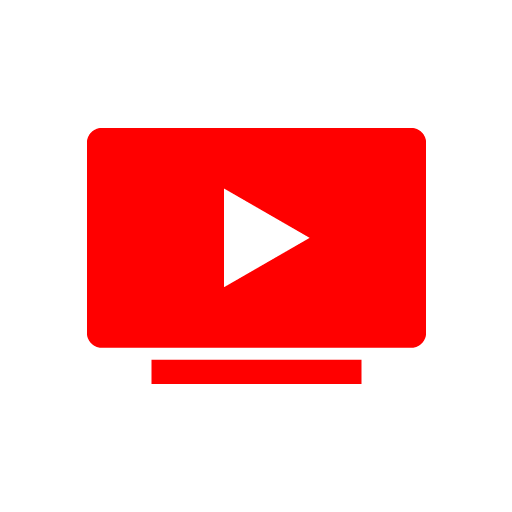
YouTube TV on Firestick is another best way to watch MTV along with 100+ channels. Like other streaming services, it also offers an unlimited Cloud DVR space for live recording. The base plan costs $72.99 per month which lets you create up to 6 personalized profiles. Also, it supports 3 simultaneous streams at a time.
FAQ
If the MTV app is not working on Firestick, check the internet connection, clear the app cache, uninstall and reinstall the app, or restart Firestick to fix the issue.
Yes, MTV is free to install on Firestick. But you need to sign up with a TV provider to watch the MTV app.
![How to Install and Activate MTV on Firestick [Updated 2023] MTV on Firestick](https://firestickappsguide.com/wp-content/uploads/2022/01/MTV-on-Firestick-5.png)