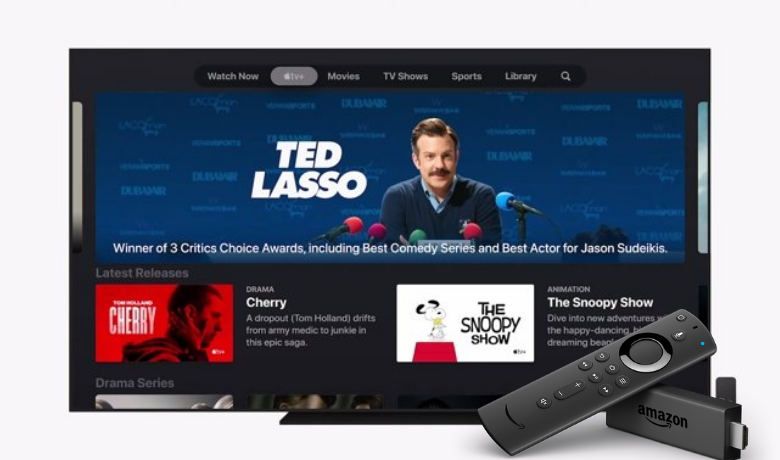Ted Lasso is an American web series where first season was released in 2020. This series is considered one of the best sports comedy web series. The story is about Ted Lasso, an American Football coach hired for an underperforming English football team. Ted Lasso is available on the Apple TV+ app. So, you need to install the Apple TV app to watch the Ted Lasso TV series on Firestick. Before installing the app, ensure to get an Apple TV+ subscription.
Important Message
Your IP is Exposed: [display_ip]. Streaming your favorite content online exposes your IP to Governments and ISPs, which they use to track your identity and activity online. It is recommended to use a VPN to safeguard your privacy and enhance your privacy online.
Of all the VPNs in the market, NordVPN is the Best VPN Service for Firestick. Luckily, NordVPN has launched their Exclusive Christmas Deal at 69% off + 3 Months Extra. Get the best of NordVPN's online security package to mask your identity while streaming copyrighted and geo-restricted content.
With NordVPN, you can achieve high streaming and downloading speeds, neglect ISP throttling, block web trackers, etc. Besides keeping your identity anonymous, NordVPN supports generating and storing strong passwords, protecting files in an encrypted cloud, split tunneling, smart DNS, and more.

How to Watch Ted Lasso on Firestick using Apple TV+
1. Select the Find icon on the home screen of your Firestick.
2. Then, select the Search bar.
3. Now, an on-screen keyboard will appear on your Fire TV screen.
4. Use your Fire TV remote to enter Apple TV and search for the app.
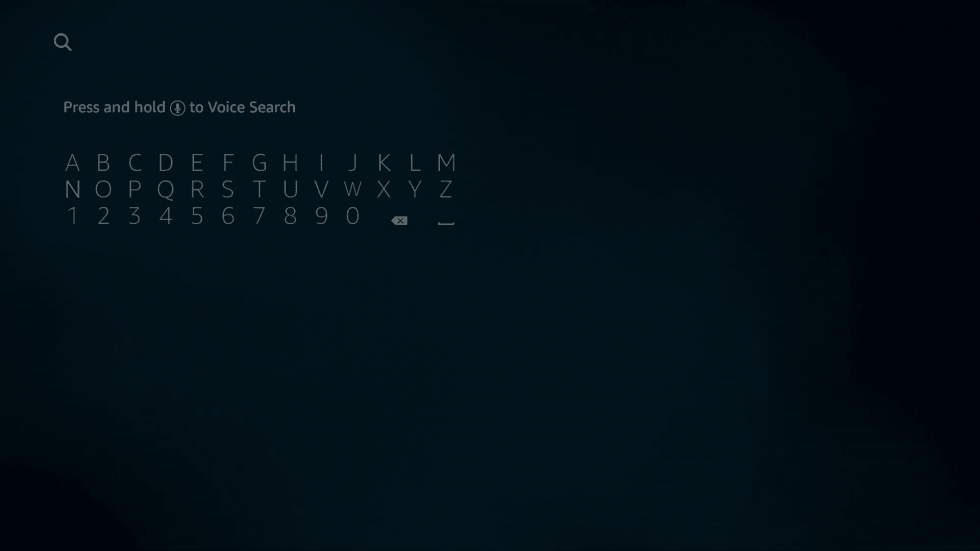
5. Pick the Apple TV app from the Apps & Games category.
6. You can now see the Get or Download button below the description of the Apple TV app. Click on it.
7. Now, the Apple TV app will start to download. Then, the Apple TV app will automatically install on your Firestick.
8. Launch the Apple TV+ app after installation.

9. Sign in to your Apple TV+ account.
10. Search for Ted Lasso and watch it on your Firestick-connected TV or Fire TV.
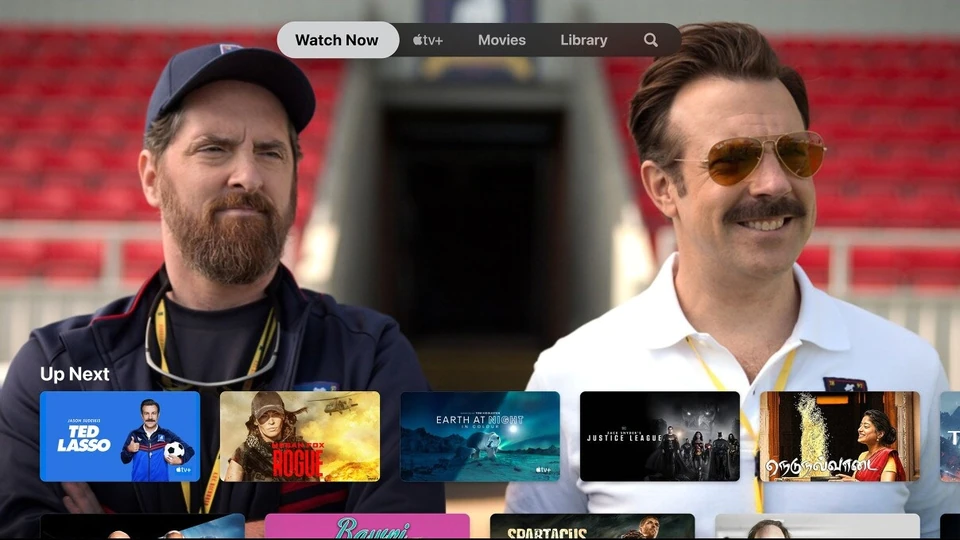
Alternative Method to Watch Ted Lasso on Firestick
Ted Lasso is unavailable on other platforms except for the Apple TV app. However, you can use the sideloading method to get the Apple TV app for your Firestick. The steps to sideload the Apple TV app to watch Ted Lasso are as follows.
1. Install the ES File Explorer on Firestick. Next, Go to Settings > My Fire TV > Developer options > Install unknown apps > Turn ON ES File Explorer.
2. Then, launch the ES File Explorer.
3. Select Tools from the left pane and select Download Manager from the Tools section.
4. Now, select the New tab from the lower-left corner.
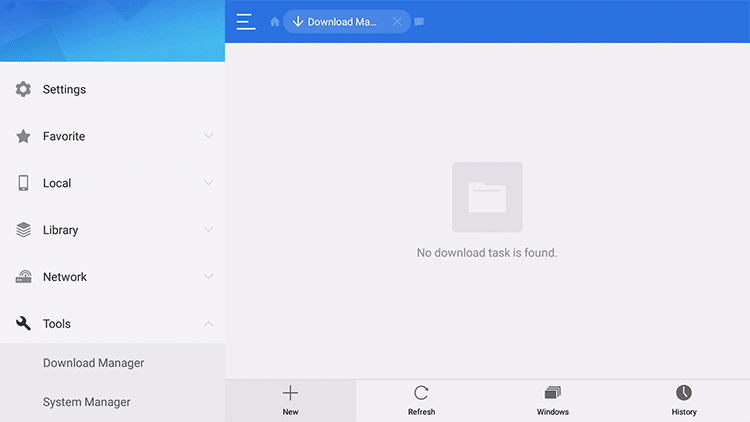
5. Enter the Apple TV+ APK link in the Path field.
6. Also, you can enter the File’s name in the Name field.
7. Then, select the Download Now button to download the APK File of the Apple TV app.
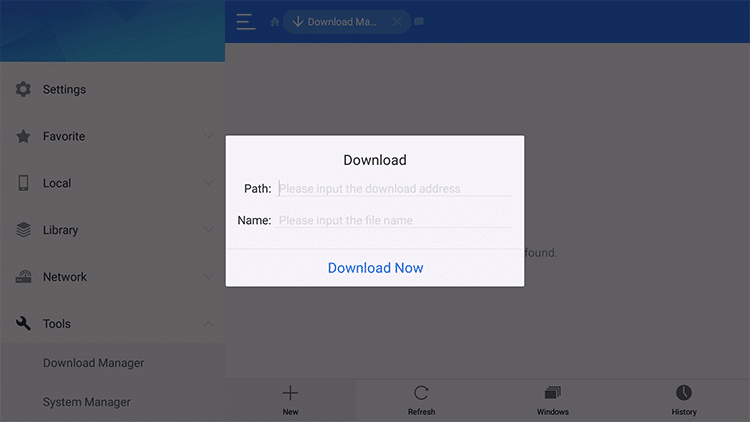
8. Now, the APK File will start to download.
9. Select the Install button after downloading the APK File.
10. Now, the Apple TV app will be installed on your Firestick.
Note: You can also sideload the Apple TV app using Downloader on Firestick.
11. Launch the Apple TV app and log in with your Apple TV+ subscription account.
12. Search for Ted Lasso and enjoy watching it on your Firestick.
How to Stream Ted Lasso for Free on Firestick
1. Install the Silk browser on Firestick from the Amazon App Store.
2. Navigate to the address bar and type the URL: gotytv.com.
3. Tap the Register button on the website and create a new account.
4. Select the Search bar and type Ted Lasso using the virtual keyboard.
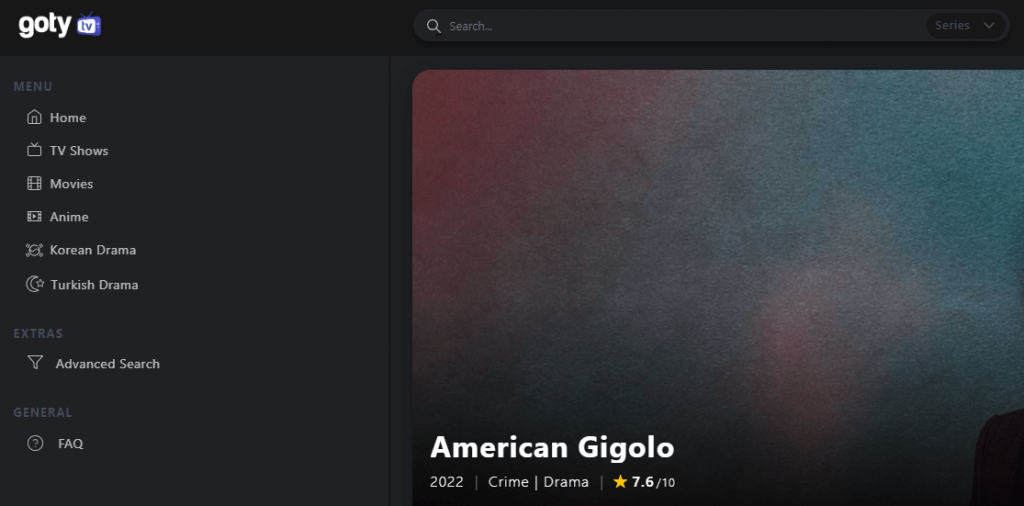
5. Hit the Watch Now button to stream all the seasons, including season 3 of Ted Lasso, on your Firestick or Fire TV.
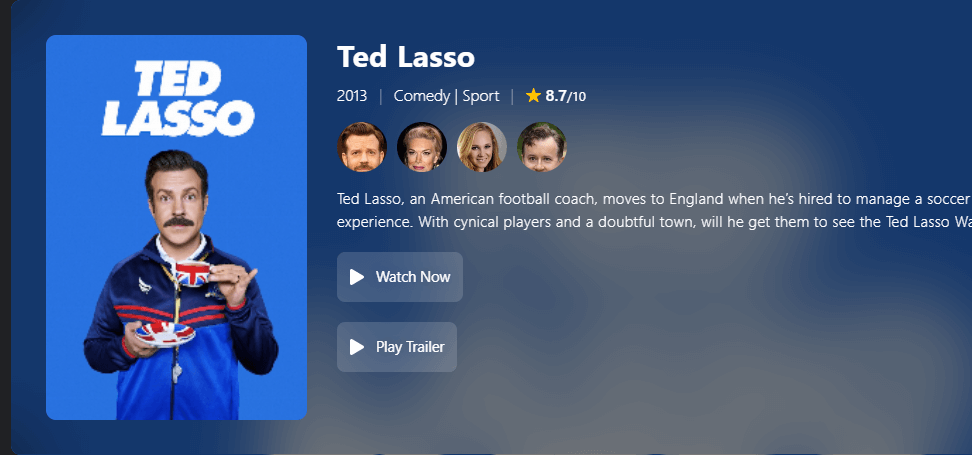
Scheduled Episode Dates of Ted Lasso Season 3:
| Episode | Name of the Episodes | Date |
|---|---|---|
| 1 | Smells Like Ted Spirit | 15th March 2023 |
| 2 | Chelsea | 22nd March 2023 |
| 3 | 36986 | 29th March 2023 |
| 4 | Big Week | 5th April 2023 |
| 5 | Signs | 12th April 2023 |
| 6 | Every Disadvantage Has Its Advantage | 19th April 2023 |
| 7 | Ola’s | 26th April 2023 |
| 8 | We’ll Never Have Paris | 3rd May 2023 |
| 9 | The Omission Attrition | 10th May 2023 |
| 10 | – | 17th May 2023 |
| 11 | – | 24th May 2023 |
| 12 | – | 31st May 2023 |
Other Popular TV Series to Watch on Firestick
- How to Stream The Boys on Firestick.
- How to Watch The 100 on Firestick.
- How to Stream Dark on Firestick.
- How to Watch Sherlock on Firestick.
- How to Stream Brooklyn Nine-Nine on Firestick.
Ted Lasso is one of the series that can entertain you. So, don’t miss out on the series. Also, the Ted Lasso series is only available to watch with an Apple TV+ subscription on the Apple TV app. So, install the Apple TV app on your Firestick and watch Ted Lasso.