Brooklyn Nine-Nine is a police procedural drama series and it is one of the best comedy series. The plot is set in Brooklyn City, where Raymond Holt becomes the NYPD’s 99th precinct captain. But the story is about the lead cast, Detective Jake Peralta, who has excellent skills in solving crimes but acts immaturely. Due to his immature behavior, there is a frequent clash between Detective Jake Peralta and Captain Reymond Holt. But the main plot of the story is solving crimes in Brooklyn by the 99th precinct of NYPD. The Brooklyn Nine-Nine series is watchable, with comedy elements everywhere on it. So, let us discuss how to watch Brooklyn Nine-Nine on Firestick.
Important Message
Your IP is Exposed: [display_ip]. Streaming your favorite content online exposes your IP to Governments and ISPs, which they use to track your identity and activity online. It is recommended to use a VPN to safeguard your privacy and enhance your privacy online.
Of all the VPNs in the market, NordVPN is the Best VPN Service for Firestick. Luckily, NordVPN has launched their Exclusive Christmas Deal at 69% off + 3 Months Extra. Get the best of NordVPN's online security package to mask your identity while streaming copyrighted and geo-restricted content.
With NordVPN, you can achieve high streaming and downloading speeds, neglect ISP throttling, block web trackers, etc. Besides keeping your identity anonymous, NordVPN supports generating and storing strong passwords, protecting files in an encrypted cloud, split tunneling, smart DNS, and more.

Related – How to watch Ted Lasso on Firestick
How to Watch Brooklyn Nine-Nine on Firestick
You can use a lot of platforms to watch Brooklyn Nine-Nine on Firestick. Now, let me teach you to install Hulu and watch Brooklyn Nine-Nine with it.
- Turn on your Fire TV / Firestick device.
2. Press the Home button on your Firestick and go to the home screen.
3. Then, select the Find tab from the home screen.
4. From the list of tiles displayed below, select the Search tile.
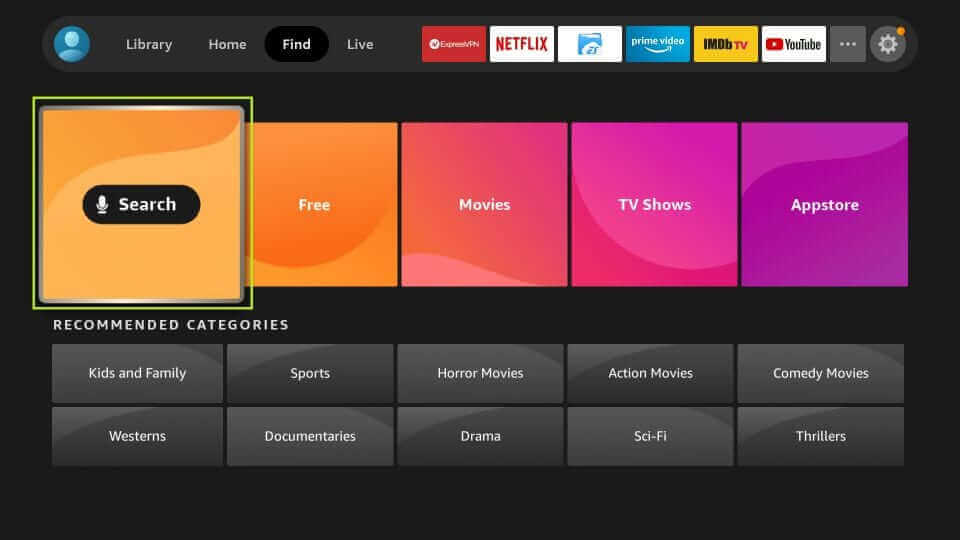
5. Enter and search for the Hulu app using the virtual keyboard.
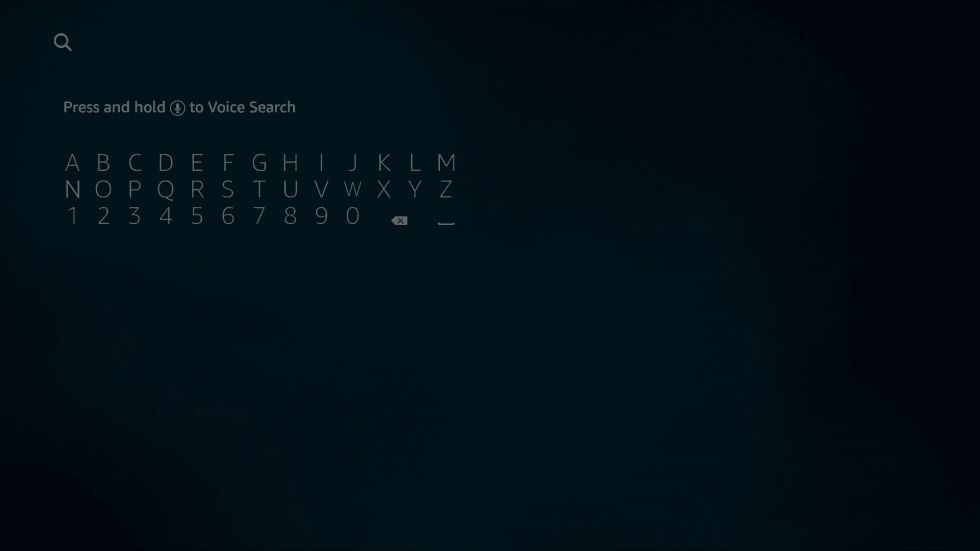
6. Choose the Hulu app from the search result.
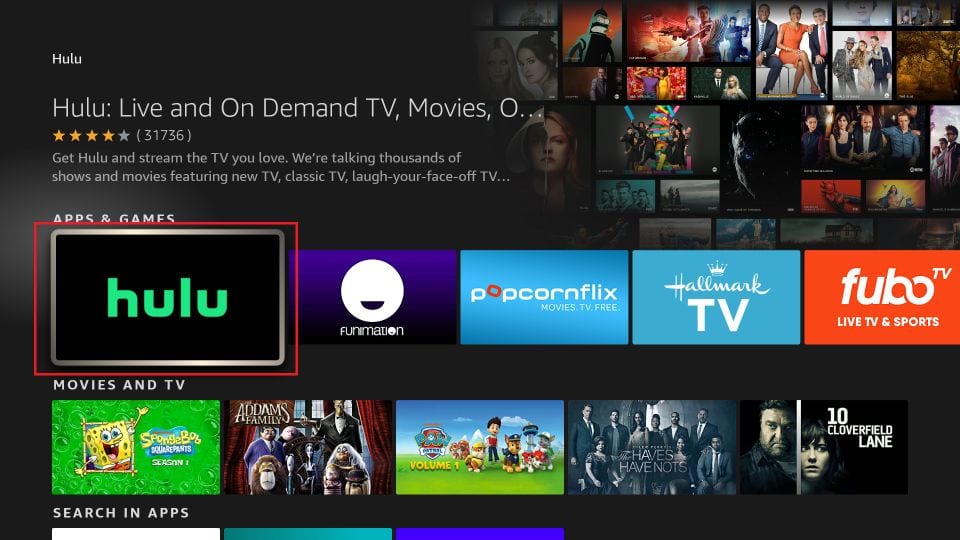
7. Now, click on the Get or Download button to install the Hulu app.

8. After installing the Hulu app, click on the Open button.

9. Now, select the Login button.
10. You can now see an Activation Code displayed on the screen of your Fire TV. Note down the Code.
11. Now, visit hulu.com/activate on any web browser.
12. Enter your Login credentials and sign in with your account.
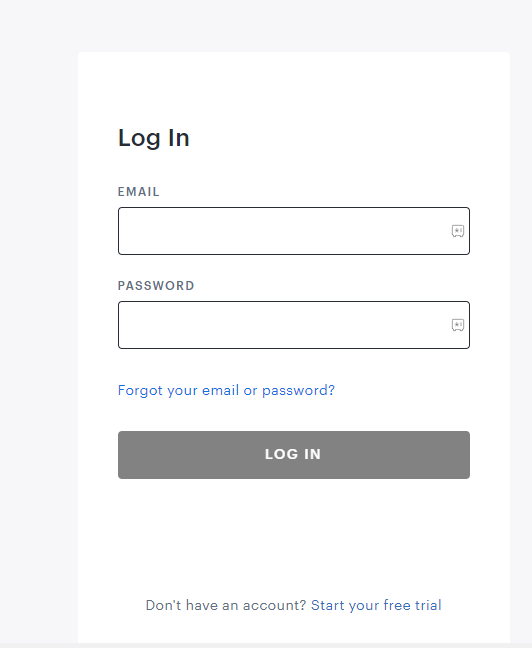
13. Then, enter the Activation Code and click on Submit.
14. Now, the Hulu app on your Firestick will be activated.
15. Relaunch the Hulu app and search for the Brooklyn Nine-Nine.
16. Finally, you can enjoy watching the Brooklyn Nine-Nine on your Firestick.
Alternative Ways – Watch Brooklyn Nine-Nine on Firestick
There are a couple of other platforms you can use to stream Brooklyn Nine-Nine on Firestick. They are.
The most exciting fact is that all the alternative platforms mentioned above are available for your Firestick. So, you can install any platforms mentioned above to watch the Brooklyn Nine-Nine TV series.
Related – How to watch Sherlock on Firestick
End Note
There are 8 seasons in Brooklyn Nine-Nine and 153 episodes. So, you can enjoy watching this series for a very long time because of the vast episodes list. Also, the Brooklyn Nine-Nine series is available on a couple of platforms. So, you can get any platform of your choice to watch the Brooklyn Nine-Nine series on your Firestick. You can also ask any of your queries in the comment box below.
