TBS has a native app for Firestick / Fire TV and you can download it directly from the Amazon App Store. Alternatively, you can access TBS on your Fire TV Stick either sideloading or mirroring the app.
Important Message
Your IP is Exposed: [display_ip]. Streaming your favorite content online exposes your IP to Governments and ISPs, which they use to track your identity and activity online. It is recommended to use a VPN to safeguard your privacy and enhance your privacy online.
Of all the VPNs in the market, NordVPN is the Best VPN Service for Firestick. Luckily, NordVPN has launched their Exclusive Christmas Deal at 69% off + 3 Months Extra. Get the best of NordVPN's online security package to mask your identity while streaming copyrighted and geo-restricted content.
With NordVPN, you can achieve high streaming and downloading speeds, neglect ISP throttling, block web trackers, etc. Besides keeping your identity anonymous, NordVPN supports generating and storing strong passwords, protecting files in an encrypted cloud, split tunneling, smart DNS, and more.

With TBS, you get to watch the classic and latest movies, TV shows, series, live TV, and more. Most of the hit animated content, such as The American Dad, Bob’s Burgers, and award-winning originals are available in the TBS app.
In this article, we have explained the detailed steps from installation and usage of TBS on Firestick. In addition, you can also read the troubleshooting steps which is necessary to have when TBS stops working on your device.
Features of TBS
- Stream the TBS video content with buffer-free up to 4K.
- Watch hundreds of blockbusters and hit movies anytime or anywhere.
- Club your TBS with any TV provider subscription.
- You can stream all the live news and sports TV channels 24/7.
- Explore the new and exclusive TV shows and web series once they air.
How to Download TBS on Firestick / Fire TV
To stream content on TBS, you need an active TV Provider subscription.
1. You will see the Firestick home screen once you connect the device to the TV’s HDMI port.
2. On the top of your screen, move the pointer and select the Search bar.
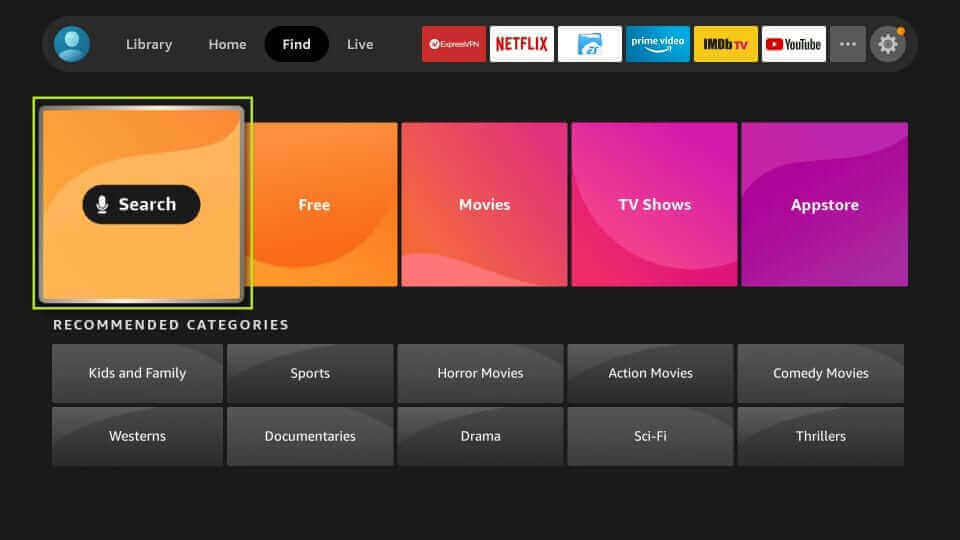
3. Type the Watch TBS app name in the box and press Enter to search.
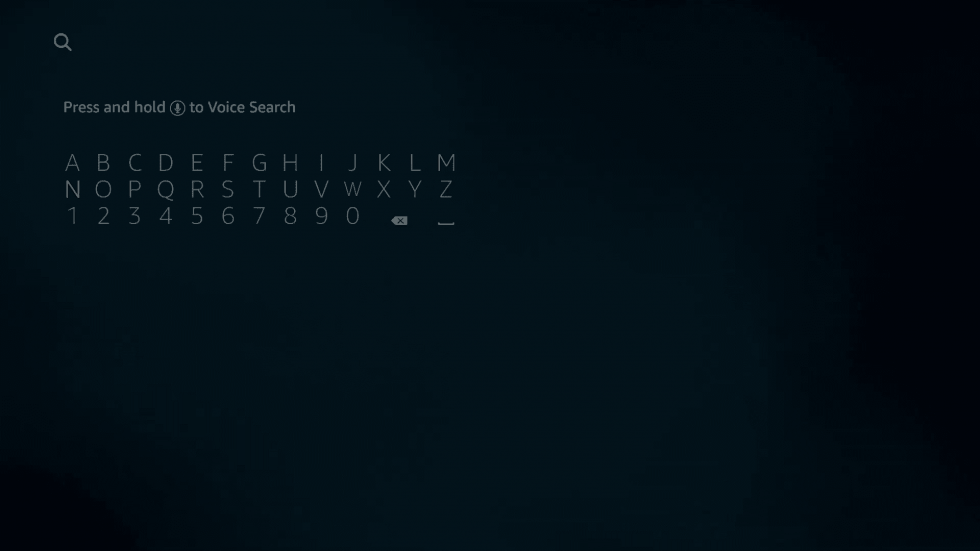
4. Select the Watch TBS app from the list of apps shown.
5. Then, click the Install button to install the app.
6. After installing, click Open to launch the TBS app on your Firestick device successfully.
How to Get TBS on Firestick From Amazon Website
You can also install the TBS app on your Firestick directly from the Amazon website.
1. Open the browser on your PC, and go to the Amazon website.
2. Log in to the Amazon account you’re using in your Firestick.
3. Type TBS in the search bar and tap Enter to search for the app.
4. Choose Watch TBS from the list.
5. Select your Amazon Firestick from the drop-down and click the Deliver button.
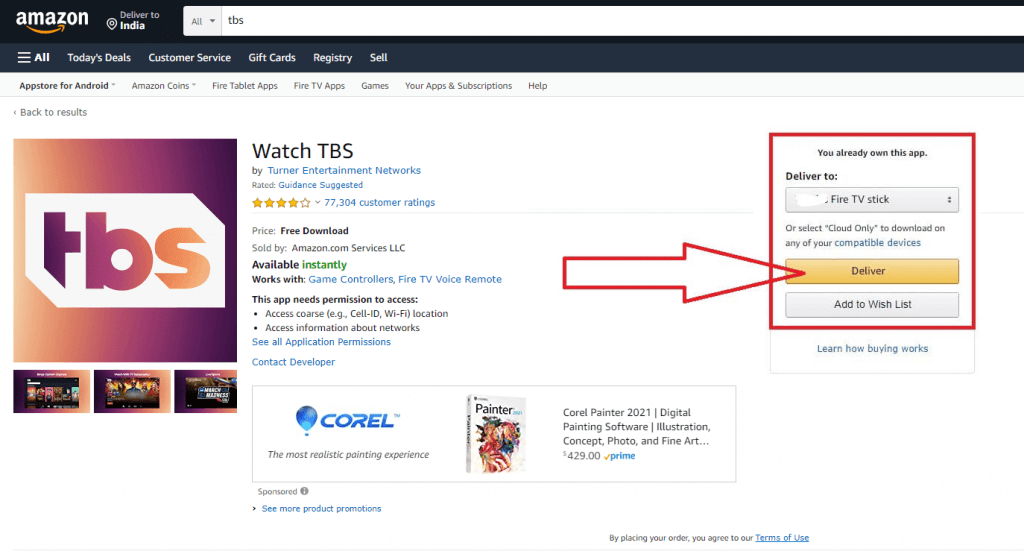
6. The Amazon app will now deliver the Watch TBS app to your Firestick. Make sure the Firestick connected to a WiFi connection
7. Now, you can see the app will start to download. It takes a couple of minutes, based on your internet provider.
8. Once downloaded, head back to the Your Apps section, and you will find the Watch TBS app on your Fire TV Stick.
9. Activate and enjoy streaming your favorite content on the big TV screen.
How to Sideload TBS APK on Firestick using Downloader
You can install the Downloader on Firestick to get the TBS app on your Firestick.
1. Before getting to the installation procedure, go to your Fire TV’s Settings.
2. Select the My Fire TV.
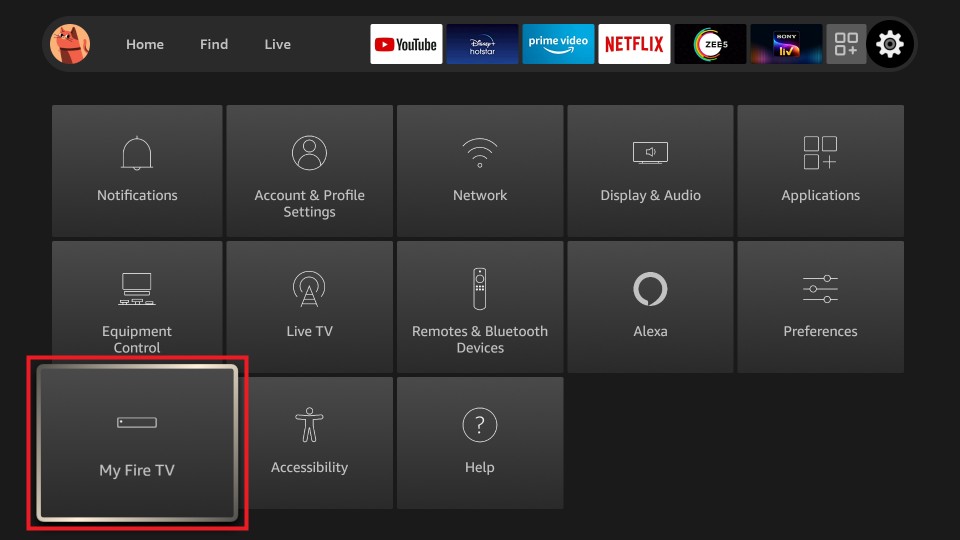
3. Next, choose Developer options.
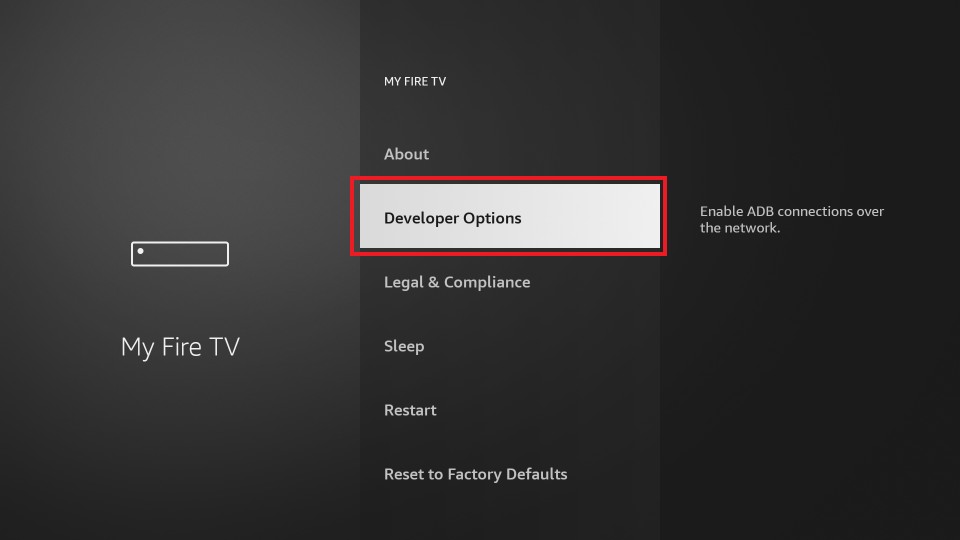
4. Now, select the Install Unknown Apps option.
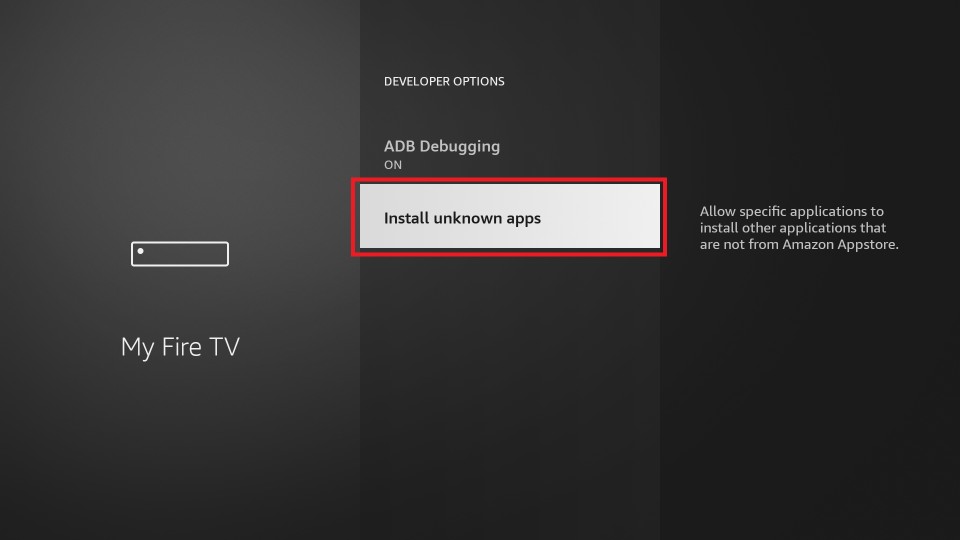
5. You need to choose the Downloader app and turn it on.
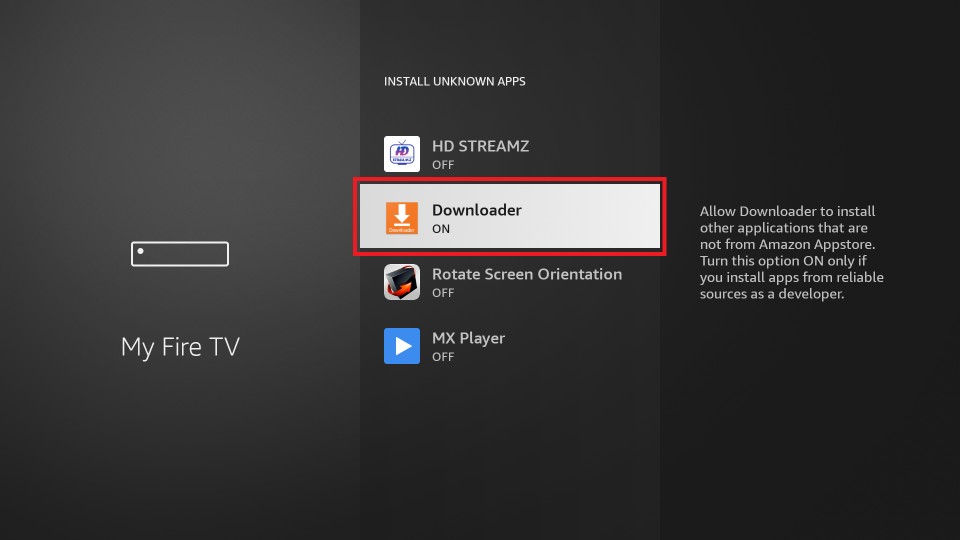
6. Proceed further by launching the Downloader app.
7. Input the URL of the APK File of the Watch TBS app [https://bit.ly/3wJKAqu].
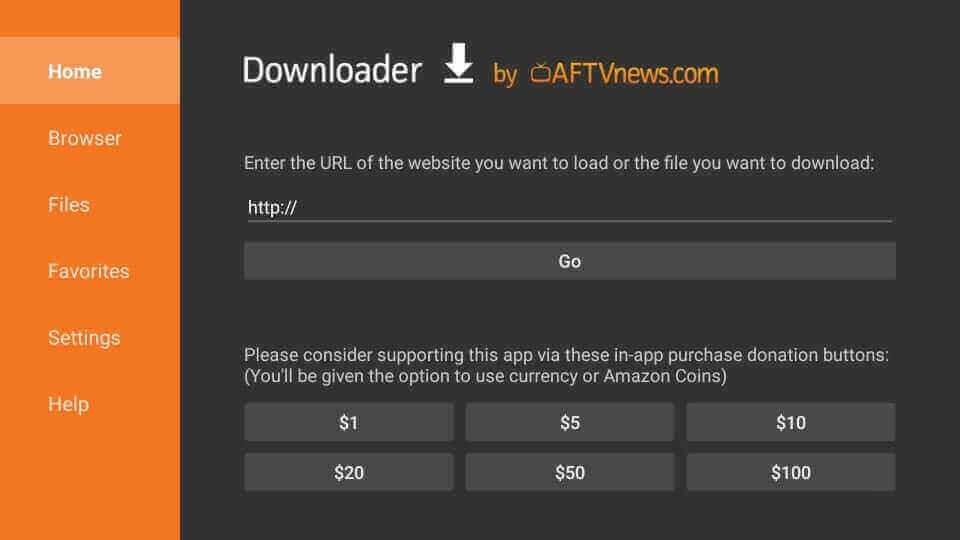
8. Select the Go button.
9. Now, the Watch TBS app will start to download.
10. After downloading the Watch TBS app, click on the Install button.
11. Once the installation is over, you can click on the Open button to launch the app.
How to Activate TBS on Firestick
Before you access TBS on your streaming device, you must activate it.
1. Launch the TBS app that you’ve installed before.
2. Note down the activation code displayed on the screen of your Fire TV.
3. Visit tbs.com/activate from your browser.
4. Enter the code in the respective box and click the Submit button.
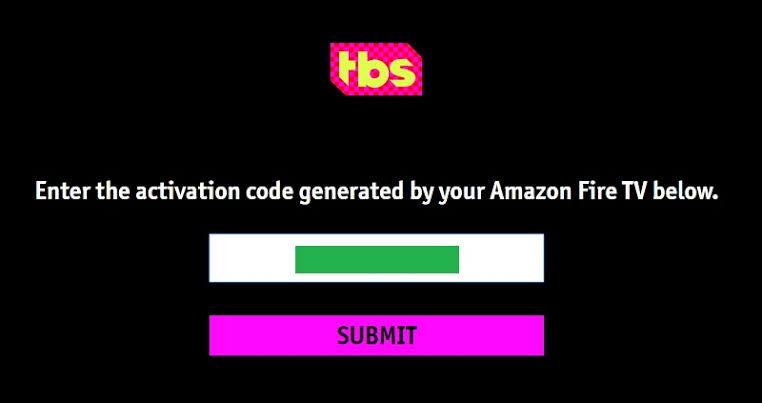
5. Next, choose the TV provider and sign in to activate the TBS on your device.
Finally, you have activated the Watch TBS app on your Fire TV.
How to Cast TBS on Firestick Using Smartphone
Without installing the TBS app, you stream TBS content on your Fire TV using the casting method.
1. Install the TBS app on your Android or iOS device.
2. Connect your Firestick and Smartphone with the same internet connection.
3. Press and hold the Home button on your Fire TV remote.
4. Click Mirroring to enable screen mirroring on your Firestick.
5. Launch the TBS app on your smartphone and click on Sign in with your account credentials.
6. Click on the Cast option and select your Fire TV device.
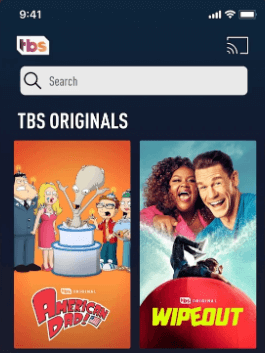
7. Once connected, select the content you wish to play and start streaming TBS on a big screen.
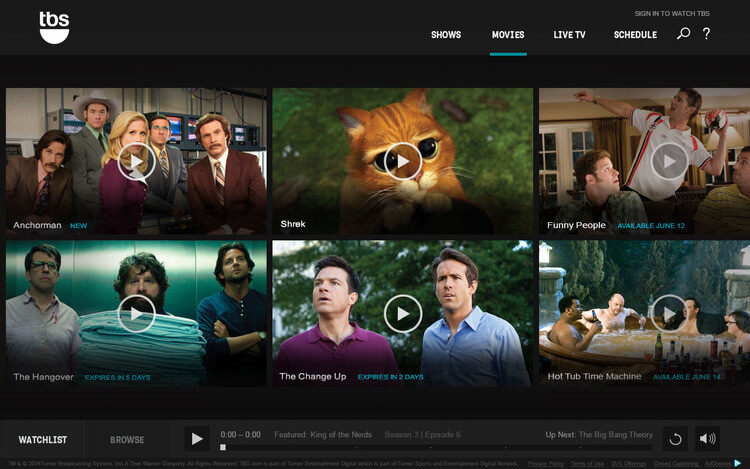
How to Access the TBS on Firestick
The following are the steps you can use to use the TBS app on your Fire TV.
1. Long press the Home button on your Fire TV remote. That brings up the new window on your Fire TV.
2. From the new window displayed on-screen, select the Apps tab.
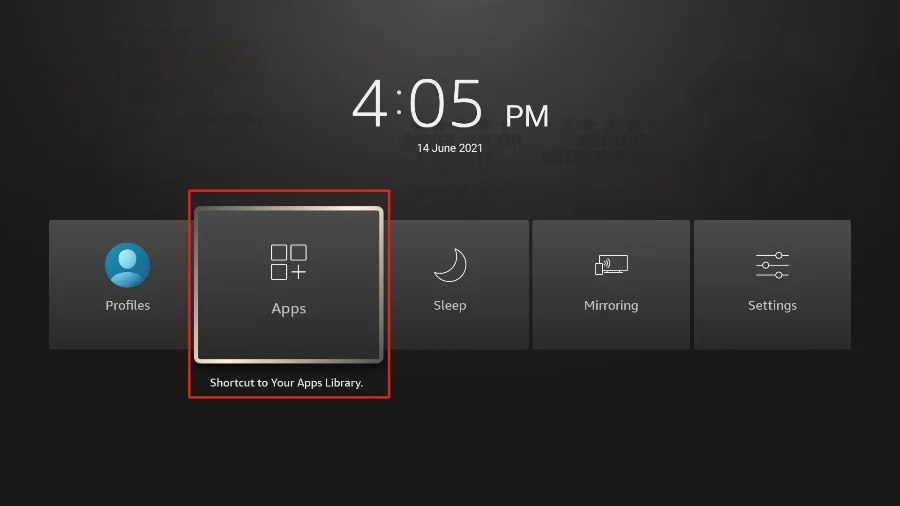
3. From the Your Apps & Channels section, choose the Watch TBS app.
4. Next, press the Menu button on your Fire TV remote.
5. Select the Move to Front option.
6. After that, the Watch TBS app will be added to your Fire TV home screen.
7. Now, press the Home button on your Fire TV remote to return to the home screen.
8. Select the Watch TBS app and launch it.
9. Finally, you can choose any of your favorite content on your Fire TV.
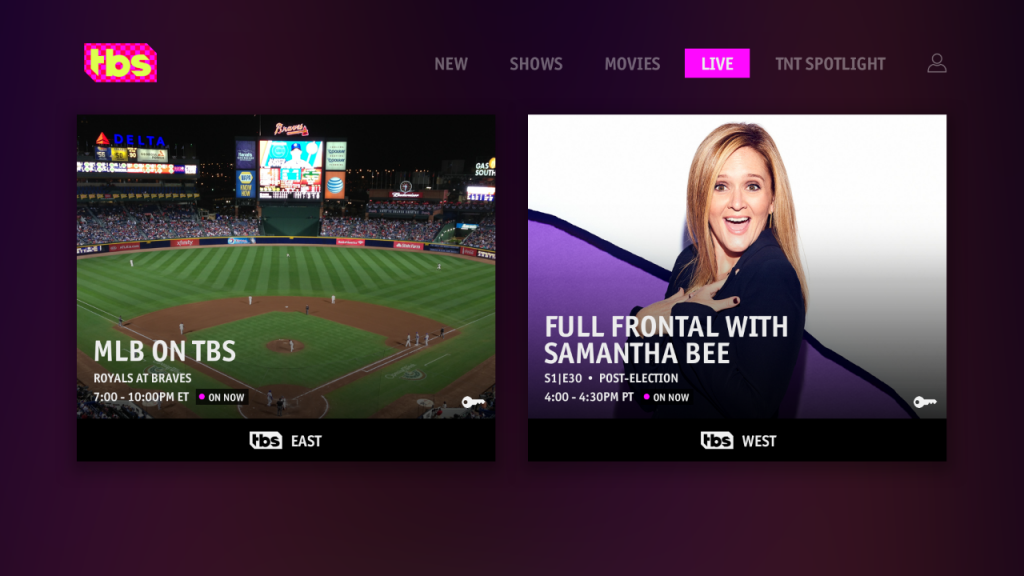
What is on TBS Homescreen
Home Icon: By selecting the home icon, you will head back to the home page of TBS.
Search: Using the search tab, you can easily browse for the title you want to stream.
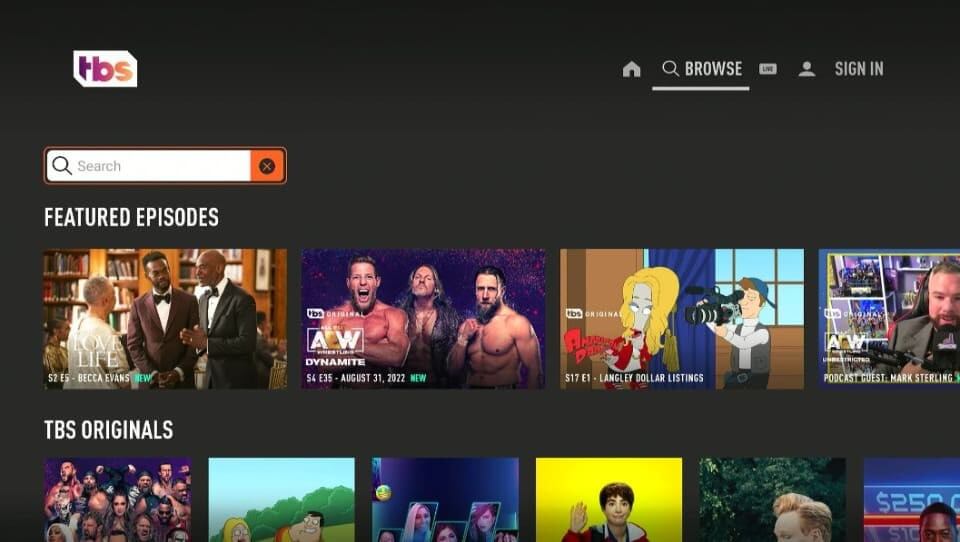
Live: In the Live tab, you will find the live programs or TV shows.
Profile Icon: The profile icon will show you account details.
Sign In: By clicking on the Sign In tab, you can sign in to your account.
Is VPN Necessary?
It is not necessary to connect to a VPN if you reside inside the US. But incidentally, you have to connect to the US VPN server to access the Watch TBS app outside the US as the platform is geo-restricted. So, connect to ExpressVPN on Firestick to access the Watch TBS app outside the US.
How to Fix Watch TBS App Not Working on Firestick
If the TBS app isn’t working on your Fire TV Stick, follow the troubleshooting methods to fix the issue.
- Check your internet or Wi-Fi connection when the content streams slowly.
- Close the app and re-open it again to fix minor bugs.
- Restart Firestick to fix the app freezing issues.
- Disable the VPN on the Fire TV Stick if you have connected.
- Check the update for TBS and update it with the new version.
- Uninstall and re-install the TBS app.
- Update your Firestick device to the latest version.
- Reset the Firestick to the factory settings.
Frequently Asked Questions
Yes, the TBS app is free to install and use.
No. The TBS content can’t be accessed through the Prime Video platform.
Yes. You can access TBS content on Fire TV Stick through streaming services, such as DirecTV Stream, Sling TV, Hulu, and YouTube TV.
