Key Notes
- Install Gen2TV on Firestick using Downloader: Enable Apps from Unknown Sources → Launch Downloader → Enter Gen2TV URL → Click Go → Install.
Install using ES File Explorer: Enable Unknown Sources → Launch ES File Explorer → Click Downloader → Tap +New → Enter the Gen2TV URL → Download Now → Open File → Install.
Gen2TV is the best choice for Sports lovers. It offers 1000+ Live TV channels, movies, series, and sports events. You can also get all the popular channels like HBO, HBO Max, Showtime, Epic, etc. You can stream the content of Gen2TV with HD quality resolution and high audio clarity. It is one of the cost-effective apps that replaces cable and satellite services. The Gen2TV is not officially available on the Amazon App Store on your Firestick device. You need to side-load the app on Fire TV, Fire TV Stick, or Fire TV Cube through Downloader or ES File Explorer.
Gen2TV Subscription
Gen2TV offers a free trial period of 48 hours. After that, you will be charged $29.99 per month. With one subscription, you can connect up to 4 devices. To learn more about the subscription plans and payment methods, visit the official website of Gen2TV.
Important Message
Your IP is Exposed: [display_ip]. Streaming your favorite content online exposes your IP to Governments and ISPs, which they use to track your identity and activity online. It is recommended to use a VPN to safeguard your privacy and enhance your privacy online.
Of all the VPNs in the market, NordVPN is the Best VPN Service for Firestick. Luckily, NordVPN has launched their Exclusive Christmas Deal at 69% off + 3 Months Extra. Get the best of NordVPN's online security package to mask your identity while streaming copyrighted and geo-restricted content.
With NordVPN, you can achieve high streaming and downloading speeds, neglect ISP throttling, block web trackers, etc. Besides keeping your identity anonymous, NordVPN supports generating and storing strong passwords, protecting files in an encrypted cloud, split tunneling, smart DNS, and more.

Gen2TV Safety Check
If you wonder whether using the Gen2TV is safe or not, then you never need to worry. We have generated a test for malware, spam, trust reports, and SSL/TLS Report.

The results indicated no issues on the Gen2TV website. So you can install the Gen2TV for Firestick and use it without hesitation. However, you can use Antivirus Software and a VPN when streaming content from an unverified streaming site.
How to Install Gen2TV on Firestick Using ES File Explorer
With the following steps below, you can easily install Gen2TV on Firestick using ES File Explorer.
[1] Launch your Firestick and connect to a standard WiFi connection.
[2] Hit on the Find option from the home screen.

[3] Choose the Search icon under the Find option.
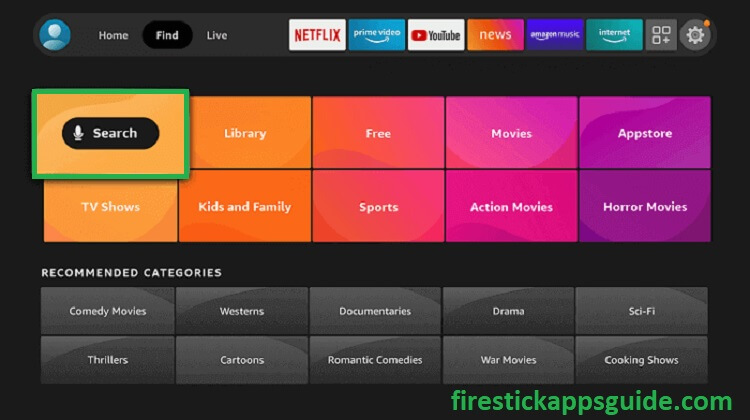
[4] Using the virtual keyboard, type ES File Explorer on the search bar.
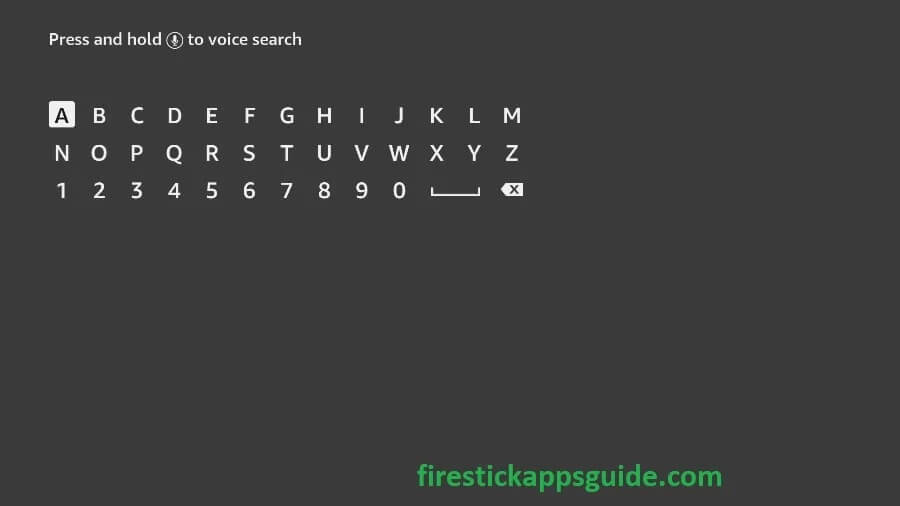
[5] Tap the Download button available under the app description page.

[6] Wait for a few seconds to download the app completely on your Firestick device.
[7] March back to the Firestick home screen and choose the Settings option.

[8] Hit My Fire TV option.
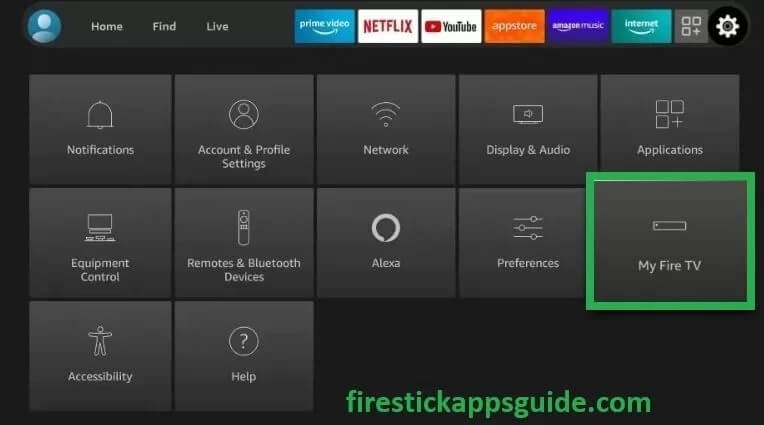
[9] Choose the Developer option.

[10] Turn on the ABD Debugging and select Install Unknown apps.
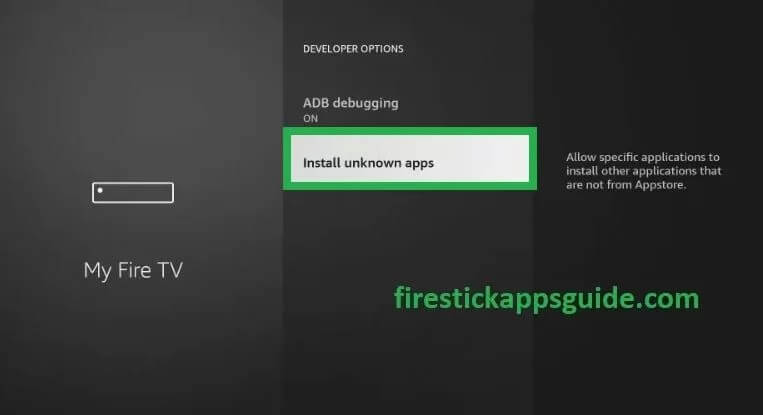
[11] Choose the ES File Explorer name under the list of applications shown on your device and enable it.
[12] Go back to the Firestick home screen and choose the ES File Explorer under the Apps & Channels section.
[13] Tap the Downloader option available on the ES File Explorer home screen.

[14] Hit on the + New button available at the bottom of the screen.
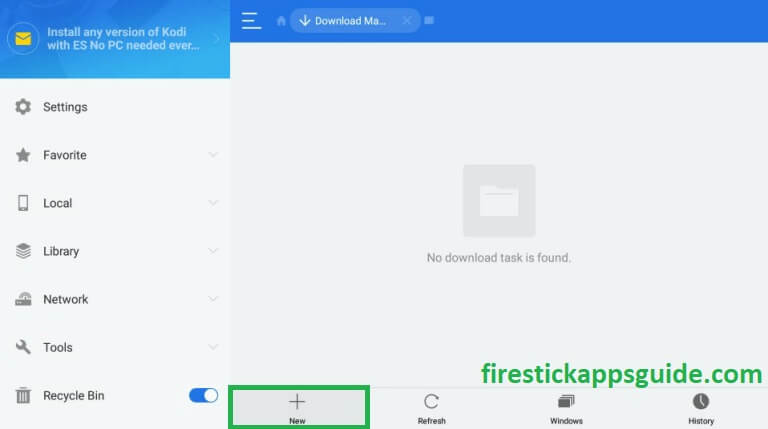
[15] A pop-up window will appear on your screen type the Gen2TV apk link in the path field and type Gen2TV in the name field.
[16] Once the above fields are entered, click on the Download Now option.
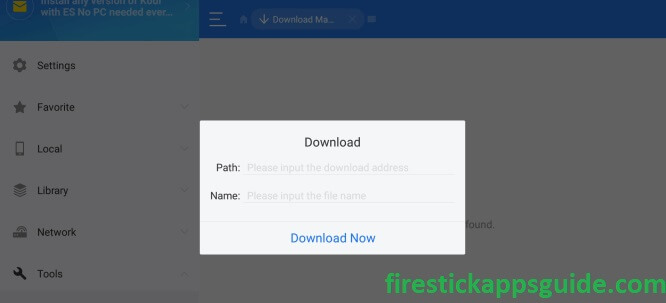
[17] Choose the Install option on the pop-up window. Gen2TV will install now on your Firestick device.
How to Download Gen2TV on Firestick using the Downloader
Gen2TV can be easily installed on Firestick using the Downloader app.
[1] Navigate to the Search icon located on the Firestick home screen.
[2] Type Downloader using the on-screen keyboard and select the app name from the suggestion.
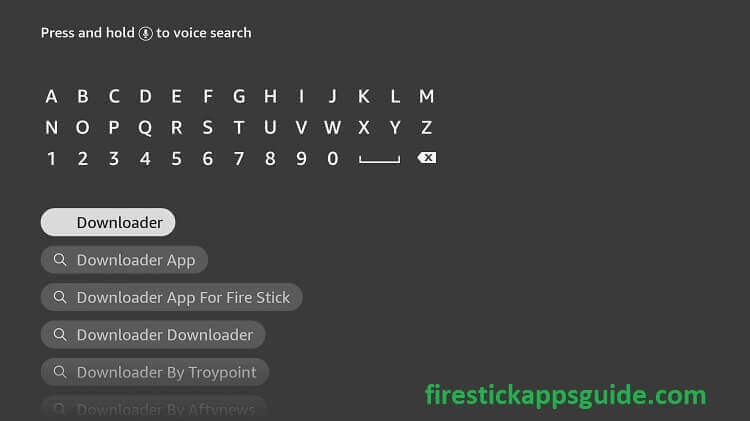
[3] Choose the Downloader app under the Apps & Games section.
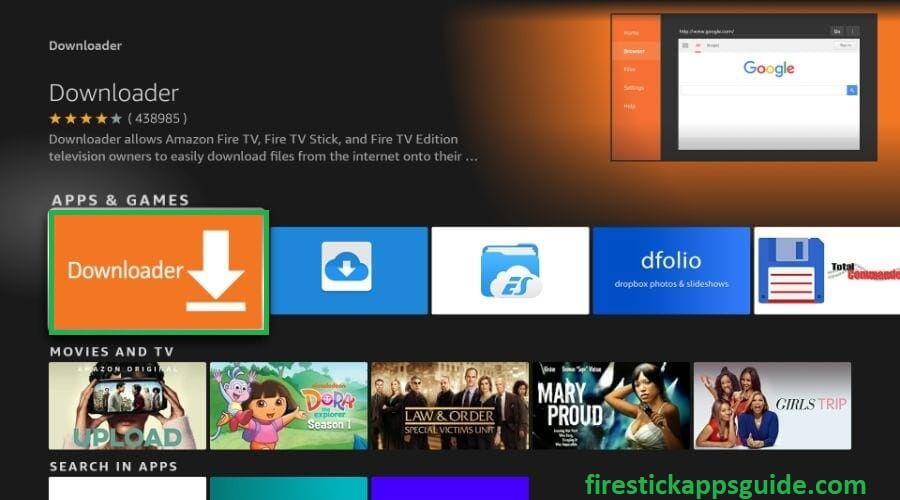
[4] Hit the Download icon present on the app description page.
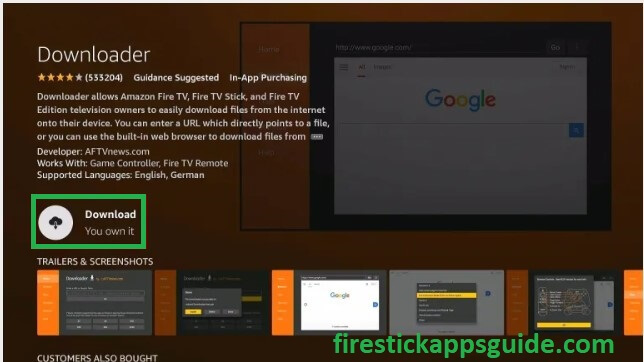
[5] Wait for a few seconds to install the application on your Firestick device.
[6] on the Firestick home screen, choose the Settings option.

[8] Choose the My Fire TV option under Settings.
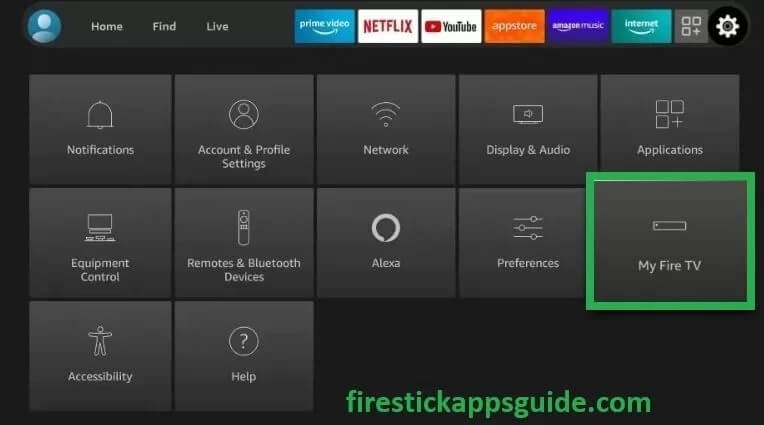
[9] Hit the Developer option.

[10] Enable the ABD Debugging and select Install Unknown apps.
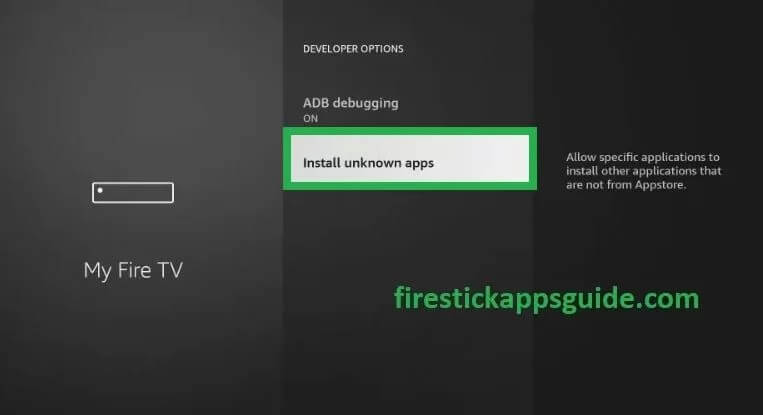
[11] Choose the Downloader name under the list of applications shown on your device and enable it.
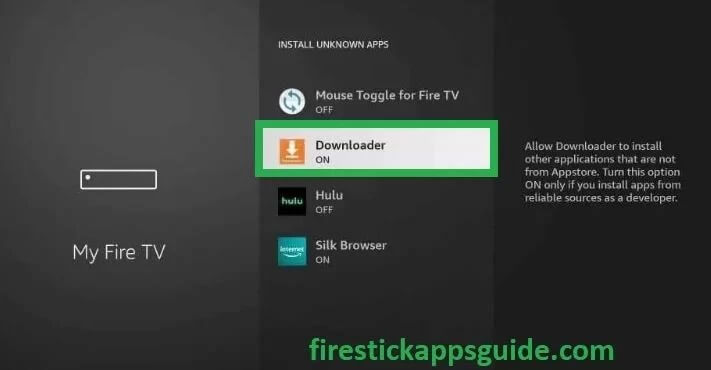
[12] Navigate to the Firestick home screen and open the Downloader app under your Apps & Channels section.
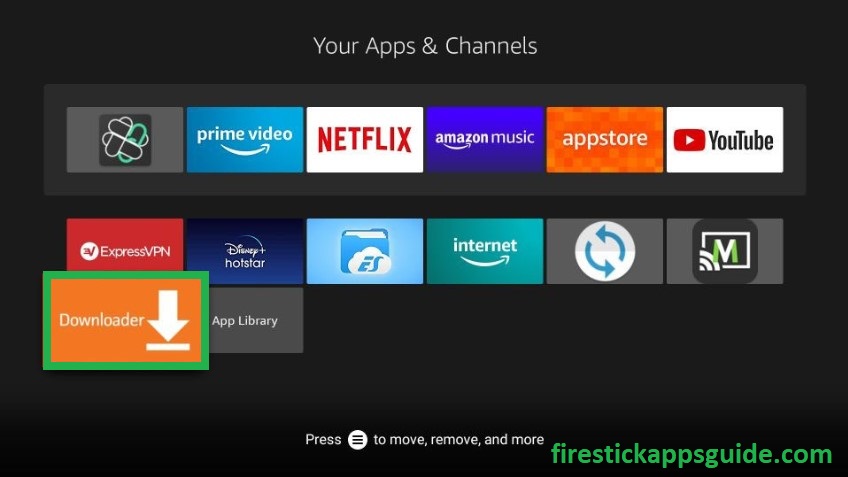
[13] On the Downloader home interface, locate the URL Space and type the Gen2TV apk file link, and hit on the Go option.

[14] Choose the Install option and open the downloaded application to stream Gen2TV on Firestick.
More About Gen2tv
- It has a list of channels for kids, such as Nicktoons, Cartoon Network, Disney, and many more.
- You can watch later-date TV shows via the catchup DVR function.
- It streams all local channels like NBC, CBS, ABC, and FOX.
- You can have the option to record the Football games & PPV events and watch the latter.
- It has various sports channels like ESPN, WWE, NFL, MLB Network, BEIN, Sky Sports, etc.
- Gen2tv contains the top 100 TV shows.
- Stram all the channels in HD quality.
Gen2TV Alternatives
If you want similar apps like Gen2TV, then you can try the below-handpicked alternatives of Gen2TV.
Frequently Asked Questions
Yes, you can install SO Player on your Android Smartphone and cast it to TV to stream Gen2TV content on Firestick.
Reboot the Firestick device and check whether any updates are available for that app. If updates are available, go ahead and update it and try to relaunch the app to make it work.
