BBC iPlayer is a free streaming app available only in the UK. You can download the BBC iPlayer from the Amazon App Store of Firestick. Alternatively, you can use the Silk browser on Firestick to stream the BBC iPlayer content from its official website. With BBC iPlayer on Fire TV Stick, you can watch on-demand and live content from all the BBC channels.
Important Message
Your IP is Exposed: [display_ip]. Streaming your favorite content online exposes your IP to Governments and ISPs, which they use to track your identity and activity online. It is recommended to use a VPN to safeguard your privacy and enhance your privacy online.
Of all the VPNs in the market, NordVPN is the Best VPN Service for Firestick. Luckily, NordVPN has launched their Exclusive Christmas Deal at 69% off + 3 Months Extra. Get the best of NordVPN's online security package to mask your identity while streaming copyrighted and geo-restricted content.
With NordVPN, you can achieve high streaming and downloading speeds, neglect ISP throttling, block web trackers, etc. Besides keeping your identity anonymous, NordVPN supports generating and storing strong passwords, protecting files in an encrypted cloud, split tunneling, smart DNS, and more.

If you reside outside the UK, you can get BBC iPlayer by sideloading its APK on Firestick. This article explains step-by-step instructions to access BBC iPlayer on Firestick inside and outside the UK. We have also listed the troubleshooting methods to help you fix when BBC iPlayer stops working on your device.
How to Get BBC iPlayer on Firestick / Fire TV
#1. Connect your Firestick to the WiFi.
#2. Go to the Firestick home screen. Click the Find icon and select the Search bar.
#3. Use the Fire TV remote to type BBC iPlayer.
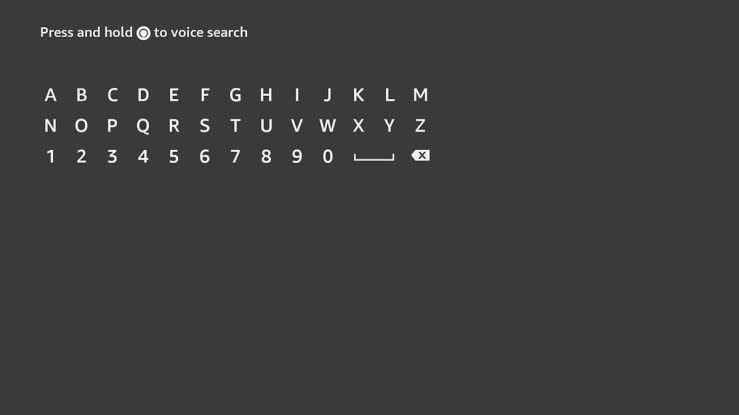
#4. Further, you should choose BBC iPlayer from the suggestions.
#5. Click the Get button to install the BBC iPlayer app on Amazon Fire TV Stick.
#6. After downloading, tap the Open button to launch it.
How to Activate BBC iPlayer on Firestick
#1. On your Firestick remote, click the Home button.
#2. Select the Apps section and select BBC iPlayer.
#3. Click the Menu button on the remote and select the Move to Front option.
#4: Now, you can access BBC iPlayer from the home screen.
#5. Launch the BBC iPlayer app on your Firestick.
#6. Click Sign in, and it will display an activation code on the screen.
#7. Next, go to account.bbc.com/account/tv from a PC or mobile browser.
Note: If prompted, sign in with your BBC iPlayer account credentials and tap Continue.
#8. Enter the Activation code and click Sign in on your TV.
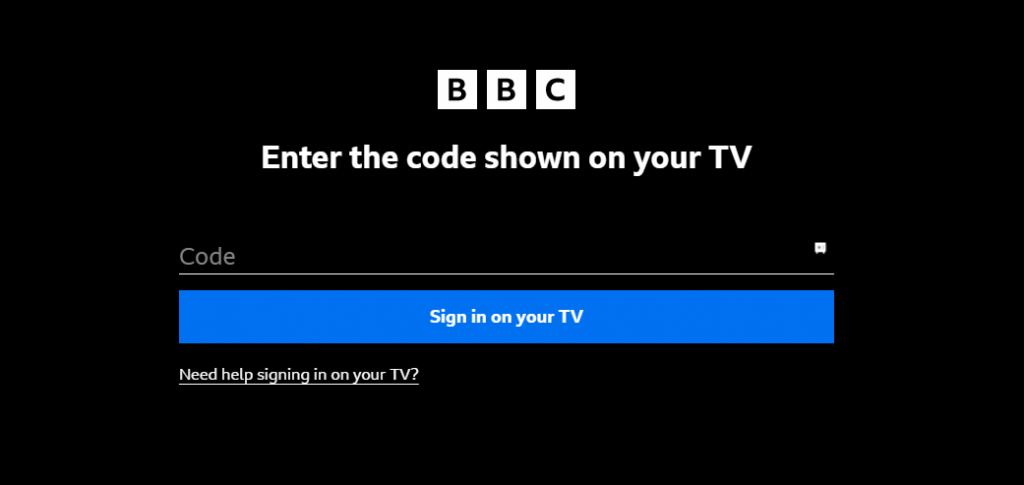
#9. You will see All done! Message if your account is verified.
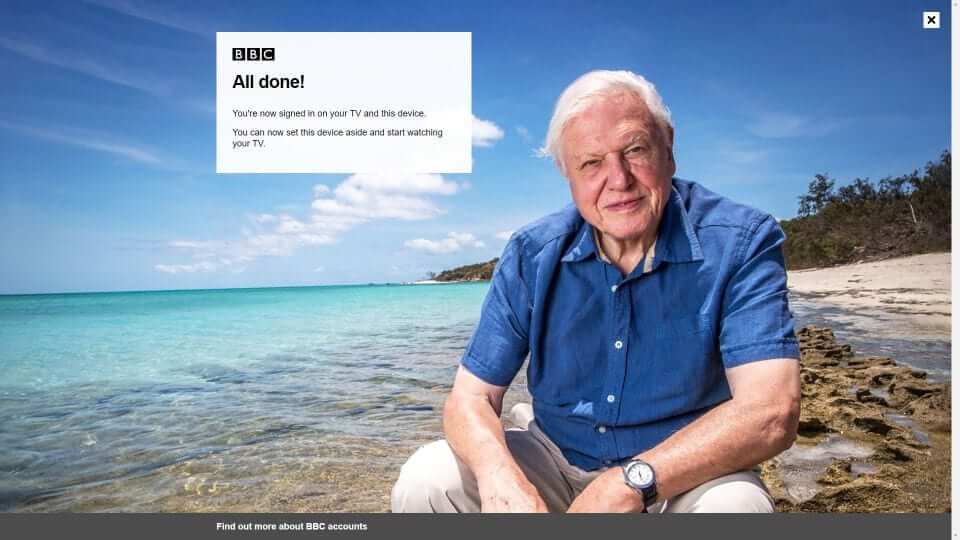
#10. Further, click the Continue option that appears on the Firestick screen.
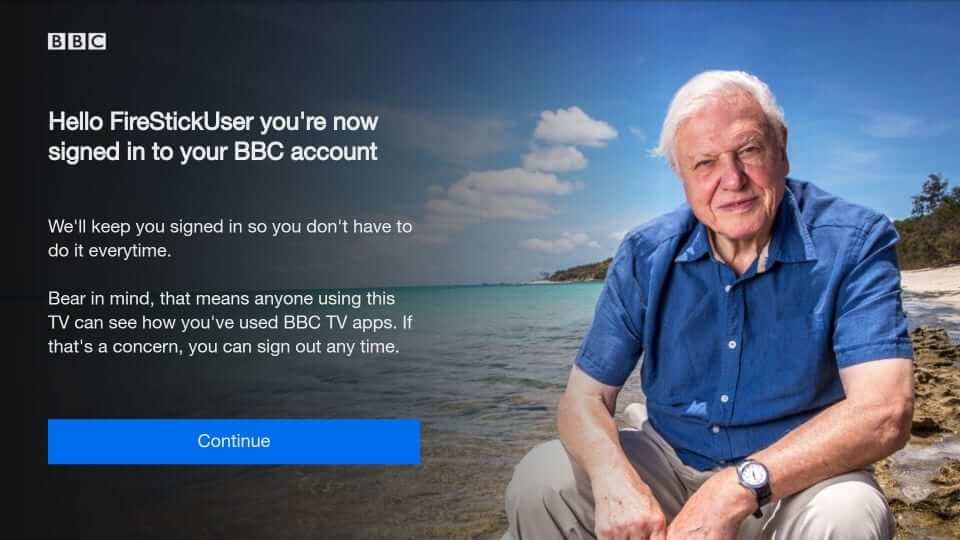
#11. Following that, tap OK got it to view the home page of BBC iPlayer.
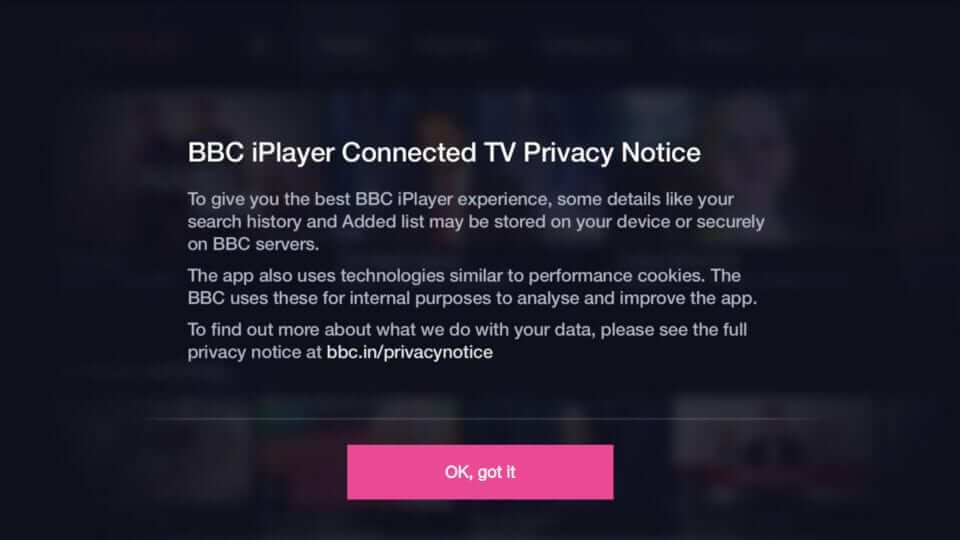
Now, start streaming your favorite content on the BBC iPlayer application.

How to Stream BBC iPlayer on Firestick using Silk Browser
#1. Open the Silk browser on your Firestick.
#2. Move to the address bar and type the website URL: https://www.bbc.co.uk/iplayer.
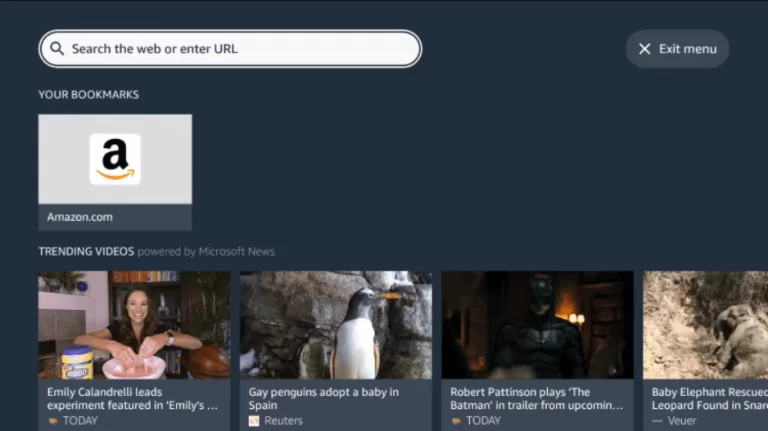
#3. On the website, tap Sign In and log in to your BBC iPlayer account.
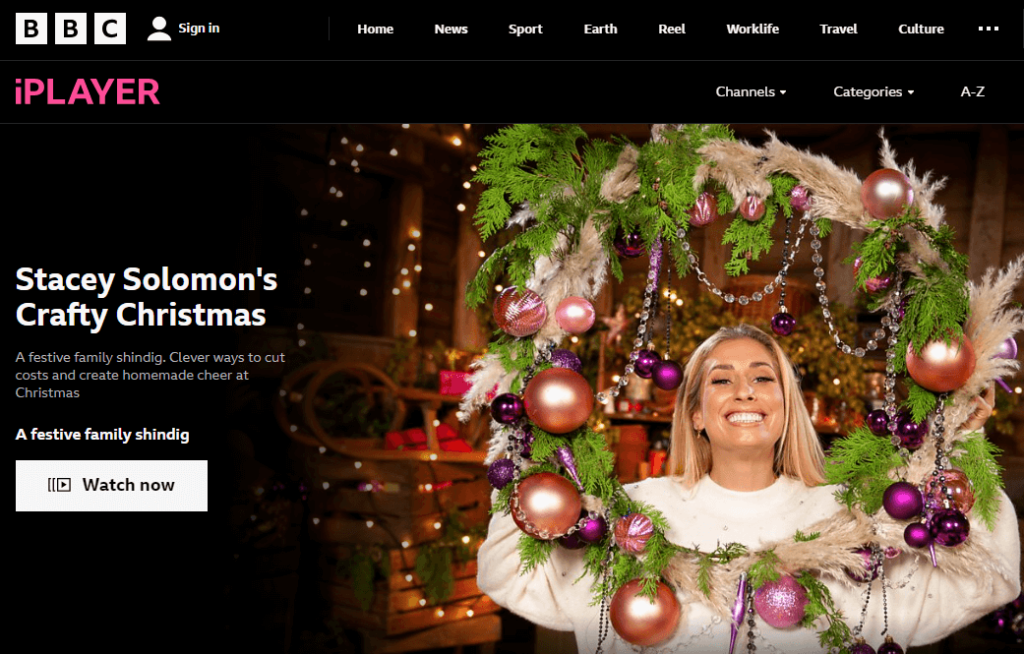
#4. After signing in, play your desired live TV channel or on-demand content and watch it on your Fire TV Stick.
How to Watch BBC iPlayer on Firestick Outside the UK
As previously mentioned, if you are outside the UK, you can access the BBC iPlayer by sideloading its APK using Downloader.
1. Get Downloader on Firestick
#1. Once you turn on your Fire TV Stick, click Find → Search bar.
#2. Using the virtual keyboard, type Downloader using the Firestick remote.
#3. Choose Downloader from the search results and click Get.
#4. Once the app gets installed, select Open to launch it.
2. Enable Unknown Sources on Fire Stick
After installing the Downloader app, you need to modify a few settings on Firestick.
#1. From the home screen, click the gear icon to open Firestick Settings.
#2. Now, click My Fire TV/Device.

#3. Select Developer Options.

#4. Click Install unknown apps and turn On Downloader.
3. Sideload BBC iPlayer APK on Firestick
#1. Go to Your Apps & Channels by clicking the Apps icon on your Fire TV.
#2. Scroll down and select the Downloader app from the list of installed apps.
#3. Once it is launched, type the BBC iPlayer APK URL.
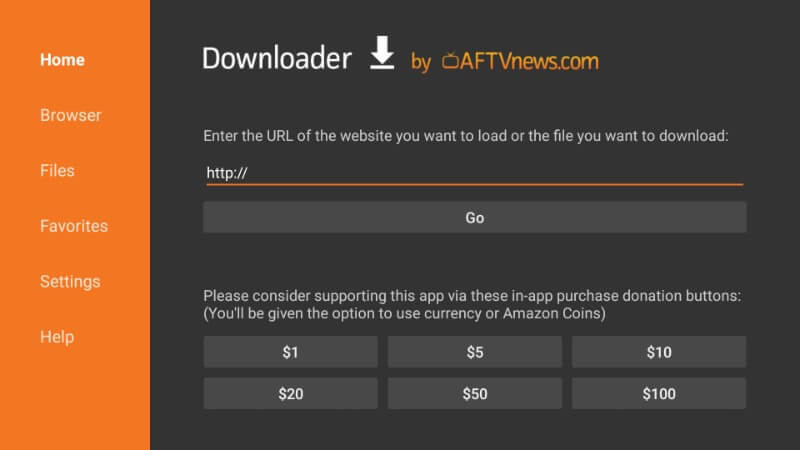
#4. Tap the Go button to download the BBC iPlayer APK.
#5. After downloading it, select the APK file and click the Next button.
#6. On the next screen, hit the Install button to download the app.
Note: You can also sideload BBC iPlayer using ES File Explorer on the Fire TV Stick.
4. Enable VPN on Firestick to Stream BBC iPlayer
After sideloading BBC iPlayer, you need to install a VPN on Firestick and connect it to the UK server to access BBC iPlayer. Here are the steps to use IPVanish on Firestick. We have used the IPVanish VPN to explain the setup procedure. You can use any VPN of your choice on Firestick.
#1. Install and launch IPVanish on your Fire TV.
#2. Login with your account credentials.

#3. Choose any UK server and click Connect.
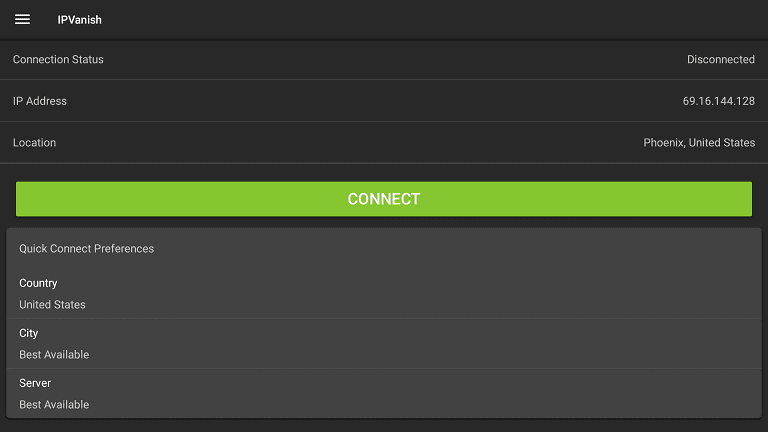
#4. Now, minimize the VPN screen and launch the sideloaded BBC iPlayer on your Firestick.
#5. Click Sign in, enter the credentials, and start streaming the content.
#6. To stop using VPN, open the IPVanish screen and click the Disconnect button.
How to Fix BBC iPlayer Not Working on Firestick
Sometimes, the BBC iPlayer might stop working on your Fire TV Stick. The issues may be with the device or app. Whatever the source causes, you can fix the issue right away by following the troubleshooting steps below.
#1. Check the internet speed – If the internet speed is down and not up to the mark, restart the router and test streaming the videos.
#2. Clear the App Cache – High cache accumulation can hinder the app’s performance. Remove the cache on Firestick and check again.
#3. Change incorrect time – If your Firestick device time is wrong, the content might stop loading. Under these scenarios, change the time and try streaming again. If it doesn’t stream, move to the next step.
#4. Restart BBC iPlayer – When the app freezes or gets stuck on the logo screen, try restarting the app.
#5. Reboot Firestick – Sometimes, minor technical glitches can stop the app from functioning well. Reboot the Fire TV Stick and check.
#6. Uninstall and reinstall the app – If the BBC iPlayer app crashes frequently on your Fire TV Stick, we suggest you uninstall and reinstall the app.
#7. Upgrade Firestick – You must update Firestick to the latest version, as outdated device firmware can prevent the app from not working properly.
#8. Reset Firestick – Reset your Firestick to the factory settings, which deletes storage and all applications, including BBC iPlayer. After reset, install and set up the BBC iPlayer app from scratch.
FAQ
As BBC iPlayer is not available in the US, you need to use a VPN to stream the content on Firestick.
* To update the app, head to the Applications section on the Firestick and select BBC iPlayer.
* Press the Menu button on the remote and choose More Info. Finally, select Update.
Yes, BBC iPlayer is available as a channel addon on Amazon Prime. You need to purchase a Prime Video subscription along with BBC iPlayer to access the channel.
