Yahoo Sports is one of the best sports streaming apps on Firestick that you can use to watch all of your favorite sports matches for free. This app provides live updates of all major football leagues. Also, you can watch live sports for free with this platform, and you only need to have a Yahoo account. And that’s all they ask. You can install Yahoo Sports on Amazon Firestick to instantly get to know your favorite matches’ status. Also, you can read this article below to learn how to install Yahoo Sports on Firestick.
Important Message
Your IP is Exposed: [display_ip]. Streaming your favorite content online exposes your IP to Governments and ISPs, which they use to track your identity and activity online. It is recommended to use a VPN to safeguard your privacy and enhance your privacy online.
Of all the VPNs in the market, NordVPN is the Best VPN Service for Firestick. Luckily, NordVPN has launched their Exclusive Christmas Deal at 69% off + 3 Months Extra. Get the best of NordVPN's online security package to mask your identity while streaming copyrighted and geo-restricted content.
With NordVPN, you can achieve high streaming and downloading speeds, neglect ISP throttling, block web trackers, etc. Besides keeping your identity anonymous, NordVPN supports generating and storing strong passwords, protecting files in an encrypted cloud, split tunneling, smart DNS, and more.


Features of Yahoo Sports
- Yahoo sports cover Premier League, Champions League, MLS, La Liga, Bundesliga, Italian Serie A, Copa America, Europa League, Scottish Premier League, Ligue 1, Brazil Serie A, and many more.
- Apart from football, you can also watch NFL, MLB, NBA, MMA, Cricket, Boxing, Tennis, Cycling, auto racing, Olympics, horse racing, etc.
- It has storylines for complete news about players, teams, leagues, and championships. The writers include Jermaine Jenas and Steve McManaman.
- Notification alert about the upcoming matches and live scores of favorite teams.
- It has a commentary for all the live matches and has stats of all players and teams.
Can you Watch Yahoo Sports on Amazon Firestick?
Yes, you can Watch the Yahoo Sports app on Amazon Firestick. But the only problem is that you can’t find the Yahoo Sports app on the Amazon App Store. And you have to use the sideloading apps like the Downloader and ES File Explorer. And these two sideloading apps are available on the Amazon App Store.
Can I Access Yahoo Sports for free?
Yes, Yahoo Sports is available for free to all users who have a valid Yahoo account. And with the Yahoo Sports app, you can watch live sports like NFL, NBA, soccer, and more for free. So, create a Yahoo account today and get access to your favorite sports with the Yahoo Sports app.
How to Install Yahoo Sports on Firestick/ Fire TV
Yahoo Sports is unavailable in the Amazon App Store, but you can still sideload the app from unknown sources. And there are two ways to get Yahoo Sports on Firestick. They are:
- Downloader
- ES File Explorer
Steps to Install Yahoo Sports on Firestick using Downloader
Take the first step by installing the Downloader on Firestick. Then, follow the steps below.
1. Select Settings at the top of the home screen. Scroll right and select My Fire TV.
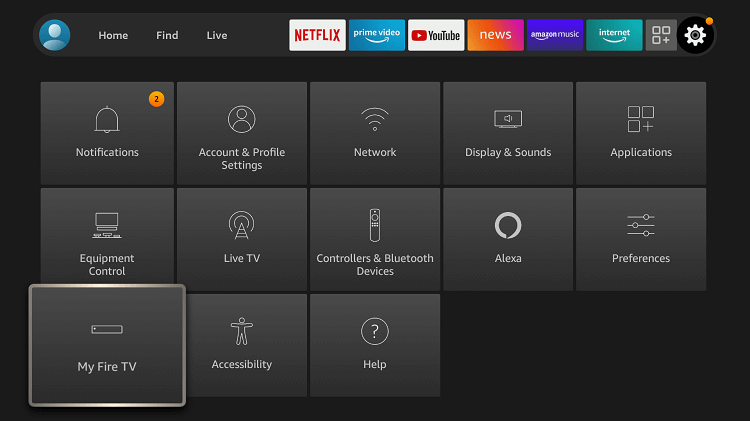
2. Click Developer options and tap Install unknown apps.
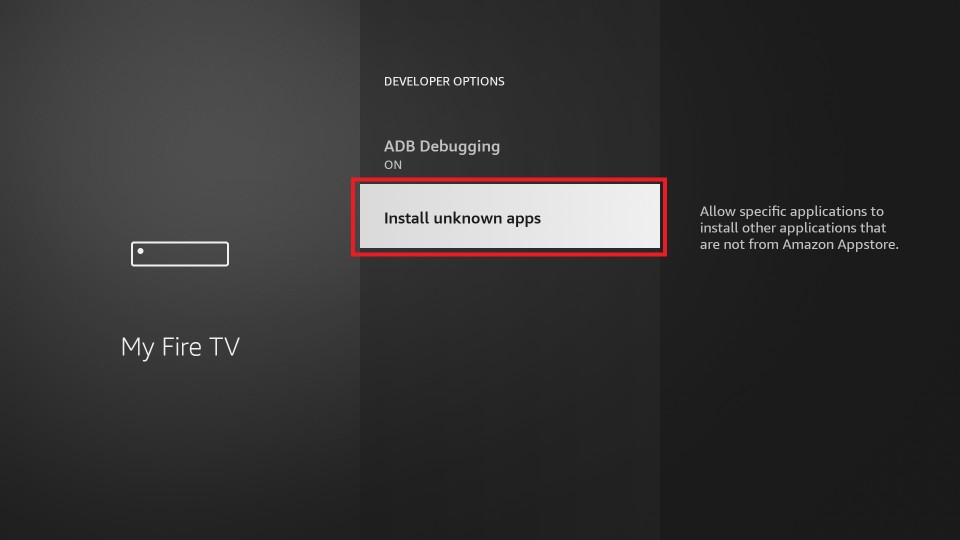
3. Choose the Downloader app and turn it on.
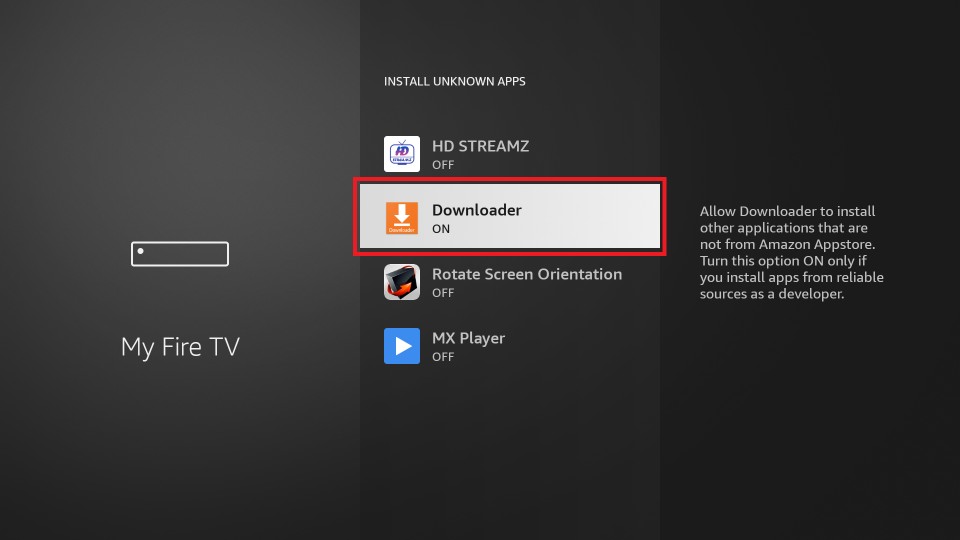
4. After that, launch the Downloader app.
5. In the Home screen, Enter the Yahoo Sports APK File URL for Fire Stick (https://bit.ly/3aBQVLI) and click Go to download the APK File.
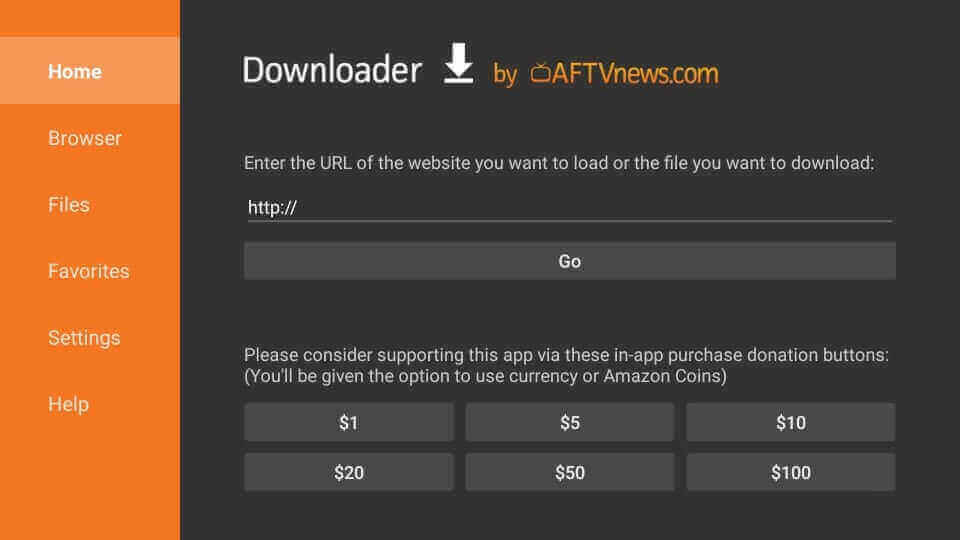
6. Now, you can see that the Yahoo Sports app is starting to download.
7. After the download is complete, click on the Install button.
8. Now, the Yahoo Sports app will be installed on your Fire Stick.
9. Click on the Open button to launch the Yahoo Sports app.
10. Use your Yahoo account credentials to log in to the Yahoo Sports app.
11. Now, you can watch the live scorecards or your favorite live sports match.
Steps to Install Yahoo Sports on Firestick using ES File Explorer
Also, with the ES File Explorer on Firestick, you can sideload the Yahoo Sports app. If you don’t like to use the Downloader app, look up the ES File Explorer.
1. On the Firestick home screen, click the Find > Search.
2. Type ES File Explorer using the virtual keyboard and select it from the suggestion list below.
3. After that, choose the ES File Explorer app from the Apps & Games section.
3. Click the Get or Download button to download the app and select Open to launch the app on Firestick.
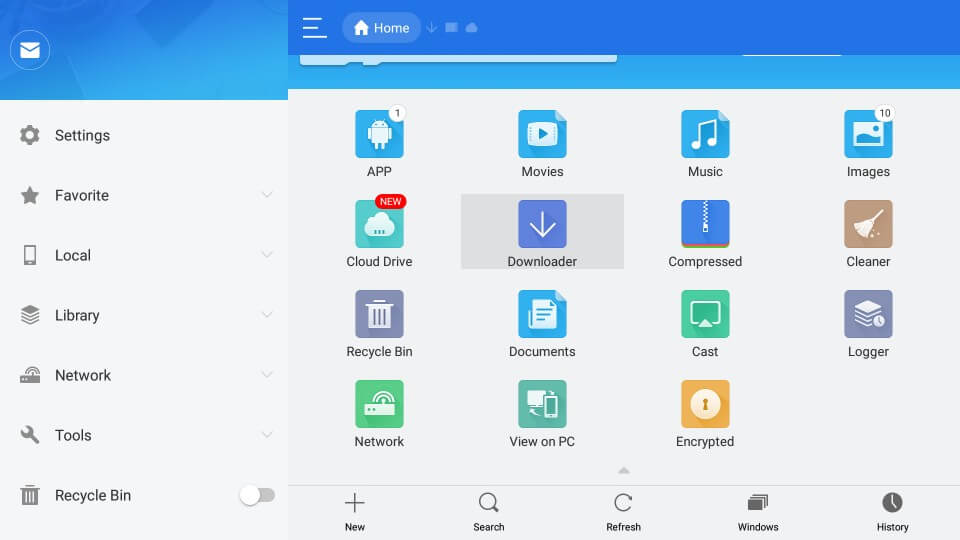
4. Select Downloader on the app home screen and Click New+ at the bottom.
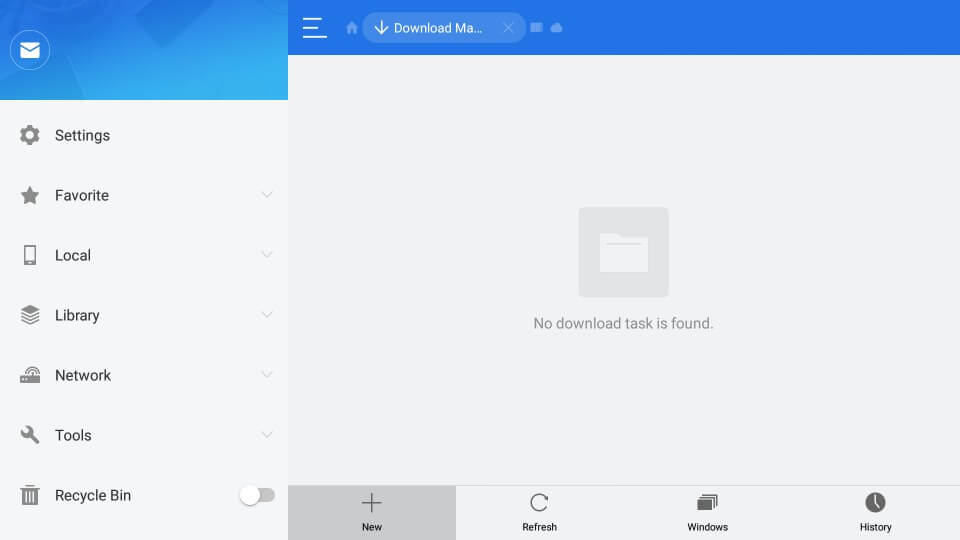
5. Enter the Yahoo Sports APK File URL https://bit.ly/3aBQVLI in the Path and type Yahoo Sports in the Name.
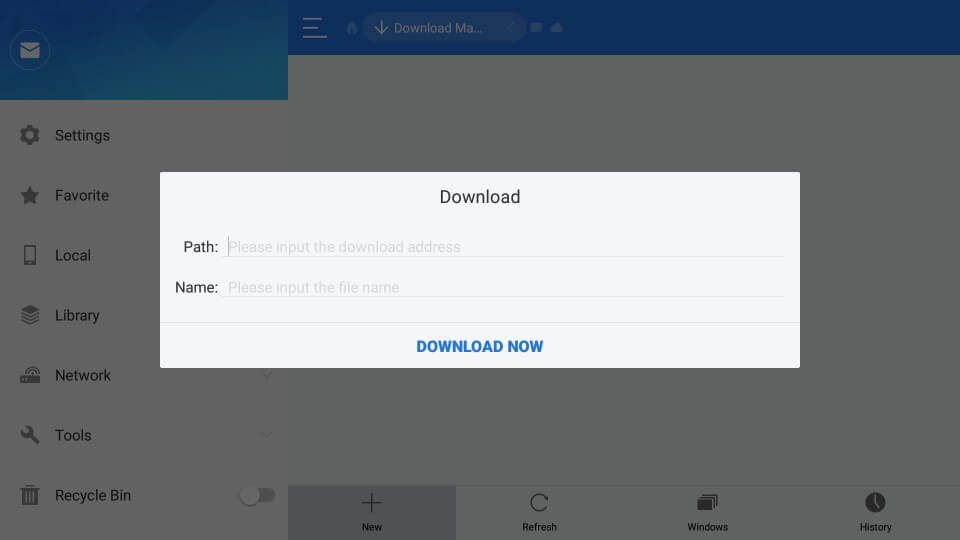
6. Click Download Now to download the files and select Open File.
7. Now select Install to install the app and again click Install in the next screen.
8. After installation, click Open to launch Yahoo Sports on Fire Stick.
You can also launch the app from Your Apps & Channels on Fire TV.
How to Access the Yahoo Sports from Anywhere in the World
You can’t get the services of Yahoo Sports worldwide. So, connect to IPVanish VPN on Firestick to access the Yahoo Sports app from anywhere in the world.
1. Select Find >Search from the home screen of your Fire TV.
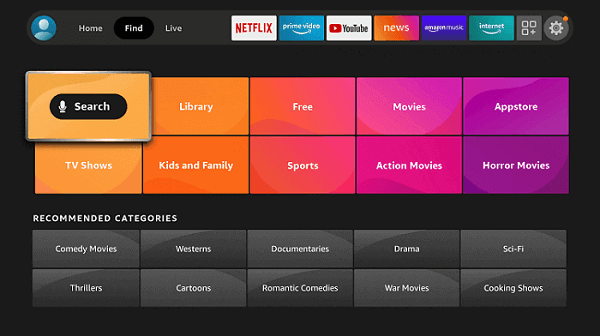
2. Then, search for the IPTV Vanish VPN using the Virtual keyboard.
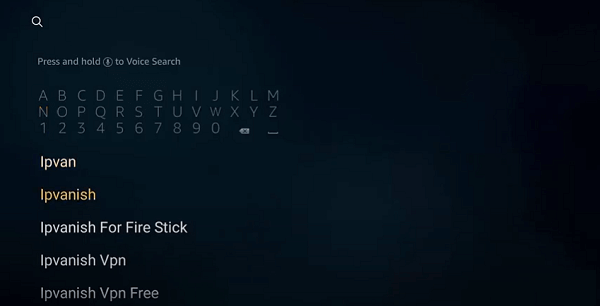
3. Next, choose the IPVanish VPN from the search result.
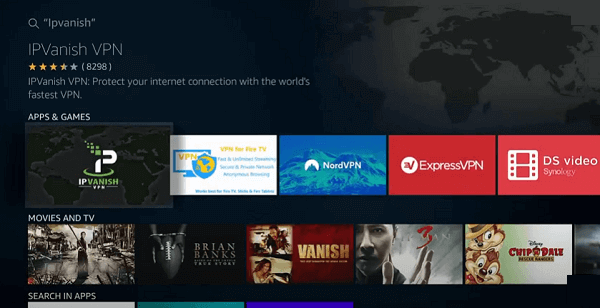
4. Select the Download button to install the IPVanish VPN.
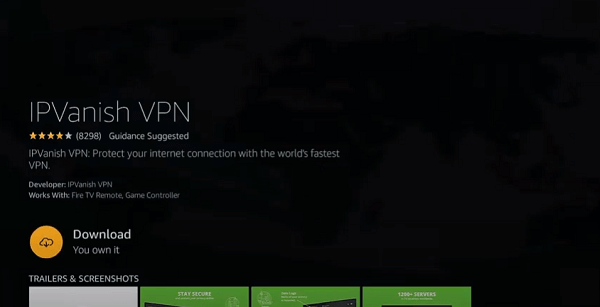
5. After installation, select the Open button to launch the IPVanish VPN.
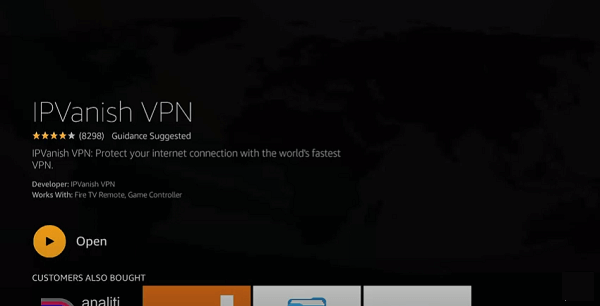
6. Use your IPVanish VPN account credentials to sign in.
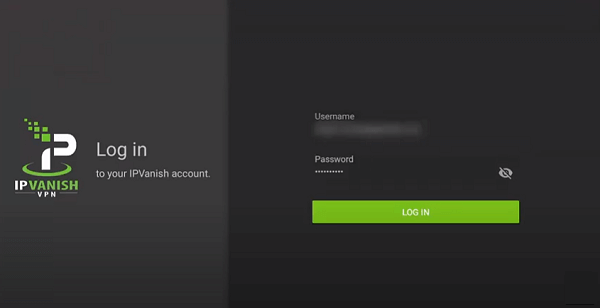
7. Choose any available country or choose the best available option.
8. Next, click on the Connect button.
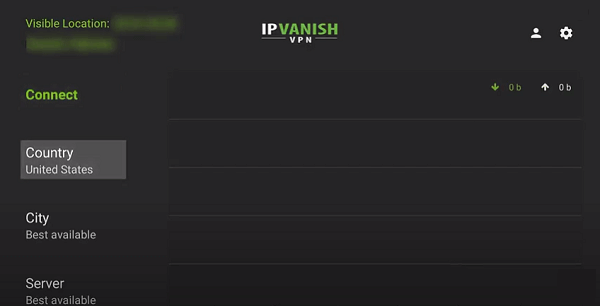
9. Now, you are connected to IPVanish VPN.
10. Finally, you can launch the Yahoo Sports app to watch live sports on Firestick with Yahoo Sports.
Alternative Method – Screen Mirror Yahoo Sports to Firestick
The Firestick mirroring feature allows you to screen mirror the Yahoo Sports app from your Android Smartphone. So, do that, first, connect your Android Smartphone and Firestick device-connected TV to the same Wi-Fi network. After that, you can follow the steps below.
1. Go to the Google Play Store on your Android Smartphone and install the Yahoo Sports app.
2. Next, turn on your Firestick device-connected TV and long-press the Home button on your Fire TV remote.
3. From the new window displayed, select the Mirroring tab.
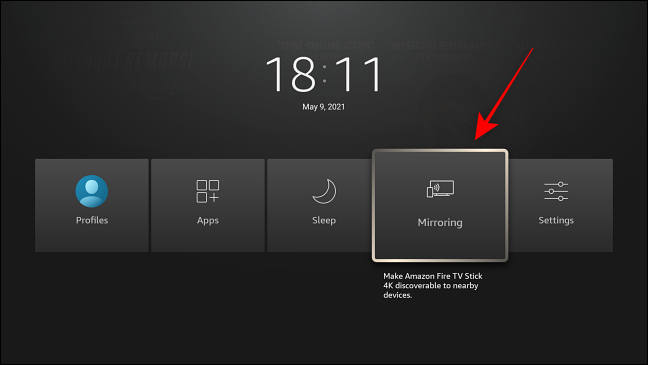
4. On your Android Smartphone, launch the Notification Panel.
5. Tap on the Cast icon from the Notification Panel. Next, choose your Firestick device.
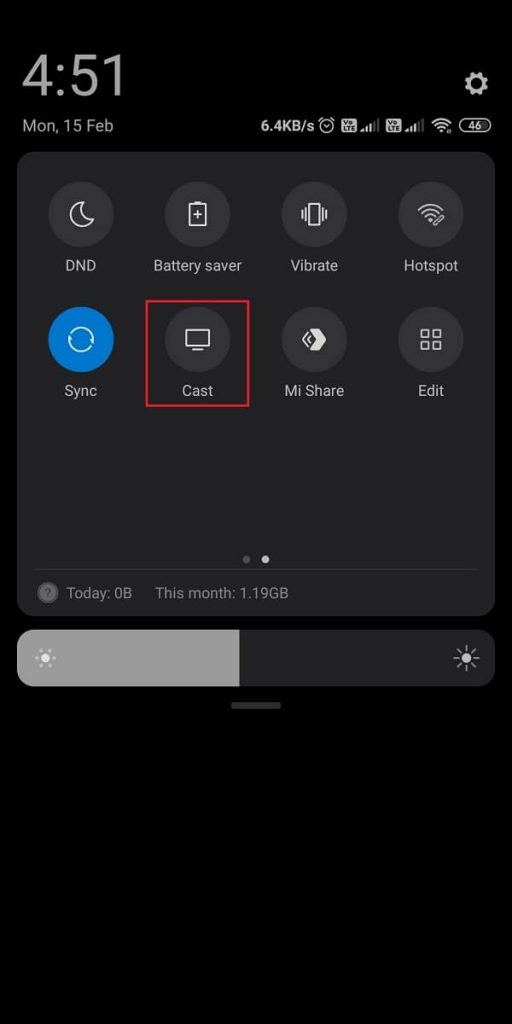
6. After that, launch the Yahoo Sports app and sign in to your account.
7. Finally, play any of your favorite sports and mirror it to your Firestick device-connected TV.
How to Fix If the Yahoo Sports App is Not Working on Firestick
If you cannot access the Yahoo Sports app on your Firestick device, you can refer below to fix the issue.
1. There are possibilities that the geo-restriction is the cause why the Yahoo Sports app is not working. So, connect to a VPN as discussed in this article to fix the issue.
2. You may be using outdated Firestick firmware. So, it may have caused the issues on Yahoo Sports. So, update your Firestick device and try again.
3. The cache stored may have caused your Firestick device to slow down. So, clear the cache on Firestick immediately and start to live to stream your favorite sports.
4. If all of these fixes won’t budge, restart your Firestick and connect to Yahoo Sports again.
Frequently Asked Questions
No, the Yahoo Sports app is unavailable on Firestick.
Yes, you can download Yahoo Sports on Firestick with the Downloader app or ES File Explorer app.
Yes, you can watch NFL games on Yahoo Sports.
