Sportz TV is a notable subscription-based IPTV streaming service. If you’re a cord-cutter, you can use this IPTV app to stream a lot of content at a low cost. It is available for many devices, and you can install Sportz TV on Firestick. Further, choose from three packages to stream movies, TV shows, series, etc. In addition, Sportz TV IPTV supports major streaming live sports content. Furthermore, you can listen to local news, kids shows, prime time, and other entertainment content. The interface of Sportz TV is user-friendly, and you can navigate its section easily.
Important Message
Your IP is Exposed: [display_ip]. Streaming your favorite content online exposes your IP to Governments and ISPs, which they use to track your identity and activity online. It is recommended to use a VPN to safeguard your privacy and enhance your privacy online.
Of all the VPNs in the market, NordVPN is the Best VPN Service for Firestick. Luckily, NordVPN has launched their Exclusive Christmas Deal at 69% off + 3 Months Extra. Get the best of NordVPN's online security package to mask your identity while streaming copyrighted and geo-restricted content.
With NordVPN, you can achieve high streaming and downloading speeds, neglect ISP throttling, block web trackers, etc. Besides keeping your identity anonymous, NordVPN supports generating and storing strong passwords, protecting files in an encrypted cloud, split tunneling, smart DNS, and more.

Features of Sportz TV on Firestick
- Sportz TV IPTV is free from contracts, and credit checks. Also, you can cancel it anytime.
- Has more than 6600 popular channels from all over the world.
- Access to popular premium viewing like WWE, UFC, boxing, etc.
- Choose any video quality like SD, HD, and FHD while streaming content.
- You can stream popular sporting events like NFL, NBA, MLS, NHL, etc.
- Sportz TV app supports playing media using an external player like MX Player.
- You can use parental controls to restrict kids from watching inappropriate media content.
How to Sign Up for Sportz TV
#1. Go to the Sportz TV website https://sportz.vodiptv.org/home/pricing using any browser.
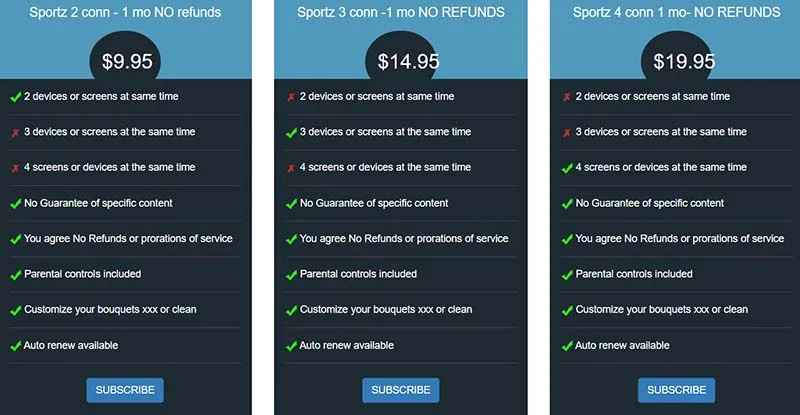
#2. Now, select the subscription plan that suits your needs and click Subscribe.
#3. Provide your billing details and click Complete Order.
#4. You will receive a confirmation email to the registered email.
How to Install Sportz TV IPTV on Firestick?
Sportz TV isn’t available for Fire TV or Firestick. So, you have to follow sideloading methods to install it using
- Downloader
- ES File Explorer
Enable Apps from Unknown Sources
If you want to install any apps that aren’t available on the Amazon App Store, then do the following steps.
#1. On the home screen of your Firestick, click on the Settings option.
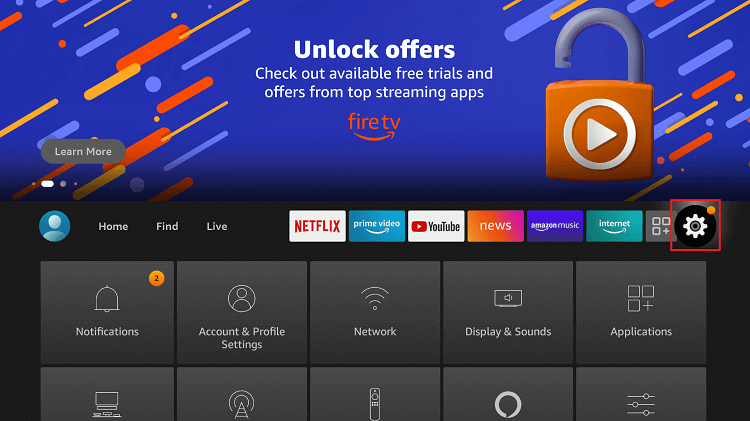
#2. Select Devices or My Fire TV based on the Firestick model.
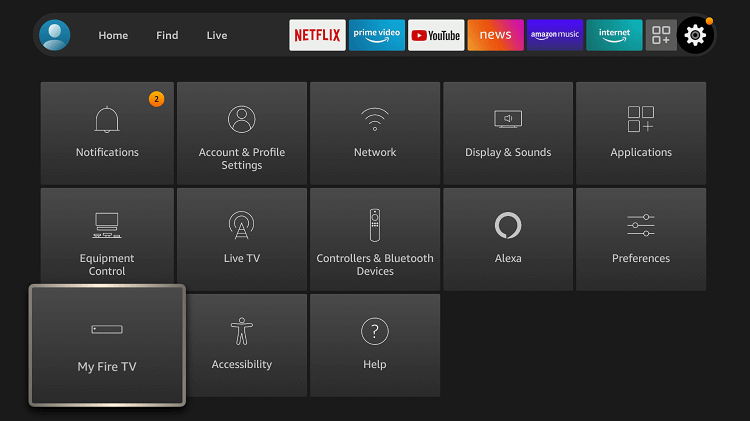
#3. Hover to click on Developer options on the list.
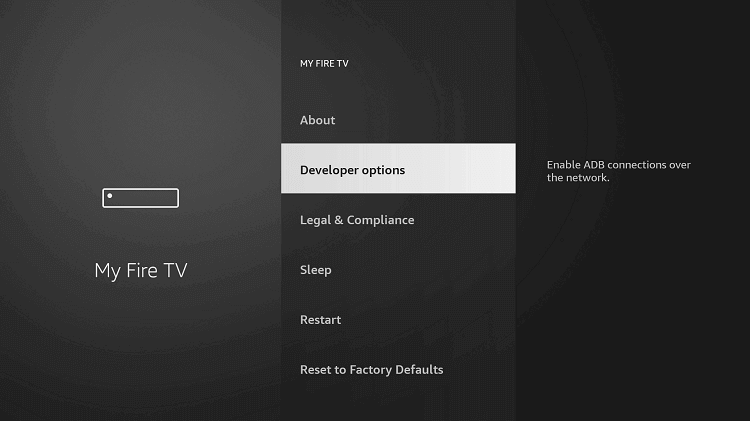
#4. Tap on Apps from Unknown Sources to turn it on.
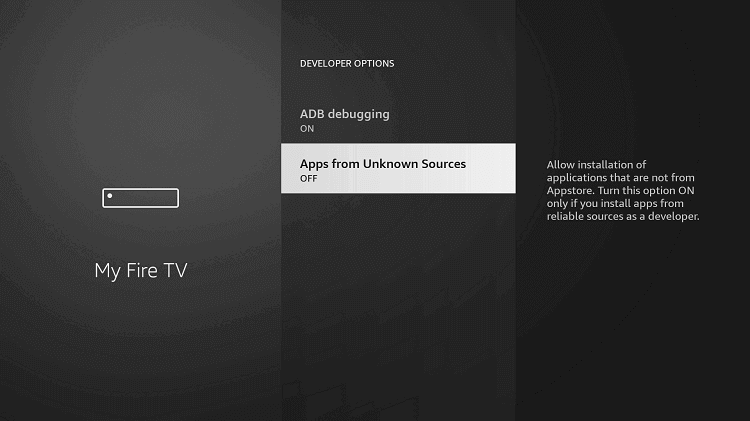
#5. At last, click on the Turn On option to accept installing the third-party app on Firestick.
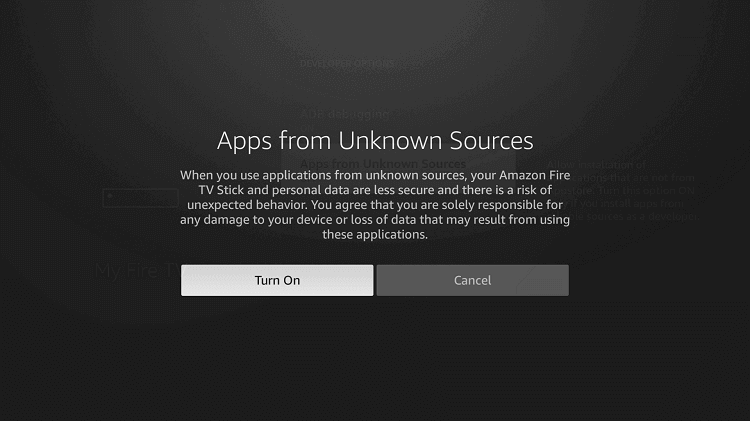
Install Sportz TV IPTV on Firestick using Downloader
Any third-party app like Sportz TV can be sideloaded on Fire TV using the Downloader app.
#1. Firstly, open the Downloader app on Firestick. If you haven’t installed it already, then click here to know the download guidelines.
#2. When you get any pop-up prompt, click on the Allow option.
#3. Under the Home tab, type Sportz TV URL as http://bit.ly/ MFvwU0 and select Go.
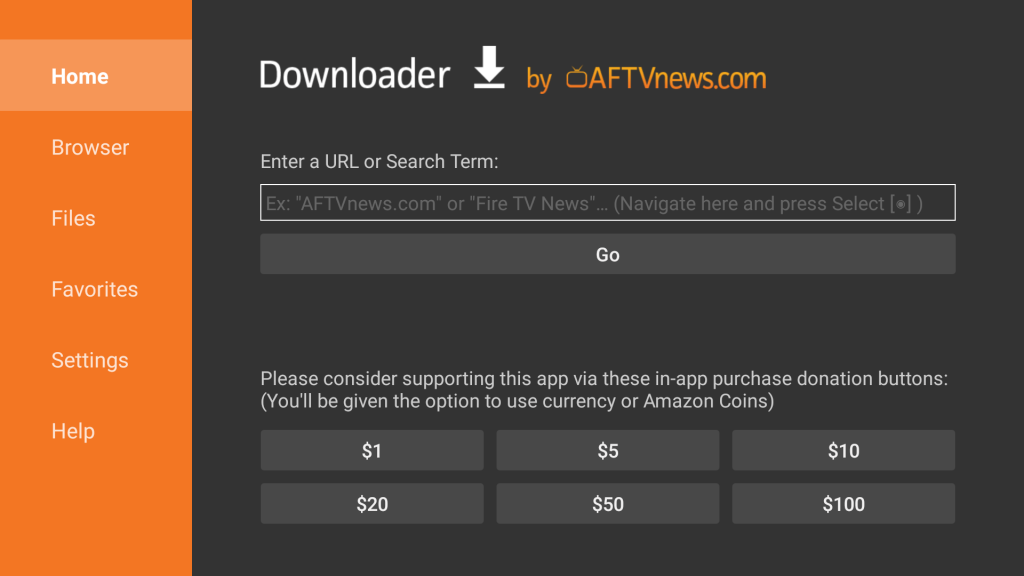
#4. Sportz TV download will begin. On the next screen, hit the Install button.
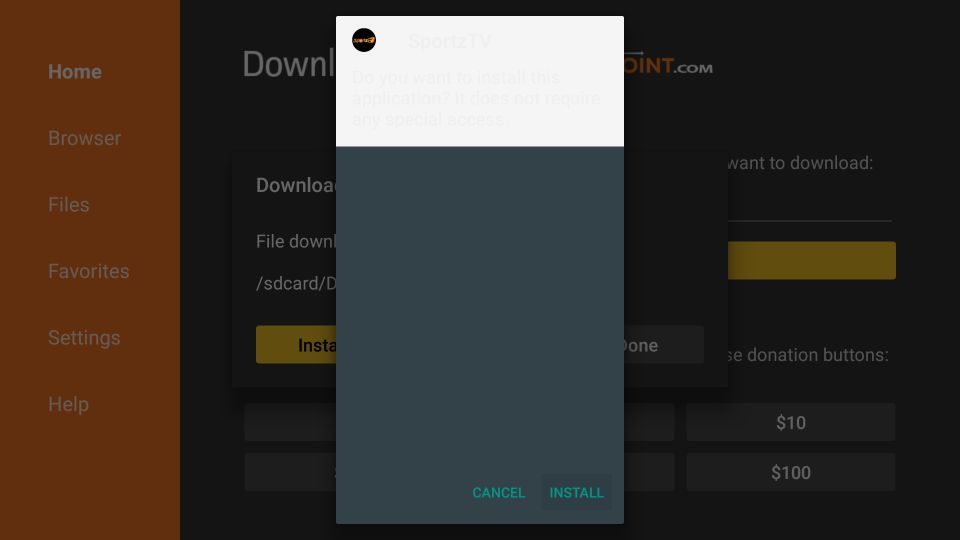
#5. If you are able to see App installed message, tap on the Open option.
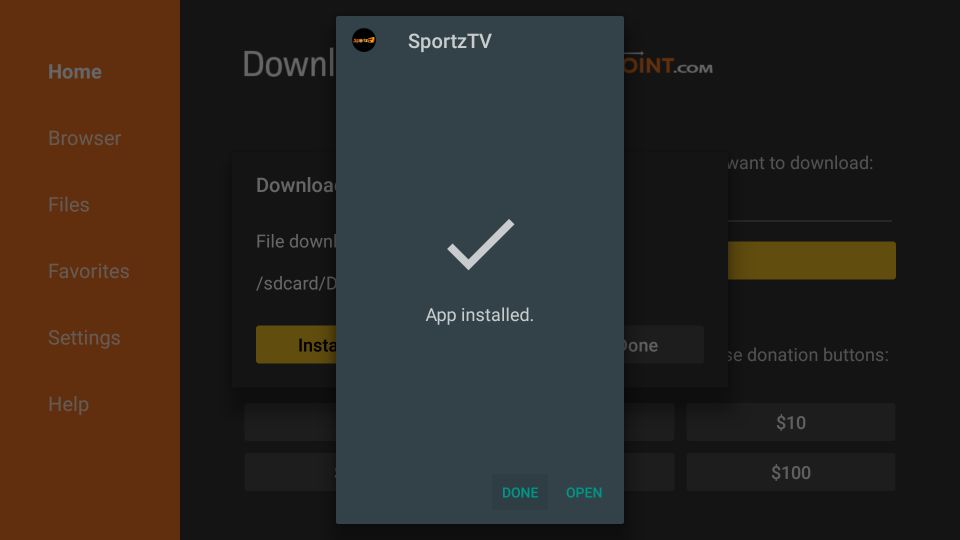
Install Sportz TV IPTV on Firestick using ES File Explorer
In addition to Downloader, you can use ES File Explorer to download Sportz TV on Firestick.
#1. Firstly, select ES File Explorer under My Apps & Channels at first.
#2. Click here to download ES File Explorer on Fire TV if you don’t have one.
#3. Hover to tap on the Downloader option.
#4. Now, click on the + New option from the bottom of the screen.
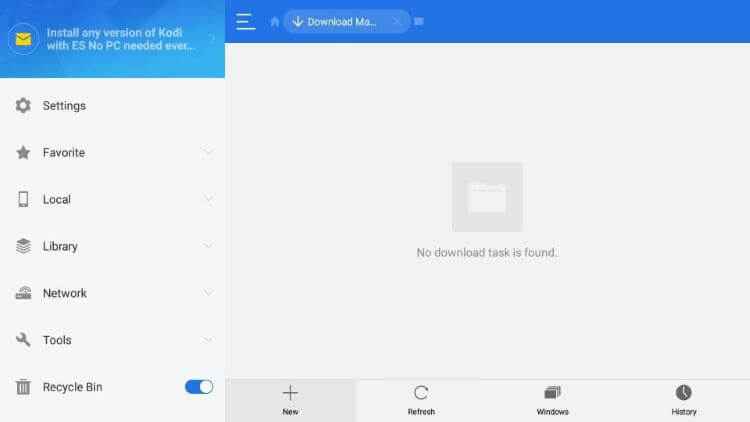
#5. Type the URL of Sportz TV on the path field as http://bit.ly/ MFvwU0
#6. Enter the name Sportz TV. After that, click on the Download Now option.
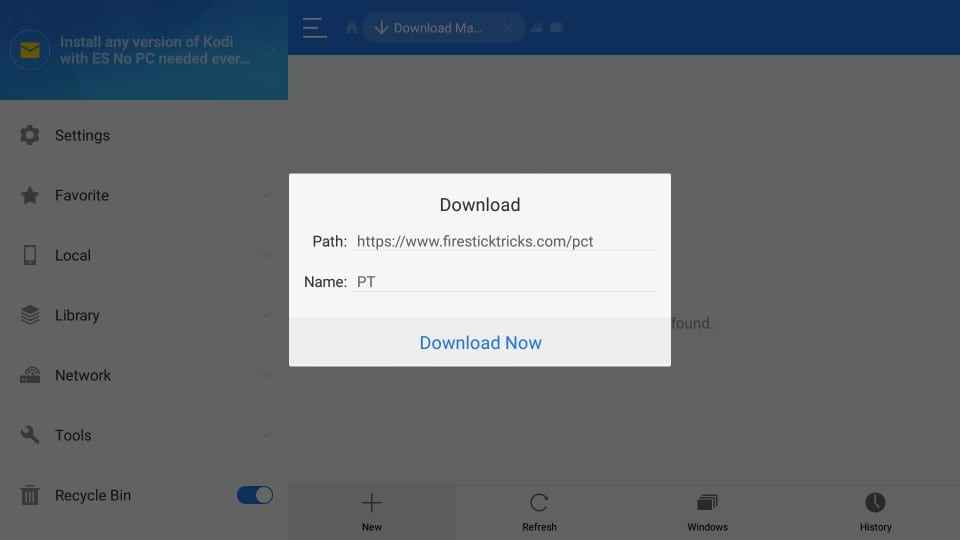
#7. The downloading process will begin. When it completes, tap Open file > Install.
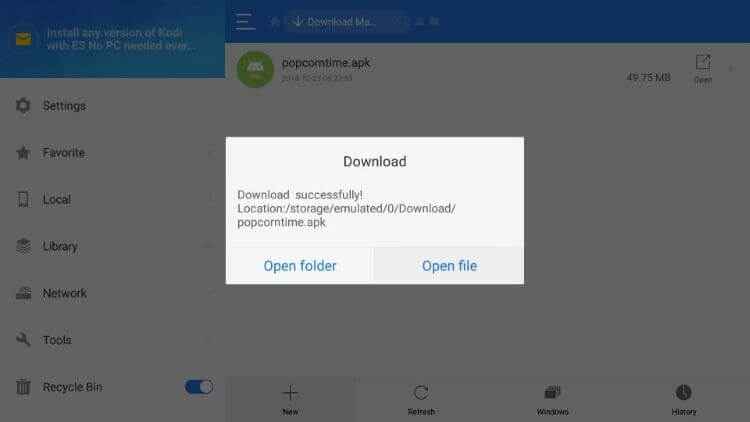
#8. Scroll down to the bottom of the page and click on the Install option again for confirmation.
#9. The next screen will show you the app installed message. Click on the Open button.
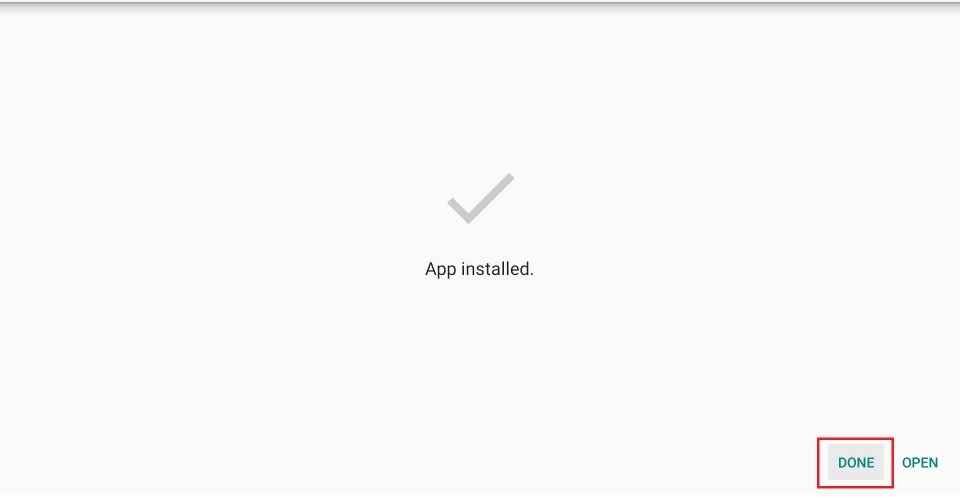
How to Use Sportz TV on Firestick?
If you have Sportz TV on Fire TV, then follow the steps to use it.
Note: Make sure you have a Sportz TV account already. If you don’t have one, then visit https://sportz.vodiptv.org/home/index to sign up for an account.
#1. Go to the My Apps & Channels section of Firestick at first and log in with your sign-in credentials.

#2. Navigate to select and launch Sportz TV app.
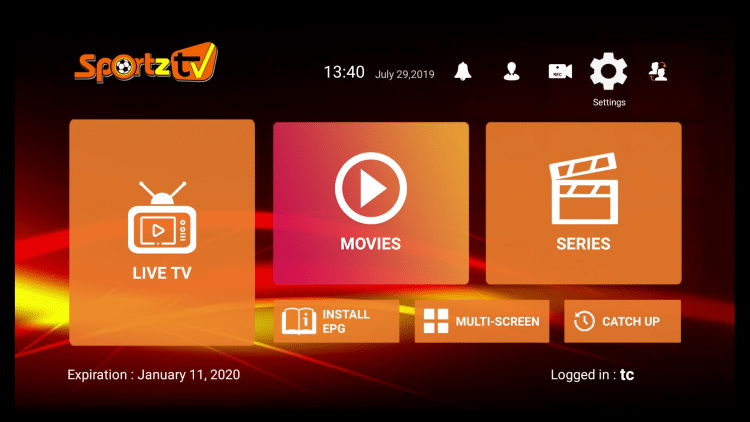
#3. On the home screen, provide the user name and password, and tap on Add User.
#4. After logging in, long-press your username and select the Login option.
#5. IPTV channels will start downloading. So, wait for a few minutes.
#6. That’s it. You have successfully set up Sportz TV on Firestick finally.
How to Access Multi-Screen Feature on Sportz TV
#1. Launch the Sportz TV IPTV on your Firestick.
#2. Select the Multi-screen option from the home screen.
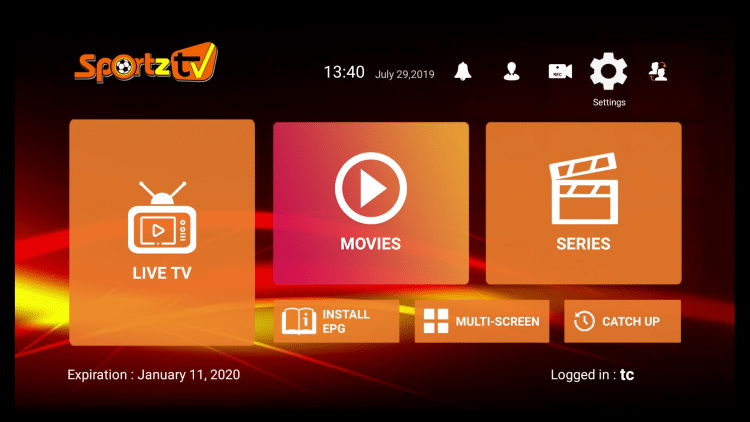
#3. Click on the +icon to add a channel or any content to stream.
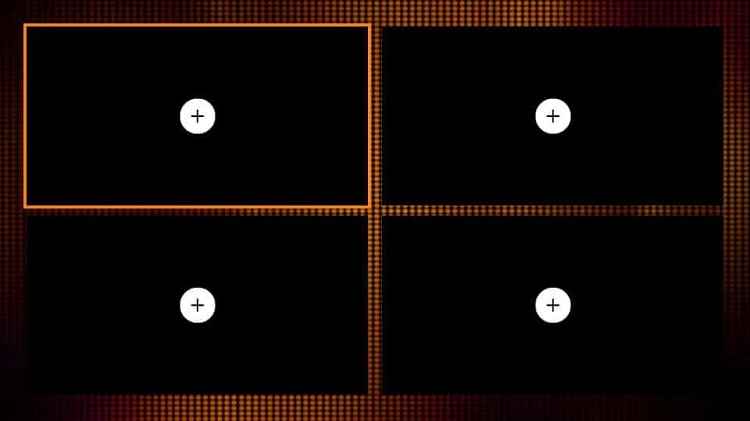
You can effortlessly download and install Sportz TV on Firestick using Downloader or ES File Explorer. With a secured VPN, you can stream your favorite movies and shows with unlimited live TV or IPTV channels support.
Sportz TV IPTV Alternatives
FAQ
You can install Sportz TV IPTV on Firetsikvn using third-party apps like ES File Explorer and Downloader.
IPTV is legal to use until the provider has a complete license for the streaming content.
No, Sportz TV is still working with more added features and streaming content.
Connect your Firestick with a VPN and try again.
