Sportsurge is a sports streaming website where it streams Live sports. There is no requirement to download any app to stream sports content. You can simply go to the Sportsurge website to stream any of your favorite sports without any susbcription or sign-in. It has a simple and user-friendly interfacefor easy navigation. You can stream content from various categories like baseball, basketball, hockey, F1, MotoGP, MMA, NFL, CFB, Boxing, NCAAB, and many more. You can watch Sportsurge on devices like TV, Smartphones, Mac, Windows, tablets, and other devices that support web browsers, including Firestick.
Important Message
Your IP is Exposed: [display_ip]. Streaming your favorite content online exposes your IP to Governments and ISPs, which they use to track your identity and activity online. It is recommended to use a VPN to safeguard your privacy and enhance your privacy online.
Of all the VPNs in the market, NordVPN is the Best VPN Service for Firestick. Luckily, NordVPN has launched their Exclusive Christmas Deal at 69% off + 3 Months Extra. Get the best of NordVPN's online security package to mask your identity while streaming copyrighted and geo-restricted content.
With NordVPN, you can achieve high streaming and downloading speeds, neglect ISP throttling, block web trackers, etc. Besides keeping your identity anonymous, NordVPN supports generating and storing strong passwords, protecting files in an encrypted cloud, split tunneling, smart DNS, and more.

Features of Sportsurge
- Without any subscription to any Cable TV/ satellite/ streaming device, you can watch the shows with the standard network connection.
- Stream content for free.
- Without any lag or buffering, you can stream the content in high quality up to 1080 p.
- It has an attractive feature that it is an ad-free platform.
- You can easily glide to thought the interface with a click.
How to Watch Sportsurge on Firestick
As Sportsurge doesn’t have any app to install on Firestick and it is available only as a website, you can use a web browser to stream Sportsurge. The below steps will guide you to watch Sportsurge by installing the Silk Browser on your Firestick
How to Download Silk Browser on Firestick
[1] Set up your Amazon Firestick and go to the home screen.
[2] Navigate to the Find option and hit on the Search option.
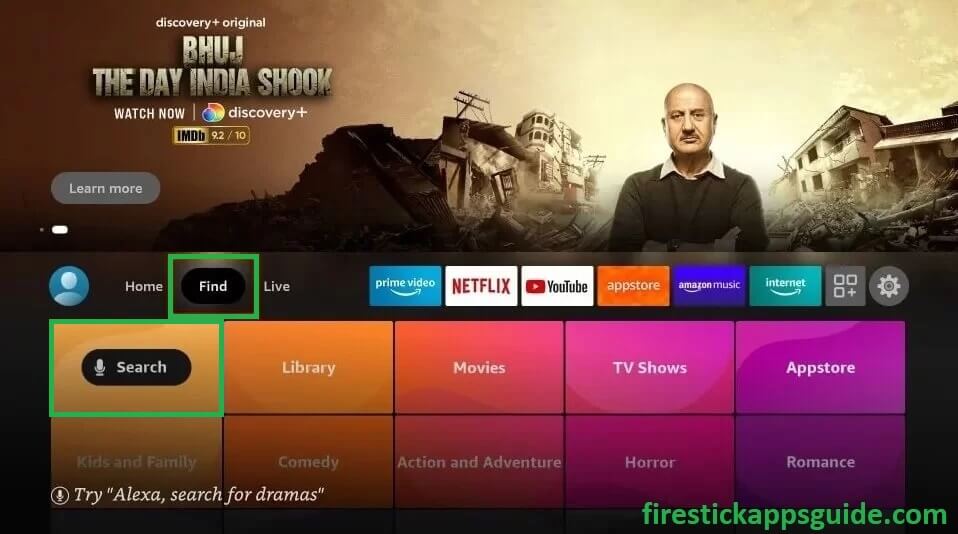
[3] By using the on-screen keyboard, type Silk Browser and choose the correct suggestion.
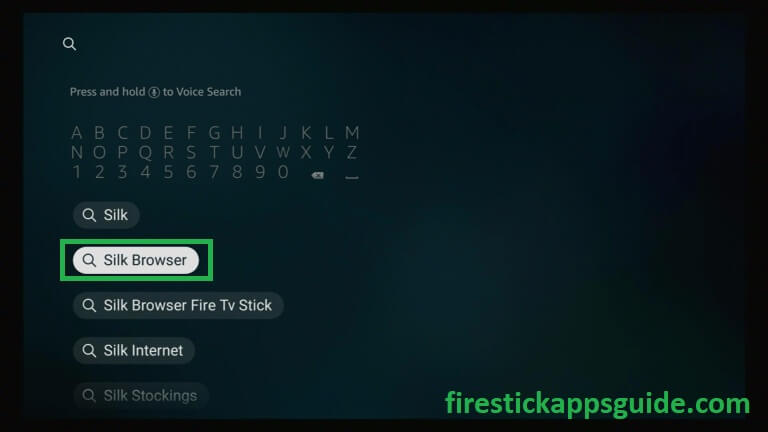
[4] Under the apps & games, choose the Silk Browser icon.
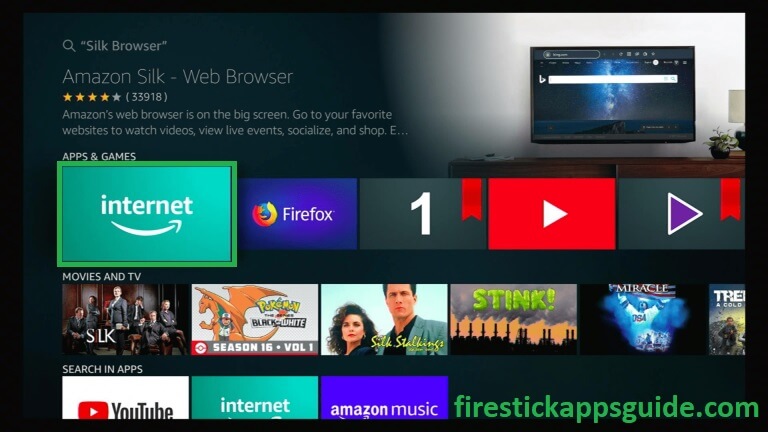
[5] Hit on the Download icon.
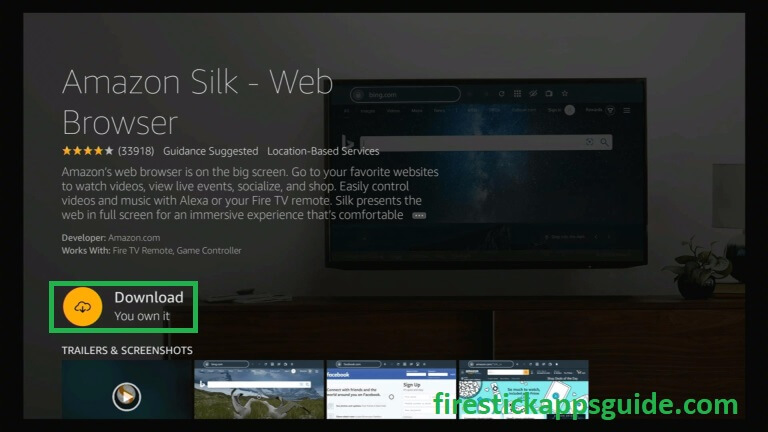
[6] Once it is completely downloaded, hit on the Open button to use the Silk Browser.
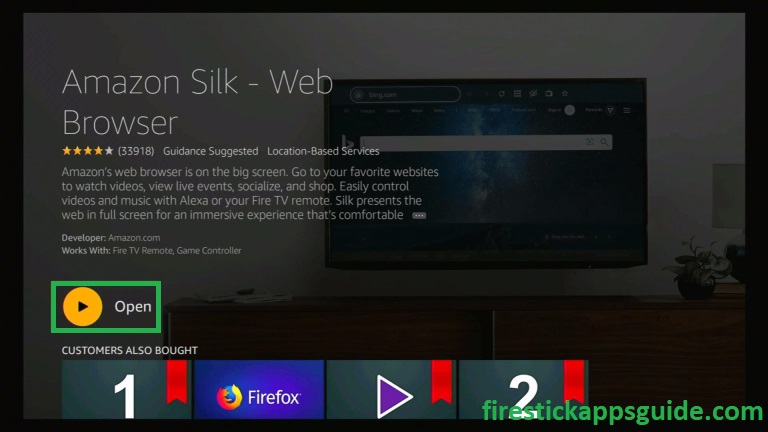
How to Add Slik Browser to Firestick Home screen
[1] Navigate to the Firestick Homescreen and click on the Applications icon.
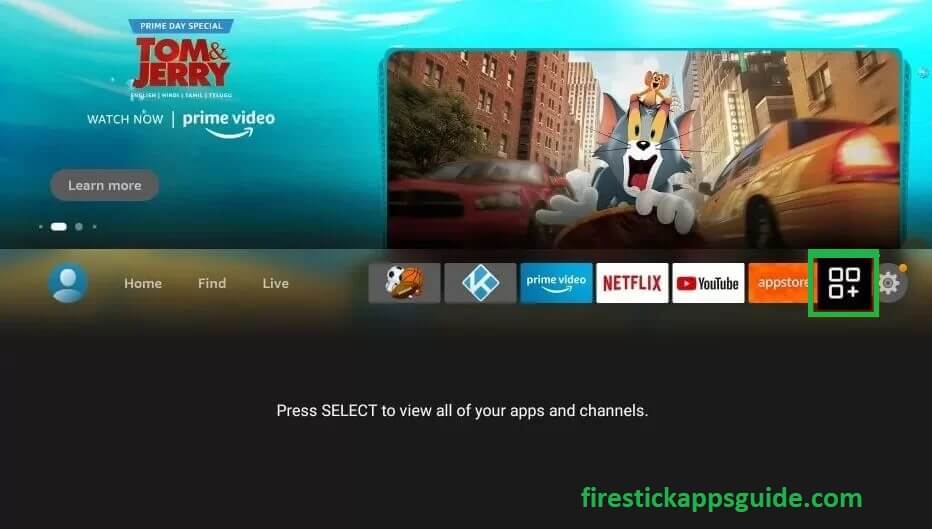
[2] Scroll down to the Silk Browser in the application’s icon and press the menu button Using the Firestick remote.
[3] Tap the Move option at the bottom of the screen.
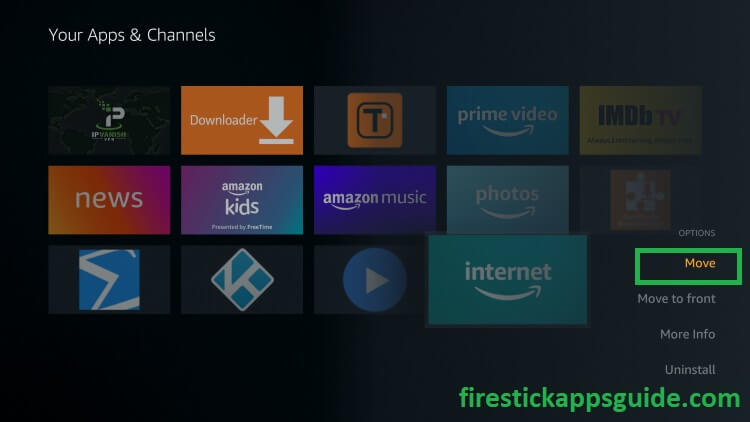
[4] Use the Directional Buttons on your Firestick remote and place the browser in the desired row and press the Select button.
[5] Now you can easily access the browser on your Firestick.
How to Stream Sportsurge on Firestick Using the Slik Browser
[1] Launch the Silk Browser on your Firestick.
[2] If launching the app for the first time, click Accept Terms.
[3] On the search bar available in the top left corner, you need to enter the URL http://sportsurge.net/ and then hit on the Go button available on the screen.
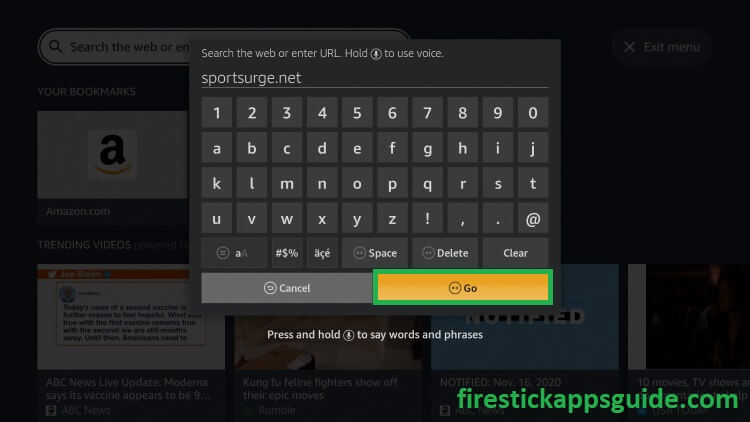
[4] For first-time users, it will ask to calibrate the display, you can click on the Cancel option.
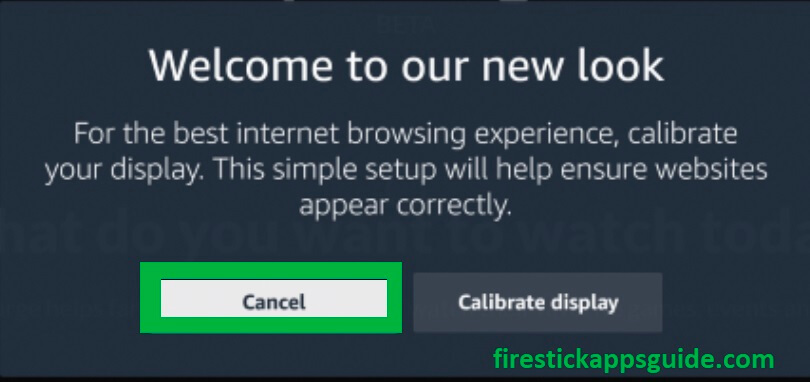
[5] You can see the available sports on the home page, which you can stream now.
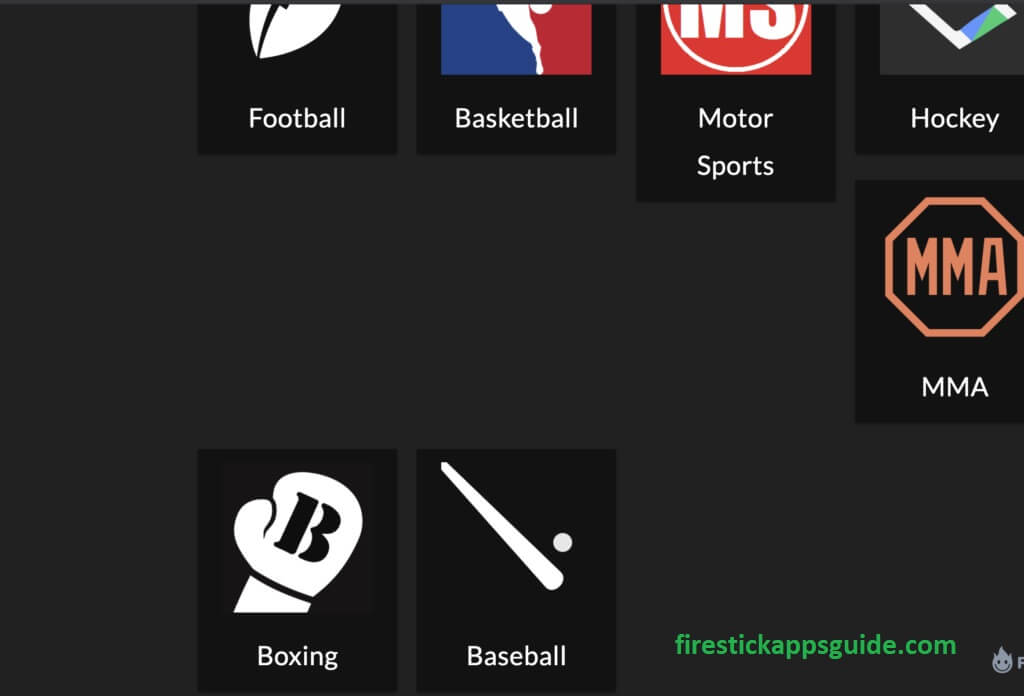
[6] Click on any sports of your choice, for example, if you choose Baseball, it will ask you whether you want to watch MLB or YES network.
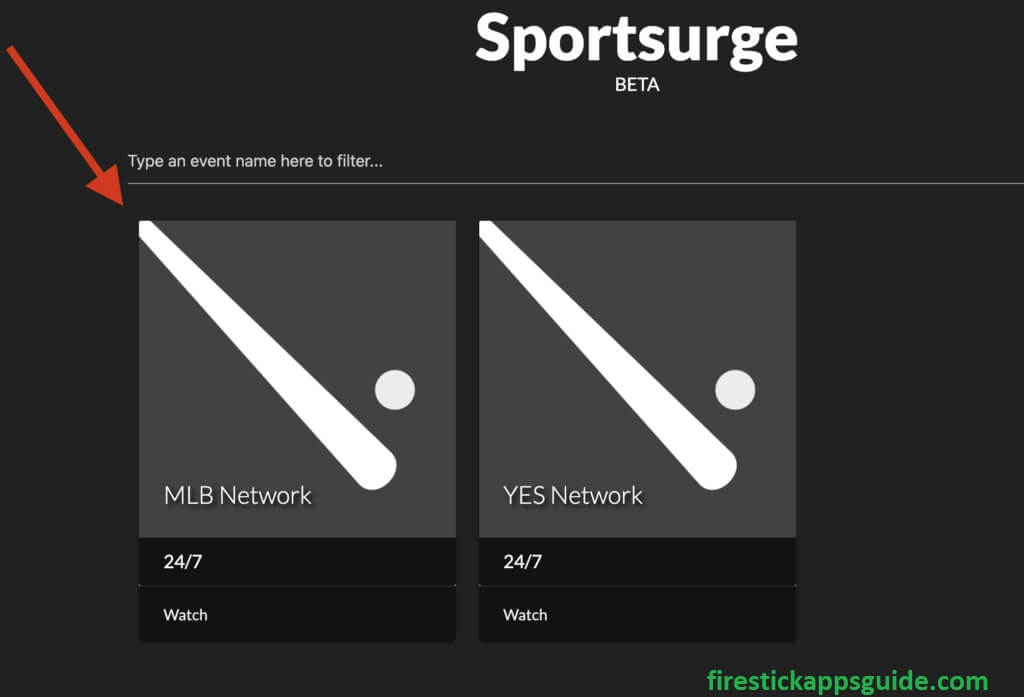
[7] Pick any network that will gather all the Available Links on your Firestick. choose any link and enjoy watching it on Firestick.
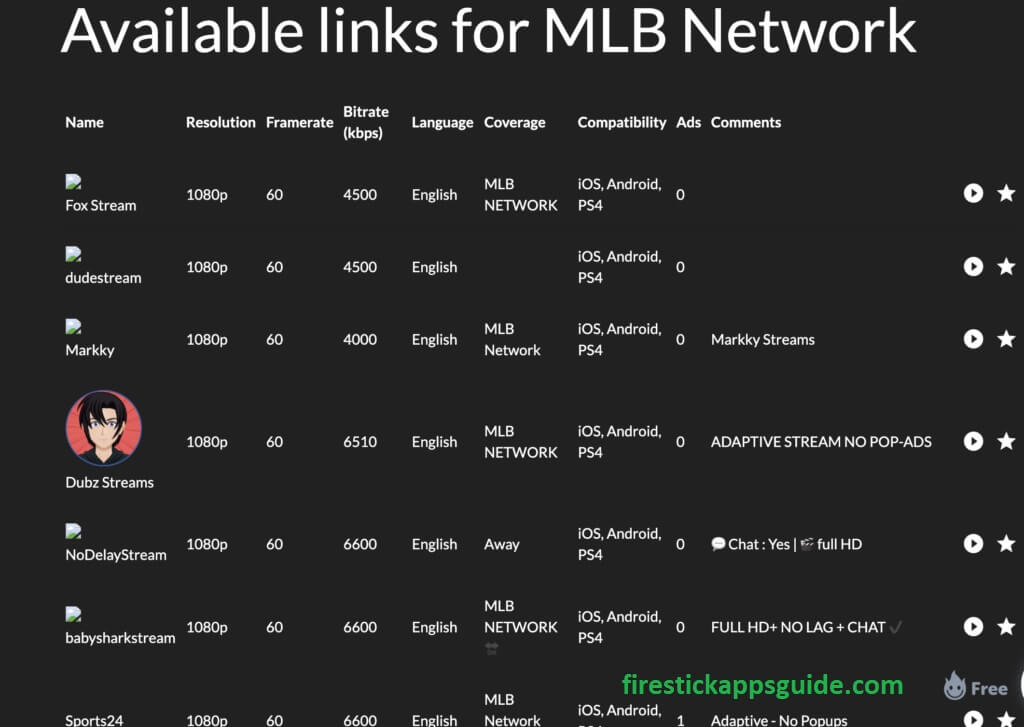
Best Alternatives for Sportsurge
Sportsnet Now

Sportsnet Now is the best alternative for Sportsurge. It is a Proxy website, and it is safe to access. You can stream sports like Football, NBA, MLB, NHL, Rugby, Hockey, Tennis, Boxing, Ice hockey, Motosport, and many more with Sportsnet Now on Firestick. The site also offers news related to sports and upcoming sports events. The platform is free to access no subscription is required. It is an ad-supported platform.
Yahoo Sports

Yahoo Sports on Firestick is one of the best online sports streaming sites. It offers sports like soccer, boxing, Football, basketball, baseball, hockey, handball, tennis, volleyball, MMA, NBA, Olympics, and HD streaming quality. The user interface of Stramhunters is simple and very easy to use. It is a proxy website, so no signup or login is required to watch the sports. It is an ad-supported platform, and no subscription is required to watch the shows.
StopStreamTV

StopStreamTV is a common live sports streaming site with a user-friendly interface. It is a proxy site, and no subscription is required to watch the sports. You can also get News related to sports and upcoming events. StopStramTV offers access to various platforms like Football, NBA, Hockey, Tennis, Boxing, etc. It is an ad-supported platform.
Frequently Asked Questions
You can stream the Sportsurge through any web browser available on your PCs, smartphones, Tablets, iOS devices, Firestick, Android TV, Roku, and many more.
No ads will be displayed on the main Sportsurge platform. The link you open may contain ads. Before clicking on that link, ensure you check the ads section to know whether it will stream with ads or without ads.
Sportsurge is completely free you do not need to pay any subscription amount to watch the sports content.
