The MLB Regular Season 2023 has been ended recently on October 1. At present, the Wild Card series has been kicked off on October 3. To watch the ongoing MLB Wild Card series and upcoming Divisional matches on Firestick, you need to download the MLB TV app which is listed on the Amazon App Store. The live matches on MLB and other features, such as on-demand content, expert analysis, etc. can be accessed only with an active MLB subscription plan.
Important Message
Your IP is Exposed: [display_ip]. Streaming your favorite content online exposes your IP to Governments and ISPs, which they use to track your identity and activity online. It is recommended to use a VPN to safeguard your privacy and enhance your privacy online.
Of all the VPNs in the market, NordVPN is the Best VPN Service for Firestick. Luckily, NordVPN has launched their Exclusive Christmas Deal at 69% off + 3 Months Extra. Get the best of NordVPN's online security package to mask your identity while streaming copyrighted and geo-restricted content.
With NordVPN, you can achieve high streaming and downloading speeds, neglect ISP throttling, block web trackers, etc. Besides keeping your identity anonymous, NordVPN supports generating and storing strong passwords, protecting files in an encrypted cloud, split tunneling, smart DNS, and more.

Follow the steps in this guide if you want to stream the MLB matches exclusively on your Amazon Fire TV Stick.
How to Download MLB.TV App on Firestick
1. First, connect your Firestick device to your TV’s HDMI port and connect it to a strong internet connection.
2. On the Firestick home screen, click on the Find icon and select the Search bar.
3. Further, search for MLB.TV app. Select the app from the search results.
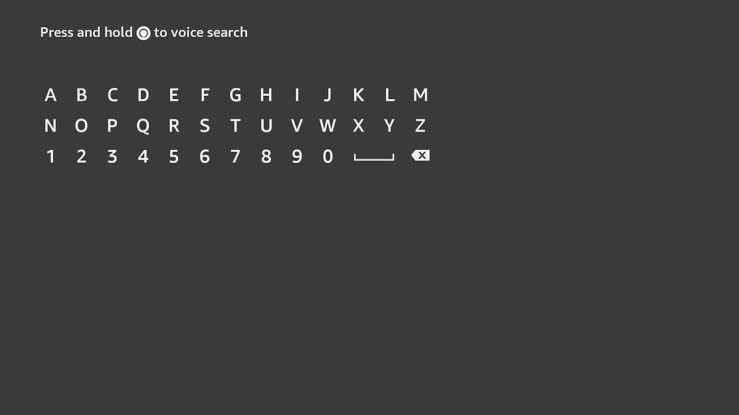
4. Next, click on Get or Download to install the MLB TV app.
5. Once the app gets installed, open and launch it to stream the matches of your favorite team.
How to Activate and Use MLB.TV on Fire TV Stick
1. Hold the Home button on your Fire TV remote and click the Apps option
2. Under the Apps & Channels section, select MLB.TV to launch the app.
3. Then, click on Settings and select the Login option.
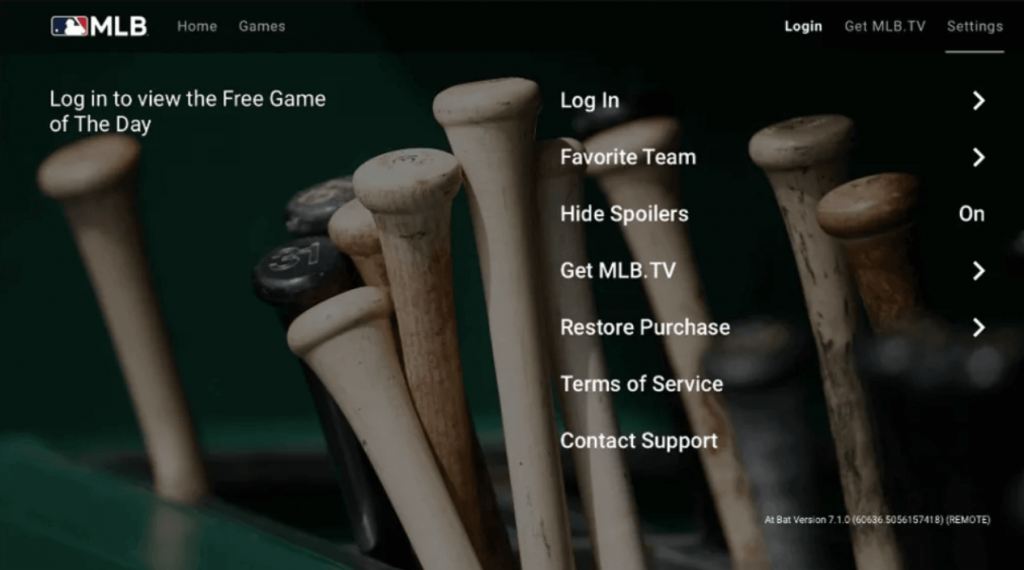
4. Proceed to enter the Email ID and Password that you have registered with MLB.TV.

5. Once the app is activated successfully, you will receive an Account activation message on the TV screen.

6. Click OK on that and start streaming the MLB TV games on Firestick.

How to Stream MLB.TV on Fire TV Using Kodi
1. Install the Kodi app on Firestick.
2. Open the app and click the Settings icon from the Kodi home screen.
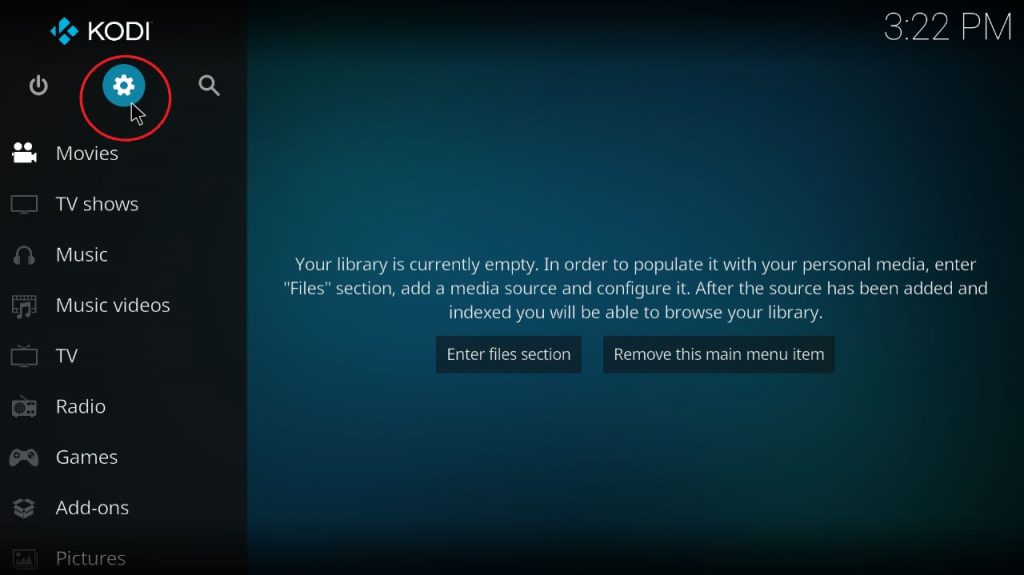
3. On the Settings menu, tap the Addons option.
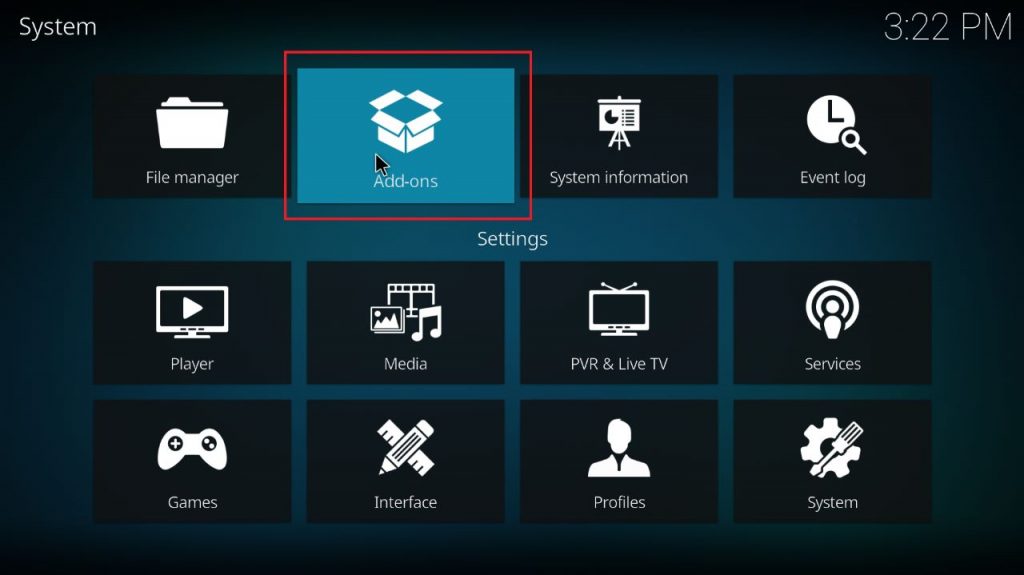
4. Go ahead to select Install from Repository.
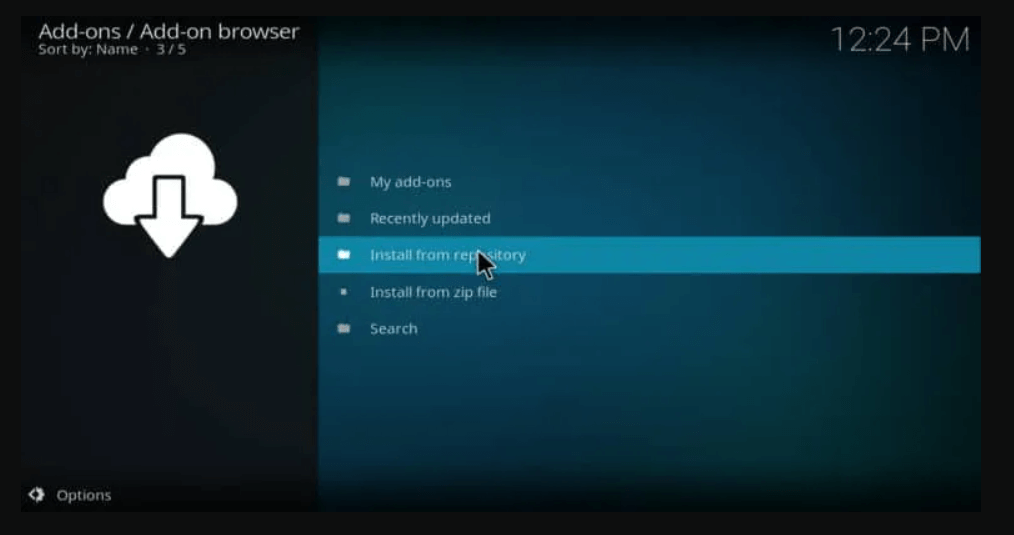
5. Select the Kodi Addon Repository from the next screen.
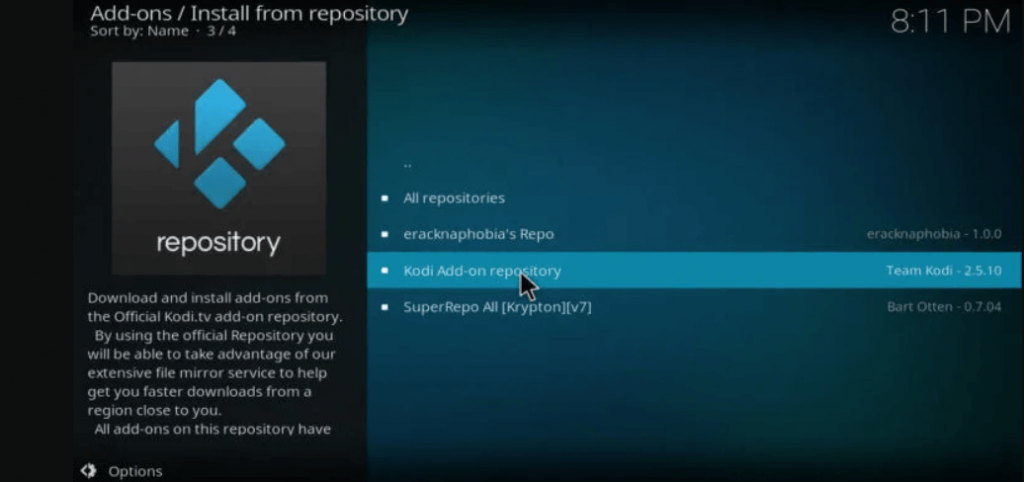
6. Now, select Video Addons.
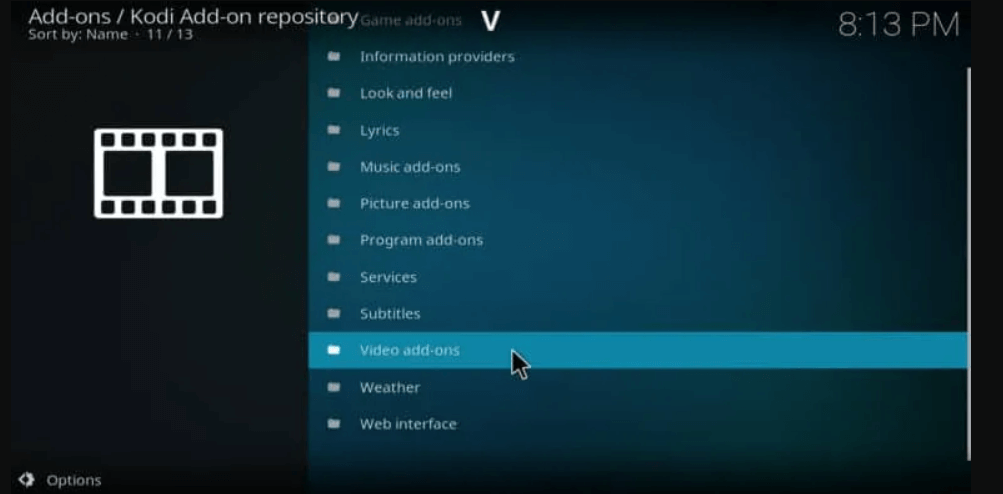
7. In that, scroll down and click on the MLB.TV option.
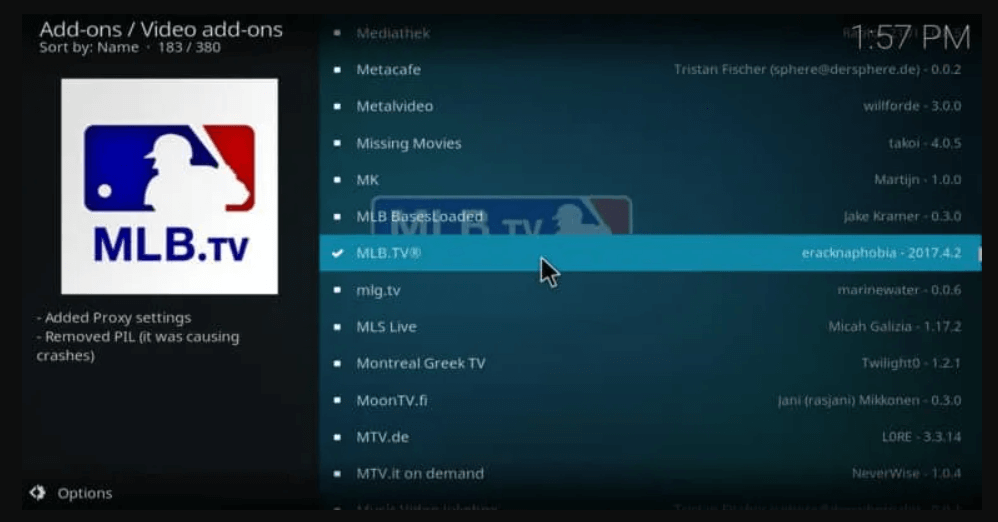
8. Proceed to click on the Install button from the bottom of the screen.
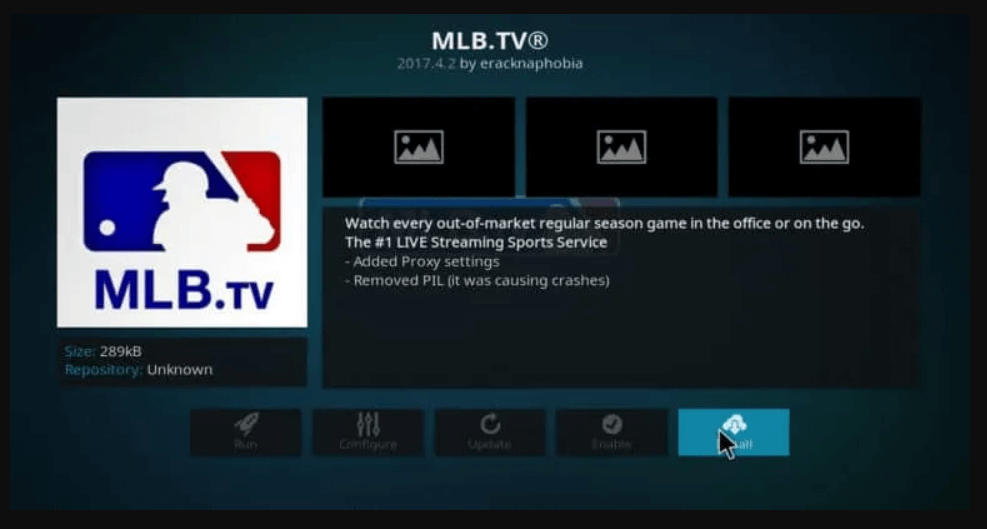
9. Then, open MLB.TV addon from the Kodi Addons list and select Login.
10. Enter your MLB Username and Password.
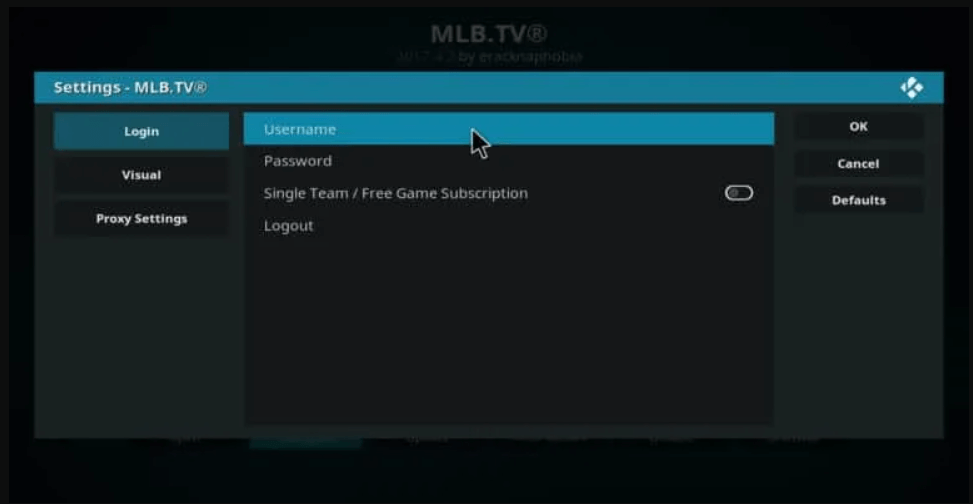
11. Next, select the Visual tab to set the resolution and other video settings.

12. Launch MLB.TV app and select to stream from Today’s games, Yesterday’s games, and Goto date.
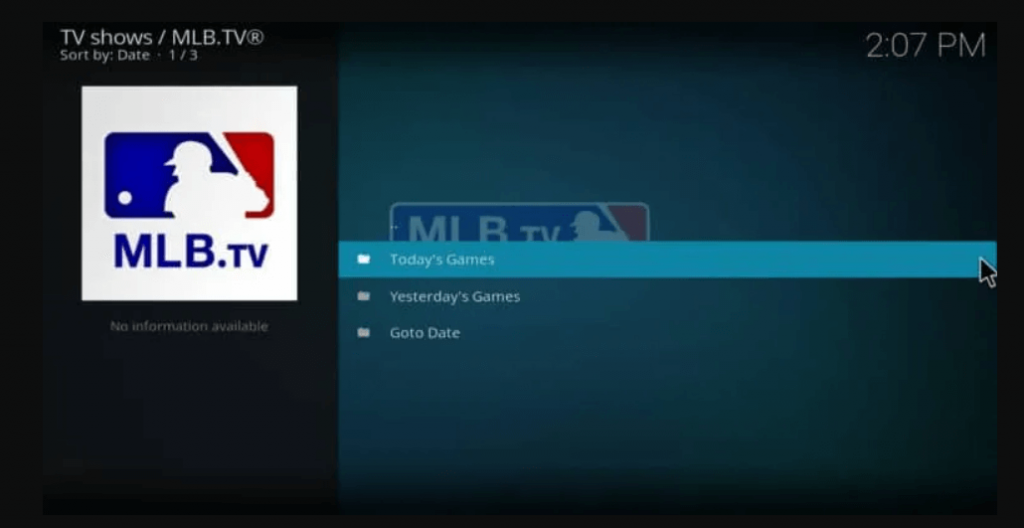
How to Watch MLB TV Games on Firestick Using Streaming Apps
Apart from the MLB TV subscription, you can access the MLB matches on live TV channels, such as ESPN, FOX Sports, MLB Network, and ABC. In addition to this, platforms like DAZN and Amazon Prime Video offer MLB matches.
YouTube TV

YouTube TV lets you stream over 100+ live TV channels, including MLB TV, with a subscription of $72.99/month. Moreover, you will get unlimited cloud DVR Storage, simultaneous streams, and a free trial with the Base plan. You can even add on to premium platforms, such as Paramount Plus, Showtime, Starz, etc., at an additional cost. YouTube TV can be installed on Fire TV right away from the Amazon App Store.
DirecTV Stream

You can access MLB.TV and other live TV channels on DirecTV Stream with a subscription to the Entertainment plan ($74.99/month). With that, you will get a 5-day free trial and watch the matches at no extra charge. The Entertainment plan offers nearly 75+ channels and unlimited simultaneous streams on devices. You can get DirecTV Stream on Firestick, which is listed on the Amazon App Store.
Sling TV

Sling TV comes with three subscription packs, Sling Orange ($40/month), Sling Blue ($40/month), and Sling Orange + Blue ($55/month). You can get MLB TV on the Sling TV with the Sling Orange + Blue and Sports Extra package ($15/month). For ESPN, you can either pick Sling Orange or Sling Orange + Blue. Whereas for FOX Sports, you can purchase Sling Blue or Sling Orange + Blue plans. Unlike other streaming services, Sling TV offers a limited cloud DVR storage of about 50 hours.
Hulu + Live TV

Hulu + Live TV is the best place to stream MLB TV in 4K quality on Firestick. It comes with a subscription cost of $69.99/month (With Ads), with 70+ channels, unlimited cloud DVR, and simultaneous streams. If you don’t wish to get interrupted by ads, you can opt for the Without Ads plan ($82.99/month). You can get Hulu on Firestick as a preinstalled application.
DAZN

You can stream MLB Games using DAZN on Firestick in HD streaming quality. The monthly subscription costs $19.99. The yearly subscription is priced at $224.99. It lets you stream match highlights, documentaries, and news of individual players, teams, events, etc., in a single place. With a DAZN subscription, you can watch the matches simultaneously on two devices.
You can also access the MLB matches from fuboTV on Fire TV Stick and Amazon Prime Video exclusively. With a free trial available on both platforms, you can watch the event without additional charges.
MLB TV Subscription Plans
MLB TV has three different subscription plans, such as Monthly, Yearly, and Single Team. As the season approaches the final leg, currently you can be able to subscribe only to the Monthly plan.
| MONTHLY | YEARLY | SINGLE TEAM |
|---|---|---|
| $24.99 | $149.99 | $129.99 |
Features of MLB.TV
- The app lets you stream the games in HD quality.
- You can easily check the division standings and schedule of each team.
- The app comes with an intuitive interface, so the navigation is very easy.
- It includes features like DVR controls, clickable line score navigation, In-game box score, and more.
- You can follow or unfollow your favorite teams.
- Offers immediate access to the Help Center on the app.
Schedule of MLB Wild Card Series 2023
Refer to the upcoming matches of the MLB Wild Card series below.
October 4, 2023
| TEAMS | TIME (ET) |
|---|---|
| Texas vs Tampa Bay | 3:08 PM |
| Toronto vs Minnesota | 4:38 PM |
| Arizona vs Milwaukee | 7:08 PM |
| Miami vs Philadelphia | 8:08 PM |
October 5, 2023
| TEAMS | TIME (ET) |
|---|---|
| Texas vs Tampa Bay | 3:08 PM |
| Toronto vs Minnesota | 4:38 PM |
| Arizona vs Milwaukee | 7:08 PM |
| Miami vs Philadelphia | 8:08 PM |
FAQ
If MLB.TV app blackouts while streaming, you need to restart the Firestick. You can also try clearing cache files and updating the Firestick to fix the issue.
No, you have to buy a subscription to watch MLB games on DAZN.
