Private Internet Access (PIA) is a VPN app that you can use on Amazon Firestick to hide your identity while browsing. Protecting your identity and personal information while browsing is a tough job in today’s internet world. With this VPN for Firestick, you can protect your personal information and details when browsing. Using this PIA VPN on Firestick, you can access any of the restricted content on the internet. In addition to protecting your personal details, this will also stabilize your internet connection and boost speed.
Important Message
Your IP is Exposed: [display_ip]. Streaming your favorite content online exposes your IP to Governments and ISPs, which they use to track your identity and activity online. It is recommended to use a VPN to safeguard your privacy and enhance your privacy online.
Of all the VPNs in the market, NordVPN is the Best VPN Service for Firestick. Luckily, NordVPN has launched their Exclusive Christmas Deal at 69% off + 3 Months Extra. Get the best of NordVPN's online security package to mask your identity while streaming copyrighted and geo-restricted content.
With NordVPN, you can achieve high streaming and downloading speeds, neglect ISP throttling, block web trackers, etc. Besides keeping your identity anonymous, NordVPN supports generating and storing strong passwords, protecting files in an encrypted cloud, split tunneling, smart DNS, and more.

Features of PIA VPN
Like all the other VPNs, the features of PIA VPN are unique. Here are the features of PIA VPN.
- By using this VPN, your IP address will be encrypted into a Private Internet Access IP address to protect your personal identity.
- You can exclude a particular app that you don’t need protection from PIA VPN.
- Using this VPN on your Firestick, you can get access to restricted and blocked content on the internet.
- With the Internet Killswitch, you can ensure that your data is always protected.
- This VPN will protect your WiFi connections too. Nowadays, WPA and WPA2 are easily hacked.
PIA Subscription Plans
PIA offers three types of subscription plans. They are
- 1-month Plan – $11.95
- 1-Year Plan – $39. 95 and $3.33/month
- 3-Year Plan – $79 and $2.03/month
How to Subscribe to PIA VPN
Follow the steps below to subscribe to PIA VPN:
1. On any web browser, visit https://www.privateinternetaccess.com/.
2. Click on the Get PIA VPN from the upper right corner.

3. Choose a subscription plan and click on the Select Plan button.
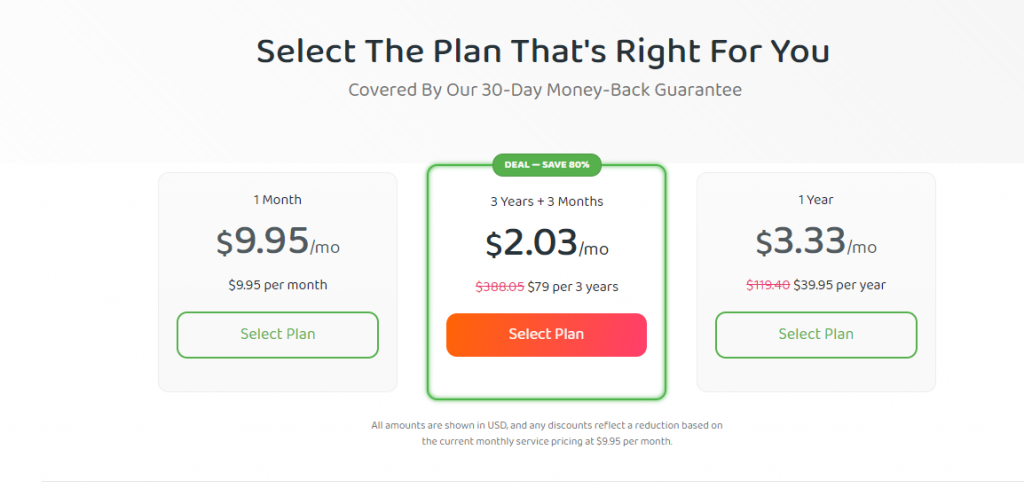
4. Choose a payment method and fill out the required details.
5. Finally, click on Pay Now to subscribe to the Private Internet Access (PIA) VPN.
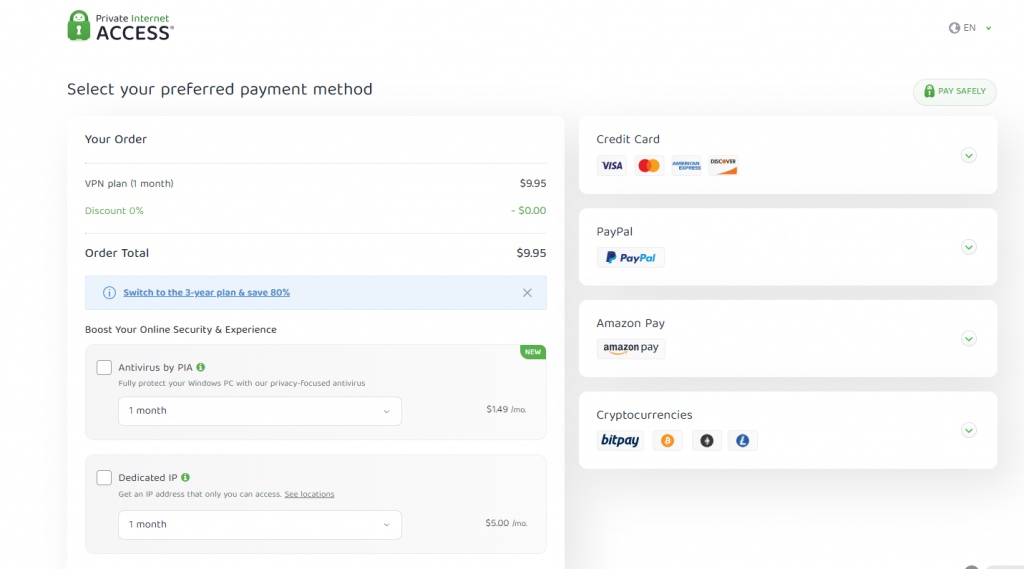
How to Install PIA VPN on Firestick
Private Internet Access is available o the Amazon App Store on Fire TV Stick. So the installation of the PIA VPN app is quite easy.
One Step Guide: Go to the Fire TV Home > Click Find > Tap Search > Browse for PIA > Select the app from results > Click Get > Hit Open to launch.
1. Launch your Fire TV device and connect with a stable internet connection.
2. Click on the Find title from the Fire TV home screen and click on the Search option.

3. Search for PIA or Private Internet Access using the on-screen keyboard.
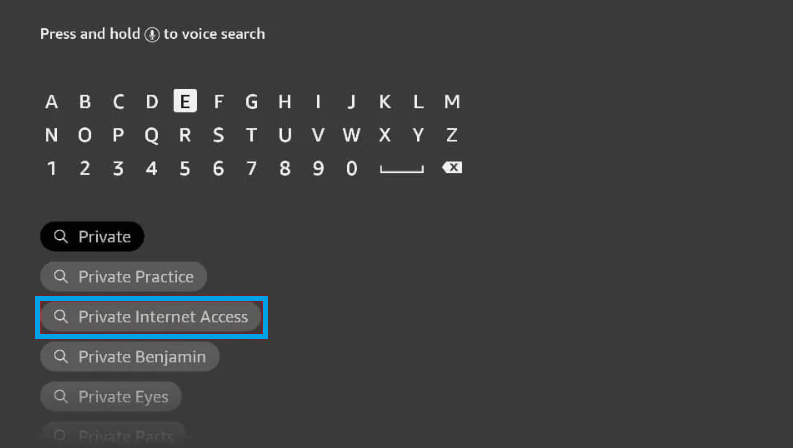
4. Select the app from the search results.
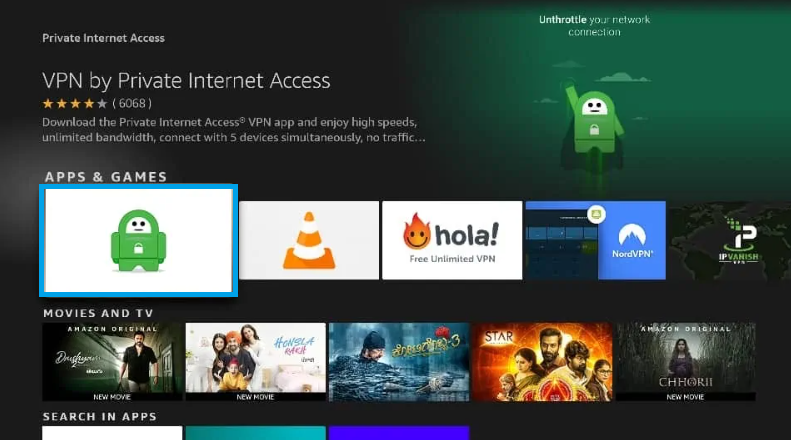
5. Then, click Get or Download to get the app.
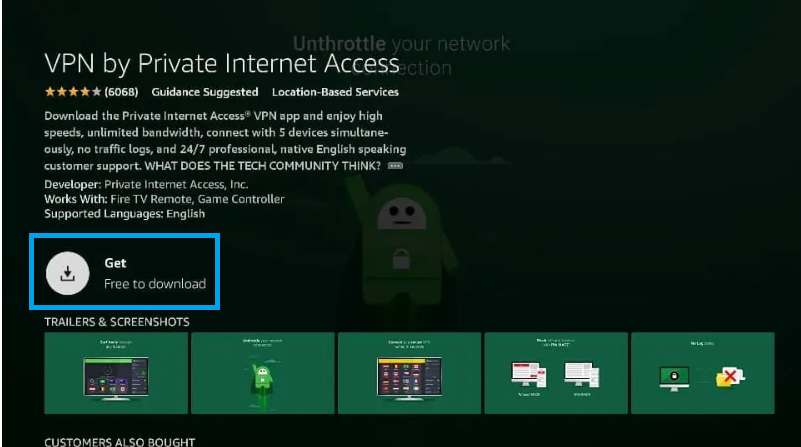
6. After the installation, click Open to launch the VPN by Private Internet Access app on Fire Stick.
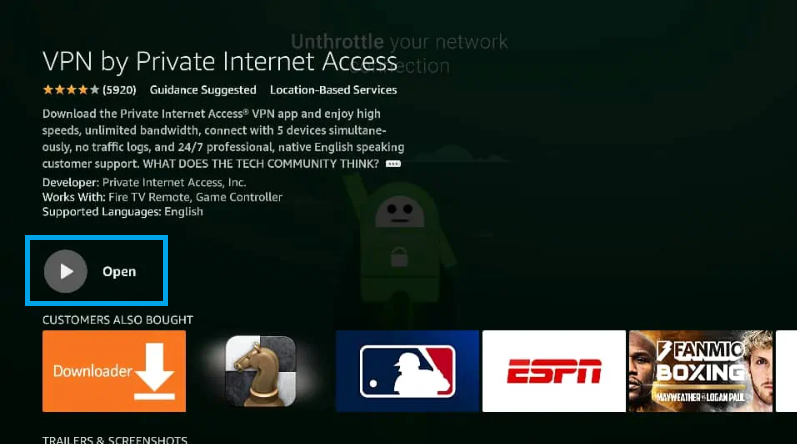
How to Sideload PIA VPN on Firestick
PIA VPN is the safest choice if you want to hide your identity online. You can install the PIA VPN on Firestick using sideloading methods on your jailbroken Firestick in two ways
- Using the Downloader app.
- Using ES File Explorer app.
Getting your Firestick Ready | Apps from Unknown Sources
The PIA VPN is not available on Amazon Firestick, and you need to download the VPN from a third-party downloader. If you download any apps from third-party sources, you need to permit to install the apps from Unknown Sources.
1. Tap the Settings icon on the Home screen of your Firestick smart TV.
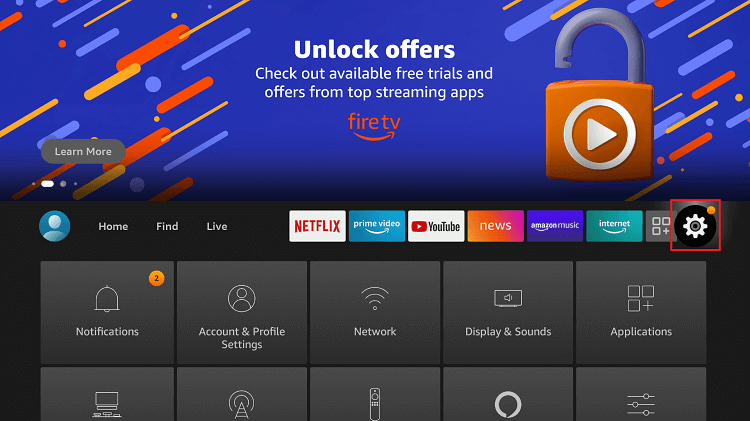
2. Choose My Fire TV or Devices in the Settings menu.
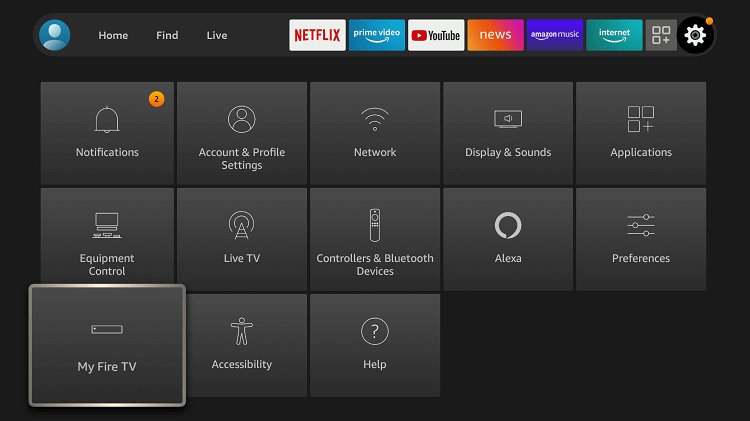
3. Choose Developer Options in the list.
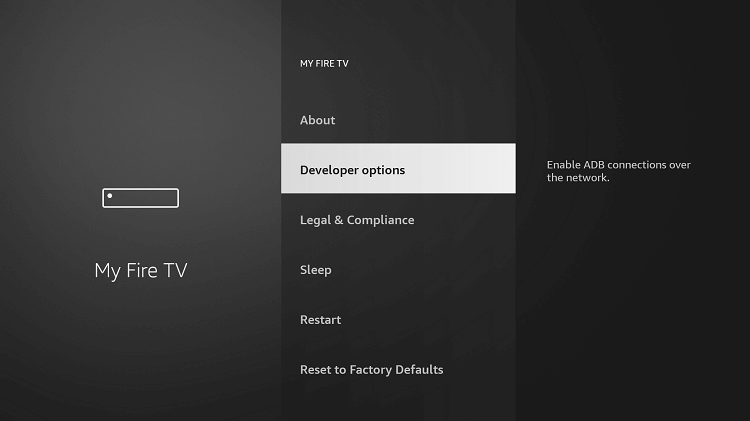
4. Click the Apps from Unknown Sources to turn it on if it is turned off.
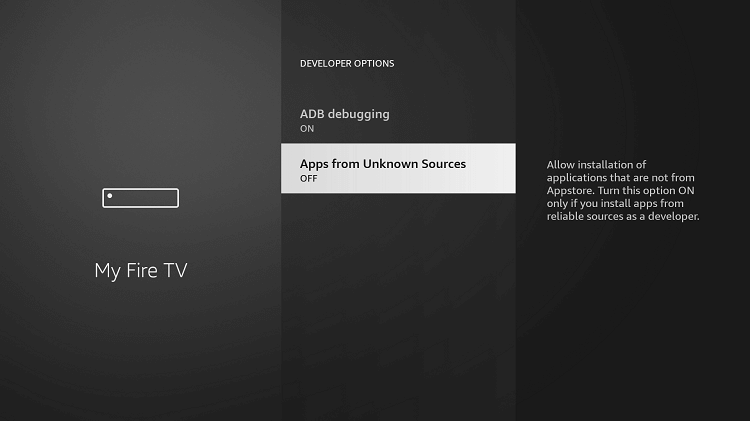
5. Choose Turn On to confirm your selection.
6. In the same way, turn on ABD debugging too.
How to Download Private Internet Access (PIA) VPN on Firestick using Downloader
Downloader is one of the best apps to download, not available in the Amazon App Store. If you don’t have the app on your Firestick smart TV, install Downloader for Firestick here with all the necessary guidelines.
1. After downloading the app, launch the app. Tap Allow if any pop-up prompts.
2. Click the Home button in the Downloader app. Type the PIA VPN’s URL https://bit.ly/3CpU0bP in the search bar and click Go.
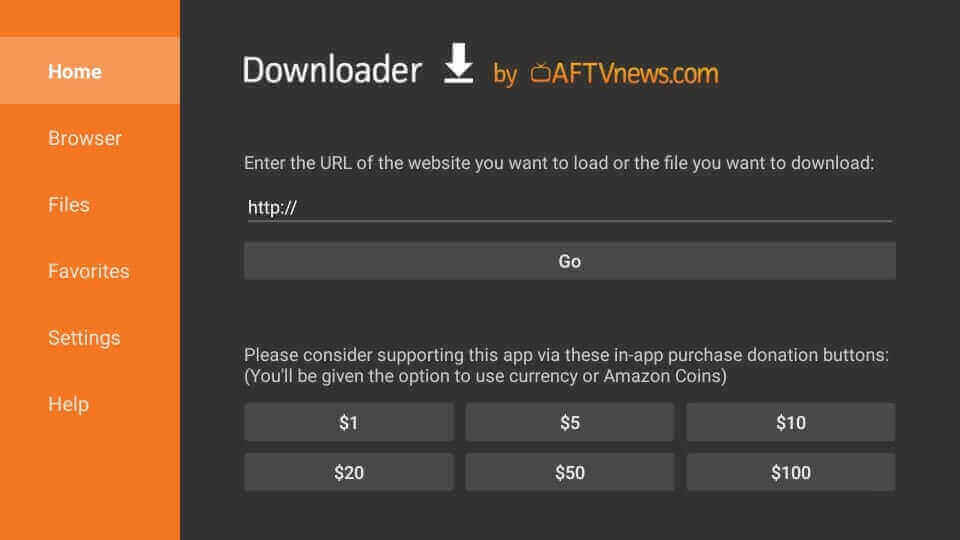
3. Wait for the download to complete. When the download is complete, tap the Next button.
4. Click the Install button to start the installation process.
5. When the installation is complete, click Open to launch the app.
After performing the above steps, the PIA VPN will be available in your Firestick Apps list.
How to Sideload Private Internet Access (PIA) VPN on Firestick using ES File Explorer
ES File Explorer app is an alternative to the Downloader app. If you find any inconvenience while using the Downloader app, you can go for the ES File Explorer. Download the ES File Explorer for Firestick here with all the necessary guidelines.
1. Open the ES File Explorer app on your Fire TV Stick.
2. Click the Downloader icon on the ES File Explorer app home screen.
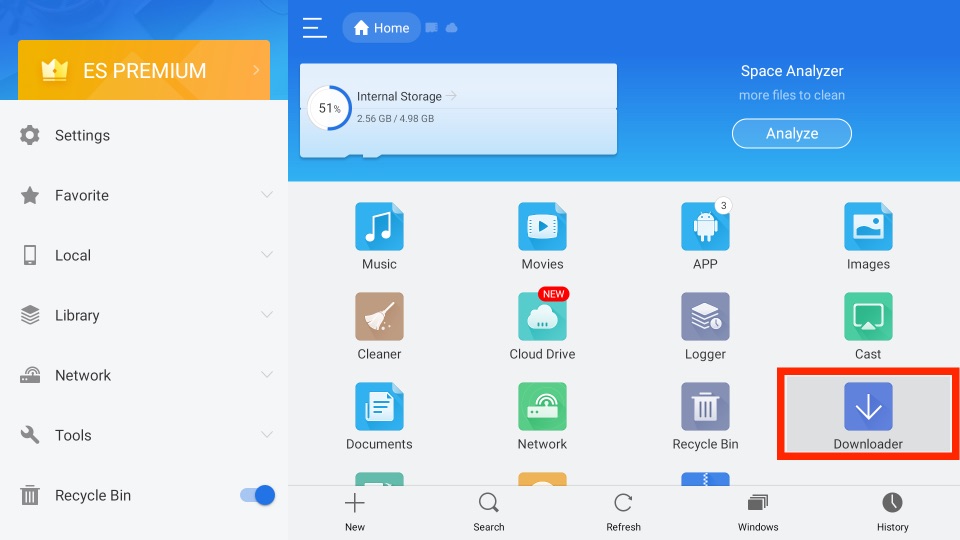
3. Tap the +New icon at the bottom of the screen.
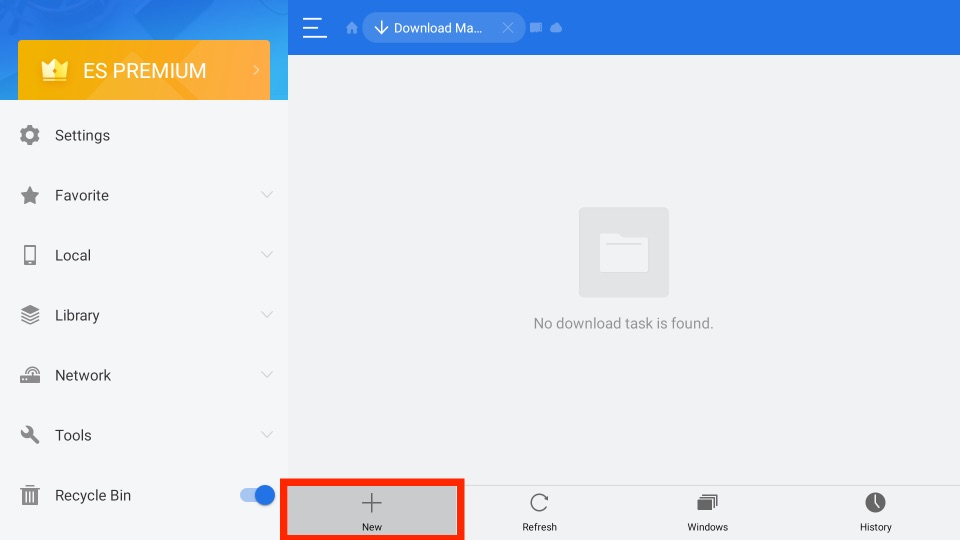
4. In the Path area, type the PIA VPN’s URL https://bit.ly/3CpU0bP. Then, in the Name area, type PIA VPN and click Download Now to get the PIA apk on Firestick.
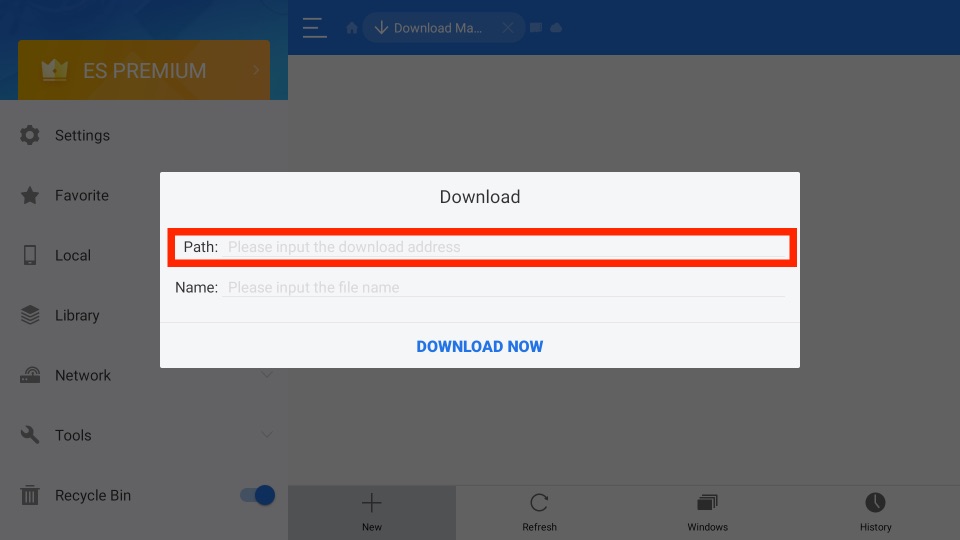
5. Wait for the download to complete. When the download is complete, click Install to start the installation process.
6. When the installation is complete, click Open File to open the VPN.
How to Use Private Internet Access on Firestick
1. Launch the PIA VPN app on Fire TV and click on the Login option from the home screen.
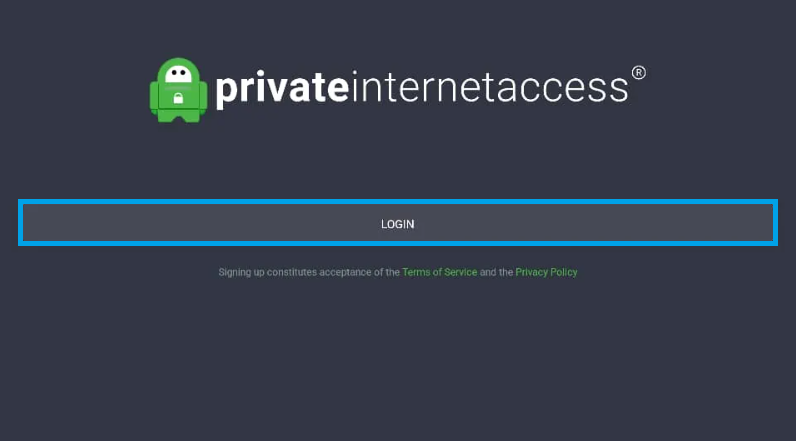
2. Now, enter your Username and password to sign in to your account and click Login.
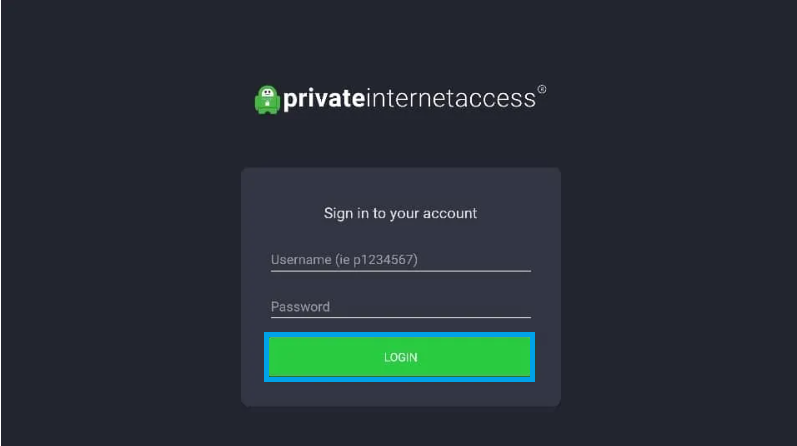
3. Upon signing in to your account, click Ok on the prompt to configure your VPN.
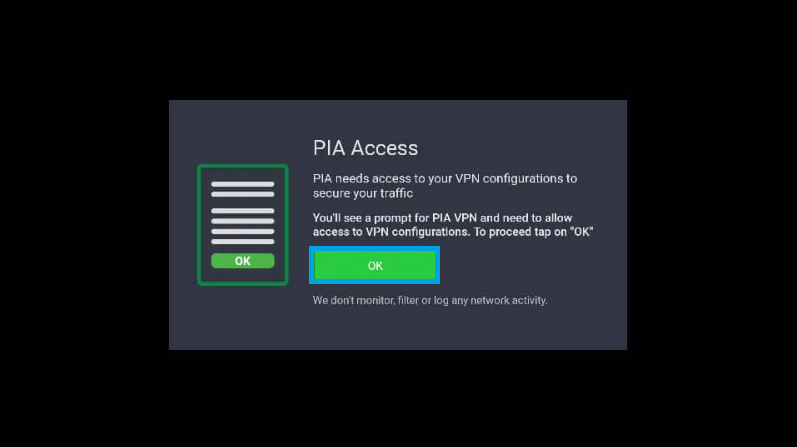
4. Now, click on the Power button to connect, and thus, the VPN will be connected to a server.
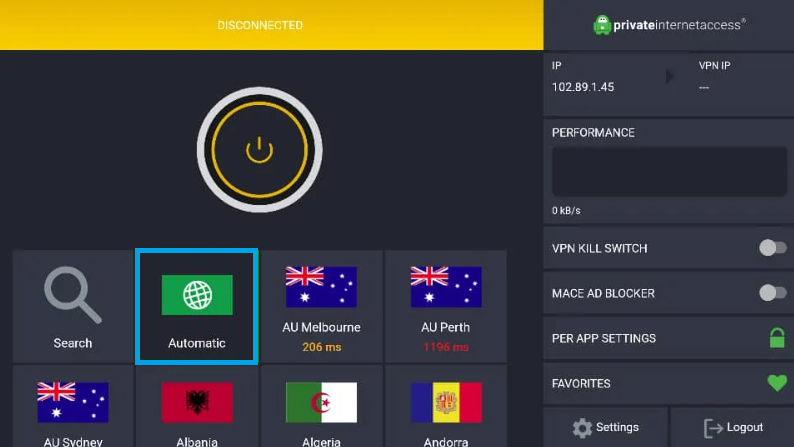
5. If you want to manually pick any server, select the country and select a server to connect with the desired location server.
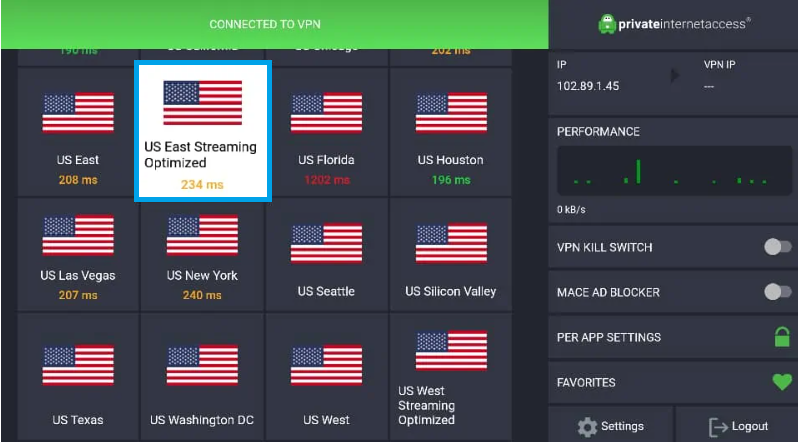
Can I Use Private Internet Access (PIA) VPN on all of My Firestick Versions?
To utilize the PIA VPN to its fullest potential, you need to update your Firestick firmware. Also, you need the latest version of your Firestick device because you can’t use certain features of the VPN services in the old Firestick devices.
How to Troubleshoot if Private Internet Access (PIA VPN) is not working on Firestick
Some of the common fixes you can try to fix the issues in the PIA VPN are listed below.
- Restart the Private Internet Access VPN app.
- Restart your Firestick device.
- Clear the cache and App data of PIA VPN and try accessing PIA VPN.
- Finally, you can try uninstalling and reinstalling the PIA VPN app.
Alternatives to Private Internet Access ( PIA) VPN
Also, the following list of VPNs might interest you. Also, you can look up to it as an alternative to the Private Internet Access VPN.
Frequently Asked Questions
No, the PIA VPN is unavailable in the Amazon App Store.
Yes, PIA VPN is one of the safest VPNs in the world.
Yes, the Private Internet Access works well on Firestick.
No, PIA needs a subscription to access its contents.
No, Private Internet Access comes with no log policy.
PIA is still working and reachable.
Yes, Private Internet Access is a good VPN that offers complete privacy.
PIA works with all the streaming services like Netflix, Hulu, Amazon Prime, etc.
![How to Install Private Internet Access (PIA) on Firestick [2022]](https://firestickappsguide.com/wp-content/uploads/2019/10/PIA-on-Firestick.jpg)