Nora Go is a simple and powerful media player to stream IPTV content, including live TV channels, movies, and radio channels. The app doesn’t provide any media content by default. You have to configure the IPTV provider credentials to stream the content. With an enormous collection of IPTV providers, you can pick any of the apps that support Nora Go. It is natively available for Android devices and iOS devices. Though the NoraGo app is not available in the Amazon App Store on Firestick, there is a workaround to accessing the app on Firestick.
Important Message
Your IP is Exposed: [display_ip]. Streaming your favorite content online exposes your IP to Governments and ISPs, which they use to track your identity and activity online. It is recommended to use a VPN to safeguard your privacy and enhance your privacy online.
Of all the VPNs in the market, NordVPN is the Best VPN Service for Firestick. Luckily, NordVPN has launched their Exclusive Christmas Deal at 69% off + 3 Months Extra. Get the best of NordVPN's online security package to mask your identity while streaming copyrighted and geo-restricted content.
With NordVPN, you can achieve high streaming and downloading speeds, neglect ISP throttling, block web trackers, etc. Besides keeping your identity anonymous, NordVPN supports generating and storing strong passwords, protecting files in an encrypted cloud, split tunneling, smart DNS, and more.


Features of NoraGo
- NoraGo is one of the best IPTV players, which is simple and easy to operate. Even beginners can also use this player with ease.
- Regardless of the IPTV Provider that you configured, the NoraGo lets you stream content in HD quality.
- It also has EPG (Electronic Program Guide) support to view the complete schedule of the live programs and upcoming shows.
- The application is 100% remote-friendly. It means you can access the app’s features by using the Firestick remote.
- You can stream the content immediately by logging in with your IPTV provider credentials.
How to Install NoraGo on Amazon Firestick
NoraGo is unavailable in the Amazon App Store, but you can sideload it on Firestick from other sources. There are two ways to sideload apps on Firestick using
- Downloader
- ES File Explorer
Pre-Installation Steps
#1 Connect Firestick to the TV HDMI port and launch the Firestick.
#2 Select Settings at the top and scroll right to click My Fire TV.
#3 Click the Developer Options menu and select Apps from Unknown Sources.
#4 Tap Turn On in the prompt to allow sideloading of apps.
How to Sideload NoraGo on Firestick through Downloader
(1): Go to the Firestick home screen and select the Search icon.
(2): Type Downloader using remote and choose it from the suggestions.
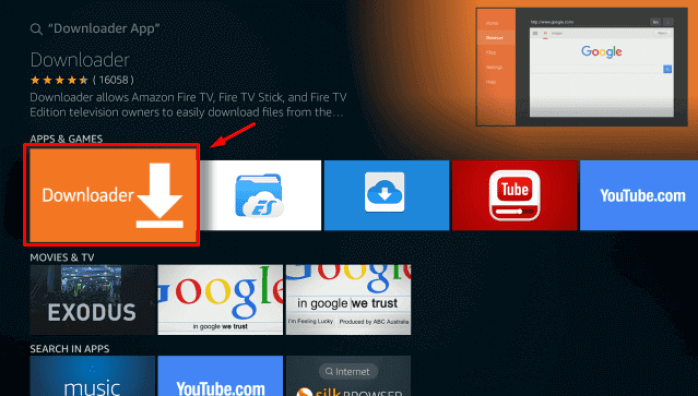
(3): Select Get to download the app from Amazon App Store.
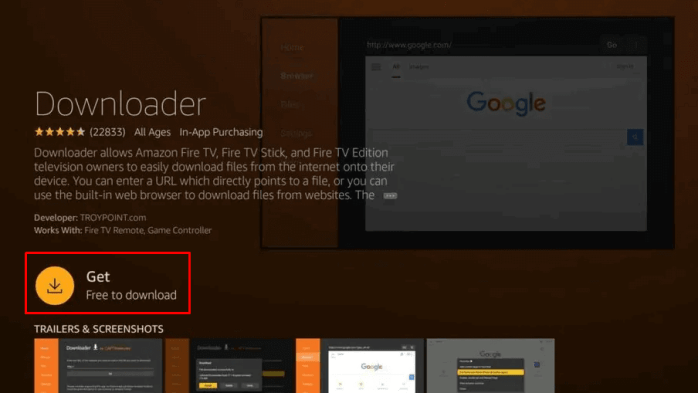
(4): Click Open to launch Downloader on Firestick and select Allow in the prompt.
(5): Enter the NoraGo Apk URL in the browser and click Go.
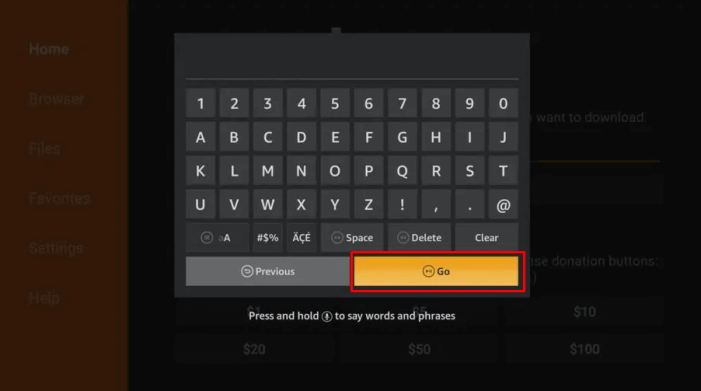
(6): Select Install to install the app after downloading the file.
(7): Click Open to launch NoraGo on Firestick.
(8): Sign in to your provider account and start streaming the content.
How to Download NoraGo on Firestick using ES File Explorer
#1 On the Fire TV home screen, search for ES File Explorer and select it from the options.
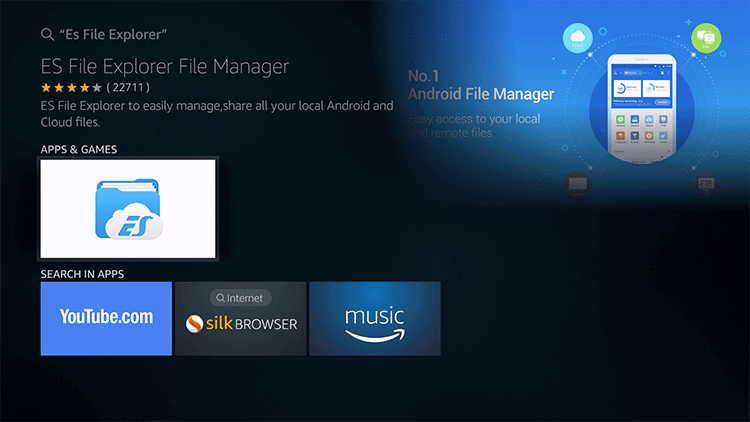
#2 Select Get or Download to install the app on Firestick.

#3 Click Open to launch the ES File Explorer and select Downloader on the home screen.
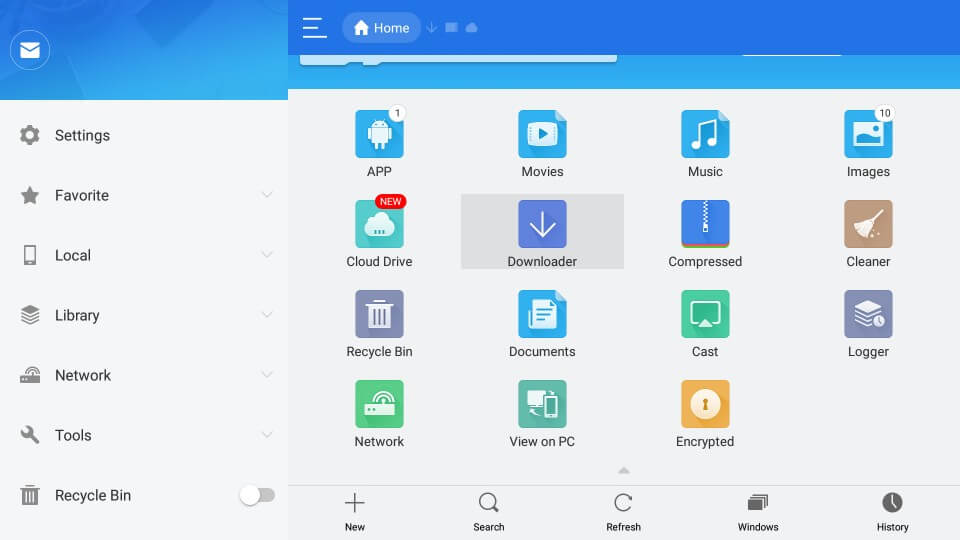
#4 Tap the New+ icon at the bottom to add new apps on Firestick.
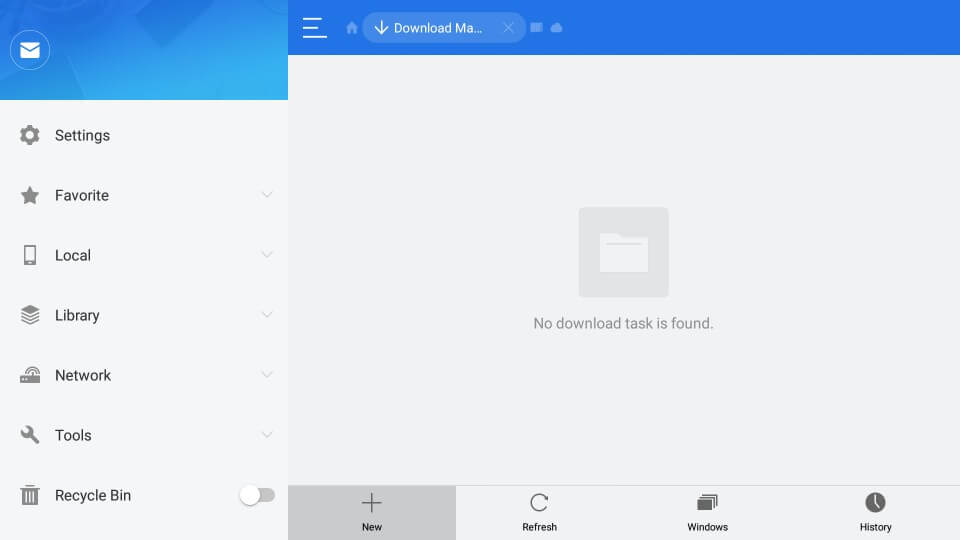
#5 Enter the NoraGo apk URL in the path and type NoraGo in the name section.
#6 Click Download Now to download the file and select Open File.
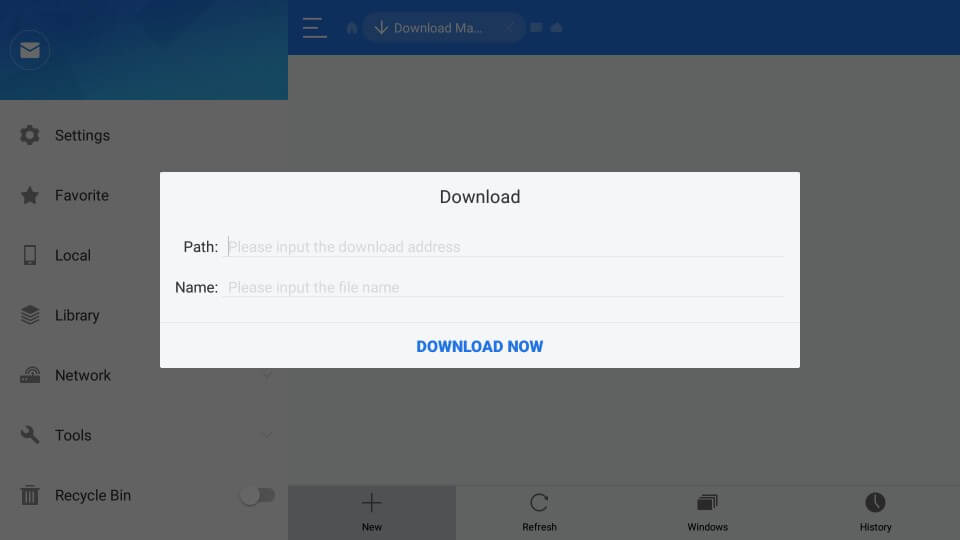
#7 Select Install to initiate the installation and click Install on the next screen also.
#8 Thus, the Nora Go app will be installed on Amazon Fire TV.
How to Use Nora Go on Firestick
#1 Launch the Fire TV home screen and click on the See All options.
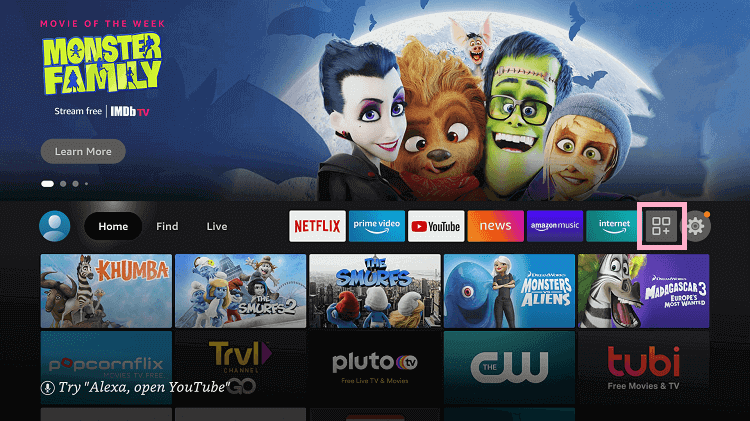
#2 Under the Your Apps & Channels section, select Nora Go to launch.
#3 Select the Username and Password option.
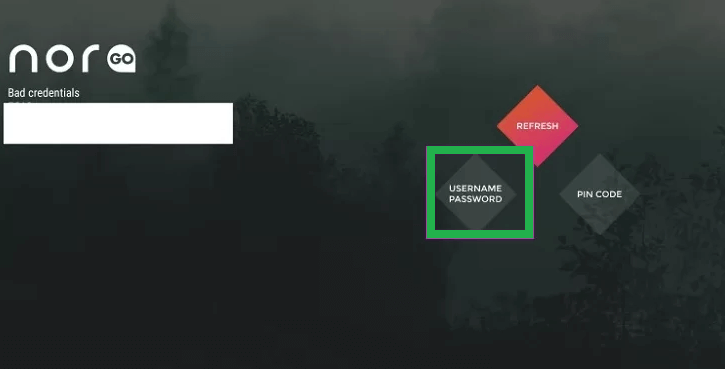
Note: You can also pick the pin code option to log in with a code.
#4 Sign in with the Nora Go provider Id.
#5 Pick any title and start streaming it on your Fire TV.
Alternate Way: How to Screen Mirror Nora Go on Firestick
You can cast the NoraGo app to FireTV using your Android device. Before we begin, make sure to connect your Firestick and Android device with the same internet connection.
#1 Install the Nora Go app on your Android device from the Google Play Store.
#2 Launch the app and login with your Nora Go account details.
#3 Start your Firestick and press Home with your Fire TV remote.
#4 Select Mirroring to enable the Firestick Mirroring feature.

#5 Now, go to the Notification Center on your Android device and click on the Cast option.
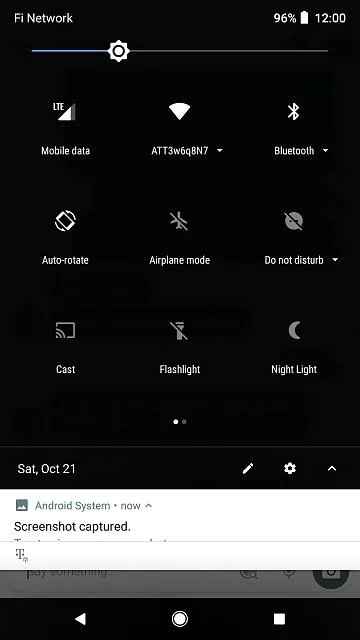
#6 Next, select your Fire TV device to connect.
#7 Once connected, select any content and start streaming it on your Firestick.
Thus, you can use NoraGo on Firestick in two different ways. NoraGo is an excellent IPTV that streams live channels from any region with a subscription. Opting for IPTV is the best choice for cord-cutters.
Nora Go Alternatives
You can check out the best alternatives for Nora Go, such as
FAQ
Yes, the Nora Go app is legal to install and use.
If the Nora Go app is not working on Firestick, check whether you have updated Nora Go to the latest version and connect your Firestick with a stable internet connection.
