PlayStation Vue is an online television service owned by Sony Interactive Entertainment. It has a long lineup of local, national, and on-demand channels. You can stream a huge list of channels from different categories like News, Sports, Entertainment, Kids, Business, and so on. It is a subscription-based service available only in America, so you can use a VPN to stream it anywhere. Its subscription fee is $49.99/per month to $84.99/per month, and it has four different subscription plans. You can access PlayStation Vue on Firestick from the Amazon App Store directly.
Important Message
Your IP is Exposed: [display_ip]. Streaming your favorite content online exposes your IP to Governments and ISPs, which they use to track your identity and activity online. It is recommended to use a VPN to safeguard your privacy and enhance your privacy online.
Of all the VPNs in the market, NordVPN is the Best VPN Service for Firestick. Luckily, NordVPN has launched their Exclusive Christmas Deal at 69% off + 3 Months Extra. Get the best of NordVPN's online security package to mask your identity while streaming copyrighted and geo-restricted content.
With NordVPN, you can achieve high streaming and downloading speeds, neglect ISP throttling, block web trackers, etc. Besides keeping your identity anonymous, NordVPN supports generating and storing strong passwords, protecting files in an encrypted cloud, split tunneling, smart DNS, and more.

Note: The PlayStation Vue app is dead. So you can check out the alternative for the app in the below sections.
How to Get PlayStation Vue on Firestick
The PlayStation Vue can be easily installed on Firestick as it is available on Amazon App Store. Do the below steps to install the app.
#1 Tap the Search icon on the Home Screen of your Firestick smart TV.

#2 Type PlayStation Vue in the search bar and click GO.
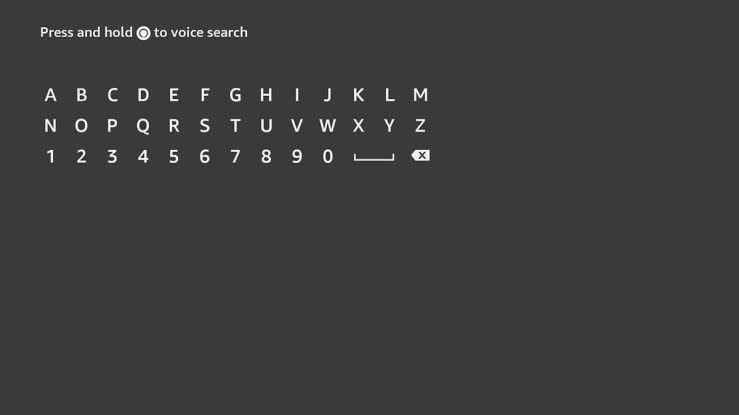
#3 You will see a list of apps. Choose the PlayStation Vue app.
#4 Wait for some time while the app is downloading.
#5 After the downloading is complete, click Open.
#6 Choose your plan and start streaming video channels.
How to Download PlayStation Vue on Firestick using Downloader
Sometimes PlayStation Vue can’t be downloaded on your Firestick as it is geo-restricted. In those situations, you can use the Downloader app to install the app. If you don’t have the app, install Downloader for Firestick with all the guidelines.
Getting Firestick Ready | Apps from Unknown Sources
When you try to install apps from sources other than the Amazon App Store, you need to give permission to apps to install from unknown sources.
#1 Tap the Settings on the Home screen of your Firestick

#2 Choose My Fire TV \ Devices in the Settings menu.
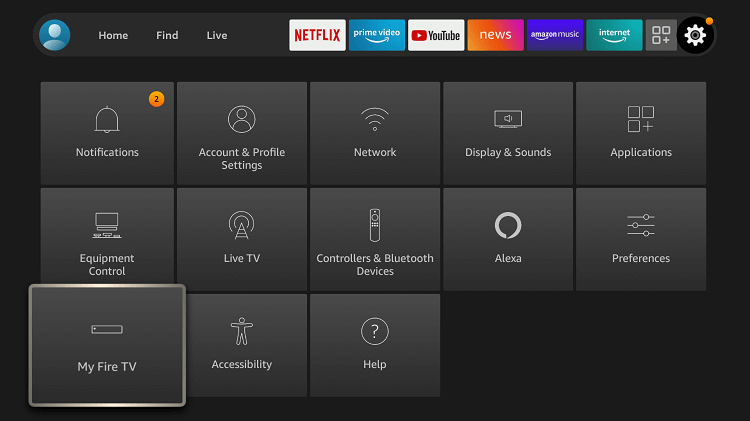
#3 Select Developer Options in the list
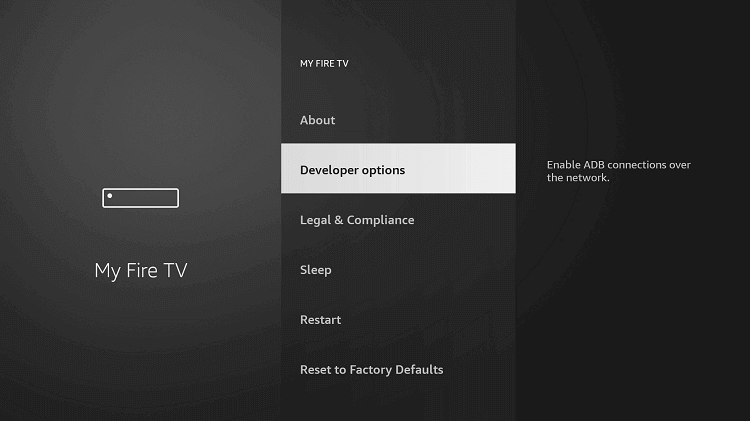
#4 Click Apps from Unknown Sources to turn it on if it is turned off.
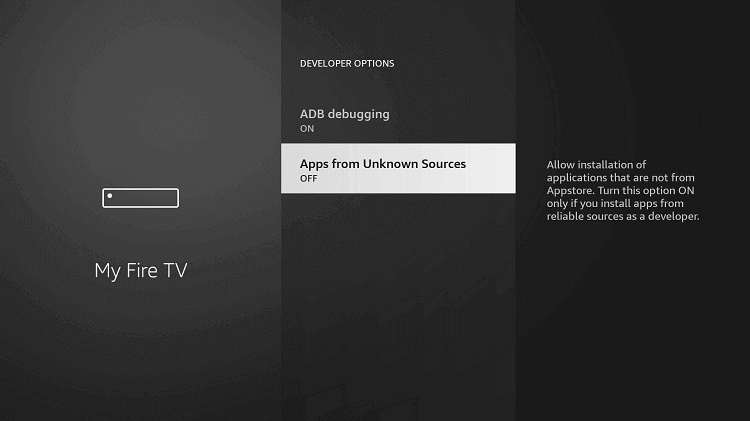
#5 Choose Turn On to confirm your selection.
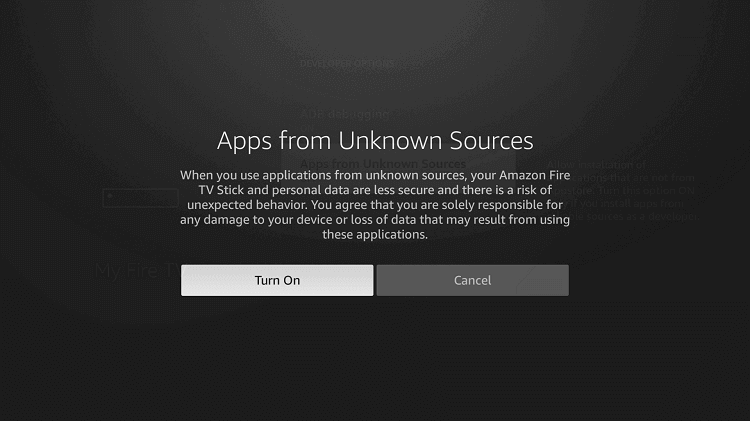
#6 Repeat the same steps to turn on ABD debugging.
Install PlayStation Vue on Firestick
After this, open the Downloader app.
#1 Tap Allow if any pop-up prompts.
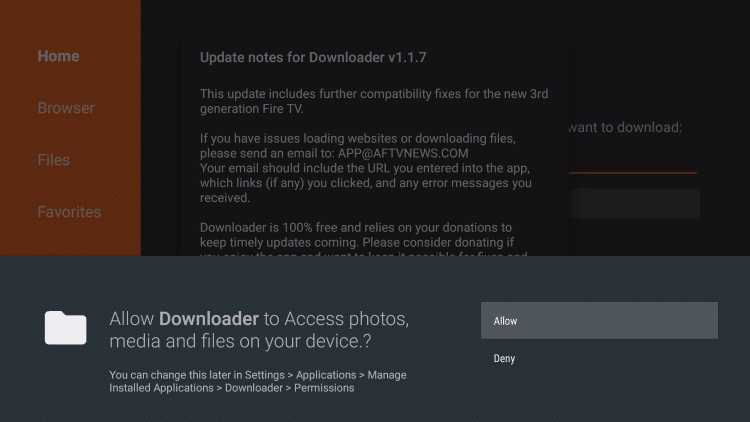
#2 Click the Home button. In the search bar, type the PlayStation Vue’s URL https://bit.ly/2mhDW99 and click GO.
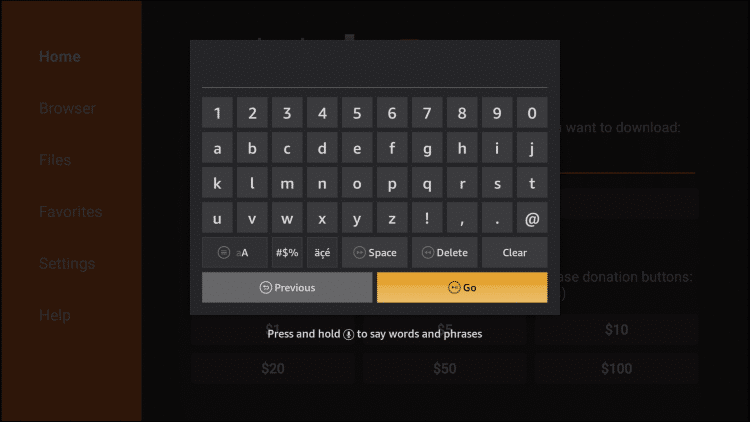
#3 Now, the downloading will progress. Wait for the download to complete.
#4 After downloading, click the Install at the bottom right corner.

#5 When the installation is completed, click Open to open the app.

PlayStation Vue is one of the best apps for cord-cutters. With PlayStation Vue, you can watch any sports match from your home. The best streaming channels like Animal Planet, Cartoon Network, ESPN, HBO, and CNN are in the PlayStation Vue’s kitty. Install PlayStation Vue on your Firestick smart TV and stream any channel of your interest.
More About PlayStation Vue
With PlayStation Vue on Firestick, you can get access to all the features in the app. Below is the list of features of PlayStation Vue.
- With only 90 channels, you can get access to all the necessary local, national, and on-demand channels.
- There is no yearly subscription available for PlayStation Vue. It has only a monthly subscription. In this way, the user can save a lot of money.
- PlayStation Vue supports multiple streaming options too. You can stream content on up to 5 devices at a time.
- In PlayStation Vue, you can create as many as 10 user profiles with personalized DVR for greater tailored content.
- You can stream high-quality content with a slower internet using PlayStation Vue.
Best PlayStation Vue Alternatives
As the PlayStation Vue app has been shut down, you can’t install and stream its contents. But you can check out similar apps that offer a huge list of live TV channels. Here we have mentioned some of the best free and paid apps to stream live TV Channels and on-demand content.
fuboTV [Premium]

fuboTV is a susbcription based streaming service that offers 90+ live TV channels. A monthly susbcription to fuboTV on Firestick is available at $69.99/ month with a free trial. You will get over 30+ sports channels and 130+ events in 4K streaming. With that, you will also get 1000 hours of cloud DVR storage.
Hulu+Live TV [Premium]

Hulu+Live TV is a live TV streaming platform that offere over 70+ channels with the basic monthly package at $69.99/ month. The package also includes Disny+ and ESPN+. With Hulu+Live TV on Firestick, you will get unlimited cloud DVR storage to download and stream movies offline. You will also get 2 streams at the same time.
YouTube TV [Premium]
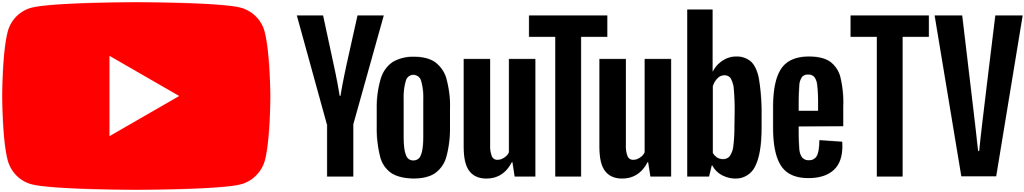
YouTube TV is the best cord cutter for Firestick, with 60+ live TV channels. You can YouTube TV on Firestick with a monthly susbcription at $64.99/month with unlimited cloud DVR storage that can be stored for 9 months. Moreover, it also offers 3 streams at the same time.
Pluto TV [Freemium]

Pluto TV is yet another streaming service that is completely free to install and use. You can stream 100+ live TV channels at an HD streaming quality with Pluto TV on Firestick. As it is a free service, you will be interrupted by ads while streaming.
Tubi TV [Freemium]

Tubi TV is a free streaming app that stands as the best alternative for PlayStation Vue. You can install the Tubi TV app on Firestick from the Amazon App Store. You can stream over 20,000 TV shows in genres like Horror, Action, Comedy, Sports, Sci-Fi, Romance, etc.
FAQ
No, the PlayStation Vue app is not working. The app has been shutter down years ago.
There is a minor possibility that PlayStation Vue will come back.
