CucoTV is a streaming application that offers a variety of movies and TV series. It has the same interface as the popular streaming app ZiniTevi apk. With that, you can stream all your favorite content for free without spending money to get a subscription from popular streaming apps. CucoTV is specially made for Android devices, so you can easily stream it on your Android Smartphones, Smart TVs, and Firestick. But the CucoTV app doesn’t have native support for Firestick. So you need to sideload the CucoTV apk through the Downloader or ES File Explorer app on your Amazon Firestick to get the CucoTV app on Firestick.
Important Message
Your IP is Exposed: [display_ip]. Streaming your favorite content online exposes your IP to Governments and ISPs, which they use to track your identity and activity online. It is recommended to use a VPN to safeguard your privacy and enhance your privacy online.
Of all the VPNs in the market, NordVPN is the Best VPN Service for Firestick. Luckily, NordVPN has launched their Exclusive Christmas Deal at 69% off + 3 Months Extra. Get the best of NordVPN's online security package to mask your identity while streaming copyrighted and geo-restricted content.
With NordVPN, you can achieve high streaming and downloading speeds, neglect ISP throttling, block web trackers, etc. Besides keeping your identity anonymous, NordVPN supports generating and storing strong passwords, protecting files in an encrypted cloud, split tunneling, smart DNS, and more.

Features of CucoTV
- Cuco TV has a simple and user-friendly interface
- Completely free to download
- No registration and subscription
- Supports Real-Debrid premium accounts
- Watch your favorite show with a single click
How to Install CucoTV on Amazon Firestick
As CucoTV is unavailable on the Amazon App Store, we will sideload the CucoTV apk through the Downloader on Firestick.
1. First, Press the Home button on your Firestick remote to launch the app on your Firestick home screen.

2. Select the Find and click the Search tile.
3. Type the Downloader in the search bar using the on-screen keyboard.
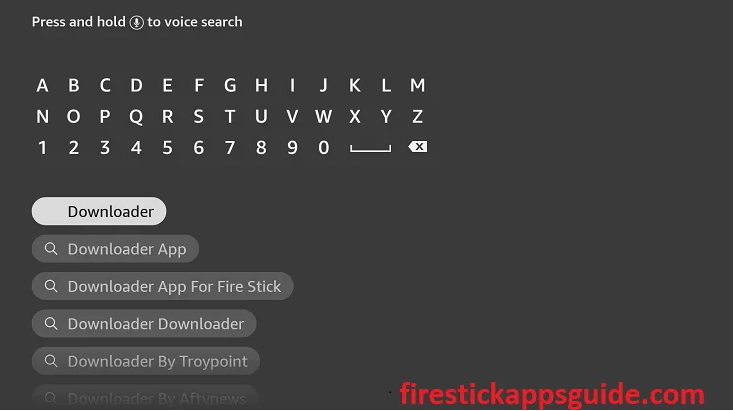
4. Choose the app from the search results.
5. Click the Download button to install the app.
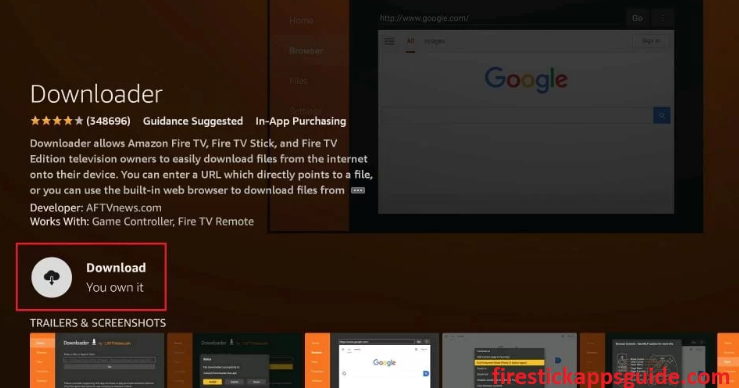
6. After installing the app, tap Open to launch the app.
7. Navigate to the Firestick home screen again and hit the Settings icon.
8. Select the My Fire TV tile from the menu.
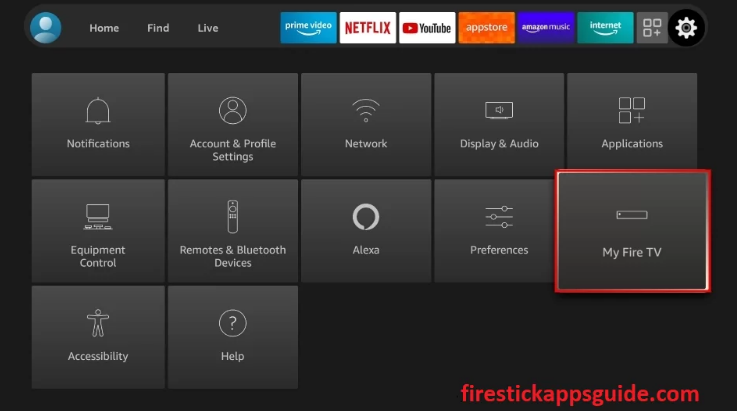
9. Tap the Developer Options.

10. Choose the Install Unknown Apps option.
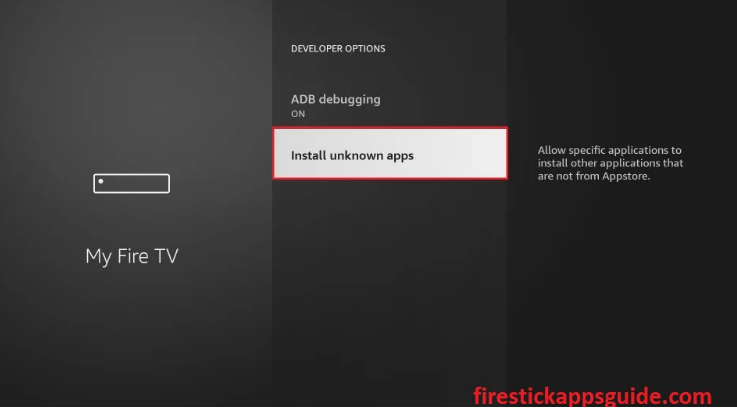
11. Turn on the Downloader to install unknown sources on your Firestick.
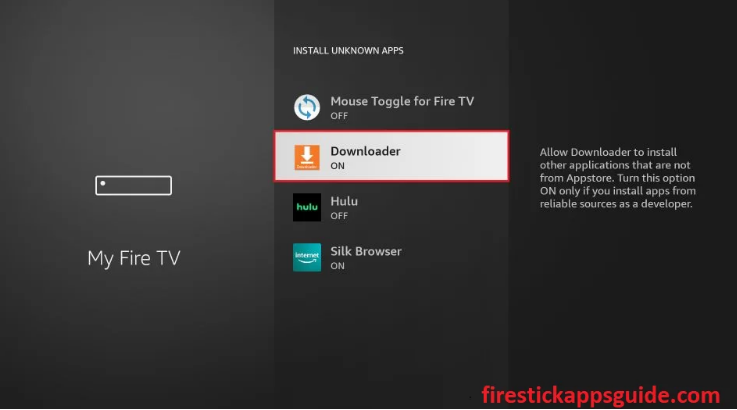
12. Open the Downloader app and tap the Home tab.
13. Type the URL of the CucoTV apk for Firestick in the URL field.
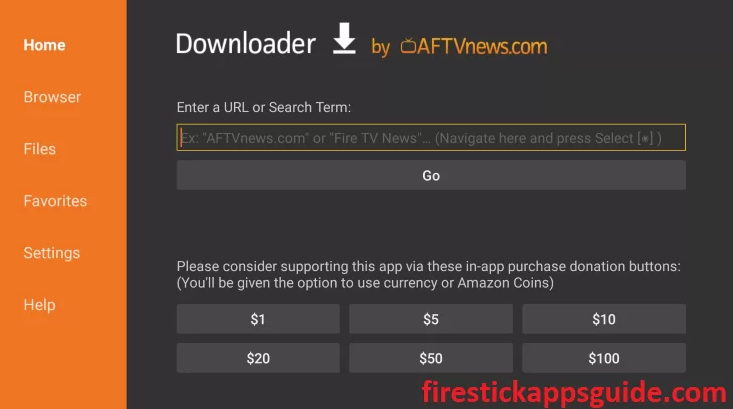
14. Click the Go button to download the apk file.
15. Wait till the CucoTV APK file gets downloaded.
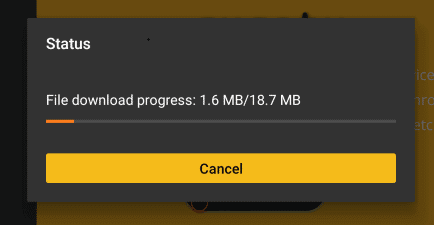
16. Once the apk file is downloaded, tap Install to install the app.
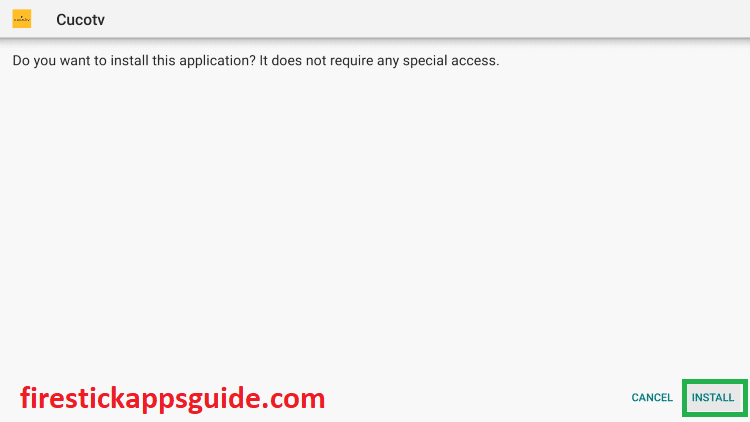
17. Finally, hit Open to launch the app.
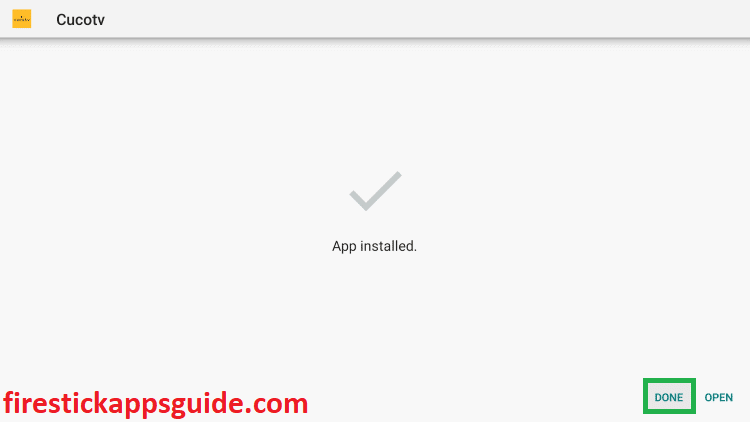
18. Click Delete to delete the CucoTV APK file to clear up the space.
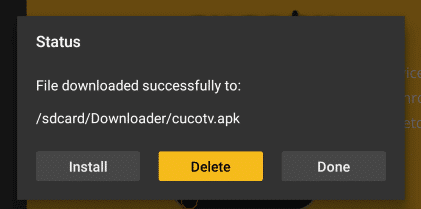
How to Download CucoTV on Amazon Firestick
The next method is to sideload the CucoTv using the ES File Explorer on Firestick.
1. First, install the ES File Explorer app on your Firestick.
2. Next, you need to enable the unknown sources on Firestick.
3. Get back to the Firestick home screen and tap the Settings icon.
4. Choose My Fire TV >> Developer Options >> Install Unknown Apps >> Turn on ES File Explorer.

5. Locate the ES File Explorer and tap the Downloader icon.
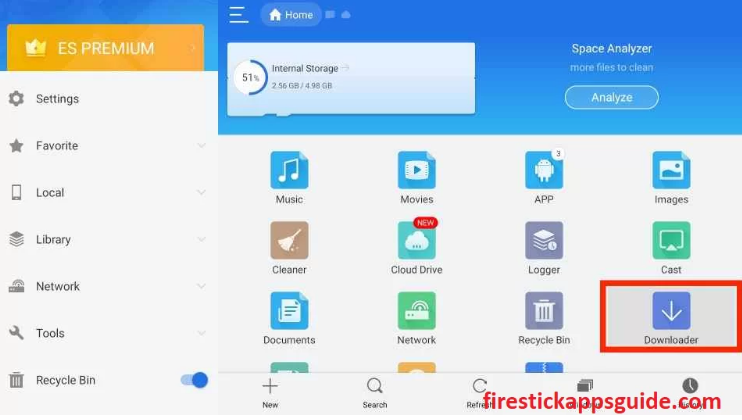
6. On the next screen, tap the + New icon at the bottom.
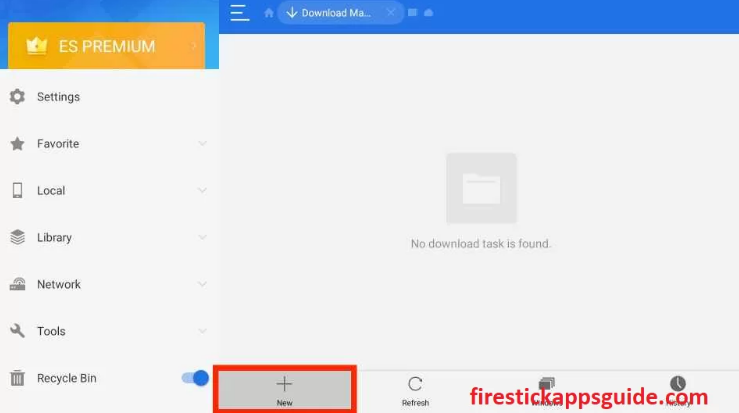
7. Type the download link of the CucoTV apk and the app’s name in the provided field.
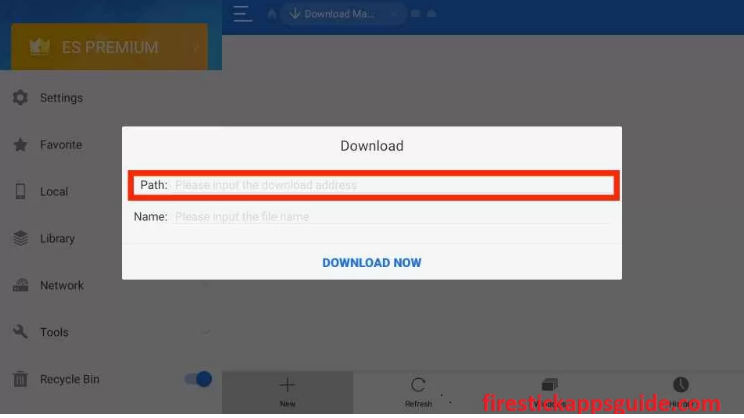
8. Once entered, hit the Download Now option.
9. After downloading the apk file, tap the Open File button.
10. Next, click the Install button to get the app.
11. Hit the Open to launch the CucoTV app on your Firestick.
How to Use CucoTV on Firestick
1. Navigate to the Apps section on your Firestick.
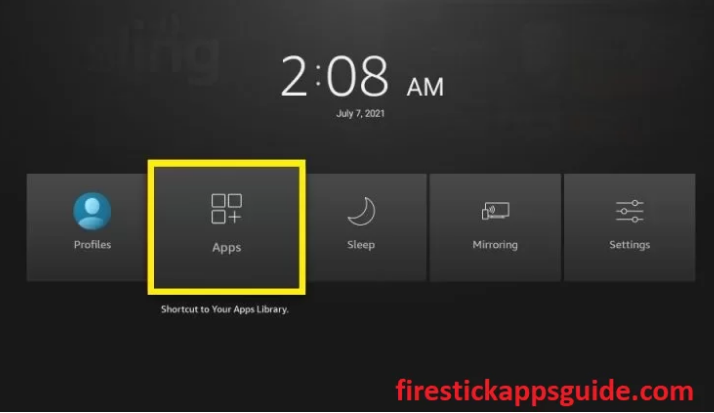
2. Select the CucoTV app among the available apps.
3. Press the Menu button on your Firestick remote.
4. Choose Move to launch the app on your Firestick home screen.
5. Open the app and click the Get Started button.

6. Next, select the language from the menu and tap the Done button.
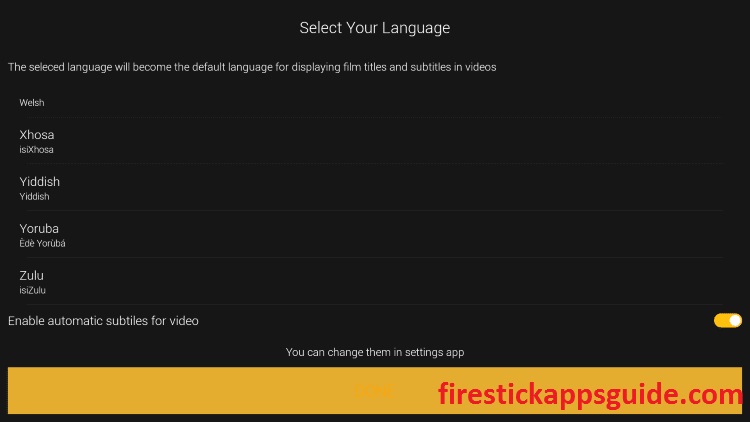
7. Choose your device on the next screen.
8. Click the Allow button to let CucoTV access the files on your device.
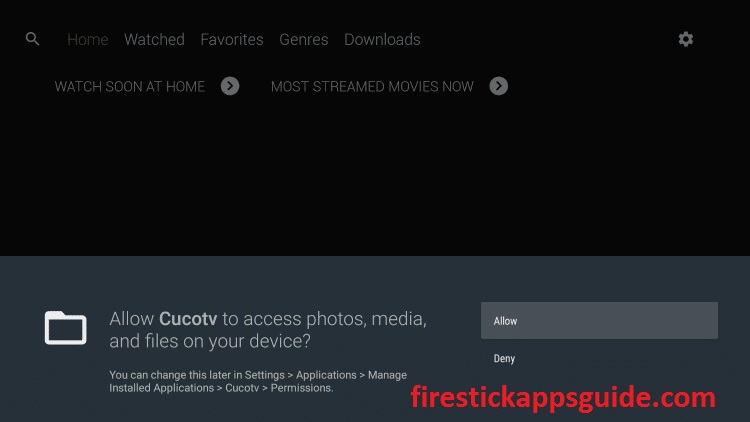
9. If a prompt message appears on the screen and tap the Cancel button.
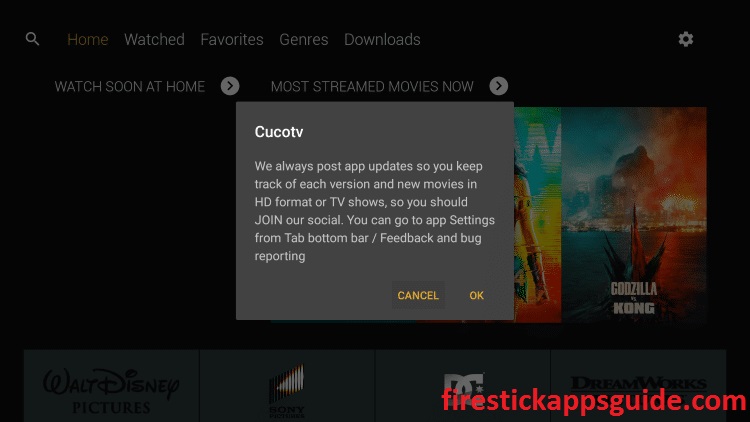
10. Select your favorite content and stream it on your Firestick.
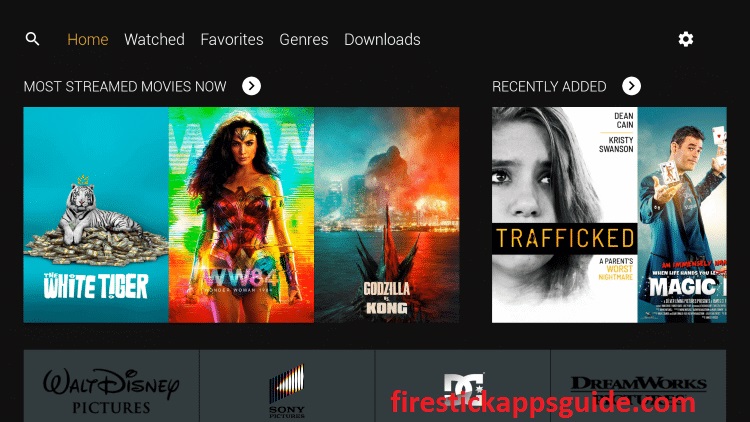
How to Integrate CucoTV with Real-Debrid
1. Locate the CucoTV app on your Firestick.
2. Click the Settings icon from the CucoTV home in the top-left corner.
3. Scroll down and click the Real-Debrid tile.
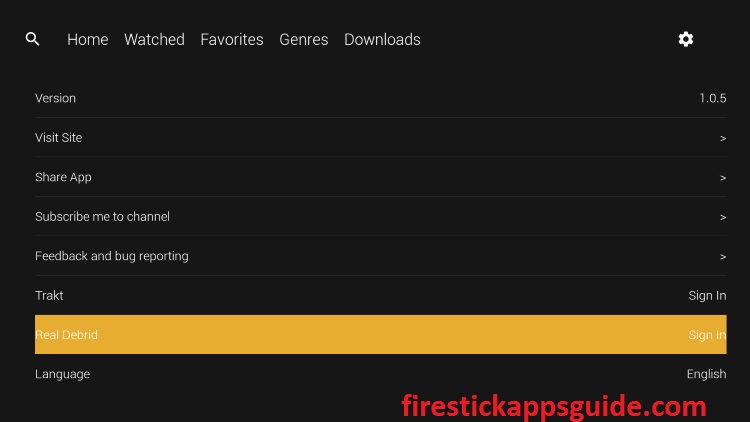
4. Now, an activation code will appear on the screen, note it down.
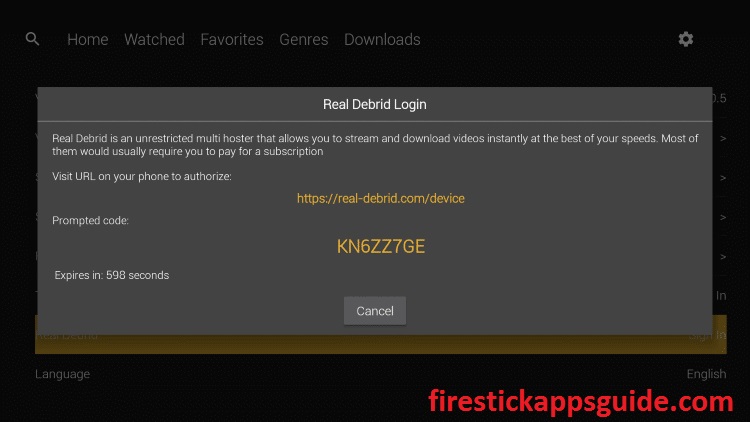
5. Open the web browser and navigate to the real-debrid official website (https://real-debrid.com/device).
6. Enter the code in the provided field and click the Continue button.
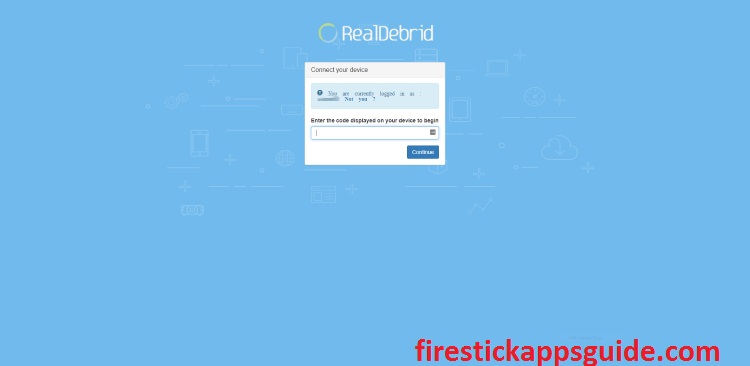
7. That’s it, you have successfully integrated your Real-Derid account with CucoTV.
How to Stream CucoTV on Firestick using a VPN
CucoTV is a third-party app, so it may have some content that will lead to legal issues. So we recommend you use the best VPN with your Firestick.
1. Install the IPVanish VPN on your Firestick.
2. Open IPVanish and sign in with your account.

3. Choose a country from the drop-down menu and click Connect.
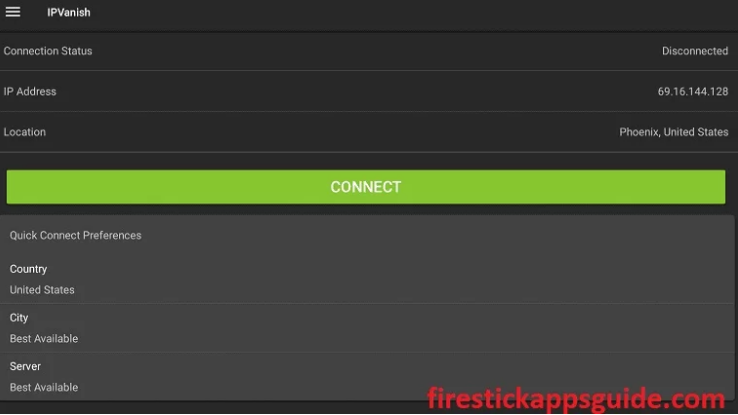
4. Open the CucoTV app and stream it on your Firestick.
5. Finally, click the Disconnect button to stop using the VPN.
Once you install the app, you can directly stream your favorite movies and TV shows.
CucoTV Alternatives
CucoTV is one of the new third-party apps to stream movies and TV shows. If you find any issue or bug while streaming, you can use other streaming services such as
Frequently Asked Questions
The CucoTV app is free to download and access on various devices.
To fix CucoTV not working issue, update the CucoTV latest version and connect your Firestick with a VPN.
