AirTV is an online streaming service that is provided with a number of live broadcasting channels. You can enjoy all your favorite channels wirelessly through home WiFi. There is no subscription or monthly bill to access free local TVs in HD. AirTV is the cord-cutter to traditional OTA antennas. It is connected to an OTA antenna with WiFi to get all the local channels to your home entertainment device. Watch live channels in HD format whenever you want over the internet. AirTV is integrated with Sling TV, and with this, you can get more than 65 channels in and around the USA. The channels include ABC, CBS, FOX, NBC, PBS, and many more. You can stream AirTV channels by installing this app on various devices, including smartphones, tablets, Android TV, Amazon Firestick and Fire TV, Roku, and other tvOS devices.
Important Message
Your IP is Exposed: [display_ip]. Streaming your favorite content online exposes your IP to Governments and ISPs, which they use to track your identity and activity online. It is recommended to use a VPN to safeguard your privacy and enhance your privacy online.
Of all the VPNs in the market, NordVPN is the Best VPN Service for Firestick. Luckily, NordVPN has launched their Exclusive Christmas Deal at 69% off + 3 Months Extra. Get the best of NordVPN's online security package to mask your identity while streaming copyrighted and geo-restricted content.
With NordVPN, you can achieve high streaming and downloading speeds, neglect ISP throttling, block web trackers, etc. Besides keeping your identity anonymous, NordVPN supports generating and storing strong passwords, protecting files in an encrypted cloud, split tunneling, smart DNS, and more.

How to Download and Install AirTV on Amazon Firestick
The AirTV app is unavailable on the Amazon App Store. But you know that you can install the AirTV app on your Fire TV with the sideloading method.
NOTE: Initially, install the Downloader on Firestick and go to Settings > My Fire TV > Developer options > Apps from unknown Apps. Now, select the Turn On button.
1. Launch the Downloader app from the Your Apps & Channels section.
2. Now, click on the Search Box and enter the Sling for AirTV Player app URL.
3. Then, select the Go button to download the AirTV app.
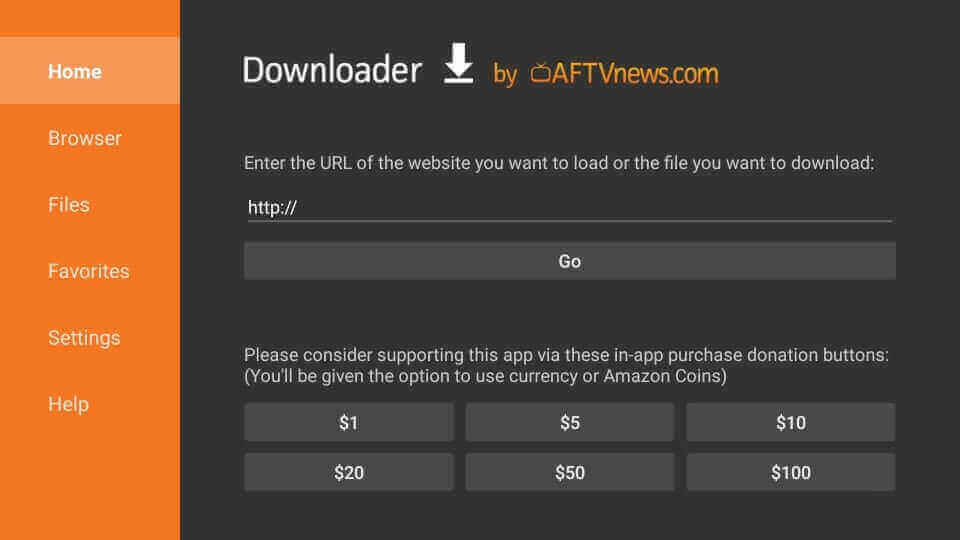
4. Once you download the AirTV app, select the Install button.
5. Now, the Sling for AirTV Player will be installed within minutes.
6. After installation, you can click on the Open button to launch the app.
Alternative Method – Install AirTV on Firestick
Even with the ES File Explorer on Firestick, you can get the AirTV on your Fire TV. And the steps below will help you do the same.
1. Go to the Your Apps & Channels section and launch the ES File Explorer app.
2. Then, click on the Downloader icon from the ES File Explorer home.
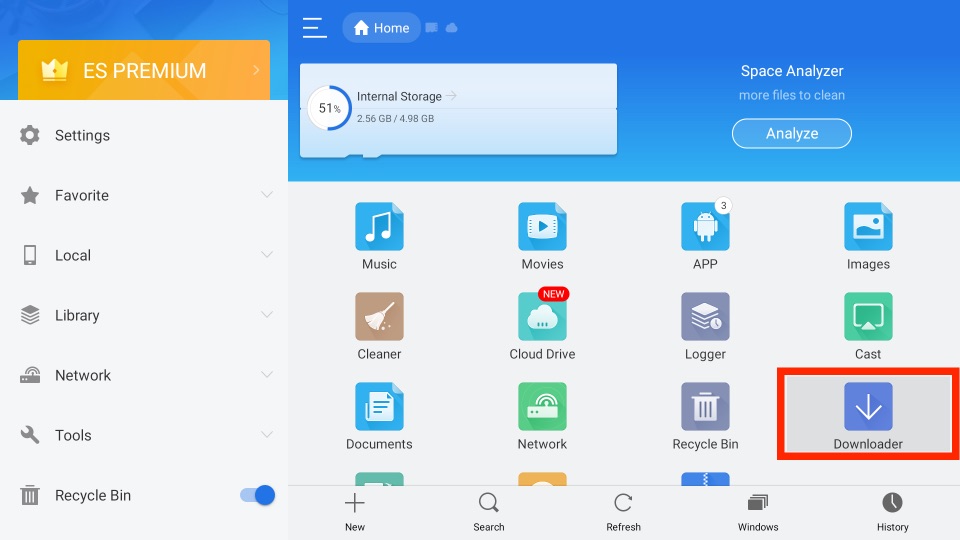
3. Select the + New tab from the bottom of the interface.
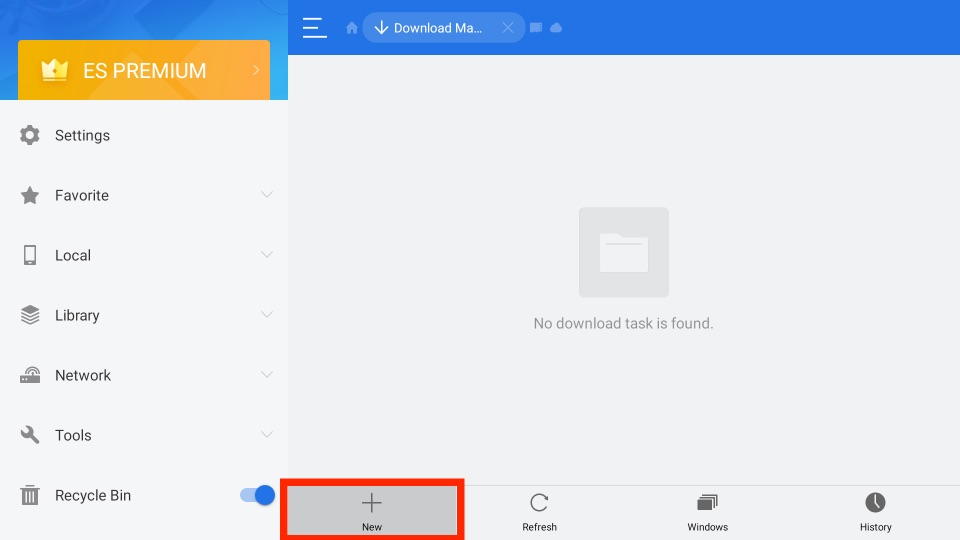
4. Now, in the Path field, enter the URL of the APK File of the Sling for AirTV.
5. Enter the name of the APK File in the Name field.
6. Then, select the Download Now button.
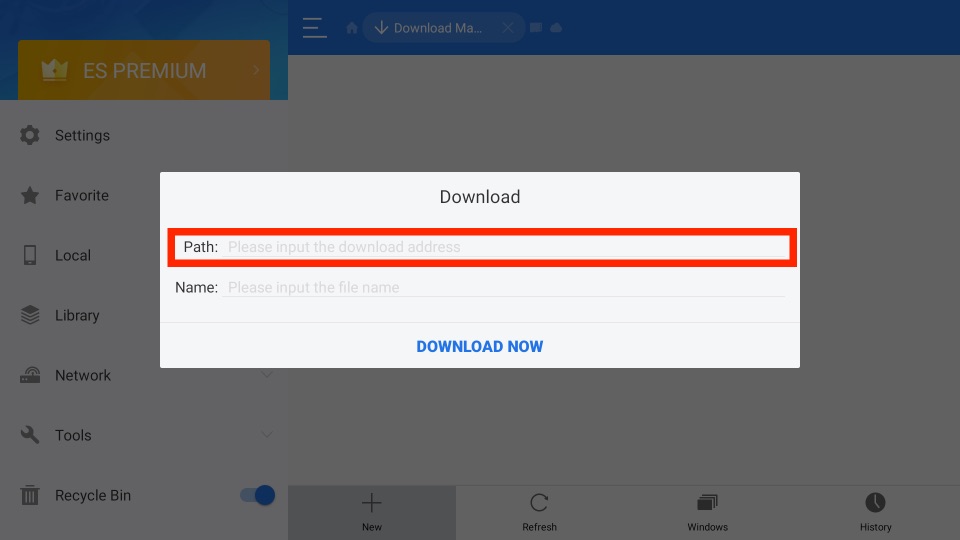
7. The APK File of the Sling for AirTV will start to download.
8. Next, after downloading the APK File, select the Install button.
9. After installing the AirTV app, click on the Open button.
How to Set Up and Use AirTV on Firestick
To set up AirTV, you need to install this app on your Android or iOS mobile.
1. Install the AirTV app from the Google Play Store.
2. Once the app is installed, launch the app on your device.
3. Select Create Your own Account.
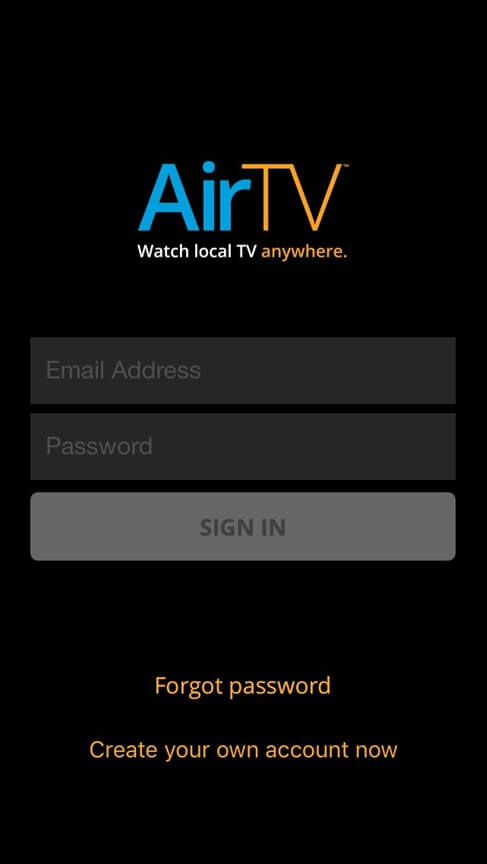
4. Enter the required information (Email ID and password) and select Create an Account.
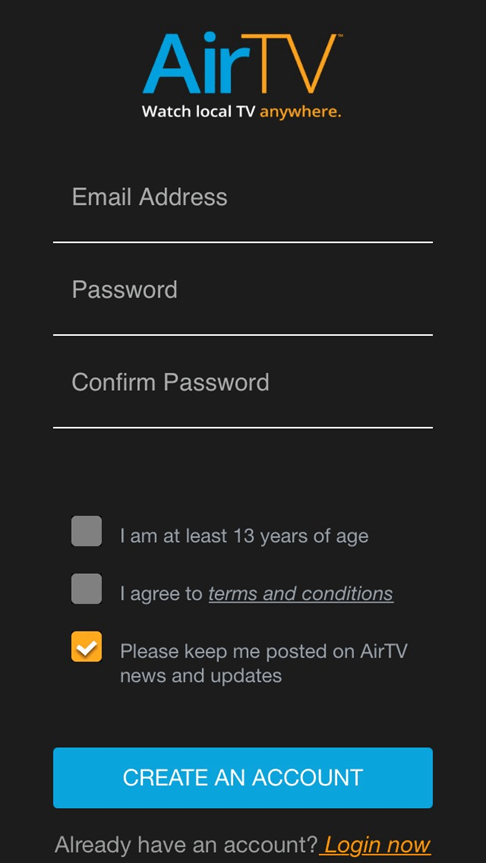
5. Select OK from the confirmation screen.
6. Select Begin Setup to connect the new device.
7. Choose either Connect Using WiFi or Connect Using Ethernet to connect.
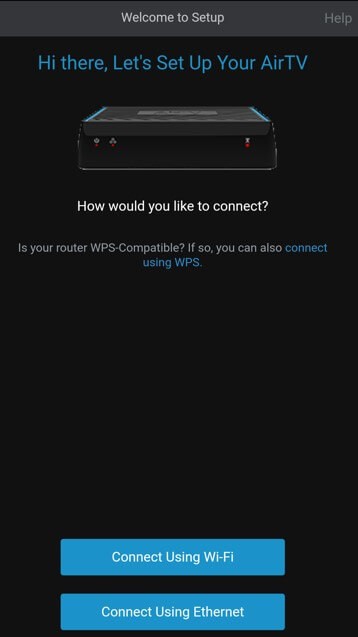
8. Now, follow the on-screen instructions to connect your mobile directly to the AirTV.
9. If you are using an Android mobile, you can select the AirTV network from the AirTV app. If you are using iOS mobile, go to phone settings and select the AirTV Network.
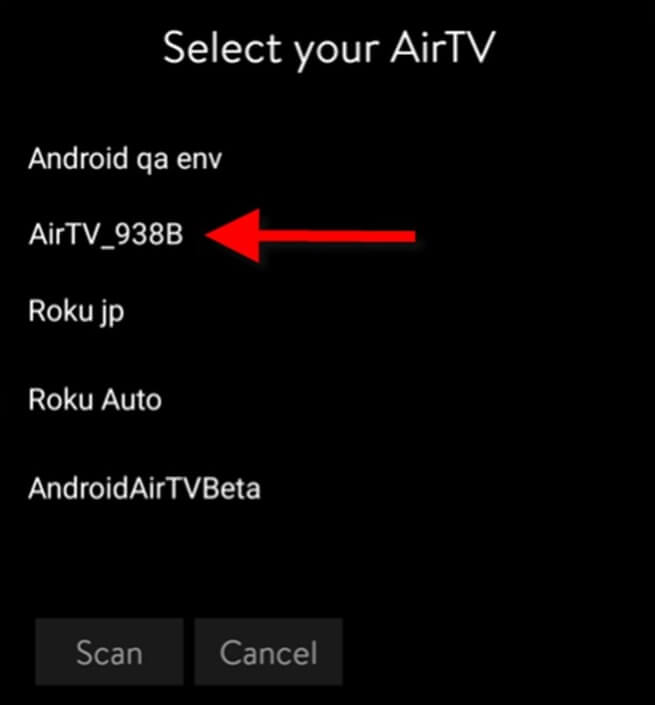
10. Now, you need to enter your home network (WiFi or Ethernet) name and password to connect your AirTV with it.
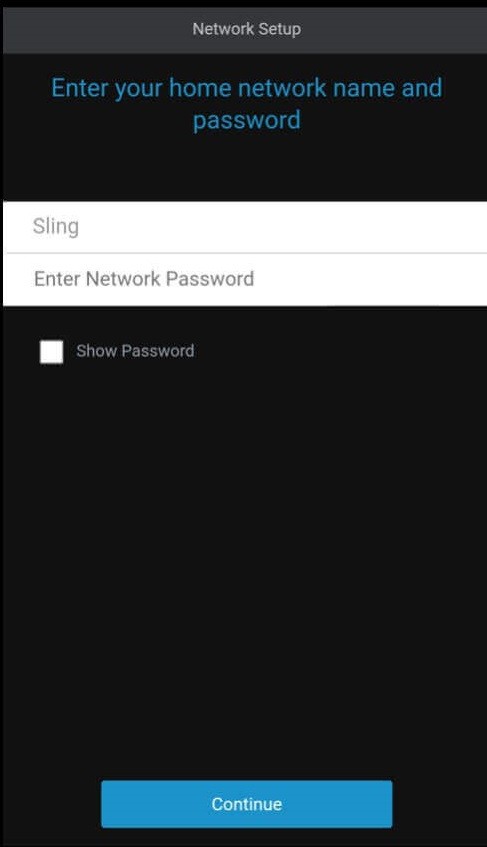
Note: AirTV connects to your home network automatically when your mobile is connected to the same network.
11. Once your AirTV is successfully connected to the internet, a green tick is displayed on the screen.
12. Click on Check For Updates to check for new updates. Update your AirTV. If there is an update available and then click continue.
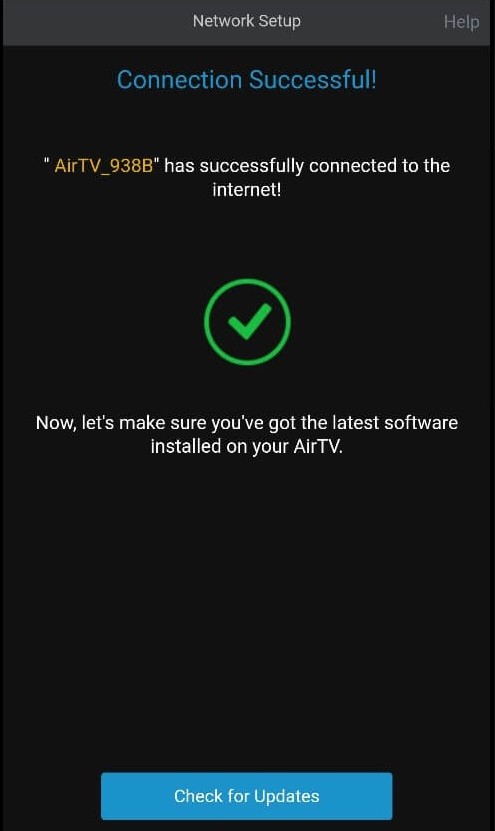
13. Enter a Name for your AirTV and then tap the Start Scan button shown on the bottom of the screen.

14. Enter the Zip Code where your AirTV is located and tap Start scan again.
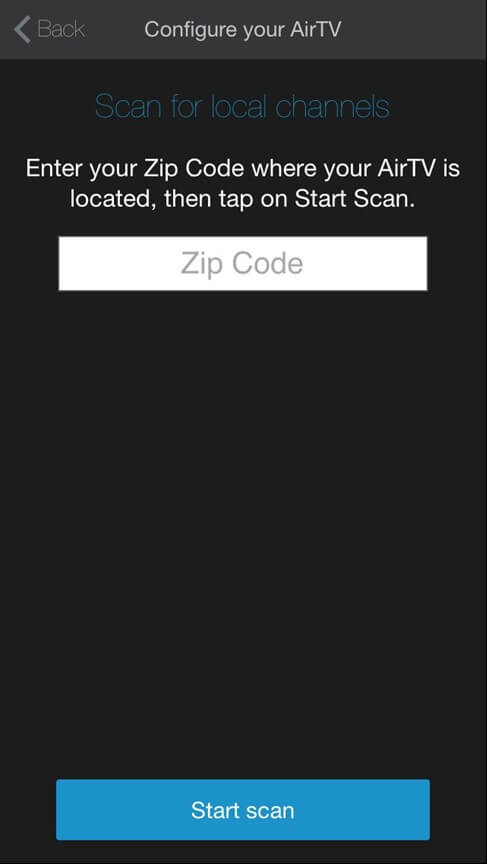
15. Connect an Antenna to your AirTV. Click Next after you connect the Antenna.
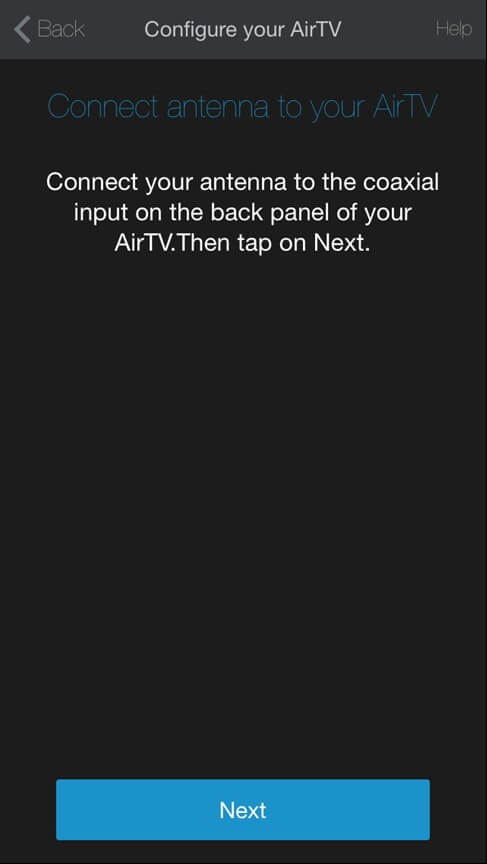
16. It will scan for the available channels, and once the scan is completed, all the channels will be shown with the frequency, channel name, and signal strength.
17. Select your channel and start watching your programs.
Finally, you can launch the Sling for AirTV on Firestick to stream the local channels for free.
Related: How to install Live Net TV on Firestick
Frequently Asked Questions
Yes, the AirTV app works with Firestick.
No, the AirTV app is unavailable in the Amazon App Store.
You can use the sideloading method to get AirTV on Firestick.

1 Comment
I cannot find the AirTV from the Firestick App Store. Please confirm it is still available.