Flix IPTV is a popular IPTV player to stream your favorite content from different providers. As it supports different video formats, you can stream your favorite content in high quality and 4K. Further, it lets you watch other language movies and shows with the subtitle feature. You need to integrate the playlist with Flix IPTV to watch live TV channels, movies, series, and more. It can be streamed on Android, iOS, Android TV, Apple TV, LG, Samsung, and Firestick. But the app doesn’t have native support for Firestick, so you need to sideload the Flix IPTV apk through Downloader or ES File Explorer on your Amazon Firestick.
Important Message
Your IP is Exposed: [display_ip]. Streaming your favorite content online exposes your IP to Governments and ISPs, which they use to track your identity and activity online. It is recommended to use a VPN to safeguard your privacy and enhance your privacy online.
Of all the VPNs in the market, NordVPN is the Best VPN Service for Firestick. Luckily, NordVPN has launched their Exclusive Christmas Deal at 69% off + 3 Months Extra. Get the best of NordVPN's online security package to mask your identity while streaming copyrighted and geo-restricted content.
With NordVPN, you can achieve high streaming and downloading speeds, neglect ISP throttling, block web trackers, etc. Besides keeping your identity anonymous, NordVPN supports generating and storing strong passwords, protecting files in an encrypted cloud, split tunneling, smart DNS, and more.

How to Install Flix IPTV on Amazon Firestick
Since the Flix IPTV is unavailable on the Amazon App Store, you need to sideload it using the Downloader app on Firestick. Downloader is the trusted app to sideload third-party apps on your Firestick.
1. Set up Firestick and connect it to the home or mobile Wi-Fi network.
2. Press the Home button on your Firestick remote to launch the Firestick home screen.

3. Click the Find and tap the Search tile.
4. Enter Downloader in the search bar using the on-screen keyboard.

5. Pick the app from the search results.
6. Click the Download button to install the app.

7. Once the installation is over, tap Open to launch the app.
8. Get back to the Firestick home screen and click the Settings icon.
9. Tap the My Fire TV tile.

10. Click the Developer Options.

11. Select Install Unknown Apps.
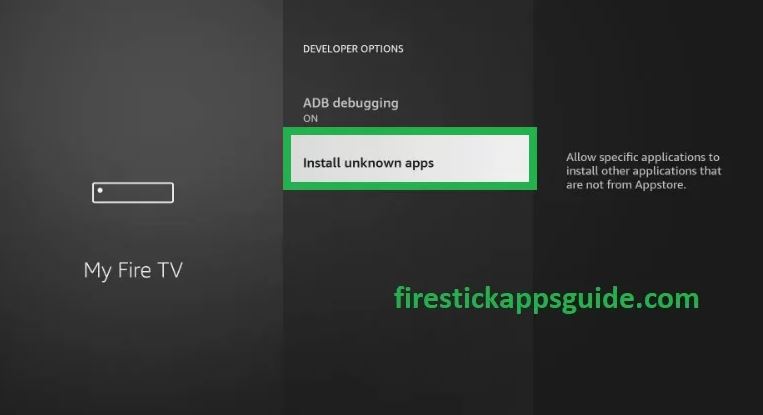
12. Turn on Downloader to install third-party apps on your Firestick.

13. Locate the Downloader app and click the Home tab.
14. Type the URL link of the Flix IPTV apk for Firestick in the URL field.

15. Hit Go to download the apk file.
16. After downloading the apk file, tap the Install button.
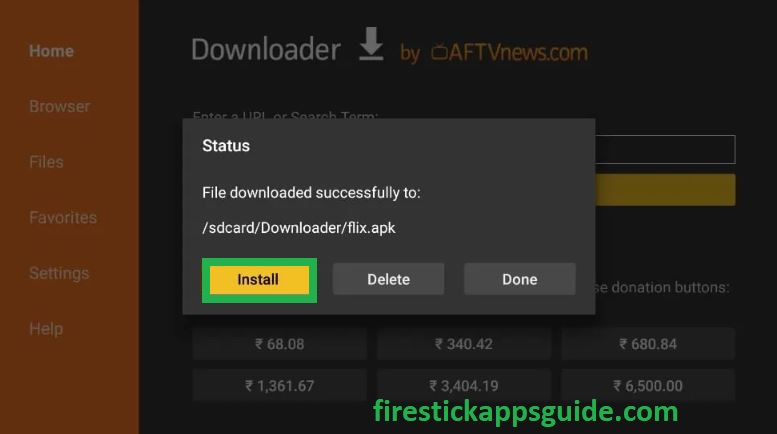
17. Finally, click Open to launch the app on your Firestick.
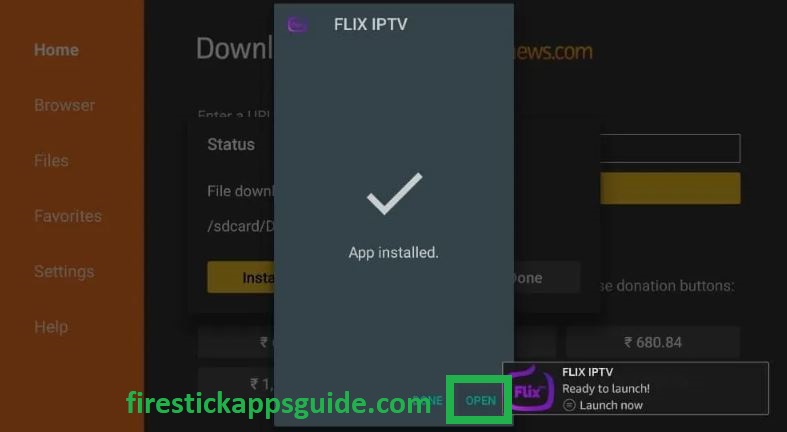
How to Download Flix IPTV on Firestick
You can also use the ES File Explorer on Firestick to sideload the Flix IPTV apk on Firesick.
Preliminary Requirements: go to Settings >> My Fire TV >> Developer Options >> Install Unknown Sources >> Turn on ES File Explorer.

1. Open the ES File Explorer app and click the Downloader icon.

2. Tap the +New icon at the bottom of the screen.
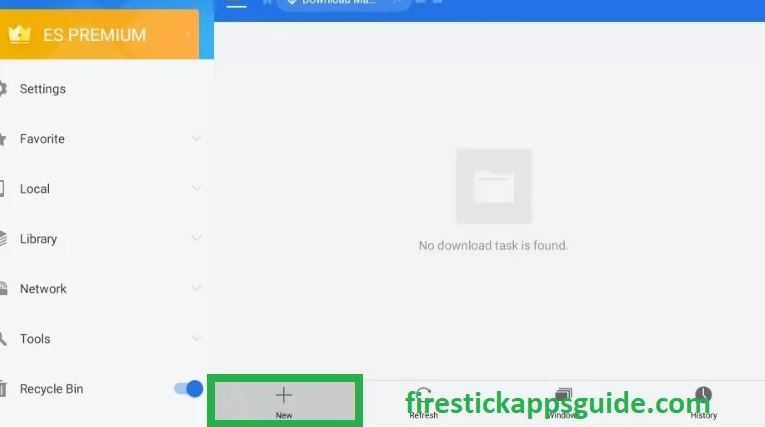
3. Enter the URL link of the Flix IPTV apk in the Path field and enter the name of the app in the given field.
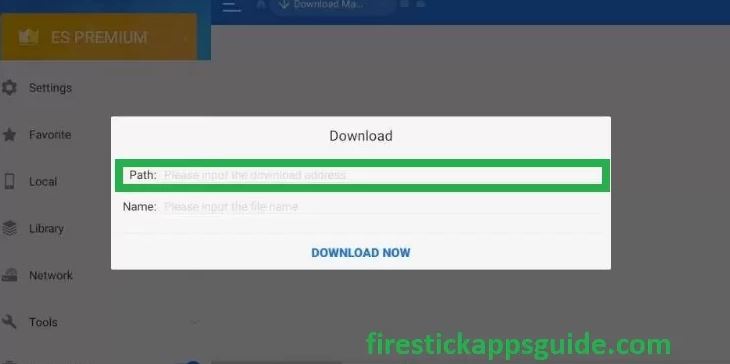
4. Once entered, tap the Download Now option.
5. After downloading the apk file, hit the Open File button.
6. Click Install to install the app.
7. After installation, tap Open to launch the app on your device.
How to Use Flix IPTV on Firestick
1. Navigate to the Apps section on Firestick.

2. Select the Flix IPTV app among the available apps.
3. Press the Menu button on your Firestick remote.
4. Choose Move to launch the app on your Firestick home screen.
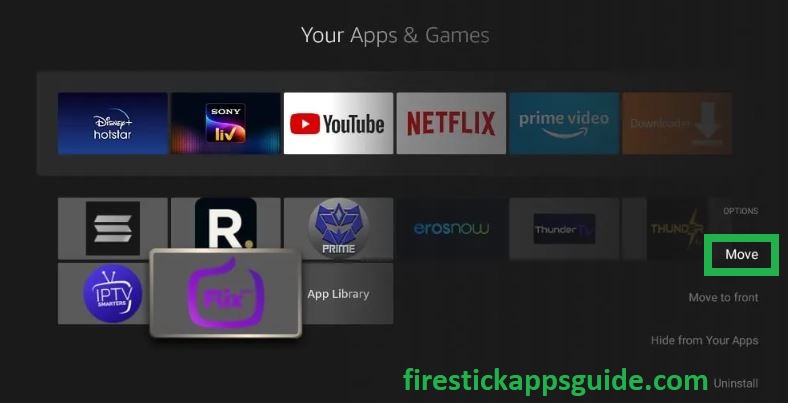
5. Open the app and go to Settings from the left menu.
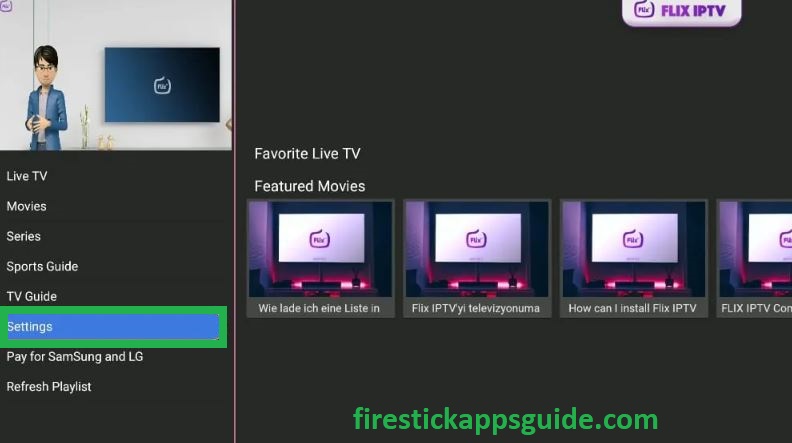
6. Select User Account under Settings.
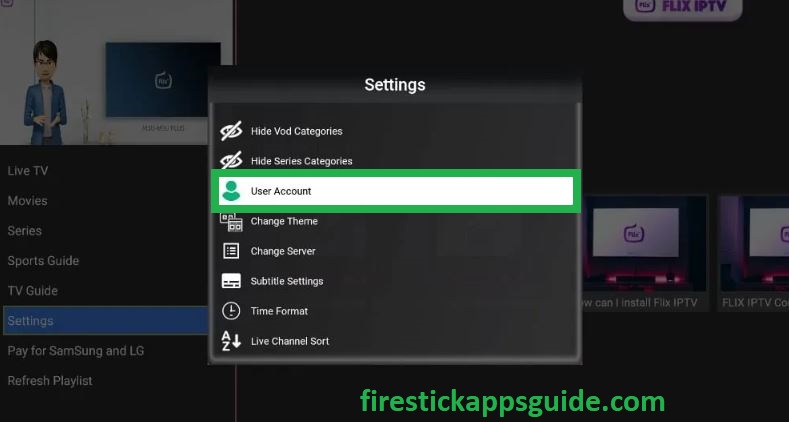
7. Write down the Mac address from the next window.
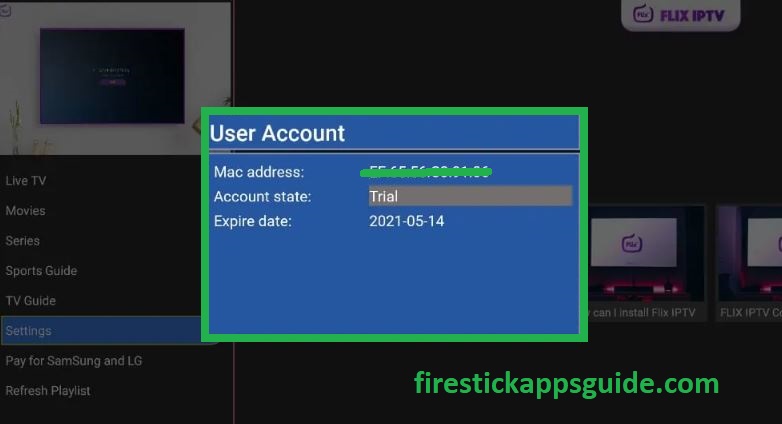
8. Open a web browser and go to the Flix IPTV official website.
9. Enter the Mac address and the M3U URL provided by your IPTV provider in the given field.
10. Once entered, hit the Send button.
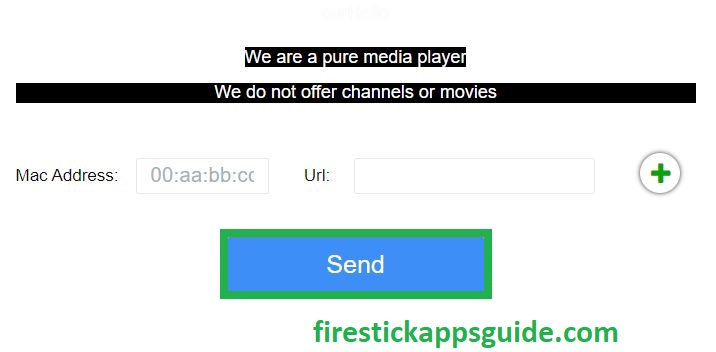
11. Open the Flix IPTV app on your Firestick and view your Playlist.
12. Choose your favorite show and stream it on your Firestick.
How to Set up Flix IPTV on Firestick
1. Open the Flix IPTV app and choose Settings from the left menu.
2. Select Change Language to choose your native language.
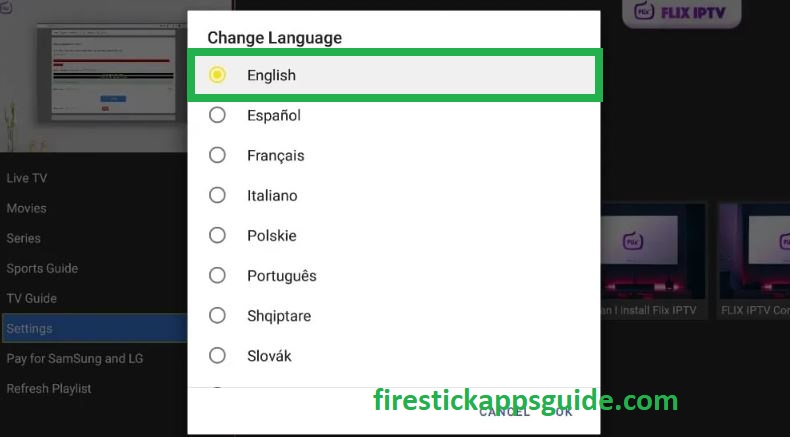
3. Once selected, click the Ok button.
4. To change the theme, tap the Change Theme and select your desired theme.
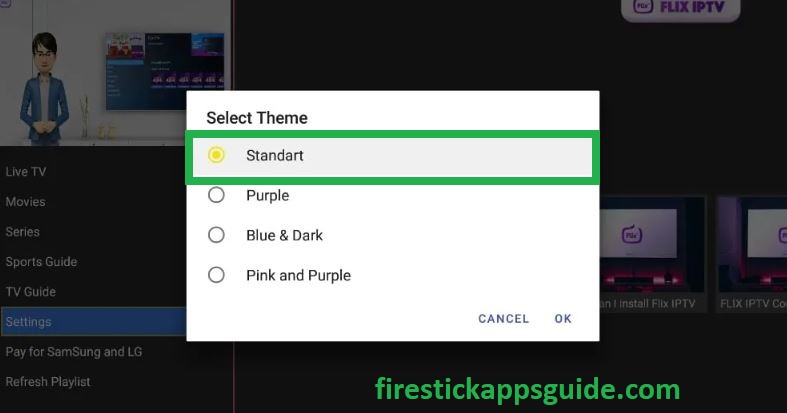
5. Next, choose the external player of your choice.
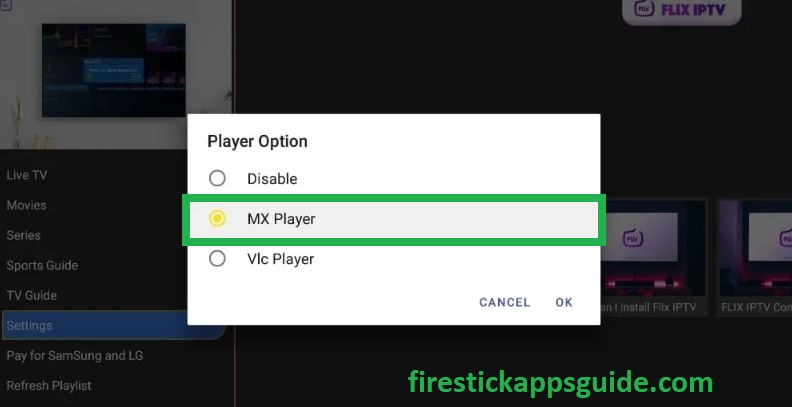
6. If you wish, you can set Parental Control.
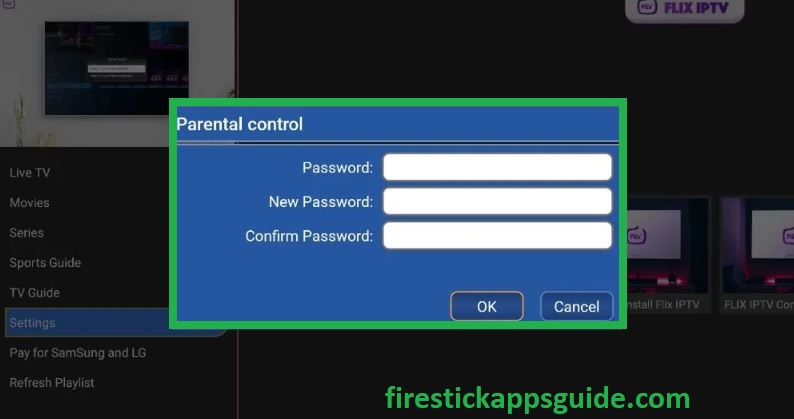
7. Now, set up the subtitle feature to stream other language shows more conveniently.
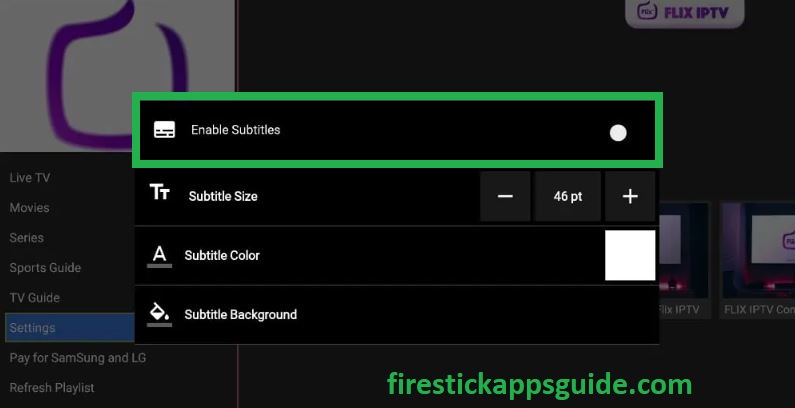
How to Screen Mirror Flix IPTV to Firestick
The Flix IPTV is available on the Google Play Store, so you can screen mirror it from your Android Smartphone to Firestick.
1. Connect your Firestick device and Smartphone to the same Wi-Fi network.
2. Long press the home button on your Firestick remote.
3. Choose the Mirroring tile from the quick menu that appears on the screen.
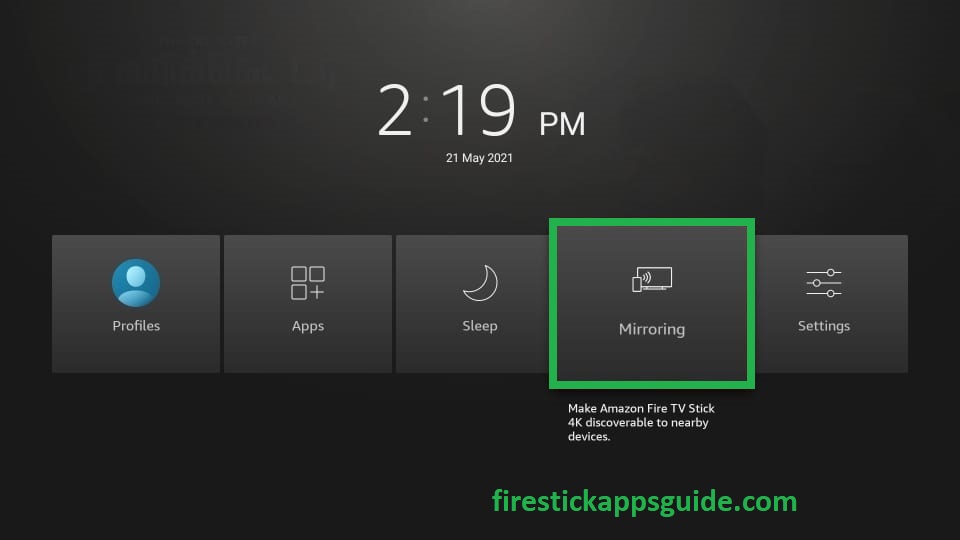
4. On your Smartphone, go to the Google Play Store.
5. Click the Search bar and enter Flix IPTV using the virtual keyboard.
6. Pick the official app from the search results.
7. Tap Install to install the app and launch it on your device.
8. Go to the Notification Panel and click the Cast icon.
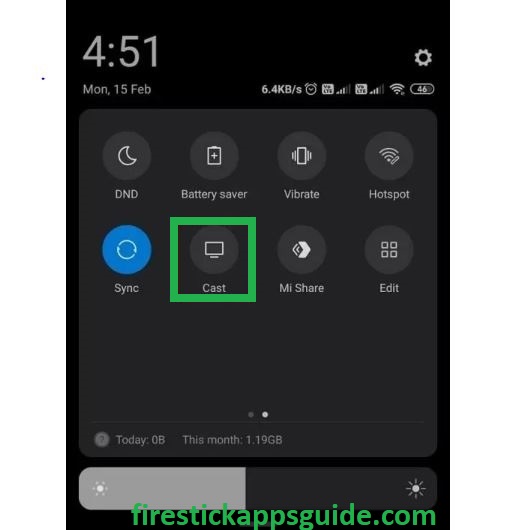
9. Select your Firestick device among the available apps.
10. Now, your mobile screen will appear on the TV screen.
11. Open the app and stream your favorite content on your Firestick.
How to Use VPN on Firestick
Though the Flix IPTV is safe to use, the IPTV services you stream through this player may contain some content that will lead to copyright infringement issues. So, it is better to use the best VPN with your Firestick to avoid legal issues.
1. First, install the IPVanish VPN on Firestick.
2. Once the app is installed, sign in with your account details.

3. Select a country from the drop-down menu and tap Connect.
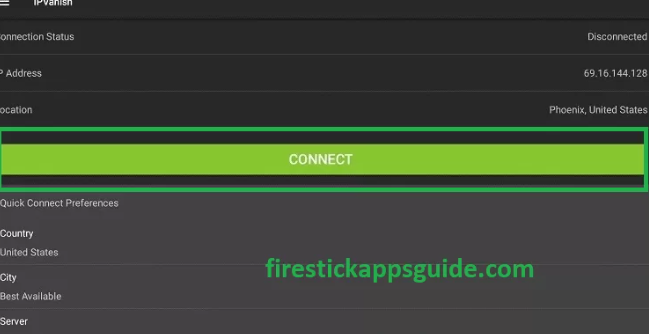
4. Now, open the Flix IPTV and stream your favorite content.
5. To stop using the VPN, hit the Disconnect button.
More About Flix IPTV
- Flix IPTV comes with a simple and user-friendly interface.
- Easy to process M3U URLs or IPTV Playlists.
- Support external players like VLC and MX Player.
- It can be streamed on TVs and Smartphones.
- Supports subtitle features and parental control.
Best Alternatives of Flix IPTV
You can also try out the other alternative mentioned below as an alternative to the Flix IPTV.
1. TiviMate IPTV Player
TiviMate is the best alternative for Flix IPTV, which is used to integrate multiple URLs provided by the IPTV service provider to get access to more entertainment content.

2. Perfect Player IPTV
Perfect Player IPTV is another best option to stream live TV channels using IPTV services. It is compatible with all the popular IPTV services.

Remember, Flix IPTV is just a video player, and it doesn’t provide live Tv channels or any other entertainment content. So before you install the app, make sure you have an M3U URL that is provided by your IPTV provider.
Frequently Asked Questions
The Flix IPTV is safe, but the content you stream using different IPTV providers may not be legal. It is good to use a VPN with your Firestick.
To fix Flix IPTV not working on Firestick, check the internet connection, restart your modem or router, make sure you are using the current Flix IPTV apk, and update and restart Firestick.
No, Flix IPTV offers a 7-day free trial. Once the free trial period is over, you need to get a subscription that costs $7.99.
