Do you like to watch Nordic films, series, and documentaries? Then you should install Viaplay on Firestick. The installation process is straightforward since Viaplay is officially available in the Amazon App Store. However, it requires a subscription of $5.99 per month to stream the content which includes a 7-day free trial as well.
Important Message
Your IP is Exposed: [display_ip]. Streaming your favorite content online exposes your IP to Governments and ISPs, which they use to track your identity and activity online. It is recommended to use a VPN to safeguard your privacy and enhance your privacy online.
Of all the VPNs in the market, NordVPN is the Best VPN Service for Firestick. Luckily, NordVPN has launched their Exclusive Christmas Deal at 69% off + 3 Months Extra. Get the best of NordVPN's online security package to mask your identity while streaming copyrighted and geo-restricted content.
With NordVPN, you can achieve high streaming and downloading speeds, neglect ISP throttling, block web trackers, etc. Besides keeping your identity anonymous, NordVPN supports generating and storing strong passwords, protecting files in an encrypted cloud, split tunneling, smart DNS, and more.

As Viaplay is a geo-restricted streaming platform, it is accessible in certain countries. Those countries are Denmark, Finland, Sweden, Norway, the Netherlands, Latvia, Poland, Estonia, Lithuania, Iceland, Canada, Austria, Germany, Switzerland, the UK, and the US. If you are residing in other countries, you can’t install the Viaplay app from the Amazon App Store.
Nonetheless, you can use Downloader on Firestick to sideload the Viaplay APK from a third-party website. In addition, you have to use a VPN to unblock geo-restrictions. Alternatively, you can visit the Viaplay website using the Silk browser on Firestick to watch its content.
How to Install Viaplay on Firestick using App Store
The minimum system requirement to get Viaplay on Fire TV Stick is Fire OS 7 or higher.
[1] Connect your Firestick to WiFi once you plugged the device into the TV’s HDMI port.
[2] With the help of the remote, go to the home screen of your Firestick.
[3] Click the Find and select the Search option, on the home screen.
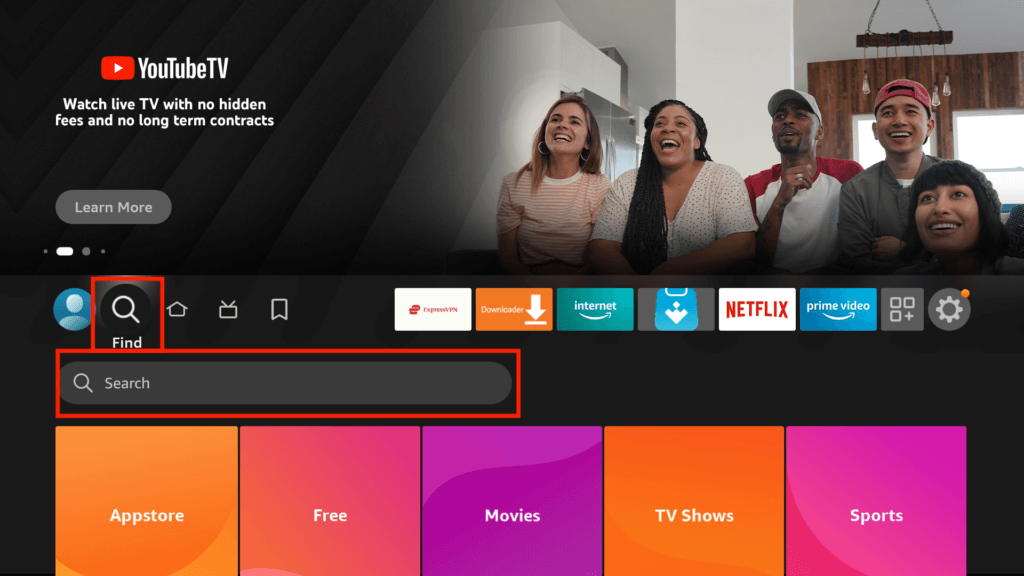
[4] In that search column, type Viaplay and search for it.
[5] From the search results, select the Viaplay app.
[6] Click the Get or Download button to start the installation process.
[7] After completing the installation process, Open the Viaplay app on your Firestick home screen.
How to Activate Viaplay on Firestick
[1] Once you opened the app, click on Sign in with the activation code to get an activation code for your device.
[2] Go to viaplay.com/activate on your smartphone or computer.
[3] Enter your email and password that you set for signing in, and then click Log in.
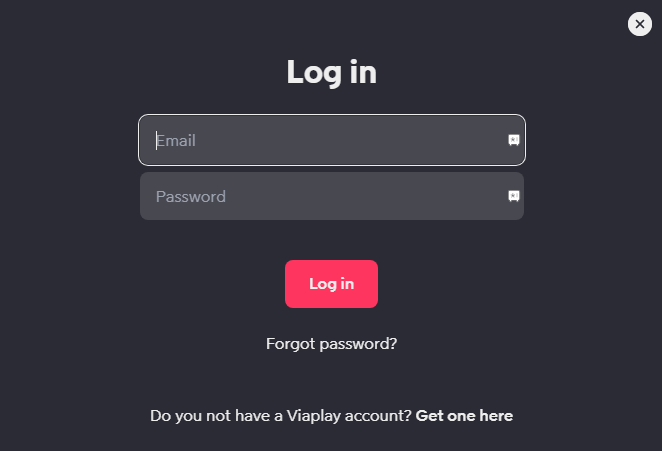
[4] On the next page, type the activation code and click Submit.
Within a few seconds, you will get access to Viaplay on your Firestick. Now you can stream your favorite movies, series, and live sports.
How to Watch Viaplay on Fire TV Using Silk Browser
If your device is running Fire OS 6 or below, it is impossible to install the Viaplay app due to incompatibility. So, you can watch it online by visiting the ViaPlay website.
[1] Open Silk Browser on Firestick. If you haven’t installed it, you can get the app from the Amazon App Store.
[2] Enter the URL (viaplay.com) in the address and go to this website.
[3] Tap Log in at the top right corner of the screen.
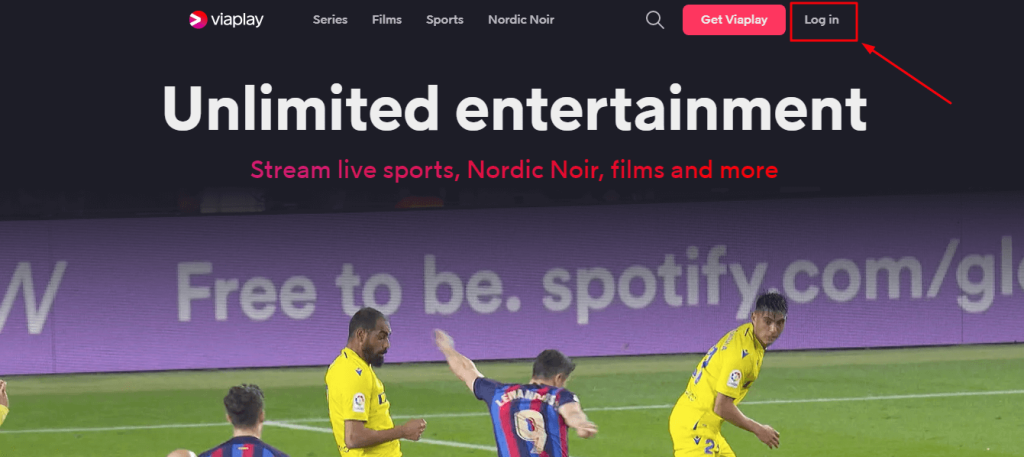
[4] Log in with your Viaplay account which has an active subscription plan.
[5] Once the home page appears, click on a live sporting event to start watching.
Viaplay Alternatives
If you are looking for similar streaming apps to watch live sporting events, we have some recommendations.
Viaplay Subscription Plans
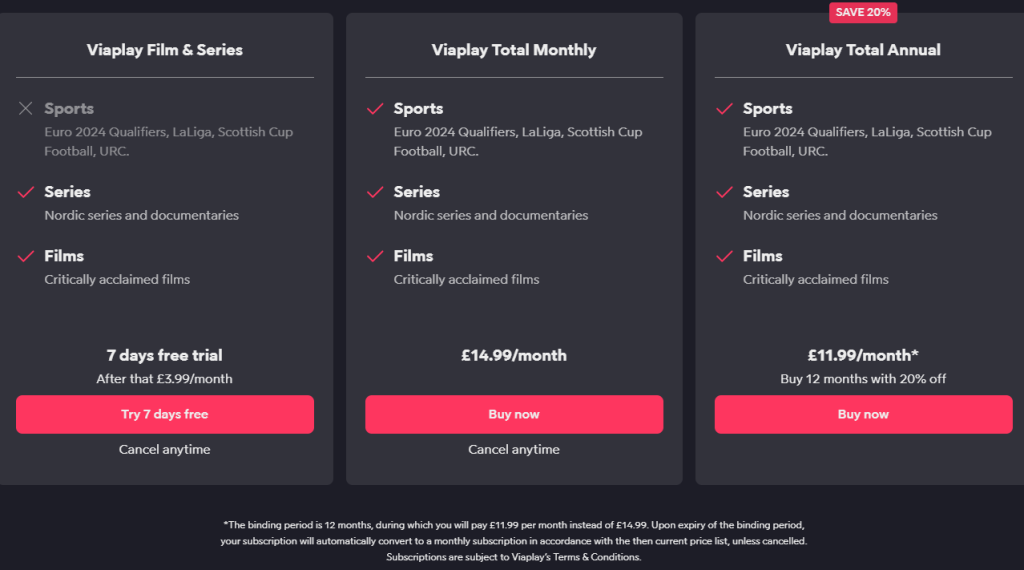
Viaplay has 3 different plans, they are;
#1. Viaplay Film & Series
#2. Viaplay Total Monthly
#3. Viaplay Total Annual
Viaplay Film & Series – This plan is particularly for movie, series, and documentary lovers. You won’t be getting any of the live sports events which are streaming on Viaplay. The subscription fee for the Viaplay Film & Series plan is £3.99/month with a 7-day free trial. You can cancel this plan at any time before the plan getting expired.
Viaplay Total Monthly – This plan includes all the sports which are native to Viaplay. Some of the live sports events that are streaming on Viaplay are La Liga, Scottish Cup Football, EURO2024 qualifier, and URC. The subscription fee for the Viaplay Total Monthly plan is £14.99/month. You can cancel this plan at any time before the plan getting expired.
Viaplay Total Annual – This plan includes all the sports which are included in the Viaplay Total Annual including La Liga, Scottish Cup Football, EURO2024 qualifier, and URC. The subscription fee for the Viaplay Total Annual plan is £11.99/month. You can save up to 20% of the total annual subscription fee.
Frequently Asked Questions
You can sign up for a Viaplay subscription to activate a limited free trial for 7 days.
