Venom IPTV is an IPTV service where you can watch 800 live TV channels in high-quality on Firestick. The Venom IPTV app cannot be installed on Firestick directly since it is unavailable on the Amazon App Store. Therefore, you can sideload Venom IPTV apk from a third-party website using the Downloader app.
Important Message
Your IP is Exposed: [display_ip]. Streaming your favorite content online exposes your IP to Governments and ISPs, which they use to track your identity and activity online. It is recommended to use a VPN to safeguard your privacy and enhance your privacy online.
Of all the VPNs in the market, NordVPN is the Best VPN Service for Firestick. Luckily, NordVPN has launched their Exclusive Christmas Deal at 69% off + 3 Months Extra. Get the best of NordVPN's online security package to mask your identity while streaming copyrighted and geo-restricted content.
With NordVPN, you can achieve high streaming and downloading speeds, neglect ISP throttling, block web trackers, etc. Besides keeping your identity anonymous, NordVPN supports generating and storing strong passwords, protecting files in an encrypted cloud, split tunneling, smart DNS, and more.

With a Venom IPTV subscription, you can watch 300 channels in the US, 200 channels in the UK, and 150 channels in Canada. Some live TV channels in Africa, Europe, the Philippines, Spain, and Brazil are also available. In addition, you can stream live sporting events of the NBA, NHL, MLB, and NFL, including pay-per-view events of UFC on Firestick.
How to Sign Up for Venom IPTV Account
(1) Open any web browser on your smartphone or PC.
(2) Go to the Venom IPTV official website.
(3) Now, choose a plan of Venom Hosting services and click on the Order Today option.
(4) On the next page, verify your order, price, and other details.
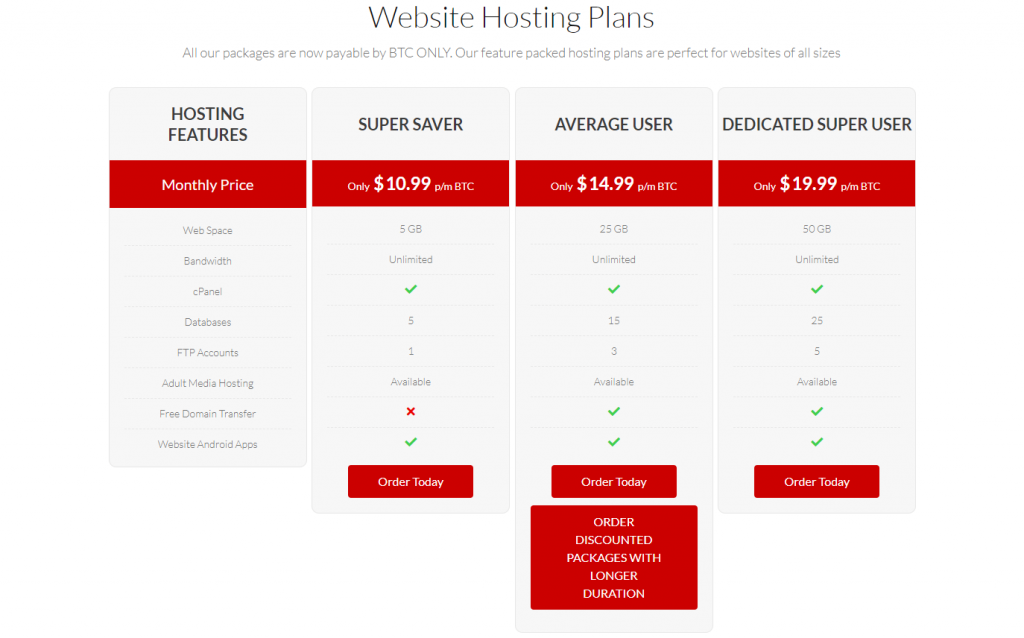
(5) Click the Checkout button to proceed further.
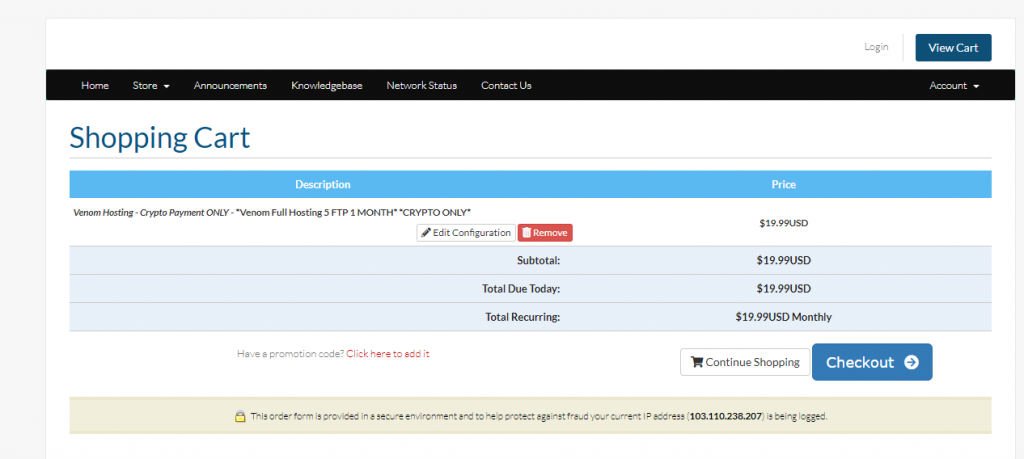
(6) Enter the login details like personal information, password, and payment method.
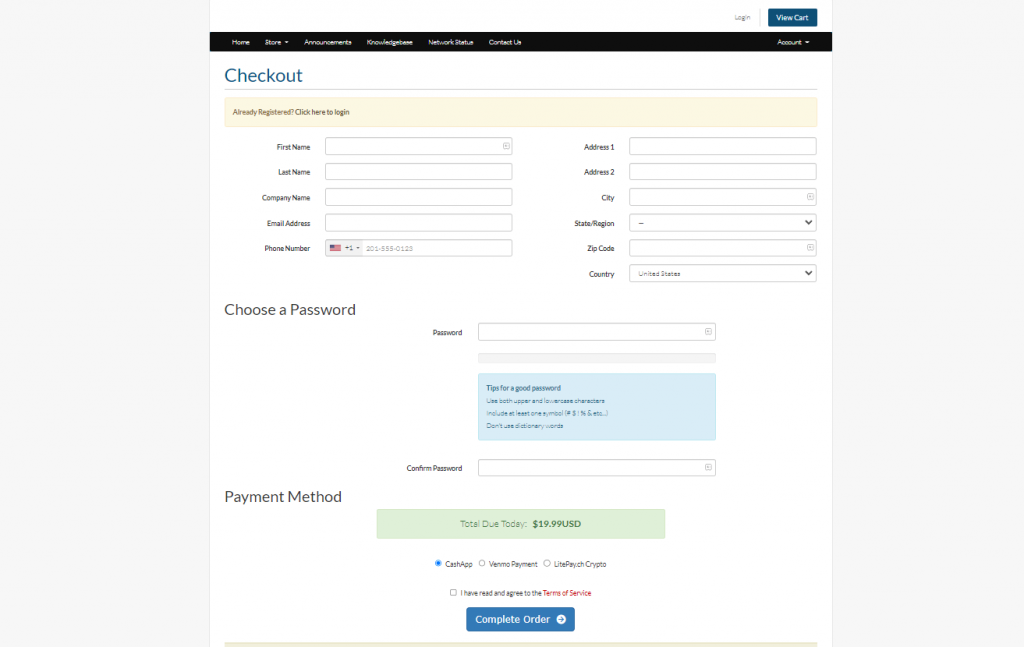
(7) Then, checkmark the box to agree to terms and conditions and click Complete Order.
(8) Next, proceed to the payment. Once payment is processed, you will receive a mail with your username and password for Venom IPTV.
That’s it. You can start streaming Venom IPTV using these credentials.
How to Install Venom IPTV on Firestick
(1) Connect Firestick to WIFI once you turn it on.
(2) Click the Find menu and select the Search option that appears below.
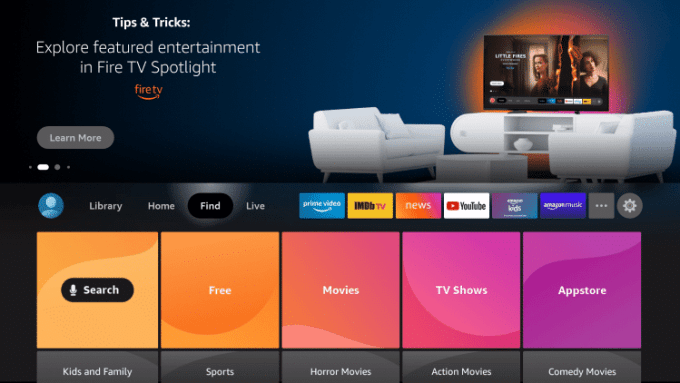
(3) Type and search for the Downloader App.
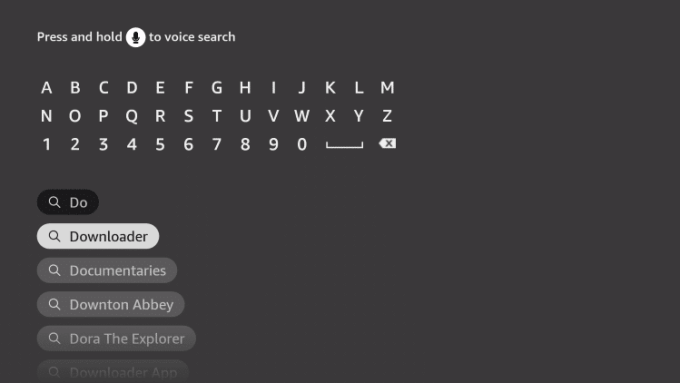
(4) Select the Downloader app under Apps & Games section.
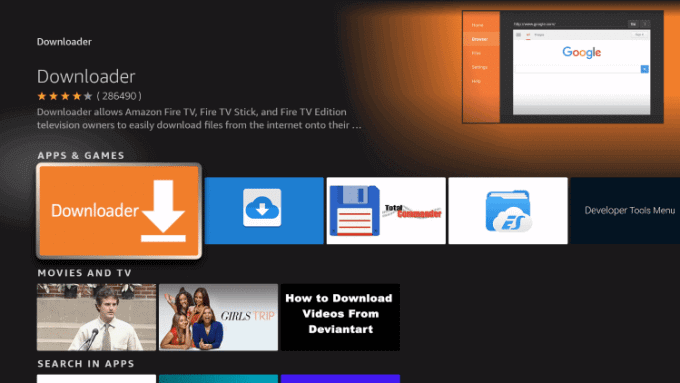
(5) Now, click on the Download or Get button.
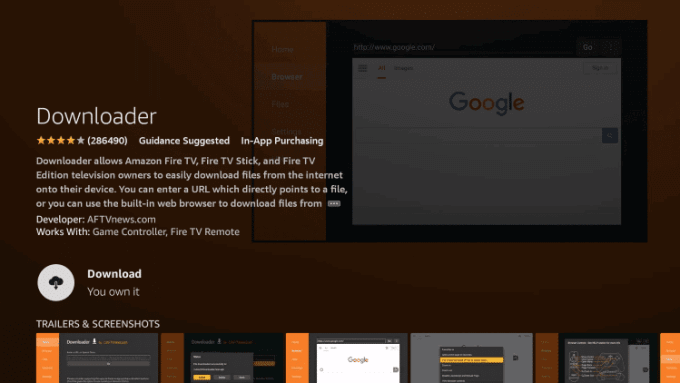
(6) Wait for the app to install.
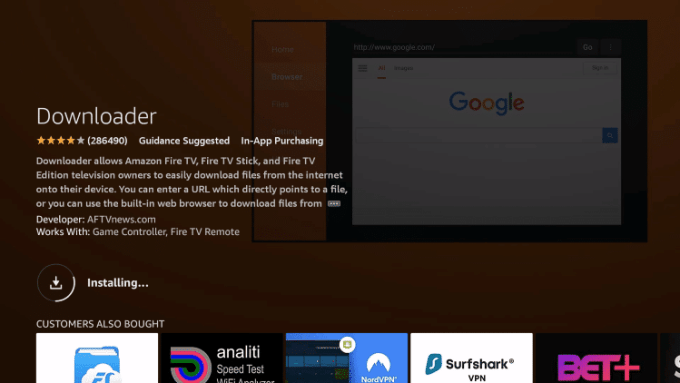
(7) Click the Open button.
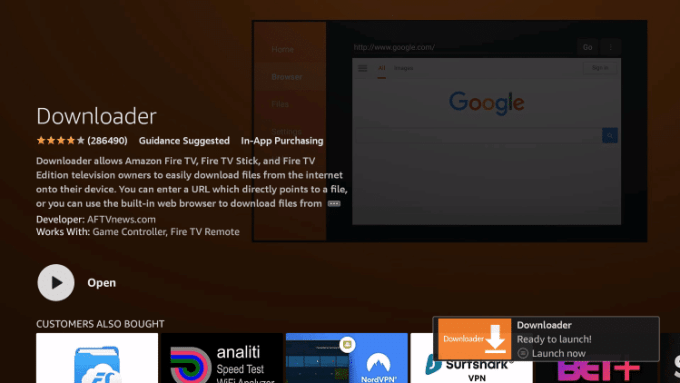
(8) Go to Settings on the Firestick home screen.
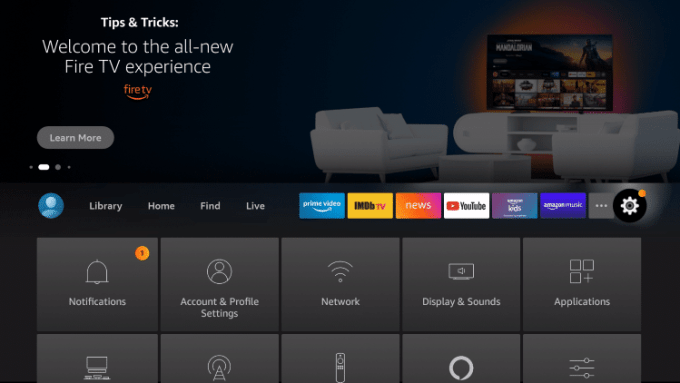
(9) Scroll down until you see My Fire TV and click on it.
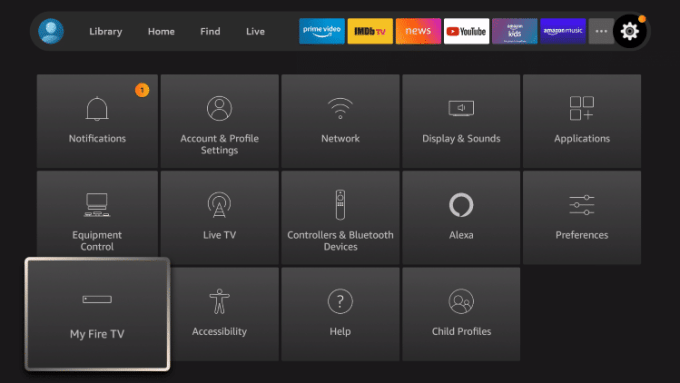
(10) Under My Fire TV, click Developer Options.

(11) Now, click on Install unknown apps.
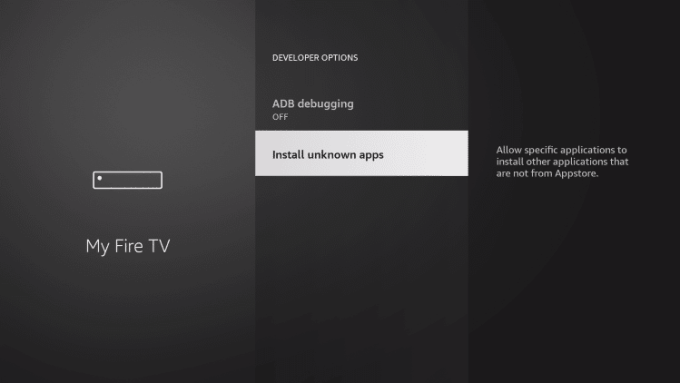
(12) Select the Downloader app.
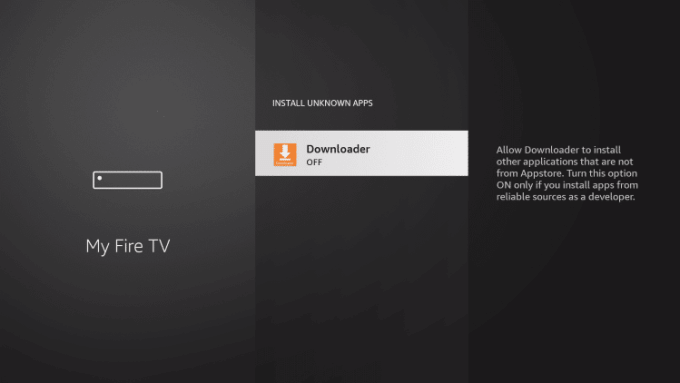
(13) Turn on Downloader by clicking on it.
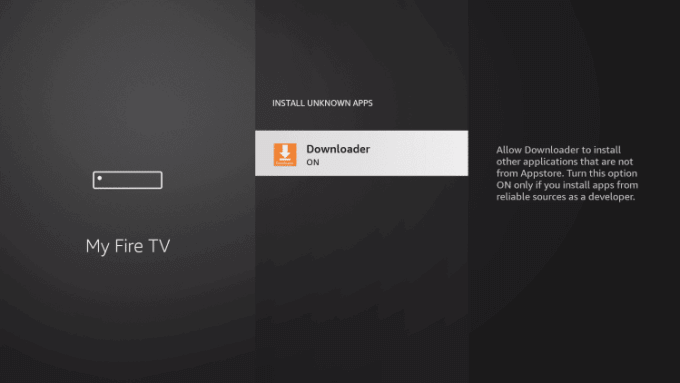
(14) Open the Downloader app and enter the Venom hosting apk download link in the search bar.
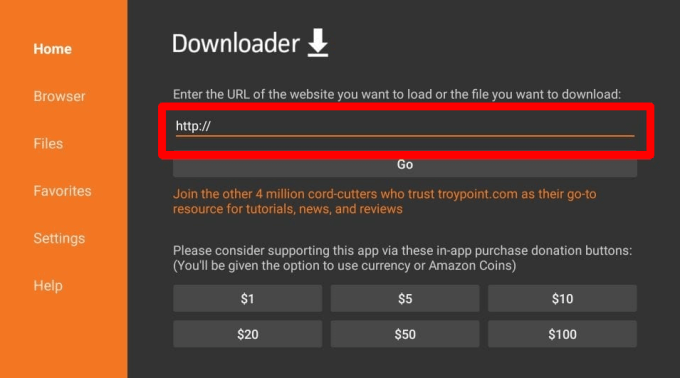
(15) Now, click the GO option to download the Venom IPTV apk.
(16) After downloading, click the Install button on the next screen.
(17) Once the Venom IPTV app is installed, click Done.
How to Use Venom IPTV on Firestick
(1) Long press the Home button on your Firestick remote.
(2) Select the Apps option to go to the Your Apps & Channels section.
(3) Choose the Venom IPTV app from the list and open the app.
(4) Once you opened the app, enter the IPTV credentials that you have received in your email.
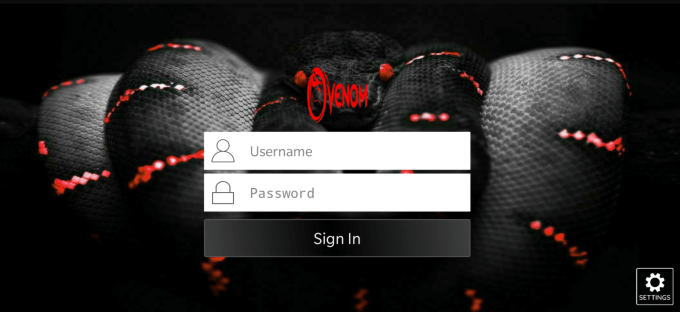
(5) Click Sign and start streaming your favorite channels and movies.
Venom IPTV Not Working on Firestick [Fixes]
If Venom IPTV keeps crashing or not streaming any videos, follow these workarounds to fix it.
- Force close apps on Firestick if too many apps are running in the background.
- Uninstall and reinstall the Venom IPTV app if you are using the old version.
- Check if you have a minimum internet speed of 3 Mbps for SD and 5 Mbps for HD streaming.
- Sometimes, Venom IPTV won’t work if there is an outage in a server.
- Restart Firestick to fix unexpected technical errors caused by your device.
Key Features
- Venom IPTV streams live TV channels in SD (30 fps) and HD (60 fps) quality.
- Stream TV channels 24/7 in categories like news, sports, and more.
- It supports external media players like MX Player, VLC, and Kodi.
- The Parental Control feature helps users to restrict inappropriate content for kids.
- You can prepare a watchlist for your favorite TV shows using Electronic Program Guide.
Venom IPTV Subscription
Venom IPTV has 3 types of subscription plans. It also offers a limited trial costing $0.99 for 48 hours.
- Super Saver pack at $9.99/ month
- Average User plan at $13.99/ month
- Dedicated Super User costs $18.99/ month
Best Alternatives
Here are some of the best IPTV Apps for Firestick that can be used as an alternative to Venom IPTV.
Venom IPTV is just like the other IPTV provider, with 800 live TV channels. Venom IPTV will be the best choice for those who are looking for cable TV alternatives. The video quality is good with clear sound. When compared to other IPTV services, Venom IPTV serves well in offering a vast collection of live TV channels.
FAQ
Though the app is legal to install, not all the contents provided on it are legal to use. So you can use a VPN for secure streaming.
Uninstall the Venom IPTV app and reinstall the latest version of the app.
