Smart IPTV is also one of the best IPTV Players for Firestick and is similar to GSE Smart IPTV. And with this IPTV Player application, you can add M3U and M3U8 playlist links to watch IPTV content online. Also, this IPTV application has AirPlay and Chromecast support. At the same time, you can watch the IPTV contents in HD quality. In addition, this IPTV player application supports multiple playlists. Another interesting thing with this IPTV application is that you can record your favorite shows to watch later. Now, let us discuss how you can install the Smart IPTV on Firestick.
Important Message
Your IP is Exposed: [display_ip]. Streaming your favorite content online exposes your IP to Governments and ISPs, which they use to track your identity and activity online. It is recommended to use a VPN to safeguard your privacy and enhance your privacy online.
Of all the VPNs in the market, NordVPN is the Best VPN Service for Firestick. Luckily, NordVPN has launched their Exclusive Christmas Deal at 69% off + 3 Months Extra. Get the best of NordVPN's online security package to mask your identity while streaming copyrighted and geo-restricted content.
With NordVPN, you can achieve high streaming and downloading speeds, neglect ISP throttling, block web trackers, etc. Besides keeping your identity anonymous, NordVPN supports generating and storing strong passwords, protecting files in an encrypted cloud, split tunneling, smart DNS, and more.

Related: How to Install & Watch Streams For Us IPTV
Do I Need to Connect to a VPN
The answer is definite Yes. And this statement to ensure the user’s safety while streaming the IPTV contents. This is because, in this world, we are not sure when our devices will be hacked. And these days, there are a lot of online data thefts around the world. But there is a kill switch for it using the VPN tool. And the VPN is the only tool that will prevent our online data and privacy from getting hacked. So, connect to the Surfshark VPN on Firestick.
1. Select Find > Search from the home screen of your Fire TV.
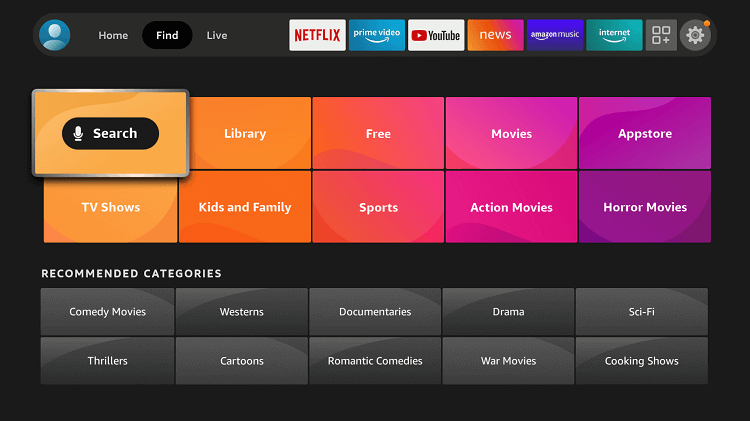
2. On the on-screen keyboard, type Surfshark VPN using your Fire TV remote.
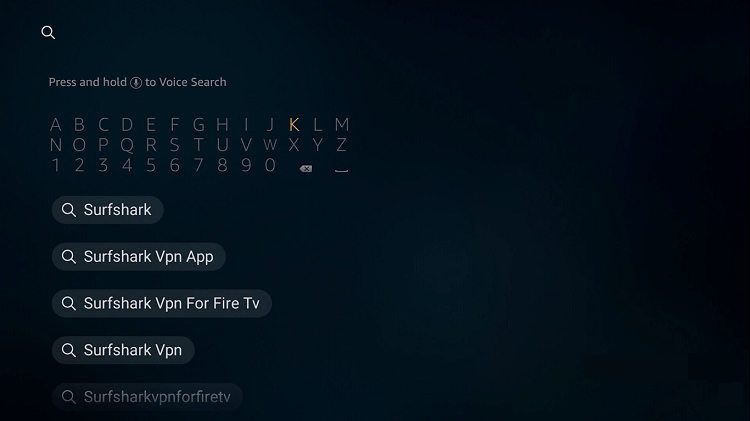
3. Choose the Surfshark VPN from the search result.
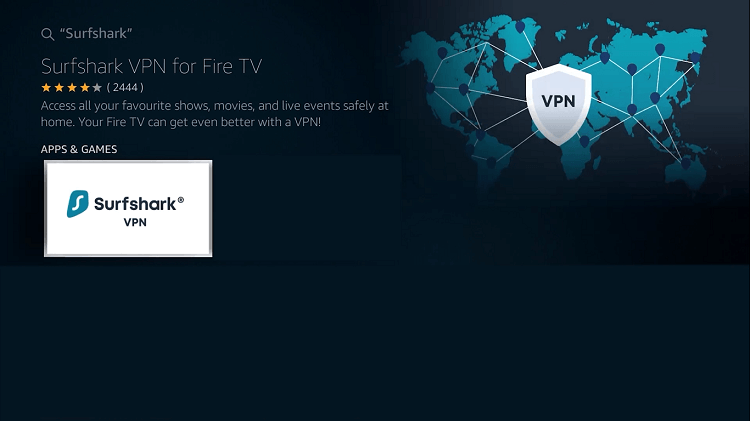
4. Select the Download button to install the Surfshark VPN.
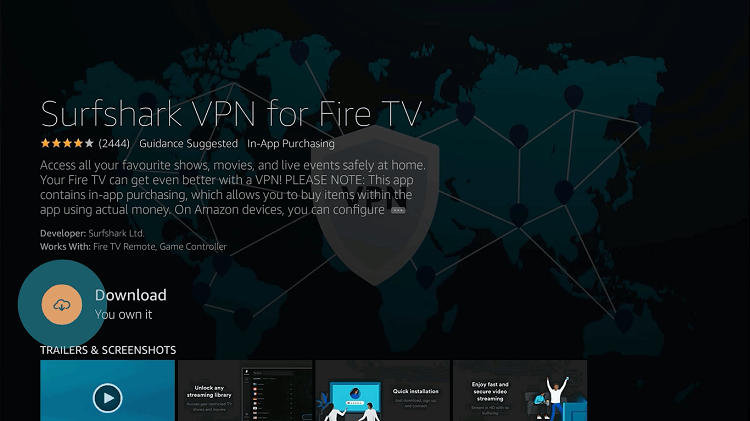
5. After installation, click on the Open button to launch the Surfshark VPN.
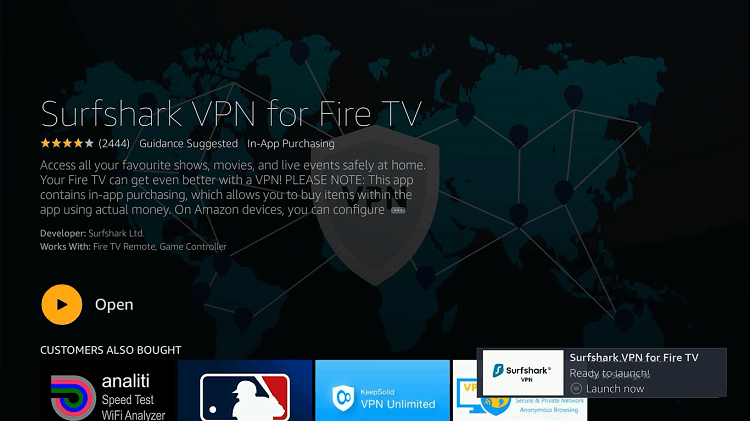
6. Select the Login button.
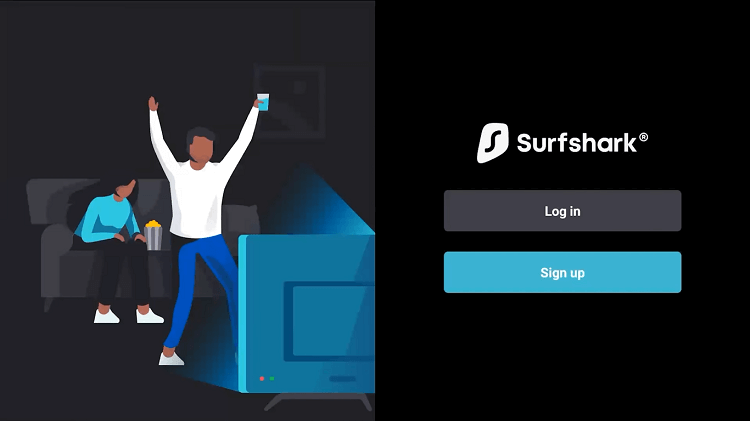
7. You can log in from the web or enter your credentials and log in to your account.
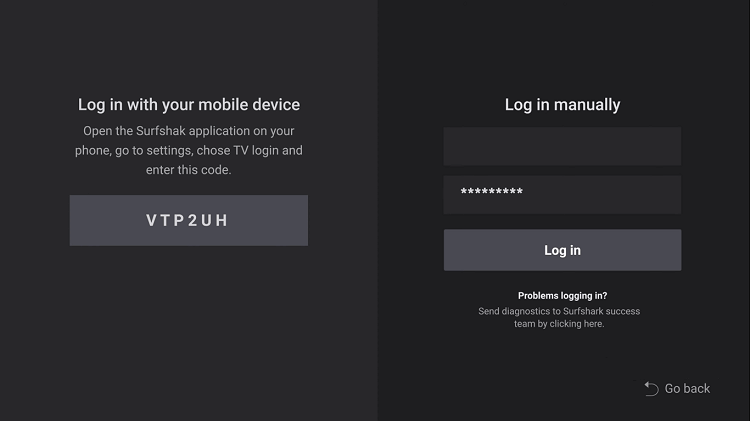
8. Select a VPN server location and click on the Connect button.
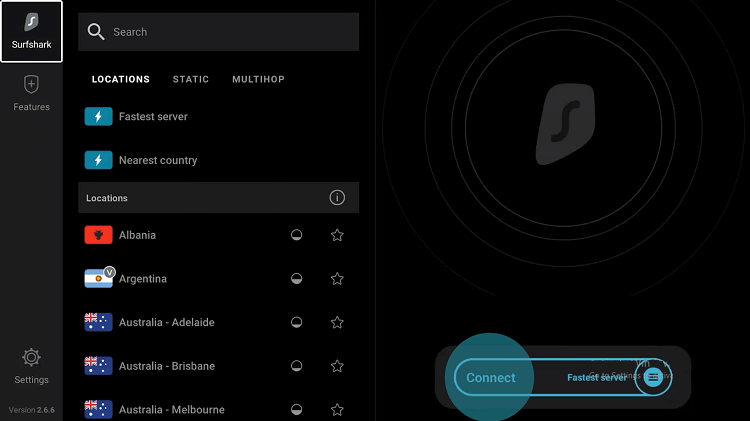
9. Now, you are safe to stream the IPTV content on Firestick.
Getting your Firestick ready
As the Smart IPTV is a third-party app, make these changes on your Firestick settings to proceed.
1. On your Firestick, go to Settings.
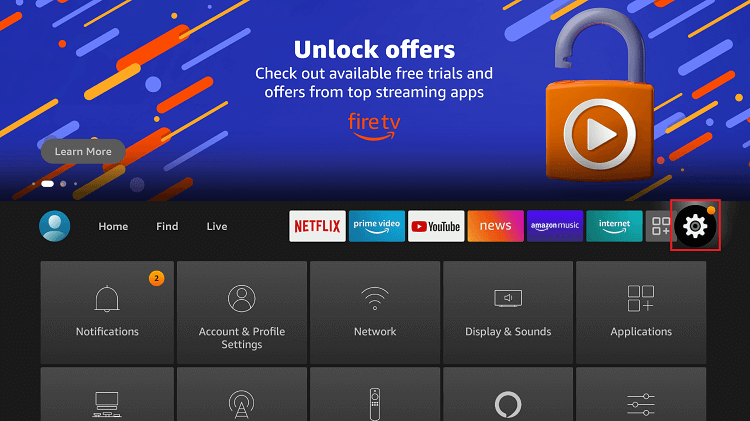
2. Go to My Fire TV.
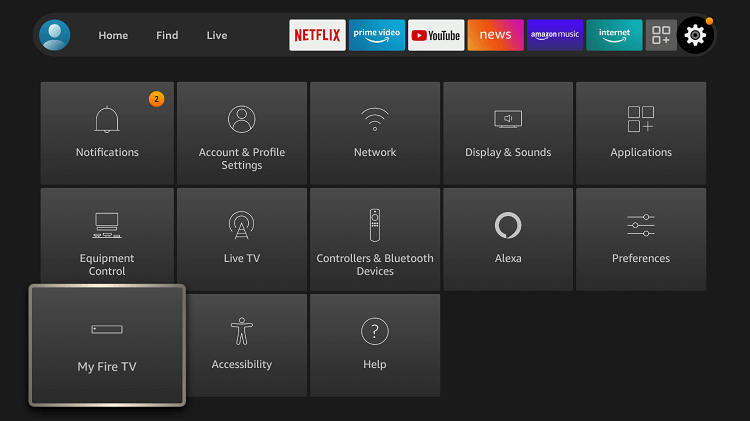
3. Click Developer options.
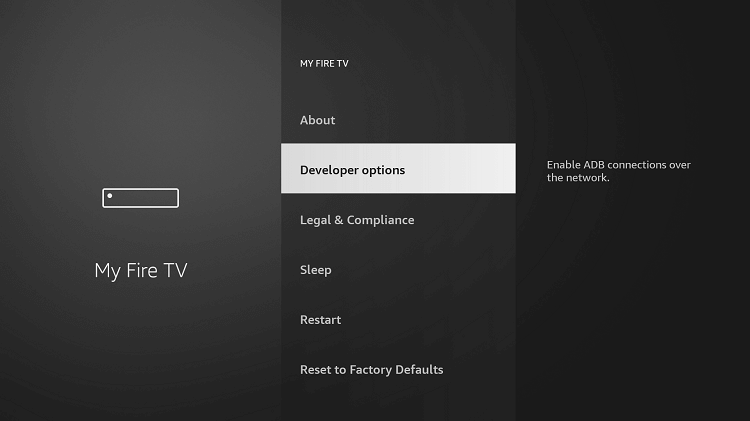
4. Turn On ADB Debugging and Apps from Unknown Sources. A pop-up appears as a warning message. Click Turn ON.
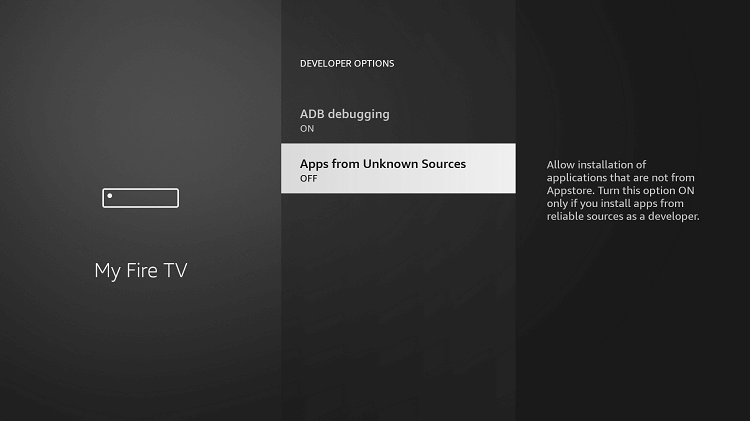
Ways to Install Smart IPTV on FireStick
As mentioned above, Smart IPTV is not entirely legal and is not officially available on the Amazon app store, so you need to sideload it on your Firestick. To sideload Smart IPTV on Firestick, you need apps like,
- Downloader
- ES File Explorer
Install Smart IPTV on Firestick using Downloader
Downloader is a third-party application available on the Amazon App Store that you can install to watch the IPTV content.
1. If you don’t have the app on Firestick, see how to download & Install Downloader App for Firestick.
2. Open the Downloader app.
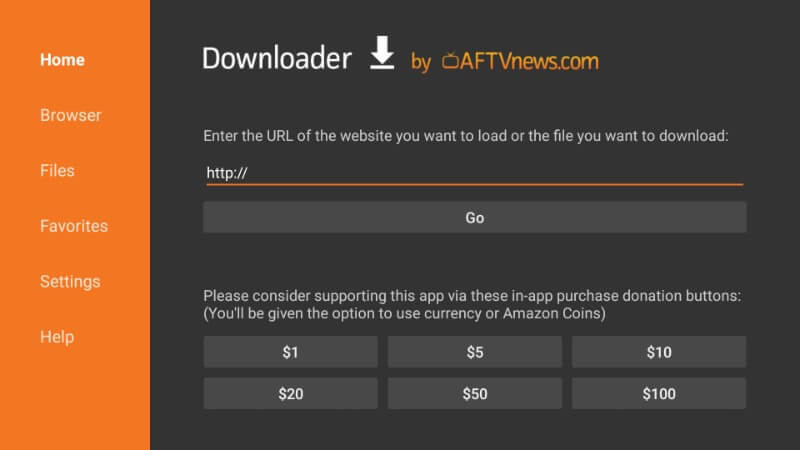
3. Enter the URL of the APK File of the Smart IPTV https://bit.ly/3NbxLve and click Go.
4. Wait for the app to download.

5. Click on the Install button.

6. After installation, you can click on the Open button.

Install Smart IPTV on Firestick using ES File Explorer
Also, by using the ES File Explorer app, you can install the Smart IPTV. And the steps to do the same are as follows.
1. If you are a first-time user, see how to install ES File Explorer on Firestick.
2. Open the ES File Explorer app.
3. Open Tools > Downloader.
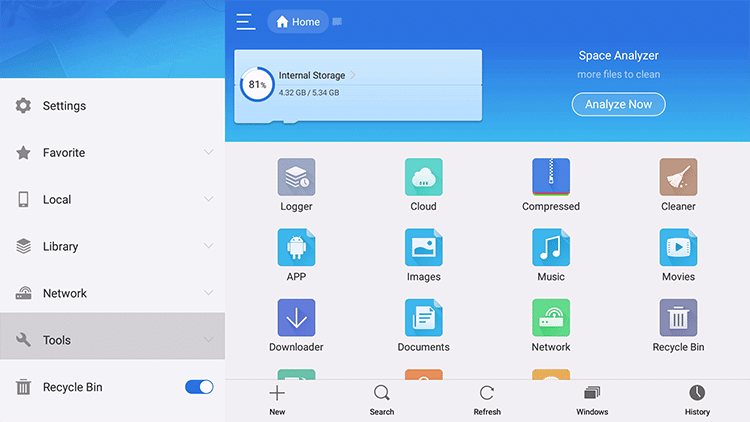
4. Click the + at the bottom.
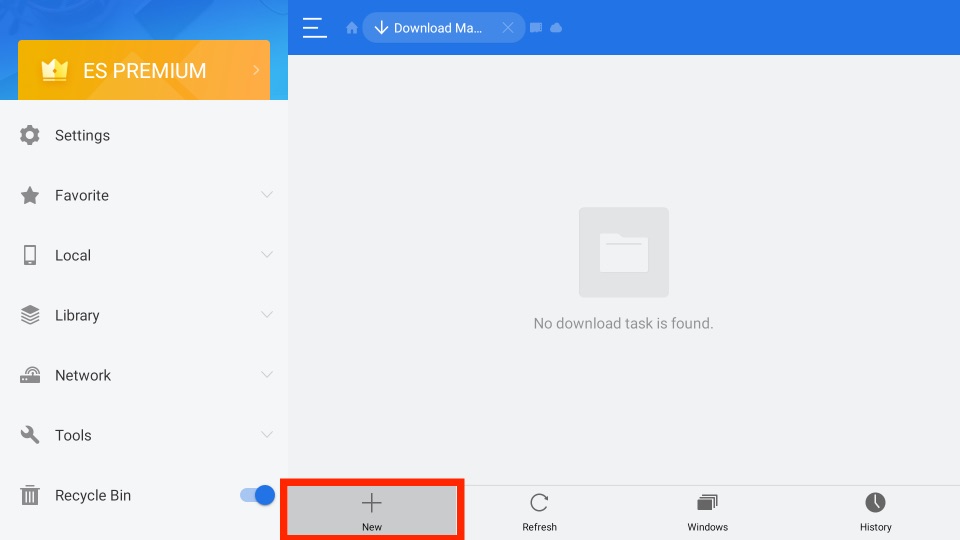
5. Enter the URL of the APK File of the Smart IPTV https://bit.ly/3NbxLve and click Download Now.
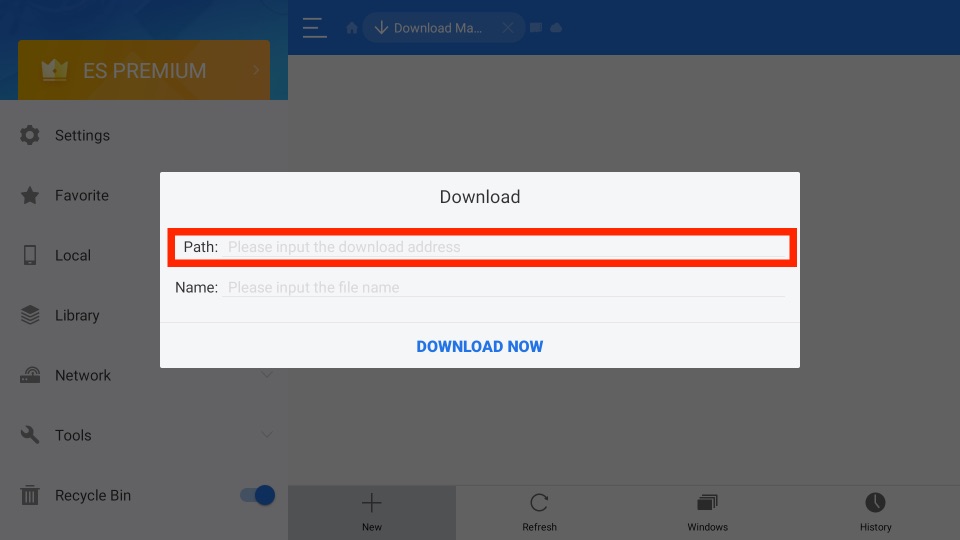
6. After the APK Files download is complete, click on the Open File.
8. Now, click Install to install the Smart IPTV on the Firestick.
9. After the Smart IPTV app is installed, click on the Open button.
Related: How to Install IPTV Smarters Pro on Firestick
How to Activate Smart IPTV on Firestick
Adding playlist links from the web is not supported. So, you need to access the official website of Smart IPTV to add the playlist link. Also, you need to pay a one-time fee to access the Smart IPTV app.
1. Launch the Smart IPTV app on your Fire Stick. You can see your MAC address displayed on the screen.
2. Note your Fire TV’S MAC address.
3. Next, open a web browser and visit the URL https://siptv.app/activation/.
4. Select a payment method and enter your MAC address. Next, pay 5.49 EUR as a one-time fee.
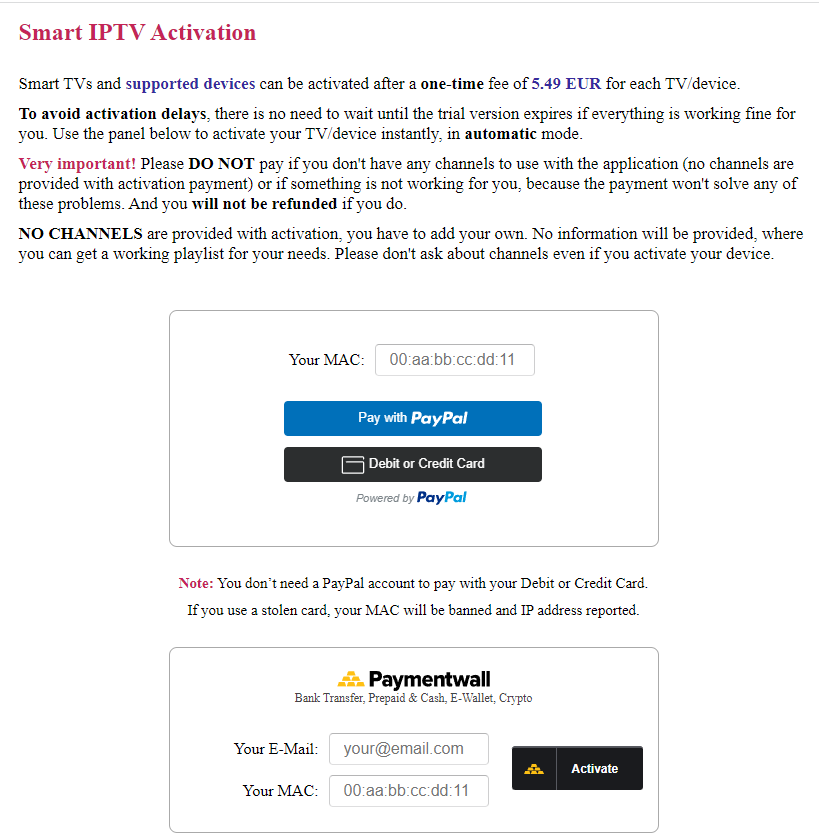
5. Now, click on the My List tab from the top.
6. Then, enter your MAC address and playlist link.
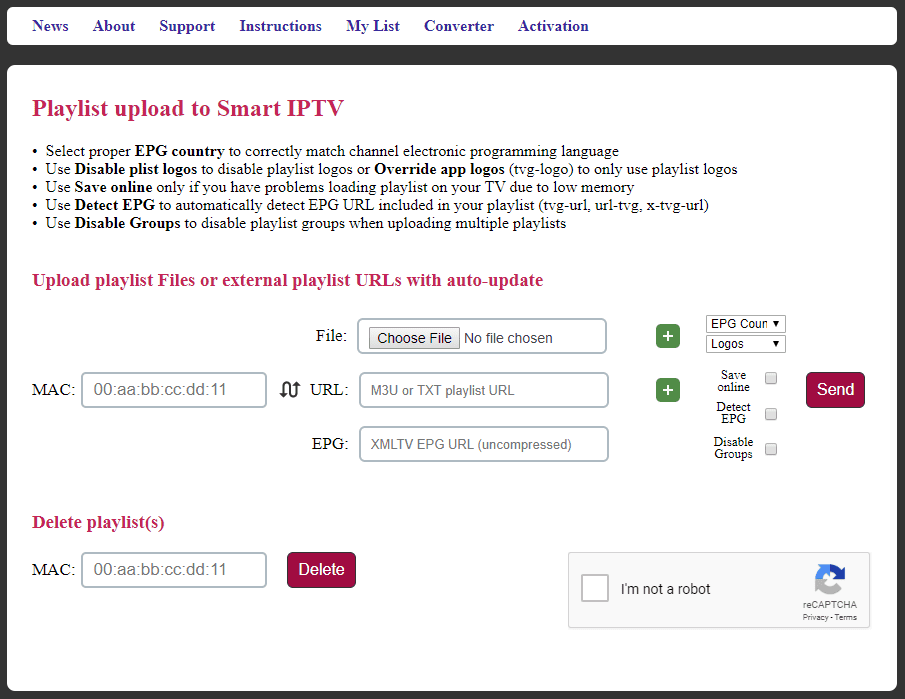
7. After entering your MAC address and playlist link, click on the Send button.
8. Finally, relaunch the Smart IPTV app and watch the IPTV content on Firestick.
How to Access the Smart IPTV on Firestick
You can follow the steps below to access the Smart IPTV on Firestick.
1. Press and hold the Home button on your Fire TV remote for 5 seconds and select Apps.
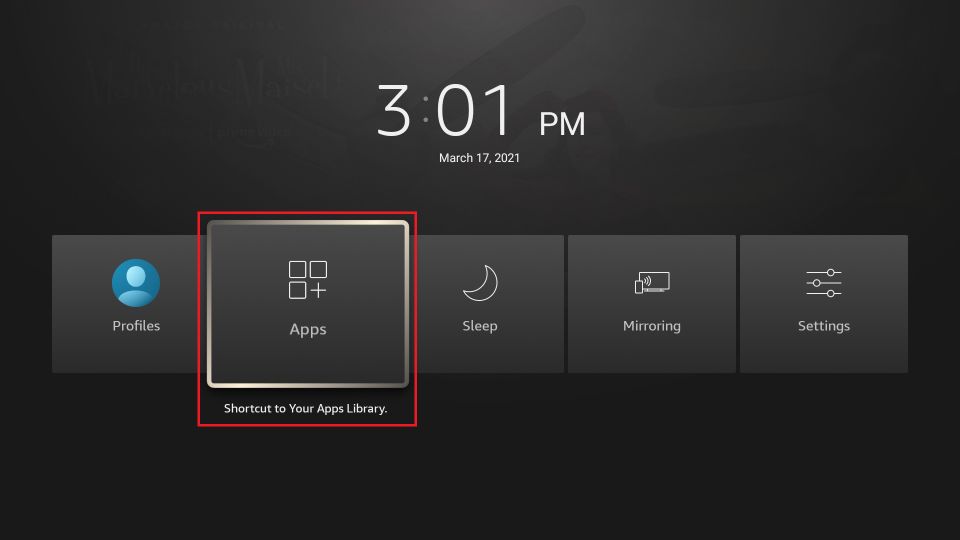
2. Select the Smart IPTV App from the installed applications.
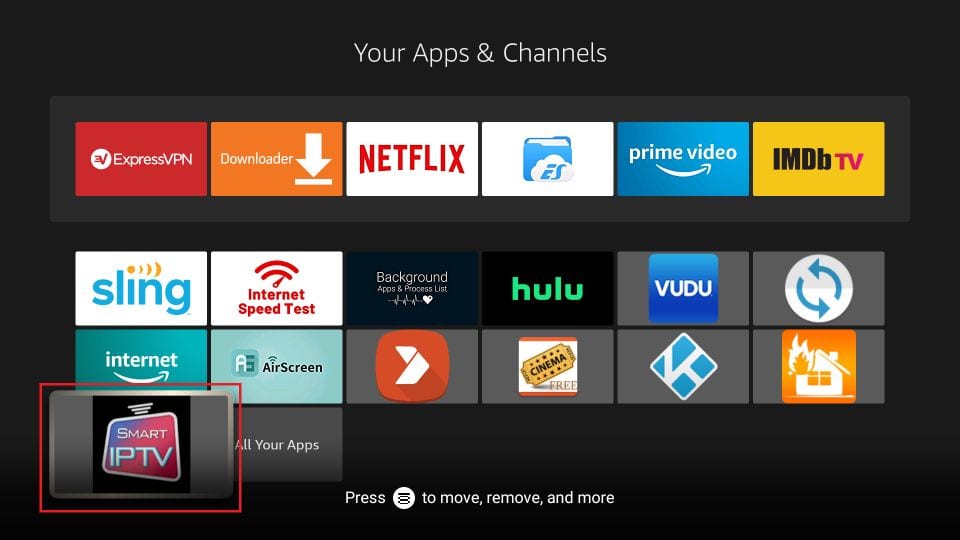
3. Now, press the Menu (Three horizontal lines) button on your Fire TV remote.
4. Then, select the Move option.
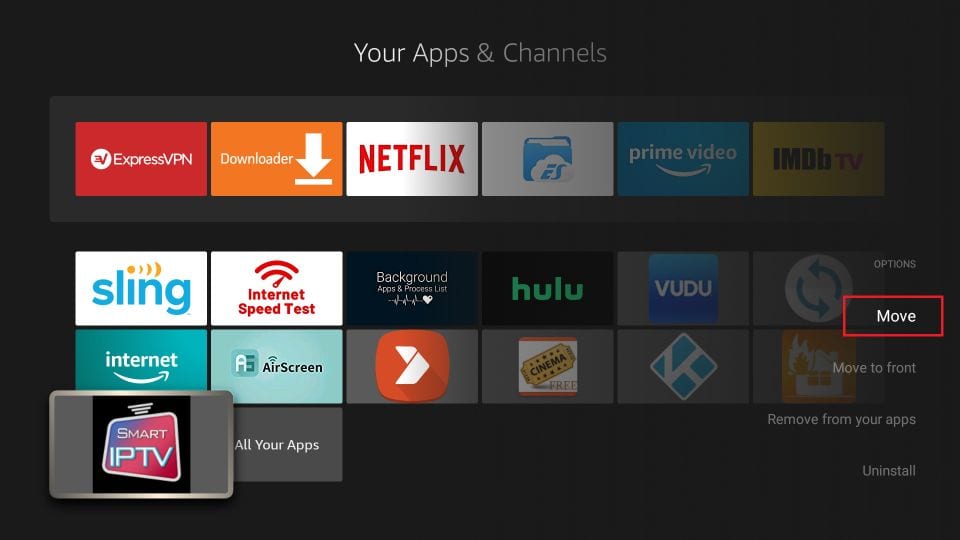
5. Then, drag the Smart TV app to the top.
6. Now, the Smart IPTV app will be displayed on the home screen to easily access it.
Frequently Asked Questions
Yes, Smart IPTV is free to install and access. But you need to add an M3U playlist link to watch the IPTV content.
You can install the Smart IPTV app on Amazon Fire Stick 4K.
![How to Install Smart IPTV Firestick / Fire TV [2022] Smart IPTV Firestick](https://firestickappsguide.com/wp-content/uploads/2019/07/Smart-IPTV-on-Firestick.jpg)