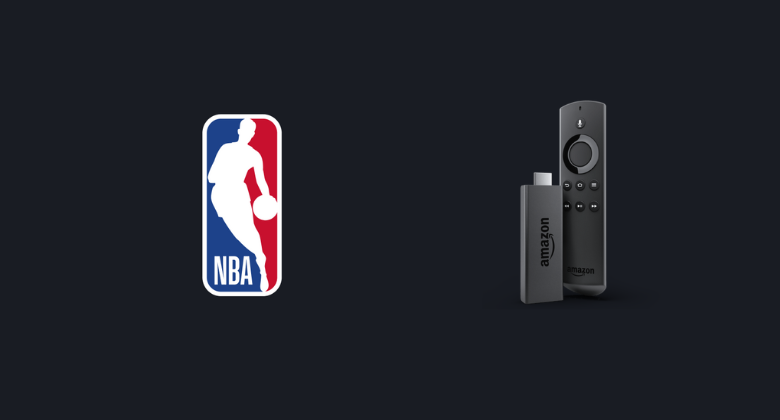The NBA Main Games for 2023-24 games have started. For this week, the NBA Main games are scheduled between November 24, 2023, and November 30, 2023. If you have a Firestick, you can install the NBA app from the Amazon App Store to stream the matches.
Important Message
Your IP is Exposed: [display_ip]. Streaming your favorite content online exposes your IP to Governments and ISPs, which they use to track your identity and activity online. It is recommended to use a VPN to safeguard your privacy and enhance your privacy online.
Of all the VPNs in the market, NordVPN is the Best VPN Service for Firestick. Luckily, NordVPN has launched their Exclusive Christmas Deal at 69% off + 3 Months Extra. Get the best of NordVPN's online security package to mask your identity while streaming copyrighted and geo-restricted content.
With NordVPN, you can achieve high streaming and downloading speeds, neglect ISP throttling, block web trackers, etc. Besides keeping your identity anonymous, NordVPN supports generating and storing strong passwords, protecting files in an encrypted cloud, split tunneling, smart DNS, and more.

Moreover, you can stream the Regular season matches within the NBA app. Before you start streaming, ensure you have a valid NBA League Pass subscription. You can purchase the NBA League Pass subscription directly from the official website of the NBA. Apart from the League Pass, you can even access NBA matches via live-streaming services.
This article will guide you in watching NBA preseason matches on your Amazon Fire TV and Firestick devices.
How to Install & Activate NBA on Amazon Firestick
1. Launch your Fire TV home page and select Find → Search.
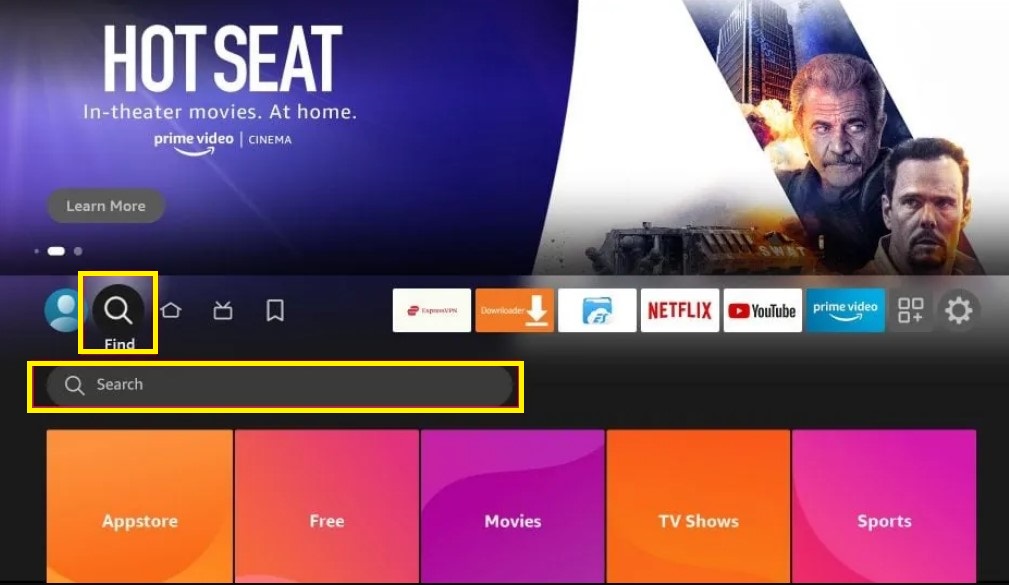
2. Search for NBA using the virtual keyboard.
3. Pick up the app from the search result and hit the Download or Get button.
4. Once the app is installed completely, launch the NBA app.
5. Select Login to get an activation code.
6. Take note of the code. Head to the NBA’s activation website – www.nba.com/activate.
7. Enter the activation code and tap on Continue.
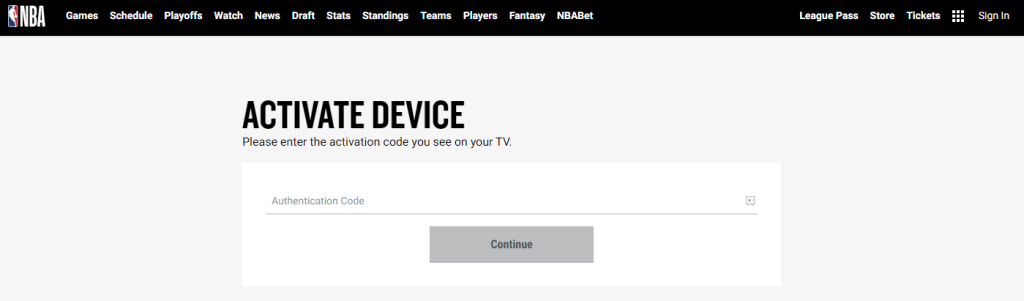
8. Now, sign in using your League Pass credentials to activate it.
9. When the credentials are verified, the NBA app will be activated on your Fire TV Stick.
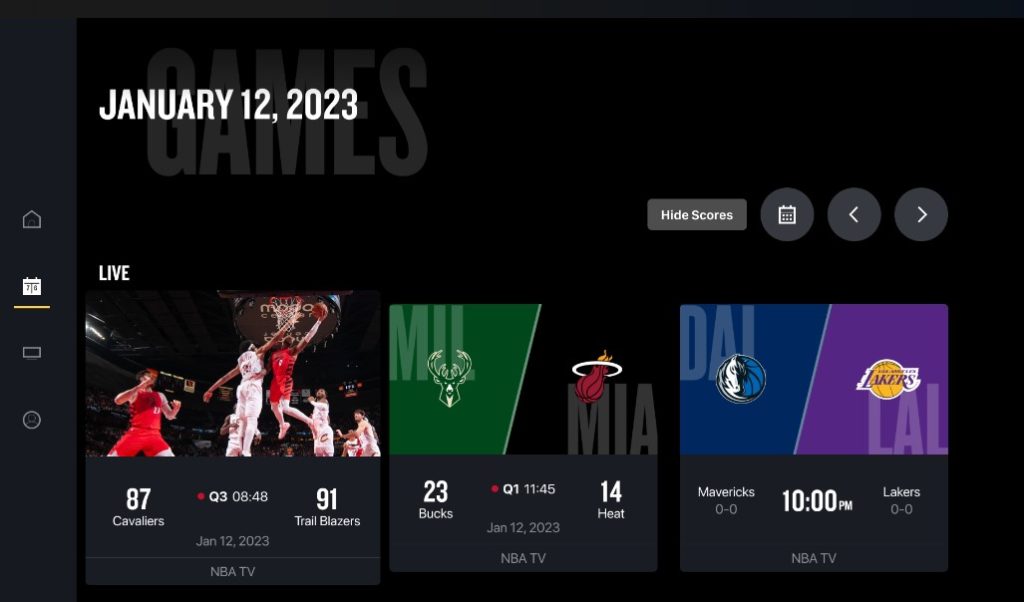
How to Subscribe NBA League Pass
1. Head to the official website of the NBA on a PC or mobile browser.
2. On the home page, click Subscribe on the banner.
3. Select the Monthly category.
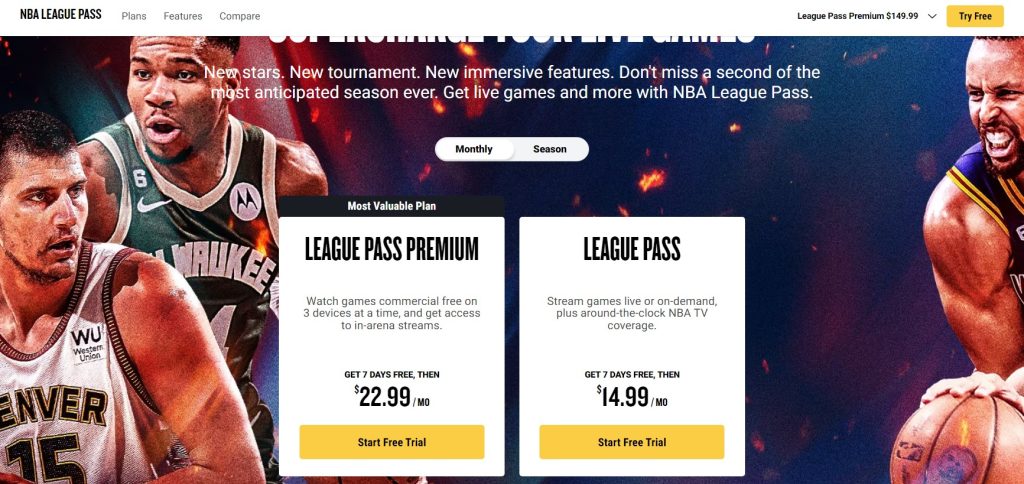
4. You can see two different plans: League Pass and League Pass Premium. Tap Start Free Trial on the plan that you would like to purchase.
5. Sign in with your NBA ID and proceed.
6. Complete the payment to purchase the League Pass subscription.
How to Use NBA App on Firestick
1. After activation, you can see the home screen of the NBA app.
2. Choose the sporting category you want to watch on the left.
3. Select your favorite match and hit the Watch Live button.
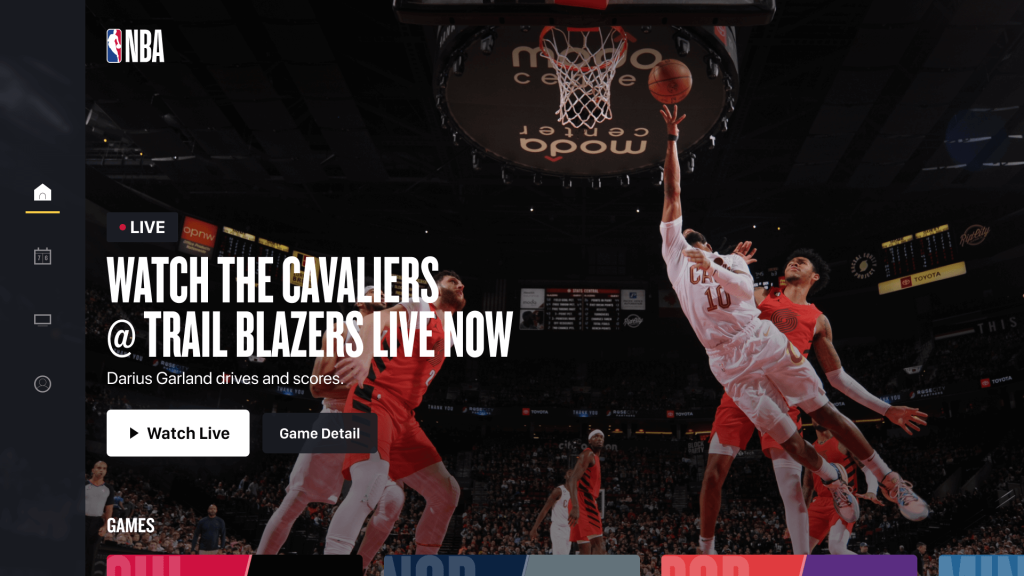
4. Finally, you can start watching NBA matches of your favorite team on Firestick.
How to Sideload NBA APK on Firestick Using Downloader
NBA is a geo-restricted platform and might not be available to certain regions. If you still like to access the NBA app, you need to sideload the APK file using Downloader.
1. Install the Downloader app on Firestick.
2. Select Settings → My Fire TV.
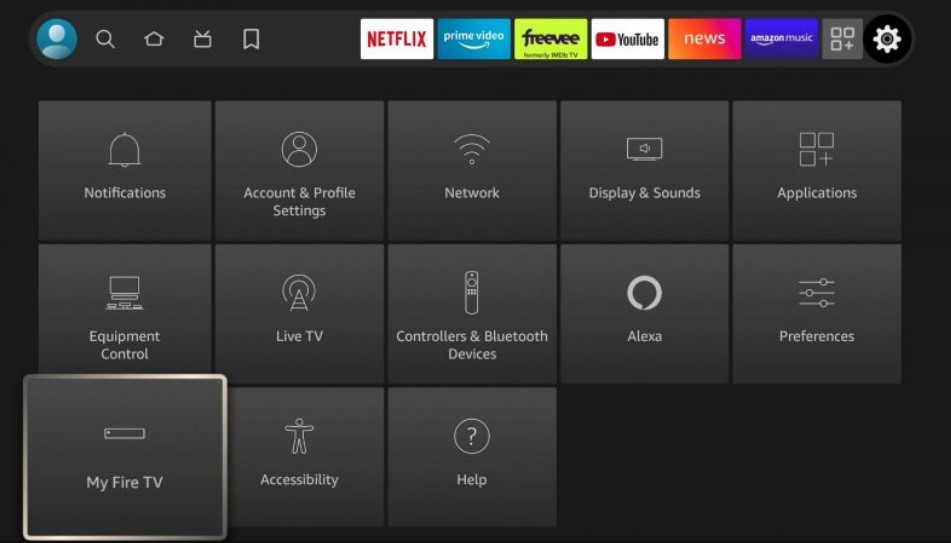
3. Under My Fire TV, choose Developer Options.
4. Further, select Install Unknown Apps.
5. Click Downloader to enable the app.
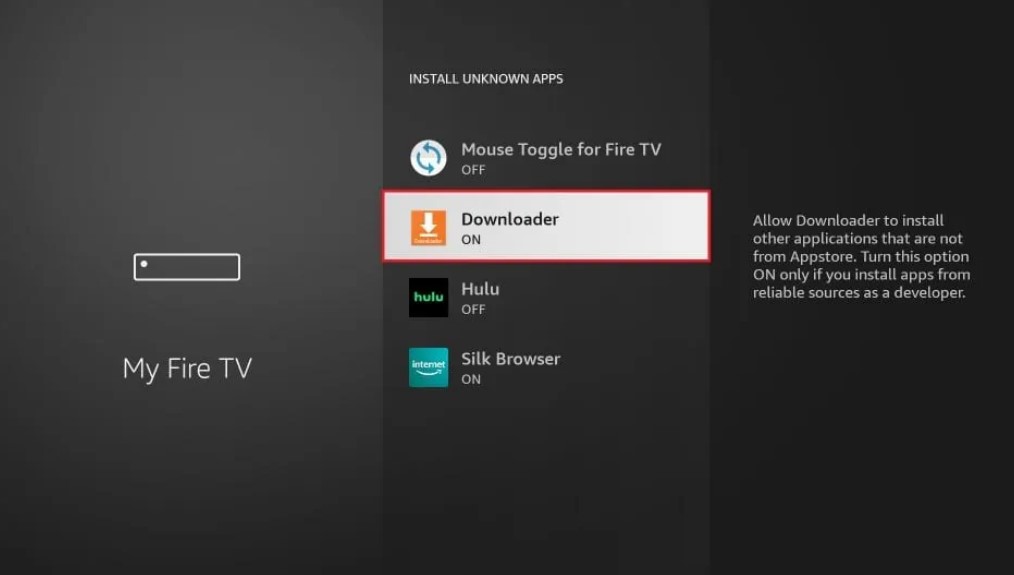
6. Launch the Downloader app on your Fire TV and select Home from the left panel.
7. Enter the URL of the NBA APK on the search bar and hit Go.
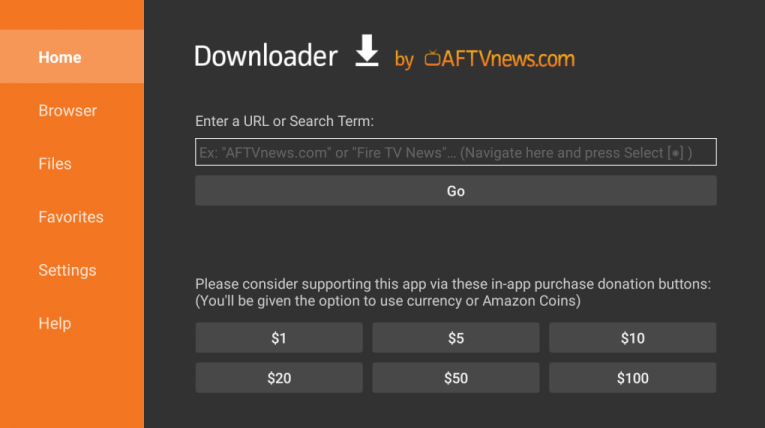
8. Next, download the APK file and Install it.
9. Wait until the app is installed completely and launch the app.
10. Finally, log in with the required details and stream the NBA finals on your TV.
How to Watch NBA Preseason 2023 Without League Pass
If you are not interested in getting the NBA league pass, you can opt for live-streaming services. NBA is broadcast on the TV channels such as ABC, ESPN, NBA TV, and TNT. These channels are available in the lineup of the services listed below.
| STREAMING SERVICE | MONTHLY PRICING | FREE TRIAL | INSTALLATION GUIDE |
|---|---|---|---|
| DirecTV Stream | Entertainment – $69.99 Choice – $84.99 Ultimate – $114.99 Premier – $159.99 | 5 Days | DirecTV Stream on Firestick |
| Sling TV | Orange – $40 Blue – $40 Orange & Blue – $55 | – | Sling on Firestick |
| YouTube TV | Base Plan – $72.99 | 5 to 21 Days | YouTube TV on Firestick |
| fuboTV | Pro – $54.99 Elite – $64.99 Premier – $74.99 | 7 Days | fuboTV on Firestick |
| Hulu + Live TV | With Ads – $76.99 Without Ads – $89.99 | 7 Days | Hulu on Firestick |
Features of the NBA App
- Watch all the live NBA matches for free by simply logging in with your Cable TV Provider.
- Get the NBA League Pass to watch all the NBA live events, along with replays and highlights.
- All the matches can be streamed in HD quality with a standard internet connection.
- Create a private party using the NBA League Pass and watch the sports events with your family and friends.
NBA League Pass Subscription
NBA League Passes under the Monthly category are available at affordable prices. Being a new subscriber, you will get a 7-day trial period and can stream the matches for free without additional charges.
| NBA LEAGUE PASS | PRICING |
|---|---|
| League Pass | $14.99 per month or $99 per season |
| League Pass Premium | $22.99 per month or $149.99 per season |
NBA Main Games Schedule for Nov 24 to 30
November 24
| Games | Time |
|---|---|
| Boston vs Orlando | 01:00 pm |
| Phoenix vs Memphis | 03:30 pm |
| Miami vs New York | 06:00 pm |
| Chicago vs Toronto | 06:00 pm |
| Detroit vs Indiana | 06:30 pm |
| Denver vs Houston | 06:30 pm |
| Washington vs Milwaukee | 06:30 pm |
| Sacramento vs Minnesota | 06:30 pm |
| San Antonio vs Golden State | 08:30 pm |
| New Orleans vs LA | 09:00 pm |
November 25
| Games | Time |
|---|---|
| Philadelphia vs Oklahoma City | 03:30 pm |
| Miami vs Brooklyn | 04:30 pm |
| Atlanta vs Washington | 05:30 pm |
| Los Angeles vs Cleveland | 06:00 pm |
| New Orleans vs Utah | 08:00 pm |
| Dallas vs LA | 09:00 pm |
November 26
| Games | Time |
|---|---|
| Portland vs Milwaukee | 02:00 pm |
| Atlanta vs Boston | 04:30 pm |
| Phoenix vs New York | 04:30 pm |
| Charlotte vs Orlando | 04:30 pm |
| Minnesota vs Memphis | 04:30 pm |
| Chicago vs Brooklyn | 06:00 pm |
| Toronto vs Cleveland | 06:00 pm |
| San Antonio vs Denver | 06:30 pm |
November 27
| Games | Time |
|---|---|
| Washington vs Detroit | 05:30 pm |
| Portland vs Indiana | 05:30 pm |
| Los Angeles vs Philadelphia | 05:30 pm |
| New Orleans vs Utah | 07:30 pm |
| Denver vs LA | 09:00 pm |
November 28
| Games | Time |
|---|---|
| Chicago vs Boston | 06:00 pm |
| Toronto vs Brooklyn | 06:00 pm |
| Atlanta vs Cleveland | 06:00 pm |
| Milwaukee vs Miami | 06:00 pm |
| Charlotte vs New York | 06:00 pm |
| Oklahoma City vs Minnesota | 06:30 pm |
| Houston vs Dallas | 07:00 pm |
| Golden State vs Sacramento | 08:30 pm |
November 29
| Games | Time |
|---|---|
| Los Angeles vs Detroit | 05:30 pm |
| Washington vs Orlando | 05:30 pm |
| Phoenix vs Toronto | 06:00 pm |
| Utah vs Memphis | 06:30 pm |
| Philadelphia vs New Orleans | 06:30 pm |
| Houston vs Denver | 07:30 pm |
| LA vs Sacramento | 08:30 pm |
November 30
| Games | Time |
|---|---|
| Portland vs Cleveland | 05:30 pm |
| Charlotte vs Brooklyn | 06:00 pm |
| Indiana vs Miami | 06:00 pm |
| Detroit vs New York | 06:00 pm |
| Milwaukee vs Chicago | 06:30 pm |
| Utah vs Minnesota | 06:30 pm |
| Los Angeles vs Oklahoma City | 06:30 pm |
| Atlanta vs San Antonio | 06:30 pm |
| LA vs Golden State | 08:30 pm |
FAQ
You can use the free trial period of League Pass or live streaming services to watch the NBA matches for free.
Yes. You can cancel the NBA League Pass free trial anytime before it ends. When you fail to cancel, you will charged for the subscription you have chosen during sign-up.
If the NBA app isn’t working on Firestick, check the internet speed and connection. Clear the app cache, reboot the NBA app and Fire TV, and update the Firestick firmware to fix the app not working issues.