Mobdro is an online video streaming app that contains all the live streams and on-demand video streams. It is a perfect alternative for cord-cutters. It has videos in categories like movies, series, live shows, sports, entertainment, and so on. With Mobdro, you can stream any live video for free. Sadly, the Mobdro app is only available for Android and iOS devices. Though the app is not available in the Amazon App Store, you can still sideload Mobdro on Firestick using a Downloader.
Important Message
Your IP is Exposed: [display_ip]. Streaming your favorite content online exposes your IP to Governments and ISPs, which they use to track your identity and activity online. It is recommended to use a VPN to safeguard your privacy and enhance your privacy online.
Of all the VPNs in the market, NordVPN is the Best VPN Service for Firestick. Luckily, NordVPN has launched their Exclusive Christmas Deal at 69% off + 3 Months Extra. Get the best of NordVPN's online security package to mask your identity while streaming copyrighted and geo-restricted content.
With NordVPN, you can achieve high streaming and downloading speeds, neglect ISP throttling, block web trackers, etc. Besides keeping your identity anonymous, NordVPN supports generating and storing strong passwords, protecting files in an encrypted cloud, split tunneling, smart DNS, and more.

Key Features
The features of Mobdro are eye-catching and standalone which are listed as follows.
- It is supported on streaming devices like Google Chromecast, Amazon Firestick, etc.
- All the videos available here are in HD format.
- It also features a built-in streaming player to play media files.
- Mobdro can play both remote and local playlists.
- In addition, it offers EPG for the user’s convenience.
How to Get Mobdro on Firestick
Mobdro is not available in the Amazon App Store. So, you need to download the app from third-party sources.
- Using ES File Explorer
- Using Downloader
To install any app from sources other than the Amazon App Store, you need to give permission for the app to download from unknown sources.
Turn On Apps from Unknown Sources
1. Go to Settings on the Home Screen of your Firestick.
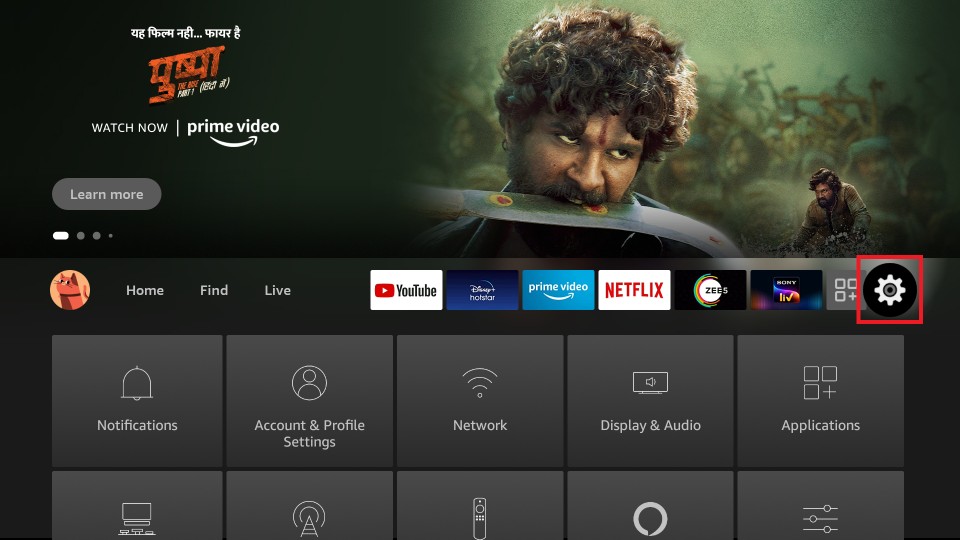
2. Choose the My Fire TV tab.
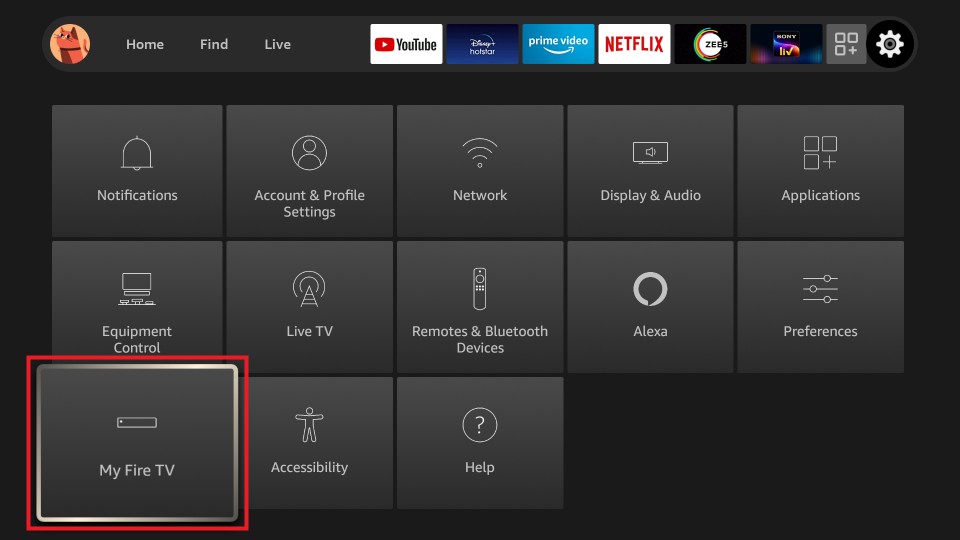
3. Tap Developer Options.
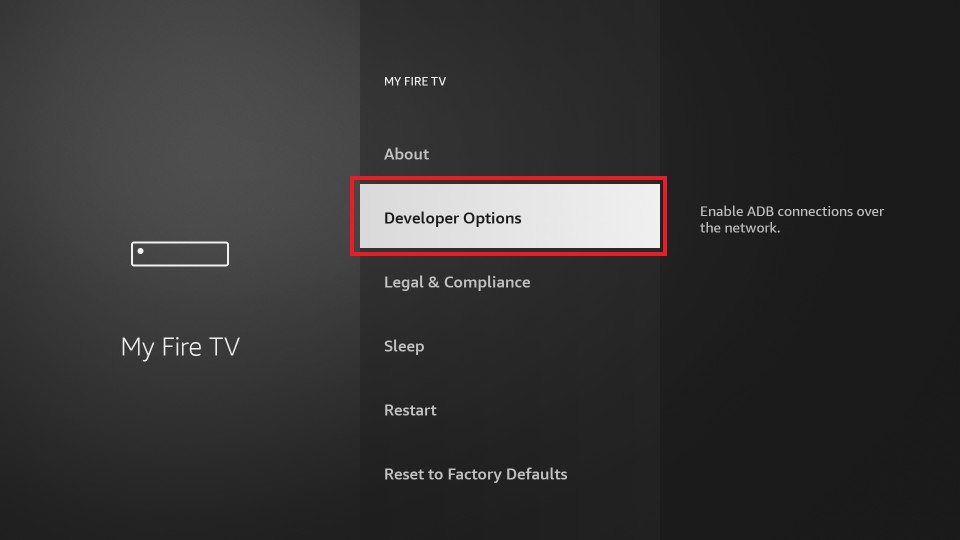
4. Click on Install unknown apps.
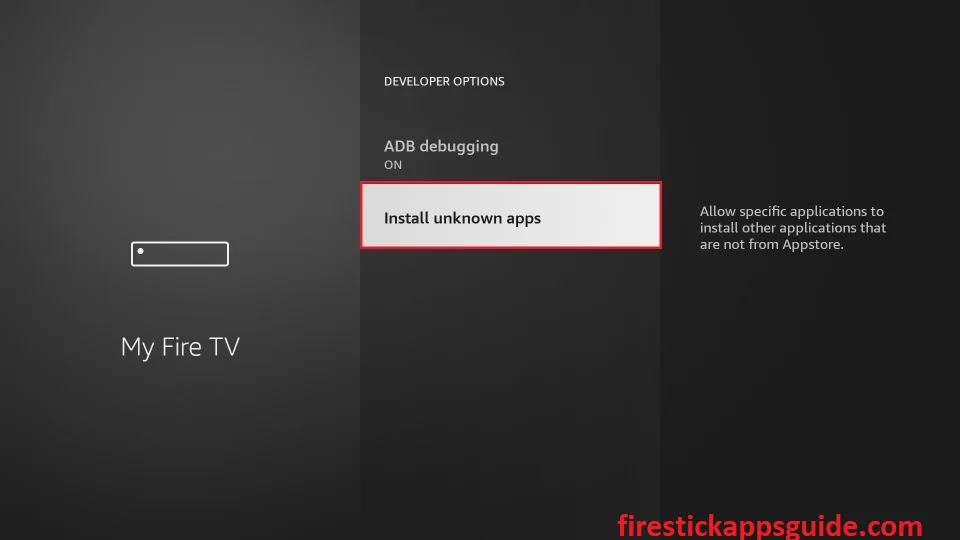
5. Then click on Downloader to turn it on.
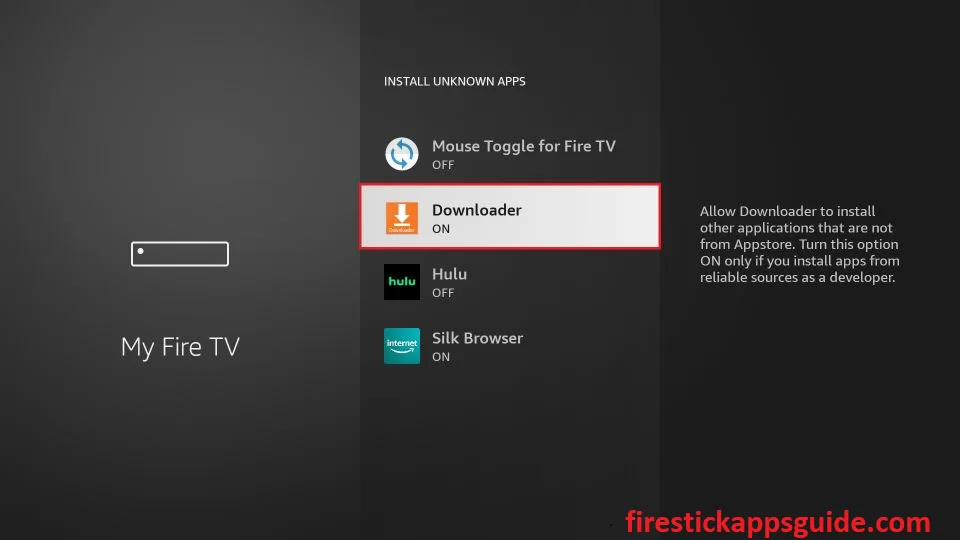
Steps to Install Mobdro on Firestick using Downloader
The Downloader app is available in the Amazon App Store. So, you can use the Downloader on Firestick to sideload the Mobdro app.
1. Launch the Downloader app and tap Allow if any pop-up prompts.
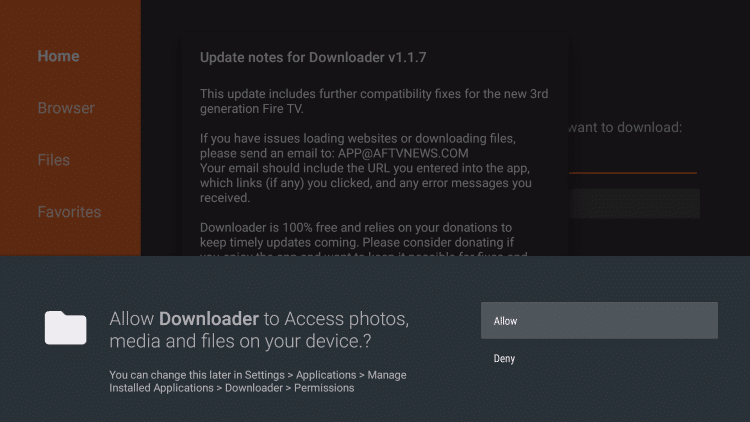
2. Select the Home button, type the Mobdro APK download link in the search bar, and click Go.
- bit.ly/3QSfZiS
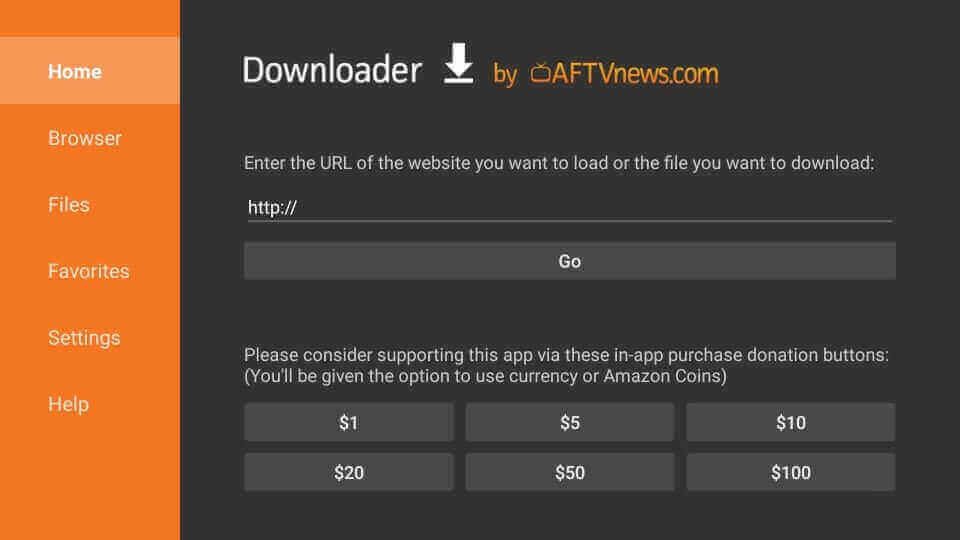
3. Wait for the download to finish.
4. In the subsequent screen, open the file and click Install.
5. Within a minute, the Mobdro app will be installed on Firestick.
Install Mobdro on Firestick using ES File Explorer
You can also sideload Mobdro APK using ES File Explorer on Firestick which is available on the Amazon App Store.
1. Open the ES File Explorer app and click the Downloader option on the app screen.
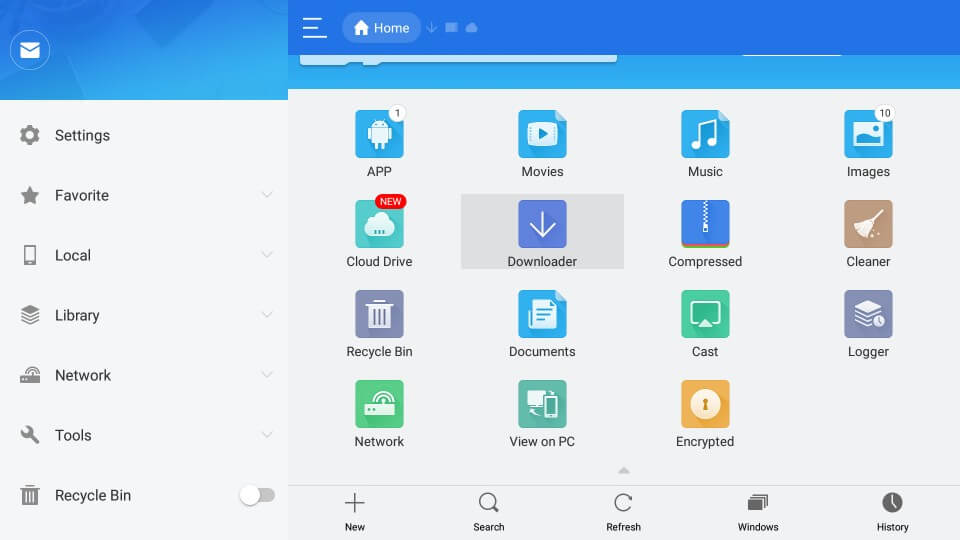
2. Now, tap the +New icon at the bottom of the screen.
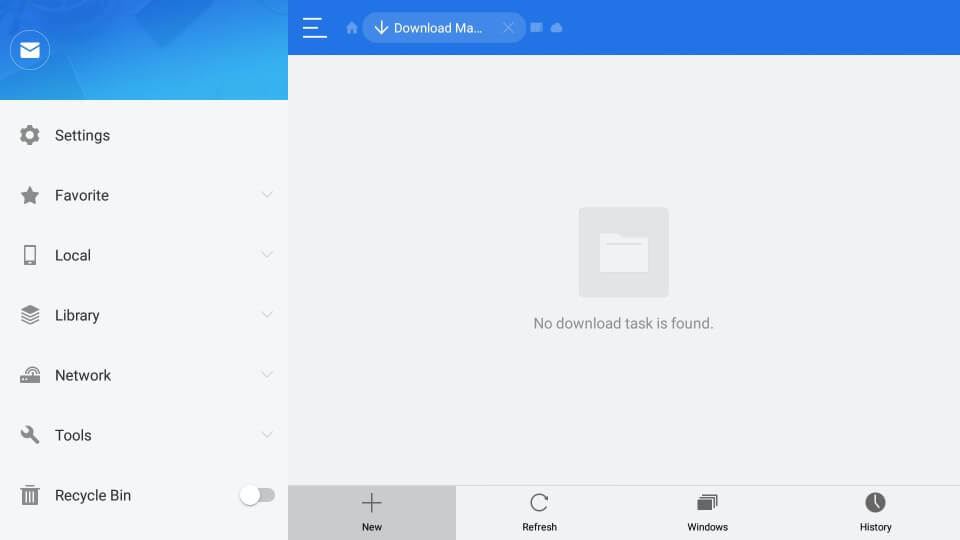
3. In the next screen, in the Path area, type Mobdro’s URL, and in the Name area, type any name or the respective app’s name (Mobdro).
- bit.ly/3QSfZiS
4. After entering those details, click Download Now.
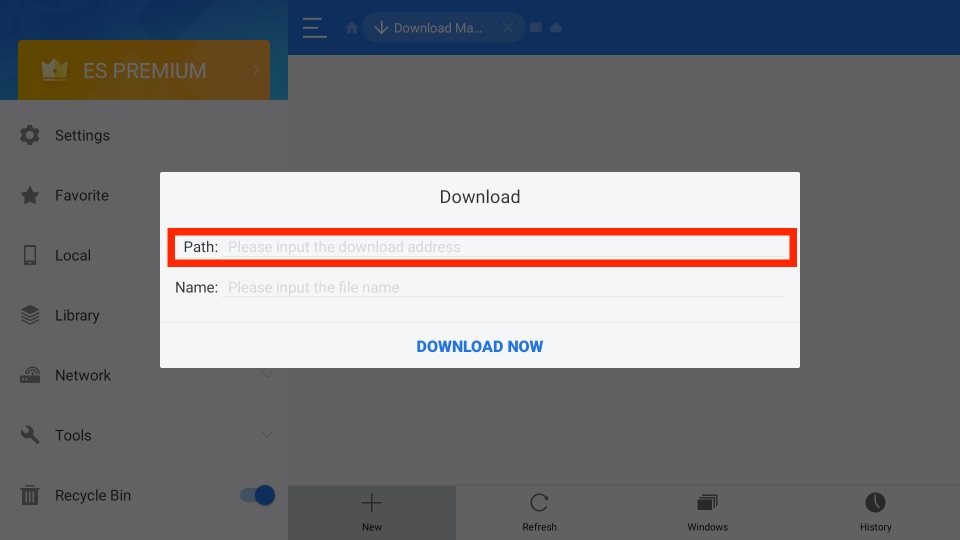
5. Wait for the download to complete.
6. In the subsequent screen, click Open and Install.
7. After the successful installation, Mobdro will be available in the Firestick apps list.
Note: As an alternative, you shall install Live NetTV on Firestick for watching live TV channels.
Why Use VPN on Firestick
Since the Mobdro app is a third-party app, it would be better if you connect to a VPN and safeguard your privacy. And one of the best VPNs for your Fire TV that I can think of is the ExpressVPN on Firestick.
1. Go to the Find tab from the Home screen.
2. Navigate to Search and select it.
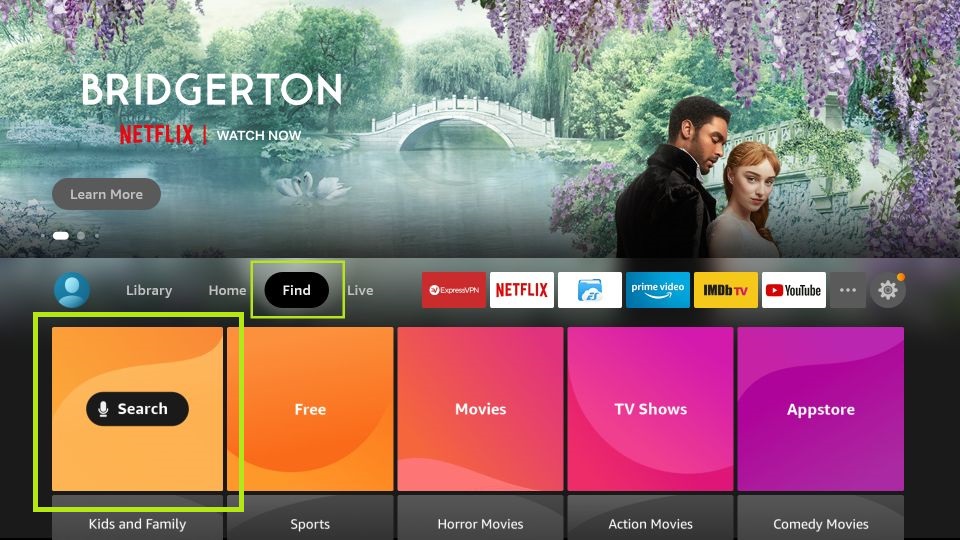
3. Then, use the virtual keyboard to enter and search for the ExpressVPN app.
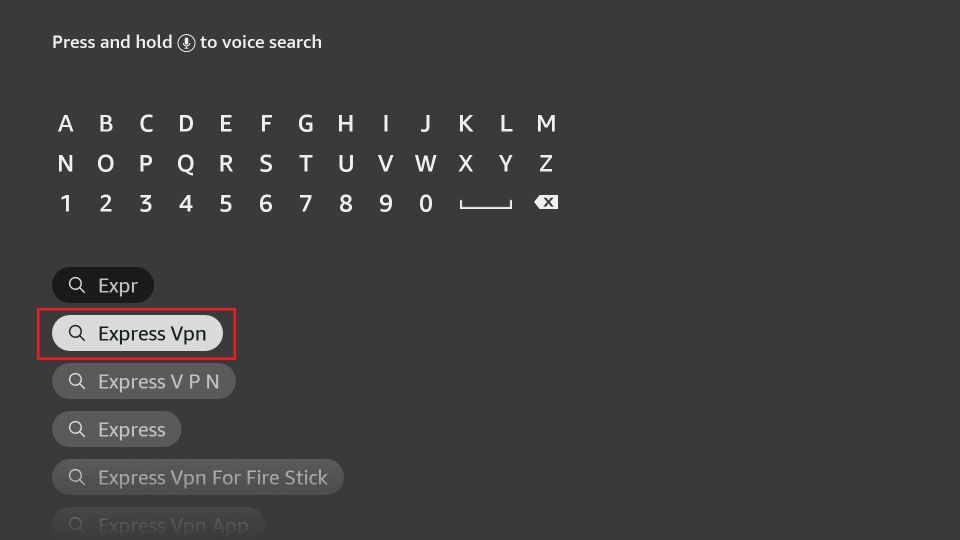
4. Choose the ExpressVPN app from the Apps & Games category.
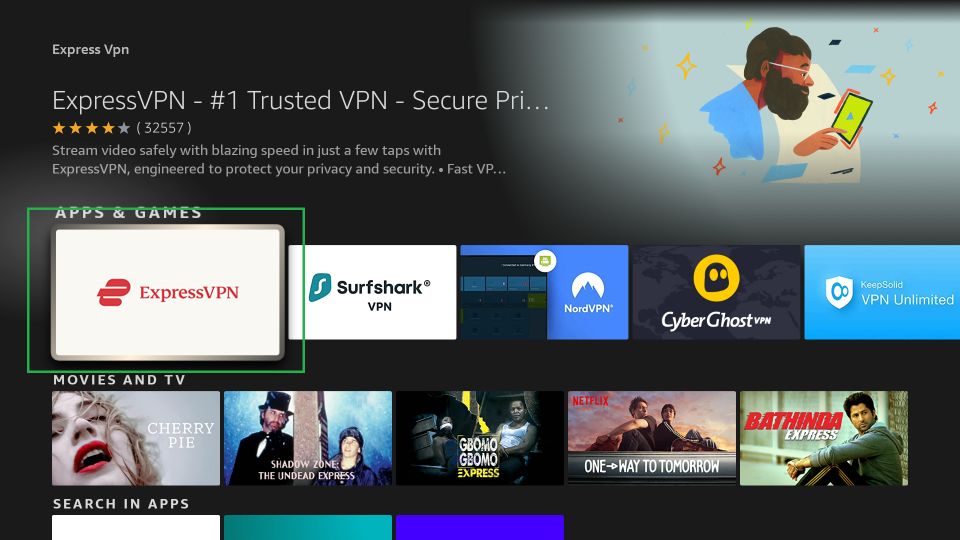
5. Select the Get or Download button to download and install the ExpressVPN app.
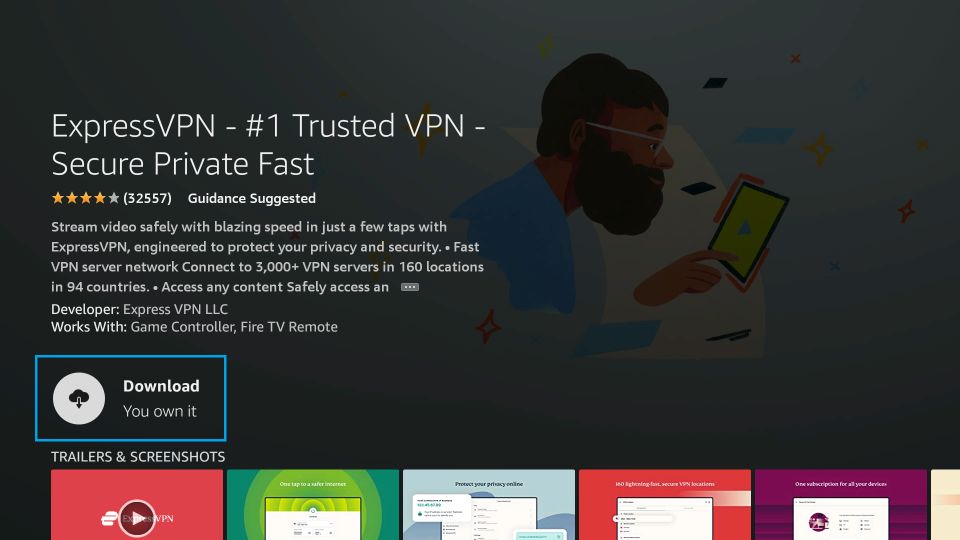
6. After installing the ExpressVPN app, select the Open button.
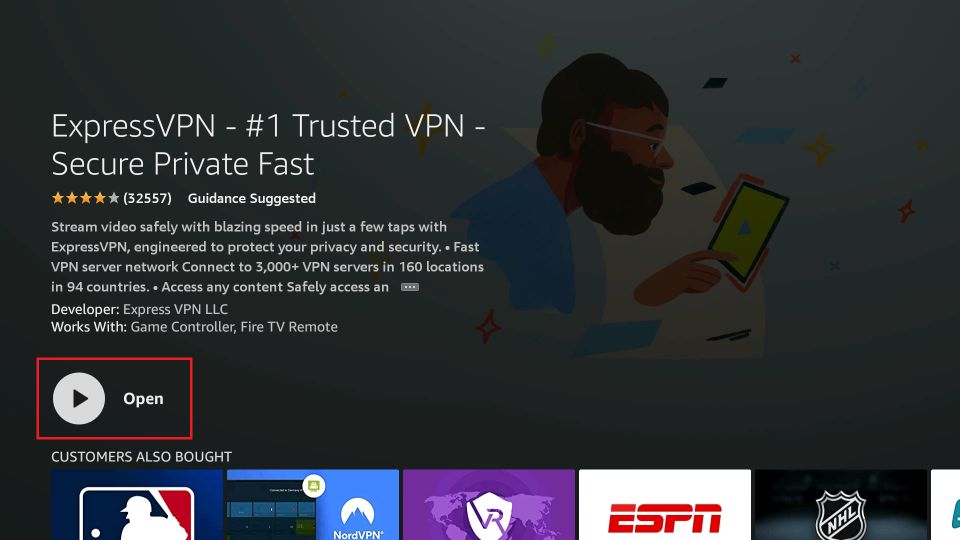
7. Enter your ExpressVPN credentials to sign in to your account.
8. Then, choose any of the available VPN servers and select the Connect button.
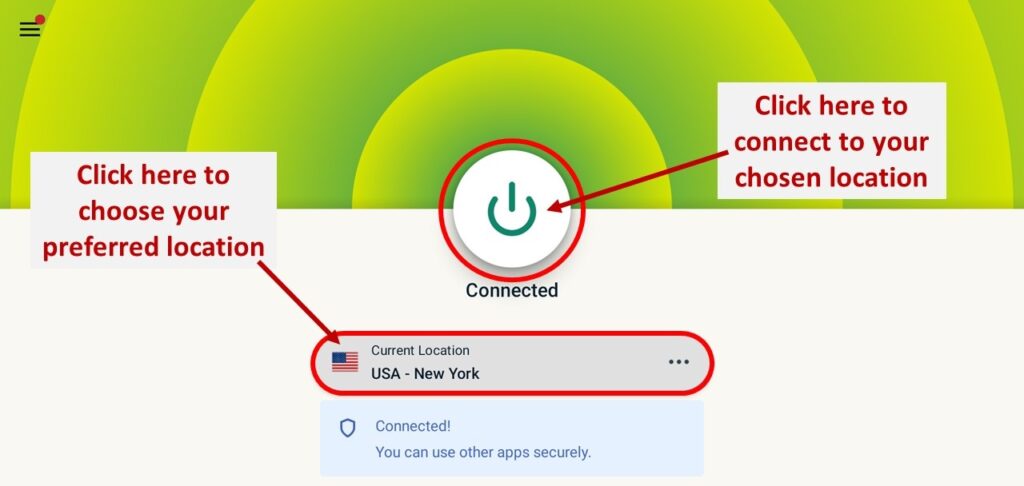
9. Finally, you are connected to ExpressVPN on your Fire TV.
How to Use Mobdro on Firestick
With the following steps, you can learn how to use Mobdro on Fire TV.
1. Go to the Your Apps & Channels section on your Fire TV.
2. Select the Mobdro app and press the Menu (Three Horizontal Lines) button on your Fire TV remote.
3. Select the Move to front option.
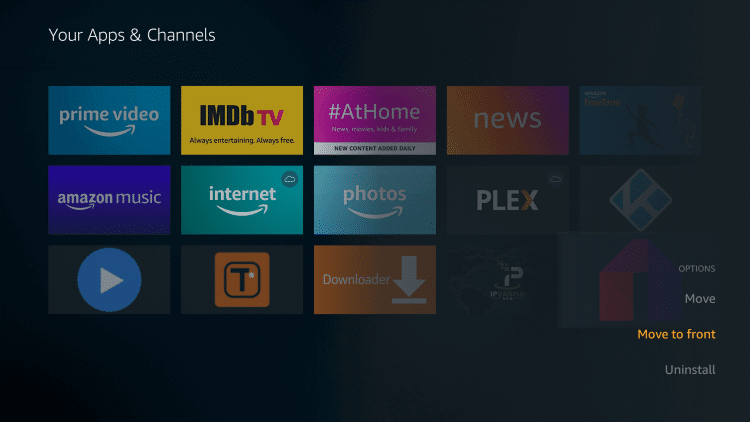
4. Now, the Mobro app will be up the order.
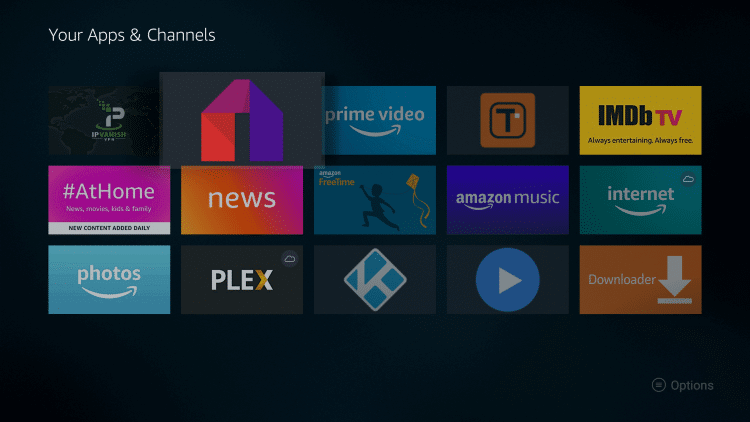
5. Return to the home screen, and you can see the Mobdro app on it.
6. Select the Mobdro app from the home screen and launch it.
7. Accept the terms and conditions and click on the Allow option.
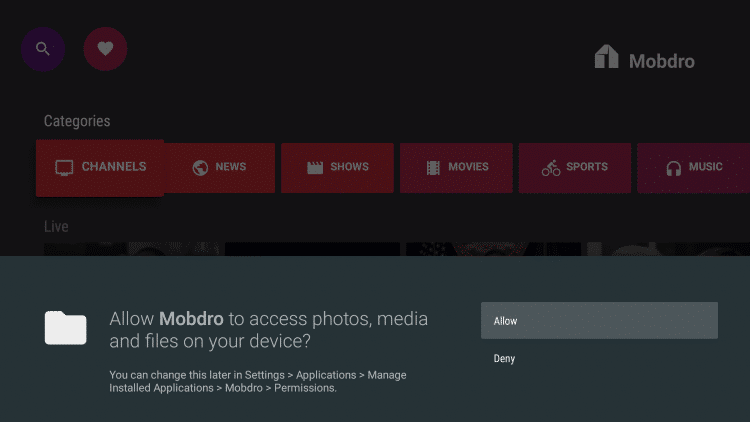
8. Now, you can choose any category and stream your favorites for free.
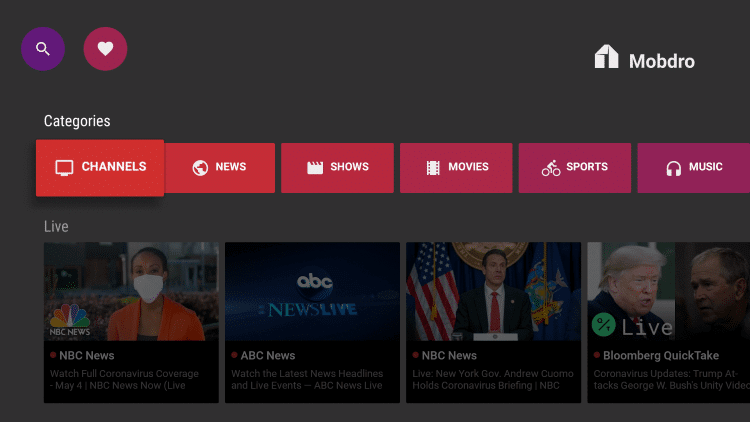
BONUS: How to Add Favorites on Mobdro
1. After selecting a category, click on the Agree button.
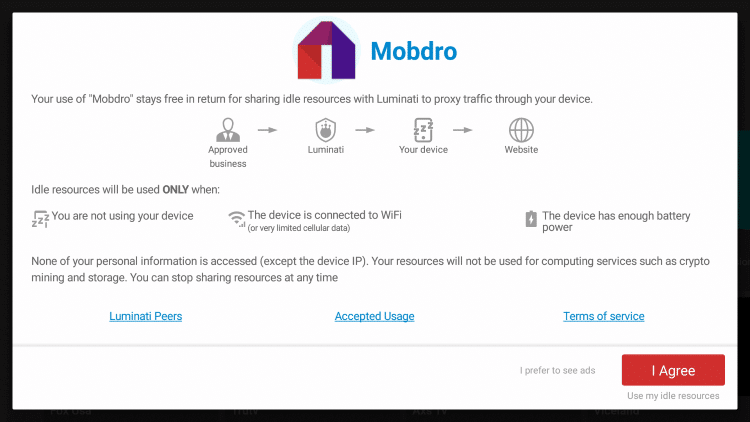
2. Choose any movie or TV series or a TV channel and select.
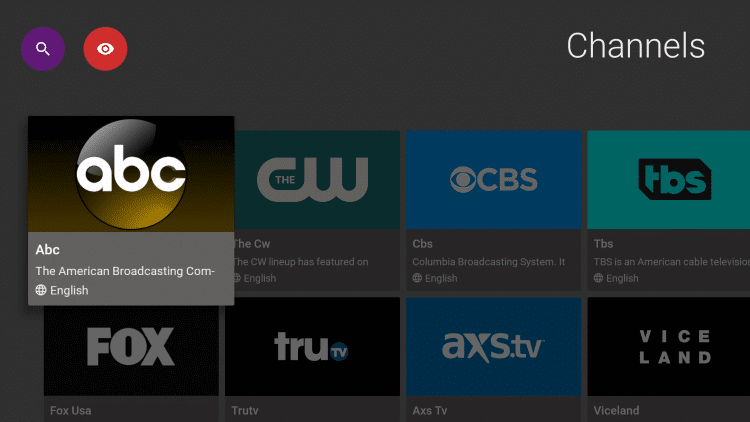
3. Select the Star icon.
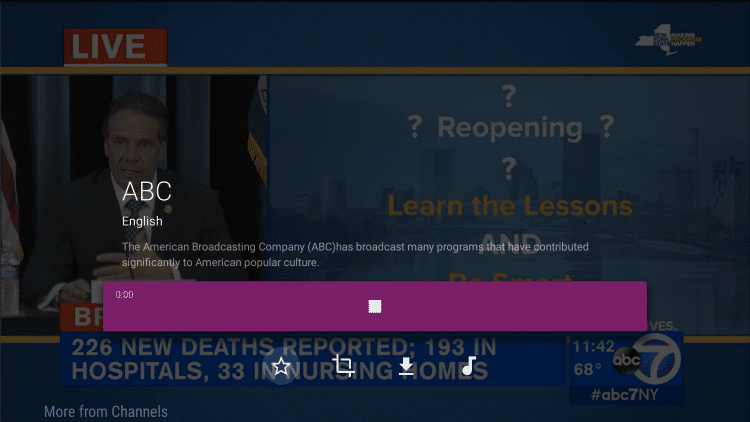
4. Now, you will receive a message “Favorite Added.”
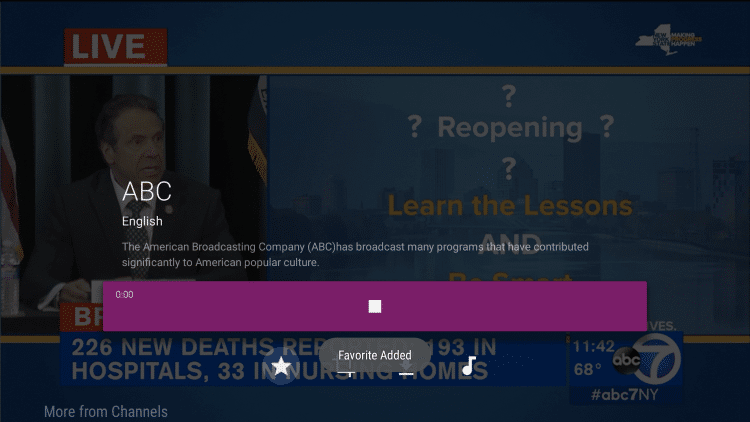
5. Go back to the home screen.
6. Under the Favorites section, you can find the favorites that you have added.
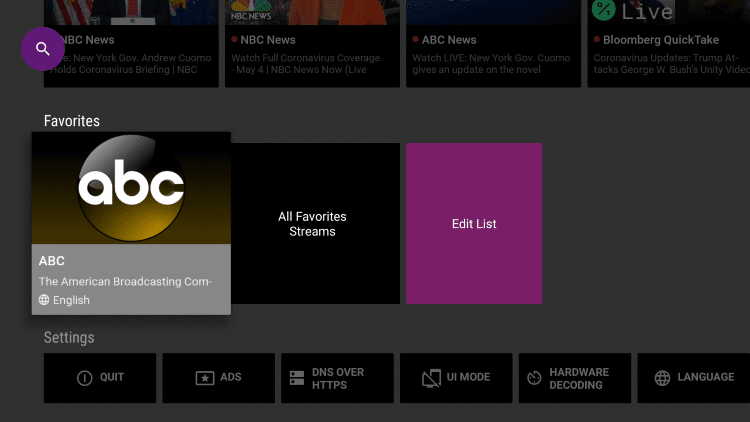
How to Fix If the Mobdro is Not Working on Firestick
The following are the troubleshooting methods to fix the issues on the Mobdro app if it doesn’t work.
1. Check your Internet Connection
At first, Mobdro needs a stable internet connection to stream your favorites seamlessly without interruption. So, if you experience a stumbling internet connection, you should immediately fix this issue. To fix the issue, check with your Internet Service Provider or fix the issues on your modem.
2. Enable Unknown Sources
Maybe you have forgotten to turn on the access to install apps from Unknown Sources. So, you could not install the Mobdro app. So, if that’s the case, go to Settings > My Fire TV > Developer options > Apps from Unknown Sources. Then, turn on the Apps from Unknown Sources to fix the installation issue of Mobdro.
3. Update the Mobro App
In certain circumstances, the Mobdro app will not work if you haven’t updated the Mobdro app to the latest version. The issues on the Mobdro app will be automatically fixed if you update the Mobdro app to the latest version. To update the Mobdro app click on the Hamburger icon on the Mobdro home screen and select the Update option. Finally, the Mobdro app will be successfully updated.
Alternatives to Mobdro APK
Besides Mobdro, there are some third-party applications to watch live TV channels and on-demand shows for free. The following are some of the popular apps.
Frequently Asked Questions
The Mobdro app is not available for Firestick. But you can sideload the APK file using a Downloader.
The Mobro platform has some copyrighted content. So, we don’t intend for you to stream the copyrighted content. However, users can stream the copyrighted content at their own risk. Also, you can connect to a VPN to hide your identity while streaming online.
Open the Mobdro app and select the Hamburger icon > Update or New Update. Then, the Mobro app will be updated to the latest version.
![How to Install Mobdro on Firestick / Fire TV [Updated 2023]](https://firestickappsguide.com/wp-content/uploads/2019/09/Mobdro-On-Firestick.jpeg)