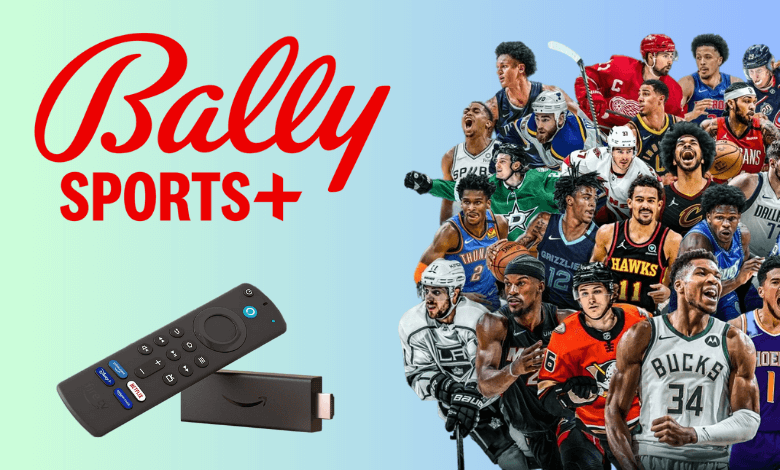Key Notes
- The Bally Sports app is available for Firestick and Fire TVs from Fire OS 5.
As an ardent sports fan, I always keep myself updated on all sporting events. There are plenty of applications to stream major sports events. But to stream local sports events, I use only the Bally Sports platform. On my Firestick, I’ve installed the Bally Sports app from the Amazon App Store.
Though the Bally Sports app is free to install, it requires a cable TV provider subscription to watch its content on Firestick. Those who don’t have a TV provider subscription can sign up for Bally Sports+, which costs $19.99 per month or $189.99 per year. It includes a free trial for 7 days. You can get the subscription from the Bally Sports website.
Important Message
Your IP is Exposed: [display_ip]. Streaming your favorite content online exposes your IP to Governments and ISPs, which they use to track your identity and activity online. It is recommended to use a VPN to safeguard your privacy and enhance your privacy online.
Of all the VPNs in the market, NordVPN is the Best VPN Service for Firestick. Luckily, NordVPN has launched their Exclusive Christmas Deal at 69% off + 3 Months Extra. Get the best of NordVPN's online security package to mask your identity while streaming copyrighted and geo-restricted content.
With NordVPN, you can achieve high streaming and downloading speeds, neglect ISP throttling, block web trackers, etc. Besides keeping your identity anonymous, NordVPN supports generating and storing strong passwords, protecting files in an encrypted cloud, split tunneling, smart DNS, and more.

How to Install Bally Sports on Firestick from the Amazon App Store
1. Connect your Firestick to WIFI once you plugged it into the TV’s HDMI port.
2. Click the Find menu and select the Search tile from the home screen.
3. Enter Bally Sports in the search bar and locate the app.
4. Select Bally Sports from the suggestions.
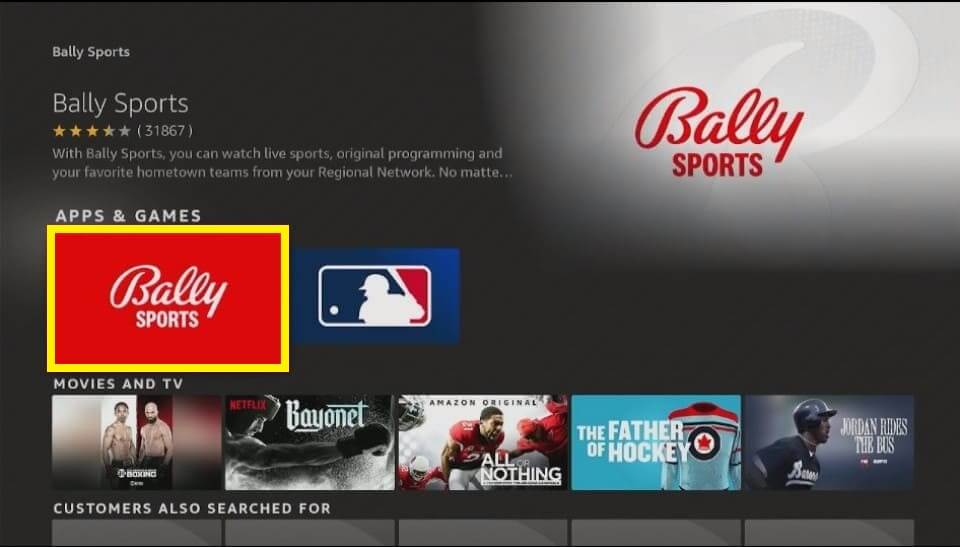
5. Click Get/Download to begin the installation.
6. Once completed, click Open to launch the app.
How to Activate and Use Bally Sports on Firestick
1. Once you open the Bally Sports app on your Firestick, you will get the home screen.
2. Click Watch Exclusive Games & Originals Now! Connect Provider banner.
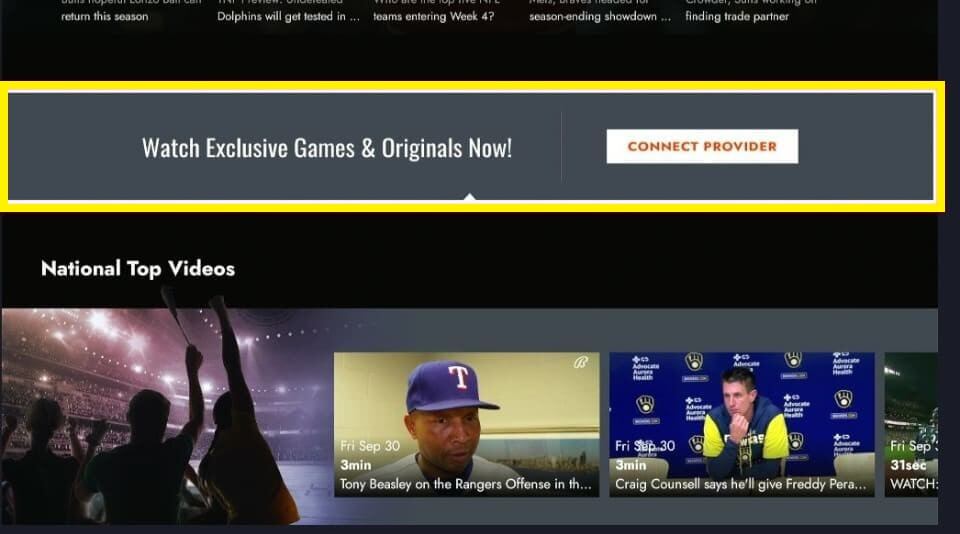
3. It will display an activation code on the TV screen.
4. Go to the Bally Sports activation website (ballysports.com/activate) from a web browser on your mobile or PC.
5. Enter the code on the relevant field and click the Activate button.
6. Further, sign in with your TV provider to complete the activation.
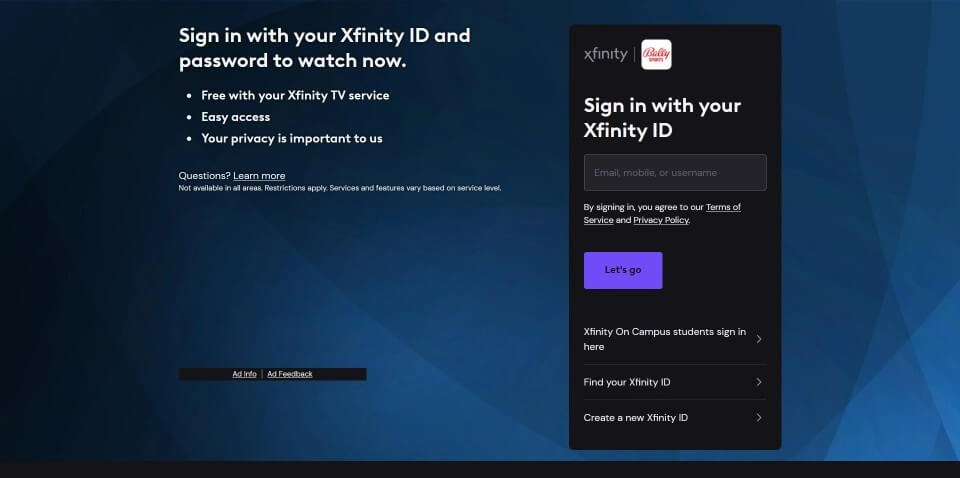
7. If your account is activated, you can start watching the content on your Firestick.
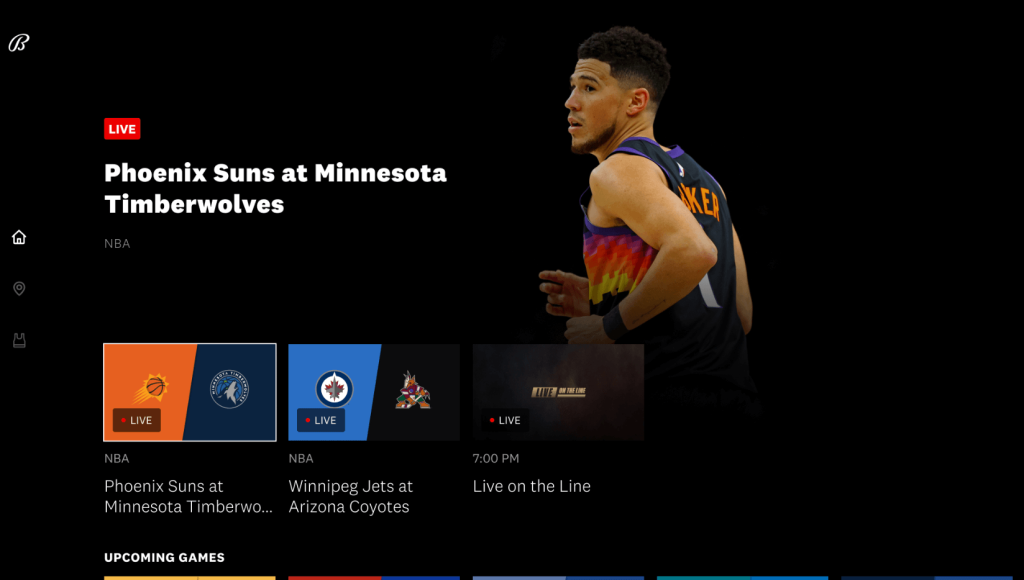
8. If you want to change your TV provider, click the Settings icon and click Provider. Input your cable TV provider credentials to sign in to your account.
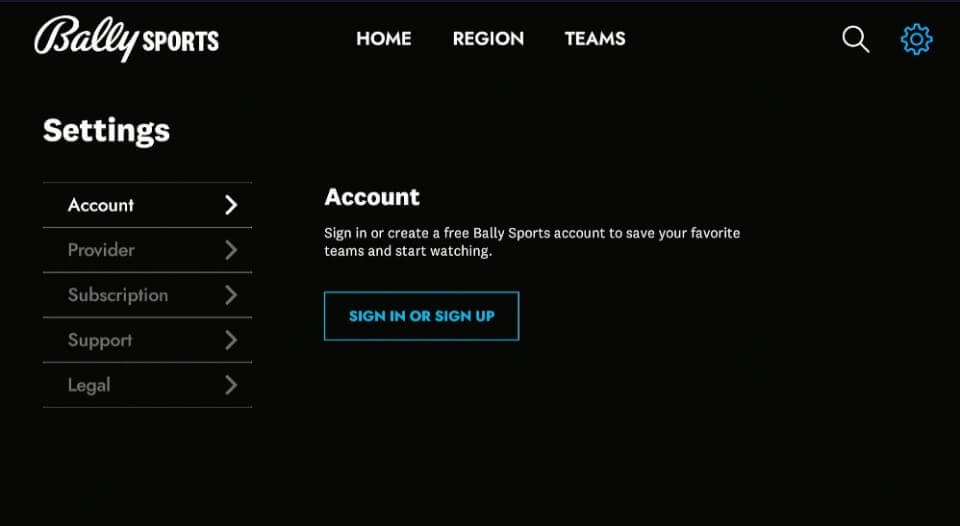
Note: The content available in the Bally Sports app will vary based on your region.
How to Sideload Bally Sports on Firestick using Downloader
If you can’t find Bally Sports on the Amazon App Store, you can use the Downloader app to sideload the APK from an external source. If you haven’t installed Downloader on Firestick, follow these steps.
1. Go to the Firestick home screen and click Find → Search.
2. Search for Downloader and choose the app.
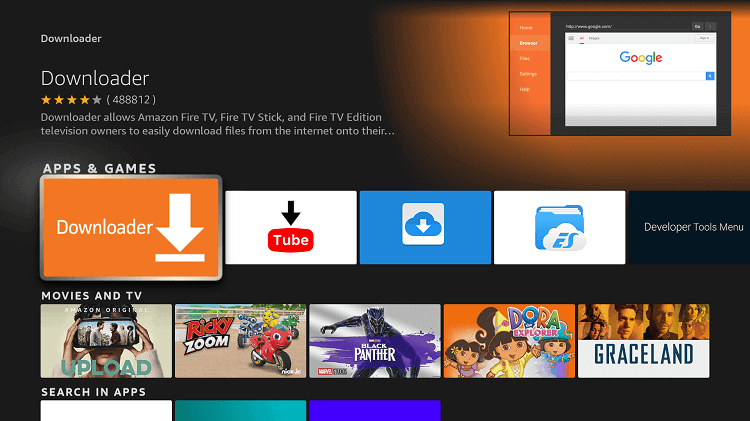
3. Hit Downloader and click Get/Download to begin the installation.
4. Upon installing the Downloader app, you need to tweak some settings on Firestick. Go to Settings → My Fire TV → Developer Options → Install unknown apps → Turn on Downloader.
5. Now, open the Downloader app on Firestick.
6. Click Allow to agree to the storage permissions if prompted.
7. Select Home and enter the Bally Sports APK download link in the URL field (https://bit.ly/3SNWPNO). Then, click the Go button.
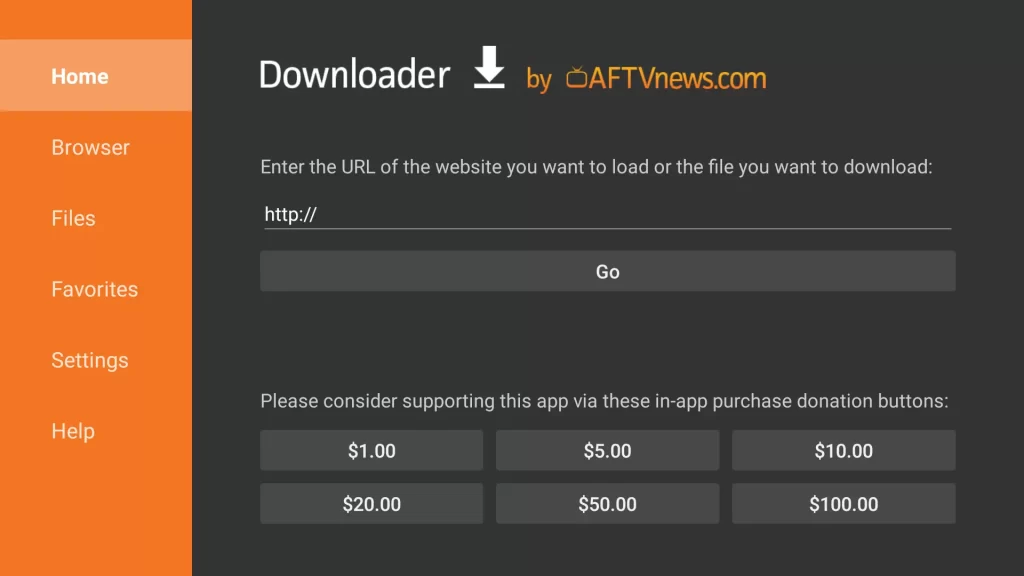
8. Wait until the APK gets downloaded on your Firestick.
9. Once the process is finished, click the file and tap Install.
10. Wait for a while and click Done.
11. If prompted, click Delete to remove the APK file from your Firestick storage.
12. Then, open the Bally Sports app and stream the sports matches.
How to Watch Bally Sports on Firestick Without Cable
If you don’t have a cable TV provider, you can stream it using a Bally Sports Plus subscription. Visit ballysports.com/packages and follow the on-screen instructions to subscribe to a monthly or annual plan.
1. Open Silk Browser on Firestick.
2. Enter the URL (ballysports.com) in the address bar and go to that webpage.
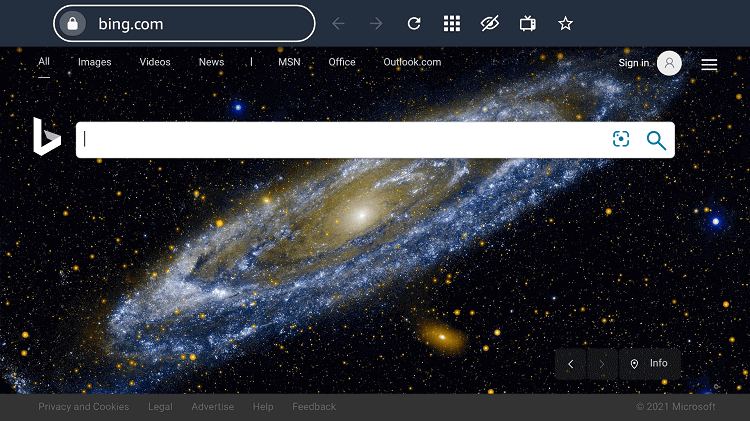
3. Click the Profile icon at the top right corner.
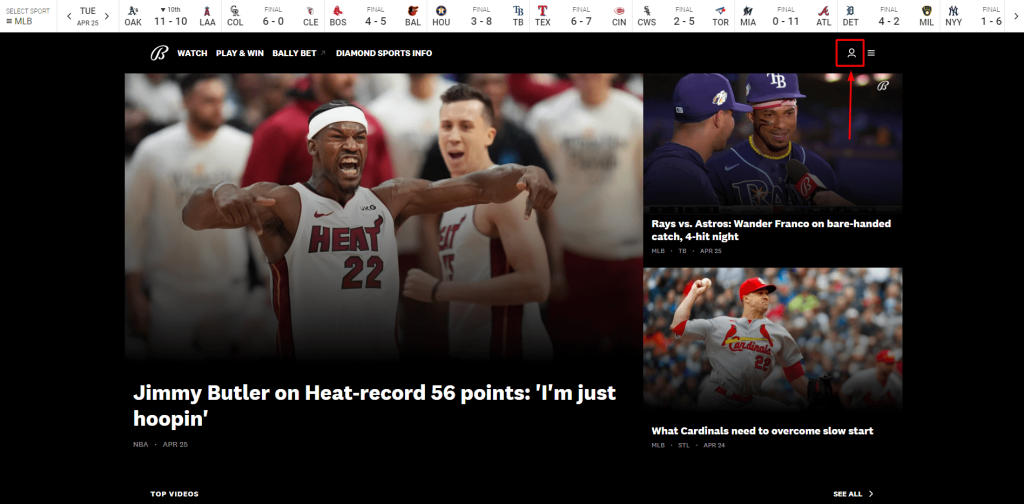
4. Enter your Bally Sports Plus credentials and click LOG IN.
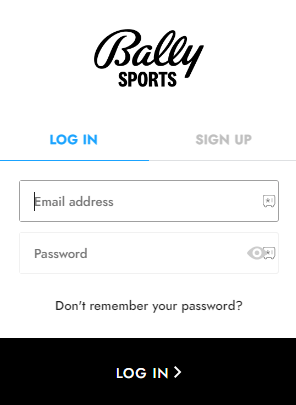
5. Once logged in, the home page will appear with the list of events.
6. Select NBA, MLB, NHL, or NFL events to play on your Firestick.
Bally Sports App Not Working on Firestick
If the Bally Sports app is not working on your Firestick, follow the below solutions to fix the issue.
- If you have the “There is a problem playing the video” error message, clear the cache files on Firestick to fix the issue.
- If the Live TV button is not responding, restart the Bally Sports app or reactivate the app to fix the issue.
- If the Bally Sports app hangs or closes abruptly, restart the Firestick to fix the issue.
- You can also try updating your Firestick to its latest version.
FAQ
The cost-effective way to get Bally Sports is by subscribing to the Bally Sports+ plan. Other live TV providers are not the cheapest ones.