| Compatible With Firestick | Yes [Amazon App Store] |
| What You Can Watch on F1 TV | Live Racing events and Commentary |
| Category | Sports |
| Price | $2.99/month (Base subscription) |
| Website | https://f1tv.formula1.com/ |
F1 TV is the official app of Formula 1 that is officially available on the Amazon App Store of Firestick. With a subscription to F1 TV, you can stream live F1 racing events, F1 documentaries, live driver maps, leaderboards, live timing data, etc. Through the Pit Lane channel, you can also enjoy the expert’s live commentary and analysis.
Important Message
Your IP is Exposed: [display_ip]. Streaming your favorite content online exposes your IP to Governments and ISPs, which they use to track your identity and activity online. It is recommended to use a VPN to safeguard your privacy and enhance your privacy online.
Of all the VPNs in the market, NordVPN is the Best VPN Service for Firestick. Luckily, NordVPN has launched their Exclusive Christmas Deal at 69% off + 3 Months Extra. Get the best of NordVPN's online security package to mask your identity while streaming copyrighted and geo-restricted content.
With NordVPN, you can achieve high streaming and downloading speeds, neglect ISP throttling, block web trackers, etc. Besides keeping your identity anonymous, NordVPN supports generating and storing strong passwords, protecting files in an encrypted cloud, split tunneling, smart DNS, and more.

F1 TV does not work in the geo-restricted areas. In that case, you can access the Downloader tool on Firestick to sideload the APK version. In this section, we have discussed all the possible ways to stream racing sports events on F1 TV via Firestick.
How to Install F1 TV on Firestick
To stream any content on F1 TV, you must subscribe to its service by visiting its official website. F1 TV plan starts from $2.99 per month to $19.99 per year. After subscribing to the service, you can install the app on Firestick to stream the content without hassle.
1. Turn on your Firestick and wait for the home screen to appear.
FYI: Make sure to connect your Firestick to a stable WIFI to watch your favorites without buffering.
2. Click the Find option on the home screen and select the Search bar.
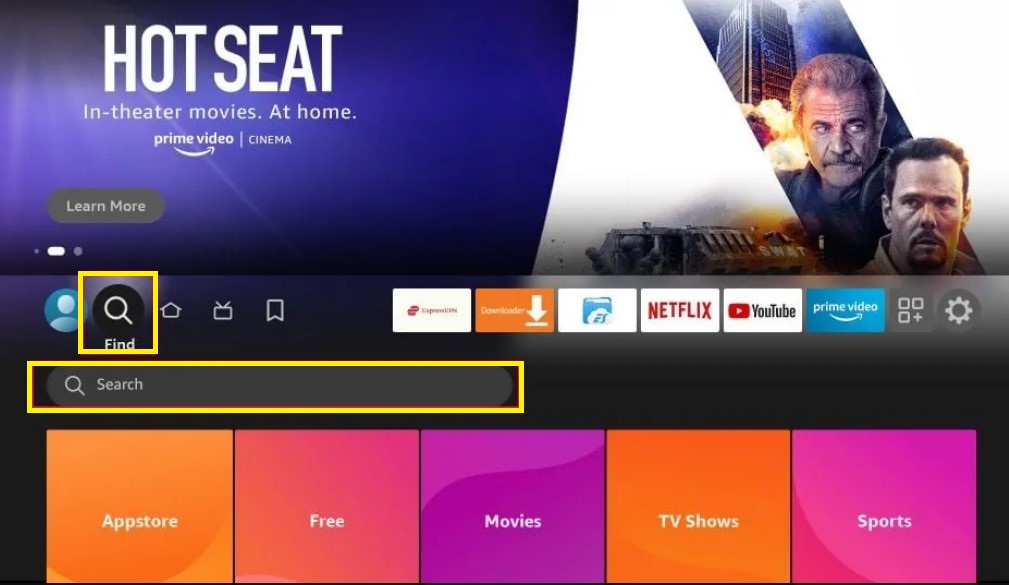
3. Enter F1 TV using the virtual keyboard and search for the app.
4. Select the official F1 TV app and click the Download button to download the app on Fire TV/Stick.
5. Now, hit the Open button to launch the app on Fire TV/Stick.
How to Activate and Watch F1 TV on Firestick
After installing the F1 TV app, you must activate the service to stream its content on your Fire TV/Stick. Follow the steps listed below to activate the F1 TV on Firestick.
1. Run the F1 TV app on your Fire TV/Stick.
2. Click on the Sign In option.
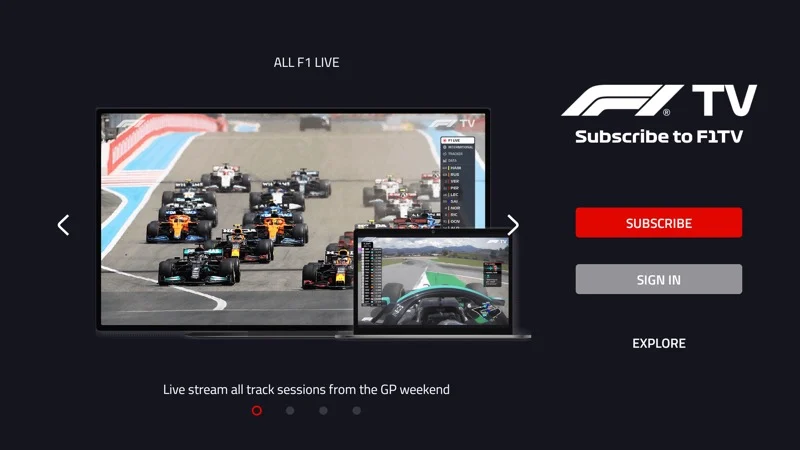
3. Enter the F1 TV login credentials and tap Sign in.
4. Once you have logged in, you can play live racing events or highlights of F1 events on your Fire TV.
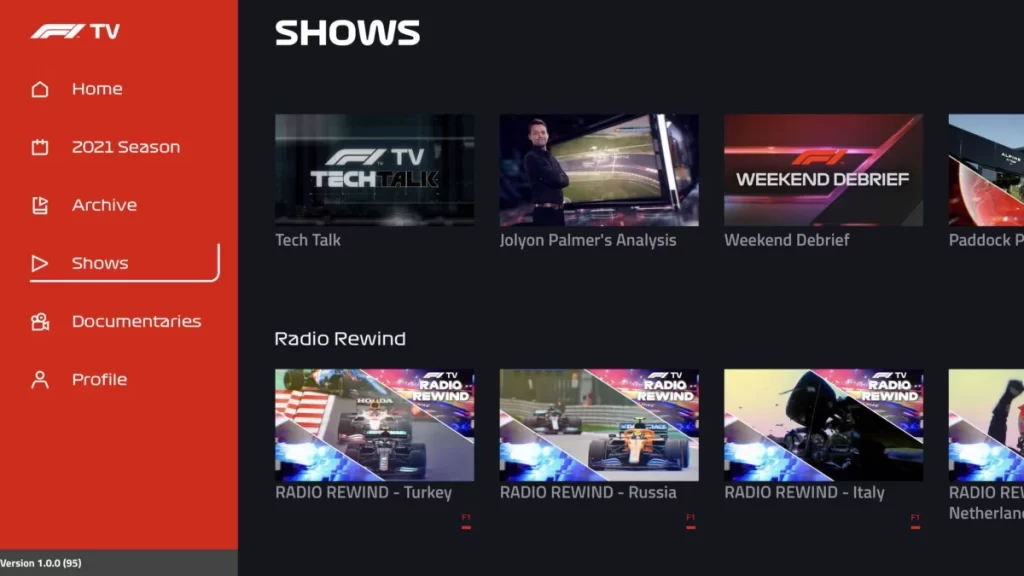
How to Sideload F1 TV APK on Firestick
Since F1 TV is a geo-restricted application, you cannot officially download the app from outside the US. However, you can access the Downloader app or ES File Explorer on Firestick to sideload the app without any hectic process.
After downloading the APK file, you must connect your Firestick to the US server with premium VPN services like NordVPN.
1. Install the Downloader app on Firestick and enable the unknown sources settings to sideload from the third-party sources (Settings → My Fire TV → Developer Options → Install unknown apps → Downloader → Turn on the feature).
2. Once enabled, return to the main screen and launch the Downloader app. Select the Home tab and enter the APK link of the F1 TV app.
3. After entering the URL, tap the Go button to download the APK file.
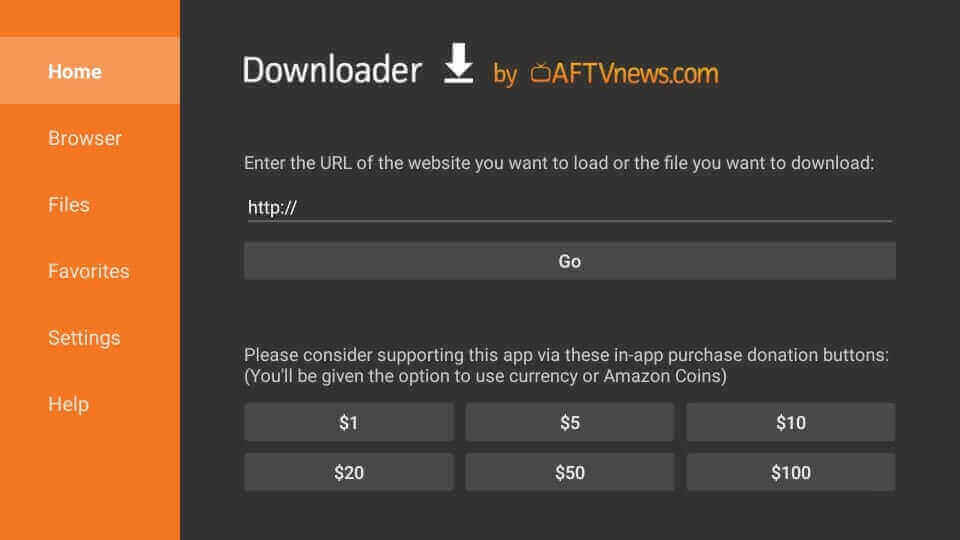
4. Now, open the APK file and hit the Install button.
5. Once the application is installed, return to the main screen and launch the NordVPN on Firestick.
6. Connect to the US server location.
7. Now, launch the F1 TV app and go through the login process.
8. Once signed in, start streaming the desired F1 TV content on the big screen.
Schedule of F1 Events 2024
| ROUND | EVENT | DATE | TIME |
|---|---|---|---|
| 1 | Bahrain Grand Prix | March 2 | 10:00 AM |
| 2 | Saudi Arabian Grand Prix | March 9 | 12:00 PM |
| 3 | Australian Grand Prix | March 24 | 12:00 PM |
| 4 | Japanese Grand Prix | April 7 | 1:00 AM |
| 5 | Chinese Grand Prix | April 21 | 3:00 AM |
| 6 | Miami Grand Prix | May 5 | 4:00 PM |
| 7 | Emilia Romagna Grand Prix | May 19 | 9:00 AM |
| 8 | Monaco Grand Prix | May 26 | 9:00 AM |
| 9 | Canadian Grand Prix | June 9 | 2:00 PM |
| 10 | Spanish Grand Prix | June 23 | 9:00 AM |
| 11 | Austrian Grand Prix | June 30 | 9:00 AM |
| 12 | British Grand Prix | July 7 | 10:00 AM |
| 13 | Hungarian Grand Prix | July 21 | 9:00 AM |
| 14 | Belgian Grand Prix | July 28 | 9:00 AM |
| 15 | Dutch Grand Prix | August 25 | 9:00 AM |
| 16 | Italian Grand Prix | September 1 | 9:00 AM |
| 17 | Azerbaijan Grand Prix | September 15 | 7:00 AM |
| 18 | Singapore Grand Prix | September 22 | 8:00 AM |
| 19 | United States Grand Prix | October 20 | 3:00 PM |
| 20 | Mexican Grand Prix | October 27 | 4:00 PM |
| 21 | Brazilian Grand Prix | November 3 | 12:00 PM |
| 22 | Las Vegas Grand Prix | November 24 | 1:00 AM |
| 23 | Qatar Grand Prix | December 1 | 12:00 PM |
| 24 | Abu Dhabi Grand Prix | December 8 | 8:00 AM |
FAQ
Unfortunately, you can’t be able to access live events on the F1 TV for free. The subscription is mandatory to access the content.
Yes, the F1 TV subscription offers a 7-day free trial to new users.
You can watch the F1 racing either using F1 TV or TSN app on Fire TV Stick in Canada.
