Though there are multiple sports streaming apps available, CBS Sports has gained its reputation. You can easily access the huge sports content library on CBS Sports. It lets you stream all the live sports events and other exclusive shows without any hassle. CBS Sports app is compatible with a wide range of devices like mobiles/tablets, iPhones /iPad, streaming devices, Firestick, Roku, etc. With the CBS Sports app, you can stream all the major games and matches such as NFL, NBA, FIFA Soccer, the PGA Championship, Tennis, NASCAR, NCAA Basketball, WNBA, March Madness, UFC, etc. Moreover, you can enjoy the free service of CBS Sports with your TV subscription.
Important Message
Your IP is Exposed: [display_ip]. Streaming your favorite content online exposes your IP to Governments and ISPs, which they use to track your identity and activity online. It is recommended to use a VPN to safeguard your privacy and enhance your privacy online.
Of all the VPNs in the market, NordVPN is the Best VPN Service for Firestick. Luckily, NordVPN has launched their Exclusive Christmas Deal at 69% off + 3 Months Extra. Get the best of NordVPN's online security package to mask your identity while streaming copyrighted and geo-restricted content.
With NordVPN, you can achieve high streaming and downloading speeds, neglect ISP throttling, block web trackers, etc. Besides keeping your identity anonymous, NordVPN supports generating and storing strong passwords, protecting files in an encrypted cloud, split tunneling, smart DNS, and more.


Features
CBS Sports is packed with excellent features such as,
- It takes you to stream sports events from regional to international, all in one place.
- As it is compatible with different devices, you can stream games on your desired screens.
- Get access to the fastest live scores, stats, leaderboard, and many more.
- This app allows you to follow your favorite teams, leagues, etc., and get their feeds & updates.
- Catch up with the breaking news of current sports events.
- Stream live sports events, on-demand highlights, classic games, and whatnot.
How to Download CBS Sports on Firestick
Since CBS Sports is natively available on the Amazon App Store, you can instantly install the app on your Firestick. Just follow these simple steps.
Quick Start Guide: Launch the Fire TV home, click Find > Select Search > Type and browse for CBS Sports > Click Get or Download > Click Open to launch.
1. Start the Firestick Homepage and click on the Search option under the Find title.

2. Type CBS Sports using your Firestick remote and pick the app under Apps & Games.
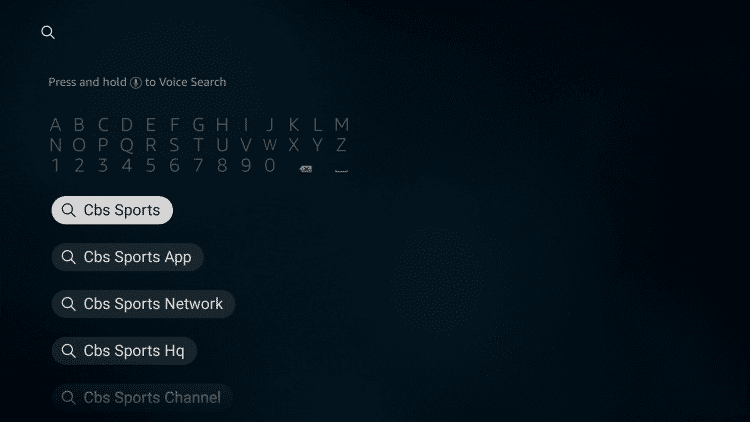
3. Hit the Get/Download button on the app’s download page.
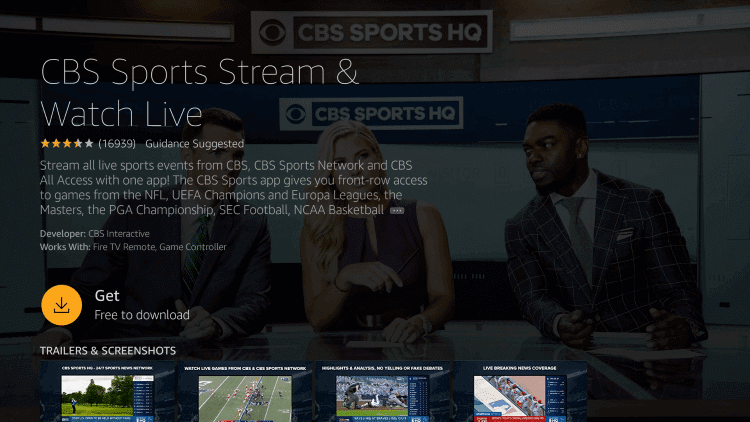
4. The app starts to install, and then tap the Open option.
How to Sideload CBS Sports App on Firestick
If the app is not available in your region, then get to know another method of installing the CBS Sports app on Fire TV, as explained below.
How to Get CBS Sports on Firestick using Downloader App
The Downloader App helps you to install all the official and third-party apps for your Firestick. Likewise, you can install CBS Sports Firestick app with Downloader.
1. Firstly, go to the Settings option from the Firestick homepage.
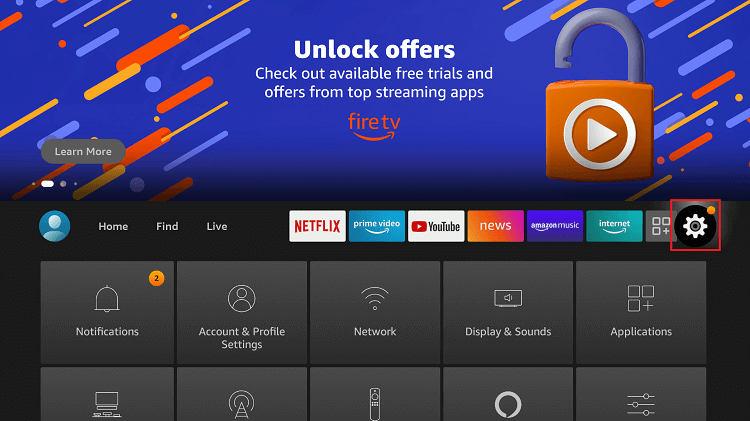
2. Tap-on Device/My Fire TV > Developer option > ADB Debugging.
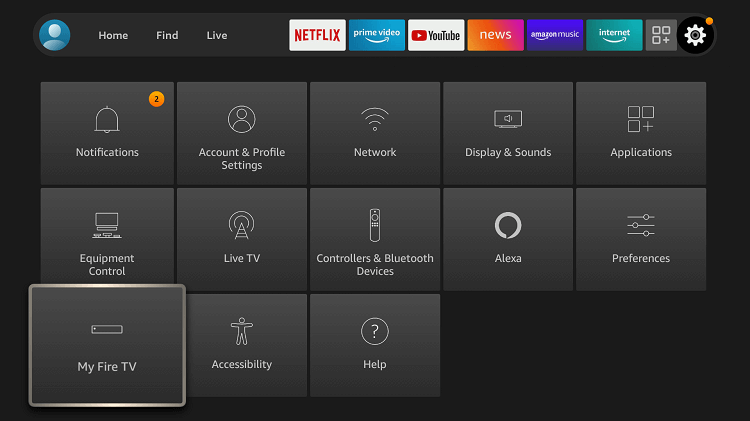
3. Enable the Apps from Unknown Sources option.
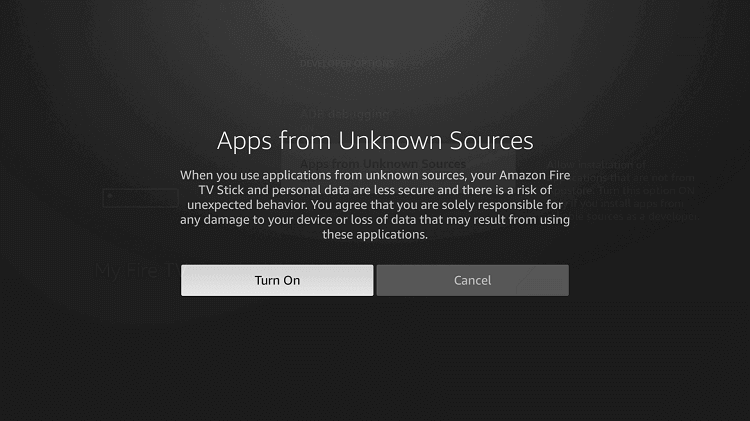
4. Now, return to the homepage and select the Search icon.
5. Search for Downloader App and choose the app’s icon to get the info page.
6. Press the Get/Download button and wait for a moment.
7. Open the installed Downloader App and get the Home screen.
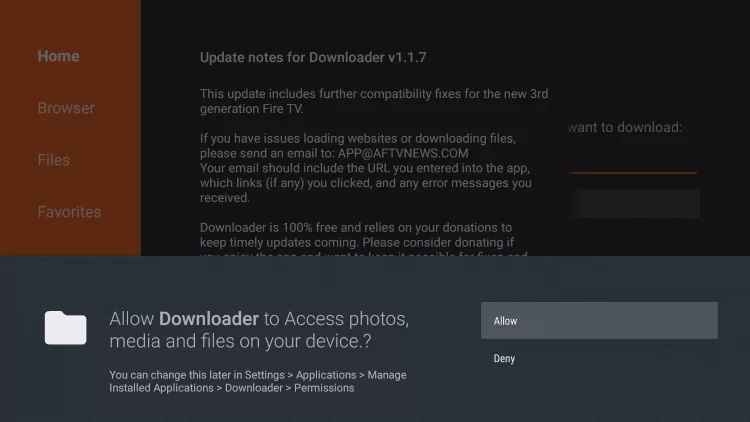
8. Place the URL of CBS Sports (http://bit.ly/2KBxbLJ) in the bar.
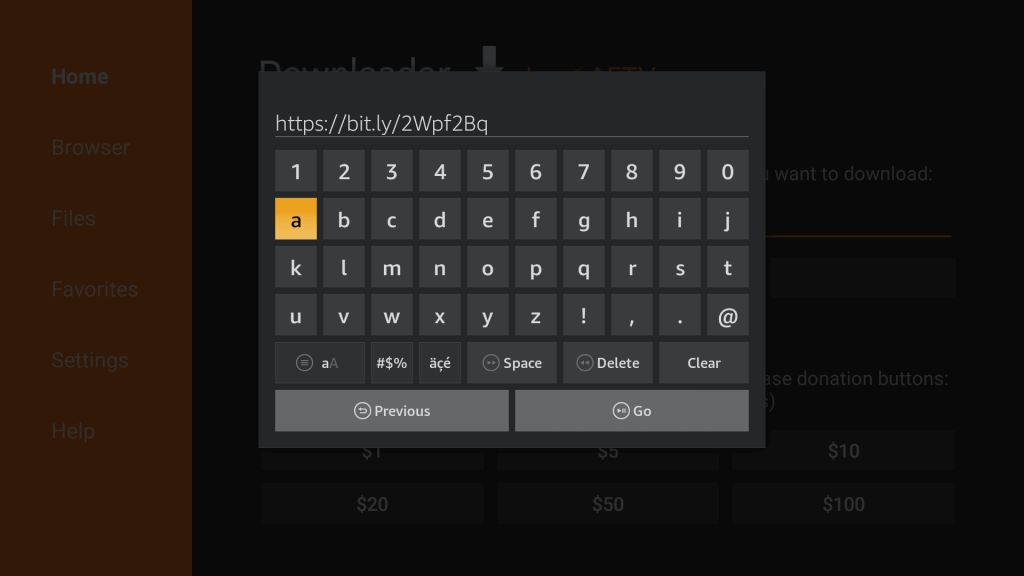
9. Hit Go and then click the Next option.
10. The apk file starts to download. After that, tap on the Install button.
11. Wait for the installation to be over and press the Open option to use the app.
How to Activate CBS Sports on Firestick
Upon installation, you have to activate CBS Sports on Fire TV to stream its contents.
1. Launch the CBS Sports app on Fire TV from the Apps section.
2. Click the Sign in button from the home screen.
3. Select your TV provider to receive a unique activation code.
4. Using a mobile or PC browser, go to the CBS Sports official activation website at https://www.cbs.com/activate/firetv/
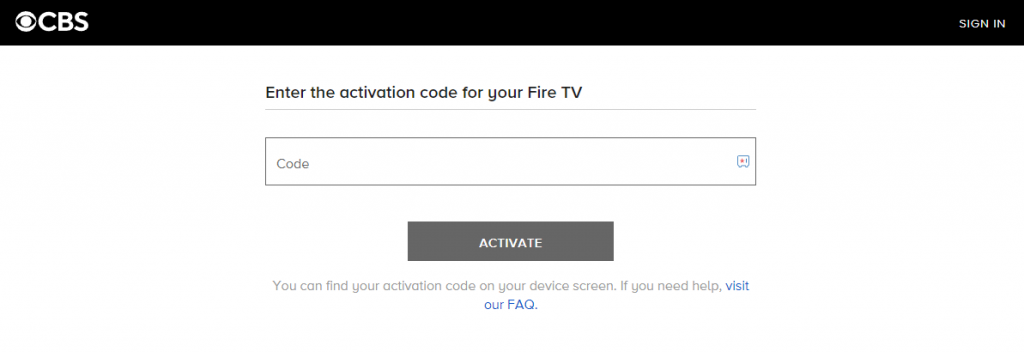
5. Enter the code and click Activate.
6. Once activated, you can start streaming your favorite sports shows on Firestick.
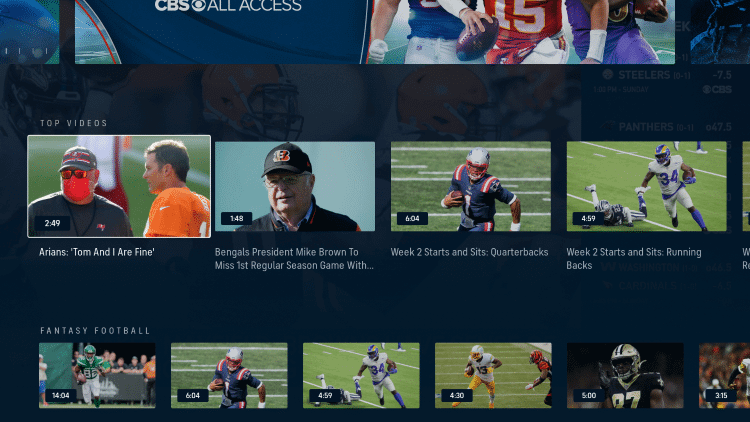
How to Stream CBS Sports on Firestick without Cable
If you do not have an active cable TV subscription, you can opt for streaming services that have CBS Sports. However, you will need an active subscription to stream, and the subscription cost differs according to the features they offer. The list of streaming apps that have CBS Sports includes Philo, Sling TV, Hulu Live TV, fuboTV, YouTube TV, etc.
Firestick is extremely an excellent streaming device that gives you the key to unlock the vast entertainment world. It allows you to stream all your favorite content, from entertainment to sports, news, etc. Likewise, Firestick is the perfect platform to watch CBS Sports. Cheer up for each goal, and score, of the games you are fond of using CBS Sports.
FAQ
Yes, you can stream CBS Sports on Fire TV using your TV provider subscription.
Try connecting with a stable internet connection and updating the latest version of the app to fix the issue.
You can use Silk Browser to stream CBS Sports for free.
