AMC is an entertainment hub for most popular Television shows and programs. You need to sign up with your TV provider to access full episodes and video extras from your favorite AMC original series. Also, with the AMC+ subscription, you can enjoy ad-free streaming and on-demand shows. Premium members can watch the current shows simultaneously on the AMC app while they are broadcasted live on television. Some of AMC’s originals you can watch are The Walking Dead, Fear the Walking Dead, Preacher, Better Call Saul, Dietland, and many more. Also, the AMC app is available on the Amazon App Store. At the same time, you can follow the steps below to install the AMC app on your Firestick.
Important Message
Your IP is Exposed: [display_ip]. Streaming your favorite content online exposes your IP to Governments and ISPs, which they use to track your identity and activity online. It is recommended to use a VPN to safeguard your privacy and enhance your privacy online.
Of all the VPNs in the market, NordVPN is the Best VPN Service for Firestick. Luckily, NordVPN has launched their Exclusive Christmas Deal at 69% off + 3 Months Extra. Get the best of NordVPN's online security package to mask your identity while streaming copyrighted and geo-restricted content.
With NordVPN, you can achieve high streaming and downloading speeds, neglect ISP throttling, block web trackers, etc. Besides keeping your identity anonymous, NordVPN supports generating and storing strong passwords, protecting files in an encrypted cloud, split tunneling, smart DNS, and more.

What is an AMC+ subscription?
You don’t have to worry if you don’t have a cable TV provider account to sign in to the AMC app. Instead, you can subscribe to AMC+. Also, there is a dedicated app for AMC+ subscribers. So, you can install the AMC+ app to watch your favorite shows on the AMC channel.
And there are two subscription plans offered by AMC+. They are:
Monthly Plan – $8.99 per month.
Yearly Plan – $6.99 per month.
You can visit the link https://www.amcplus.com/subscribe/ to subscribe to the AMC+. And with the AMC+ subscription, you don’t need a TV provider account to access the AMC originals.
How to Get AMC on Firestick
AMC app is available for Firestick or Fire TV. You can download it directly from the Amazon App Store.
Quick Guide: Launch the Fire TV Home, Click Find > Tap Search > Search for AMC > Click Get or Download > Click Open to launch.
1. Plugin Amazon Firestick into the HDMI port on the TV.
2. Launch the Firestick and connect it to the internet.
3. Click on the Home button using the Firestick remote; it will take you to the Firestick home screen.
4. Navigate to the Find tab. Then, select the Search tile.
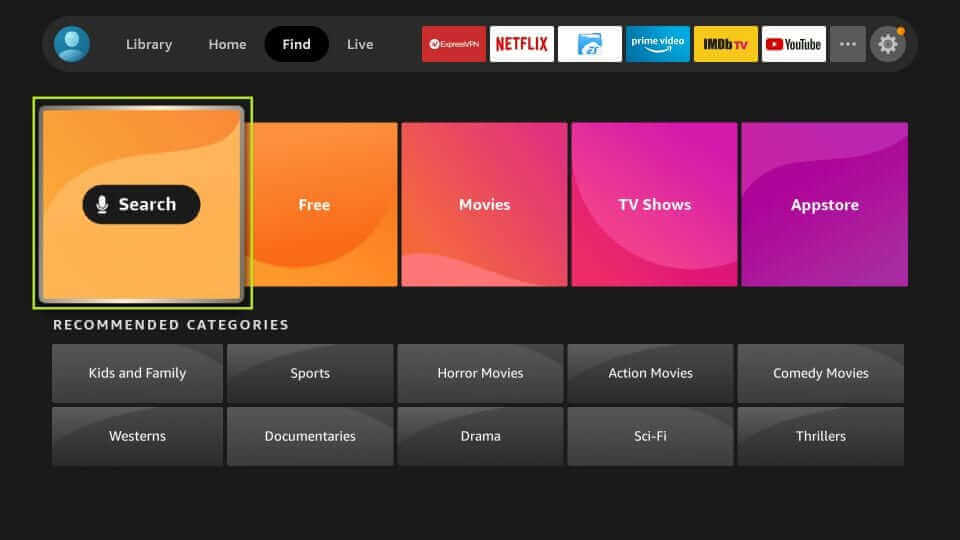
5. Search for the AMC app and select it from the search result.
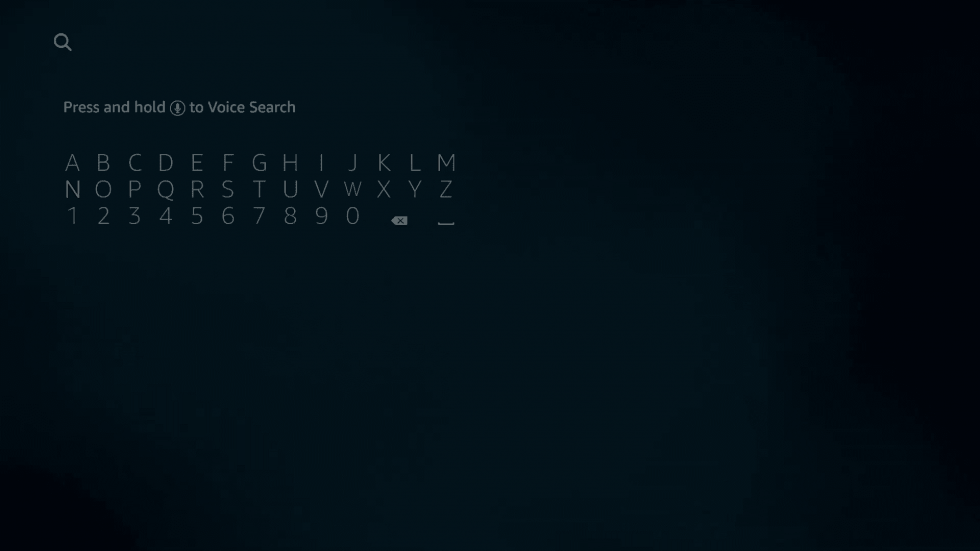
6. Now, you can see the AMC or AMC+ app description. Next, click Get or Download button, and the app will begin to install automatically.
7. Once the installation is finished, the Get button changes to Open. Click on Open to launch the AMC Or AMC+ app on your Firestick.
How to Activate AMC on Firestick
Follow the steps below to activate AMC and AMC+ app on Firestick.
1. Once you launch the AMC or AMC+ app, you can see an activation code or click on the Sign-in button to generate the activation code.
For the AMC app: Visit the URL https://www.amc.com/activate/ and enter the activation code. Next, click on Submit.
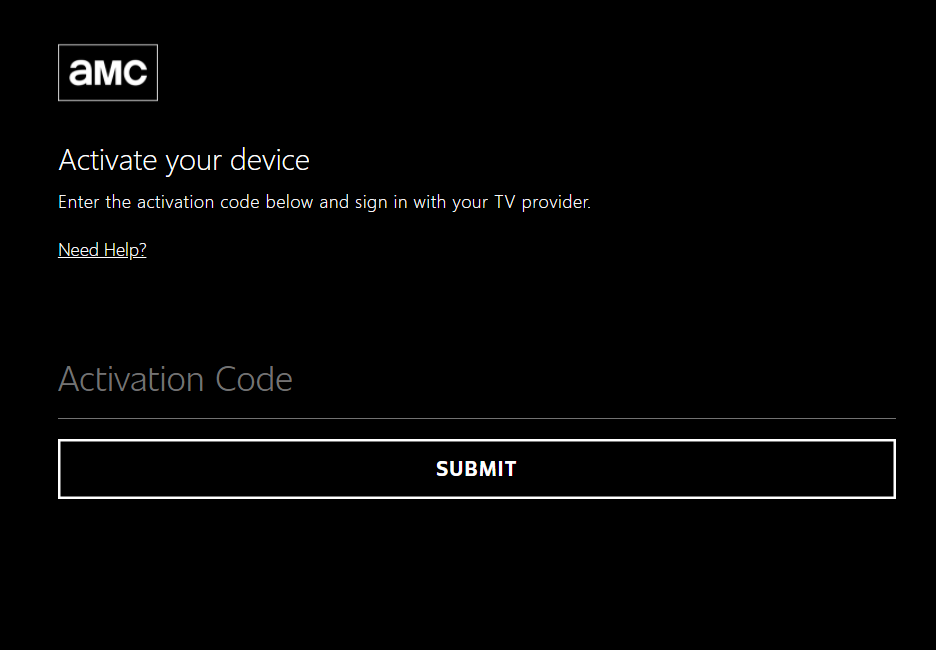
For the AMC+ app: Visit the URL https://www.amcplus.com/activate/ and enter the activation code. Then, click on the Continue button.
2. After submitting the activation code, sign in with your TV Provider account if you’re an AMC app user.
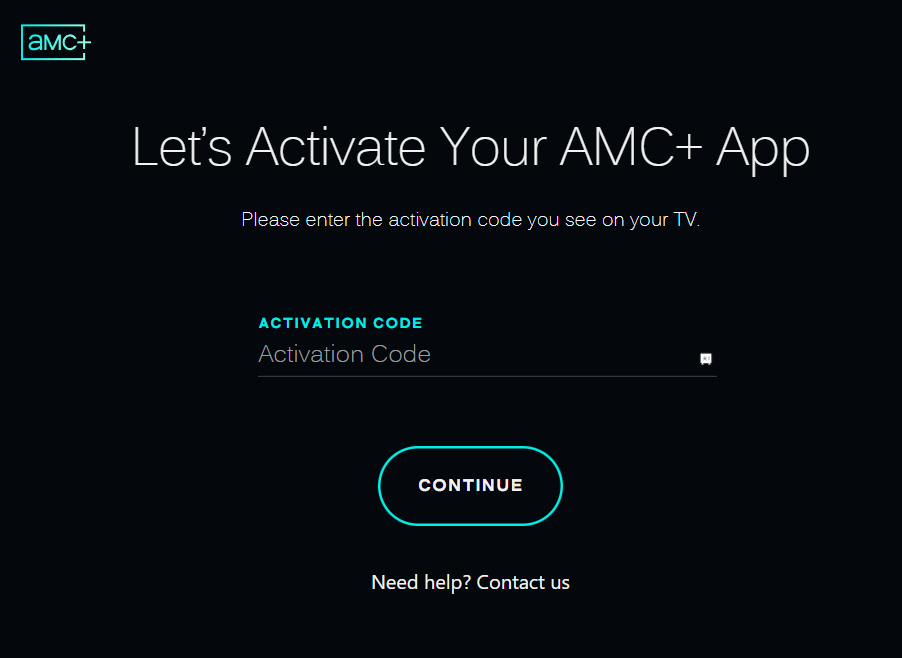
3. Also, you need to Sign in with your AMC+ account if you’re an AMC+ app user.
4. Now, you have successfully activated the AMC and AMC+ app on your Firestick.
5. Relaunch the AMC or AMC+ app to watch your favorite shows on the AMC cable channel.
How to Download AMC on Firestick using Downloader
With the Downloader on Firestick, you can easily sideload the AMC app.
1. After installing the Downloader app, launch Settings and select My Fire TV.
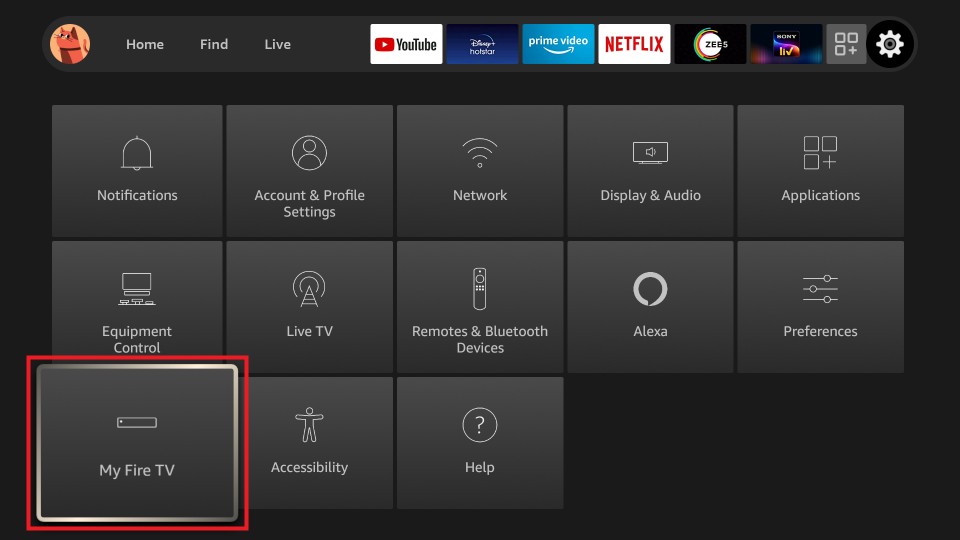
2. Then, choose Developer options.
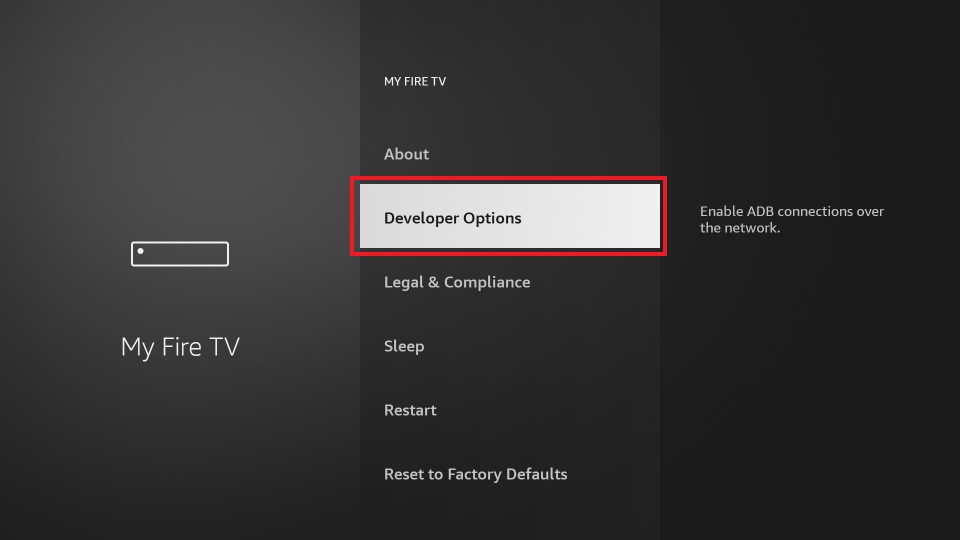
3. Next, select Install Unknown apps.
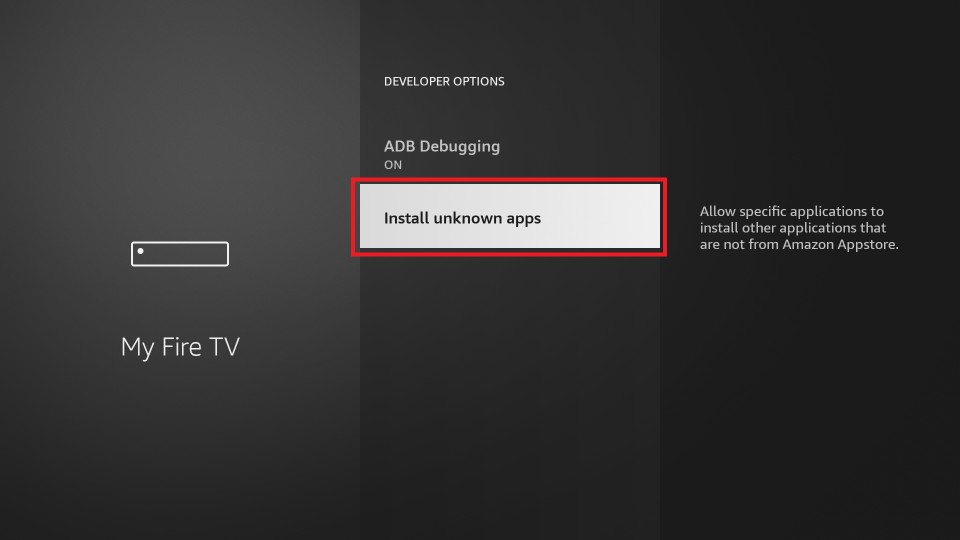
4. Choose the Downloader app and turn it on.
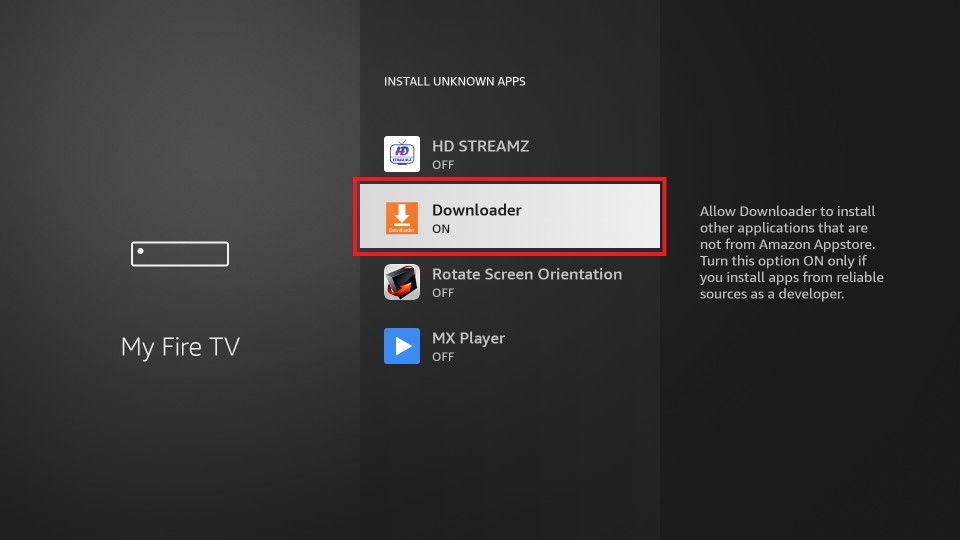
5. Next, launch the Downloader app and select the URL Box.
6. Enter the URL of the APK File in the URL Box.
For the AMC app: https://bit.ly/35lRC9O
For AMC+ app: https://bit.ly/35H9VpI
7. Select the Go button to download the APK File of the AMC or AMC+ app.
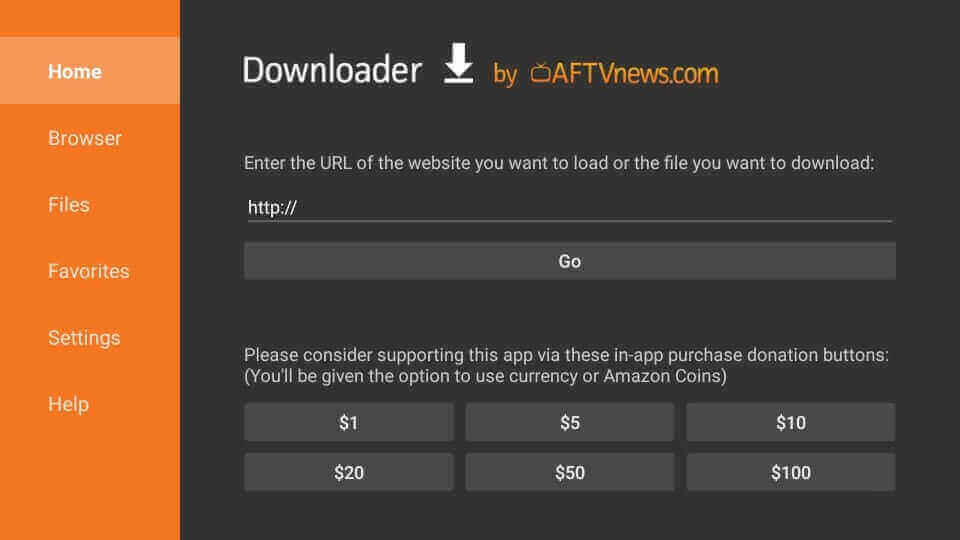
8. Next, select the Install button to install the AMC or AMC+ app.
9. Finally, complete the activation and stream your favorite shows on the AMC channel.
What is the use of a VPN?
While browsing the internet, your personal information will get stored in a specific location. You need to connect to a VPN to avoid that personal information getting hooked by hackers. By connecting to a VPN, you will become a ghost on the internet. That means that connecting to the encrypted server will help you to avoid your data getting leaked. So, to ensure your safety, connect to the safest VPN, like IPVanish VPN on Firestick.
How to Watch AMC Channel on Firestick without Cable
You can use AMC+ to stream the content without a cable TV subscription. You can also use other streaming channels to get AMC on Firestick without a cable TV subscription. Some popular streaming platforms with AMC include Philo, YouTube TV, Sling TV, fuboTV, DirecTV Stream, etc. But it will cost you. However, you will get added advantage with the streaming service because you will get a lot of other live TV channels in addition to AMC.
YouTube TV
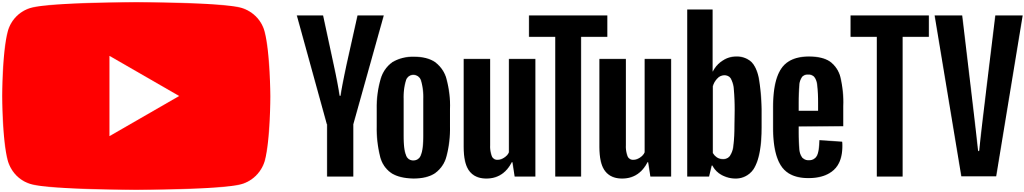
You can stream AMC content using YouTube TV on Firestick. In addition to that, you will get over 60+ live TV channels with HD streaming quality. A monthly subscription for YouTube TV starts at $64,99/ month. It also offers unlimited could DVR storage and 3 simultaneous streams.
Sling TV

Sling TV on Firestick is one of the most popular streaming channels to watch 30+ live TV channels that, includes AMC. It offers two plans Sling Orange and Sling Blue. You can stream AMC with the Sling Orange with a susbcription at $35/per month. Additionally, you will get 50 hours of cloud DVR.
Philo

If you are looking for the cheapest way to stream AMC, Philo on Firestick is better. You can stream over 60+ live TV channels with a $25/month subscription. It also offers a 7-day free trial. Philo allows you to stream your favorite channels in HD. Moreover, it is compatible with major streaming devices.
Frequently Asked Questions
Restart the AMC app and connect to a Strong Wi-Fi network.
You can go to the Prime Video Channels section and select AMC+. Then, click on the Cancel Channel option and confirm changes.
For AMC plus, you need to pay for a subscription. Also, the AMC Plus app is available on the Amazon App Store.
No, AMC is not free on Amazon Prime Video.
Once you subscribe to the AMC channel, you will get a login ID. And you can use the same login credentials to access the AMC app on Firestick for free.

1 Comment
I watch a few episodes of walking Dead but they’re wanting my TV provider. I have fire stick and a local internet company that is not on the provider list. What am I supposed to do?