APKTime is a third-party application used to get Android APKs on Fire TV or Firestick. It is a perfect alternative to Aptoide on Firestick which helps to explore and download trending apps even though it is unavailable in the Amazon App Store. To get APKTime on Firestick, you need to install the Downloader app and sideload it using an APK from an external source. The best thing about APKTime is that it has thousands of apps in various categories. Like Amazon App Store, it has various sections such as entertainment, games, essentials, sports, animation, and more.
Important Message
Your IP is Exposed: [display_ip]. Streaming your favorite content online exposes your IP to Governments and ISPs, which they use to track your identity and activity online. It is recommended to use a VPN to safeguard your privacy and enhance your privacy online.
Of all the VPNs in the market, NordVPN is the Best VPN Service for Firestick. Luckily, NordVPN has launched their Exclusive Christmas Deal at 69% off + 3 Months Extra. Get the best of NordVPN's online security package to mask your identity while streaming copyrighted and geo-restricted content.
With NordVPN, you can achieve high streaming and downloading speeds, neglect ISP throttling, block web trackers, etc. Besides keeping your identity anonymous, NordVPN supports generating and storing strong passwords, protecting files in an encrypted cloud, split tunneling, smart DNS, and more.

How to Download APKTime on Firestick
APKTime lacks official support on Amazon Fire Stick devices. But it can still be installed using the sideloading method. You can install and use Downloader on Firestick for sideloading the APKTime app.
Enable Unknown Sources on Firestick
After installing the Downloader app, you need to modify Firestick settings with these steps.
#1. Initially, click the Settings icon on the Firestick home screen.
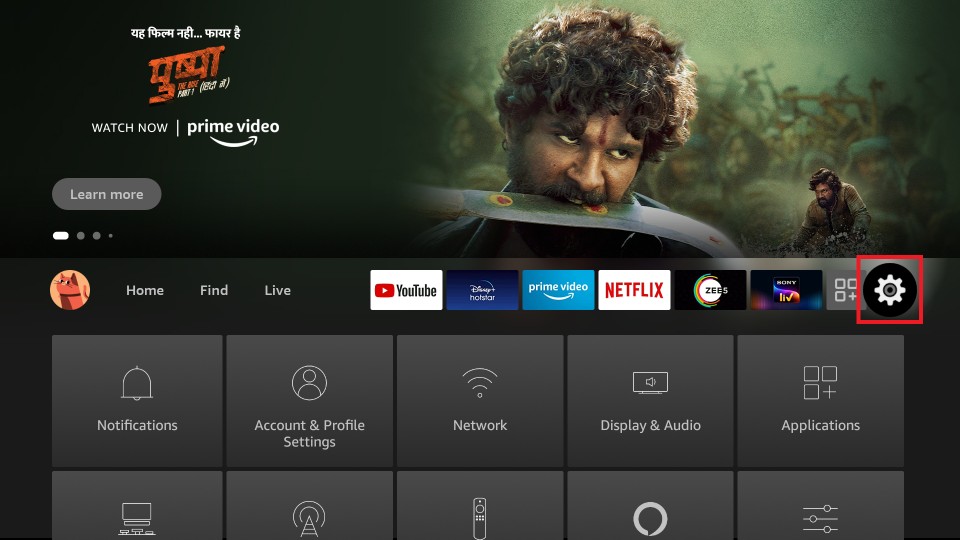
#2. Depending on the Firestick model, tap on Devices/My Fire TV.
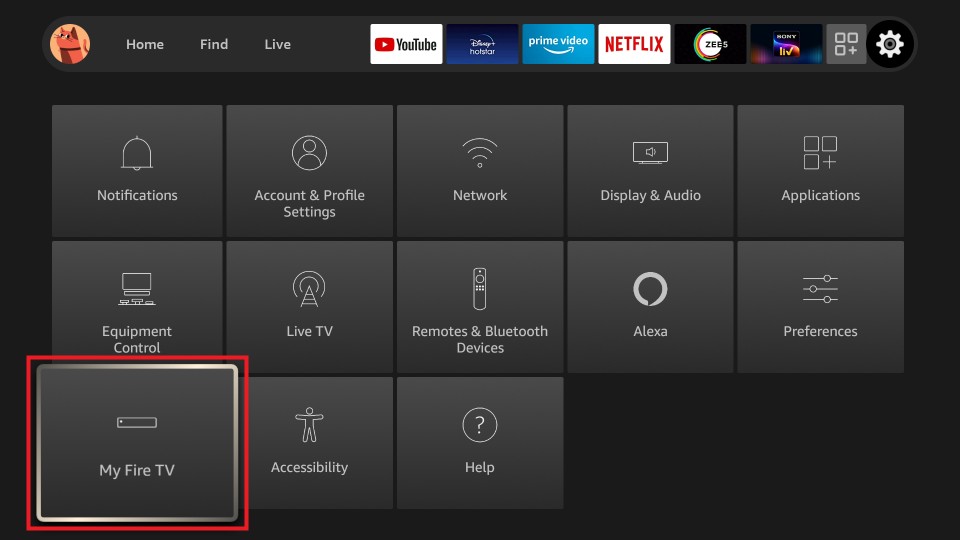
#3. Select Developer Options from the list to make changes further.
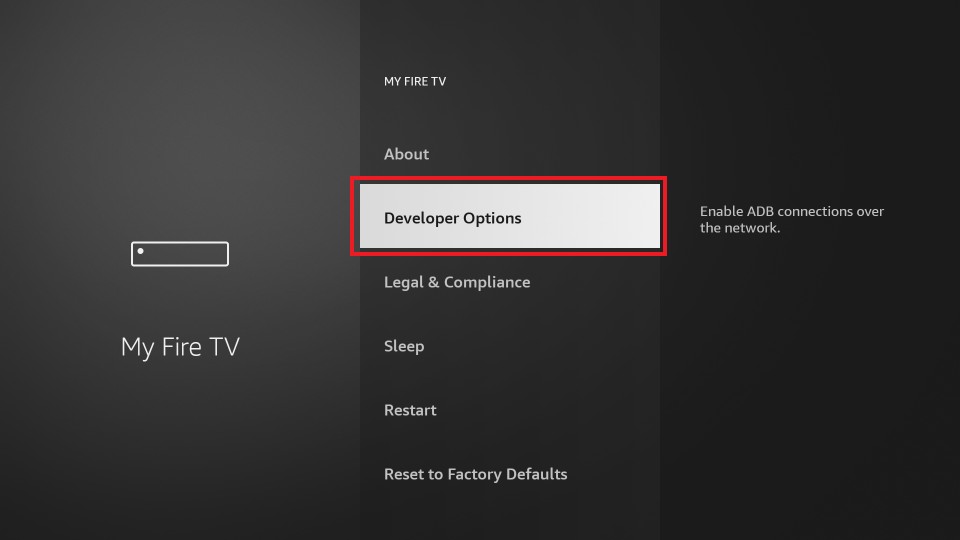
#4. Choose Apps from Unknown Sources and enable it.
#5. On the pop-up, click on the Turn On option.
Note: For the latest Fire OS devices, you can do the following.
Go to Settings → My Fire TV → Developer Options → Install unknown apps → Turn on Downloader.
How to Install APKTime on Firestick Using Downloader
#1. Open the Downloader app on Firestick.
#2. If it asks permission to access your Fire TV, click Allow to proceed further.
#3. Enter the APKTime APK download link in the URL field.
#4. Next, click on the Go button.
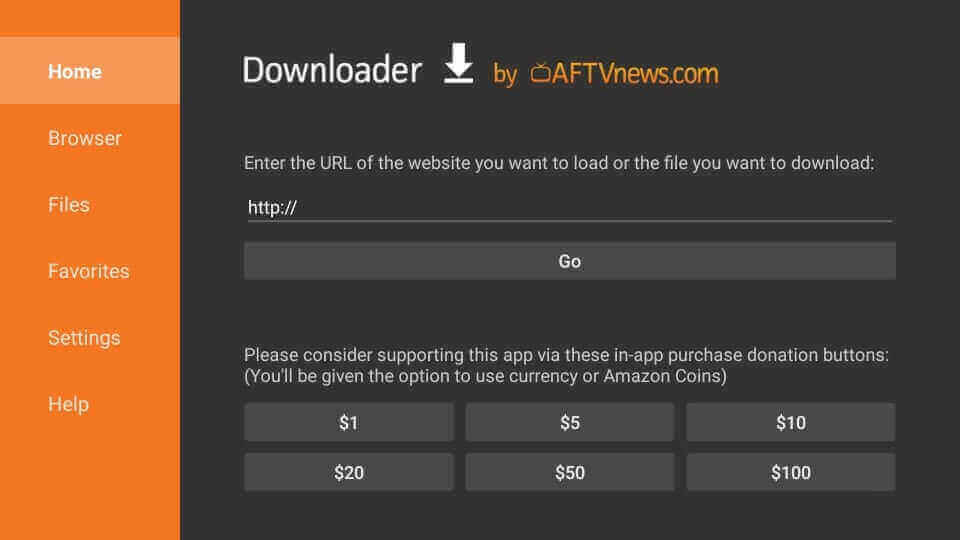
#5. Now, the APK File of the APKTime will start to download. So, wait for the app to download.
#6. Then, click Install to start the process.

#9. After the installation, select the Open button from the bottom to launch it finally on Firestick.

How to Use the APKTime on Firestick
#1. Press the Home button on your Fire TV and select the Applications tab.
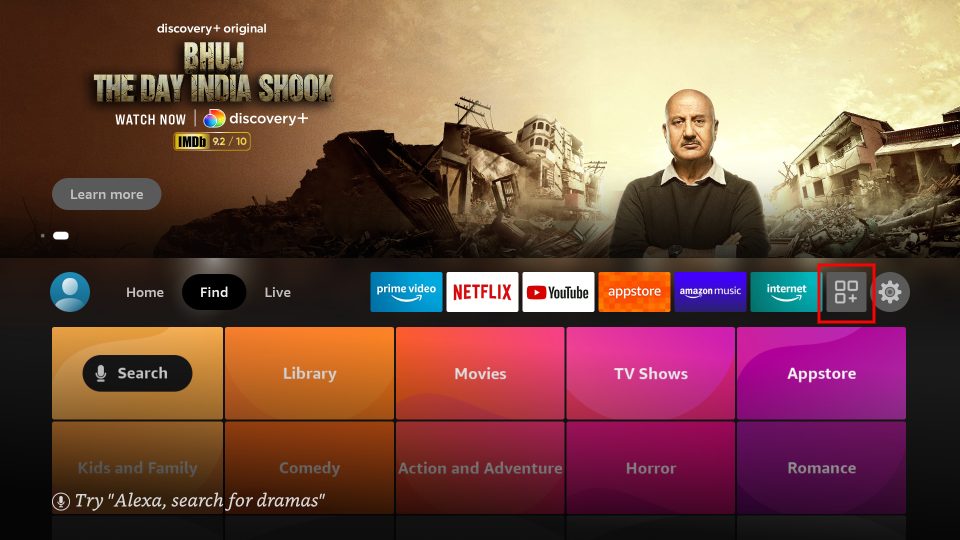
#2. Now, select the APKTime app from the Your Apps & Channels section.
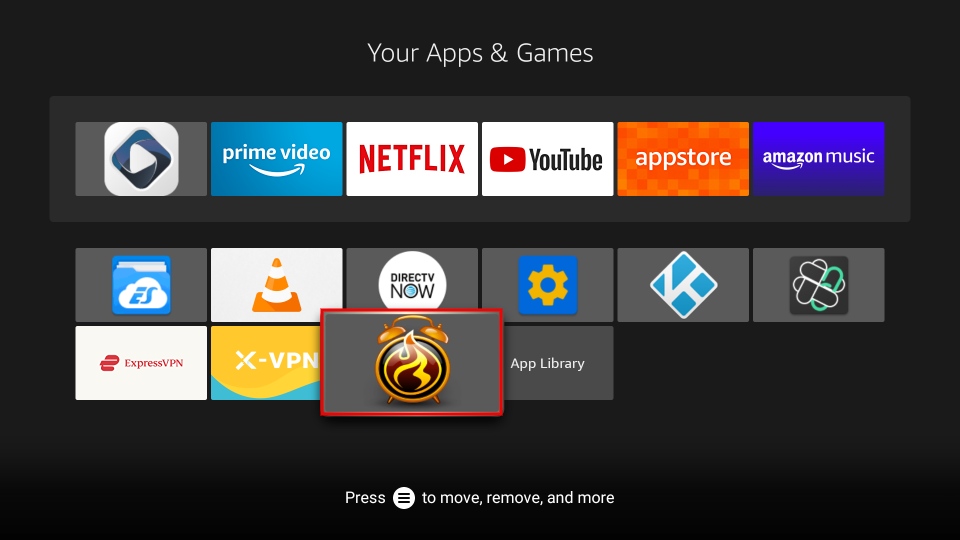
#3. Then, press the Menu (Three Horizontal Lines) button on your Fire TV remote.
#4. Next, choose the Move option.
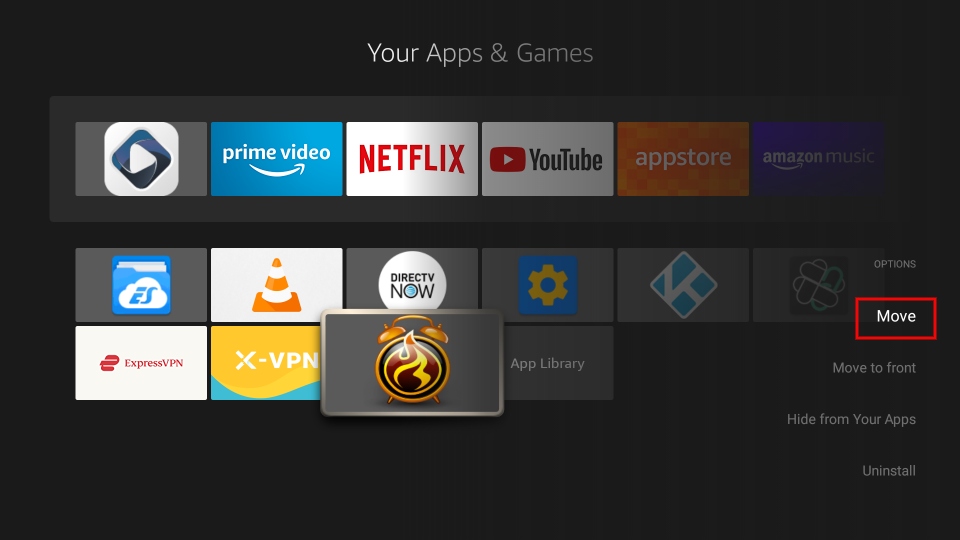
#5. Use the directional keys on your Fire TV remote to move the APKTime app to the top.
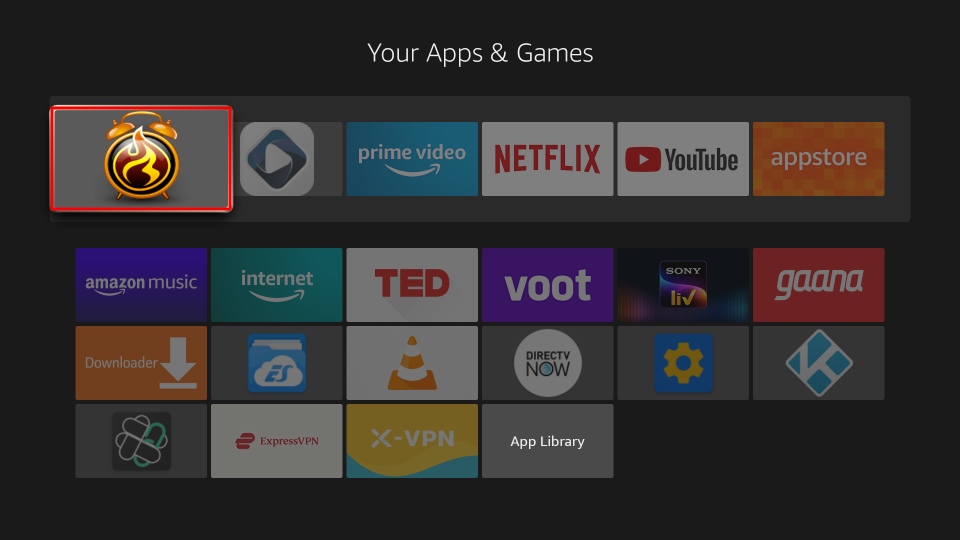
#6. Now, go to the home screen on your Fire TV, and you will find the logo of the APKTime near the Apps tab.
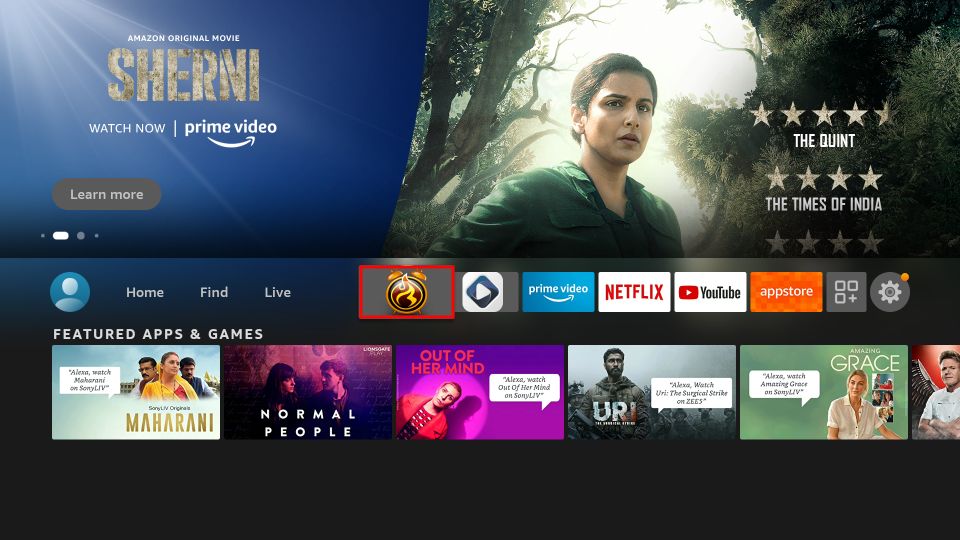
#7. Click on the APKTime app’s icon from the home screen to launch the app.
#8. Next, search for any app you want to install on your Fire TV.
#9. Select the Download button.
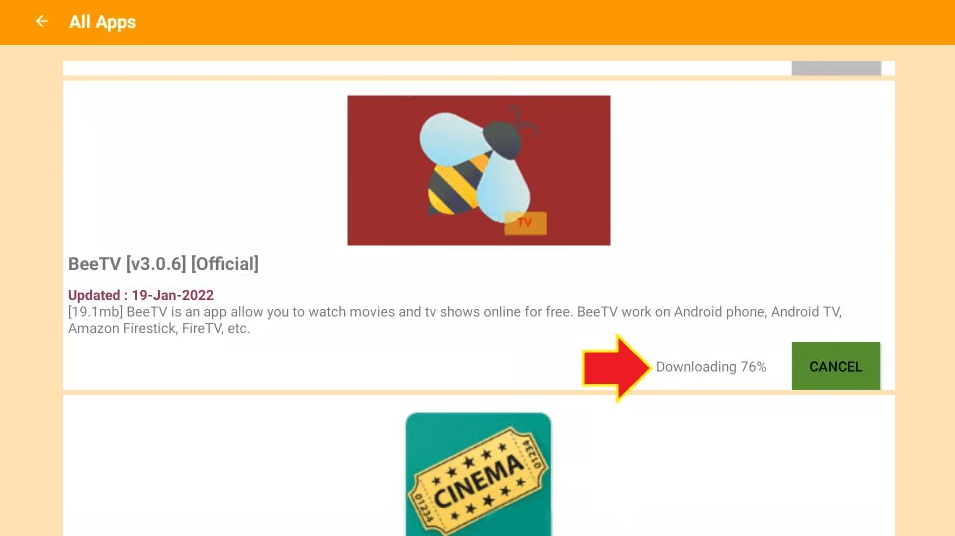
NOTE: Also, you can choose from the categories to look for the app you want to install on your Fire TV.
#10. Once the app is downloaded, click on the Install button.
#11. Now, the app selected by you will be installed on your Firestick-connected TV.
Is APKTime Safe and Legal
There may be possibilities where the APKTime on your Fire TV contains copyrighted content. And you must know that we have prepared this installation guide below only for educational purposes, and this article is not made with the intention of promoting or endorsing illegal content to web users. But you can avoid any legal issues by connecting to the VPN on Firestick.
Key Features
- It has a larger number of third-party applications classified under different categories.
- With APKTime, you may download apk files like Mobdro, Kodi, Redbox, Filelinked, etc.
- It can be used as an alternative to other app stores, including Aptoide, APK Mirror, etc.
- Like official app stores, APKTime shows app descriptions, screenshots, etc.
- The search bar helps you search for apps based on your requirement.
Frequently Asked Questions
Yes, APKTime is a free application that can be accessed on Firestick without any subscription.
If APKTime is not downloading apps, it may be due to poor internet connection, corrupted cache, or unknown problems in Firestick. Try the below methods to fix the issue.
1. Connect Firestick to WIFI and check whether it is stable.
2. Uninstall the old APKTime app and install the latest version.
3. Clear the cache on Firestick to erase the affected files.
4. Restart Firestick to force close the background apps.
![How to Install and Use APKTime on Firestick / Fire TV [2023] APKTime on firestick](https://firestickappsguide.com/wp-content/uploads/2019/11/APKTime-on-firestick-1-1024x576.jpg)