USTVGO is a web-based free platform to watch all of your American cable channels for free. With this platform, the streaming of your favorite channels will be hassle-free because you only need to visit the official website of USTVGO. Then, you can choose any genres or Categories to watch your favorite American cable TV channels. And some of the popular channels listed in the USTVGO platform are ESPN, CNBC, Cartoon Network, Fox Sports, ABC, NBC, and more. Now, let us see all the possible ways you could use to stream USTVGO on Firestick.
Important Message
Your IP is Exposed: [display_ip]. Streaming your favorite content online exposes your IP to Governments and ISPs, which they use to track your identity and activity online. It is recommended to use a VPN to safeguard your privacy and enhance your privacy online.
Of all the VPNs in the market, NordVPN is the Best VPN Service for Firestick. Luckily, NordVPN has launched their Exclusive Christmas Deal at 69% off + 3 Months Extra. Get the best of NordVPN's online security package to mask your identity while streaming copyrighted and geo-restricted content.
With NordVPN, you can achieve high streaming and downloading speeds, neglect ISP throttling, block web trackers, etc. Besides keeping your identity anonymous, NordVPN supports generating and storing strong passwords, protecting files in an encrypted cloud, split tunneling, smart DNS, and more.

Related – How to install Live Net TV on Firestick
Features of USTVGO
You can look into the features of USTVGO below:
- Completely free to access the USTVGO platform.
- With the TV guide feature, you will have completely have the knowledge of the schedule of your favorite cable TV channels.
- No registration or Sign up required.
- Access the USTVGO platform ad-free.
Do I Need to Connect to a VPN to stream on USTVGO
On their website, they do claim that they are streaming legal content. And there is no necessity to connect to a VPN. But you can connect to one of the best VPN on Firestick to safely stream your favorites online on the internet. Also, the USTVGo platform may not work in some countries. So, to tackle the issue, connect to the best VPN.
How to Access USTVGO on Firestick
You already know that the USTVGO platform is web-based. So, the only way to access the USTVGO platform on your Firestick is by installing the Amazon Silk – Web Browser on your Firestick. And you can also follow the steps below to stream USTV Go on Firestick using Amazon Silk – Web Browser.
1. Press the Home button on your Fire TV remote and go to the home screen.
2. Then, select the Find tab. Next, choose the Search tile.
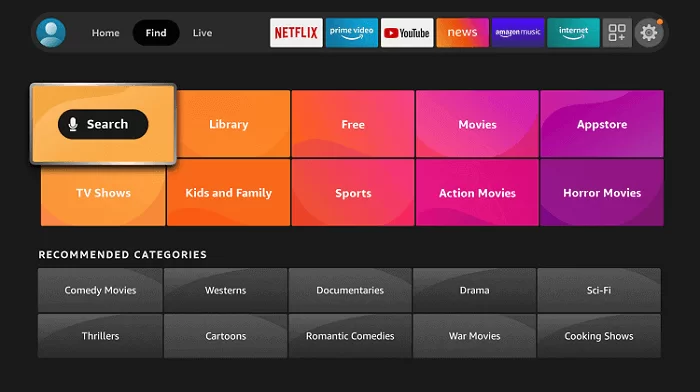
3. Type the Internet Browser on the Virtual Keyboard using the Fire TV remote.
4. Next, select the Internet Browser option below the virtual keyboard.
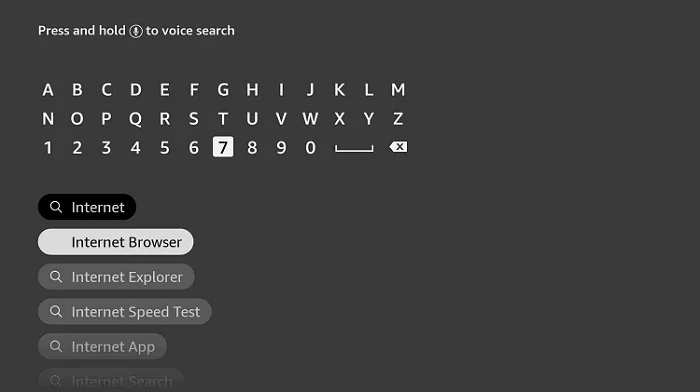
5. Choose the Amazon Silk -Web Browser app below the Apps & Games section.
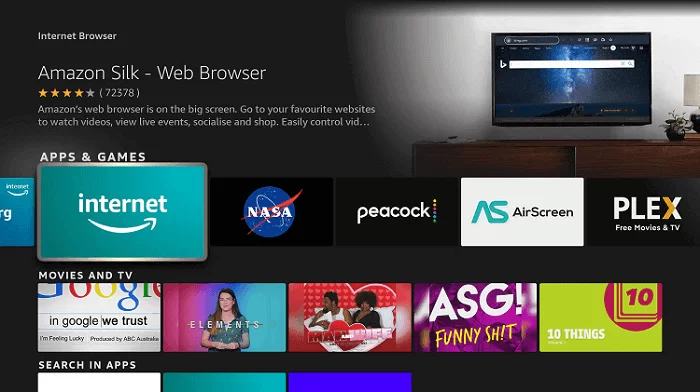
6. Then, click on the Download button.
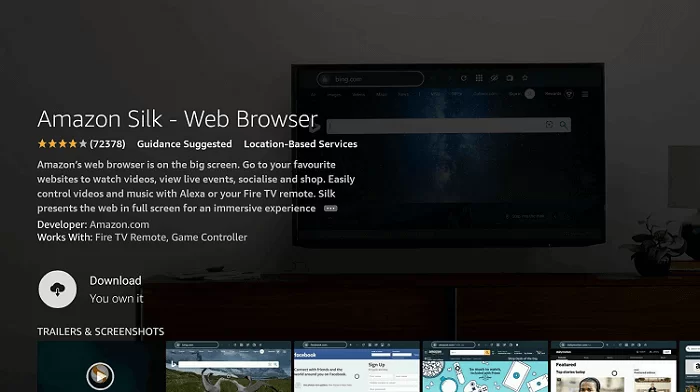
7. Now, the Amazon Silk – Web Browser will start to download.
8. Next, the browser will be automatically installed on your Firestick.
9. Click on the Open button to launch the Amazon Silk – Web Browser.
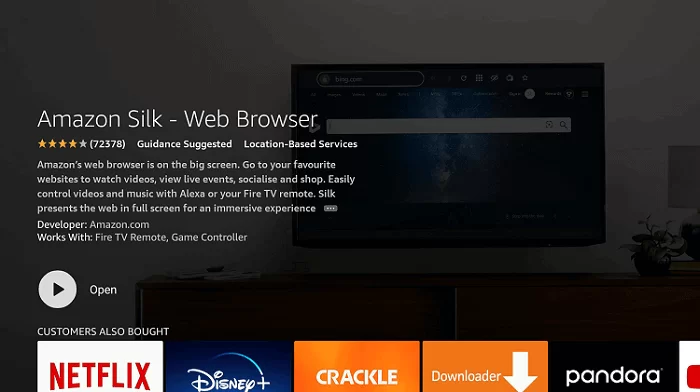
10. Select the URL Box from the top.
11. From the on-screen keyboard, type ustvgo.tv. Next, click on the Go button.
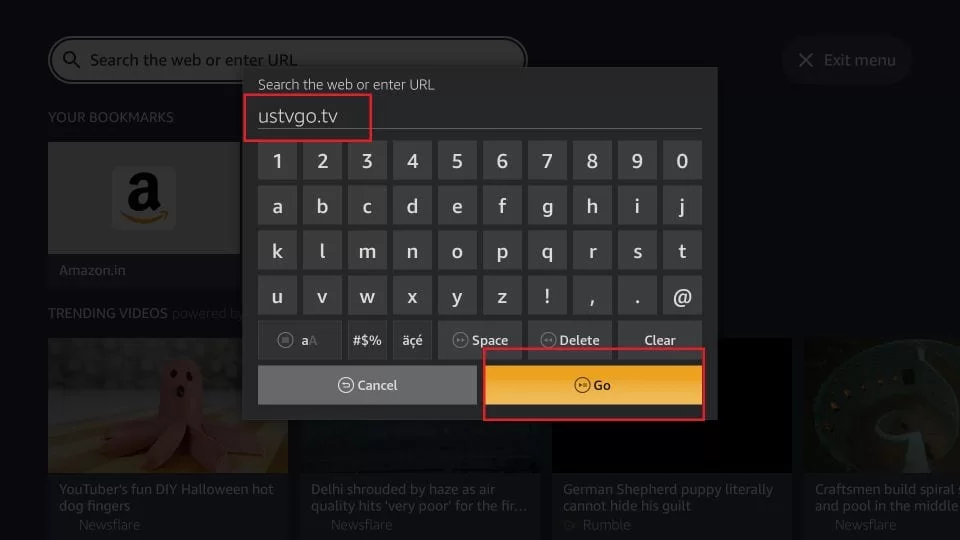
12. Now, select your favorite channel and watch it for free.
How to Cast USTVGO on Firestick
Your Firestick device has an inbuilt screen mirroring feature. By enabling it, you can mirror the screen of your Android Smartphone to your Fire TV. That means you can cast USTVGO from your Android Smartphone to Fire TV.
1. Press and hold the Home button on your Fire TV for at least 6 seconds. This function will bring up the menu on the screen.
2. Then, select the Mirroring tab.
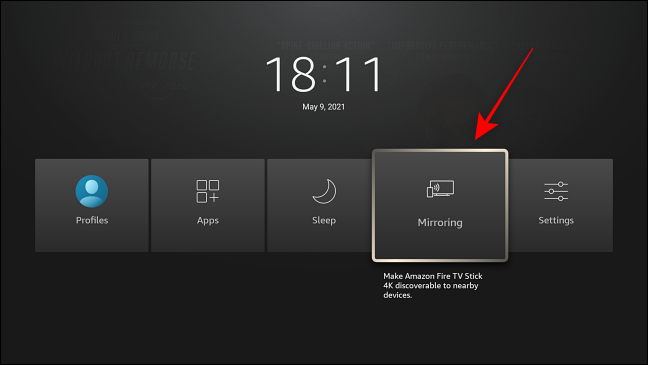
3. Keep the Mirroring tab open and go to your Android smartphone browser.
4. In the URL Box on your Android Smartphone, input the URL ustvgo.tv and visit the webpage.
5. Then, select any cable TV you wish to watch.
6. Swipe the screen from up to down on your Android Smartphone.
7. Now, you have entered the Notification Panel.
8. Locate Cast and select it. Next, choose your Firestick device.
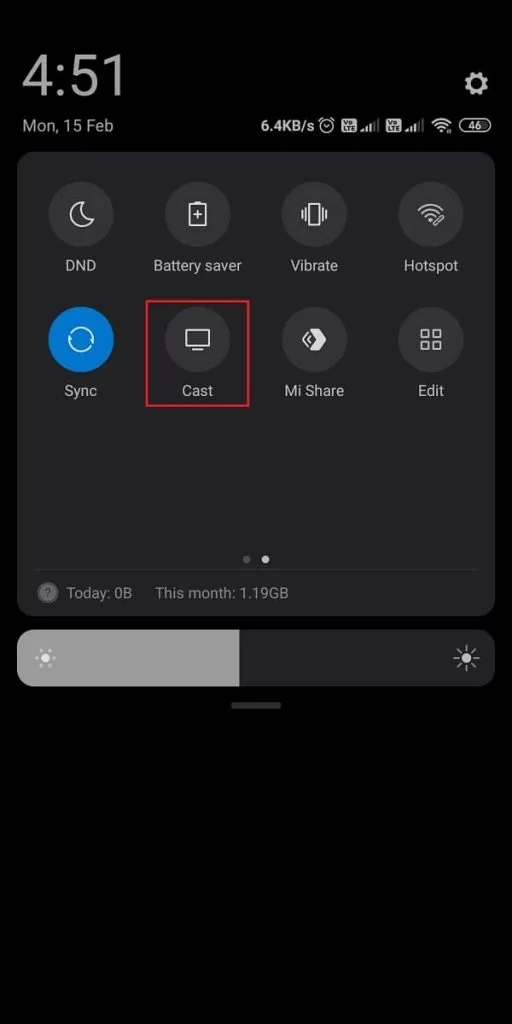
9. Now, the USTVGO platform will be mirrored to your Fire TV.
Related – How to install Pluto TV on Firestick
FAQs
There is no possible way to install the USTVGO platform because it is a web-based platform. But you can access USTVGO on Amazon Silk – Web Browser.
You can connect to a VPN and try again.
No, there is no dedicated app for USTVGO on Firestick.
