Would you like to watch Outlander and Power Book II: Ghost? STARZ is the finest choice for Firestick. The STARZ app is free to install from the Amazon App Store but requires a subscription to get access. If you don’t have STARZ premium, you can alternately stream it using a cable TV provider subscription.
Important Message
Your IP is Exposed: [display_ip]. Streaming your favorite content online exposes your IP to Governments and ISPs, which they use to track your identity and activity online. It is recommended to use a VPN to safeguard your privacy and enhance your privacy online.
Of all the VPNs in the market, NordVPN is the Best VPN Service for Firestick. Luckily, NordVPN has launched their Exclusive Christmas Deal at 69% off + 3 Months Extra. Get the best of NordVPN's online security package to mask your identity while streaming copyrighted and geo-restricted content.
With NordVPN, you can achieve high streaming and downloading speeds, neglect ISP throttling, block web trackers, etc. Besides keeping your identity anonymous, NordVPN supports generating and storing strong passwords, protecting files in an encrypted cloud, split tunneling, smart DNS, and more.

The STARZ premium costs $8.99 per month after a 7-day free trial. It lets you download your favorite series and movies and watch them offline. It supports 4 simultaneous streams so you can even cast STARZ to Firestick from your smartphone if you connect both devices to the same WIFI network.
If you can’t find STARZ in the Amazon App Store, it means that you are in a geo-restricted region. In such cases, sideloading is the only way to install STARZ on Firestick. Otherwise, you directly watch STARZ by going to its website using a Silk Browser on Firestick.
STARZ Safety Check
If you wonder whether using STARZ is safe, you don’t need to worry. We have generated a test for malware, spam, trust reports, and SSL/TLS Reports.

The results indicated no issues on the STARZ website. So you can install STARZ for Firestick and use it without hesitation. However, you can use Antivirus software and a VPN when streaming content from an unverified streaming site.
How to Install STARZ on Firestick from Amazon App Store
1. Connect Firestick to WIFI once you plug into the TV’s HDMI port.
2. Click the Find menu and select the Search tile from the list of options.
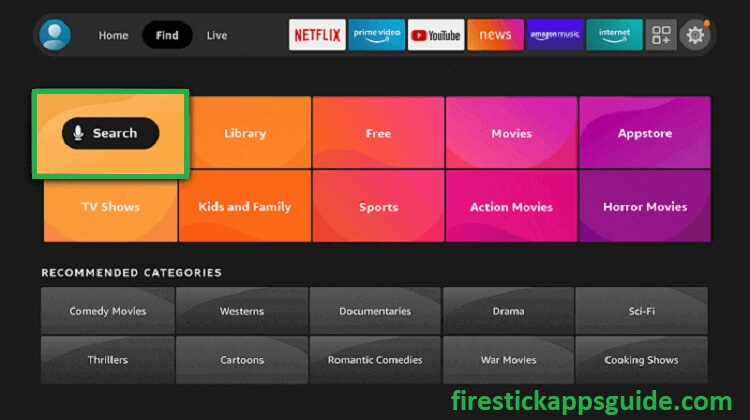
3. Enter STARZ using the on-screen keyboard and search for the app.
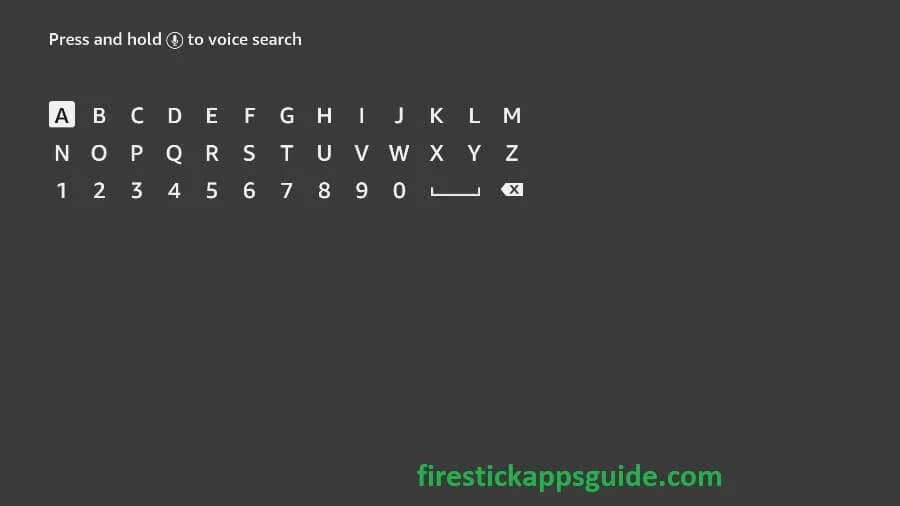
4. Select STARZ from the search result and click Get or Download.
5. Wait for a minute or two so that the app will be installed on your device.
How to Activate STARZ on Firestick
1. Upon installation, click Open to launch the app.
2. Click Activate your Device if you are launching the app for the first time.
3. Now, the activation code will be displayed on your screen.
4. Open a web browser and visit https://activate.starz.com/.
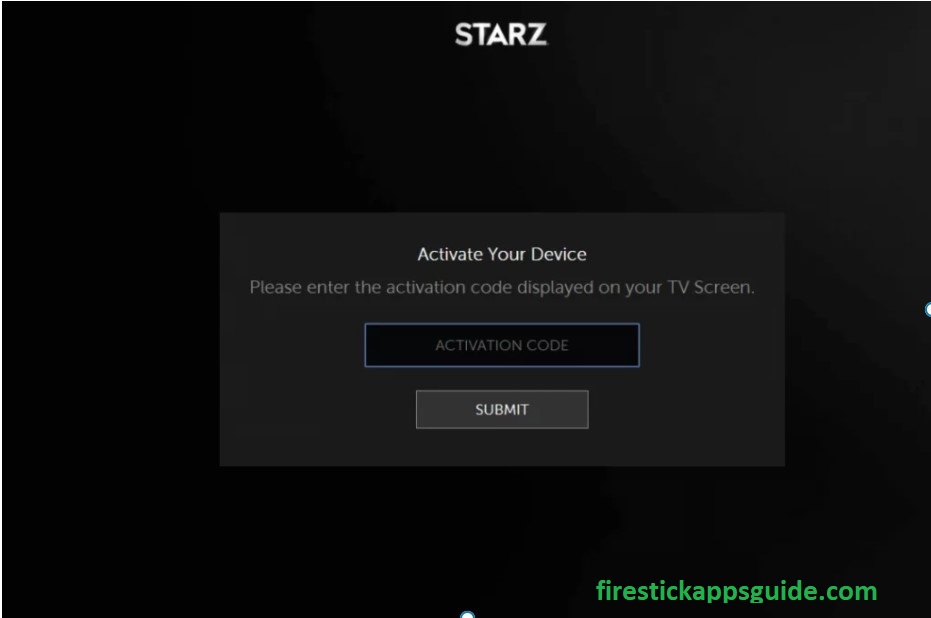
5. Enter the activation code and click Next.
6. Then sign in to your account with valid credentials.
7. Upon successful verification, go to the STARZ app on Fire TV and start watching the content you want.
How to Watch STARZ on Firestick using Silk Browser
1. Go to the home screen of Firestick, click the Find menu and select Search from the below options.
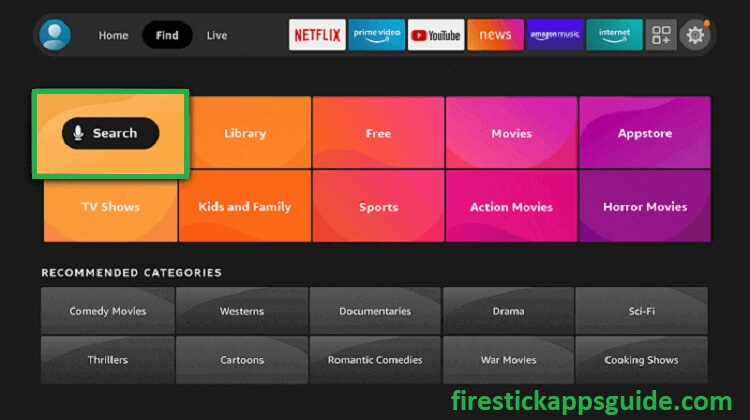
2. Using the on-screen keyboard, type Silk Browser and click the app name from the suggestions.
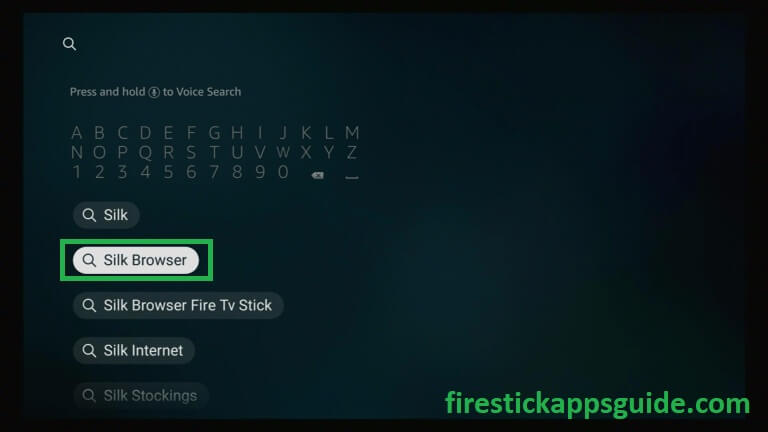
3. Under the Apps & Games section, click the Silk Browser icon.
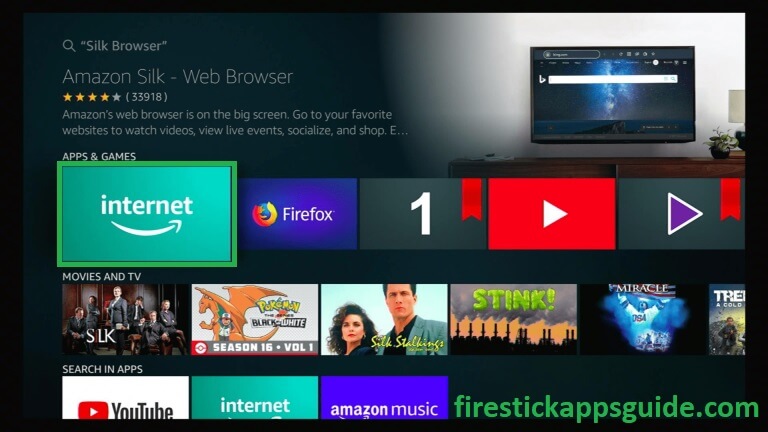
4. Hit the Get or Download button on the next screen.
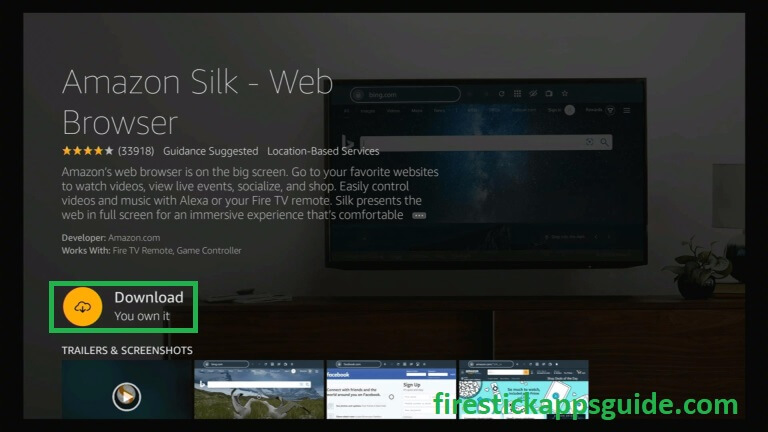
5. Once the app is successfully downloaded, click Open to launch the app.
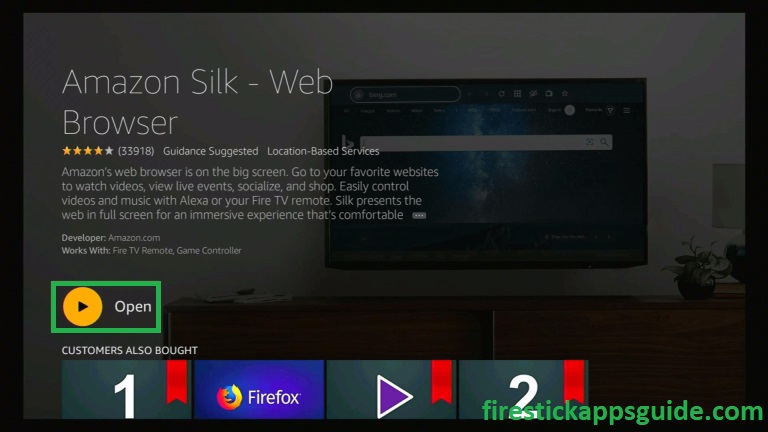
6. If prompted, click the Accept terms button to agree to the Terms & Conditions.
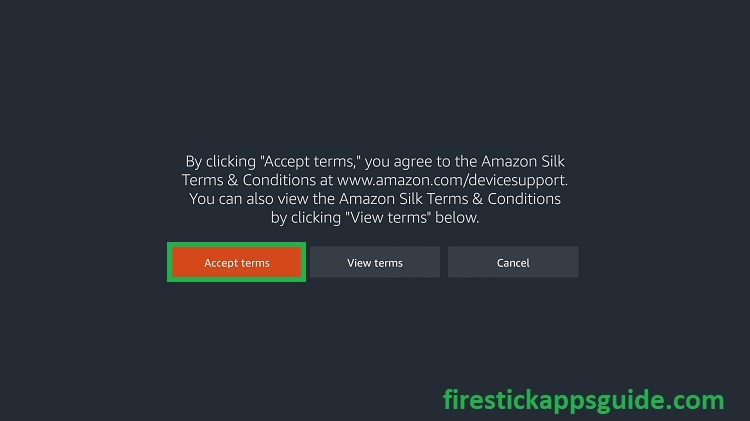
7. Enter the URL (https://www.starz.com) in the address bar and visit the website.
8. When the home page appears, tap LOG IN in the upper right corner.
9. Then enter your STARZ account credentials and click CONTINUE.
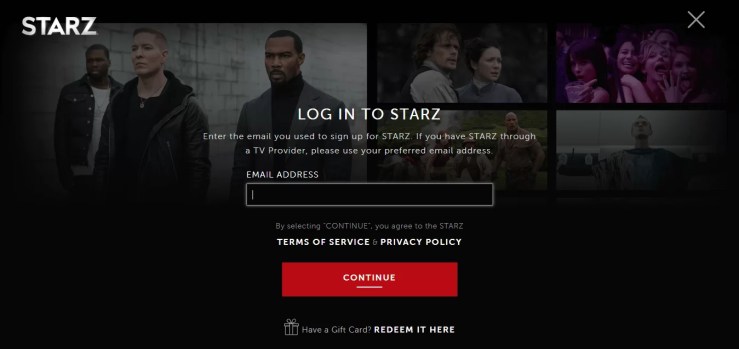
10. After that, click on a title that you want to play.

Start streaming the latest epsidoes of Run The World, Blindspotting, and The Serpent Queen on Firestick.
What is on STARZ
When you visit the STARZ website or the app, you can find the following categories.
Home – Based on your search history, it will show the list of original series, blockbuster movies, and docuseries.
Series – Under the series section, you can get popular TV shows, original & exclusive series, passport series, crime dramas, comedy shows, and documentaries.
Movies – You will see titles on various genres like Cult movies, drama, Sci-Fi, Western, romance, horror, action, comedy, new releases, and many more.
Schedule – Under the schedule section, you will know the day, date, and time of the STARZ originals.
Browse – You can search any movies, TV shows, documentaries, and many more.
Take the lead – You can get the analysis of all STARZ scripted original series by various scholars & storytellers.
Key Features
- You can stream all titles in high quality up to 1080p HD.
- New episodes will be added every Friday.
- It lets you continue watching the contents from where you have left off.
- Your Spotify account can also be linked to STARZ, where you can get recommendations based on your music preferences.
Best Alternatives for STARZ
If you have any difficulties in getting STARZ on Firestick, you can try these alternatives.
Frequently Asked Questions
Yes, you can access STARZ on Hulu by subscribing to Add-on that costs $8.99/month.
Yes. You can record movies and TV shows using cloud DVR on Hulu.
To fix the STARZ app not working issue, check the internet connection, restart your modem or router, make sure you are using the latest version of the STARZ app, and if required, restart your Firestick to make it work.
Go to Amazon.com and log in to your Amazon account. Click on Account & Lists in th top corner. Select Memberships and Subscriptions and tap Prime Video Channels. Click Cancel Channel in the STARZ section.
