Key Notes
- Install PureFlix on Firestick: Click Find → Click Search → Type PureFlix → Select PureFlix → Click Download → Select Open.
- Sideload PureFlix on Firestick: Download Downloader → Enable Install unknown apps → Enter the URL → Click Go → Click INSTALL.
- Cast PureFlix to Firestick: Download PureFlix on your smartphone → Enable Display Mirroring → Launch the app → Click the Cast icon.
PureFlix is the #1 ranked Christian streaming service in which you can stream God-honoring, wholesome and uplifting entertainment. This streaming service contains content that is free from inappropriate scenes and language. All the content on PureFlix can be confidently streamed with the entire family. PureFlix is a subscription-based streaming service. Users can opt for a monthly or a yearly subscription plan. With a subscription, you get access to exclusive shows and movies, Pureflix original movies, and series. PureFlix app is available on the Amazon App Store, so it is fairly easy to install and stream PureFlix content on your Firestick. Currently, PureFlix content is restricted to the US, so anyone willing to stream outside the US must use a VPN.
Subscription Plans
MONTHLY
- 7-day free trial
YEARLY
- 7-day free trial
How to Download PureFlix on Firestick / Fire TV
Since the PureFlix app is available on the Amazon App Store, installing it on Firestick is fairly simple.
Important Message
Your IP is Exposed: [display_ip]. Streaming your favorite content online exposes your IP to Governments and ISPs, which they use to track your identity and activity online. It is recommended to use a VPN to safeguard your privacy and enhance your privacy online.
Of all the VPNs in the market, NordVPN is the Best VPN Service for Firestick. Luckily, NordVPN has launched their Exclusive Christmas Deal at 69% off + 3 Months Extra. Get the best of NordVPN's online security package to mask your identity while streaming copyrighted and geo-restricted content.
With NordVPN, you can achieve high streaming and downloading speeds, neglect ISP throttling, block web trackers, etc. Besides keeping your identity anonymous, NordVPN supports generating and storing strong passwords, protecting files in an encrypted cloud, split tunneling, smart DNS, and more.

1. Press the home button on the Firestick remote until the homepage loads.
2. On the Firestick home page, select Find.

3. Now, click the Search tile.
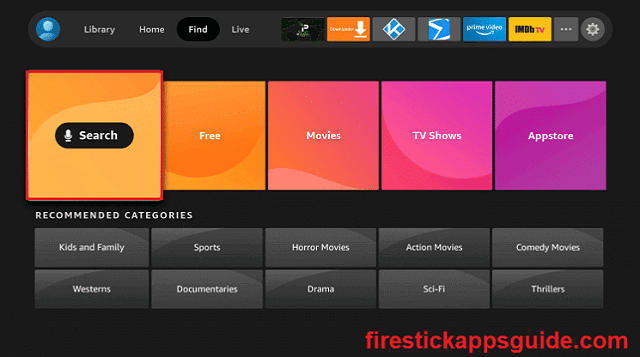
4. Type PureFlix using the virtual keyboard and select the same from the suggestions.
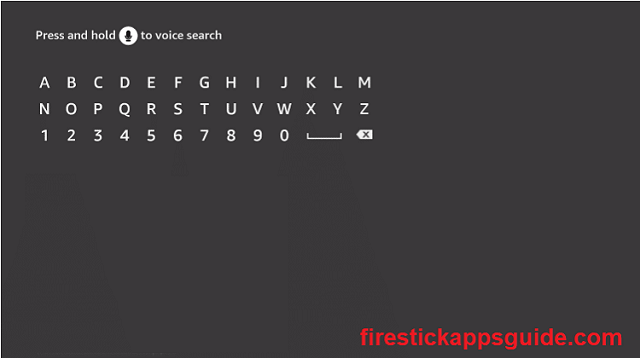
5. Click on the PureFlix app.
6. Select the Download or Get button.
7. Wait for the app to install on your Firestick device.
8. Once the installation is complete, you can click the Open button to open the app.
How to Sideload PureFlix using Downloader on Firestick
If you’re unable to find the PureFlix on the Firestick App Store, it might be due to the geo-restrictions of the app. If that is the case, the only possible way to install PureFlix is by sideloading the app using Downloader on Firestick.
1. From the Firestick homepage, select Find and then select Search.
2. Type Downloader and select the same from the suggestions.
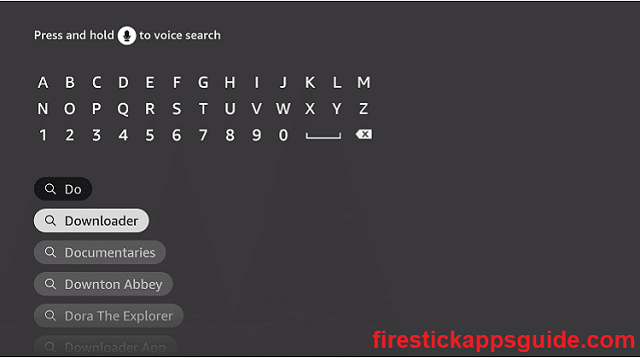
3. Install the Downloader on your Firestick device.

4. Once installing the Downloader, go to Firestick Settings and select My Fire TV.
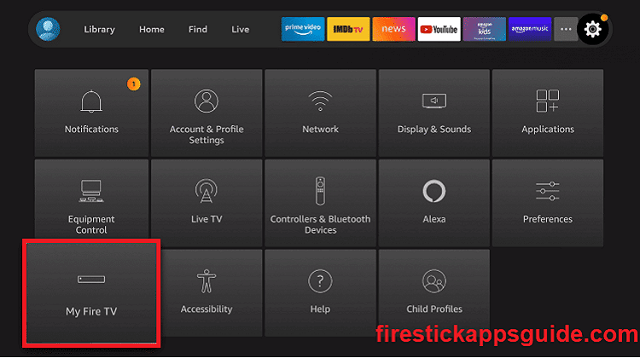
5. Choose Developer options.

6. In the Developer options section, select Install unknown apps.
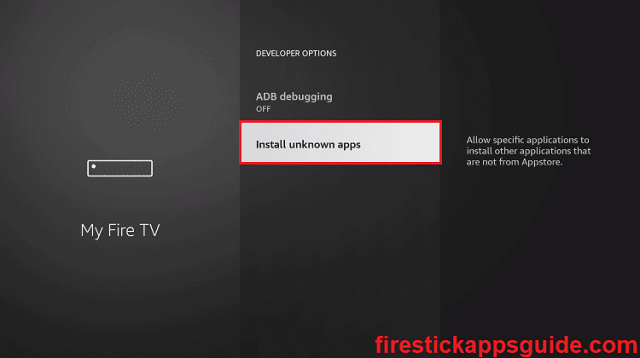
7. Select the Downloader to turn it ON. This will allow the downloader to sideload and install apps on your Firestick.
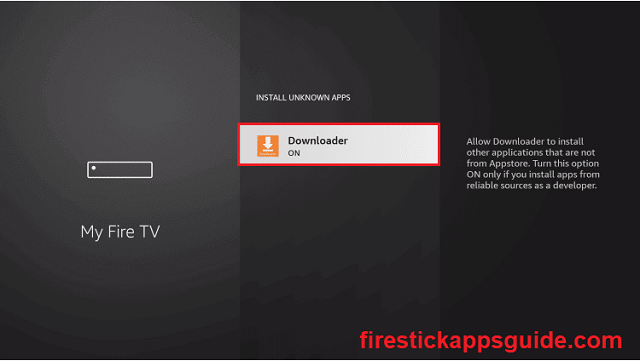
8. Now, launch the Downloader on your Firestick.
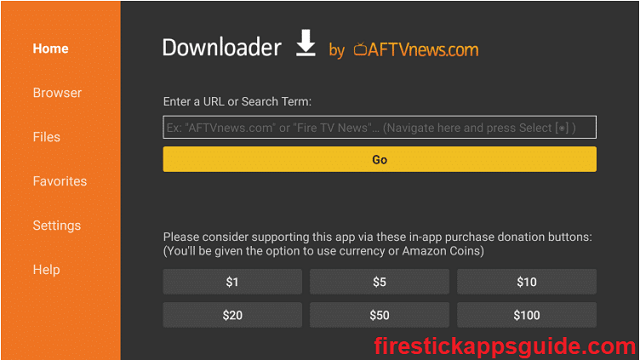
9. Select the search bar, enter the apk file download URL and click Go.
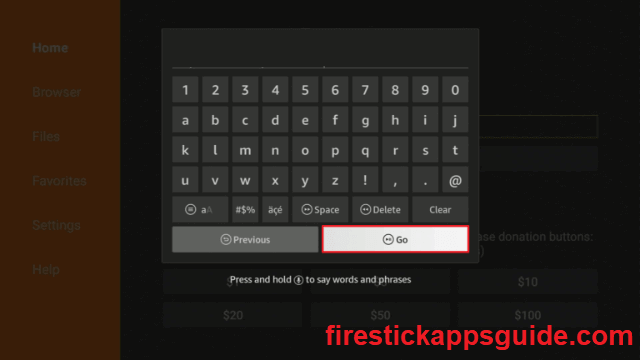
10. Wait for the apk file to download and click INSTALL.
11. Once the installation is complete, click DONE.
12. Select the Delete option on the following two prompts to delete the apk file.
How to Use PureFlix on Firestick
After the installation, launch the app on the Firestick home and start using Pureflix.
1. On the Firestick home page, select the Apps icon.
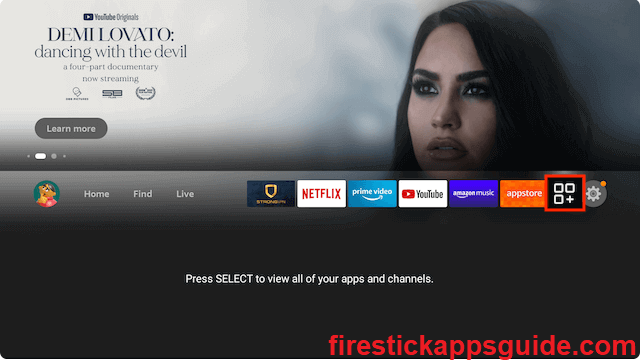
2. Under Your Apps & Channels, highlight the PureFlix app.
3. After highlighting, press the menu button on the Firestick remote.
4. Click the Move option and move the app to a spot that is easy to access.
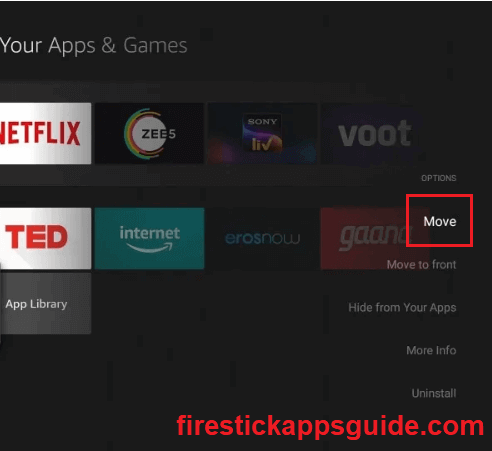
5. Now, launch the PureFlix app, sign in to your subscription account and start streaming its content.
How to Cast PureFlix on Firestick
If you don’t want to install or sideload PureFlix on your Firestick device, you can also use the smartphone app to cast Pureflix to your Firestick device.
1. Download the PureFlix app on your smartphone from Apple App Store (for iOS and iPadOS devices) or Google Play Store (for Android devices).
2. Go to Firestick Settings >> Display & Sounds and click on Enable Display Mirroring.
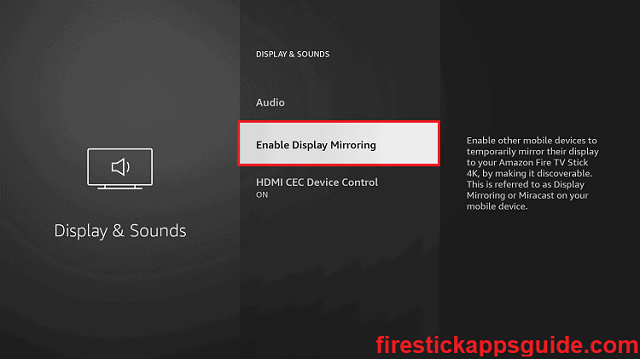
3. Launch the PurePlix app on your smartphone and sign in to your subscription account.
4. Select the content you want to stream.
5. Locate the cast icon on the top right corner and click on it.
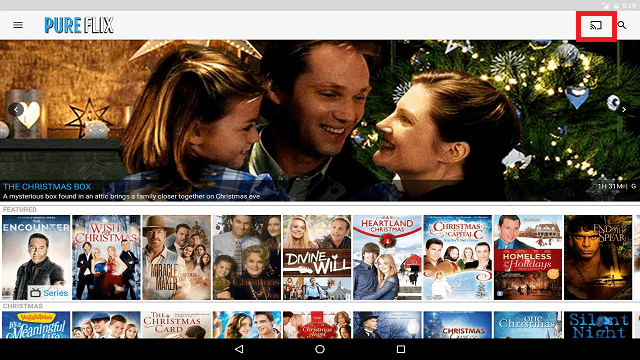
6. From the list of available devices, select your Firestick device.
7. Once the smartphone and Firestick are connected, the PureFlix content will stream on your Firestick.
How to Stream PureFlix using a VPN
The PureFlix app is restricted to the US, so by default, any users who live outside the US cannot stream the PureFlix content. To stream PureFlix from anywhere in the world, use a VPN service and connect to a US server.
1. Subscribe to ExpressVPN
2. Install ExpressVPN on Firestick.
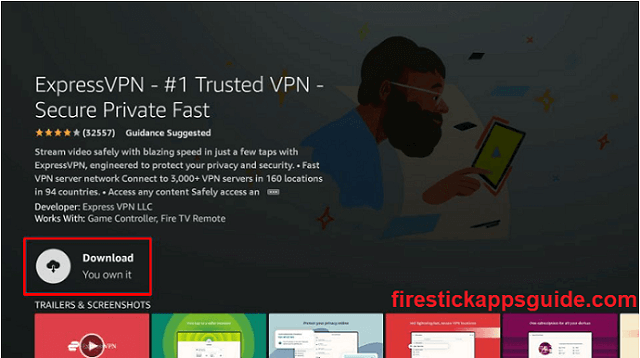
3. Launch ExpressVPN and sign in to your account.
4. Now, connect to a US server.
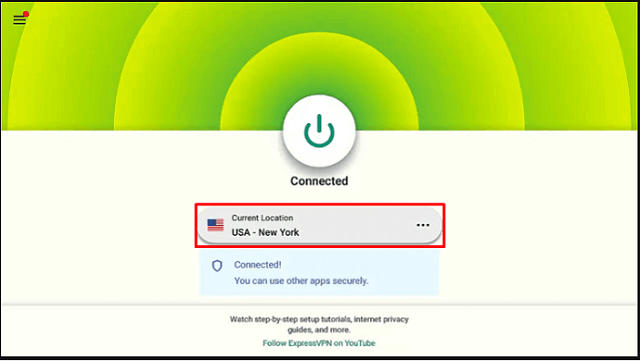
5. Then, launch the PureFlix app and start streaming its content.
What is on PureFlix
Once you launch the app, here is how you navigate through the app to find and start watching content.
- Home: It contains featured content that is released new and recommended content for you.
- Browse All: In this section, you can select the genre of content you want to watch, and every content based on that genre will show up.
- Search: If you have a particular title in your head, you can type that title and find out the content using the search option.
- Settings: Here, you can change the language and access various settings of your account and subscription.
- Favorites: This is where you can find all the movies and shows that you have added as favorites.
- History: This app section shows your watch history of what you have watched and have been watching recently.
More About PureFlix
- Exclusive movies and shows that are not available anywhere else.
- Very easy and convenient to use interface.
- Unlimited streaming to stream content anytime round the clock.
- Watch on up to 5 different screens at a time with one account.
- Stream the uplifting content in high-definition quality.
Alternate Apps
PureFlix is one of the most family-friendly streaming services to watch content, but it might not have some content you want. Here are some alternatives to PureFlix to watch content on Firestick.
Frequently Asked Questions
1. Head to PureFlix.com on a web browser on a PC or smartphone.
2. Sign in to your PureFlix account.
3. At the top right corner, click the character and select My Account.
4. Select Membership or General > Membership.
5. Click on Cancel my membership and confirm your cancellation.
