Key Notes
- The Nick app is available on the Amazon App Store.
- Go to Find → Click Search → Enter Nick → Select the app → Tap the Get button.
Nickelodeon is my favorite cartoon channel. Though I’m an adult now, I still watch Nickelodeon cartoon shows on my Firestick every once in a while. As the Nickelodeon app is officially available on the Amazon App Store (in the name Nick), I installed the app on my Firestick without any fuss. With my fuboTV subscription, I activated the Nick app.
If you don’t know how to install the Nickelodeon app on Firestick, you can use this guide. Here, I’ve mentioned how to install and activate the Nick app on Firestick.
Important Message
Your IP is Exposed: [display_ip]. Streaming your favorite content online exposes your IP to Governments and ISPs, which they use to track your identity and activity online. It is recommended to use a VPN to safeguard your privacy and enhance your privacy online.
Of all the VPNs in the market, NordVPN is the Best VPN Service for Firestick. Luckily, NordVPN has launched their Exclusive Christmas Deal at 69% off + 3 Months Extra. Get the best of NordVPN's online security package to mask your identity while streaming copyrighted and geo-restricted content.
With NordVPN, you can achieve high streaming and downloading speeds, neglect ISP throttling, block web trackers, etc. Besides keeping your identity anonymous, NordVPN supports generating and storing strong passwords, protecting files in an encrypted cloud, split tunneling, smart DNS, and more.

How to Get Nickelodeon on Firestick
1. Connect your Firestick device to your TV HDMI port and set up the device.
2. Ensure that you have connected your Firestick device to the WiFi network.
3. On the Firestick remote, press the Home button to go to the home screen.
4. From that, click on the Find menu and choose the Search option.
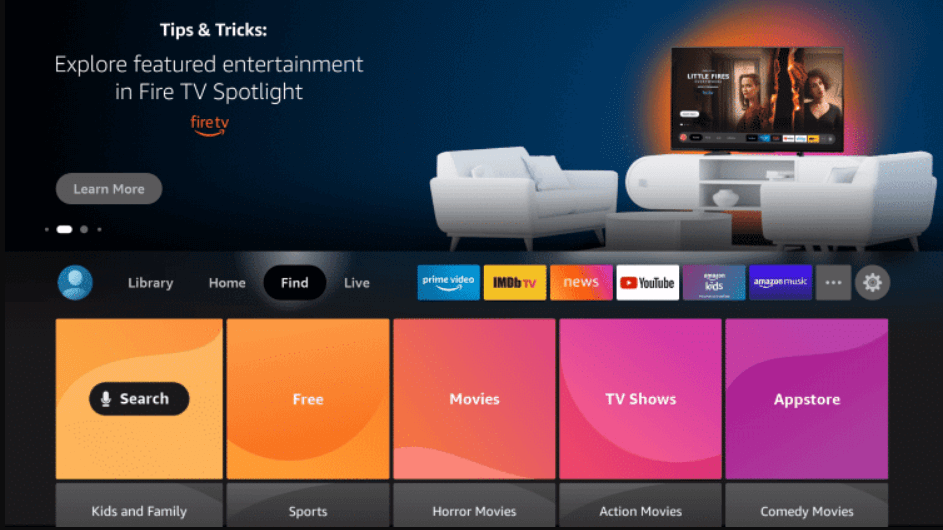
5. On the search screen, type Nickelodeon and click the Search icon.
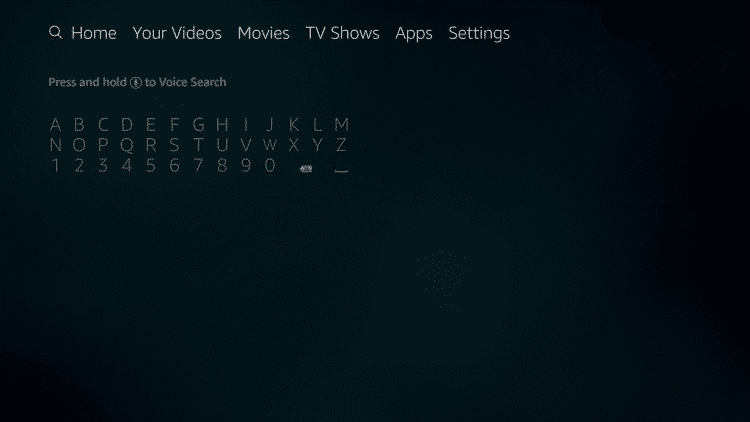
6. Choose the Nick app from the search results.
7. On the app overview page, click the Get or Download button.
How to Activate Nick on Firestick
After the installation, you need to activate the Nick app using your TV provider account to access the video content on Fire TV Stick.
1. Open the Nick app on your Firestick.
2. Now, you will receive an Activation Code on the TV screen.
3. Visit the Nickelodeon activation website (https://www.nick.com/activate) and enter the Activation Code.
4. After entering the code, click on the Continue button.
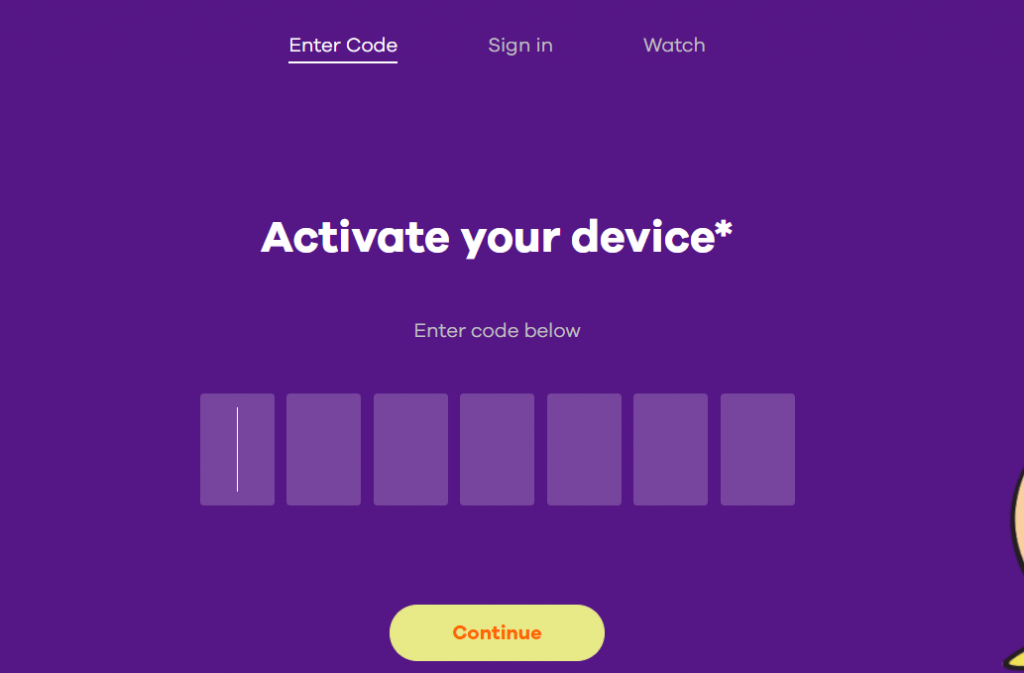
5. On the next screen, sign in with your TV provider account to complete the activation.
6. Now, the Nick app on your Firestick will refresh automatically. After that, your TV provider account will be linked to the Nick app.
7. Then, you can start streaming the Nick videos on Firestick.
How to Sideload Nickelodeon on Firestick
If you face any issues while installing the official version, you can use the procedure given below to sideload the app.
1. On the Firestick home screen, click on the Find menu and select the Search tile.
2. Search for the Downloader app and select the app from the search results.
3. Click Get or Download to install the Downloader app on Firestick.
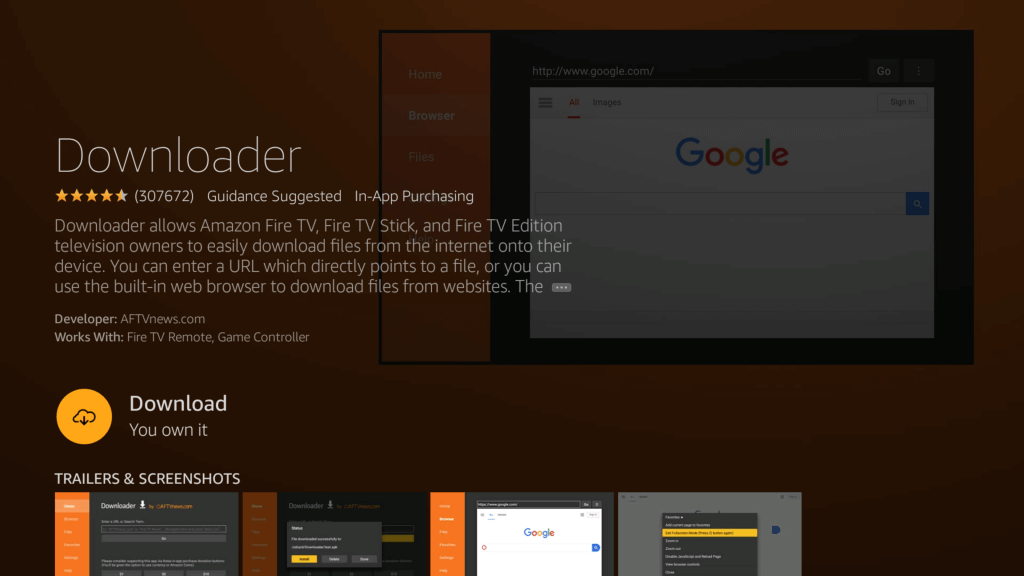
4. Noe, return to the home screen to click the Settings icon.
5. Under that, select the My Fire TV option.
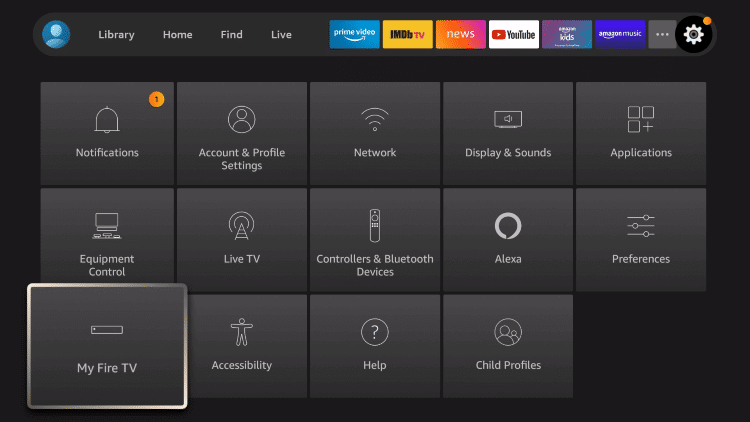
6. Click on the Developer Options tile.
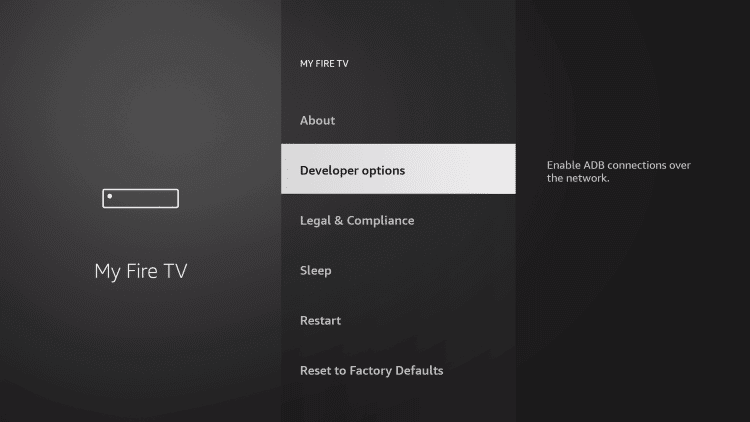
7. Click on Install Unknown Apps from the following screen.
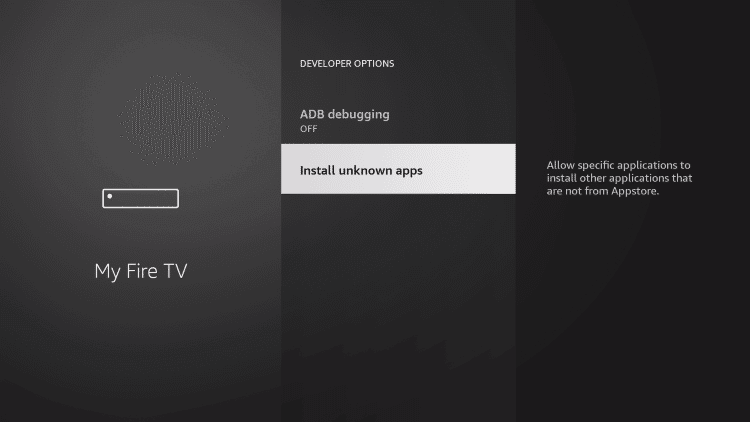
8. Select the Downloader app and toggle the switch on to install the unofficial app.
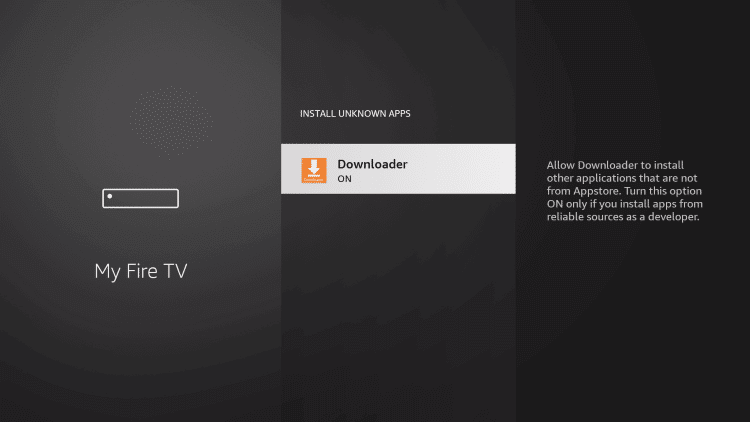
9. Once done, launch the Downloader app from the home screen.
10. Click Allow if you get any prompt.
11. Provide the Nick APK URL in the URL field (https://bit.ly/3GhZxUt) and press the Go button.
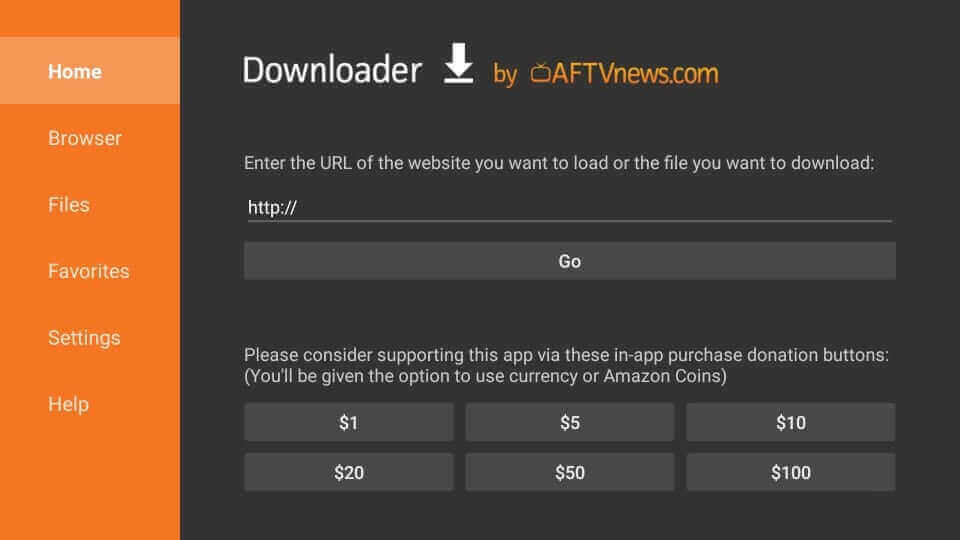
12. When the APK file is downloaded, click Install to install the app.
13. After the installation, click Open to launch the app.
14. Sign in with your TV provider account and watch Nickelodeon on Amazon Fire Stick.
Features of Nickelodeon
- You can get access to the full episodes of Nick’s shows a day after they premiere on TV.
- It lets you stream the shows in the Spanish language as well.
- Every day, you can discover new, hilarious, and seasonal content.
- The app is available on major streaming platforms with cross-platform support.
How to Watch Nickelodeon on Firestick for Free
USTVGO is the platform you need to choose to watch Nickelodeon on Firestick for free. The steps below will help you do the same on your Fire TV.
1. Turn on your Fire TV and connect to an internet connection.
2. Go to the Home screen of your Fire TV.
3. Then, select the Find tab. Next, choose the Search tile.
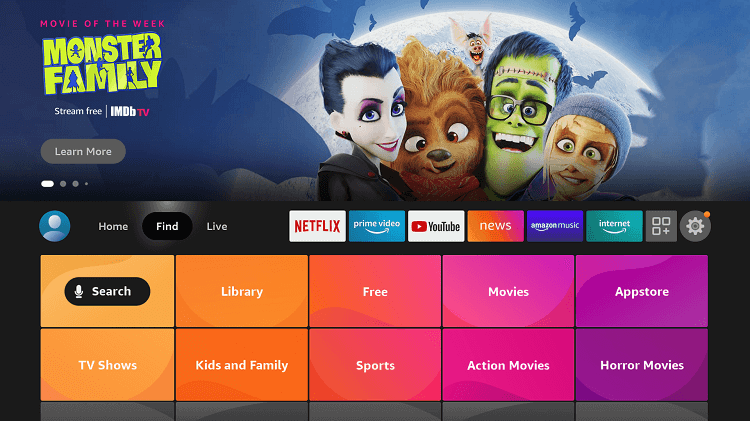
4. Enter on the virtual keyboard as Amazon Silk – Web Browser using your Fire TV remote and search for the app.
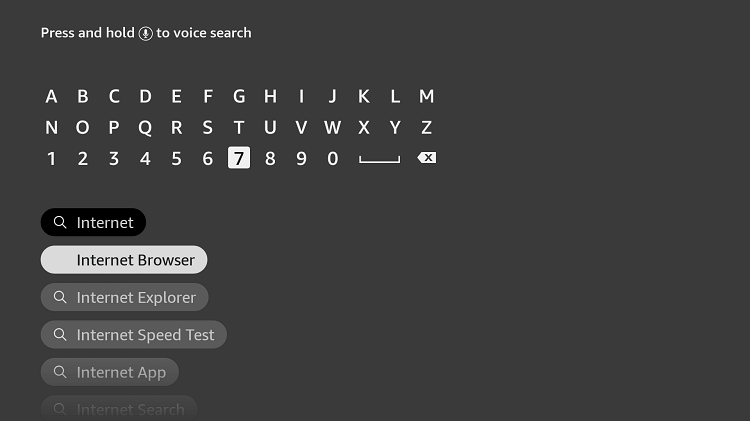
5. Then, from the Apps & Games section, choose the Amazon Silk – Web Browser app.
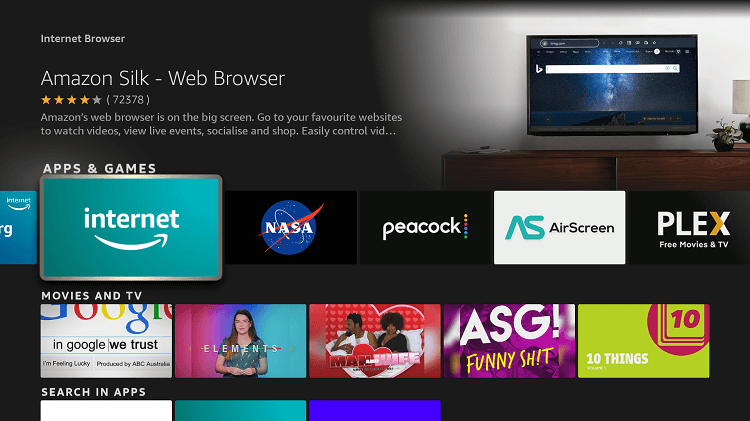
6. Then, select the Get or Download button on the app description page.
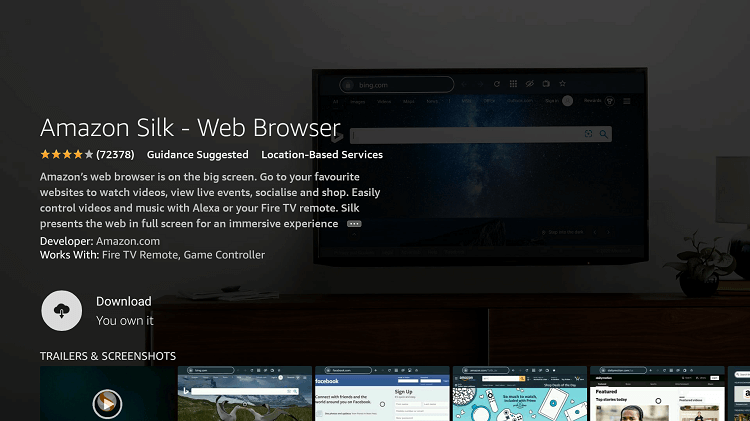
7. Now, the Amazon Silk – Web Browser will automatically download and install on your Fire TV.
8. After installing the Amazon Silk – Web Browser app, click on the Open button to launch the app.
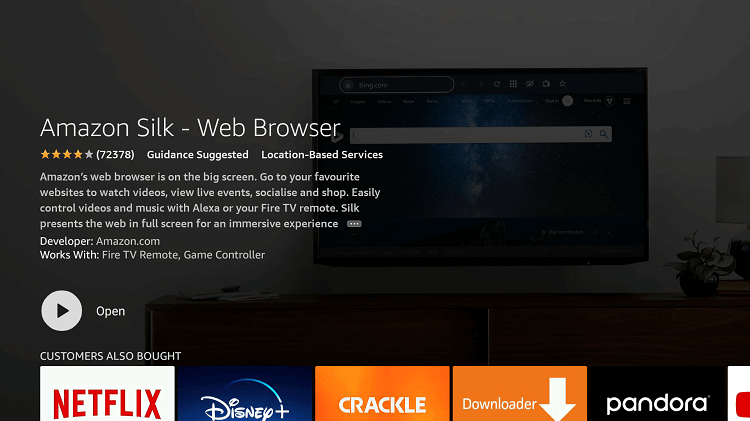
9. Now, on the URL Box of the Amazon Silk – Web Browser, enter the USTVGO URL (https://ustvgo.tv/) and click Go.
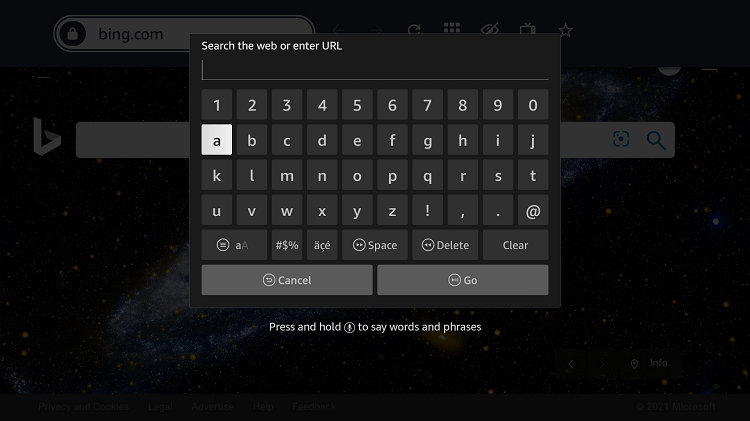
10. Now, choose the Nickelodeon channel from the channel list of the USTVGO.
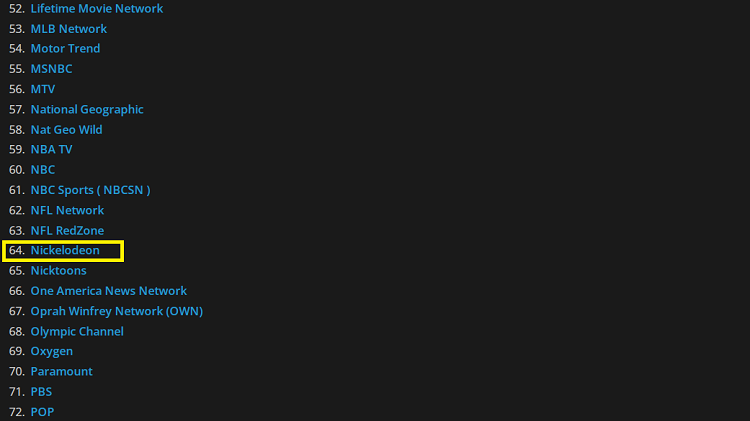
11. Now, you can watch the Nickelodeon cable TV channel for free using USTVGO on Firestick.
How to Stream Nickelodeon Without Cable
Nickelodeon can be streamed without cable using live streaming providers. They are fuboTV, Hulu, and YouTube TV. You can even stream Nickelodeon for free with free trials of these services.
fuboTV

fuboTV on Firestick is the best streaming provider for watching Nickelodeon. Along with Nickelodeon, you can stream 70 other channels. fuboTV Family pack costs $64.99 per month. Further, it also gives you 250 hours of cloud storage. Using one subscription, you can watch three screens simultaneously. You also get a 1-week free trial, which is available for major platforms.
YouTube TV

YouTube TV also offers Nickelodeon at the price of $72.99 per month. It offers unlimited cloud DVR storage to record your favorite shows. With Nickelodeon, you can also stream 70 channels. Along with live TV, the YouTube TV app on Firestick allows you to access on-demand videos as well. You can stream three devices at once.
Hulu

Hulu is known for streaming on-demand videos. It offers a huge collection of on-demand streaming libraries. Hulu offers more than 60 live channels, including Nickelodeon. It gives you 50 hours of cloud DVR storage, and if you want more, you can get it by paying some extra. It comes with six customizable profiles, and you can watch two screens simultaneously. Install the Hulu app on Firestick directly from the Amazon App Store.
FAQ
Yes, you can get the Nickelodeon channel as an addon in the Amazon Prime Video app.
