| Compatible With Firestick | Yes [Amazon App Store] |
| What You Can Watch on NESN 360 | Sports and Live Events |
| Category | Sports |
| Price | $29.99/month (Base subscription) |
| Website | https://tv.nesn.com/ |
NESN is an England Sports channel that streams mostly the country’s regional sports networks like Racing, Hockey, UFC, Boxing, Golf, Soccer, WWE, etc. You can watch all this content by installing the NESN 360 app on Firestick from the Amazon App Store. You will need a Cable TV provider subscription or NESN membership plan, which starts at $29.99/month, to access the NESN 360 app on Firestick.
Important Message
Your IP is Exposed: [display_ip]. Streaming your favorite content online exposes your IP to Governments and ISPs, which they use to track your identity and activity online. It is recommended to use a VPN to safeguard your privacy and enhance your privacy online.
Of all the VPNs in the market, NordVPN is the Best VPN Service for Firestick. Luckily, NordVPN has launched their Exclusive Christmas Deal at 69% off + 3 Months Extra. Get the best of NordVPN's online security package to mask your identity while streaming copyrighted and geo-restricted content.
With NordVPN, you can achieve high streaming and downloading speeds, neglect ISP throttling, block web trackers, etc. Besides keeping your identity anonymous, NordVPN supports generating and storing strong passwords, protecting files in an encrypted cloud, split tunneling, smart DNS, and more.

This article will provide you with the installation and activation process of the NESN app so you can binge-watch sports on your Firestick.
How to Install NESN 360 on Firestick
Visit their official website to subscribe to their membership plans with the 5-day free trial period. After subscribing to the service, you can install the app on Firestick using the steps below and stream the content without hassle.
1. Turn on your Firestick and wait for the home screen to appear.
FYI: Make sure to connect your Firestick to a stable WIFI to watch your favorites without buffering.
2. Click the Find option on the home screen and select the Search bar.
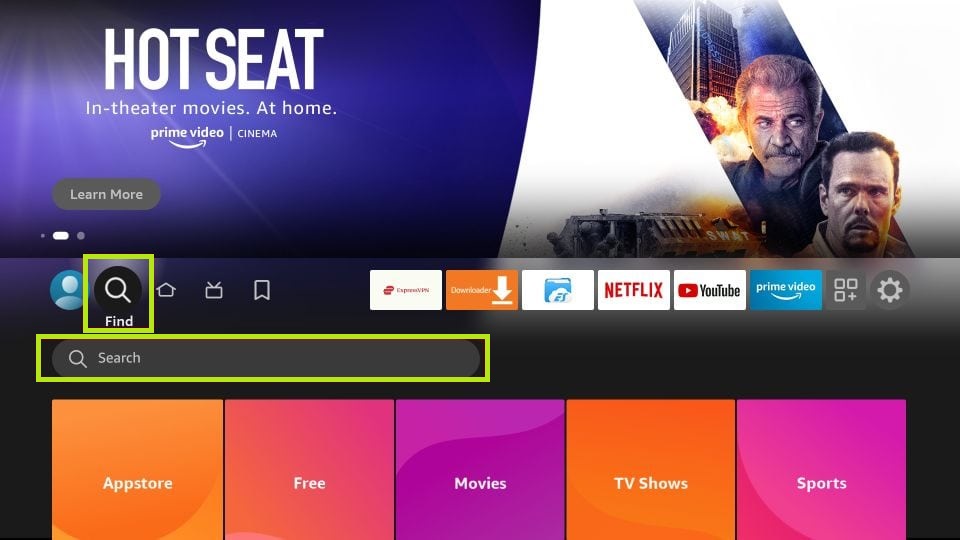
3. Enter NESN 360 using the virtual keyboard and search for the app.
4. Select the official NESN 360 app and click Download to download the app on Fire TV/Stick.
5. Now, hit the Open button to launch the app on Fire TV/Stick.
How to Activate and Watch NESN 360 on Firestick
After installing the NESN 360 app, you must activate the service to stream its content on your Fire TV/Stick. Follow the steps listed below to activate NESN 360 on Firestick.
1. Visit the official website of the NESN on the web browser of your PC or smartphone.
2. Then, log in to your account with the username and the password.
3. Now, run the NESN 360 app on your Fire TV/Stick and click the Sign in or Login option.
4. Tap the My Account section and hit the My Subscription option.
5. The QR Code activation message appears on your Firestick with the activation URL and a 6- 6-digit code.
6. Go to the activation website on the web browser on your PC or smartphone.
7. It prompts you to enter the cable TV provider details. Fill in the required details.
8. This authenticates your Firestick and confirms that your account is activated.
Now, you can start streaming the NESN app content on Firestick.
How to Sideload NESN on Firestick
Since NESN is geo-restricted, you cannot officially download the app outside the US. However, you can use the Downloader app or ES File Explorer on Firestick to sideload the app without any hectic process.
After downloading the APK file, you must connect your Firestick to the US server with premium VPN services like NordVPN.
1. Install the Downloader app on Firestick and enable the Unknown Sources settings to sideload from the third-party sources (Settings → My Fire TV → Developer Options → Install Unknown Apps → Downloader → Turn on the feature).
2. Once enabled, return to the main screen and launch the Downloader app. Select the Home tab and enter the APK link of the NESN 360 app.
3. After entering the URL, tap the Go button to download the APK file.
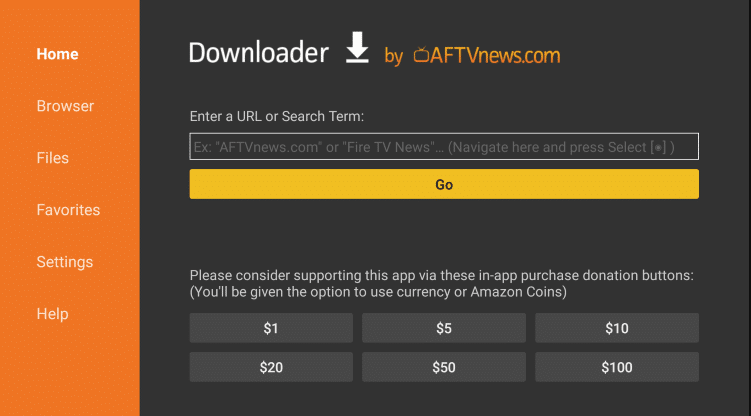
4. Now, open the APK file and hit the Install button.
5. Once the application is installed, return to the main screen and launch the NordVPN on Firestick.
6. Connect to the US server location.
7. Now, launch the NESN 360 app and go through the login process.
8. Once signed in, start streaming the desired NESN 360 content on the big screen on your Firestick.
Frequently Asked Questions
Yes. You can install any one of the streaming services like DirecTV or fuboTV on Firestick from the Amazon App Store and stream the content of the NESN app.
This issue is raised due to the poor network connection. Other possible reasons could be the app cache, outdated app, or temporary bugs on Firestick.
You can fix this by connecting Firestick to a stable WiFi network. If not, try restarting your Firestick to fix the app crashing.
