Indian Premier League (IPL) is a professional T20 league started in 2008 by BCCI. It is held between March and May of every year. And it has teams in the name of popular Indian cities. IPL has become the most popular outlet for the game of Cricket. And IPL was the first sports event to be broadcast live on YouTube in the world. IPL has created a separate fanbase. If you are a huge fan of IPL, you will love to stream the matches on the big screen, and for that, Firestick can be the best choice. Dive into this article if you want to know how to watch the IPL on Firestick without further delay.
Important Message
Your IP is Exposed: [display_ip]. Streaming your favorite content online exposes your IP to Governments and ISPs, which they use to track your identity and activity online. It is recommended to use a VPN to safeguard your privacy and enhance your privacy online.
Of all the VPNs in the market, NordVPN is the Best VPN Service for Firestick. Luckily, NordVPN has launched their Exclusive Christmas Deal at 69% off + 3 Months Extra. Get the best of NordVPN's online security package to mask your identity while streaming copyrighted and geo-restricted content.
With NordVPN, you can achieve high streaming and downloading speeds, neglect ISP throttling, block web trackers, etc. Besides keeping your identity anonymous, NordVPN supports generating and storing strong passwords, protecting files in an encrypted cloud, split tunneling, smart DNS, and more.

IPL 2022 is all set to start on 26.03.2022. And with the two IPL franchises added, this year will be a mega event for cricket fans. And we also don’t know how this year’s IPL will play out because of the Mega Auction. We have also had a big update for Chennai Super Kings fans that Jadaje will be captain for this year’s IPL. And now the defending champions, the Chennai Super Kings, are set to take on the runner-ups of IPL 2021 Kolkata Knight Riders in the season starter.
You may find a lot of ways to watch IPL on Firestick. But in this tutorial, we will tell you the easiest and cheapest way to watch IPL on Firestick. The easiest ways to watch IPL are,
- Using Silk Browser (Free)
- Using Hotstar (Premium)
What are the Teams Participating in IPL T20?
- Mumbai Indians
- Chennai Super Kings
- Royal Challengers Bangalore
- Delhi Capitals
- Kolkata Knight Riders
- Rajasthan Royals
- Punjab Kings
- Sunrises Hyderabad
- Gujarat Titan
- Lucknow Super Giants
The Champions of IPL Seasons
| Year | Champion |
| 2008 | Rajasthan Royals |
| 2009 | Deccan Chargers |
| 2010 | Chennai Super Kings |
| 2011 | Chennai Super Kings |
| 2012 | Kolkata Knight Riders |
| 2013 | Mumbai Indians |
| 2014 | Kolkata Knight Riders |
| 2015 | Mumbai Indians |
| 2016 | Sunrisers Hyderabad |
| 2017 | Mumbai Indians |
| 2018 | Chennai Super Kings |
| 2019 | Mumbai Indians |
| 2020 | Mumbai Indians |
| 2021 | Chennai Super Kings |
How to Watch IPL on Firestick for Free With Silk Browser
1. Go to your Firestick home screen.
2. Click on the Find menu and select Search from that.
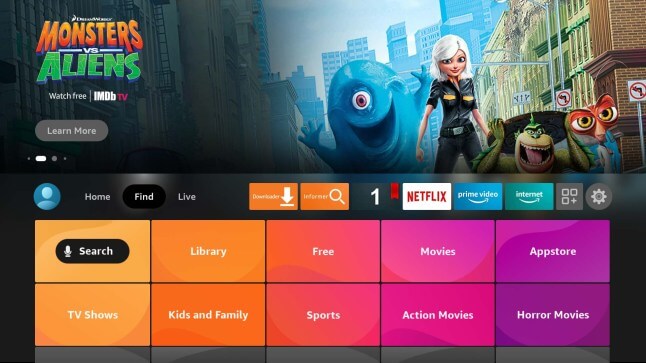
3. Now, type and search for Amazon Silk Browser. Click here for a detailed guide on how to get Silk Browser on Firestick.
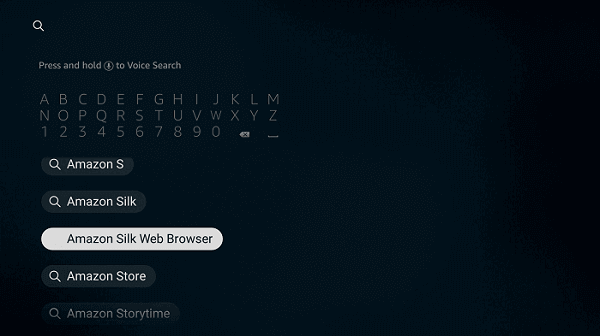
4. Then, click on the Internet app icon from the search results.
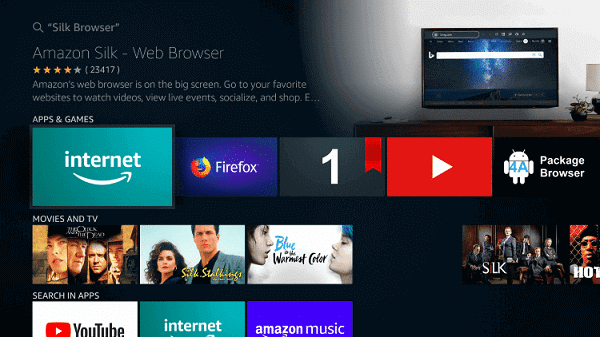
5. Next, click on Download or Get to install the app on Firestick.
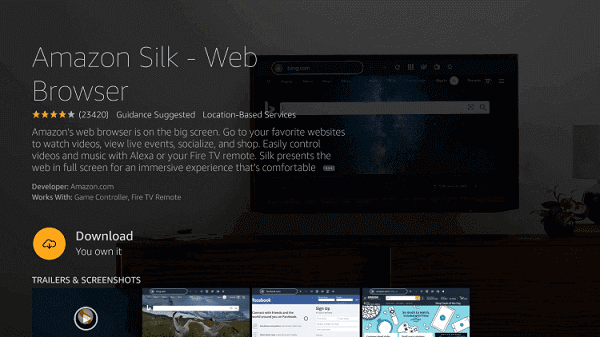
6. Once installed, click on Open to launch the app.

7. On the Silk Browser home screen, click on the URL from the top panel.
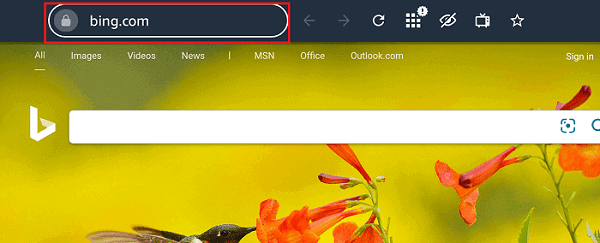
8. In that, type https://livetv.sx/enx and click on Go.
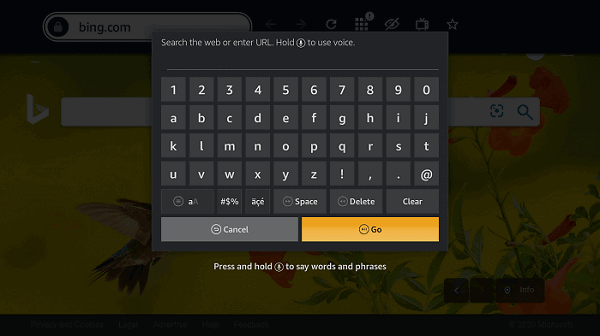
9. Now scroll down and select the match you want to watch.
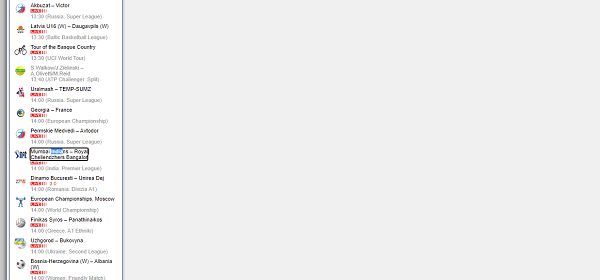
10. Then, click on the Play icon and watch the match on Firestick.
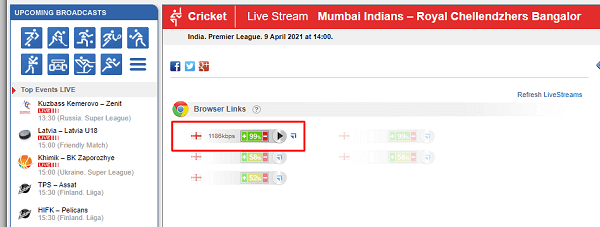
How to Watch IPL on Firestick With Disney + Hotstar
IMPORTANT NOTE: After Hotstar is acquired by Disney, this streaming service is rebranded as Disney + Hotstar
Hotstar is a video streaming platform available in India which is owned by Star India Private Ltd. On Hotstar, you can stream your favorite movies and TV shows in 9 Indian languages and also in English. You can change the language as per your wish. The interface is very user-friendly to navigate on the app and has a range of sports tournaments available, including IPL. So for Sports lovers, this app can be the best option. You can stream all the latest matches and leagues. It is available on Smart TVs, Android, iOS, Firestick, and Roku.
Subscription Plans of Disney + Hotstar
- Disney Plus Hotstar Premium – Rs. 299/- per month
- Disney Plus Hotstar Premium – Rs. 1499/- per annum
- Disney Plus Hotstar VIP – Rs. 399/- per annum
How to stream IPL on Firestick with Hotstar
1. Go to the Firestick home screen and click on the Find menu.
Click here for a detailed guide on how to install Hotstar on Firestick.
2. In that, select the Search option.
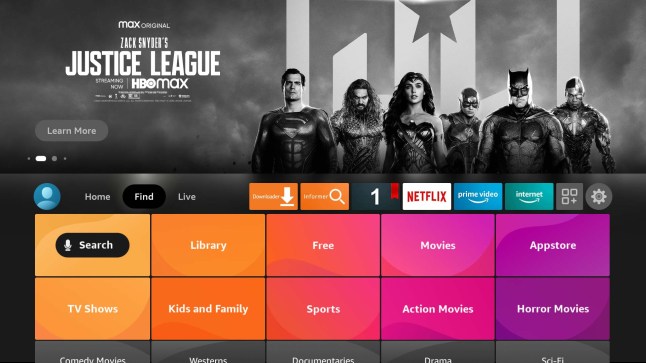
3. Next, type and search for the Disney + Hotstar app.
4. Then click on the app icon from the search results.
5. Next, click on Get or Download to install the app on Firestick.
6. Once installed, click on Open to launch the app.
7. Now, sign in with your account and stream the match you want to watch.
Note: If you want to access Hotstar outside India you must use the best VPN for Firestick. We suggest you watch IPL on Firestick with FastestVPN.
What is the Use of Connecting to a VPN While Streaming IPL T20
For streaming safe on the internet connecting to the VPN is the best option. Also, you can unblock the geo-restrictions by connecting to a VPN. So, stream IPL from anywhere in the world and support your favorite IPL teams by connecting to the NordVPN on Firestick.
IPL is a fun-filled entertainment league so don’t miss them to watch on Firestick. In this tutorial, we have given enough information to watch IPL on Firestick. In the US and Canada, you can watch IPL matches on American Pay TV and Willow TV channels on Firestick. And if you are in the UK use BT Sport and Sky Sports apps on Firestick to watch IPL matches.
Frequently Asked Questions
No, you can’t watch the IPL on Amazon Prime.
No, you have to pay for a subscription to watch IPL with Disney + Hotstar.
