If you are unsatisfied with the free content on Tubi or Pluto TV, you can try the Nova TV APK on Firestick. The Nova TV APK is unavailable on the Amazon App Store. Therefore, you need to sideload the APK using installers.
Important Message
Your IP is Exposed: [display_ip]. Streaming your favorite content online exposes your IP to Governments and ISPs, which they use to track your identity and activity online. It is recommended to use a VPN to safeguard your privacy and enhance your privacy online.
Of all the VPNs in the market, NordVPN is the Best VPN Service for Firestick. Luckily, NordVPN has launched their Exclusive Christmas Deal at 69% off + 3 Months Extra. Get the best of NordVPN's online security package to mask your identity while streaming copyrighted and geo-restricted content.
With NordVPN, you can achieve high streaming and downloading speeds, neglect ISP throttling, block web trackers, etc. Besides keeping your identity anonymous, NordVPN supports generating and storing strong passwords, protecting files in an encrypted cloud, split tunneling, smart DNS, and more.

Nova TV is a free streaming app that consists of a huge number of movies and TV shows in HD quality. It has a built-in search engine where you can search for your favorite with ease. Nova TV APK gets high-quality links, especially when integrated with Real Debrid.
In this article, we will guide you with steps on how to download and access Nova TV APK on your Fire TV device.
Features of Nova TV APK
- Nova TV APK offers a vast library of on-demand.
- With the user-friendly interface, you can stream the content seamlessly on Firestick.
- Lets you download movies and TV shows and can be viewed offline.
- Allows streaming multiple qualities without a buffer.
- Offers subtitles in nearly 225+ languages.
How to Get Nova TV APK on Firestick using Downloader
You can get the Nova TV APK using the Downloader app for Firestick. Once you have installed Downloader, remember to tweak the settings.
1. Connect the Firestick to your TV device.
2. Click on the search that appears on the Home screen.
3. Type and search for the Downloader App.
4. Select the Downloader app from the Apps & Games list.
5. Click the Download icon.
6. Click the Open Button to launch the app.
7. Go to Settings on Firestick.
8. Scroll down until you see My Fire TV and click on it.
9. Under My Fire TV click on Developer Options.
10. Select Install Unknown Apps.
11. Tap Downloader to turn ON. from the list of available apps.
13. Go back to the Downloader app and type the Nova TV APK URL.
14. Click Go and the app will get downloaded. Select Install to begin the installation process.
15. Once the installation is over, click on Done and choose Delete to free up space on the device.
16. On the confirmation pop-up, click on Delete again.
17. Go back to the Home screen and launch the Nova TV.
How to Sideload Nova TV APK on Firestick using ES File Explorer
Like Downloader, you can sideload Nova TV using ES File Explorer on Fire TV Stick. Remember to enable ES File Explorer under Install Unknown Apps.
1. Launch ES File Explorer and select Downloader.
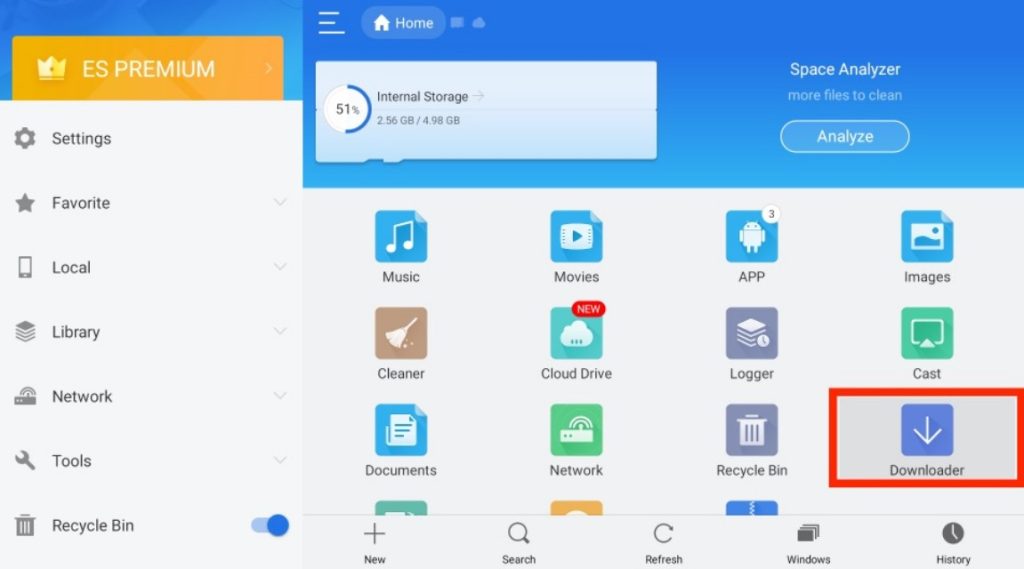
2. Click the +New icon.
3. Enter the Nova TV APK URL in the Path field and name it Nova TV.
4. Select Download Now.
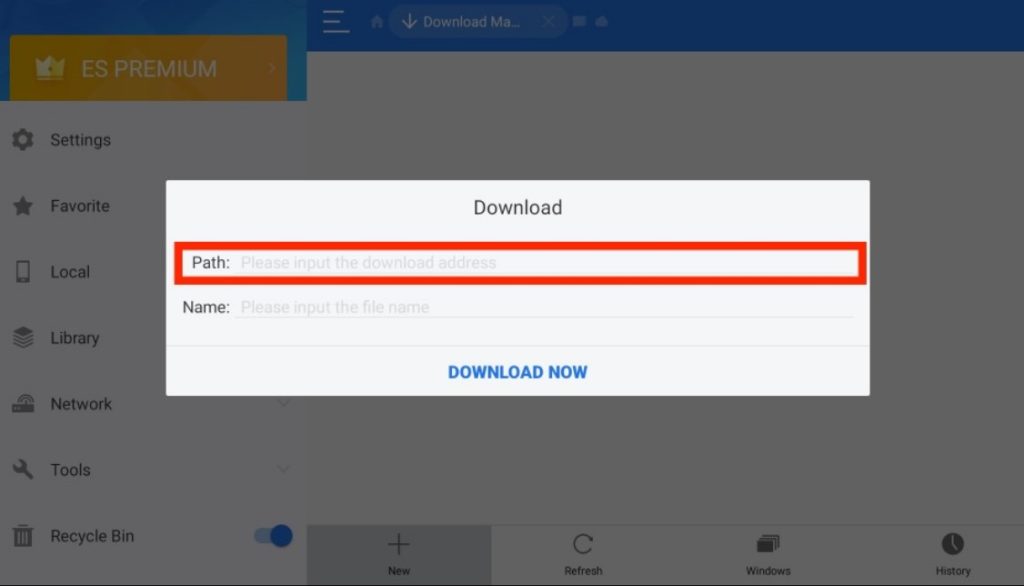
5. When the APK gets downloaded, choose Open File → Install.
6. You can see the Nova TV APK installed on your Fire TV.
7. Launch the application and start streaming the content.
How to Use Nova TV APK on Firestick
1. Click Allow from the pop-up message that displays.
2. Choose any one of the default players, we recommend selecting MX Player if you have it installed.
3. Choose the language for the subtitle and proceed.
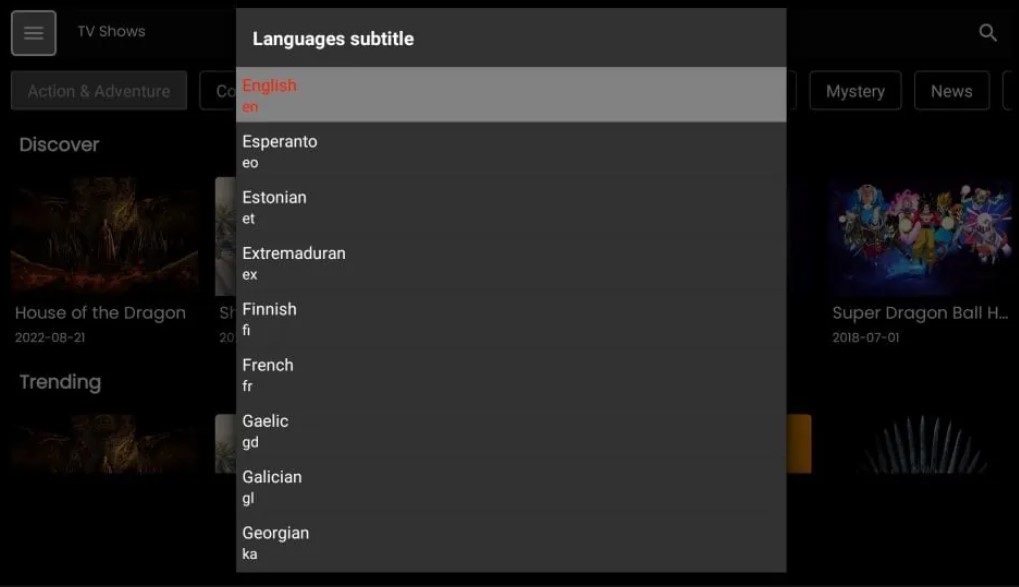
4. Click Cancel from the pop-up message that appears.
5. Select OK when you see the Disclaimer screen.
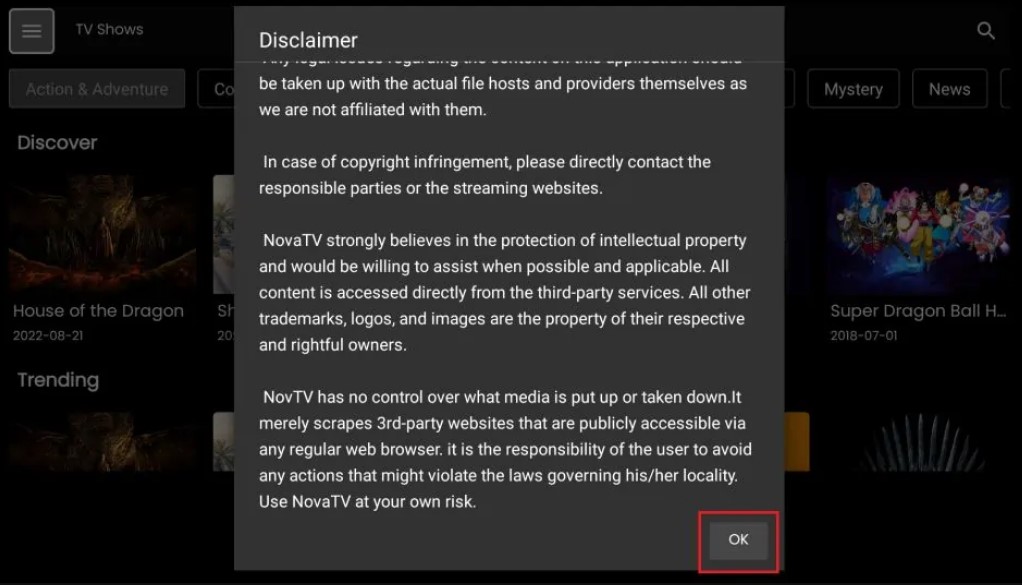
6. You can notice the content categories on the top. Select the desired category and choose your favorite to stream.
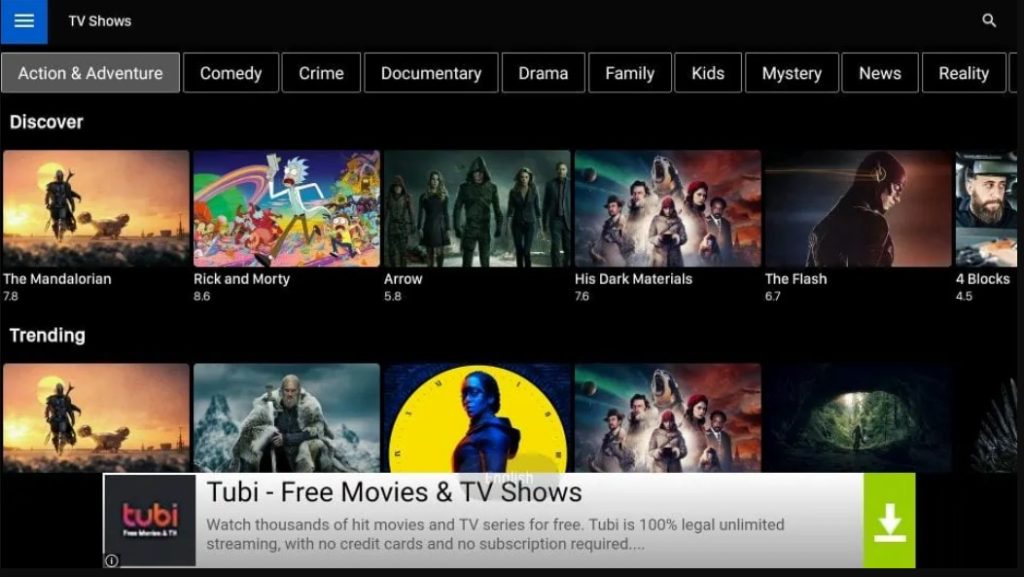
7. To access Settings and other menus on Nova TV, select the Hamburger icon on the top left and click the desired one.
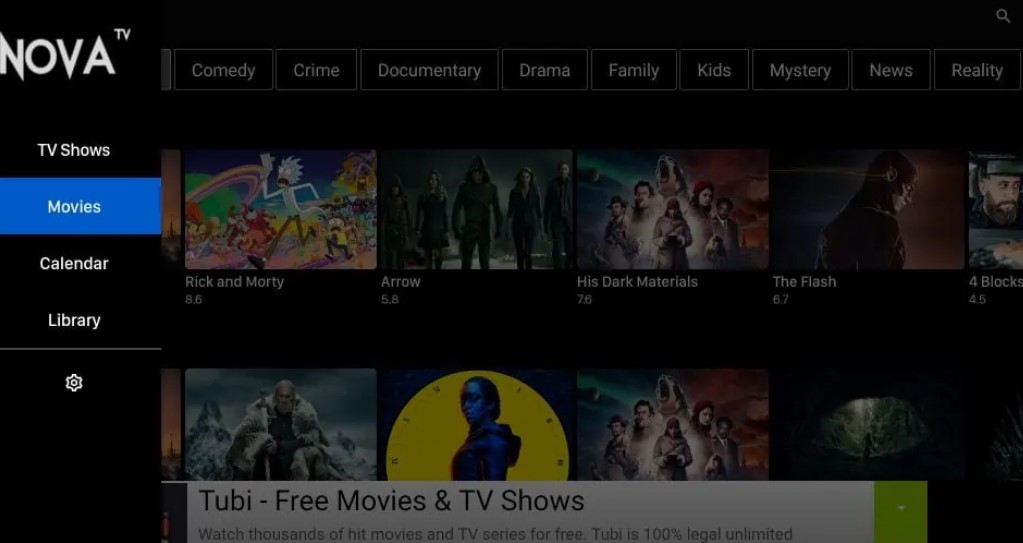
8. By choosing Playback settings, you can find Real Debrid and Trakt options. Integrate with Nova TV APK to enhance your streaming experience.
FAQ
No. Unfortunately, the Nova TV APK has ads. However, you don’t get interrupted much while streaming.
Yes, you can install Nova TV APK using APKTime on Fire TV Stick.
