HBO Go is a premium streaming application packed with thousands of movies and TV shows. With the HBO GO app on your Firestick, you can get access to the HBO channel. Also, entertainment is guaranteed with the HBO GO platform, as new episodes and movies will be added on a weekly basis. In addition, you can watch live TV on Firestick with the HBO GO app. You can directly install the HBO Go app on Firestick from the Amazon App Store.
Important Message
Your IP is Exposed: [display_ip]. Streaming your favorite content online exposes your IP to Governments and ISPs, which they use to track your identity and activity online. It is recommended to use a VPN to safeguard your privacy and enhance your privacy online.
Of all the VPNs in the market, NordVPN is the Best VPN Service for Firestick. Luckily, NordVPN has launched their Exclusive Christmas Deal at 69% off + 3 Months Extra. Get the best of NordVPN's online security package to mask your identity while streaming copyrighted and geo-restricted content.
With NordVPN, you can achieve high streaming and downloading speeds, neglect ISP throttling, block web trackers, etc. Besides keeping your identity anonymous, NordVPN supports generating and storing strong passwords, protecting files in an encrypted cloud, split tunneling, smart DNS, and more.

Update: After the launch of HBO Max, HBO GO has been discontinued. So, the app can no longer be accessed on Firestick or any other streaming device. However, you can access all the HBO content by installing HBO Max on Firestick.
How to Install HBO GO (HBO Max) on Firestick
Ensure to get an HBO Max subscription from the official website before following the steps below.
1. Set up your Firestick and click on the Find icon.
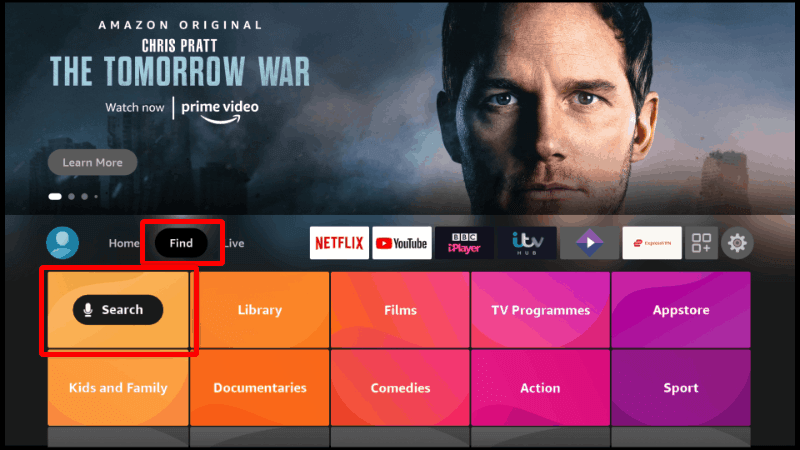
2. Select the Search option under the expanding screen.
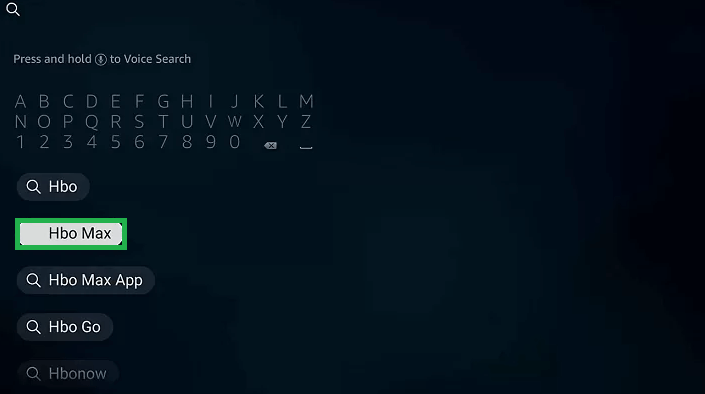
3. Type and browser for HBO Max on Firestick.
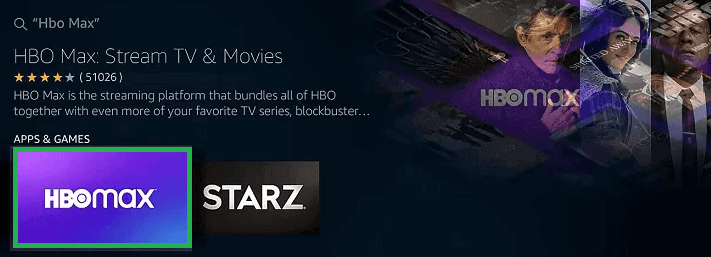
4. Select the app and click the Get or Download option.
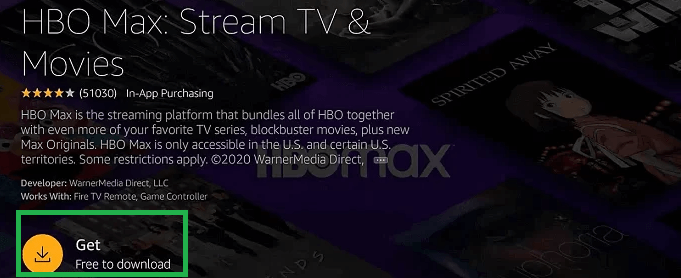
5. Wait till the app gets installed, launch the app for activation.
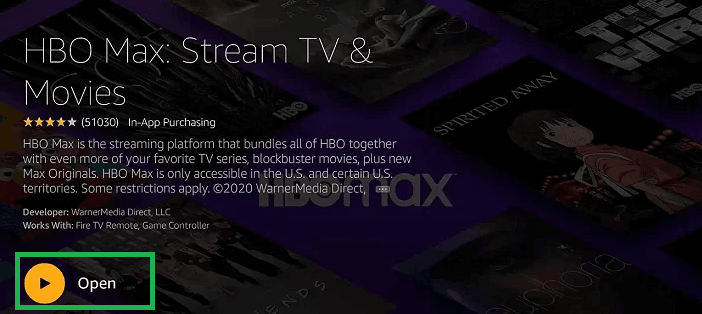
Note: You can also use HBO Now on Firestick to watch HBO Go content.
How to Activate HBO Max on Firestick
1. Select the Sign In button on the app.
2. Note down the HBO Max activation code displayed on the TV screen.
3. From a browser on your PC, go to the HBO Max activation website (www.hbomax.com/activate).

4. Type the code in the box and click Next.
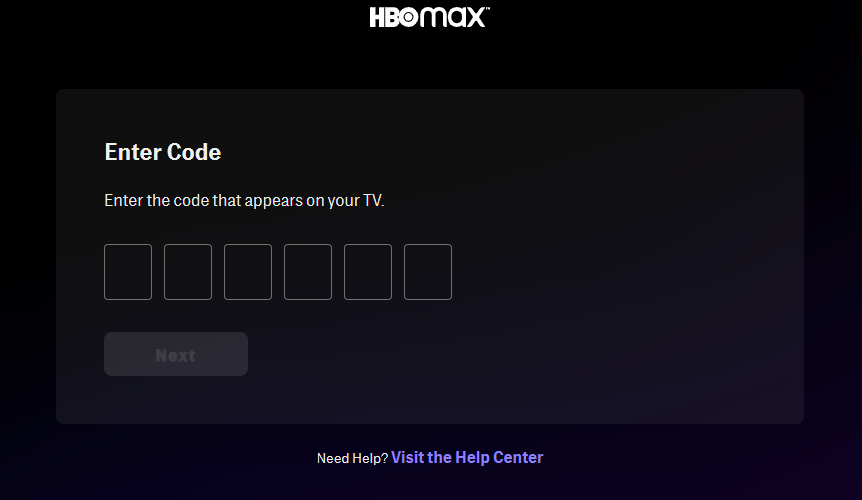
5. If prompted, type the login credentials of your HBO Max account.
6. Now, relaunch the HBO Max app on your Firestick and stream your favorite movies on a larger screen.
How to Sideload HBO GO on Firestick
There are two ways to sideload the app on Firestick. Both methods are discussed below.
Download HBO GO using Downloader
1. Go to the home screen on your Fire TV.
2. Select the Find tab from the home screen.
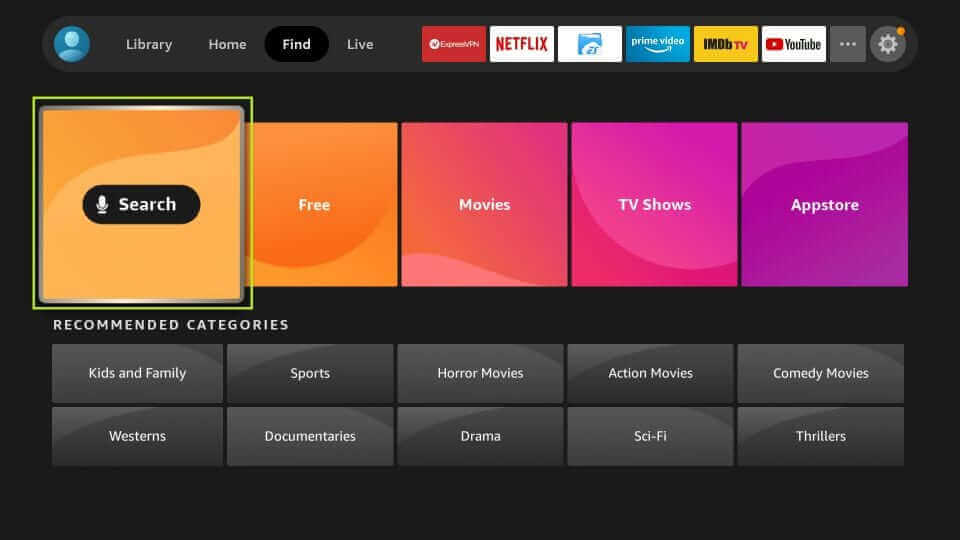
3. Then, choose the Search tile.
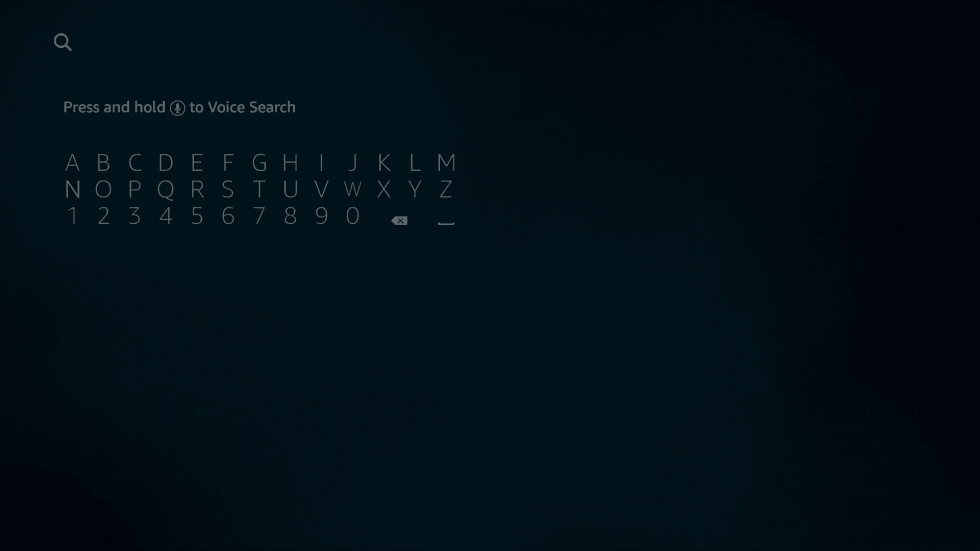
4. With the virtual keyboard, enter Downloader and search for it.
5. Choose the Downloader app from the search result.
6. Next, click the Get or Download button to install the app.
7. After installing the app, click on the Open button.
Once you install the Downloader app, you can follow the steps below to get HBO GO.
8. After installing the Downloader app, go to Settings.
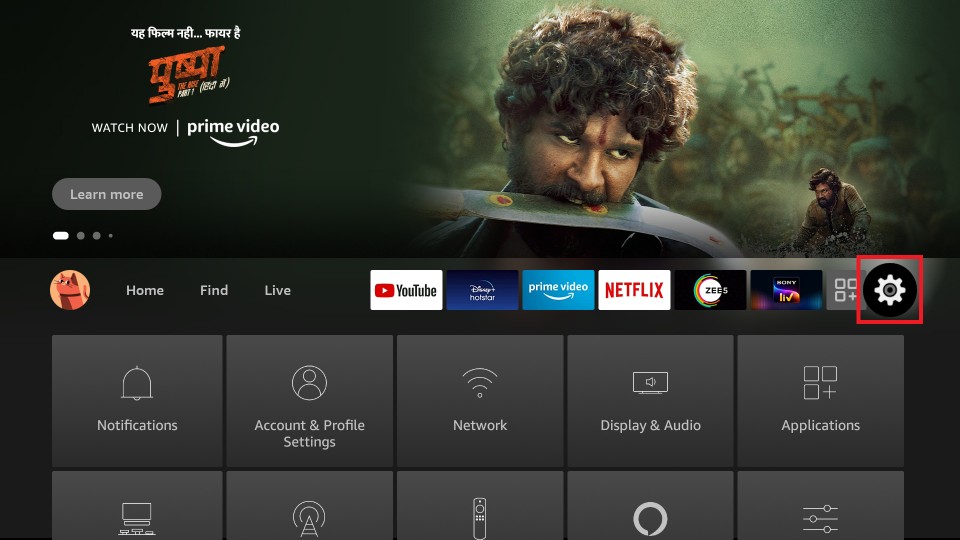
9. Then, choose the My Fire TV tab.
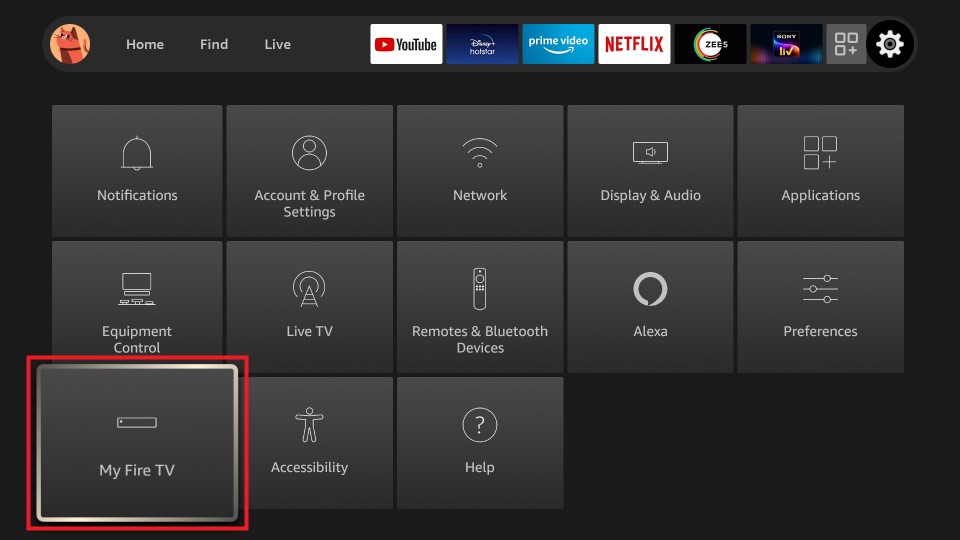
10. Select the Developer options.
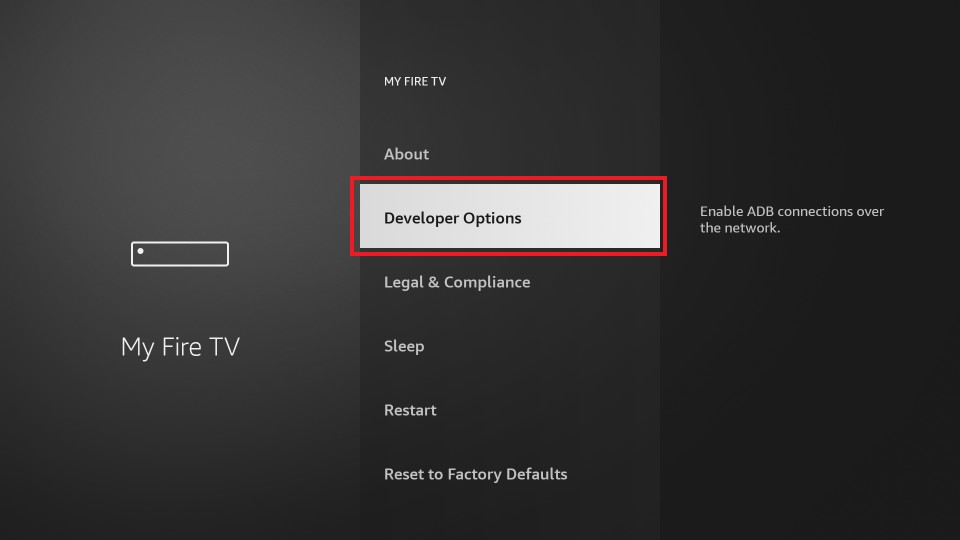
11. From the Developer options section, select Install Unknown apps.
12. Choose the Downloader app and turn it on.
After that, you can follow the steps below to sideload the HBO Max to your Firestick.
13. Select the Apps tab from the Fire TV home screen and launch the Downloader app from the Your Apps and Channels section.
14. Use your Fire TV remote to select the URL Box from the home screen.
15. With the virtual keyboard, enter the APK link of the HBO Go app.
16. Click on the Go button to download the app.
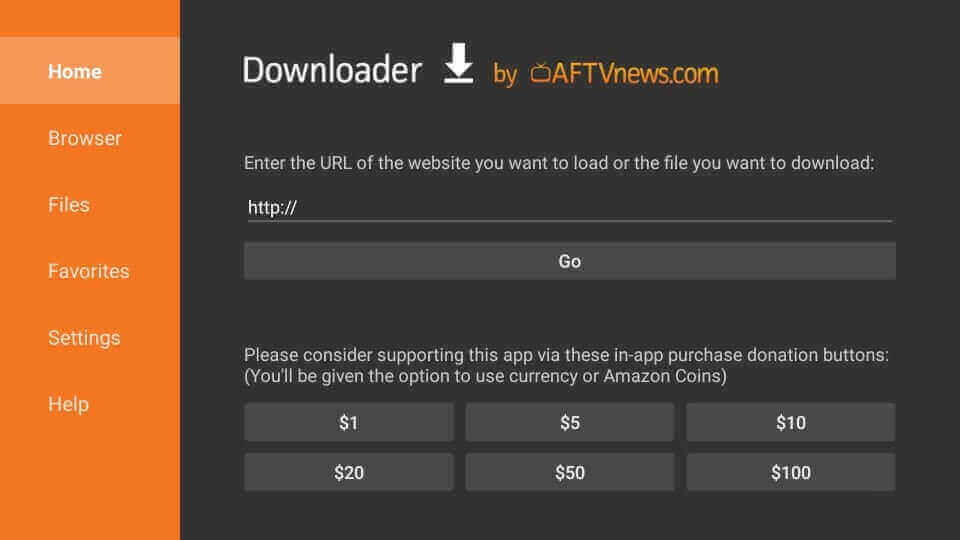
17. After downloading the HBO Max app, click on the Install button from the prompt window.
18. Then, the HBO Go app will be installed on Firestick.
19. Once the app is installed, click on the Open button.
20. Enter your subscription credentials to log in to your account.
21. Finally, you can enjoy streaming HBO content on your Firestick-connected TV or Fire TV.
Get HBO GO on Firestick using ES File Explorer
Install the ES File Explorer on Firestick and enable the Install unknown apps for ES File Explorer by referring to the below one-line guide.
Go to Settings > My Fire TV > Developer options > Install Unknown apps > ES File Explorer > Turn it ON.
1. Open the ES File Explorer after enabling the Install unknown apps.
2. From the ES File Explorer home, select the Downloader icon.
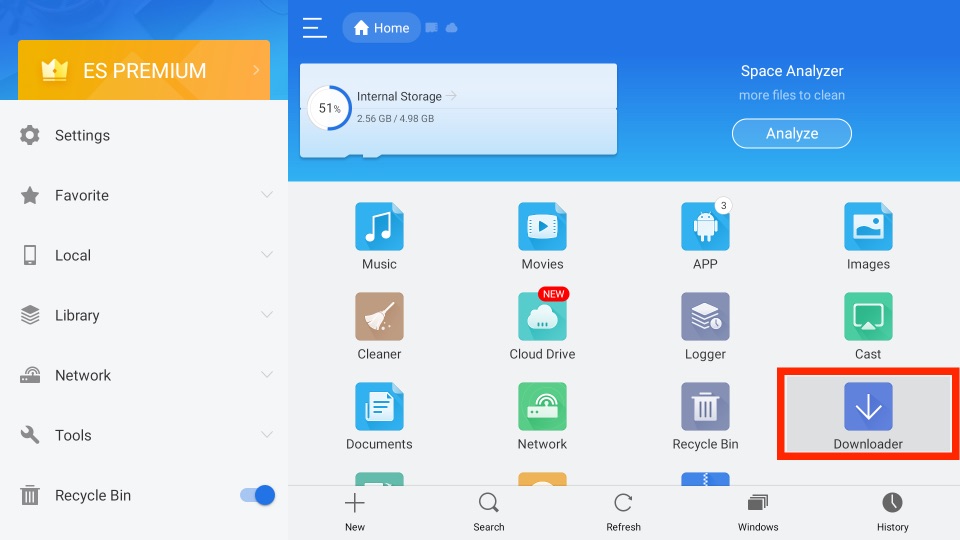
3. Then, select the + New tab.
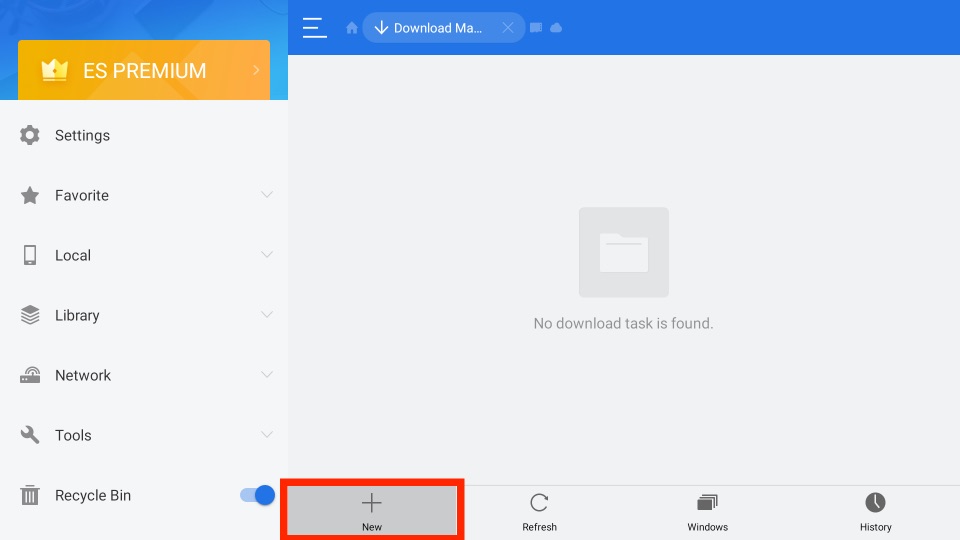
4. From the pop-up window, enter the HBO Go APK link in the Path field.
5. Next, on the Name field, enter HBO Go.
6. Then, click on the Download Now button.
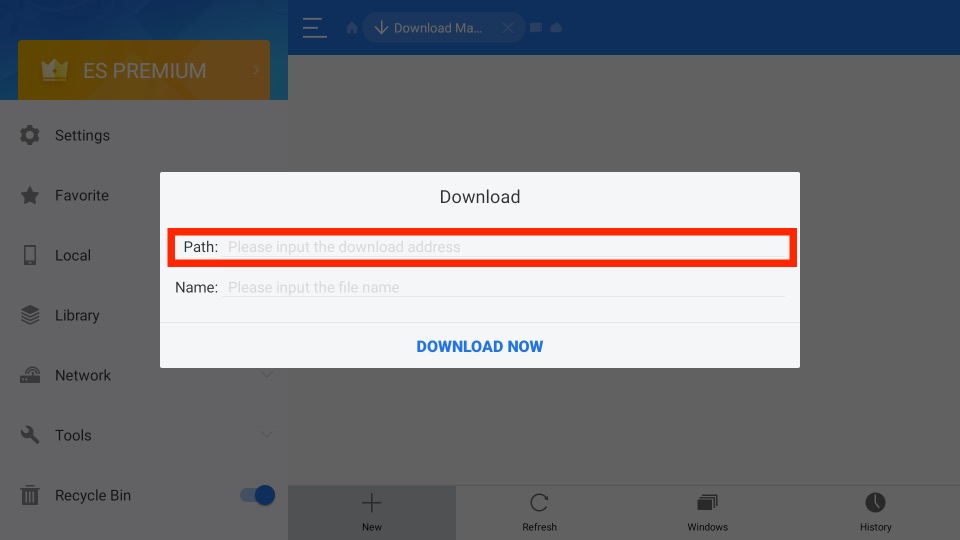
7. Now, the HBO Max app will start to download.
8. Once the HBO Max app is downloaded, click on Open File.
9. Now, click on the Install button.
10. You can now see on the screen that the installation process has been initiated.
12. After that, the HBO Max app will be installed on your Fire TV within a minute or two.
Alternative Method to Watch HBO GO Videos on Firestick
You can install the HBO Max app on your smartphone and mirror it to your TV without installing the app on your device. Before getting to the procedure, make sure to turn on Mirroring on your Firestick. To do that, navigate to Settings >> Click Display & Sounds >> Turn ON Display Mirroring
1. On your Android Smartphone, install the HBO Max app from the Google Play Store.
NOTE: You should have connected your Android Smartphone and Firestick to the same Wi-Fi network.
2. Then, bring down the Notification Panel and tap on Cast.
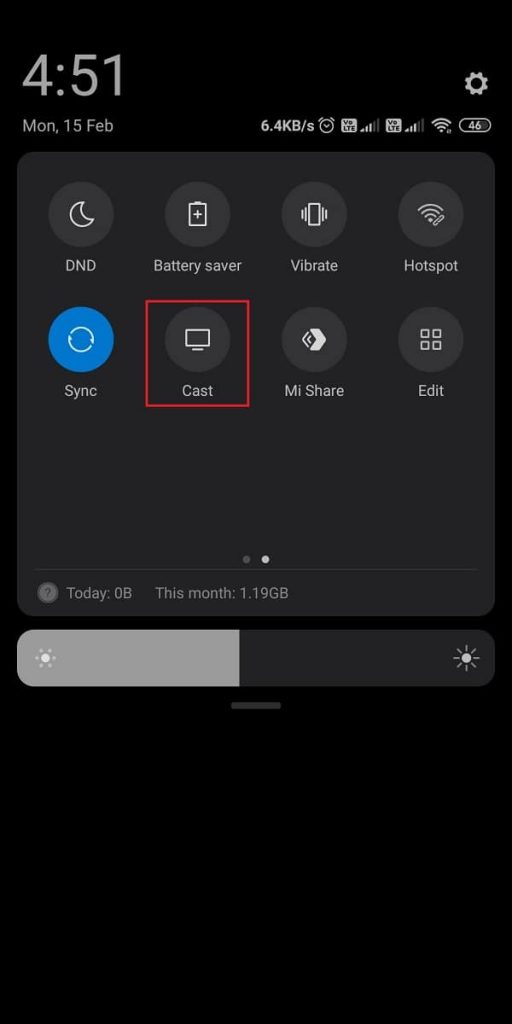
3. Next, choose your Firestick device.
4. Launch the HBO Max app and log in with your account.
5. Finally, you can play any content on the HBO Go to stream on your Firestick device-connected TV.
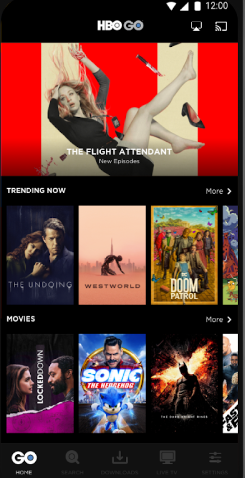
Features of HBO GO
- With HBO GO TV service, you can watch all the big premieres as they are aired.
- Access the new movies that are constantly added every week on your Firestick.
- Stream thought-provoking documentaries, talk shows, and special events for free.
- Create a watch list, add titles, and stream anything from any device at any time.
- HBO GO is available in 7 different languages, and you can stream video-on-demand content from any part of the world.
- Moreover, you can access the HBO GO account on three devices simultaneously.
- Also, the multi-language subtitle is supported for a better user experience.

How to Fix HBO Max Login Issues with HBO Go Info?
If you have trouble signing in using your HBO Go credentials on the HBO Max app, you can check out the quick fixes below.
- As the HBO GO app is no longer available, you must use the HBO Max app.
- Check out the email from HBO GO about the account login details.
- Ensure that you are providing the correct password. You can use the forgotten password option to reset your account password.
Frequently Asked Questions
No, you need a subscription to access the HBO Max platform.
HBO Go is no longer available on Firestick because of the release of the HBO Max app.
No, HBO is no longer available on Amazon Prime Video.
Though HBO GO gained popularity in a short time, the company decided to seize the platform after the massive hit of the HBO Max app. Thus, you can find the app on Firestick or any other device.
The HBO Go app has been discontinued. So there are no updates available for HBO Go.
You can stream HBO Go if you have operator provider support in the Philippines, Indonesia, Romania, etc.

1 Comment
Thank you so much. This step by step HBO fire TV Stick set up makes the process easy.