FreeTime, which was rebranded as Amazon Kids by Amazon, offers you a kid-friendly environment for kids, and you can enjoy age-appropriate content. It is the best kids streaming service that allows you to access over 20,000 kids’ books, movies, TV shows, audible books, educational apps, and games for children 3 to 12 years old. This is a fun and educational app that is filled with content from trusted brands like Disney, Nickelodeon, PBS Kids, National Geographic, and Sesame Street. Through this app, a parent can control the contents that their kids should watch. With the FreeTime app, you can create many profiles for your children and choose the content accessible to each of your children. Now let us learn to stream FreeTime on Firestick/Fire TV.
Important Message
Your IP is Exposed: [display_ip]. Streaming your favorite content online exposes your IP to Governments and ISPs, which they use to track your identity and activity online. It is recommended to use a VPN to safeguard your privacy and enhance your privacy online.
Of all the VPNs in the market, NordVPN is the Best VPN Service for Firestick. Luckily, NordVPN has launched their Exclusive Christmas Deal at 69% off + 3 Months Extra. Get the best of NordVPN's online security package to mask your identity while streaming copyrighted and geo-restricted content.
With NordVPN, you can achieve high streaming and downloading speeds, neglect ISP throttling, block web trackers, etc. Besides keeping your identity anonymous, NordVPN supports generating and storing strong passwords, protecting files in an encrypted cloud, split tunneling, smart DNS, and more.

On FreeTime, parents can review all activities from Amazon Parent Dashboard and also manage parental controls, including time limits, bedtime, and age filters. And here, you can download the contents and watch it offline without a WIFI network. FreeTime Unlimited or Amazon Kids+ costs $2.99 per month for Prime members and offers you more kid-friendly content. FreeTime is pre-installed on most of the Firestick and Fire TV devices. In case your Firestick/Fire TV devices don’t come with a pre-installed app, then get the procedure from this article.
How to Stream FreeTime on Firestick/Fire TV
If your Firestick/Fire TV comes with a pre-installed FreeTime app, launch the app from Your Apps & Games. Otherwise, follow the below-given steps to install the FreeTime app on your Firestick or Fire TV.
[1] Launch and connect Firestick to Wifi network.
[2] On the home screen, click on Find and select Search from that.

[3] Next, search for the Amazon Kids app using the on-screen keypad.
[4] Click on the app icon from the search results.
[5] Next, click on Get or Download to install the app on Firestick.
[6] Once installed, click on Open to launch the app.
[7] Next, select your child profile, and Firestick will automatically switch to FreeTime mode.
How to Create Child Profile on FreeTime
[1] Launch the Amazon Kids app and select Get Started.
[2] Now you will be prompted to set an Amazon Video PIN. This PIN will be used to manage parental control settings.
[3] Then, enter the PIN and click on Next.
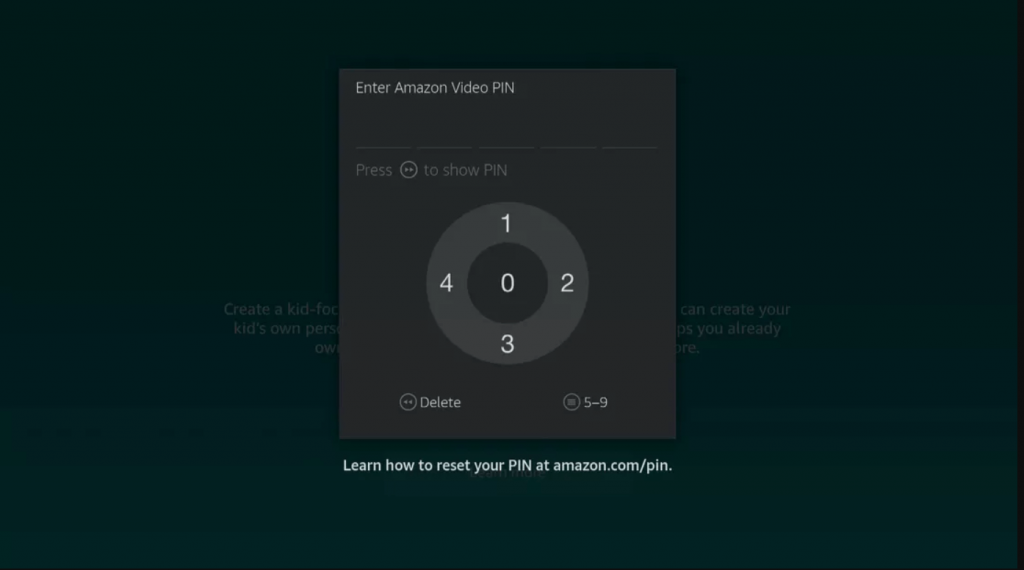
[4] Next, enter the Name, Gender, and Date of Birth of your child.
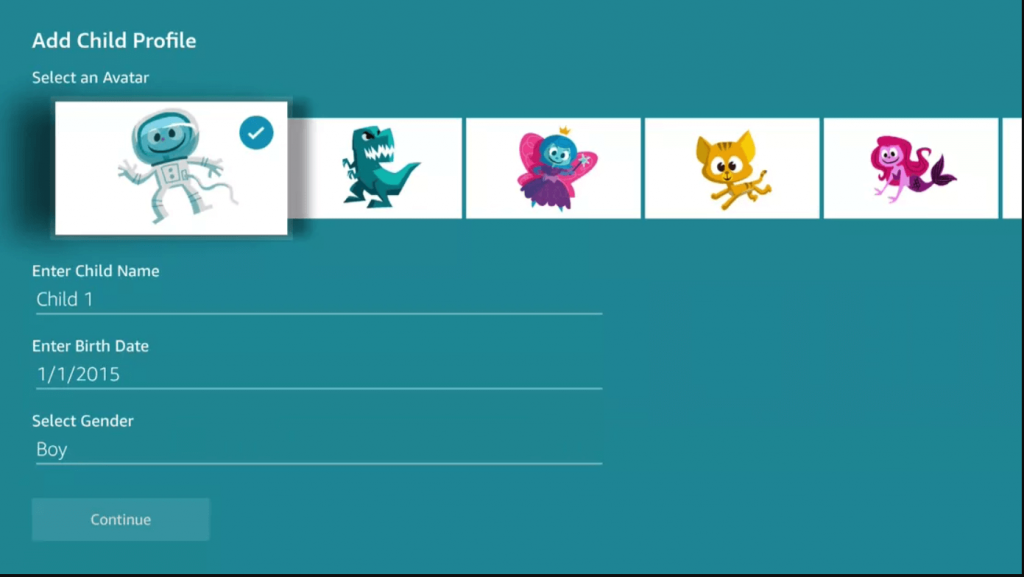
[5] Now select a profile and click on Next to save the Profile.
Note: Following the same method given here, you can create multiple profiles, and you can create up to 4 profiles on an account. Until the FreeTime app is open, your device will display the contents that you have selected for your child’s profile.
Alternative Way – How to Get FreeTime on Firestick
The following are the steps to sideload the FreeTime app using the Downloader on Firestick.
[1] Once you install the Downloader app, go back to Settings on your Firestick home screen.
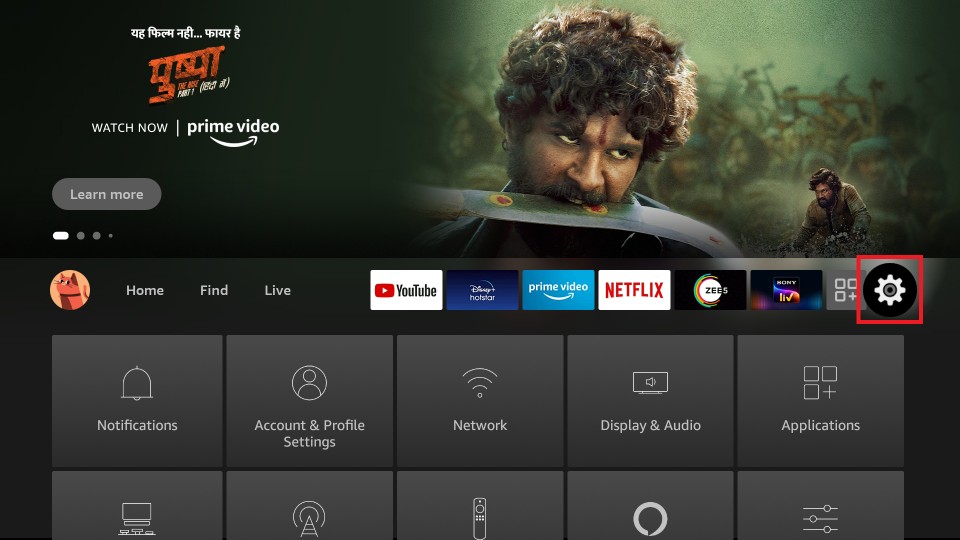
[2] From the Settings, scroll down and select My Fire TV.
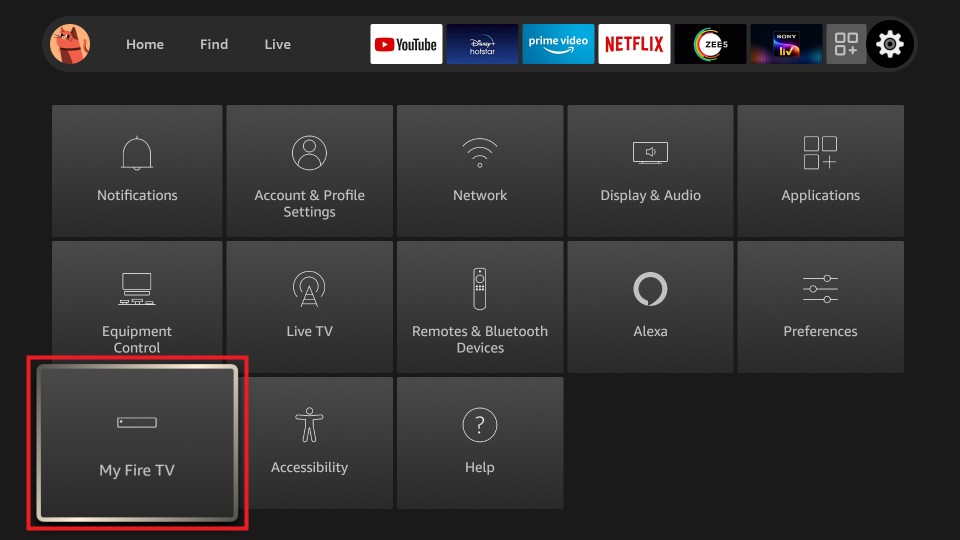
[3] Under the My Fire TV section, click on Developer options.
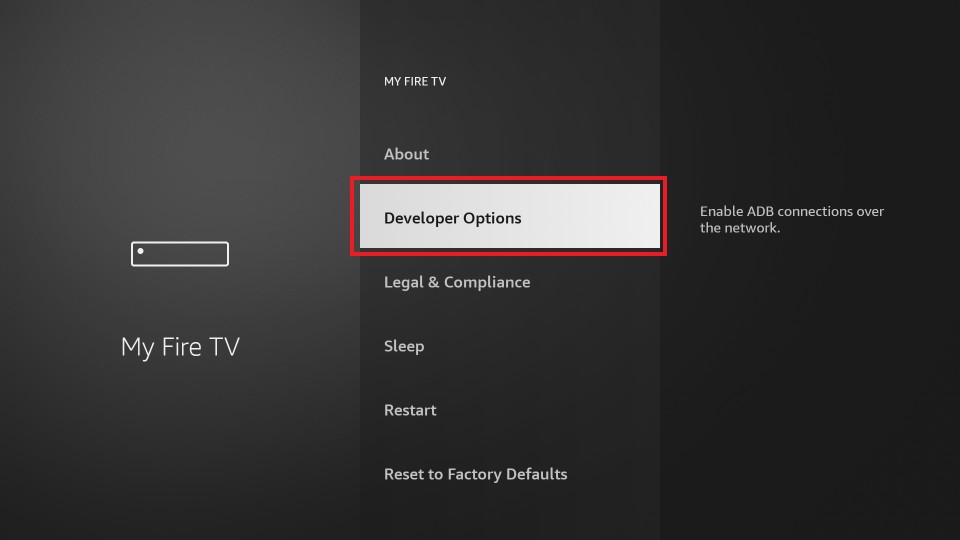
[4] Now, click on Install Unknown apps.
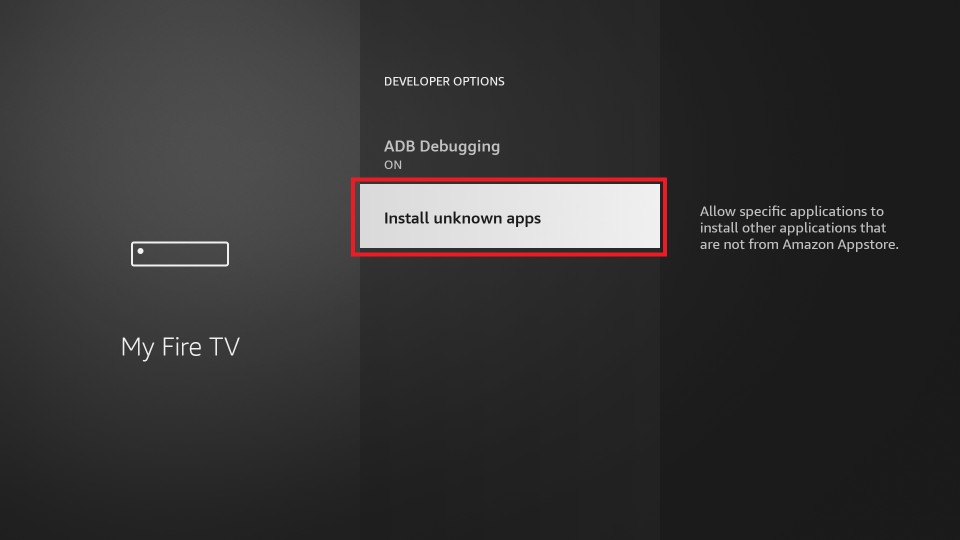
[5] Next, select the Downloader app and turn it on.
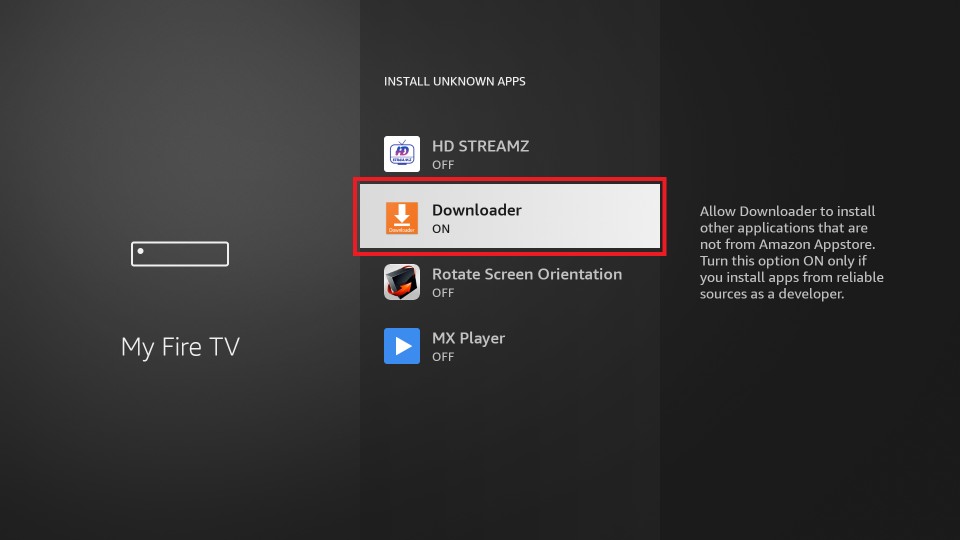
[6] Now, you can open the Downloader app, and in the URL section, type the Amazon Kids URL https://bit.ly/3FoctXr and click on Go.
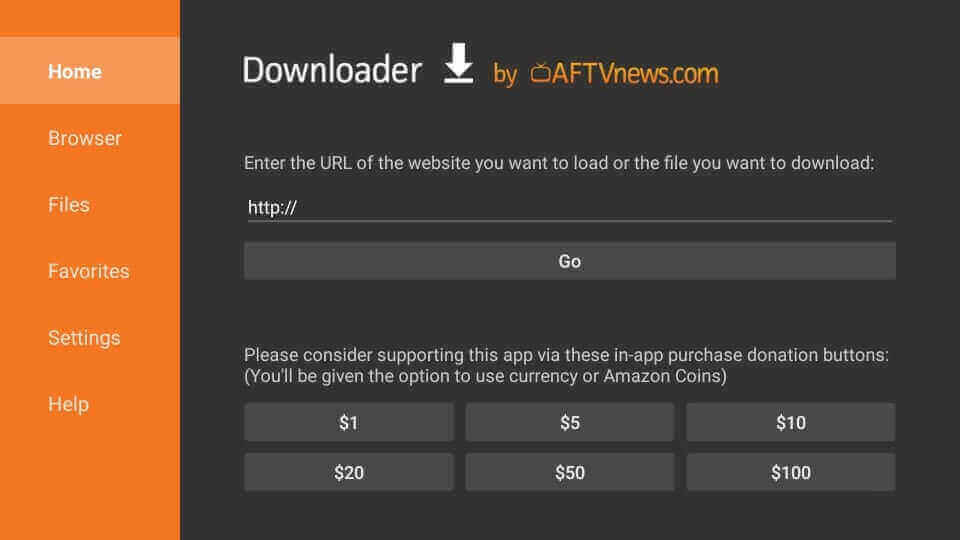
[7] Once the Amazon Kids app is downloaded, click on the Install button on the next screen.
[8] After installation, you can click on the Open button to launch the app.
[9] Then, you can sign in with your subscription account credentials to stream your favorites.
Related: How to Watch PBS on Firestick / Fire TV
Frequently Asked Questions
No, Amazon Kids is not available on the Amazon App Store.
No, you have to pay $4.99 per month for the subscription.
