FOX Sports is an all-in-one application to watch live sporting events of FOX, FS1, FS2, and FOX Deportes. It requires a TV provider subscription to stream NASCAR, USFL, MLB, NFL, UEFA European Championships, MLS, NCAA College Sports, UFC, Bundesliga, etc. The FOX Sports app is supported on smartphones, tablets, PCs, gaming consoles, and streaming devices. You can install FOX Sports on Firestick or Fire TV from the Amazon App Store for free.
Important Message
Your IP is Exposed: [display_ip]. Streaming your favorite content online exposes your IP to Governments and ISPs, which they use to track your identity and activity online. It is recommended to use a VPN to safeguard your privacy and enhance your privacy online.
Of all the VPNs in the market, NordVPN is the Best VPN Service for Firestick. Luckily, NordVPN has launched their Exclusive Christmas Deal at 69% off + 3 Months Extra. Get the best of NordVPN's online security package to mask your identity while streaming copyrighted and geo-restricted content.
With NordVPN, you can achieve high streaming and downloading speeds, neglect ISP throttling, block web trackers, etc. Besides keeping your identity anonymous, NordVPN supports generating and storing strong passwords, protecting files in an encrypted cloud, split tunneling, smart DNS, and more.

How to Get FOX Sports on Firestick / Fire TV
1. Go to the home screen of Firestick. Click the Find tab.
2. Select the Search tile below the Find tab.
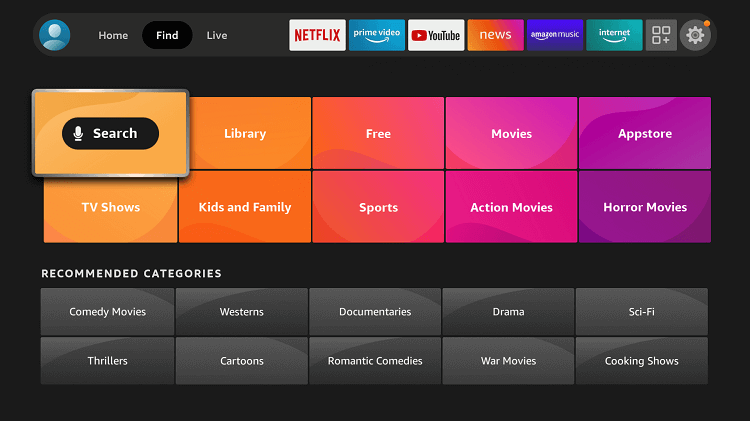
3. Search for FOX Sports and select the app icon from the search result.
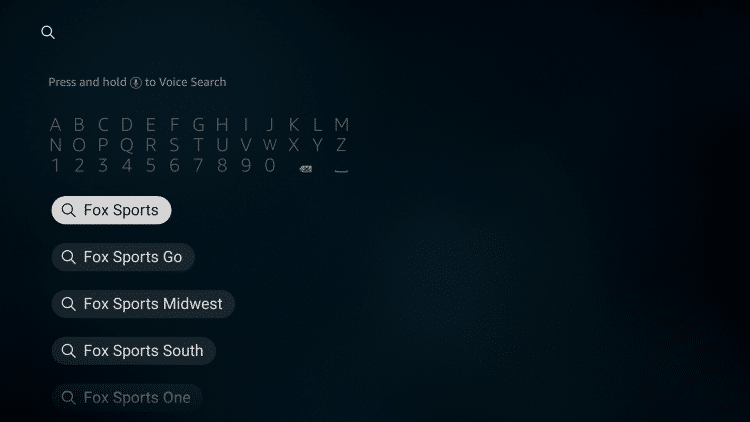
4. Click the Get or Download icon from the app description.
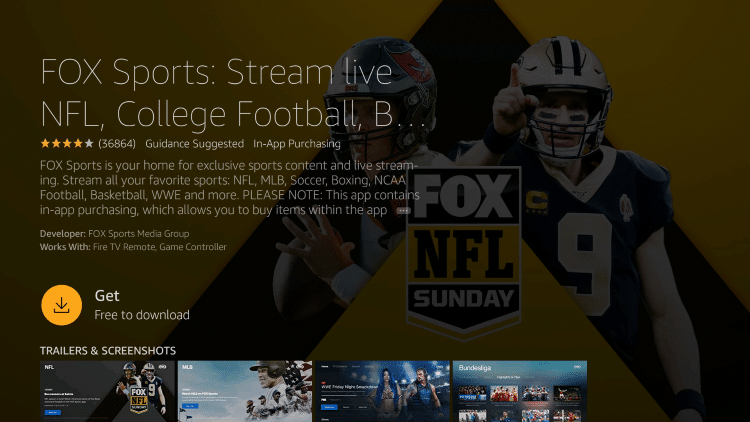
5. It will take a few seconds to finish the installation.
6. Once the app is installed, the Get icon converts into Open.
7. Click Open to launch the FOX Sports app.
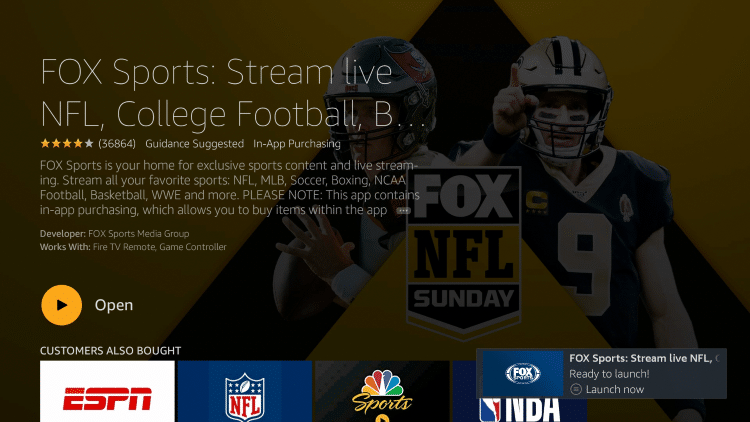
That’s it. Now you can watch all your favorite live games and other sports events on your Fire TV.
How to Activate FOX Sports on Firestick / Fire TV
After installing this FOX Sports app on Fire TV, you need to activate it to access the sports content.
1. Open the FOX Sports app on your Firestick.
2. Click on Sign in, and the Activation code will be displayed on the TV screen.
3. Open the web browser on your PC or laptop and visit https://go.foxsports.com.
4. Enter the Activation Code in the text box and click Submit.
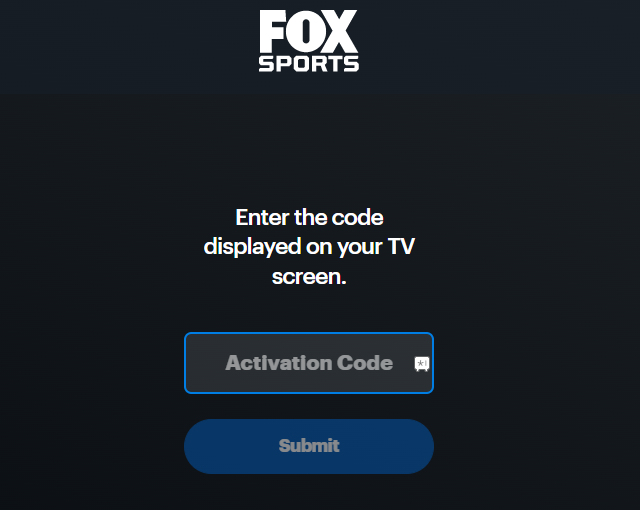
5. Click Connect, and the home screen of the FOX Sports app will display on your Fire TV screen.

Now you can enjoy unlimited sports streaming on Fire TV.
How to Sideload FOX Sports on Firestick
If FOX Sports is unavailable on the Amazon App Store, you can sideload the app using Downloader on Firestick.
1. From the home screen of your Firestick, select Find > Search.
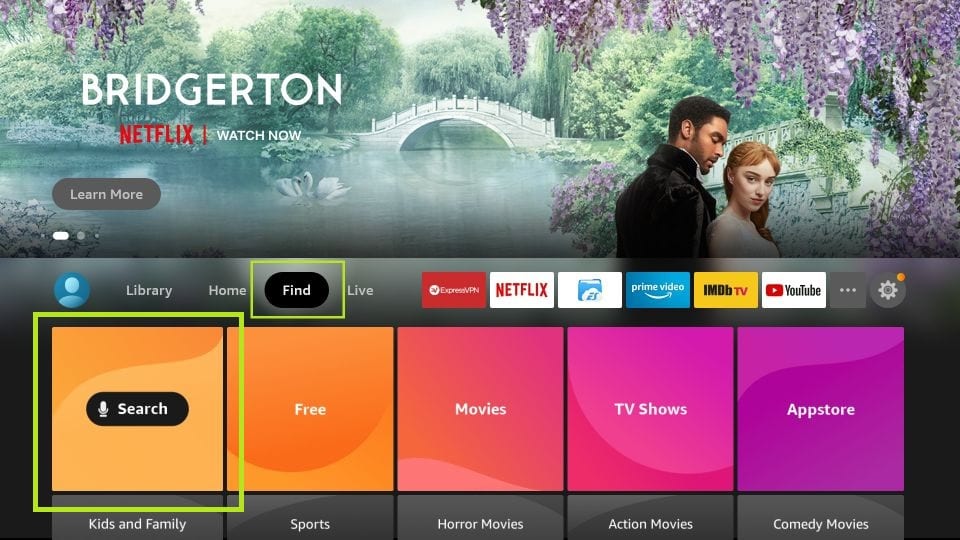
2. Enter and search for the Downloader app using the virtual keyboard.
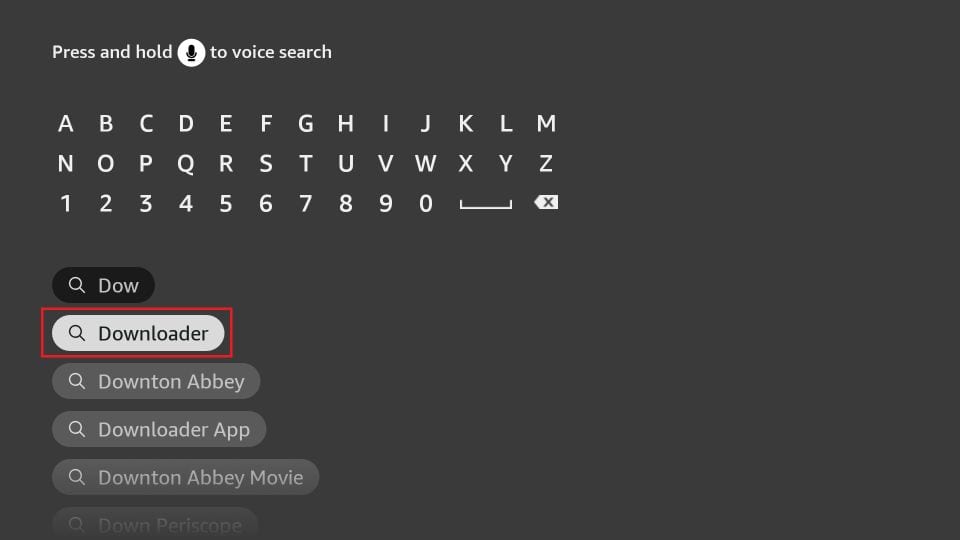
3. Pick the Downloader app from the Apps & Games section.
4. Click the Get or Download button to install the Downloader app.
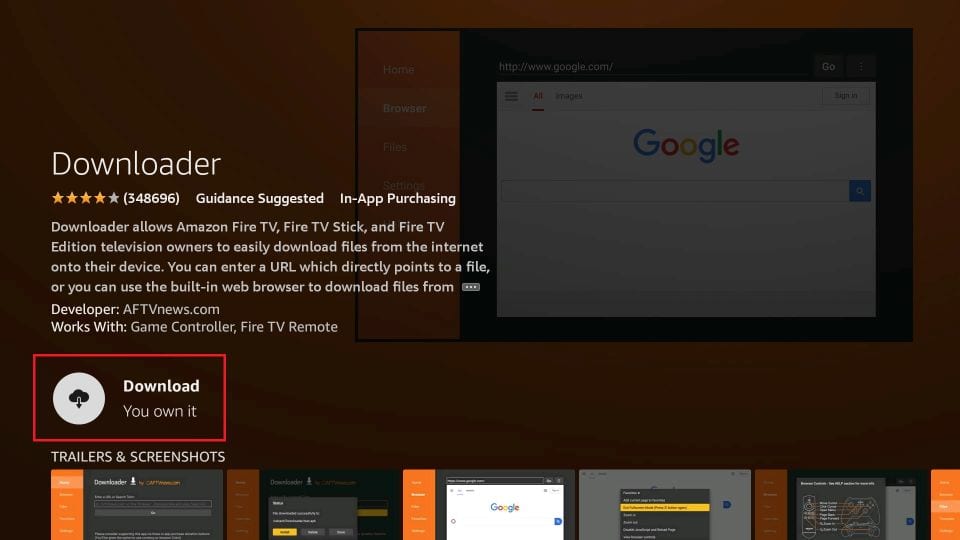
5. After installing the Downloader app, click the Settings icon on the Firestick screen.
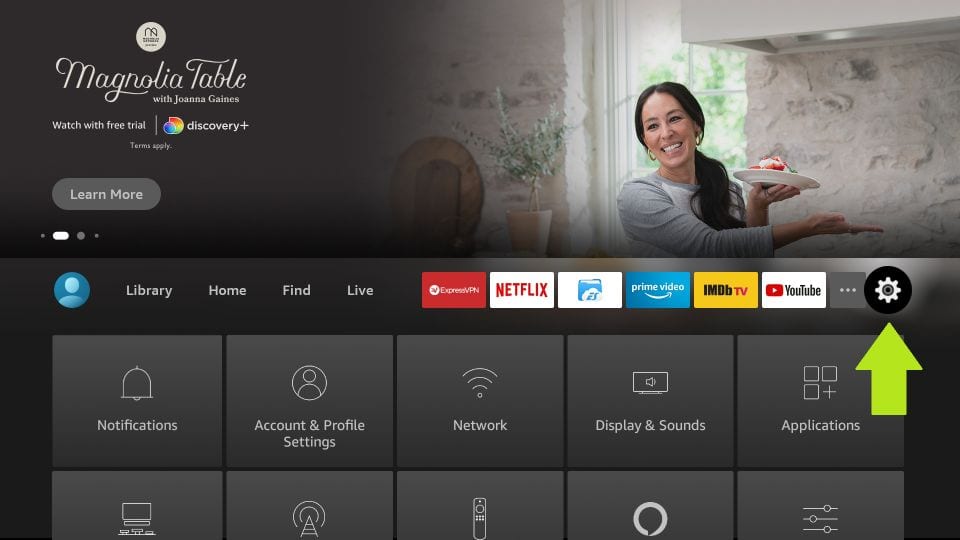
6. Select My Fire TV from the list of apps.
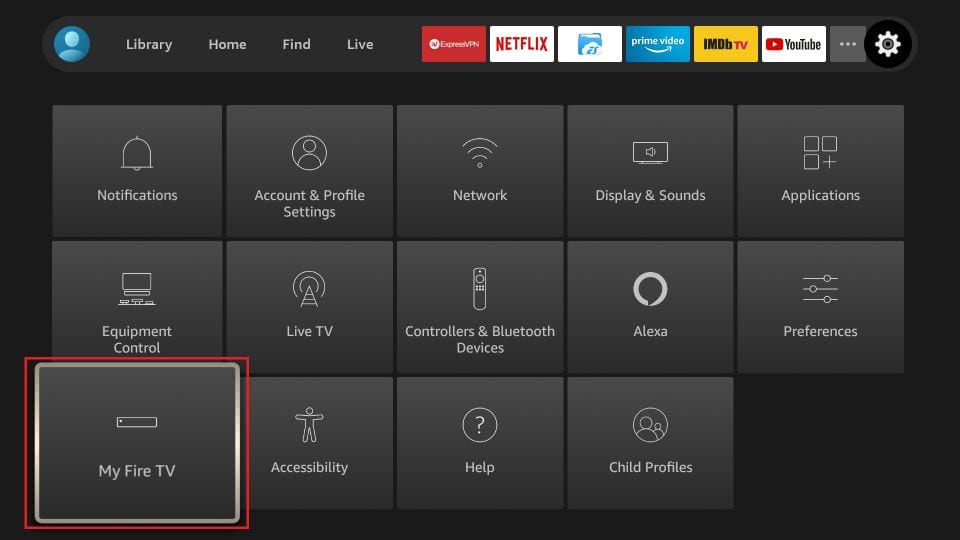
7. Then, choose Developer options.
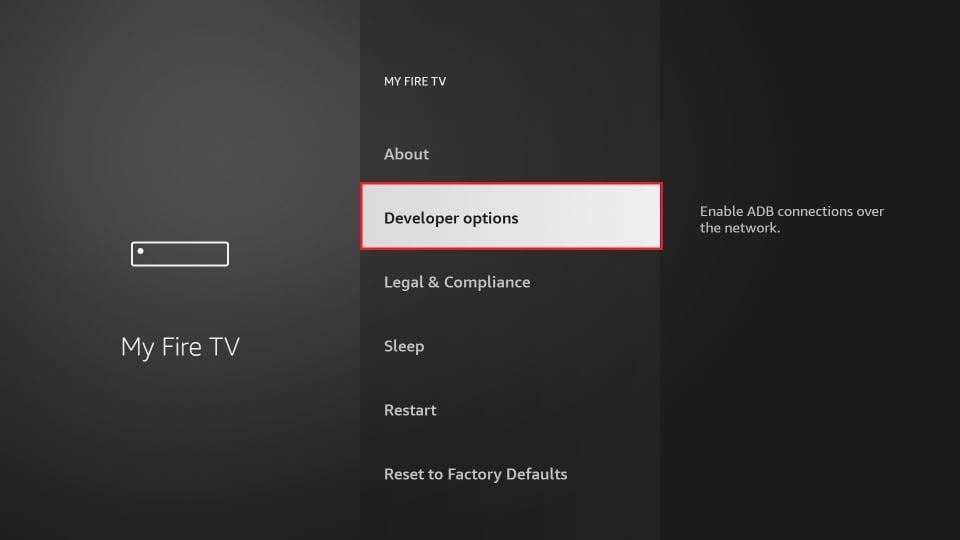
8. Under the Developer options, select Install Unknown apps.
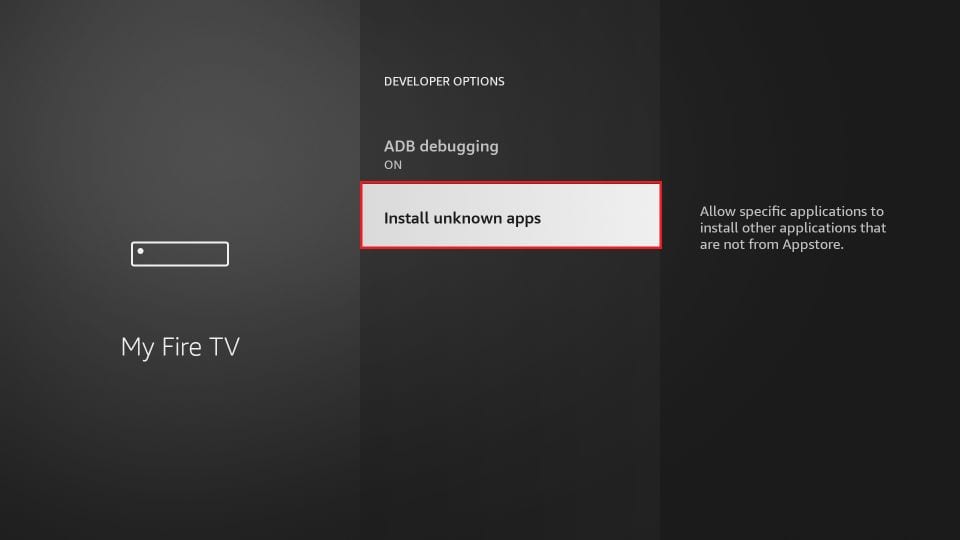
9. Select the Downloader app and turn it ON.
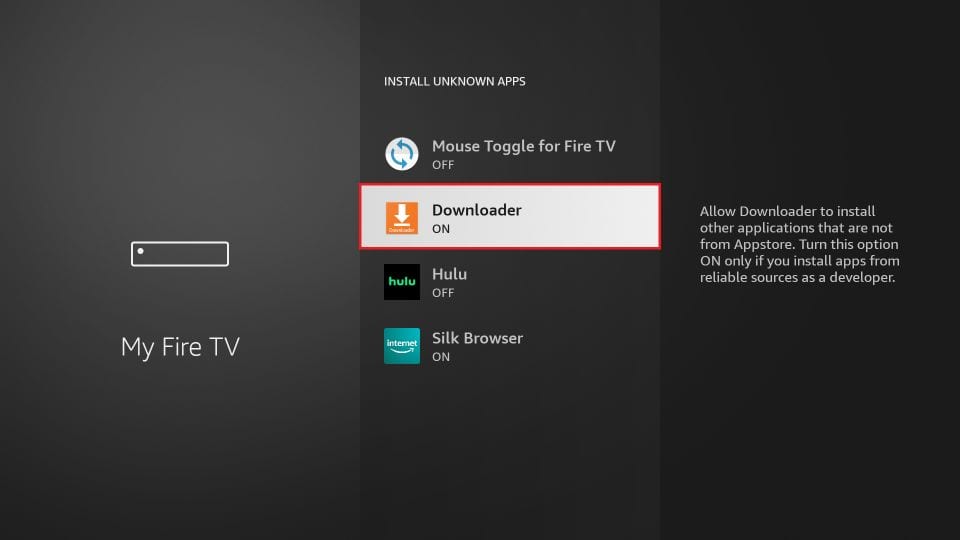
10. Finally, you can launch the Downloader app.
11. Enter the URL of the FOX Sports APK in the field and click the Go button.
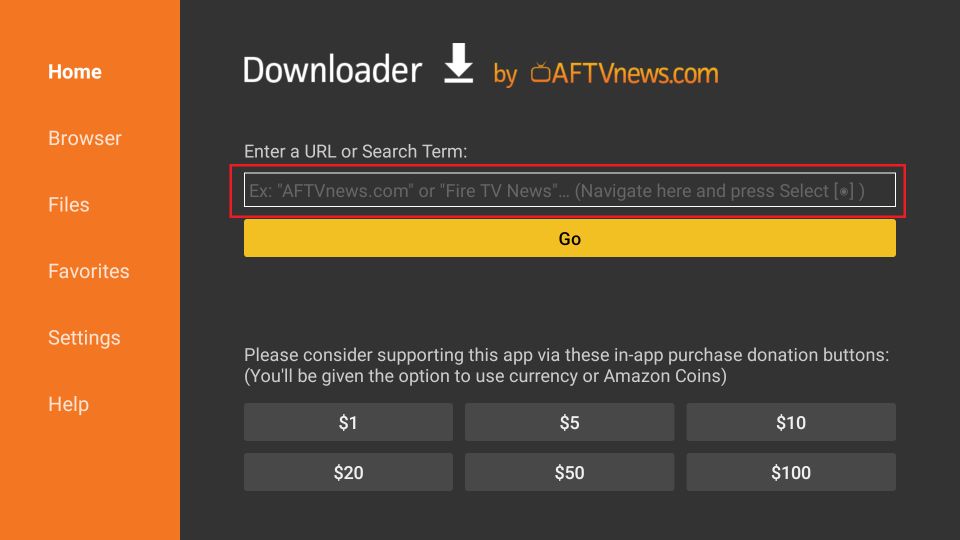
12. The FOX Sports app will start to download.
13. After downloading the FOX Sports app, open the file and click the Install button.
14. Within a few seconds, FOX Sports will be installed on Firestick.
15. Activate the FOX Sports app on Firestick using the steps mentioned above.
16. Finally, you can stream your favorite sports with FOX Sports on Firestick.

How to Watch FOX Sports from Anywhere Using VPN
The following will explain installing ExpressVPN on Firestick to stream FOX Sports.
1. Select the Find tab from the home screen of your Firestick.
2. Choose the Search tile. This will bring up the virtual keyboard.
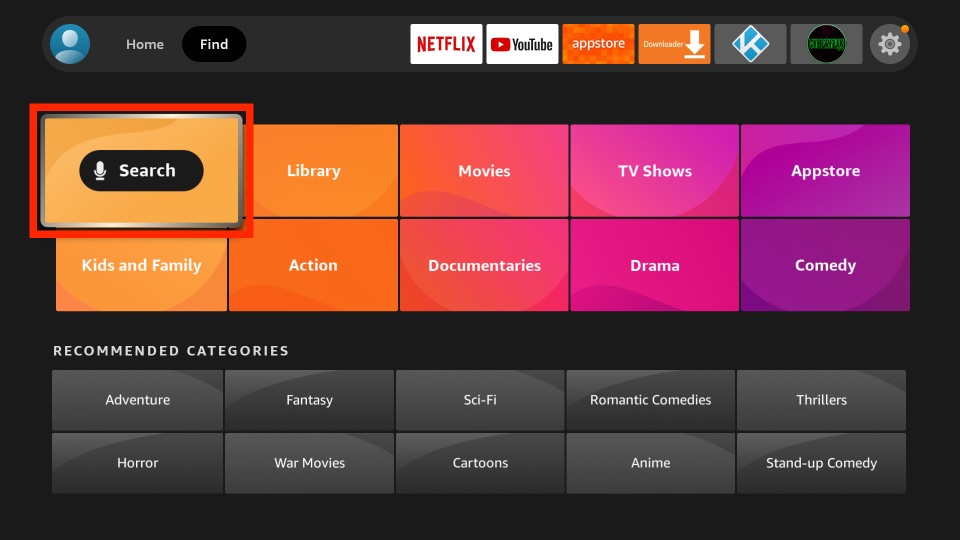
3. Using a virtual keyboard, search for ExpressVPN and choose the app from the search result.
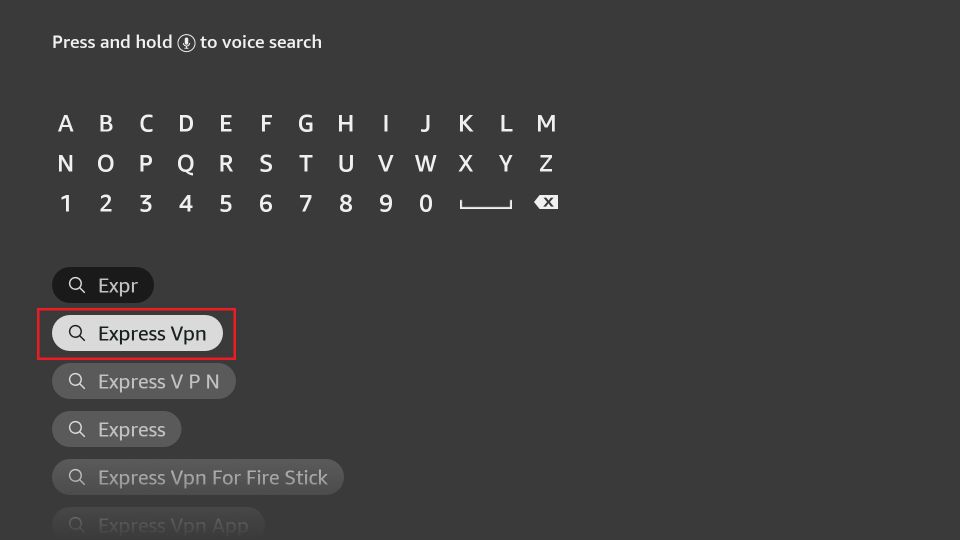
4. Now, click on the Get or Download button.
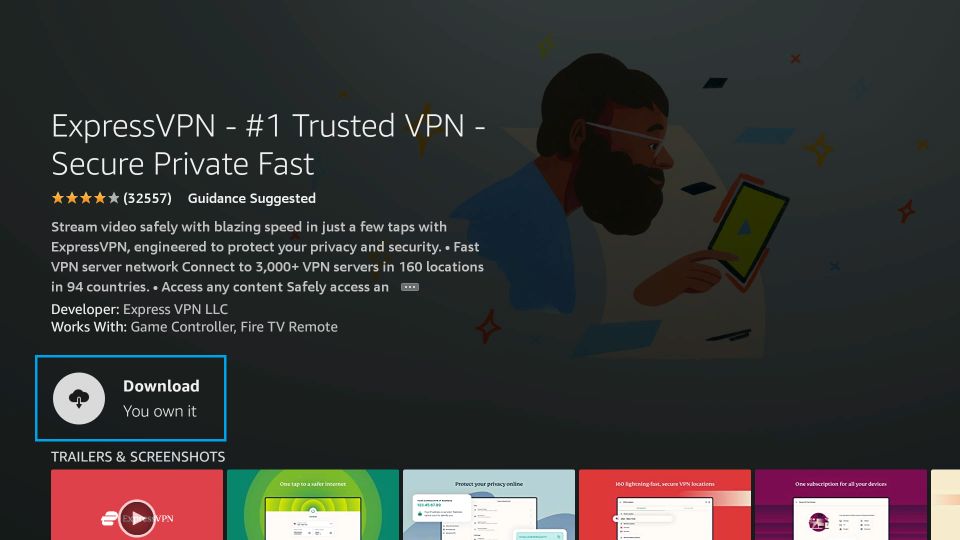
5. Then, ExpressVPN will be installed on your Firestick.
6. Click on Open to launch ExpressVPN.
7. Sign in with your ExpressVPN subscription account.
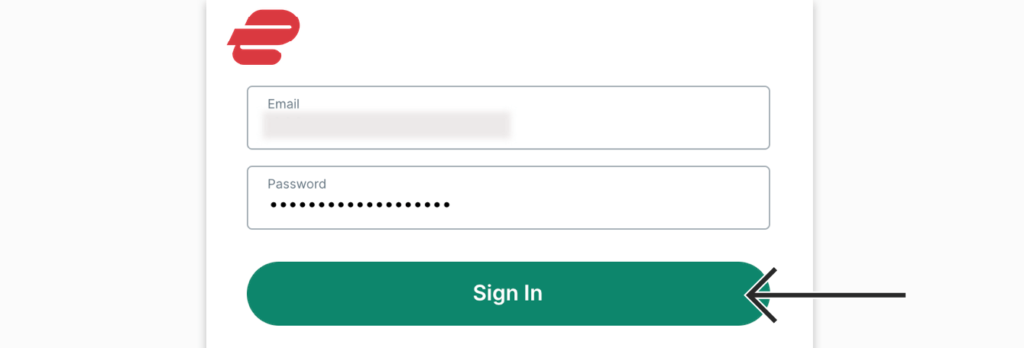
8. Choose a VPN server and click on the Connect button.
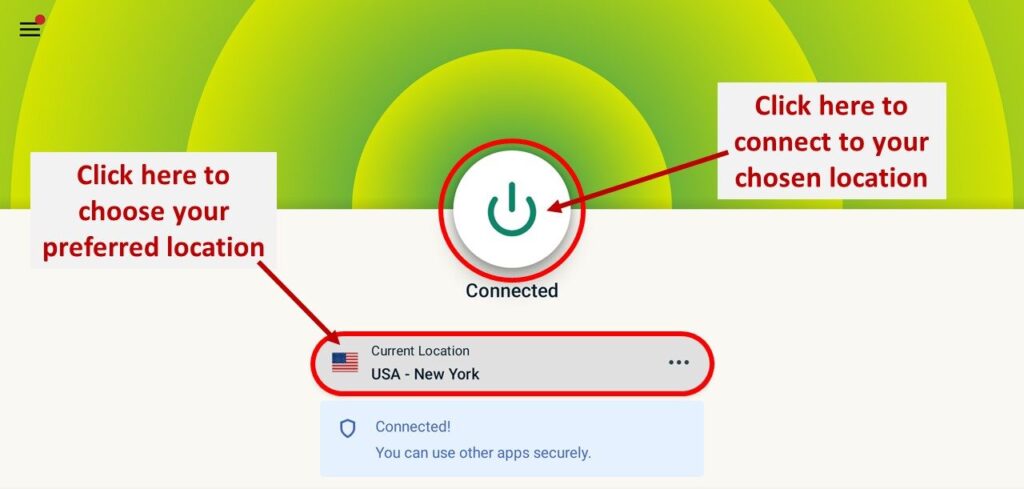
9. Now, launch the FOX Sports app.
10. Finally, you can stream FOX Sports on Firestick from any location without any geo-restriction.
How to Watch FOX Sports on Firestick Without Cable
If you want to stream FOX Sports without a cable TV provider, you can choose any streaming services listed below.
fuboTV

fuboTV is a popular streaming service with 100+ Live TV streaming channels. It has a wide range of content organized into different categories like sports, entertainment, and news. The starter plan (Pro) for fuboTV on Firestick costs $74.99 per month with a 7-day free trial. You will also get 1000 hours of cloud DVR to record live sports.
Sling TV

Sling Blue plan offers 39 channels including FOX Sports, Fox News, and NFL Network. It also offers 50 hours of Cloud DVR Storage to record and watch live TV shows offline. A monthly subscription to Sling TV on Firestick starts at $40/ month with a free trial for 7 days. It also supports 3 simultaneous streams with the same account.
Hulu

Hulu + Live TV lets you stream FOX Sports along with 85+ leading television channels. With a subscription of $69.99 per month, you will get Disney+ and ESPN+ bundle to access on-demand content and live sports. Moreover, Hulu on Firestick offers unlimited DVR storage to record live games and TV shows.
YouTube TV
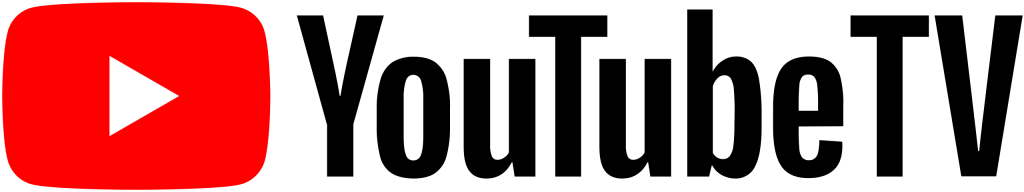
YouTube TV is yet another streaming service that offers FOX channels like FS1 and FS2. Additionally, you will get 100+ television channels, 3 simultaneous streams, unlimited cloud DVR, and HD streaming using YouTube TV on Firestick at $72.99 per month. You can also add premium add-ons like HBO Max and SHOWTIME.
How to Watch FOX Sports Live Stream on Firestick for Free Without a Cable
USTV GO is a free platform where you can watch many popular channels at no cost. So, the FOX Network channels are available on the USTVGo platform. Using Silk Browser on Firestick, you can stream FOX Sports on Firestick for free.
1. Go to the Firestick’s home screen and click on the Find tab.
2. Next, click on the Search tile.
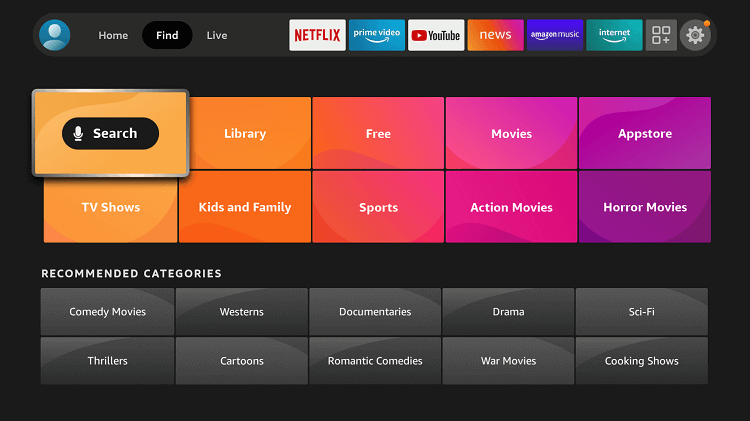
3. Now, Type and search for the Internet Browser using the onscreen keyboard.
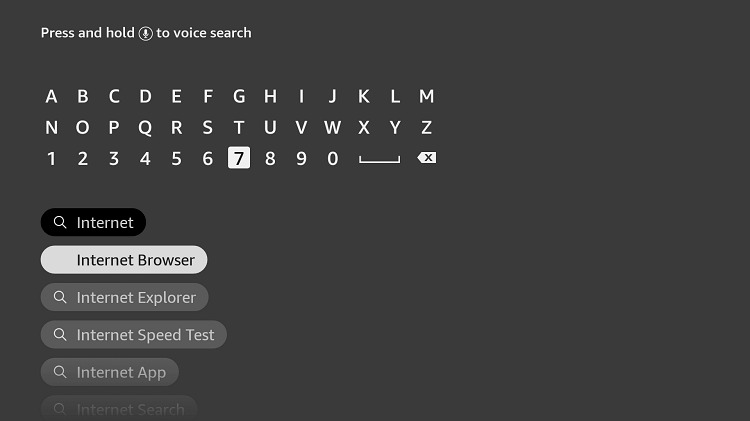
4. Select the Amazon Silk – Web Browser from the search result.
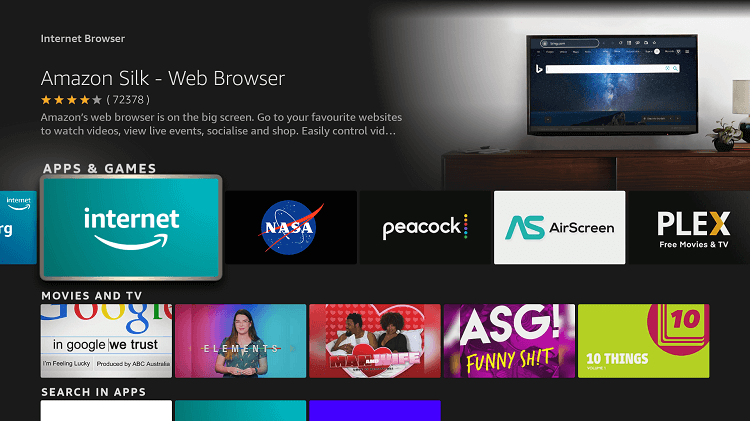
5. Click the Download button to install the Amazon Silk – Web Browser.
6. After installation, click the Open button to lunch the Amazon Silk – Web Browser.
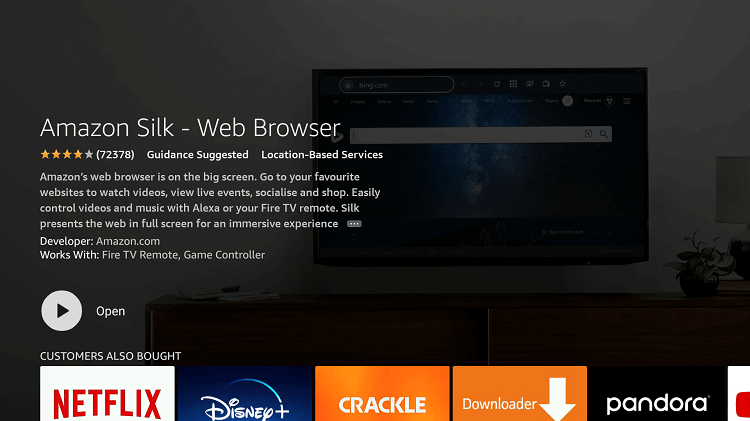
7. Select the Search Box, and a virtual keyboard will appear onscreen.
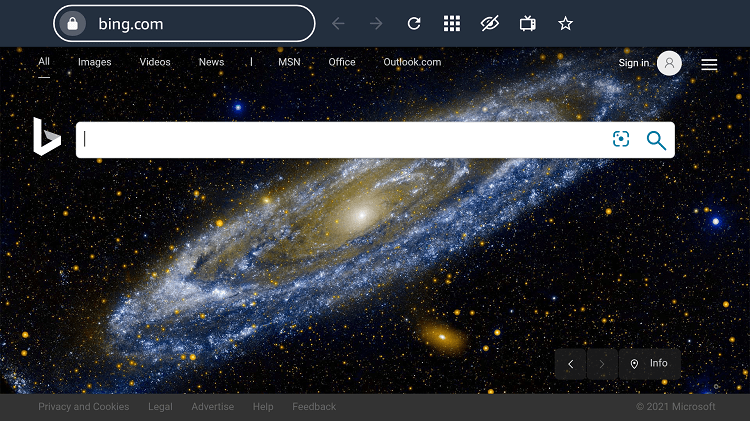
8. Use your Fire TV remote to type on the virtual keyboard and enter the URL ustvgo.tv/category/sports in the Search Box. Next, click on the Go button.
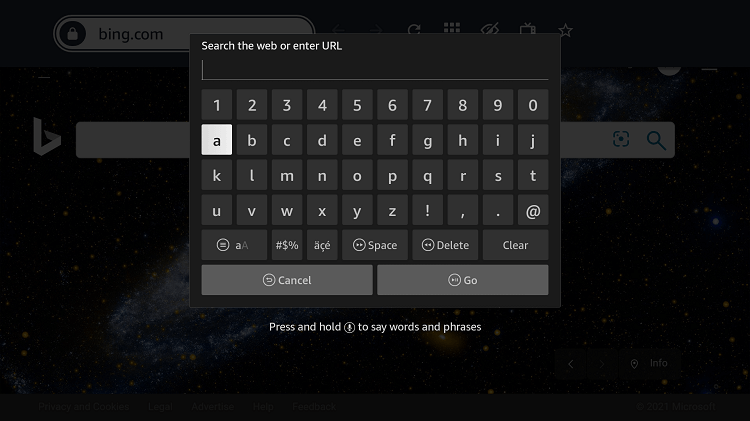
9. Find and select FOX Sports from the list of available channels.
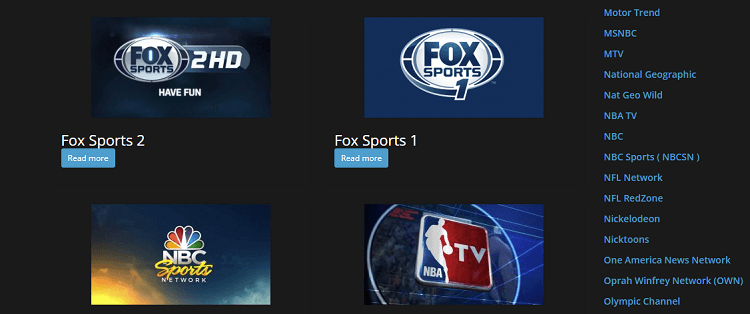
10. Now, you can watch FOX Sports on Firestick for free.
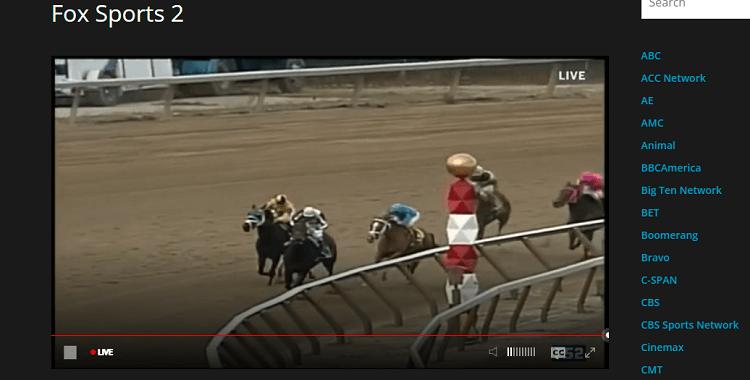
Important Note: As USTVGo was involved in the distribution of pirated content, it has been banned after getting DMCA notices from NBCUniversal, ESPN, and MLB. Therefore, you won’t be able to access USTVGo anymore.
Get the FOX Sports app on Fire TV and watch all the sports events on the big screen without any cost. It offers live sports streaming, trending sports news, game highlights, and real-time game alerts. If the FOX Sports app is not working on Firestick, visit the FOX help center at https://help.fox.com/s/.
Key Features
- Watch live streaming, highlights, and sports news on your Fire TV.
- Since it is available for different platforms, you can sync your media with the login credentials.
- Browse live TV listings up to 7 days in advance with the live TV Schedule.
- Fox Sports also allows you to stream popular PPV events.
- Stream FS1 Studio shows featuring debates with leading personalities.
- Watch live BTN television games, events, and original shows using your TV provider credentials.
Frequently Asked Question
No, it requires a TV provider account to watch FOX Sports on Firestick.
No, FOX Now is not free with Amazon Prime. But certain shows are available on FOX Sports for free with Amazon Prime.
![How to Install and Stream FOX Sports on Firestick [Updated 2023] Fox Sports on Firestick](https://firestickappsguide.com/wp-content/uploads/2022/02/Fox-Sports-on-Firestick.jpg)