Emby is a media server application that lets users organize different types of media files. You can easily access the media files stored in the Emby server on Firestick by installing the official Emby for Fire TV app. The Emby app is available in the Amazon App Store. So you can install the app directly. If you have trouble installing the app, use the Downloader app to sideload the Emby APK on Firestick.
Important Message
Your IP is Exposed: [display_ip]. Streaming your favorite content online exposes your IP to Governments and ISPs, which they use to track your identity and activity online. It is recommended to use a VPN to safeguard your privacy and enhance your privacy online.
Of all the VPNs in the market, NordVPN is the Best VPN Service for Firestick. Luckily, NordVPN has launched their Exclusive Christmas Deal at 69% off + 3 Months Extra. Get the best of NordVPN's online security package to mask your identity while streaming copyrighted and geo-restricted content.
With NordVPN, you can achieve high streaming and downloading speeds, neglect ISP throttling, block web trackers, etc. Besides keeping your identity anonymous, NordVPN supports generating and storing strong passwords, protecting files in an encrypted cloud, split tunneling, smart DNS, and more.

Before proceeding with the installation, ensure you have an Emby Connect account and create an Emby Server on your Windows PC or Mac. Then, upload your desired media files to the Emby Server. This article covers the installation and set up guide of Emby on Firestick.
How to Download Emby on Firestick
[1] Turn On your Firestick and click the Find icon on the home screen.
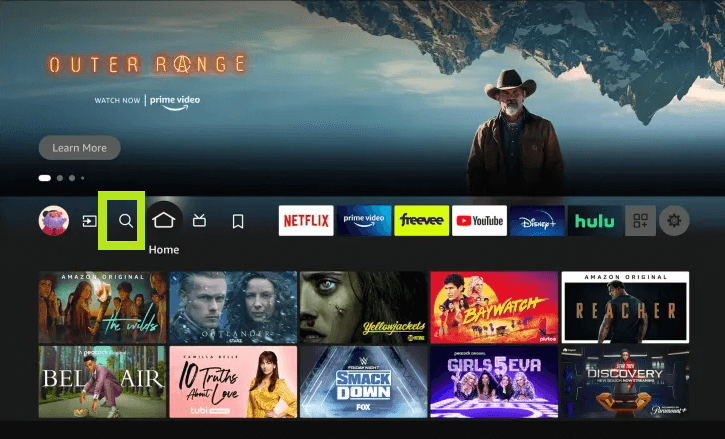
[2] Type and search for the Emby for Fire TV app.
[3] From the search results, click the Emby app icon.
[4] Next, click Get to install the Emby app on your Firestick.
How to Get Emby on Firestick using Amazon Website
[1] Open any browser and visit the Amazon App store.
[2] Log In to the account using the same credentials you have used on Amazon Firestick.
[3] In the search box, type Emby for Fire TV and press Enter.
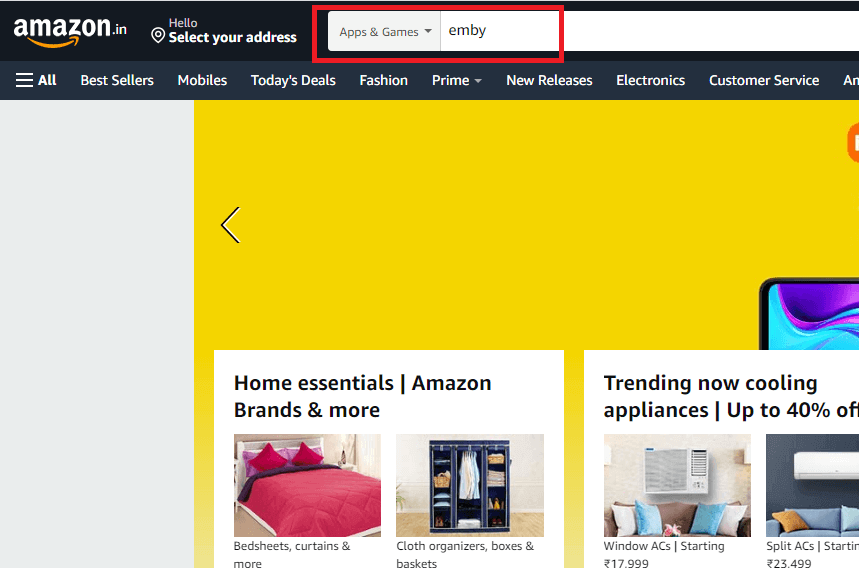
[4] From the search results, select the Emby app.
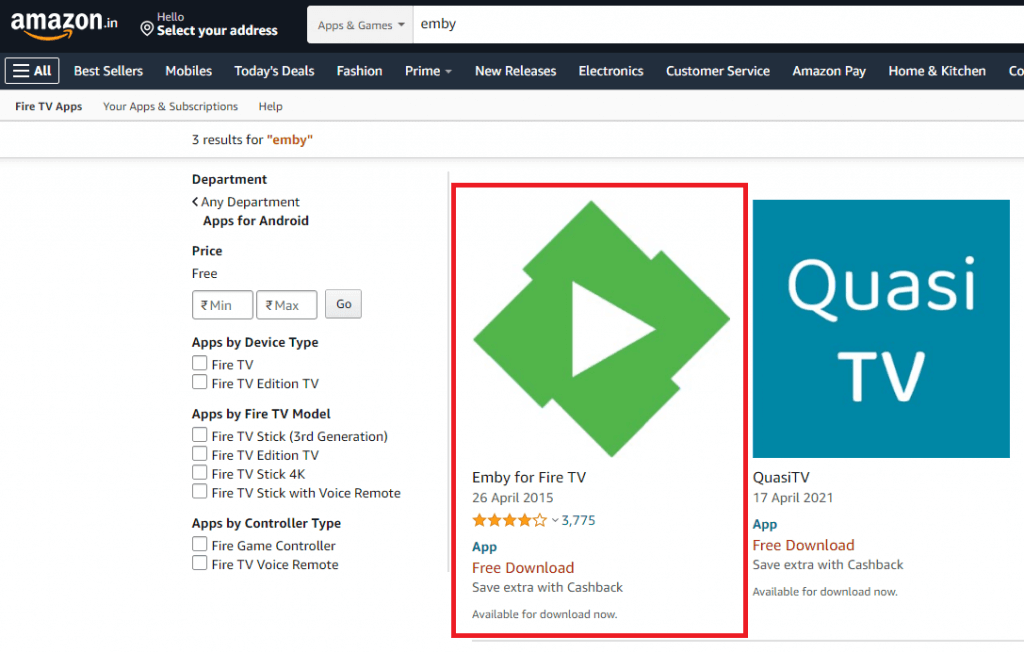
[5] From the drop-down list, select your Firestick device and click Deliver.
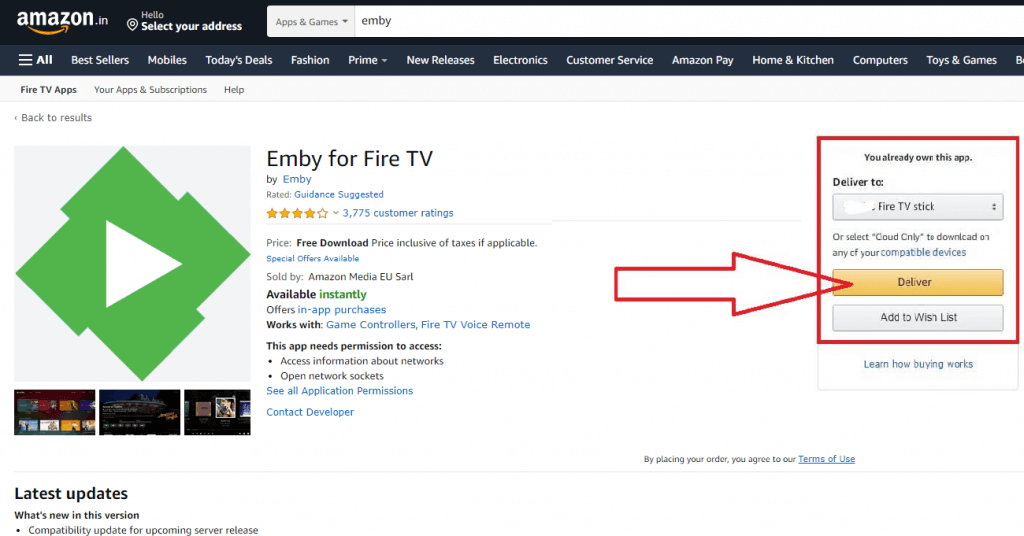
[6] Turn on and connect Firestick to the WiFi network.
[7] Now, you can find the app installed automatically on your Firestick.
How to Use Emby on Firestick / Fire TV
[1] Launch the Emby app on your Firestick after installation.
[2] There are two ways to log in to the app.
- By entering the Username and Password of the Emby Server.
- Using Emby Connect
[3] On the app’s home screen, select the User icon and enter the username & password of your Emby server to log in. If you choose Emby Connect, scroll down and hit the option Login with Connect. Then, follow the on-screen procedures to log in.
[4] Once signed in, play any content on the Emby app and stream it on your Firestick-connected TV or Fire TV.
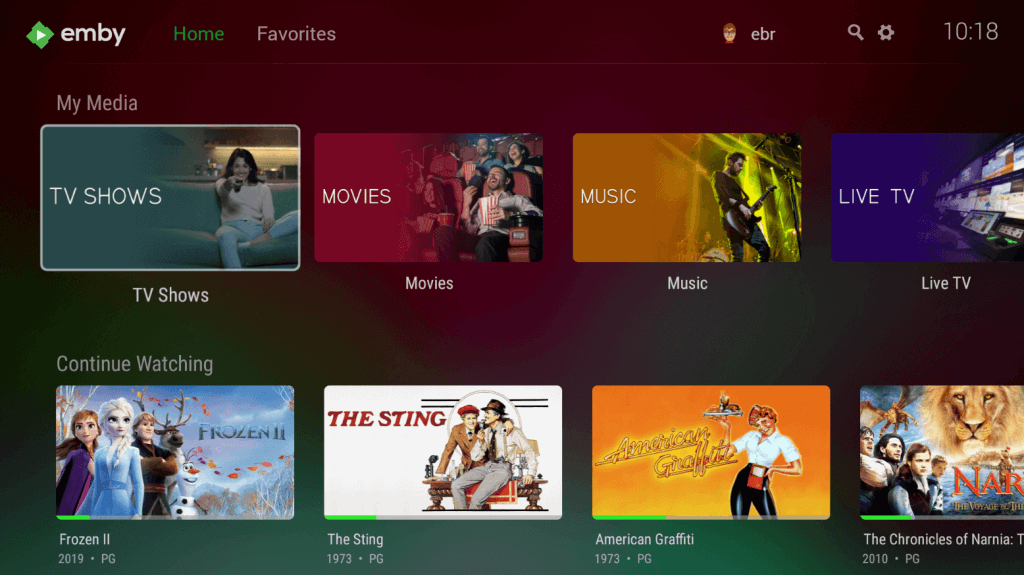
How to Sideload Emby APK on Firestick
[1] Install the Downloader app on your Firestick.
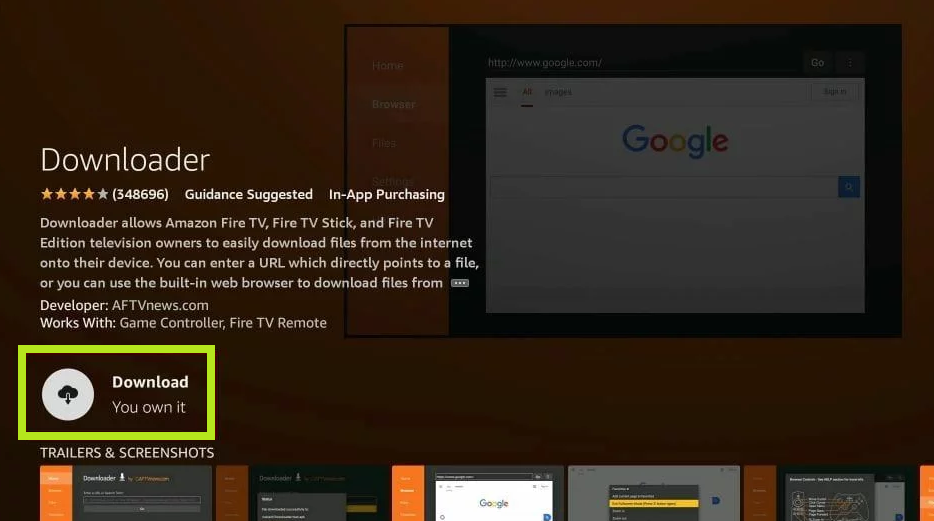
[2] Navigate to Firestick Settings → Select My Fire TV → Tap Developer Options → Hit Install unknown apps → Turn On the Downloader toggle.
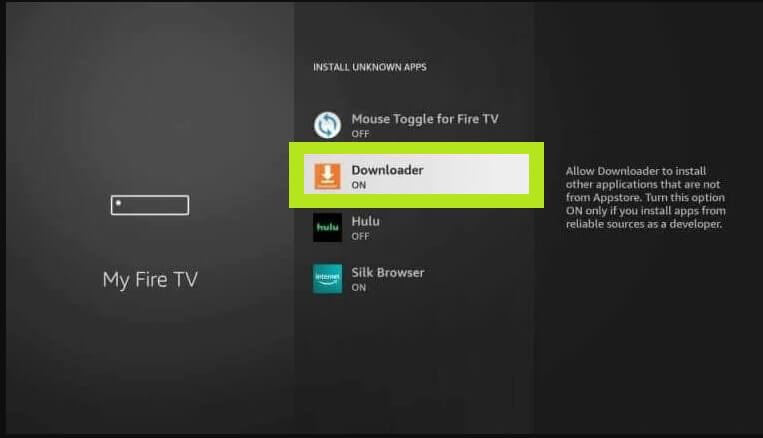
[3] Launch Downloader and tap Allow to grant access to the required permissions.
[4] Tap the Home tab and enter the APK link of the Emby app on the URL box.
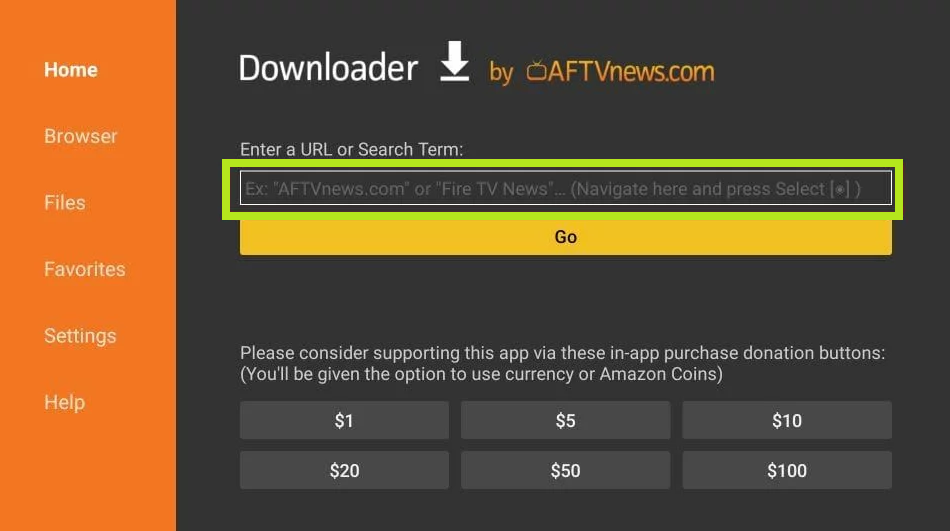
[5] Select Go and tap the Install button on the installation screen.
[6] Launch the application and log in to the account. Then, access the media files from the Emby server on your Fire TV.
Emby: Pricing
Emby offers you free service. However, if you want to use its advanced features, you can subscribe to the plans available on Emby. You can get Emby Premiere in three packages on the official website. The subscription plans are listed below.
- $4.99 per month,
- $119 for a lifetime.
- $54 per annum
Frequently Asked Questions
Yes. Emby is available on the Amazon App Store of Fire TV Stick.
Plex on Fire TV Stick is the best alternative to Emby.
The app may not work if it is in an outdated version. Update the app on Firestick to fix this problem.
