Key Notes
- The 123Movies app is not available for Firestick and Fire TVs.
- You need to sideload the app using any third-party installers.
Firesticks are known for their affordable price and jailbreaking abilities, which made them popular in the streaming communities. The problem with Firestick devices is their limited in-built storage. You can only have a limited number of apps on your Firestick. This is where cleaning apps like CCleaner come into play. CCleaner helps to clean all the cookies and residual files produced by the apps and optimize the performance and storage space of your Firestick. It is must have an app to keep running your Firestick issues-free and fast. To install CCleaner on Firestick, you can directly download it from the Amazon App Store.
How to Install CCleaner on Firestick
CCleaner is available on the Amazon App Store, so users can directly download it on Firestick
Important Message
Your IP is Exposed: [display_ip]. Streaming your favorite content online exposes your IP to Governments and ISPs, which they use to track your identity and activity online. It is recommended to use a VPN to safeguard your privacy and enhance your privacy online.
Of all the VPNs in the market, NordVPN is the Best VPN Service for Firestick. Luckily, NordVPN has launched their Exclusive Christmas Deal at 69% off + 3 Months Extra. Get the best of NordVPN's online security package to mask your identity while streaming copyrighted and geo-restricted content.
With NordVPN, you can achieve high streaming and downloading speeds, neglect ISP throttling, block web trackers, etc. Besides keeping your identity anonymous, NordVPN supports generating and storing strong passwords, protecting files in an encrypted cloud, split tunneling, smart DNS, and more.

1. Press the Home button on the Firestick remote to launch the home screen.
2. Select the Find option.
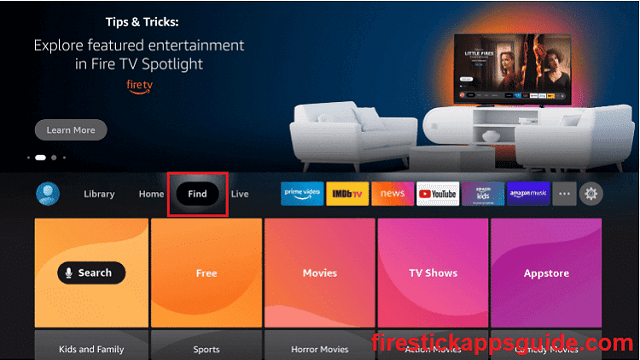
3. Tap on the Search tile.
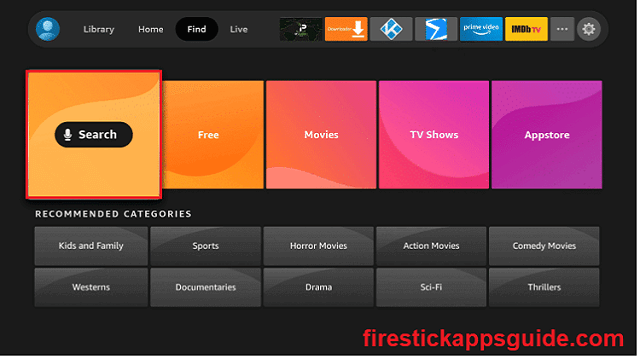
4. Type CCleaner using the virtual keyboard and select the same from suggestions.
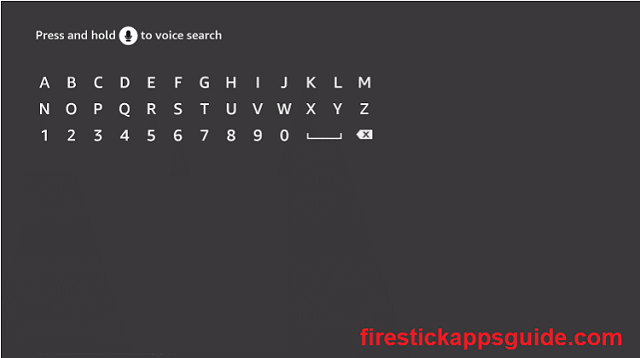
5. Select the CCleaner app.
6. Click on Get or Download.
7. Wait for the app to download and install on your Firestick.
8. Once the CCleaner app is installed, you can click Open to launch the app.
How to Install CCleaner on Firestick using the Downloader
Users can sideload the CCleaner app on their Firestick using the third-party sideloading tool called the Downloader.
1. Press the Home button on the Firestick remote to launch the home page.
2. Select the Find option and click on the Search tile.
3. Type Downloader and select the same from suggestions.
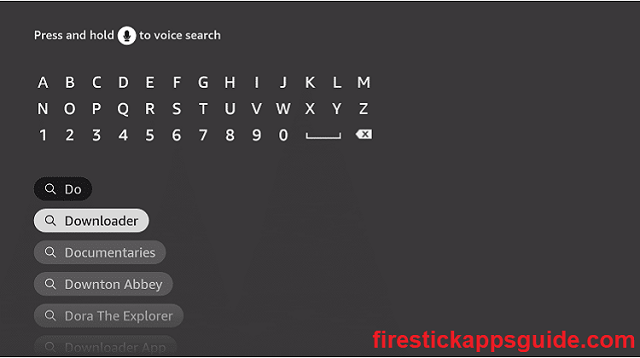
4. Click on the Downloader app and install it on Firestick.

5. Now go to Firestick Settings and select My Fire TV.
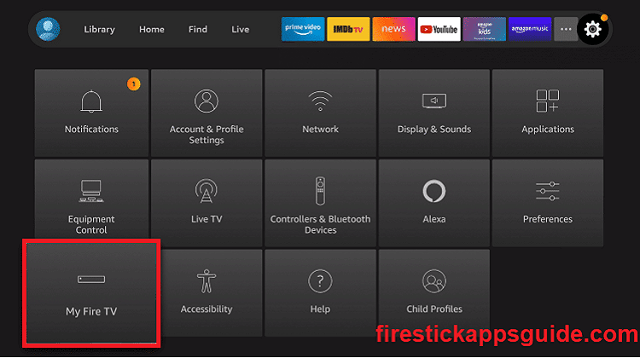
6. Click on Developer Options.

7. Select Install unknown apps.
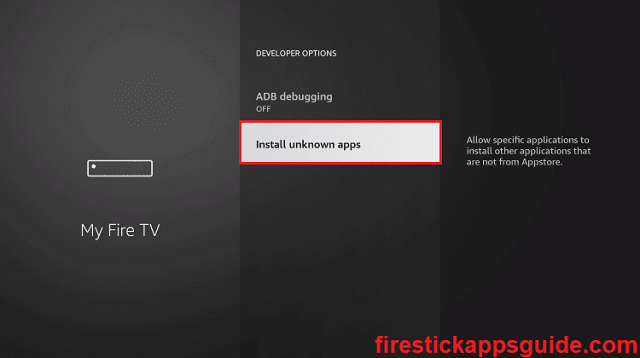
8. Select the Downloader and turn it ON.
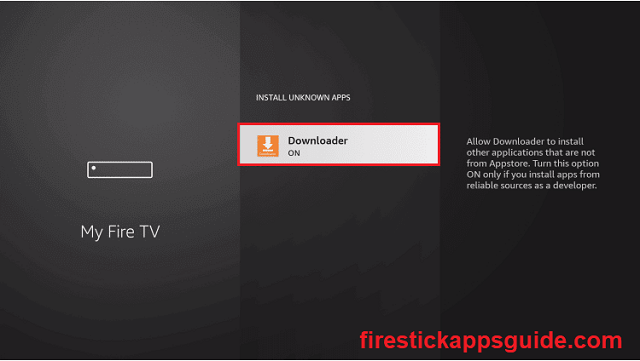
9. Now launch the Downloader app.
10. Click on the search bar.
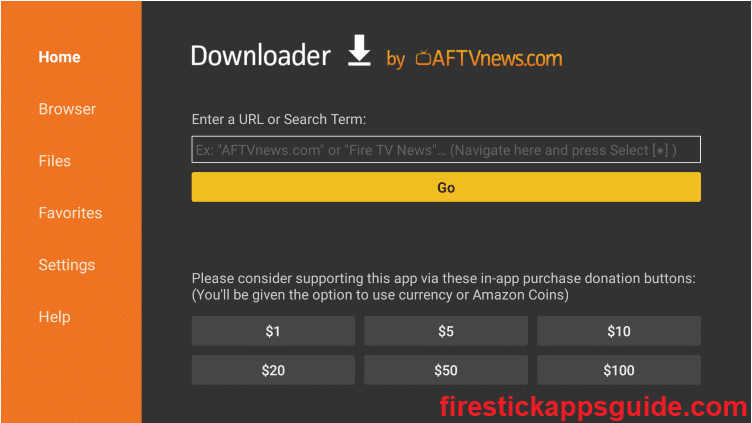
11. Enter the CCleaner apk download link and click Go.
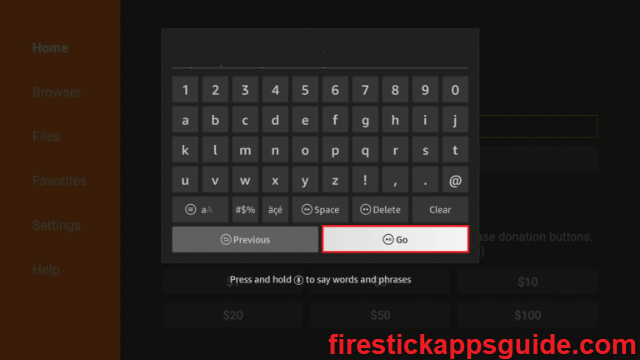
12. Once the apk file download is complete, select the INSTALL button.
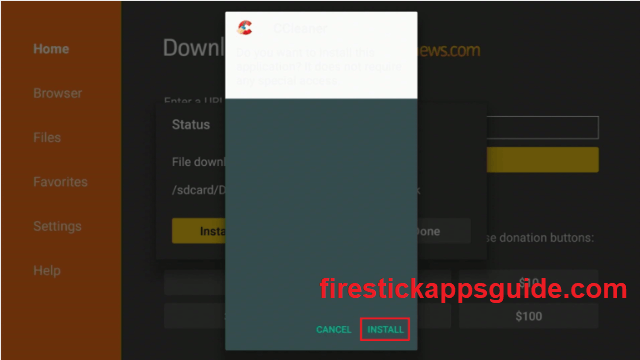
13. When the installation is over, click DONE or OPEN.
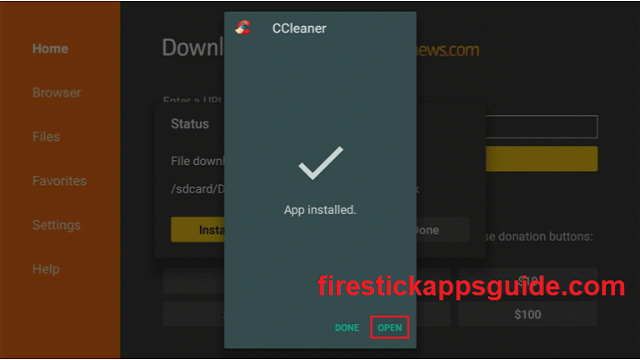
14. Click the Delete option for the following two prompts to delete the apk file.
How to Use CCleaner on Firestick
1. Select the Apps icon near the Settings icon from the Firestick home screen.
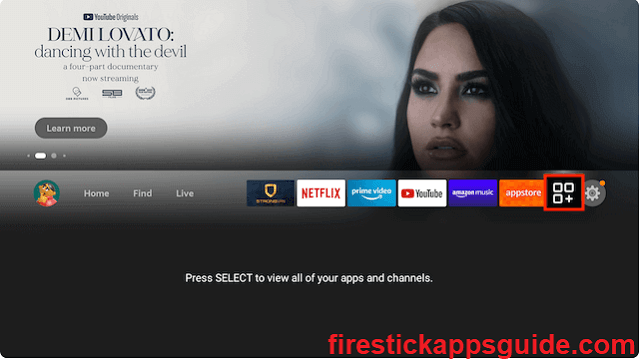
2. Under Your Apps & Games section, highlight the CCleaner app.
3. Press the menu button on the Firestick remote.
4. Select the Move option and place the CCleaner on your desired spot for easy access.
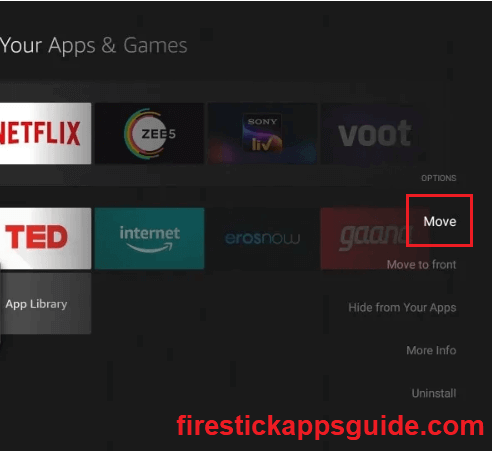
5. Now launch the CCleaner app and start cleansing your Firestick
More About CCleaner
- Simple, straightforward, and easy-to-use interface
- Detects duplicates and removes them from the Firestick
- Enhances the performance of your Firestick with just one click.
- No intrusive ads or disturbances.
- You can set automatic cleaning to clean your device regularly.
CCleaner Alternatives
These are some of the best alternatives for CCleaner to clean your device.
Frequently Asked Questions
CCleaner is completely free for Firestick. Only CCleaner Pro requires a one-time payment. Unfortunately, CCleaner Pro is only available for PC.
