Key Notes
- Install BBC News from Amazon App Store: Select Find → Search → Type BBC News → Select the BBC News app → Click on Get → Click Open to launch.
- Install BBC News using Downloader: Launch the Downloader → Enable Unknown Sources → Enter the URL → Click Go → Click INSTALL → Launch the app.
BBC News is the news broadcasting division of the British Broadcasting Corporation that is responsible for gathering and broadcasting news all around the world. With over 2000 journalists worldwide, BBC News is quick to cover breaking news and incidents happening in each corner of the earth and bring it to people. They cover all kinds of news, like breaking news and news related to business, technology, entertainment, health, and politics. With the BBC News app, you can personalize your newsfeed with the news you want to access quickly. The BBC News app is available on Amazon App Store. You can install and watch BBC News on Firestick by downloading it from the App Store directly.
How to Download BBC News on Firestick
As mentioned, BBC News is available on the Amazon App Store and can be directly installed on your Firestick.
Important Message
Your IP is Exposed: [display_ip]. Streaming your favorite content online exposes your IP to Governments and ISPs, which they use to track your identity and activity online. It is recommended to use a VPN to safeguard your privacy and enhance your privacy online.
Of all the VPNs in the market, NordVPN is the Best VPN Service for Firestick. Luckily, NordVPN has launched their Exclusive Christmas Deal at 69% off + 3 Months Extra. Get the best of NordVPN's online security package to mask your identity while streaming copyrighted and geo-restricted content.
With NordVPN, you can achieve high streaming and downloading speeds, neglect ISP throttling, block web trackers, etc. Besides keeping your identity anonymous, NordVPN supports generating and storing strong passwords, protecting files in an encrypted cloud, split tunneling, smart DNS, and more.

1. Press the Home button on the Firestick remote to launch the home screen.
We recommend you buy Firestick Remote from https://firestickappsguide.com/recommends/firestick-remote/
2. Select the Find option.
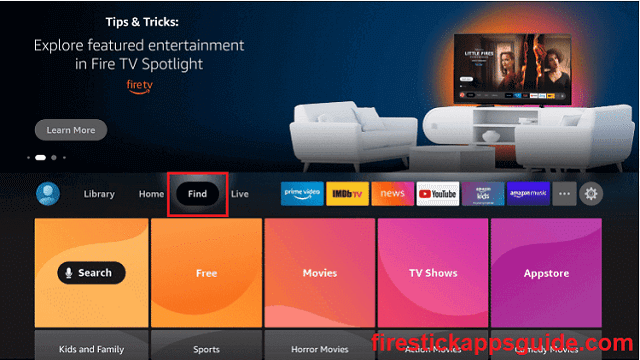
3. Click on the Search tile.
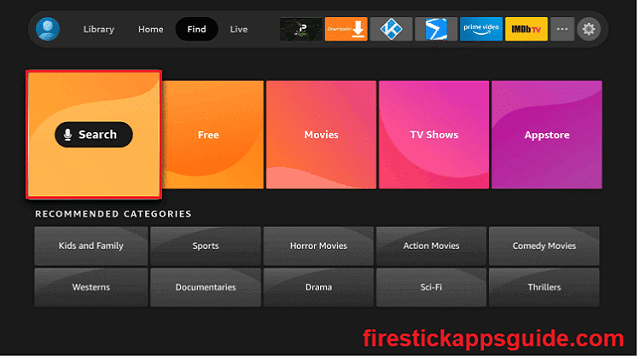
4. Type BBC News and select the same from the suggestions.
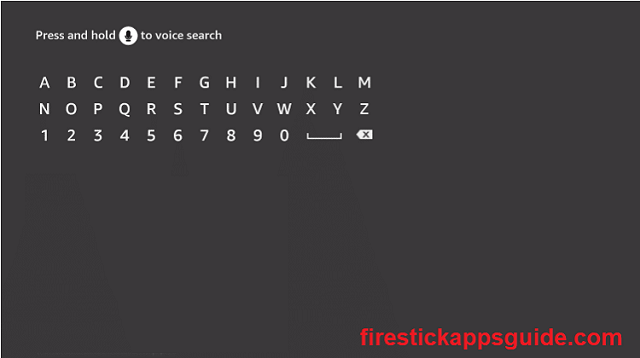
5. Select the BBC News app.
6. Click on Get or Download.
7. Wait for the app to download and install.
8. Once the BBC News app is installed, you can click Open to launch it.
How to Install BBC News using the Downloader
If you cannot find BBC News on Amazon Fire Store, you can use a third-party sideloading tool like the Downloader app.
1. On the Firestick remote, press the Home button to launch the home screen.
2. Select the Find option and then select the Search Tile.
3. Type Downloader and select the same from suggestions.
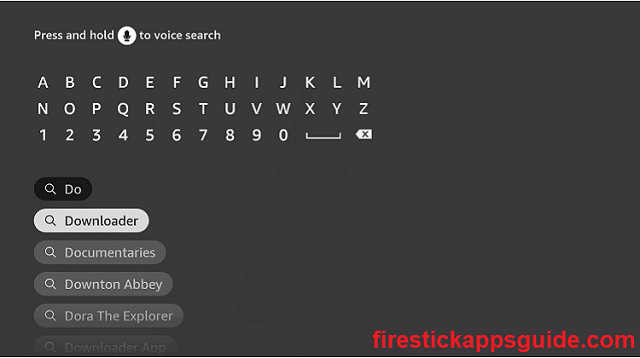
4. Click on the Downloader app and install it on your Firestick.

5. Now go to Firestick Settings and select My Fire TV.
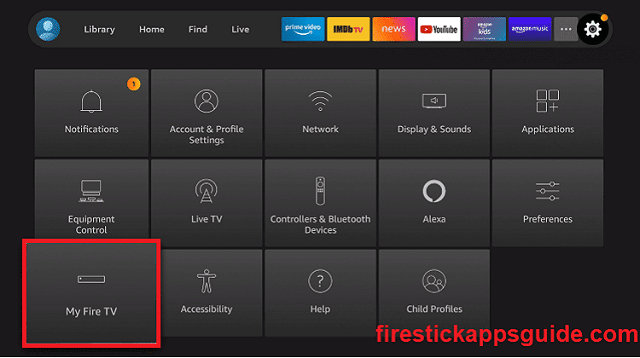
6. Click on Developer Options.

7. Select the ADB Debugging option and turn it ON.
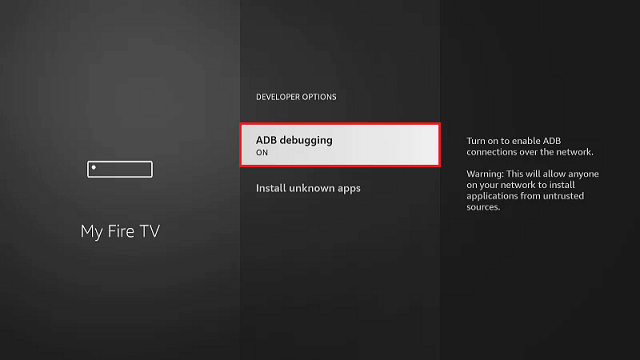
8. Select Install unknown apps.
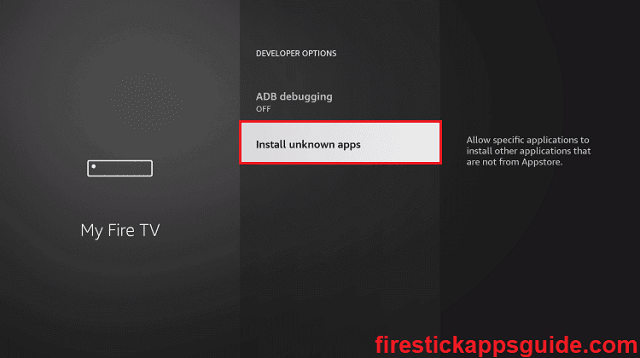
9. Select the Downloader and turn it ON.
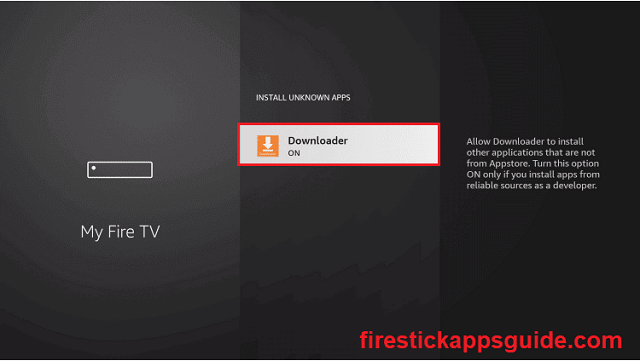
10. Now launch the Downloader app.
11. Click on the search bar.
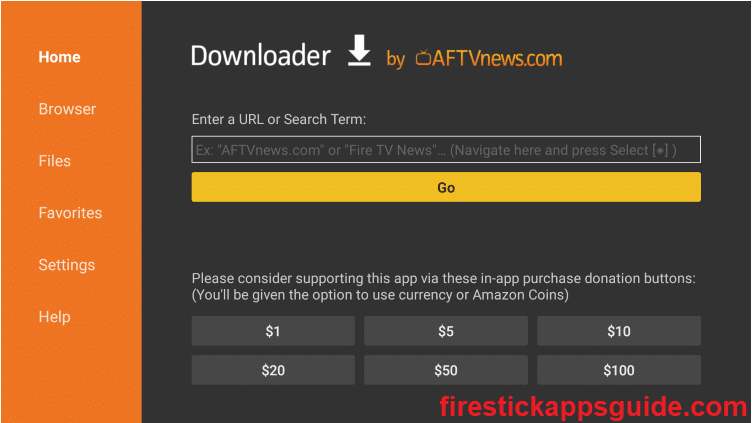
12. Enter the BBC News apk download link and click Go.
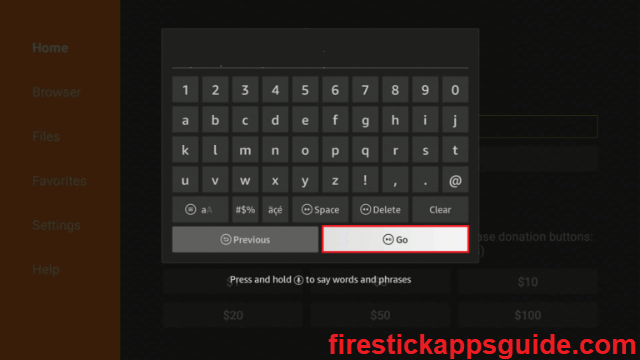
13. Once the apk file download is complete, click the INSTALL button.
14. When the installation is over, click DONE.
15. Click the Delete option in the following two prompts to delete the apk file.
How to Use BBC News on Firestick
1. From the Firestick home screen, select the Apps icon.
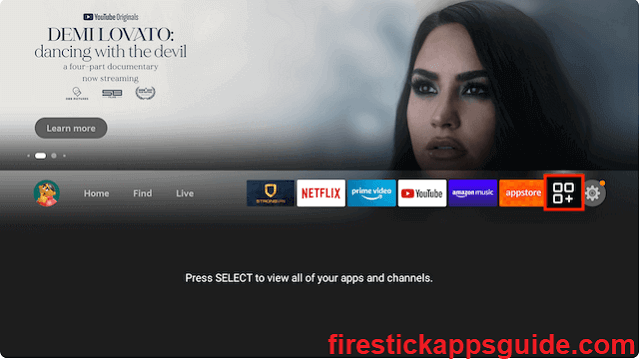
2. Under Your Apps & Games section, highlight the BBC News app.
3. Click on the menu button on the Firestick remote.
4. Select the Move option and place the app on the spot that is easy to access.
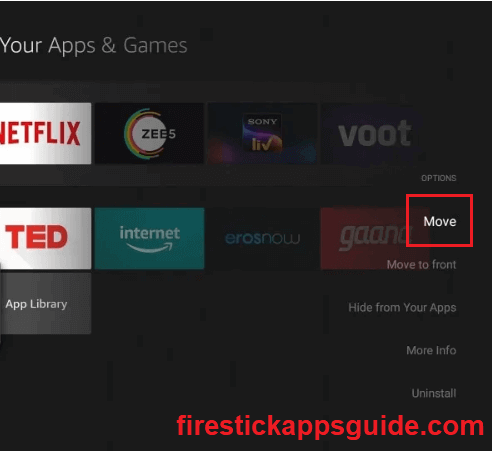
5. Launch the BBC News app on your Firestick and start streaming news.
How to Watch BBC News on Firestick without Cable
You can subscribe to one of the app-based TV services to stream BBC News. These app-based TV services are way cheaper than a cable connection. Here are a few cord-cutting options to consider.
Philo TV

Philo TV is a subscription-based online video streaming platform through which you can watch movies, TV shows, sports, and news. It is one of the most affordable cord-cutter options. You can stream various news channels on your Firestick using Philo TV, which includes BBC News.
Sling TV

Sling TV is another way to cut down the costly cable TV provider. You can opt for the Sling TV subscription package and stream on-demand content on your Firestick. Based on the subscription plan you opt for, you can get access to channels on your Firestick.
fuboTV

fuboTV is a subscription-based video streaming service that is more sports-oriented, but that doesn’t mean it doesn’t offer much. fuboTV has access to hundreds of channels that broadcasts on-demand content. To watch BBC News on fuboTV, subscribe to their Elite package.
DIRECTV Stream

DIRECTV is a pay-TV service provider that lets you stream your favorite content without a cable connection. With a subscription to DIRECTV Stream, you get up to on-demand entertainment content and 130+ Live TV channels on your Firestick device, including BBC news.
YouTube TV

YouTube TV is a very popular over-the-top internet TV service. It aims to improve the TV-watching experience and eliminate costly cable TV service providers. It broadcasts content from all major networks. You can watch movies, TV shows, sports, and live TV like BBC News with a Youtube TV subscription.
How to Watch BBC News All Over the World
If you live in a region where BBC News is not available, you can subscribe to a VPN service and use it to proxy your location and watch BBC News on your Firestick.
1. To start with, install ExpressVPN on your Firestick.
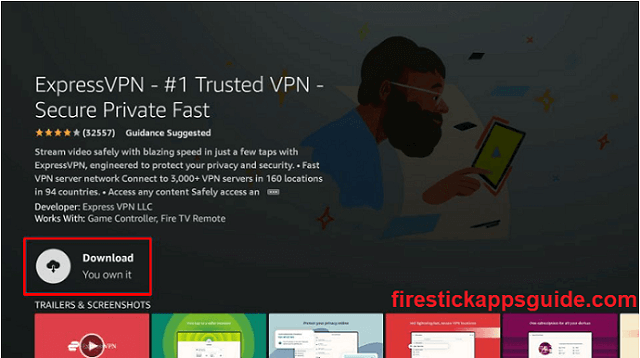
2. Open the ExpressVPN app and sign in with your account.
3. Set your location to UK or USA and connect to the server.
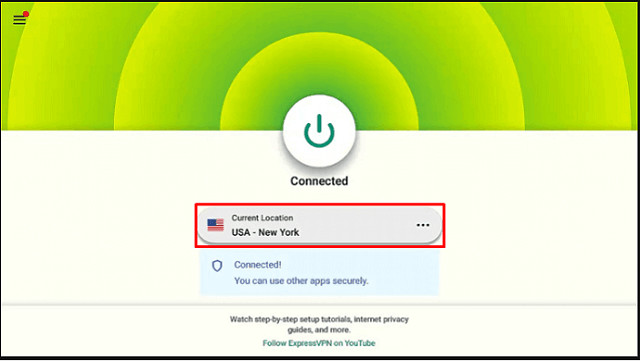
4. Then launch the BBC News app and start streaming BBC News content.
More About BBC News
- 24/7 news from all around the world.
- Listen to BBC World News service.
- Know what is happening around the world with instant updates.
- Available in over 200 countries.
- Completely free to stream news.
Alternative Apps
BBC News is one of the biggest and most popular news broadcasting services, but here are some alternative apps to watch News on Firestick
Frequently Asked Questions
Go to Firestick Settings >> Applications >> Manage Installed Applications >> Select BBC News >> Click Clear Cache and then click Clear Data.
You can watch BBC News by installing the BBC iPlayer app on your Firestick.
